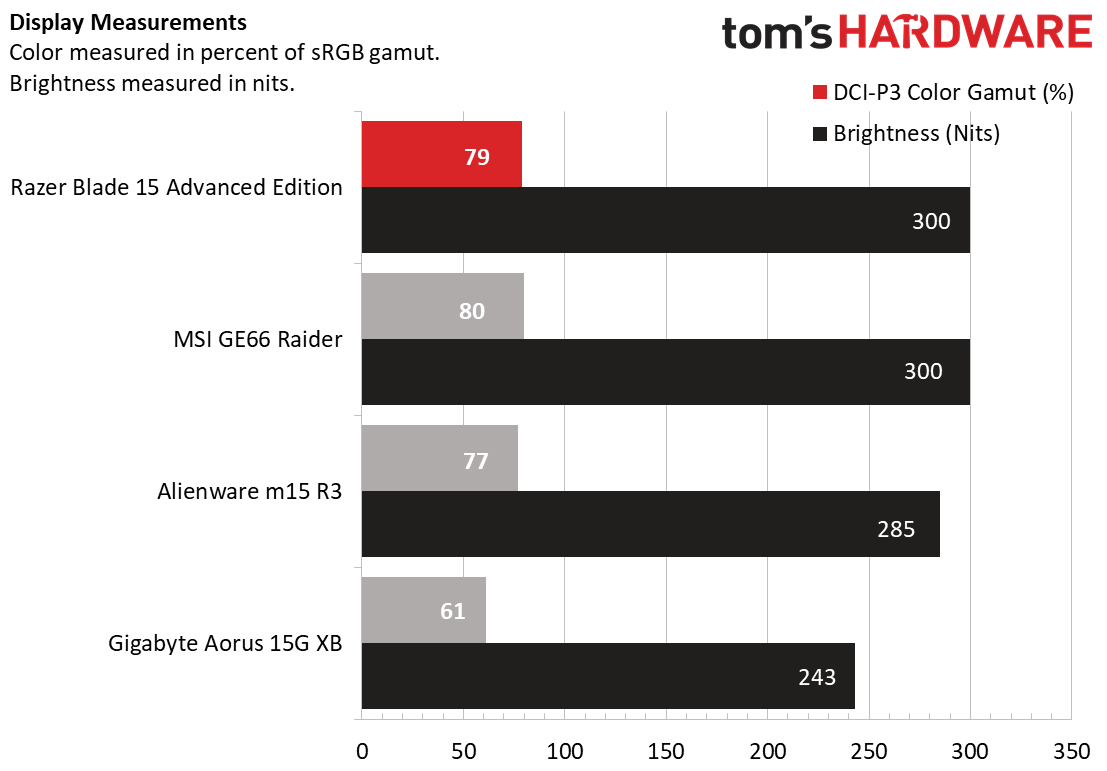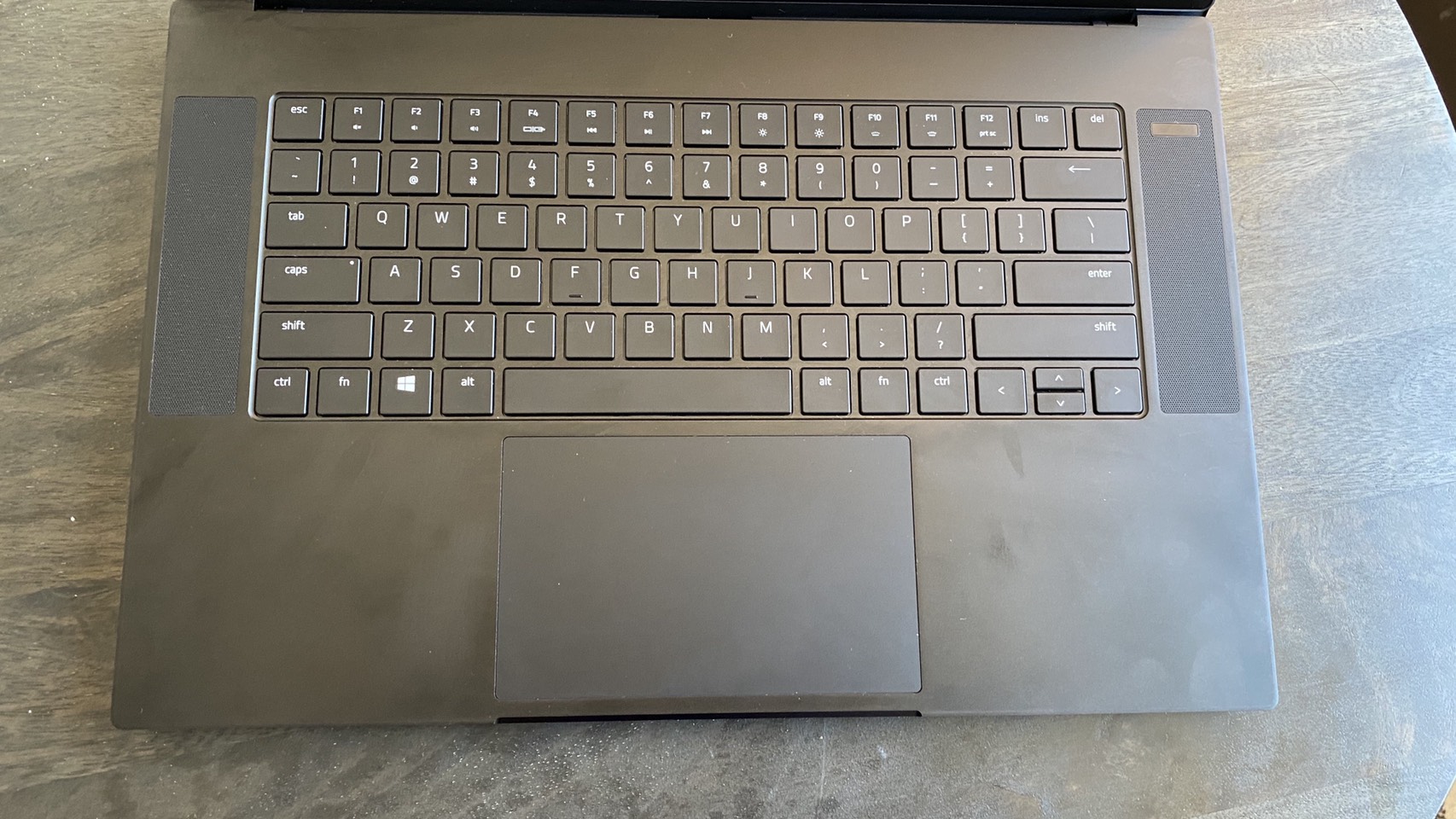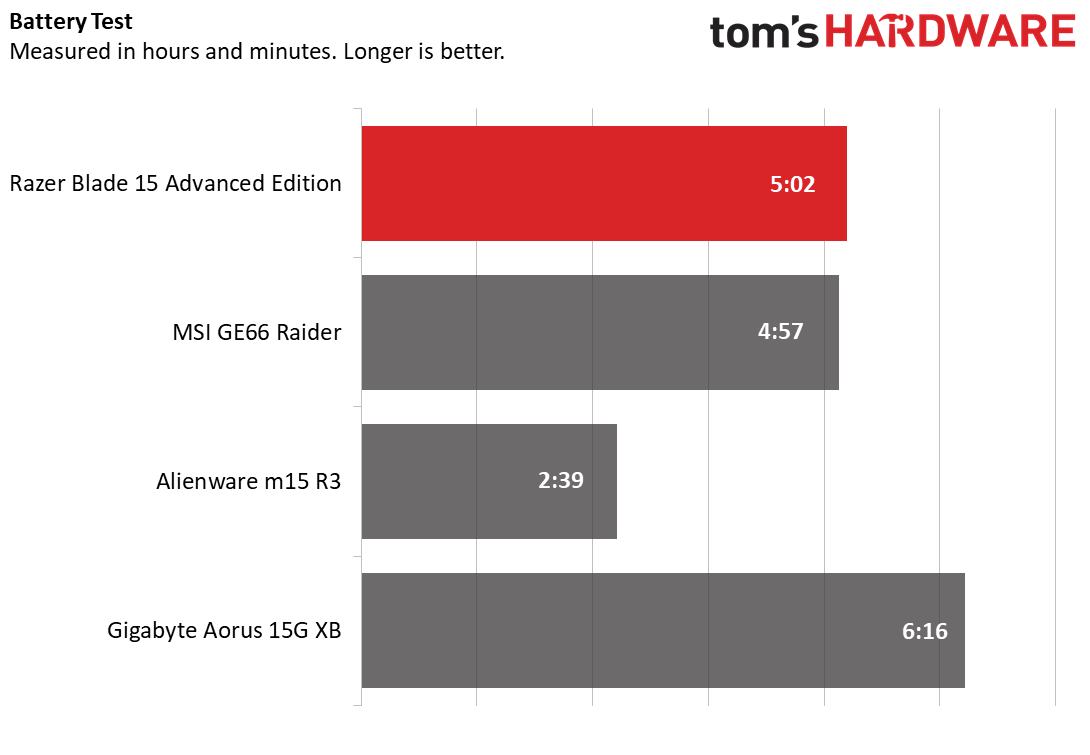Tom's Hardware Verdict
The Razer Blade 15 Advanced Model is thinner than rivals, but doesn’t lose out on performance, even when up against larger laptops with more advanced CPUs.
Pros
- +
Thin and light
- +
Stunning design
- +
Great selection of ports
- +
300 Hz Display
Cons
- -
Uncomfortable keyboard
- -
Expensive
Why you can trust Tom's Hardware
Thin gaming laptops are something of a holy grail, where performance is often limited by the heat generated by a slim chassis. But thanks to a good mix of power and form factor, 2020’s refresh of the Razer Blade 15 Advanced Model ($2,499 to start, $2,899 as tested) lives up to its name. This refresh, which adds Intel 10th-gen CPUs to the Blade 15 lineup and adjusts its keyboard layout, isn’t just a thin machine that does everything well enough for its size. It’s a thin machine that excels in almost all areas, taking on the best gaming laptops toe-to-toe, with Samurai-style precision.
Specifications
| CPU | Intel Core i7-10875H |
|---|---|
| Graphics | Nvidia RTX 2080 Super Max-Q 8GB |
| Memory | 16GB DDR4-2933 |
| Storage | 1TB M.2 NVMe SSD |
| Display | 15.6 inch, 1920 x 1080, 300Hz |
| Networking | 802.11 a/b/g Wi-Fi 6, Bluetooth 5.1 |
| Ports | 2x USB 3.2 Gen 2 Type-A, 1x USB 3.2 Gen 2 Type-C, 1x Thunderbolt 3, 1x SD Card Reader, 1x HDMI 2.0b, 1x 3.5mm combination headphone/microphone jack |
| Camera | 720p |
| Battery | 80 Whr |
| Power Adapter | 230W |
| Operating System | Windows 10 Home |
| Dimensions(WxDxH) | 14x 9.3 x 0.7 inches |
| Weight | 4.7 pounds |
| Price (as configured) | $2,899.99 |
Design

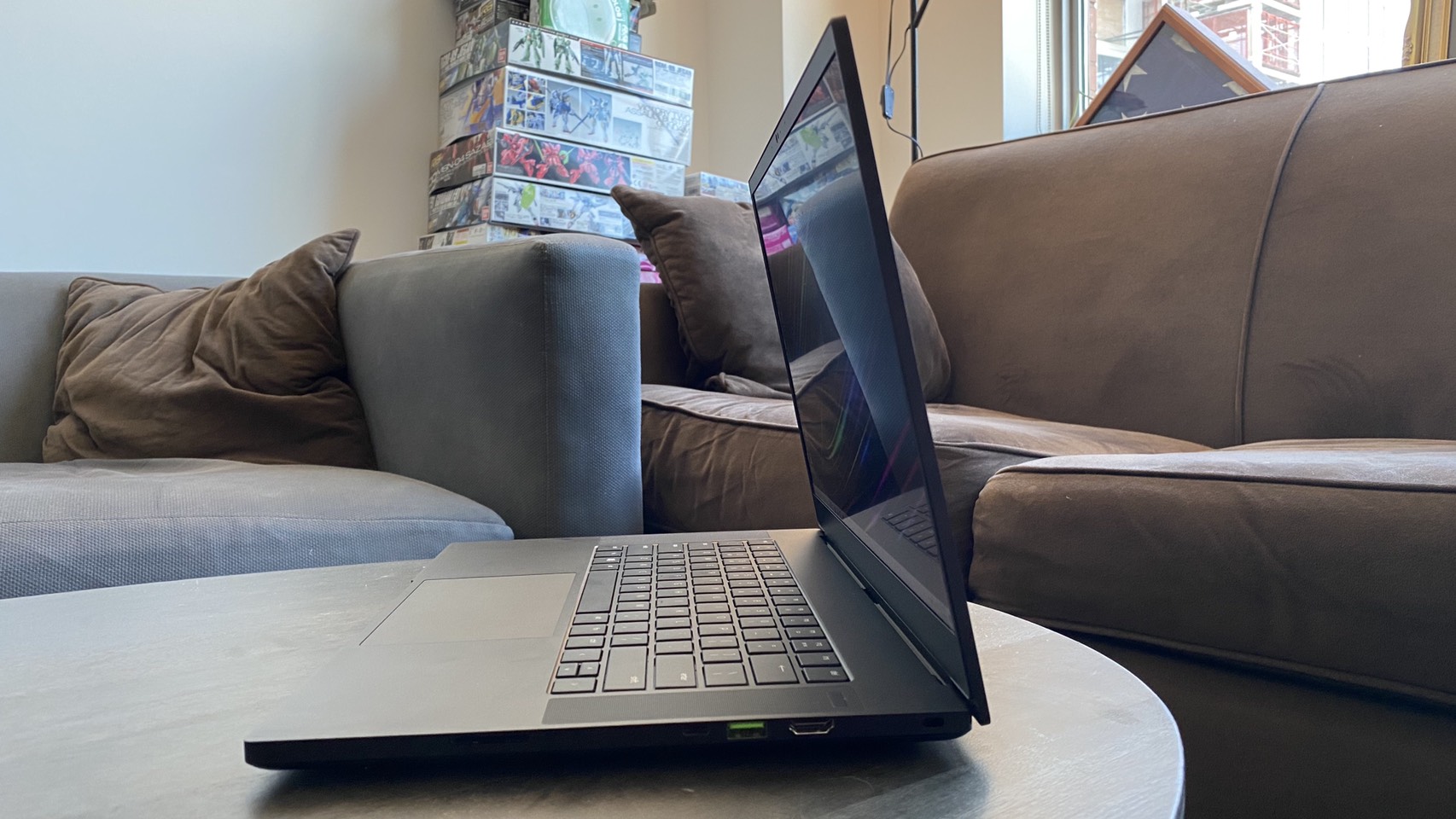
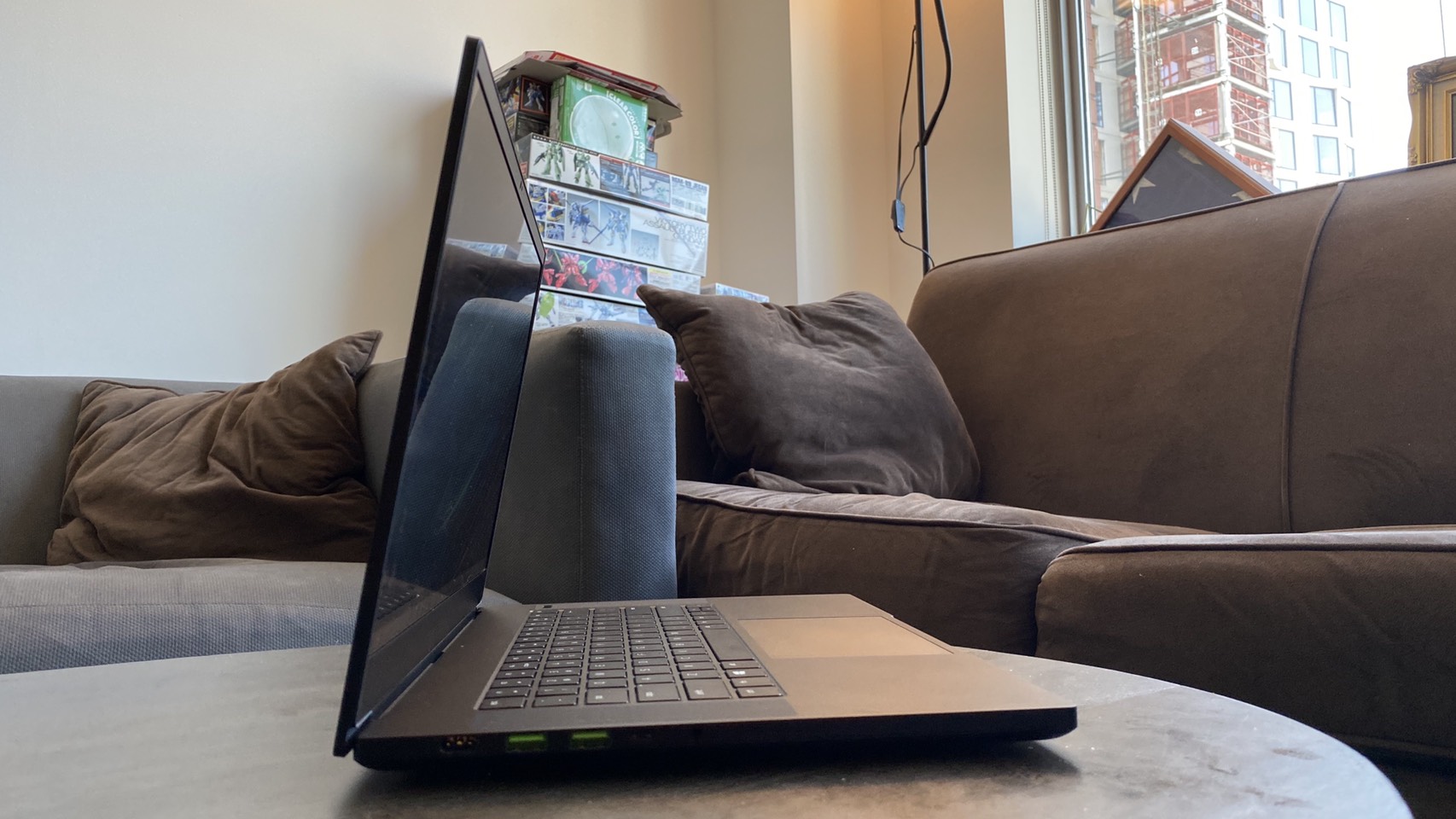

The Razer Blade 15 Advanced Model is all about design. While it’s not alone in high performance, Razer advertises it as the “world’s smallest gaming laptop.” What this translates to is a machine that marks itself as unique by trying to pack as much power into as slim and minimal a form factor as possible.
This means it has a sleek, professional look with only minor decoration and detailing. Covered in a matte-black shell that for some reason is still a fingerprint magnet, the Razer Blade 15 Advanced Model resembles 2001: A Space Odyssey’s featureless Monolith. It’s an effective image, aside from the fingerprints, as even the chiclet style keys seem to sink into the laptop, and the power button hides itself away in one of the upward-firing speakers. The only deviations from this no-fuss look are the obligatory Razer logo on the black and the green detailing on the USB ports.
Those ports are generous, too. On the laptop’s left side, the Razer Blade 15 Advanced Model comes with two USB Type-A ports, one USB Type-C port (all of the speedy 3.2 Gen 2 variety), one 3.5mm combination microphone and headphone jack and the charger connection. On the right side you’ll find an additional USB Type-A port, an HDMI 2.0b connection, a Thunderbolt 3 port, a full-size SD card reader and a Kensington lock slot.
At 14 x 9.2 x 0.7 inches, however, the Razer Blade 15 Advanced Model is able to maintain such a modest visual appeal because it seeks to impress on size instead. When stacked up against other laptops with similar specs, such as the MSI GE66 Raider (14.1 x 10.5 x 0.9 inches), Alienware m15 R3 (14.2 x 10.9 x 0.8 inches) or Gigabyte Aorus 15G XB (14 x 9.8 x 1 inches), it comes in significantly smaller.
This extends to weight, too, as the Razer Blade 15 Advanced Model’s 4.7 pounds is lighter than both the Alienware m15 R3’s 5.3 pounds and the Gigabyte Aorus 15G XB’s 4.9 pounds. Among the competitors we tested, only the Alienware m15 R3 was as light, also weighing 4.7 pounds.
Gaming Performance
The Razer Blade 15 Advanced Model is largely in the upper echelon of performance when compared to its peers, though it never quite took first place in our benchmarks. Equipped with an Intel Core i7-10875H, 16GB of DDR4 memory and an Nvidia GeForce RTX 2080 Super Max-Q, it’s got plenty of stiff competition. That includes the MSI GE66 Raider (i9-10980HK, RTX 2080 Super Max-Q, 32GB DDR4), the Alienware m15 R3 (i7-10750H, RTX 2070 Super, 16GB DDR4) and the Aorus 15G XB (i7-10875H, RTX 2070 Super Max-Q, 16GB DDR4).
The Razer got off to a strong start in my personal use, excelling against its peers when I used it to play about a half hour of Control on its highest settings. This dropped to about 69 - 72 fps in action. When I turned ray tracing on, also at its highest settings, frames dipped to a steady 40 fps in and out of action, which is about 10 fps higher than I’d grown accustomed to on similarly specced machines.
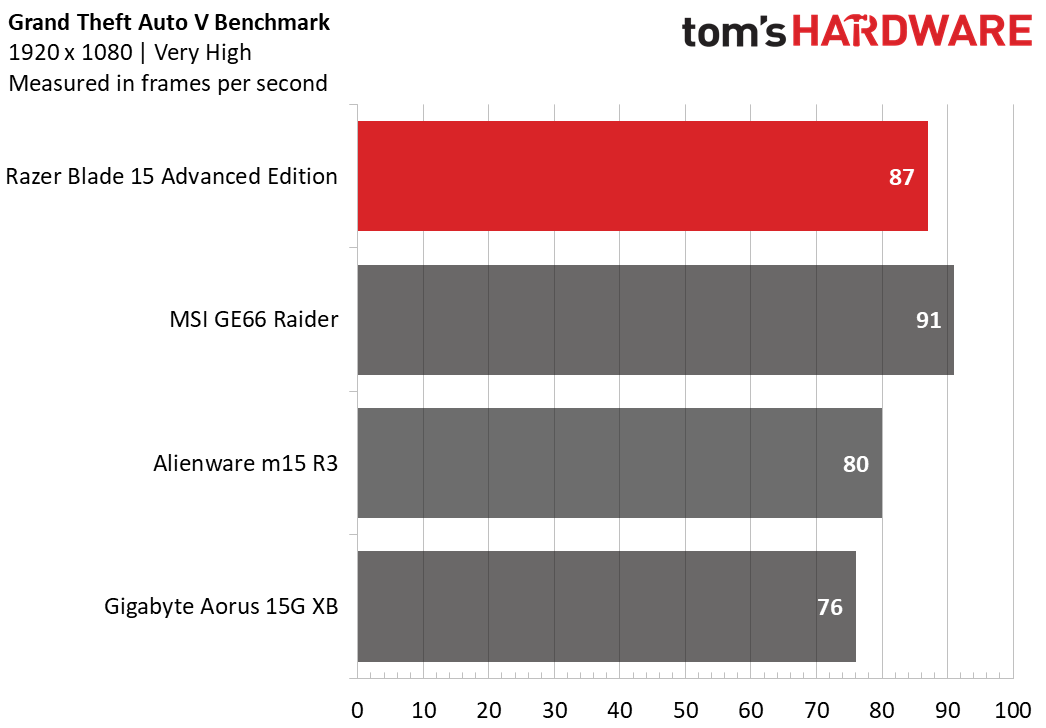
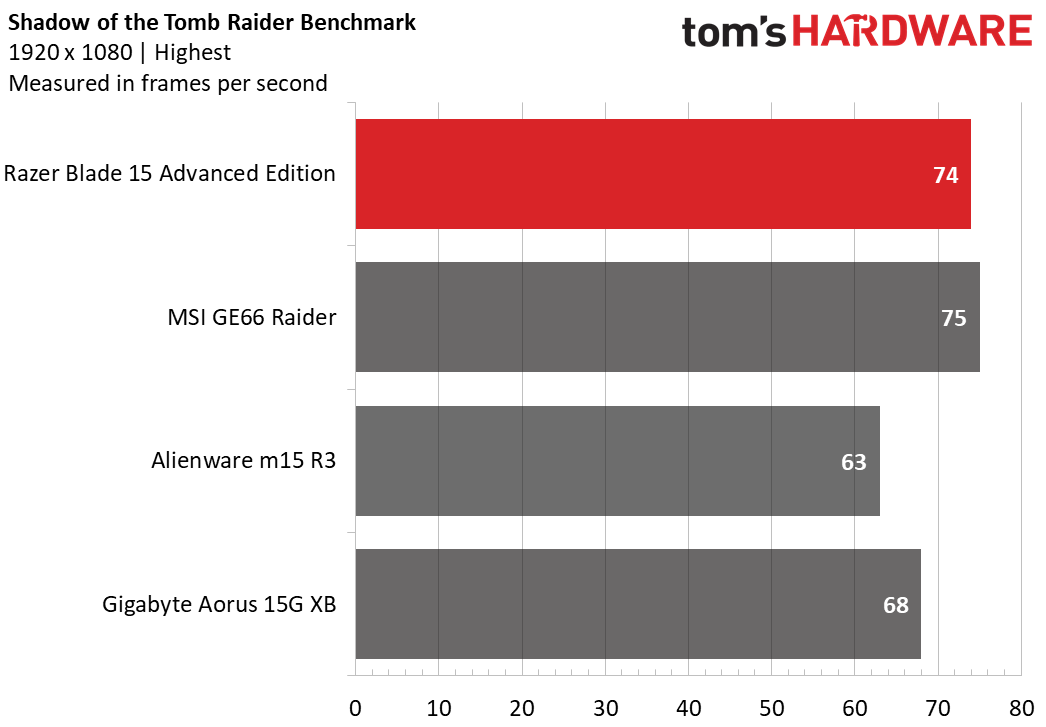
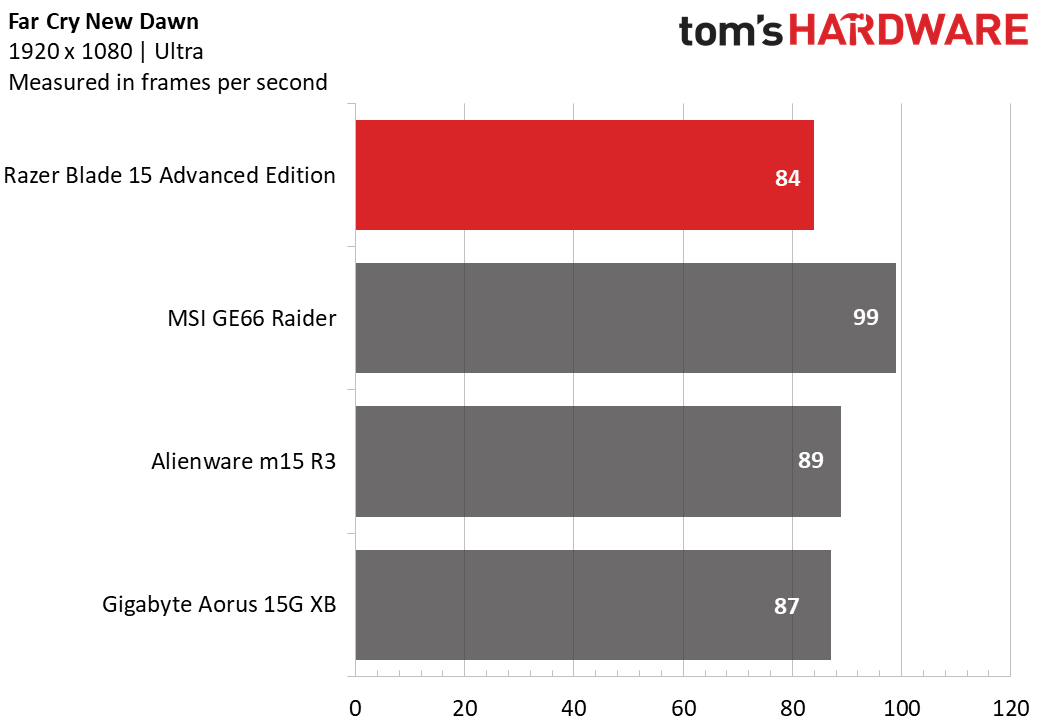
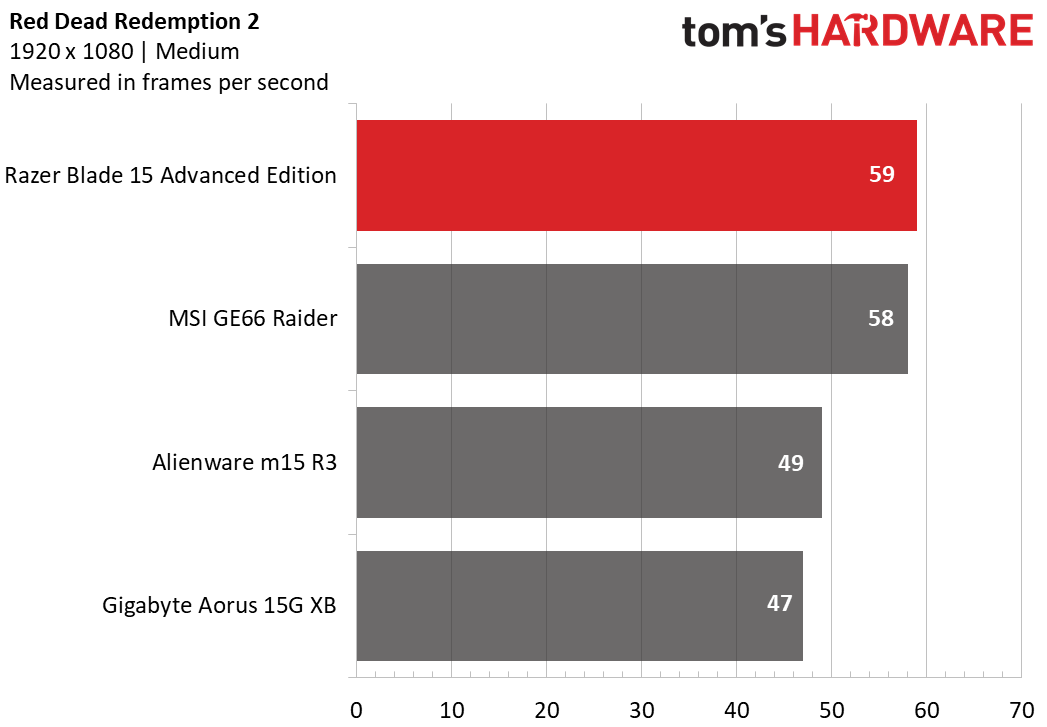
In Grand Theft Auto V’s benchmark (1920 x 1080, very high), the Razer averaged 87 fps, while the MSI averaged 91 fps. That gives the Razer second place in the benchmark overall, as the Alienware only hit 80 fps and the Gigabyte hit 76 fps.
Shadow of the Tomb Raider’s benchmark (1920 x 1080, highest) showed a similar trend, with the Razer earning a 74 fps average against the MSI’s 75 fps first place. That’s an almost negligible difference, however, and still significantly higher than the Alienware’s modest 63 fps score and the Gigabyte’s 68 fps bronze medal.
The Far Cry: New Dawn benchmark (1920 x 1080, Ultra) is where the Razer stumbled most. Here, it was the weakest of the machines we tested, earning an average 84 fps. That’s somewhat lower than the Gigabyte’s 87 fps and the Alienware’s 89 fps, and much lower than the MSI’s 99 fps.
We also ran the Razer through Metro Exodus’ 1080p RTX benchmark on a loop 15 times to simulate a half hour of high performance gaming. Here, it scored an average 50.9 fps, along with an average CPU clock speed of 3.38 GHz and an average GPU clock speed of 1.3 GHz. It also kept relatively cool during the test, with the CPU reading an average temperature of 73 degrees Celsius (163.4 degrees Fahrenheit) and the GPU reading an average temperature of 67.3 degrees Celsius (153.1 degrees Fahrenheit).
Productivity Performance
With its streamlined looks and an Intel Core i7-10875H, the Razer Blade 15 Advanced Model certainly appears to be appropriate for office work. And our benchmarks found that when compared to peers, it’s true to its looks- its productivity performance occupies a similar almost top-tier place as its gaming performance.
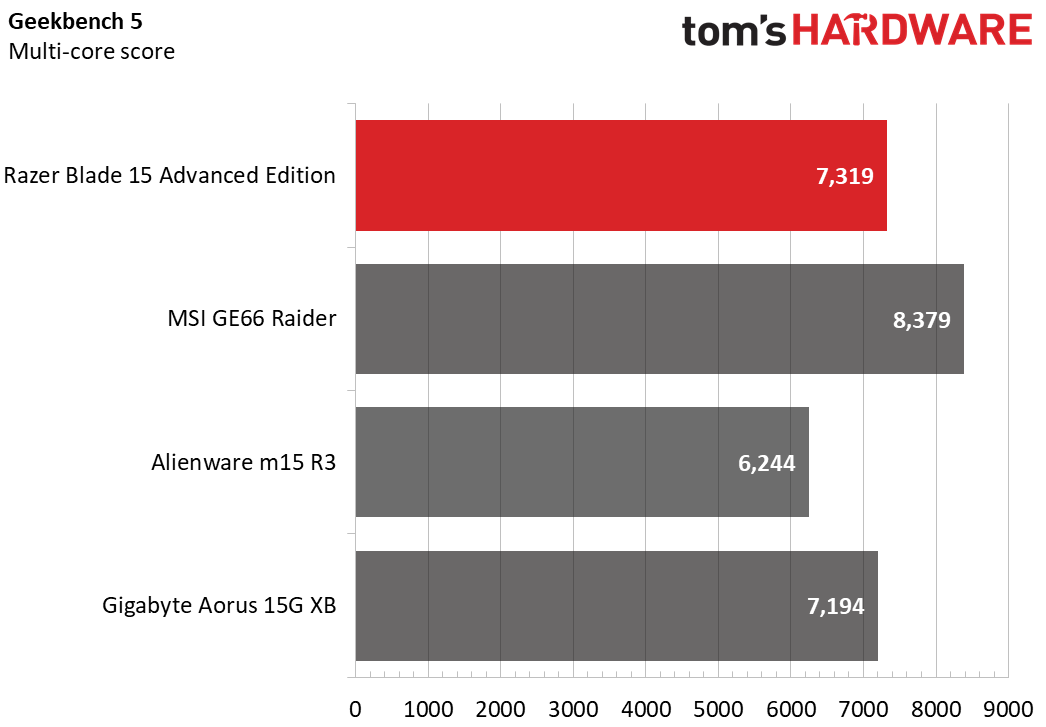
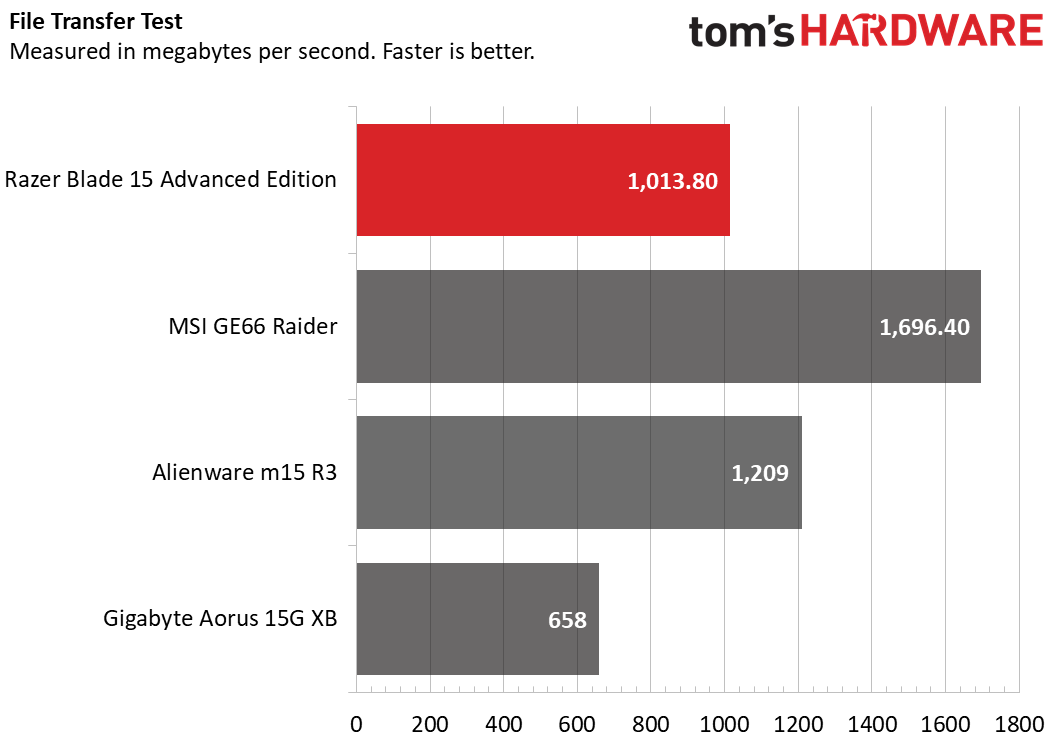
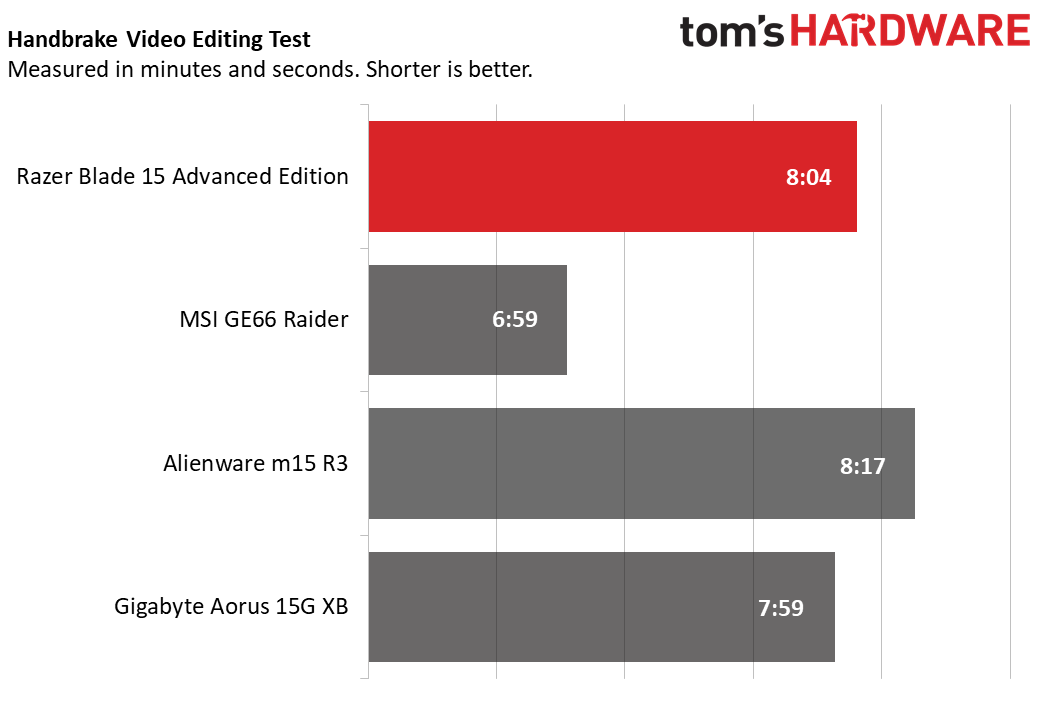
In our general productivity performance Geekbench 5.0 benchmark, for instance, the Razer earned 7,319 points. That’s quite a bit behind the MSI GE66 Raider’s (i9-10980HK) 8,379, but also well over the Alienware m15 R3’s (i7-10750H) 6,244 points and slightly ahead of the Gigabyte Aorus 15G XB’s (i7-10875H) 7,194 points.
Our Handbrake benchmark, which tracks how long it takes a computer to transcode a video down from 4K to FHD, the MSI was once again the leader, finishing the task in 6:59, while the Razer took 8:04 to complete the transcode. The Gigabyte was actually slightly faster than the Razer, with a time of 7:59, while the Alienware was the slowest at 8:17.
At 1013.8 MBps, the Razer’s file transfer speeds were its weakest aspect. Unsurprisingly, the MSI was once again the quickest here, transferring 4.97GB of files at a speed of 1696.4 MBps. The Alienware once again usurped the Razer for second place on this test, though this time by a more noticeable margin of 1209 MBps. All of our test machines outsped the Gigabyte, which only had transfer speeds of 658 MBps.
Display
Much like on its performance benchmarks, the Razer Blade 15 Advanced Model’s display was among the brighter and more colorful of the computers in this spec range that we tested, but didn’t quite take first place.
I tested the Razer’s screen by watching the trailer for Disney’s Artemis Fowl in both normal and low light conditions. In normal conditions, viewing angles were sparse, with horizontal angles tending to wash out when I moved more than 35 degrees away from the laptop, and vertical angles doing the same at over 45 degrees away. Low light conditions increased viewing angles by about 5 degrees each, though the difference felt almost negligible in practice. Regardless of lighting, bright colors popped on the screen, but dark scenes were more difficult to follow, especially when not seated front and center. Blacks were deep and left little artifacting, but character silhouettes proved hard to distinguish.
Our testing showed that the Razer’s screen achieves a color rating of 78.8% on the DCI-P3 spectrum, which is above the Alienware m15 R3’s 77.4 percent and the Gigabyte Aorus 15G XB’s 61%. The MSI GE66 Raider had the most colorful display at 80.5%
Get Tom's Hardware's best news and in-depth reviews, straight to your inbox.
Both the Razer and the MSI registered a 300 nits average on our brightness tests, while the Alienware hit 285 nits and the Gigabyte came in at 243 nits.
Keyboard and Touchpad
Much like Razer’s larger Blade Pro 17, the Blade 15 Advanced Model’s keyboard has helpful contextual lighting effects, but such shallow travel on its chiclet-style keyboard that using it becomes a bit of a chore.
Its Fn row, for example, lights up while holding the Fn key, while the rest of the keyboard dims. When you kill another player in games like Overwatch, sometimes a wave pattern will dance across the keyboard to congratulate you. That’s the kind of visual appeal that intelligent software and full per-key RGB lighting gives you.
But smart lighting doesn’t matter much if your hand cramps up while you type. Even though this year’s model adjusted the keyboard layout to provide a full-length right shift key, the lack of noticeable feedback when pressing buttons meant I still had difficulty intuitively moving from one key to the next as I used the keyboard.
On 10fastfingers.com, I tended to hit 65 words per minute on my tests. That’s 10 words below my usual 75 wpm standard, and the sentences I did type were riddled with typos. Meanwhile, after a few attempts, my fingers felt sore. It could be that I was just having a bad day, but what feels more likely to me is that the keyboard’s short-feeling travel distance doesn’t offer that much feedback as to when you’ve depressed a button, making it difficult to type by touch alone.
The Blade Pro’s luxurious 5.1 x 3.1-inch glass precision touchpad feels much better, with my fingers easily sliding across its surface with little resistance, and multi-touch gestures registered with no issue.
Audio
The Razer Blade 15 Advanced Model has impressive bass and booming volume for a laptop, perhaps due to the placement of its speakers on either side of the keyboard.
This meant I was able to fill my whole 2-bedroom apartment with sound when I tested the speakers by listening to Taylor Swift’s Cardigan. But what impressed me more was the lack of information loss on the bass track, as well as the vibrance of the high notes. Nothing here sounded blown out or tinny.
Upgradeability
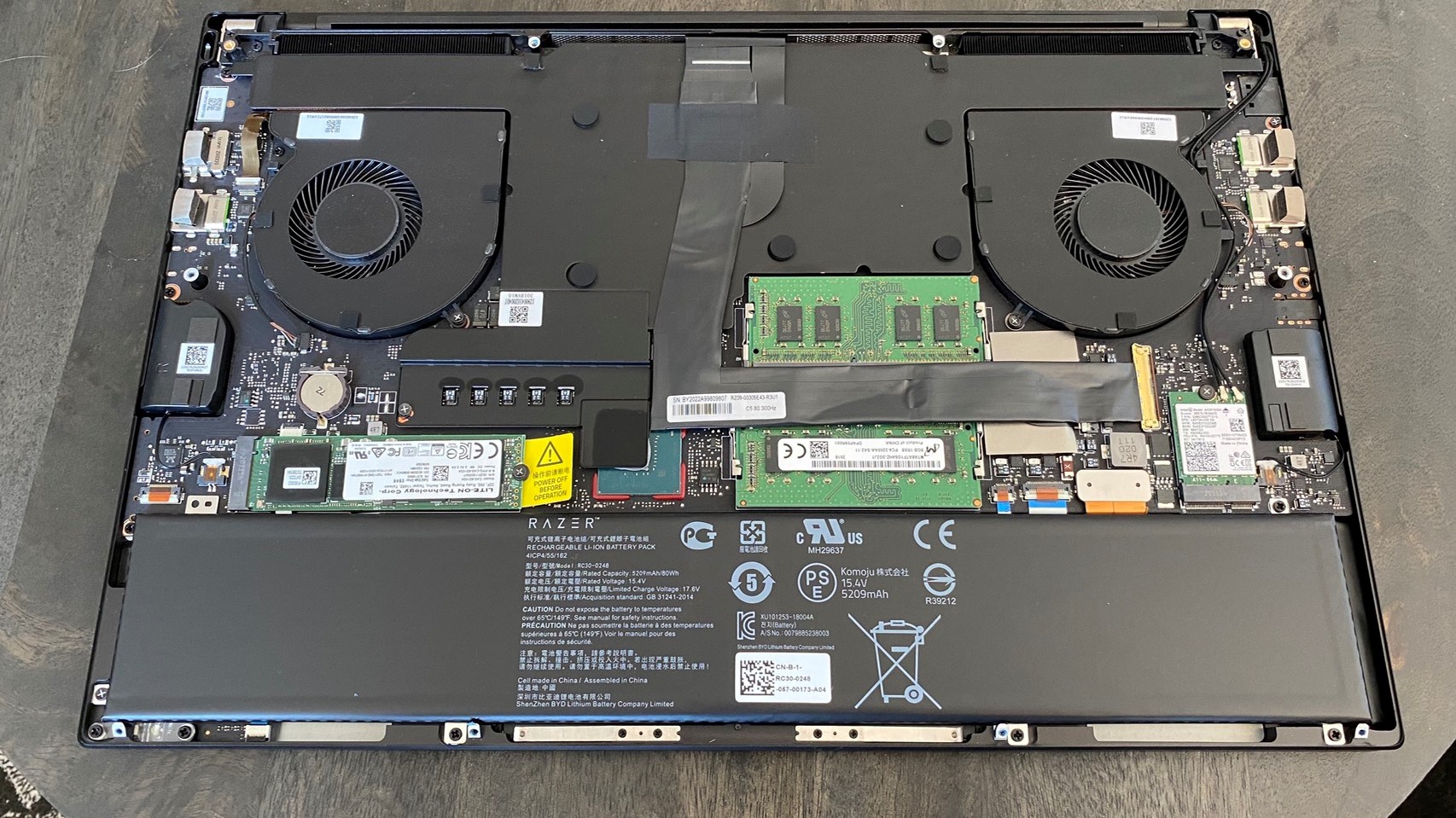
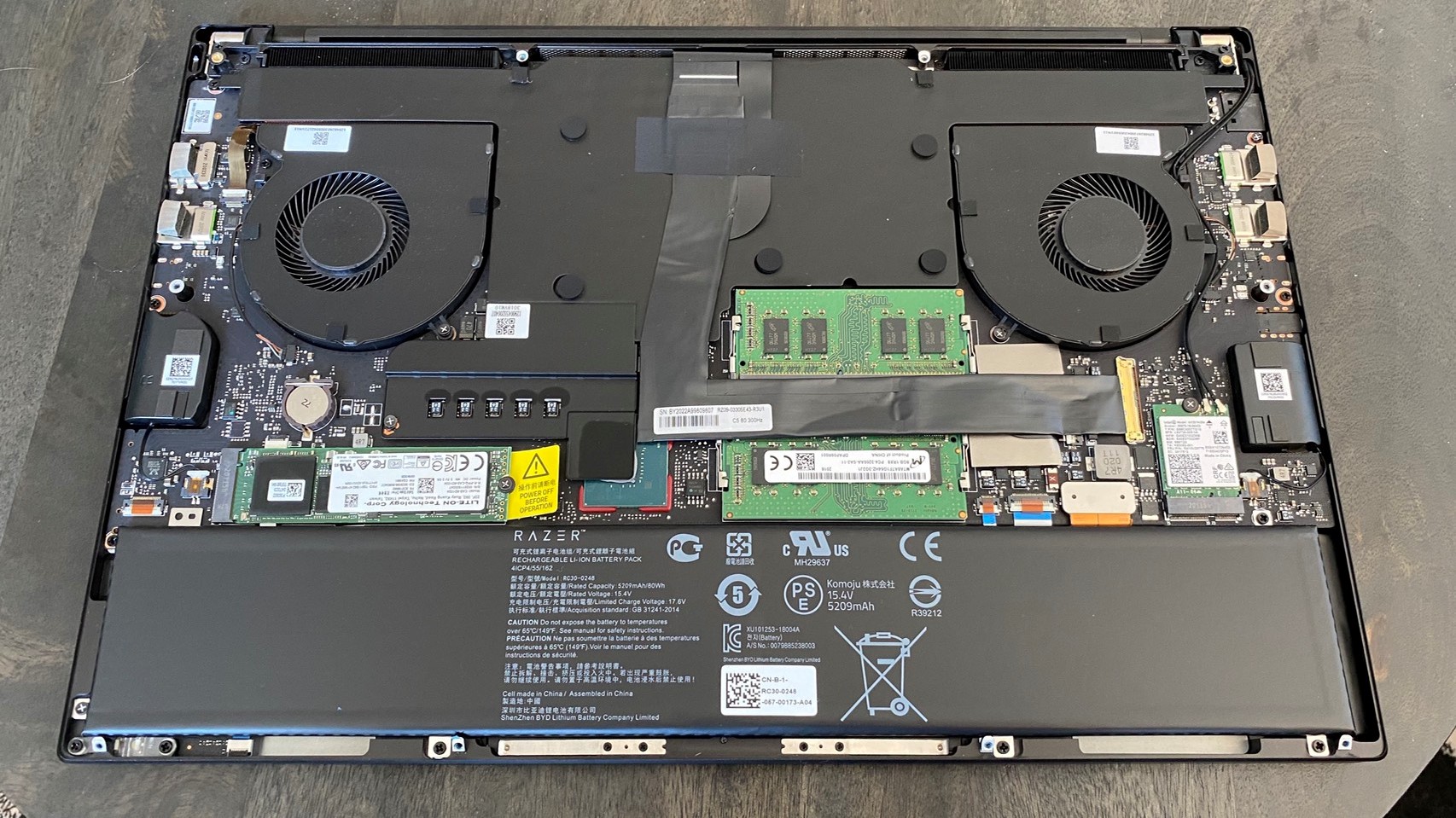
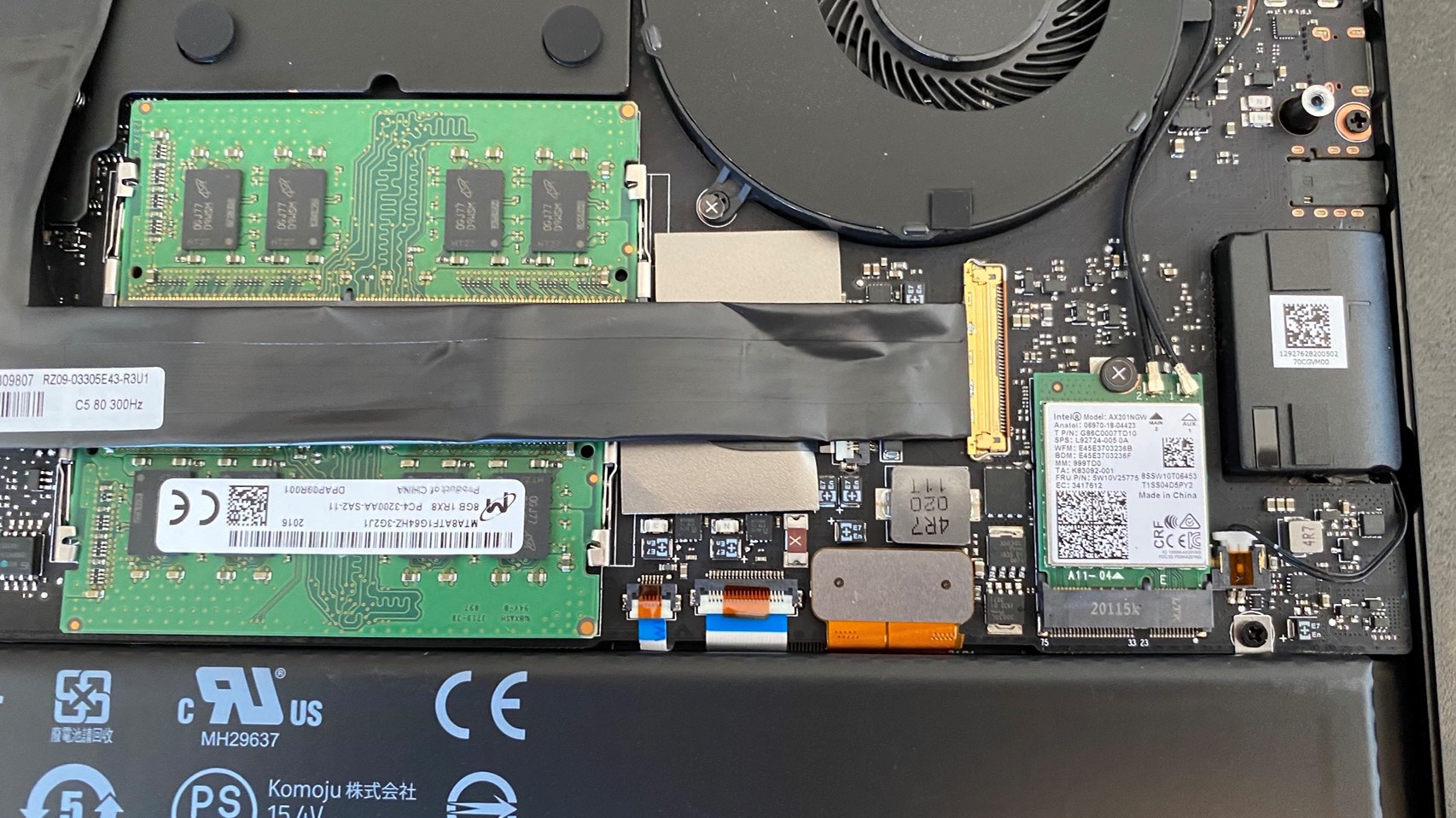

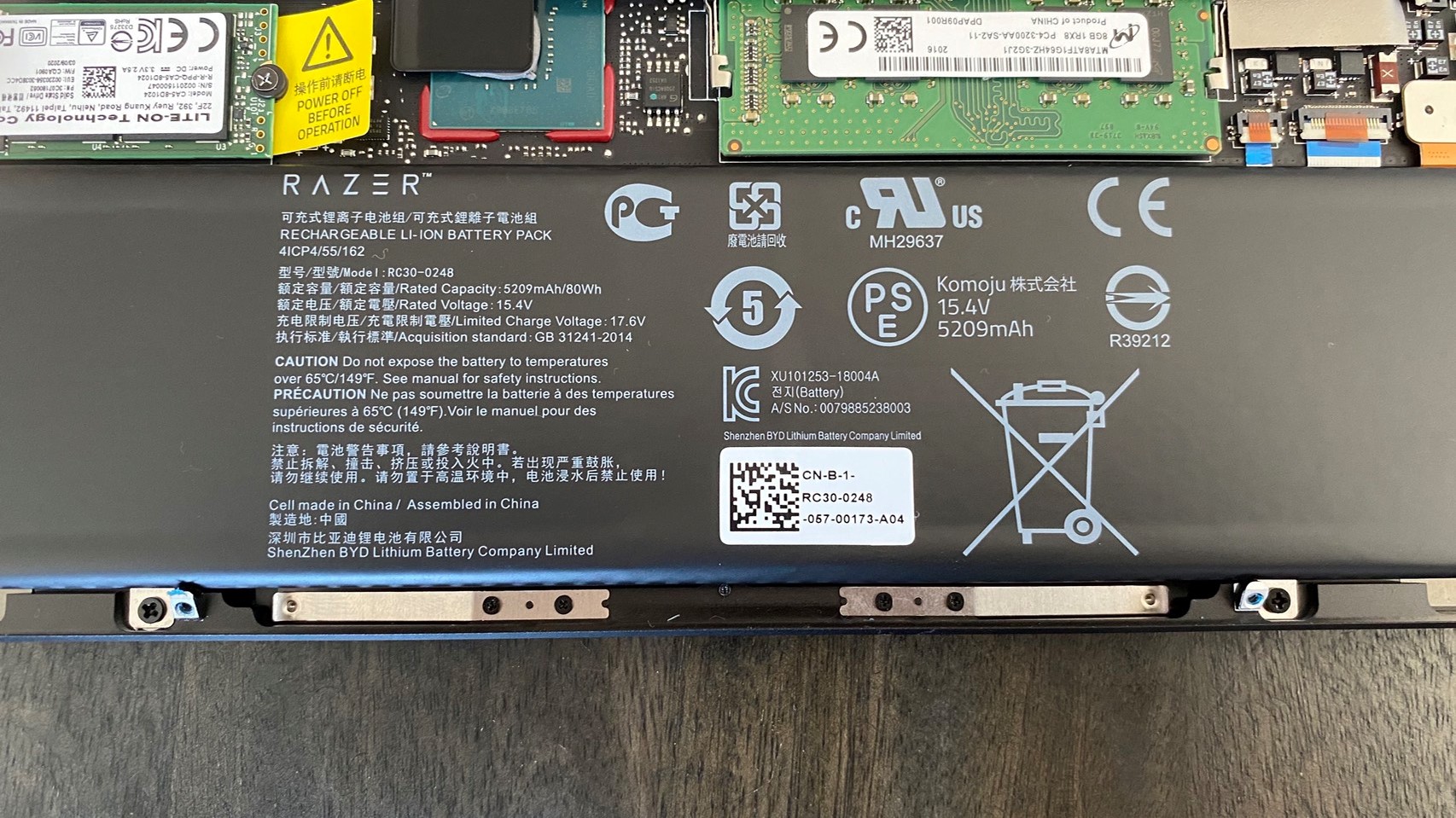



The Razer Blade 15 Advanced Model is easy to upgrade, assuming you have a Torx screwdriver. Just unscrew the 10 Torx screws along the underside, lift up the bottom plate, and you’ll have access to the RAM, SSD and Wi-Fi card. There is an RGB ribbon cable in the middle of the laptop, though just removing the case shouldn’t damage it.
Battery Life
Compared to other similarly specced machines, the Razer Blade 15 Advanced Model’s battery tends to hold a charge longer than most. Like many other gaming machines, it won’t necessarily go a whole day without a charge, but with a life of 5 hours and 2 minutes in our benchmark (which continuously streams video and runs OpenGL tests at 150 nits), you don’t need to be afraid of occasionally unplugging it.
Among our test machines, only the Aorus 15G XB outlasted it, hanging on for 6 hours and 16 minutes in the same benchmark. The MSI was about on par with it, earning a slightly lower 4:57 battery life, while the Alienware had the shortest battery life, at 2:39.
Heat
The Razer Blade 15 Advanced Model gets toasty during use, probably due to its small size and lack of side vents. This does mean it won’t blow hot air on your hands, but with hot air only exiting the laptop on its bottom and close to the back of its hinge, some of its touchpoints can get toasty.
For instance, about halfway through my half-hour Control gaming session on the Razer, I noticed the area around the WASD keys was slightly hotter than I would have liked. Not painful, but certainly distracting.
When we tracked the Razer’s temperature after 15 minutes of streaming video on YouTube, our measurements showed that it mostly tends to gravitate towards 90 - 100 degrees Fahrenheit in use. Specifically, the center of the keyboard near the G and H keys registered 93.5 degrees Fahrenheit (34.1 degrees Celsius), while most of the laptop’s underside came in hotter at 99.5 degrees Fahrenheit (37.5 degrees Celsius). Its hottest point was the center of the underside, which hit 101.5 degrees Fahrenheit (38.6 degrees Celsius). Conversely, its coolest point was the touchpad, which only came in at 84.5 degrees Fahrenheit (29.1 degrees Celsius).
Webcam
The Razer Blade 15 has a 720p webcam in its top bezel that I found more than effective for basic selfies and video chat, though not quite up to par with the market's best webcams.
Color and texture quality were true to life in both high and low light, and the inclusion of an IR Camera is a welcome addition for anyone who uses Windows Hello to log in to their laptop. Frame rate was also steady in videos I captured.
It’s a relief not to have my face rendered in the sickly gray other laptop webcams have done, but the 720p resolution is still plenty apparent thanks to a slight grain that covers images taken on this webcam. Still, 720p cameras are common for laptops, and this one is better than most.
Software and Warranty
The Razer Blade 15 Advanced Model’s software lineup matches its exterior, in that it is largely free of bloat. You will have to deal with typical Windows pack-ins like the Xbox app, Spotify and the Microsoft Solitaire Collection, though Razer itself has only added two programs to the mix: Dolby Atmos and Razer Synapse.
Both of these are genuinely helpful additions, with Dolby Atmos giving you access to various post-processing effects for the computer’s audio, including virtual surround sound. Razer’s Synapse lets you control your laptop’s lighting (including custom effects) and keyboard macros.
Configurations
There are three configurations for the Razer Blade 15 Advanced Model, including two 1080p 300Hz options and one 4K @ 60Hz option. We reviewed the more powerful of the 1080p 300Hz models, which comes with a 10th generation Intel Core i7-10875H processor, an Nvidia GeForce RTX 2080 Super Max-Q GPU with 8GB of memory, 16GB of DDR4 2933 MHz RAM, a 1TB NVMe M.2 SSD and a 15.6 inch 300Hz FHD Screen. All of that will run you $2,899.99.
If you’re willing to drop down to an Intel Core i7-10750H processor, an Nvidia RTX 2070 Super Max-Q GPU with 8GB of memory and a 512GB SSD, you can get the cheaper of the FHD 300Hz models for $2,499.99.
Alternately, if you prefer fidelity over frame rates and are willing to spend a little more ($3,199), you can get a version of the Razer Blade 15 Advanced Model that has all the same internals as our test configuration, but has swapped out the high-refresh 1080p display for a 4K @ 60Hz OLED touchscreen.
Bottom Line
True to its name, the thin yet powerful Razer Blade 15 Advanced Model doesn’t make any sacrifices, whether it comes to size, performance, display or even design and audio. That means, however, that you’ll have to make the sacrifice instead, thanks to the $2,899.99 price tag you pay for a single computer that’s a top contender in all of these categories.
While not at the very top of its class in performance, the Razer came ever so close in almost all of our tests. In most games, it was usually only a few frames- a razor’s edge- behind the slightly more powerful MSI GE66 Raider, which costs $100 more than the Razer at $2,999.99 and boasts a more powerful Core i9 CPU. That’s impressive for a laptop that’s 0.2 inches thinner and about a half pound lighter than the MSI, but if performance is your chief concern, the MSI does come slightly ahead of the Razer.
However, if price is your chief concern, certain configurations of both the Alienware m15 R3 and the Gigabyte Aorus 15G XB offer performance that tends to lag behind the Razer by about 10 - 15 frames in most games, but come with more approachable price tags. The Alienware costs $2,165.79 and the Aorus costs $2,295.45 , and while both land in similar places when it comes to performance, they each have unique advantages. The Alienware has the brighter, more colorful display, while the Aorus sports a full physical mechanical keyboard- something no other laptop in this comparison grouping offers. Given that the Razer starts at $2,499, the savings here are worth looking into before committing.
Still, if you want a strong performer that’s thinner and lighter than all the rest, it’s hard to beat the Razer Blade 15 Advanced Model.
Michelle Ehrhardt is an editor at Tom's Hardware. She's been following tech since her family got a Gateway running Windows 95, and is now on her third custom-built system. Her work has been published in publications like Paste, The Atlantic, and Kill Screen, just to name a few. She also holds a master's degree in game design from NYU.
-
Giroro DF pointed out that the 300Hz display doesn't have a 120, or 144Hz mode, nor Gsync. And the laptop isn't powerful enough to play anything at 300fps, even CS:GO. And that was the best they could say in a sponsored video where they were paid to like it.Reply
Its mismatched so as to be pointless.
So you're basically paying an extra $1000 for a mediocre 60hz display. Plus the GPU is likely to be obsolete in a month or 2. -
JonEllinger BUYER BEWARE - Battery bloat common after 1yr of use. Razer will also not honor warranty or extended warranty if you upgrade SSD or RAM. Terrible Customer Support. Get a Dell instead. Trust me, they are holding my 1yr old Razer 15" Advanced hostage demanding I pay $400 for repairs and refuse to honor my $379 Razer Elite Care.Reply