Tom's Hardware Verdict
The Razer Seiren V2 X looks great, but its sound quality suffers without a boom arm, and its software is annoying even if you don’t plan to use it.
Pros
- +
+ Looks great
- +
+ Long, braided cable
Cons
- -
Needs a boom arm
- -
Software is clunky
- -
Bloats your Windows sound settings with extra outputs
- -
Expensive for what it offers
Why you can trust Tom's Hardware
Last year, Razer’s Seiren Mini microphone introduced a newer, more modern aesthetic to Razer’s series of desktop mics that the company’s now eager to reproduce in its more expensive, more full-sized series of microphones. Unfortunately, that’s just about all the difference I noticed on the Razer Seiren V2 X, which still has a 25mm driver, suffers from poor sound when not plugged into a boom arm and has unintuitive software that also clogs up your Windows Sound Settings.
Specs
| Sample Rate | 48 kHz |
| Bit Rate | 24 bit |
| Frequency Response | 20 Hz - 20 kHz |
| Capsules | 25mm Condenser Microphone |
| Polar Patterns | Supercardioid |
| Max SPL | 120 dB |
| Sensitivity | -34 dB |
| Dimensions | 7.25 x 1.75 x 3.25 inches with base |
| 7.25 x 1.75 x 1.75 inches without base | |
| Weight | 0.6 pounds |
| Cable Length | 72 inches, braided |
| Connectivity | USB Type-A to Type-C |
| Price | $99 |
Design



The Razer Seiren V2 X represents a pretty drastic visual overhaul for Razer’s microphone line, ditching the more cylindrical broadcaster-style mics of the original generation for an egg-cup/pill design more reminiscent of the recent Razer Seiren Mini. Physically, it’s still about as tall as the original Seiren X, although the microphone itself starts further up the device now..
It’s a familiar enough style, and to my sensibilities, it’s more modern. It’s what I’ve got on my Blue Yeti microphone, and basically looks like a scaled down version of that device.
There’s no additional controls on the V2 X, so aside from software, you’ll be limited to the microphone’s mute button and gain knob. The backside of the microphone does have a 3.5mm headphone jack for in-ear monitoring, though.
Like its predecessor, the Razer Seiren V2 X comes pre-assembled onto a fairly sturdy plastic stand that lets you tilt the mic 45 degrees in any direction. You can also unscrew the microphone itself from the stand simply by twisting it counterclockwise. This is necessary if you want to use the Seiren V2 X with a boom arm, so it’s great to see that option here.
Unlike the Razer Seiren Mini that clearly inspired the look here, the Seiren V2 X only comes in matte-black plastic. But, it’s a pretty sleek matte black that doesn’t attract fingerprints.
The Seiren V2 X connects to your device via an included braided USB-C to USB-A cable that, in a clever touch, seamlessly plugs into the back of the microphone. I say clever because the USB-C side of the device is styled so that it blends into the egg cup curvature, meaning it won’t awkwardly stick out the side.
Sound Quality
The Razer Seiren V2 X sees a mild specs upgrade over the first generation Razer Seiren. The drivers are still 25mm, supercardioid is still the only pickup pattern and the sample rate is still 48kHz. The bitrate's been upgraded to 24-bit, though. The Frequency response is also still 20 - 20,000kHz, and the sensitivity is still 35dB, though the Max SPL can now reach 120dB. The signal-to-noise ratio is also now 105 dB as opposed to 85dB.
That’s a lot of numbers to say that this is largely the same microphone capsule as the first generation, but the signal it sends to your device should now be cleaner and more accurate. If you had to pick one spec to focus on here, it’d be the higher the higher SPL, which means you can get louder than you could on the first-gen Razer Seiren X without fear of distortion.
When I tried out the Razer Seiren V2 X on my desk using its out-of-the-box settings, what I got was a fairly flat, shallow and echo-y version of my voice that sounded slightly better than you might find on an especially fancy headset microphone like the Asus ROG Delta S, but much worse than the full and sultry voice I’m used to with my Blue Yeti. I supposed I should have expected this, as the Razer Seiren V2 X is also much smaller than my Blue Yeti and therefore further away from my voice, but its $99 price point isn’t far off from the $130 I spent on the Blue Yeti.
Throughout this test, I was sitting about one foot away from the Razer Seiren V2 X, with my mouth positioned about 5 inches away from the top of the microphone. That likely gave the audio plenty of room to dissipate (I heard some fuzz in the recording as well), which means that you might want to consider using this microphone with a boom arm.
Since I don’t have a boom arm, I did a second test while holding the microphone in my hand. I still kept it about a foot away from my mouth horizontally, but vertically it was now even with my face. Audio improved drastically here, with my voice sounding much fuller, much less flat, and not obscured by any background fuzz. It was also slightly louder, but not uncomfortably so, and nowhere near the point of causing clipping.
During all of my Razer Seiren V2 X microphone tests, it consistently picked up sounds from my Razer Huntsman Tournament Edition keyboard and Logitech G402 mouse, but it effectively blocked out my heater as well as any clicks from my boyfriend’s desk, which is a few feet behind mine.
Forgive me, but I also wanted to act like a stereotypical streamer for a bit to test out how easily I could clip the mic. I didn’t have any issues with this when using my normal speaking voice, but despite the Razer branding, it was pretty easy for me to blow out the mic with an excited “POG!” or “Play of the game!” If you tend to get loud or rowdy on your streams, keep that in mind. You can mitigate this a bit with Razer’s Synapse software, but that software has its own wrinkles, which we’ll discuss later.
You can adjust the clipping potential a little bit by playing with the gain knob, but it’s unfortunately not too easy to use. It isn’t notched or marked in any way and spins infinitely in either direction. But you actually only need to make small adjustments to go anywhere from not being able to hear yourself to blowing out the microphone with a whisper. This lack of feedback, combined with the precision that good adjustment requires, means it’s difficult to find what the right gain level is for you without a lot of trial and error.
On the plus side, adjusting the gain down does help mitigate those clipping issues I mentioned earlier. But that also means you’ll also need to speak more loudly when not shouting. At the same time, adjusting it up helps when placing the microphone on your desk, but fixes volume more than it does quality.
Features and Software


One of the major selling points for the Razer Seiren V2 X is its integration with Razer Synapse, which gives you both an automatic gain limiter that will try to avoid clipping for you, plus a built-in stream mixer that lets you individually adjust different audio sources that you might use on a livestream.
Unfortunately, this software does not play nice with Windows at all, and aside from the gain limiter, doesn’t do much OBS doesn’t already handle.
Let’s start with probably the most confusing thing about this software, which is that you need to have your Windows Sound Settings open for it to even pick up your microphone. I don’t know why. Your Seiren V2 X will easily register in every other app if you simply select it as your input device in your Windows sound settings. But you need to actually have your Sound Settings backgrounded to play with it in Synapse.
It took me a bit to figure this out, since the instructions Razer Synapse links you to are actually just...the store page for the Seiren V2 X. Here’s hoping this link gets updated in the future.
Once I got past that hurdle, though, I was fairly impressed with the analog gain limiter. It’s not a replacement for finding an optimal gain level for you, since it’ll still have trouble with exceptionally quiet audio like whispering or with a far-away mic. But when I shouted at the top of my lungs, it did a great job of preventing the microphone from clipping. Maybe you can “Poggers” on this mic after all.
Just don’t expect the software to make a poorly situated mic suddenly sound like it’s in the hands of the world’s best audio professional. It won’t increase the quality of your audio, just adjust the volume.
The other big software feature here is the inclusion of a “Stream Mixer,” which lets you monitor and adjust volume levels for all the different audio sources you might use in a livestream in one app. You also have access to a master “stream mix” that controls all of your audio sources at once. Plus, there’s also “playback” levels for each audio source, along with a master “playback mix” that lets you adjust the volume you hear separately from what shows up in your stream.
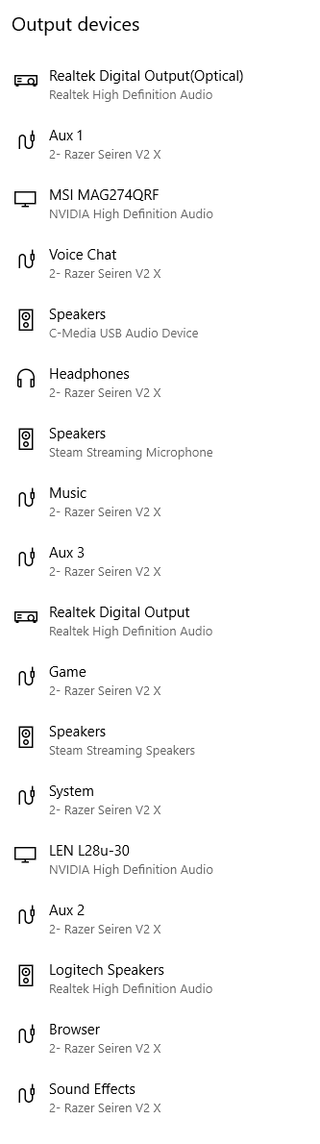
The problem arises in how you map different audio sources to the stream mixer. When you plug the Razer Seiren V2 X into your device, it populates your Windows sound devices list with around 10 new outputs, like “Stream Mix 2- Razer Seiren V2 X” or “Voice Chat 2 - Razer Seiren V2 X.” There’s no way to remove these from the list, short of disabling them (and thus putting them in the separate, disabled list). That’s pretty annoying, especially if you intend to use this microphone the plug-and-play way. But we’re not done yet. To add one of these inputs to Razer’s Stream Mixer, you’ll need to select it as your default output, then open Stream Mixer and either connect it to an existing Mixer input or add it as a new Mixer input.
The only reason I know how to do this is thanks to our writer, Twitch streamer Junae Bunae, who figured it out through trial and error in her review of the pro version of this mic. Again, we were left in the dark because Razer’s instructions link just takes you to the store page.
For all that effort and visual clutter, the Stream Mixer isn’t too much more powerful than what you’d find on free streaming software like OBS. OBS also lets you add audio sources and adjust their volume individually all within one app. Plus it’s free, intuitive and doesn’t clutter up your Windows sound settings. Sure, you can’t hear your playback mix separately from your stream mix in OBS, but that’s a small price to pay for greater convenience.
You’ll also likely be using OBS to handle your stream video anyway, so while Razer’s Stream Mixer is a thoughtful inclusion, it’s not a very practical one.
Bottom Line

Razer’s Seiren V2 X microphone doesn’t offer much more over the Seiren X than an aesthetic revamp, with the only hardware improvement here being stronger handling of your audio signal. Even so, audio still sounds lackluster unless you have a boom arm and either speak at the optimal volume or turn the analog gain limiter on. Turning on that limiter involves using the Synapse software, though, which is generally unintuitive and puts most of its attention on a largely unnecessary Stream Mixer feature. Plus, even if you choose to ignore it, the Stream Mixer functionality requires the microphone to clutter up your Windows Sound Settings with a bunch of extra outputs that you’ll just have to ignore.
All in all, this microphone feels more like a Razer Seiren V1.5 X than a true refresh. It looks prettier but doesn’t sound much better, and its key software innovations still feel like they’re in beta. This might be acceptable on an $80 device, but for $99, you’ll probably be better off going for more tried-and-true competitors like the first-gen Blue Yeti or the Beyerdynamic Fox.
Michelle Ehrhardt is an editor at Tom's Hardware. She's been following tech since her family got a Gateway running Windows 95, and is now on her third custom-built system. Her work has been published in publications like Paste, The Atlantic, and Kill Screen, just to name a few. She also holds a master's degree in game design from NYU.

