Early Verdict
Rosewill’s B2 Spirit provides excellent value to users who want superb quality and a plethora of practical features in an enormous case.
Pros
- +
High quality fit and finish
- +
Sturdy materials
- +
Enormous internal space
- +
Easy access fans
- +
Dual large radiator mounts
- +
Excessive drive storage
- +
Extra USB ports
- +
Cooler and quieter than competitors
Cons
- -
Enormous external dimensions
- -
Hefty weight
Why you can trust Tom's Hardware
Specifications, Interior & Exterior
We don’t often refer to size as a metric of greatness, but when it comes to size the “greatest” form factor enthusiasts have encountered is EVGA’s old HPTX at 13.6” tall by 15” deep. Yet even that wasn’t the tallest board developed for enthusiasts, as Foxconn once attempted to establish a 10-slot, 14.4” form factor called Ultra ATX. Rosewill’s latest big tower, the B2 Spirit, is large enough in both directions to support both standards. More importantly, the tenth “Ultra ATX” rear-panel slot allows HPTX users to put a double-slot graphics card in the motherboard’s bottom slot.

The “Greater Than” symbol is my latest solution to the naming problems of oversized parts, as it’s less likely to be misidentified as a “new form factor” than a plus sign following the form factor’s name. My hope is that readers will ask “how much larger” when they see it in a title. But just how large is Rosewill’s latest “Greater Than HPTX” solution?
Don’t let the slender visual effect of black fool you: Over 26” tall and nearly 26” deep, the B2 Spirit is larger even than Azza’s recently-tested GT1.
Exterior
Potential buyers need not worry that panel rigidity decreases as panel size is increased, as the B2 Spirit is reinforced with nearly 38 pounds of steel and heavy-duty plastic. Worry instead about your back, or whether your reach is broad enough to tote this case without having it slip from your grasp. Spirit of the B2, indeed!

Notice that the top panel has six USB ports, in addition to two audio jacks, under a tiny slide-away cover? That cover is nearly as wide as a dollar bill!

The B2 Spirit is larger than a traditional “Full Tower,” breaking from that tradition by having neither a rear drive rack or second power supply mount. Instead, the extra height is devoted to mounting space for thick top-panel radiators and lower expansion cards.

A pair of fans are mounted to hinged brackets behind the face panel for easy access, replacement, and filter cleaning. Although they look fairly small in the photo, each of these is 140mm square. When it comes to scale, the word “staggering” comes to mind.

A slide-in filter protects the power supply intake plus a pair of 120/140mm fan mounts on the B2 Spirit’s bottom panel. It's over 17.5” long, so most users will probably need to turn their case around to pull it out.
Interior
Marketed both with and without the hyphen in its name, the B2 Spirit includes a 10-drive, and a removable 3-drive drive cage. The smaller cage covers the second bottom fan mount, and the larger cage includes a 2x140 / 2x120mm radiator mount.

The B2 Spirit has access holes for boards both big and huge: The inner cable access holes are spaced for a 12” x 10.7” oversized ATX board, such as MSI’s X99S XPower AC and Asus’ Rampage V Extreme. That means the outer access holes are spaced for something really big!

Rosewill didn’t sneak any extra storage behind the motherboard tray, but the B2 Spirit does have enough space for all your cables.

The B2 Spirit top panel can hold up to three 140mm or 120mm fans, with enough space to sandwich a 1.5”-thick radiator between two layers of 1”-thick fans.
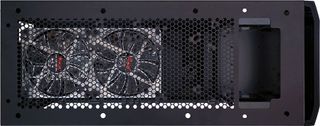
If 3.5” of space above the board isn’t enough for your cooling bits, you could dig into top panel space. Sliding bars that tie together the top panel’s opening mechanism could get in your way, but modders are welcome to customize.

MORE: Best MotherboardsMORE: Best CPU Cooling
MORE: How To Build A PCMORE: All Case Content
- 1
- 2
Current page: Specifications, Interior & Exterior
Next Page The Build, Test Results & Conclusion-
Nuckles_56 Wow that is a huge case, I feel that buying one is actually a challenge to fill it upReply -
AndrewJacksonZA Thanks for the review Thomas. I hope your back is OK. :-)Reply
I was hoping to see the Nanoxia Deep Silence 6 in the comparison chart too though. -
Rookie_MIB Thats what I was going to point out - you could easily outfit this with a dual / quad socket server board for a killer desktop machine.Reply -
rpjkw11 That huge drive cage should be removable! It blocks/impedes incoming air from the front fan. My Phanteks Enthoo Primo is completely open making for much better air flow.Reply -
vanadiel007 That is a Nanoxia Deep Silence 6 case rebranded as Rosewill. It looks identical both on the outside and the inside.Reply -
vanadiel007 Reply16816488 said:Thanks for the review Thomas. I hope your back is OK. :-)
I was hoping to see the Nanoxia Deep Silence 6 in the comparison chart too though.
A DS6 is the same as this case... -
Crashman Reply
The different face panel and textured finish says it's not exactly the same case :)16817072 said:16816488 said:Thanks for the review Thomas. I hope your back is OK. :-)
I was hoping to see the Nanoxia Deep Silence 6 in the comparison chart too though.
A DS6 is the same as this case...
-
glamdringfh Can anyone chime in on the ease of cable management on this case compared to its competitors? I noticed the article said on cable management:Reply
"Rosewill didn’t sneak any extra storage behind the motherboard tray, but the B2 Spirit does have enough space for all your cables."
Does this case fall behind in ease of cable management? -
Crashman Reply16817387 said:Can anyone chime in on the ease of cable management on this case compared to its competitors? I noticed the article said on cable management:
"Rosewill didn’t sneak any extra storage behind the motherboard tray, but the B2 Spirit does have enough space for all your cables."
Does this case fall behind in ease of cable management?
You see all those access holes? There are more than enough places to run your cables behind the tray and there's more than enough room to put them there. There aren't many cable tie loops, but there are a few, and if you know what you're doing you can make a clean job of it. -
Eggz This is one monster case! Definitely good for people looking to run a non-racked storage server or something like that. Not sure if I'd ever need it, but there may be a small business or content creation studio that could make good use of it.Reply



