Tom's Hardware Verdict
With a robust design and major improvements to nCache 4.0, WD’s Black SN850 is among the most responsive drives we’ve seen. If you’re after the absolute best performance, we pick the 2TB WD Black SN850 over the 2TB Samsung 980 Pro.
Pros
- +
Competitive performance
- +
Large, fast-recovering dynamic SLC cache
- +
Attractive design
- +
Software package
- +
5-year warranty
Cons
- -
Can get hot under heavy load
- -
High idle power consumption on desktops
- -
Lacks AES 256-bit hardware encryption
Why you can trust Tom's Hardware
April 1, 2021 Update: We've updated this article with new testing for the 2TB WD Black SN850 M.2 NVMe SSD on page 2.
Original Review published December 11, 2020:
Boasting bleeding-edge PCIe Gen4 performance and available in up to 2TB of capacity, WD’s Black SN850 is a beast of an SSD that rival’s Samsung’s 980 PRO for the best SSD. If you got the cash, it is a great choice for gamers and enthusiasts looking for top-tier, quality storage.
WD’s Black product line has adapted quite a bit over the years. When it came to the company’s mechanical HDD line, Black traditionally meant uncompromising performance and reliability. Still, when it comes to the company‘s SSDs, WD’s Black product line emphasizes gaming above all. However, that doesn’t mean that the company forgot about those that need consistent prosumer storage for their applications.
The last WD Black SN750 was a data-writing powerhouse, with sustained write speed that could make nearly any other SSD jealous, making it perfect for video editors and those who often move large data sets around. But its read performance lagged most of its competition in most of our application benchmarks. The new WD Black SN850 aims to put on a much better showing this time around, with much of the company’s focus on optimizing the new SSD’s read speed as much as improving its already-strong write speed.
Specifications
| Product | Black SN850 500GB | Black SN850 1TB | Black SN850 2TB |
|---|---|---|---|
| Pricing | $149.99 | $229.99 | $449.99 |
| Capacity (User / Raw) | 500GB / 512GB | 1000GB / 1024GB | 2000GB / 2048GB |
| Form Factor | M.2 2280 | M.2 2280 | M.2 2280 |
| Interface / Protocol | PCIe 4.0 x4 / NVMe 1.4 | PCIe 4.0 x4 / NVMe 1.4 | PCIe 4.0 x4 / NVMe 1.4 |
| Controller | WD_BLACK G2 | WD_BLACK G2 | WD_BLACK G2 |
| DRAM | DDR4 | DDR4 | DDR4 |
| Memory | BiCS4 96L TLC | BiCS4 96L TLC | BiCS4 96L TLC |
| Sequential Read | 7,000 MBps | 7,000 MBps | 7,000 MBps |
| Sequential Write | 4,100 MBps | 5,300 MBps | 5,100 MBps |
| Random Read | 800,000 IOPS | 1,000,000 IOPS | 1,000,000 IOPS |
| Random Write | 570,000 IOPS | 720,000 IOPS | 710,000 IOPS |
| Endurance (TBW) | 300 TB | 600 TB | 1,200 TB |
| Part Number | WDS500G1X0E | WDS100T1X0E | WDS200T1X0E |
| Warranty | 5-Years | 5-Years | 5-Years |
With peak sequential performance up to 7/5.3 GBps of sequential read/write throughput and upwards of 1,000,000/720,000 random read/write IOPS, the WD Black SN850 delivers top-tier performance over the PCIe 4.0 x4 NVMe 1.4 interface. WD’s Black SN850 is available in capacities of 500GB, 1TB, and 2TB with street pricing listed at $150, $230, and $450, per respective capacity. If you want the model with a heatsink, it will cost an extra $20.
WD’s Black SN850 features a revamped SLC caching implementation, nCache 4.0. It now comes with a hybrid SLC caching that's similar to Samsung’s TurboWrite but larger in capacity, much like we're accustomed to with SSDs powered by Phison’s latest controllers. The total dynamic SLC capacity spans roughly one-third of the available capacity (300GB on our 1TB sample) with a small and quick-to-recover static SLC cache (12GB on our 1TB sample) that's designed to provide the most performance and endurance.
Get Tom's Hardware's best news and in-depth reviews, straight to your inbox.
With a multi-gear Low-Density Parity-Check (LDPC) ECC engine, RAID like protection for full multi-page recovery, internal SRAM ECC and end-to-end data path protection in its ECC scheme, along with the company over-provisioning the SSD by 9%, WD’s Black SN850 comes equipped with plenty of mechanisms to ensure your data is safe on the flash. WD backs the Black SN850 with a five-year warranty and rates it to endure up to 300 TB of writes per 500GB of capacity, or up to 1.2PB writes on the 2TB model.
We were able to quickly and securely wipe WD’s Black SN850 by initiating a secure erase from within our Asus X570 Crosshair VIII Hero (WiFi) motherboard’s UEFI. But, while it supports secure erase, the SSD lacks a now-common security feature that Samsung has supported on its drives for years – hardware-accelerated AES 256-bit full drive encryption. The Black SN850 does support both Trim and S.M.A.R.T. data reporting as well as Active State Power Management (ASPM), Autonomous Power State Transition (APST), and the PCIe L1.2 power state for low power draw at idle on mobile platforms, drawing only <5mW.
Software and Accessories

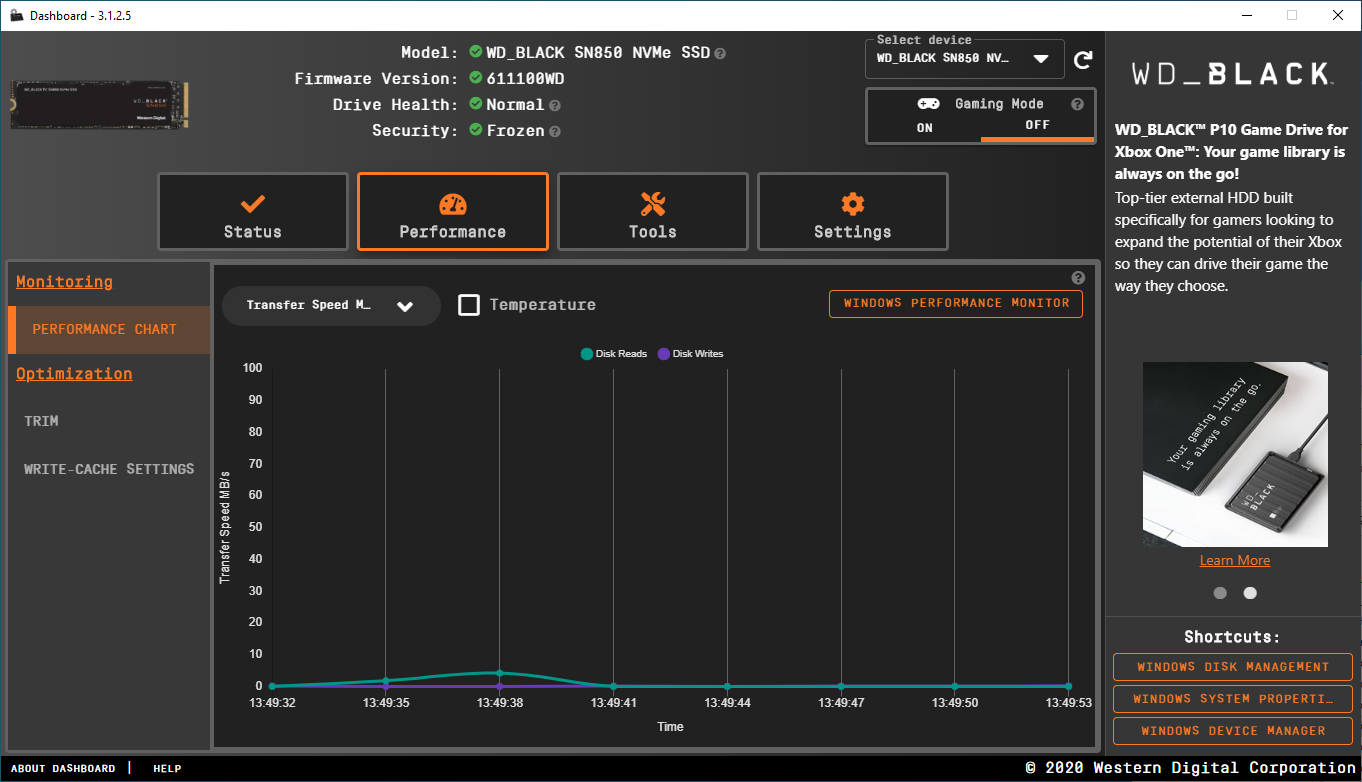
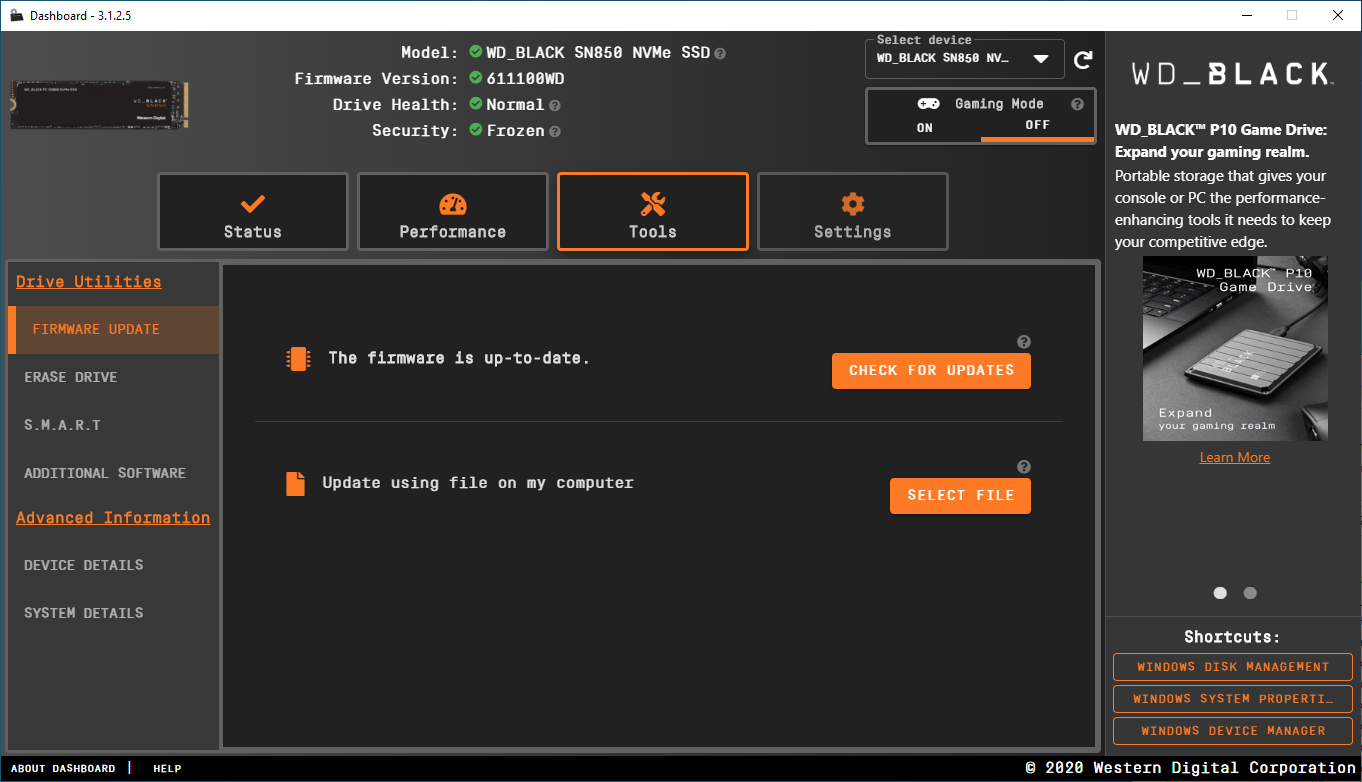
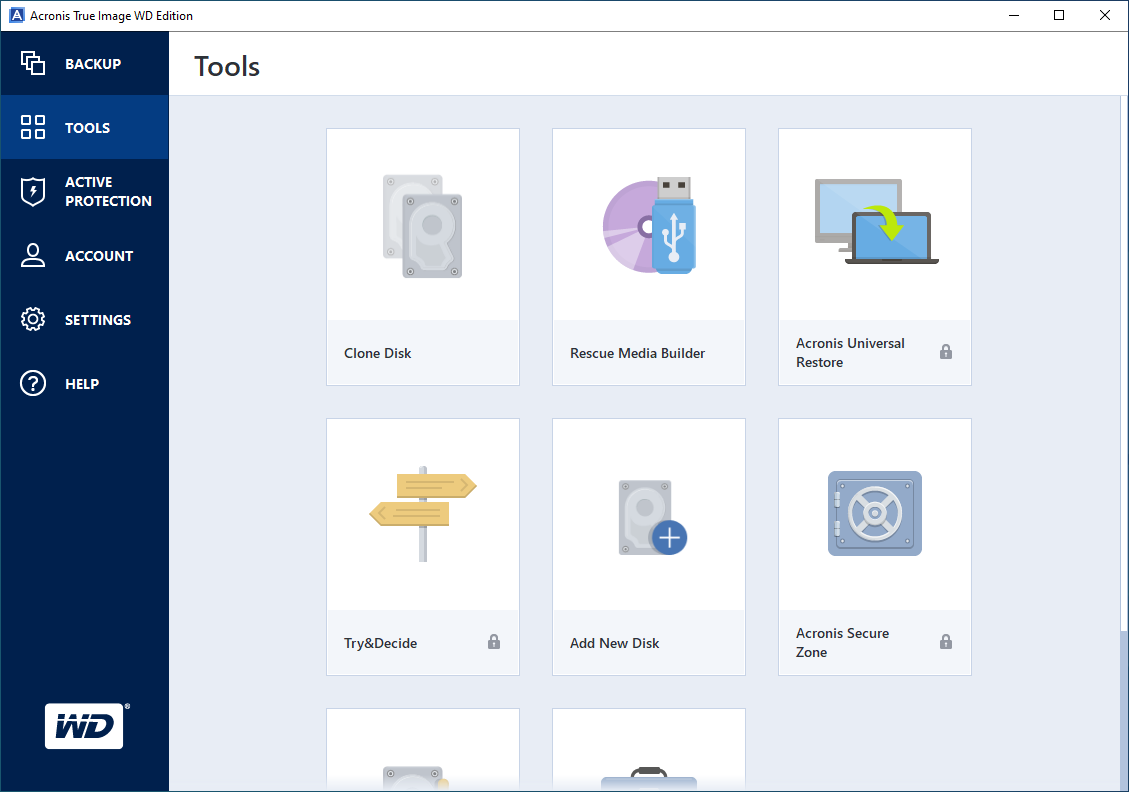
WD supports the Black SN850 with WD Dashboard, the company’s SSD toolbox that includes analysis tools, a firmware updater, and RGB lighting control on the heatsink model. WD also provides customers with Acronis True Image WD Edition for cloning and data backup.
A Closer Look
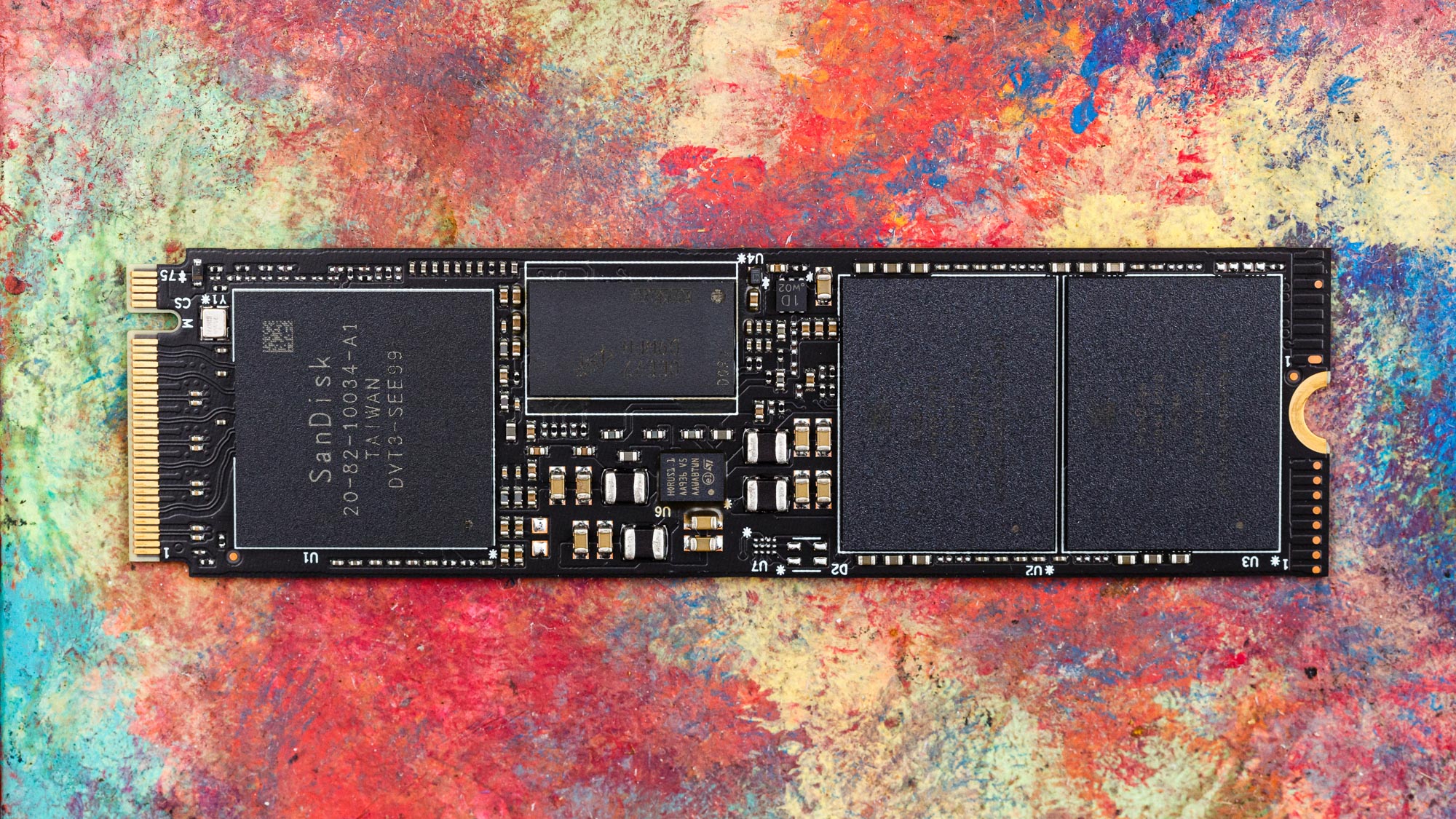
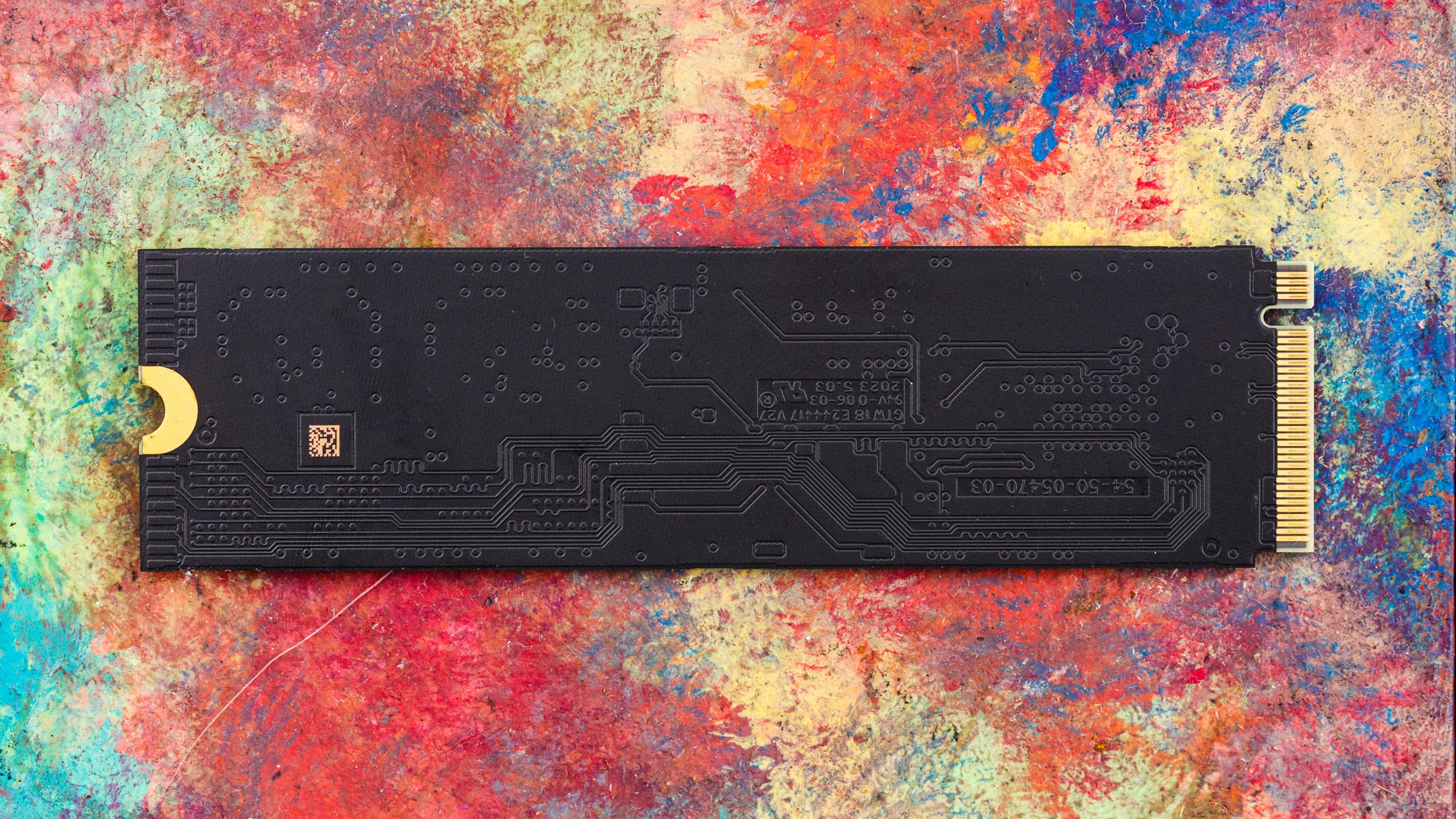
WD is tightlipped when it comes to revealing information about the hardware that powers the Black SN850 and didn't divulge many details about its next-gen controller when questioned. Still, we could deduce a few things based on the scraps and crumbs we were given.
From our external analysis, we can see the drive comes in an M.2 2280 single-sided form factor with an NVMe flash controller, a DRAM chip, and just two flash packages because of the large size of the controller package, measuring 17 x 17mm, taking up most of the PCB space.
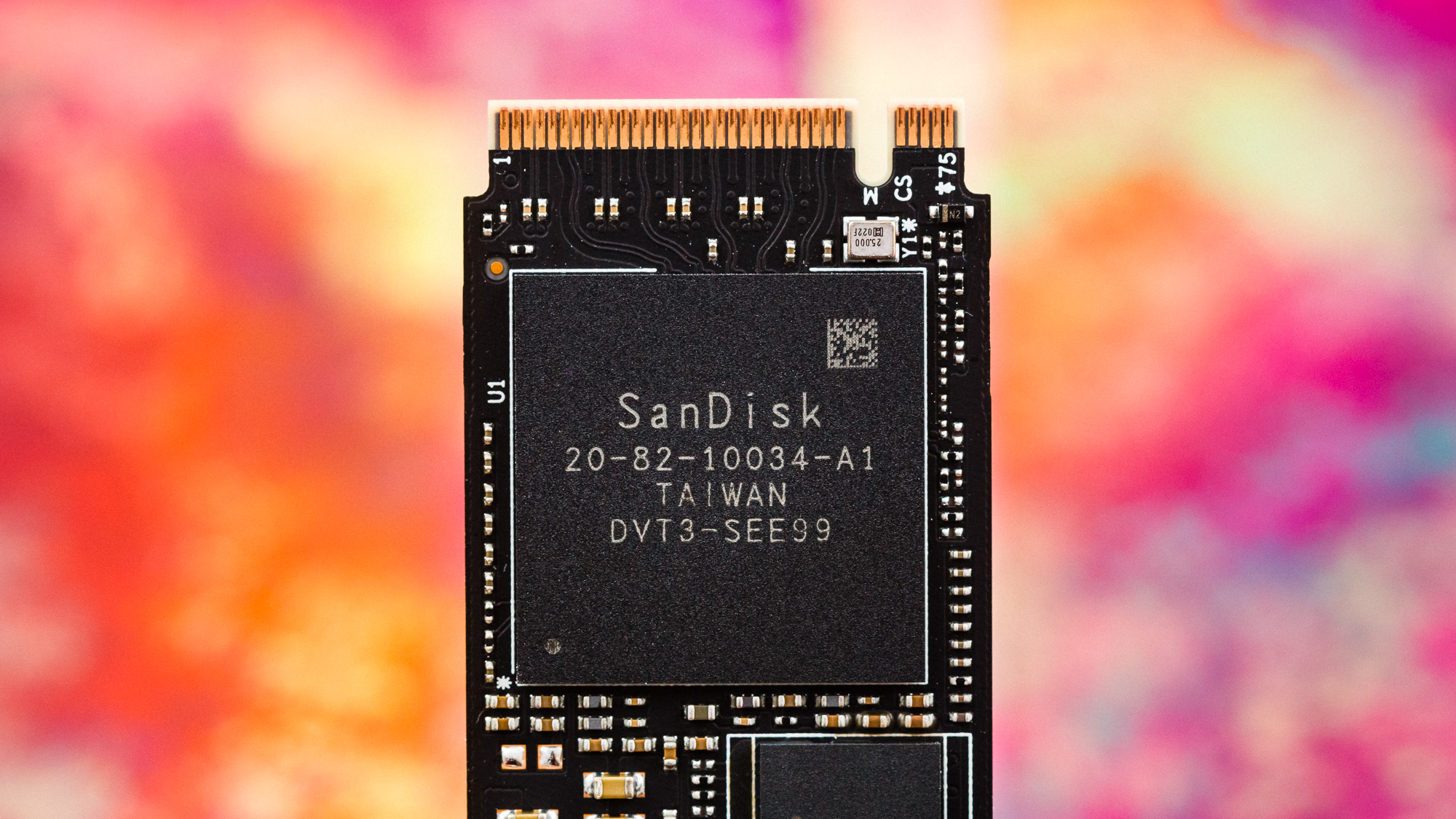
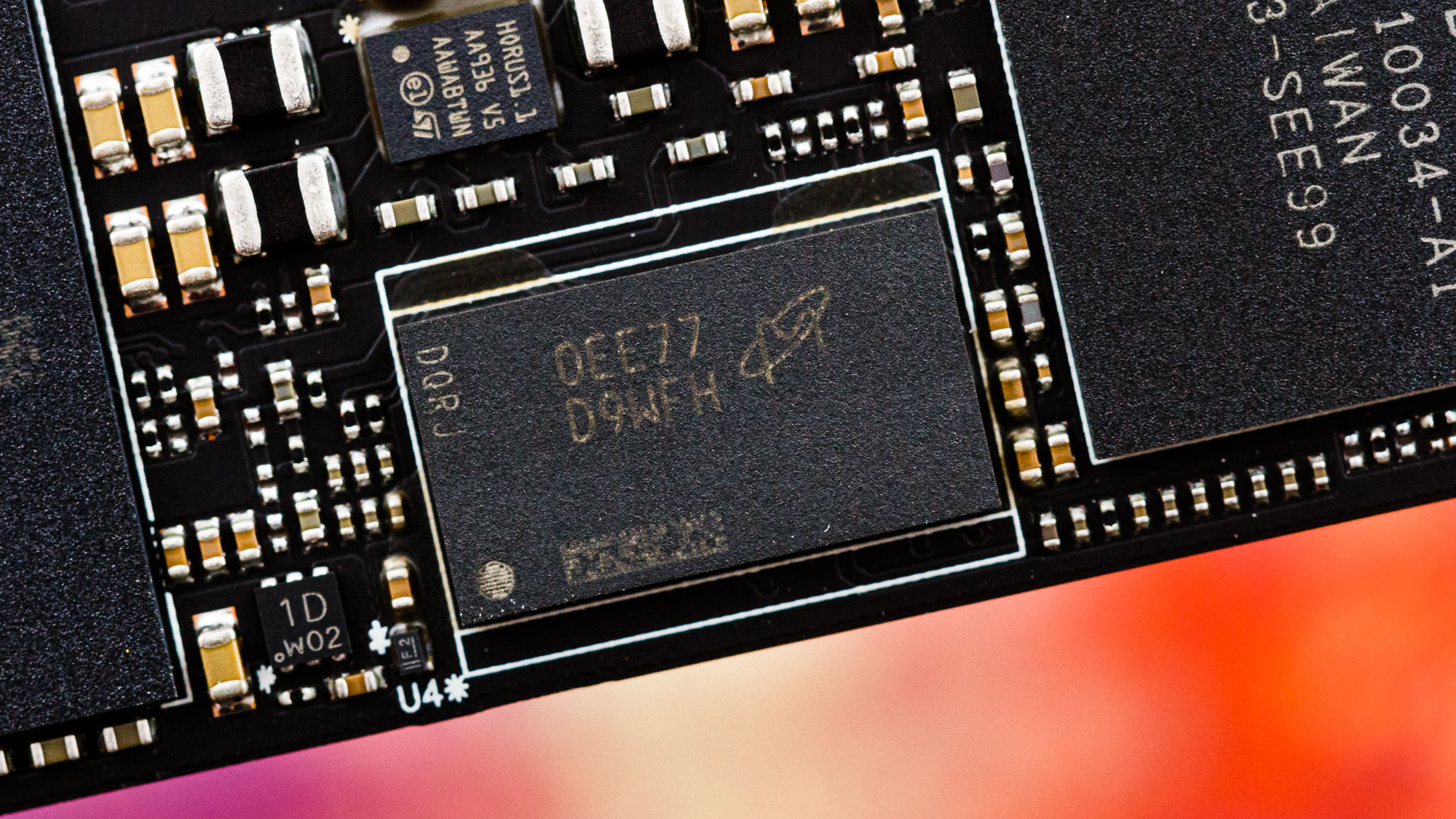
To power the SSD, WD uses a proprietary Arm-based multi-core eight-channel PCIe 4.0 x4 NVMe SSD controller that leverages a Micron DDR4 DRAM chip to deliver responsive performance. WD references the controller as its WD_BLACK G2. Outfitting the WD Black SN850 with a faster Gen4 PHY is great for performance, but with such fast bandwidth, power draw and heat output were a concern at 28nm. Thus, like the controllers from competing manufacturers, WD opted to build the WD_BLACK G2 on a newer process node to better control those variables with TSMC’s 16nm FinFET technology.
WD paired the second-generation controller with the company’s newer Kioxia BiCS4 96L TLC flash operating at Toggle DDR3.0 speeds of 800 MTps. Both the 500GB and 1TB models leverage 256Gb dies while the 2TB leverages 512Gb dies. This flash has two planes (regions of independent access) for better performance than just a single plane, but it's not quite as fast as the company’s next-generation quad-plane BiCS5 112L flash that we will see become more prevalent next year. The new flash has twice the performance along with a Circuit Under Array (CUA) implementation.
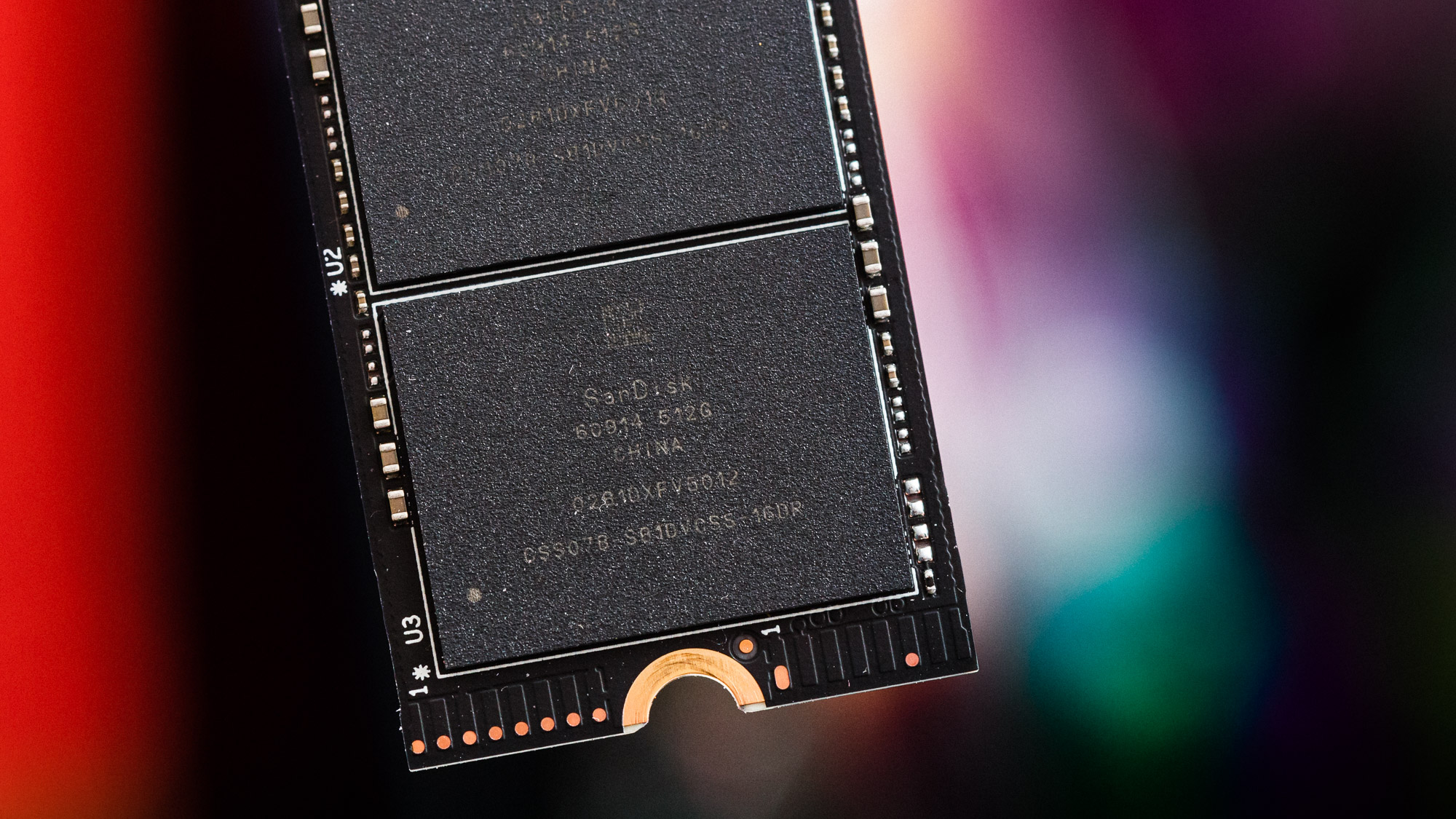
In contrast to BiCS3, BiCS4 flash is not only faster thanks to a string-based start bias control scheme and smart Vt -tracking for improved reads, but has the benefit of improved efficiency over its predecessor with a low-pre-charge sense-amplifier bus scheme and sips down just 1.2V instead of 1.8V. WD’s Black SN850 leverages even-odd row decoding and shielded BL current sensing with this flash to enhance read throughput, too.
To scale the flash to new heights, the manufacturing process includes string-stacking two 48 wordline layer arrays on top of one another. While this is an easy way to increase cell array size, inefficiencies stem from additional circuitry, and wasted dummy layers. Concurrently, there is a risk of low yield due to stack misalignments. Scaling up to 96 wordline layers means using a total of 109 layers, including dummy gates and selectors in this instance, which is less efficient than Samsung’s V-NAND, which has yet to leverage string-stacking at up to 128 worldline layers (136 total layers).
MORE: Best SSDs
MORE: How We Test HDDs And SSDs
MORE: All SSD Content

Sean is a Contributing Editor at Tom’s Hardware US, covering storage hardware.
-
Colif super fast but super warm. they releasing one with a heatsink next year, that is probably safer bet although nvme heatsinks aren't that much. The one they releasing has rgb though.Reply -
nofanneeded ReplyColif said:super fast but super warm. they releasing one with a heatsink next year, that is probably safer bet although nvme heatsinks aren't that much. The one they releasing has rgb though.
Most motherboards come with NVME SSD heatsink anyways.
But at this Price I would prefer Samsung 980 pro over it ...
anyways , Samsung 970 evo plus NVME is my choice , no need to pay more IMO -
Victor_S I have two of these on my Crosshair Hero VIII, they do get warm, because they really are super fast. I do not use the built in Asus heatsinks with them, the mother board heatsinks are generally useless for any drive with decent performance. I replaced two older 1TB SN700 Drives and even they went over 55C when gaming most of the time with the Asus heat sinks.. I bought two of these, for $11.99 eachReply
https://www.amazon.com/gp/product/B07KDDKDNN/ref=ppx_yo_dt_b_asin_title_o09_s01?ie=UTF8&psc=1
These heatsinks offer full coverage, front and back, with metal and thermal pads and are very compact and do not interfere with any other components. They look great too, come in lots of different colors, and are dirt cheap. With these full coverage heatsinks they run about 35C under normal Windows use, and I have not seen them break 46C under load. I did not even attempt to try and run them with the stock Asus cover plates,, because that is mostly what they do, cover them, really not a true heatsink when there is an decent amount of heat on the backside of any performance NVME drive that just gets trapped in there and warms up your motherboard underneath too. I
I get amazing performance with these drives, IMO, the SN850 is really the only Gen 4 drive worth spending money one they are that quick. It is also the fastest NVME available at the moment, even beating out Samsung's new 980 Pro. I get slightly over the tested speeds (from another review site). About 7080.00 mb/s read and 5249.80 mb/s write average, when you enable "game mode" in the WD SSD Toolbox. I see noticeable load time decreases in a number of games I play, and even booting Windows. I also work with a large uncompressed audio library, and an even bigger photo library and see gains there as well. Worth every penny if you have a Gen 4 motherboard, or plan to upgrade to one in the near future. -
Makaveli ReplyVictor_S said:I have two of these on my Crosshair Hero VIII, they do get warm, because they really are super fast. I do not use the built in Asus heatsinks with them, the mother board heatsinks are generally useless for any drive with decent performance. I replaced two older 1TB SN700 Drives and even they went over 55C when gaming most of the time with the Asus heat sinks.. I bought two of these, for $11.99 each
https://www.amazon.com/gp/product/B07KDDKDNN/ref=ppx_yo_dt_b_asin_title_o09_s01?ie=UTF8&psc=1
These heatsinks offer full coverage, front and back, with metal and thermal pads and are very compact and do not interfere with any other components. They look great too, come in lots of different colors, and are dirt cheap. With these full coverage heatsinks they run about 35C under normal Windows use, and I have not seen them break 46C under load. I did not even attempt to try and run them with the stock Asus cover plates,, because that is mostly what they do, cover them, really not a true heatsink when there is an decent amount of heat on the backside of any performance NVME drive that just gets trapped in there and warms up your motherboard underneath too. I
I get amazing performance with these drives, IMO, the SN850 is really the only Gen 4 drive worth spending money one they are that quick. It is also the fastest NVME available at the moment, even beating out Samsung's new 980 Pro. I get slightly over the tested speeds (from another review site). About 7080.00 mb/s read and 5249.80 mb/s write average, when you enable "game mode" in the WD SSD Toolbox. I see noticeable load time decreases in a number of games I play, and even booting Windows. I also work with a large uncompressed audio library, and an even bigger photo library and see gains there as well. Worth every penny if you have a Gen 4 motherboard, or plan to upgrade to one in the near future.
This was a good idea these drives are fast but man do they run hot without a heatsink. -
Victor_S I honestly did not expect them to perform that well, it was not until I got these full coverage heatsinks that I realized how poorly the built in motherboard heatsinks performed. I also have VERY good airflow, I have the Enthoo Pro 2 Tempered case, that has a mesh front and top, with three of the Phanteks 140 RGB fans at the front as intake, one at the rear as exhaust, and a Kraken x73 mounted up top exhausting out. It's kind of a mini wind tunnel in there, but, even with the good airflow the heatsink still has to transfer the heat OUT into the airflow so I suspect they would be an upgrade in any case setup. This case is on the larger size also, so I am able to vertically mount my 5700XT and get it away from the mainboard and still plenty of distance between it's fans and the glass. Now if the 68, or 6900 XT is EVER in stock I can complete the build. I did manage to get a 5600x CPU on launch day from NewEgg, I wanted the 5900X but that was gone in seconds. I am super impressed with AMD this year and the 5600x is a good performer so I am not in a huge rush to replace it. At least I know when I do, I can sell this on on eBay and at least make my $300 back.Reply -
mac_angel and how long will these speeds be relevant before WD swaps out the hardware like they have been with their other products, along with the other companies.Reply -
MattTheTech ReplyVictor_S said:I have two of these on my Crosshair Hero VIII, they do get warm, because they really are super fast. I do not use the built in Asus heatsinks with them, the mother board heatsinks are generally useless for any drive with decent performance. I replaced two older 1TB SN700 Drives and even they went over 55C when gaming most of the time with the Asus heat sinks.. I bought two of these, for $11.99 each
https://www.amazon.com/gp/product/B07KDDKDNN/ref=ppx_yo_dt_b_asin_title_o09_s01?ie=UTF8&psc=1
These heatsinks offer full coverage, front and back, with metal and thermal pads and are very compact and do not interfere with any other components. They look great too, come in lots of different colors, and are dirt cheap. With these full coverage heatsinks they run about 35C under normal Windows use, and I have not seen them break 46C under load. I did not even attempt to try and run them with the stock Asus cover plates,, because that is mostly what they do, cover them, really not a true heatsink when there is an decent amount of heat on the backside of any performance NVME drive that just gets trapped in there and warms up your motherboard underneath too. I
I get amazing performance with these drives, IMO, the SN850 is really the only Gen 4 drive worth spending money one they are that quick. It is also the fastest NVME available at the moment, even beating out Samsung's new 980 Pro. I get slightly over the tested speeds (from another review site). About 7080.00 mb/s read and 5249.80 mb/s write average, when you enable "game mode" in the WD SSD Toolbox. I see noticeable load time decreases in a number of games I play, and even booting Windows. I also work with a large uncompressed audio library, and an even bigger photo library and see gains there as well. Worth every penny if you have a Gen 4 motherboard, or plan to upgrade to one in the near future.
I own the Crosshair VI, VII, and VIII, I actively use all 3 every day. The VIII is on my Test Bench In an Open Air Setup with a 5900x, the VII is in my Main System running a 5900x (support came way sooner then most of us expected, I was able to get my hands on a Beta Bios with support for 5000 cpus less than a week after launch, which is the only reason I havent moved the VIII over to my main Rig yet, there is still more testing to be done in a controlled environment, and PCIE4 is crucial to my current testing), and the VI is in my Homebrew Automation/VDI/Game Streaming Server, running a 3950x.
They all include some form of PCIE "cooling", that I agree is not ideal. Particularly on the VI, that tiny little slab of Aluminium they give you that is not finned in any way, barely does anything. But on all 3 of those ASUS boards they do at least all come ready with Thermal Pads.
The truth about NVMe SSDs is, you actually want the Flash to be hot, it actually prolongs its life to run at the higher operating temps, so its not actually the flash that is throttling you. It is ONLY the Controller on an SSD that needs to perform under a specific operating temperature. The Temperature at which it starts to throttle varies from drive to drive, but it is safe and neccesary for long term heavy storage workloads to adequately cool the controller, and under 75c is a common controller temp to shoot for to avoid throttling. And again, while I agree that something like an aftermarket EK Finned M.2 Heatsink would definitely give you lower operating Temperatures under full load, it does turn out that even the crappy slab of aluminum on the Crosshair VI hero is enough to keep most NVMe Controllers under throttle territory.
The trick is, that you only want to cool the controller, so even though they always include (usually just one) full M.2 Sized thermal pad, you want to cut that Thermal Pad down to the size of the controller and only apply it to the controller, and let the Nand operate at its hotter temp. On drives like the Samsung Drive, they will give you 2 Temperatures to Monitor, its important to figure out which is the controller and which is the Flash. Even under longer sustained workloads, it is totally normal and within spec to see the flash operate at temperatures exceeding 80c to 85c, its only the controller you want to see keep below 75c (or the specific throttle temperature of yoir specific drives controller, which can somtimes be lower or higher then 75c). Also another trick to help cool the controller is in addition to placing a thermal pad only over the controller on the top, is to use a full size thermal pad for the length of the entire M.2 on the backside of the drive, to sink the heat of the M.2 PCB into the Motherboard PCB or if your heatsink covers the backside of the M.2, then sink the full backside to that. That actually helps a lot in pulling the build up heat from the controller and both spreading it to the flash and eventually to the heatsink/mobo where airflow in your case will eventually dissipate that heat.
I have done a lot of testing on this and have a lot of data to back this up, as well as old school reviewers like Allyn Malventano at PC Perspective (now retired), and this is definitely the way to go when it comes to cooling your NVMe, but also making sure that you are preserving the longevity of its life by allowing the flash itself to remain hot, while cooling the thing that actually needs cooling.
Its for these reasons, that those largely anemic Mobo Heatsinks are actually more then enough yo spread the heat of the controller and do its job, its just really unfortunate that neither the manufacturers themselves nor the reviewers of these products, educate their customers/audience on this best practice. Obviously I would not just let me, some random internet commentor dictate this to you and take it as fact, I would encourage you to go out and look this up yourself, The aforemention Allyn is a great place to start, although he is no longer reviewing drives, there is plenty of archived content on the PC Perspective Website that he did these reviews for, that can educate you on this, and why it's important to allow Nand to operate at its hotter temps.
The PCIe 4 drives do get even hotter than 3.0 drives, and these controllers really do throttle hard if you do not keep them under around 75c durint those longer storage workloads, but I know for a fact, that sinked properly, the Asus C8H Included M.2 Heat "sink" is enough to keep the temperature below throttle territory, assuming you have a room ambient that does not exceed 30c, a Case Temperature that does not exceed 45c, and decent airflow in the case that travels over the anemic "heatsinks", provided you sink just the contoller to the Heatsink on top, and the entire bottom sinked to the mobo, which is how I do my testing on this very topic. (My company provides the systems/maintenance for specialized fields so its my job to test our build outs for the clients use case, and a big part of that is making sure that the hardware can operate withing spec in their operating environments, so storage cooling is a component in this, which how I became to learn so much on this topic, although there is obviously still so much more to learn!)
Anyways, TLDR: Mobo M.2 "heatsinks" that actually include a thermal pad is fine as long as its actually Metal (Aluminimum or Copper/Nickel Plated Copper) and includes at least one thermal pad. Its also best practice for the longevity of the drive to cut that thermal pad to the size of just the SSD controller and sink only that on the top to the "Heatsink". If its a 1 Sided SSD with no flash on the bottom, then its also a good idea to use the rest of the thermal pad (if its thick enough to make contact) to sink the backside of the SSD to the Motherboard or backside of Heatsink. Flash Likes to be hot, so its best not to cool the flash.
(Obviously there is nothing wrong with buying an even better proper M.2 Heatsink and use that in leiu of the included one, with the same principle instead, especially if you have determined that your sustained storage heavy workload throttles on the stock heatsink.) -
shaolin95 So this SN850 2TB at full price or the Sabrent 2TB PLUS (the 7000/6000 version) for $350...which would be better for Photoshop/Premiere Cache, some specific games and for working photography folders (which are them moved to a regular HDD after I am done with editing work). ThanksReply
PS One reason I was leaning towards the Sabrent is that it seems to run cooler and I can only use the stock Asus heatink on that 2nd nvme slot as it is the long one not 2280 format for which there are a lot more cool options for heatsink. Not sure if the heat will affect the SN850 too much. On the other hand, it seems that real-world the 850 seems to perform better? -
0112358 Am surprised a bit to not see any reference to the reviewer not liking the fact that the WD Black SN850 SSD's paper label is mainly black, and that it also does not come with an umbrella.Reply
What does that have to do with a proper, performance-based tech review? About as much as not having 256-bit encryption and running a bit hot do. Neither quality takes away from the fact that the WD Black SN850 1TB is the top-performing consumer SSD in the world right now, "surpasses the Samsung 980 Pro by a stretch" (Google for it), and "is the best performing flash-based consumer SSD that money can buy" (ditto...and via a separate source). Yet there is no clear statement from Tom's Hardware as to this fact. Instead, this reviewer makes some weird, 1984-ish double-speak spin as to how -- somehow (??) -- Samsung is still on top. That claim is just flat-out nonsense.
Frankly, I'm a long-time fan, but this is an embarrassing "tech" review that amounts to little more than an opinion piece. You guys can and should do a lot better than this. There is a LOT of noise in the SSD (marketing) world, and users depend on highly qualified tech reviews to help them cut through that noise.
That the WD Black SN850 1TB's performance not only beats the Samsung 980 Pro but also the most-recent 7K+ MB/s SSDs with the Phison E18 controller is a really big deal...and yet, admittedly, that's only true until it's not. But while it is true, we need to hear more clearly and more competently from our friends at Tom's. -
JoBalz Replynofanneeded said:Most motherboards come with NVME SSD heatsink anyways.
But at this Price I would prefer Samsung 980 pro over it ...
anyways , Samsung 970 evo plus NVME is my choice , no need to pay more IMO
Mar 20, '21: Just looked at WD Website shop. They're offering the 500 GB w/o heatsink for $119 USD. Prices for the 1TB and 2TB also lower w.o HS. However, HS adds almost $50 to the price, so as long as your motherboard has heatsinks for M.2 drives, use them, or find a good 3rd party one. Also, Anandtech also reporting this drive now being competitive with Samsung 980 Pro drives. Maybe a price war!