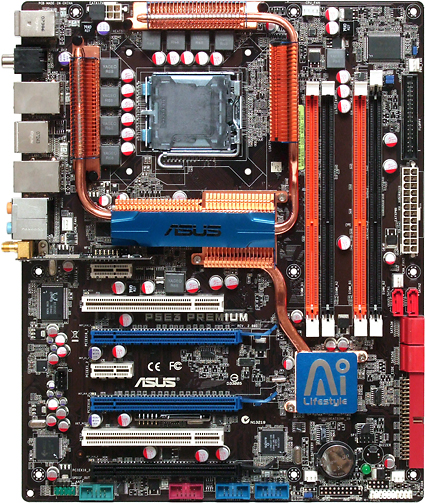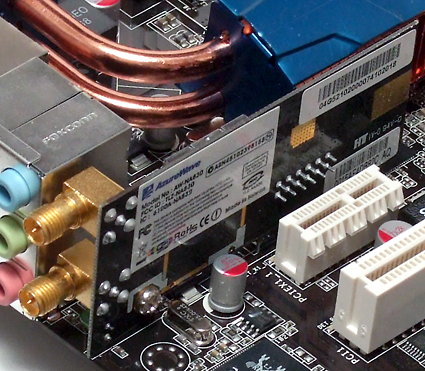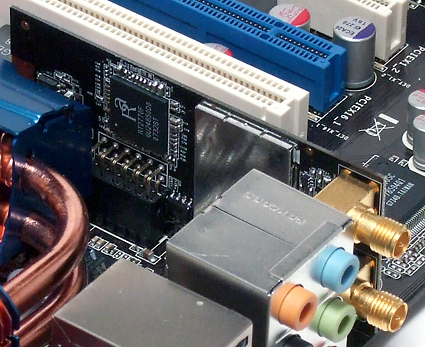X48 Motherboard Comparison
The Contestants
Asus P5E3 Premium WiFi-AP @n Edition
Using the same circuit board as the X38 Express powered P5E3 Deluxe, the P5E3 Premium adds one more feature beyond those available in the earlier model: Express Gate. Before we examine this new feature, let's take a look at what the rest of the board has to offer.
Seven expansion slots help P5E3 Premium buyers adapt to currently-changing card interfaces, by providing two PCI Express x1 slots plus two traditional PCI slots. One of each is found above the uppermost PCI Express x16 slot, but the position of the DIMMs limits the two upper slots to 6.75 inches (171 mm) of maximum card length.
The two blue PCI Express x16 slots provide full x16 pathways, while PCI Express 2.0 mode doubles peak bandwidth capabilities compared to earlier standards. Placing the uppermost PCI Express x16 slot in the third slot position allowed Asus to move the DIMM location by around 1.5 inches "southward" compared to traditional designs, a compromise that better centers the memory in relation to the northbridge. The result should be shorter trace lengths and better timing accuracy, potentially allowing increased memory speed and stability.
In fact, the entire P5E3 circuit board layout is full of well thought-out compromises that promise great improvements in exchange for minor inconveniences. These include positioning the two blue PCI Express 2.0 slots only two spaces apart, to make room for a third x16 slot at the bottom. Both blue slots therefore have the bare minimum of space to fit double-thick graphics coolers, while the third x16 slot will only support single-thickness cards when using a standard seven-slot case. The third x16 slot doesn't support PCI Express 2.0 mode, or even a full sixteen pathways, operating instead in either x1 or x4 mode depending on what type of card is inserted. Bandwidth limitations for the third x16 slot mean that it's an unlikely place to put a high-performance graphics cards, but the slot is still able to host a wide range of x1, x4, x8, or x16 devices at data rates up to 1000 megabytes per second bi-directionally (2000 MB/s combined).
Other usually-acceptable compromises include one ATA and four (out of six) SATA connectors that face forward, rather than upward. This allows sufficient cable clearance for extra-long cards such as the HD 3870 X2, but somewhat limits case selection. Some midsized case designs crowd the area immediately in front of the motherboard with a nearby drive cage that could prevent the insertion or removal of SATA cables. Builders who run into clearance problems will find that three of the included SATA cables have ninety-degree ends. However, only two of the four forward-facing ports can be used with ninety-degree cables, since the top row of cable ends would stick out far enough to prevent the insertion of ninety-degree ends into the bottom row.
In an ideal world, the Ultra-ATA header might have been placed higher for easier cable reach to upper-bay optical drives, but doing so would have forced Asus to move its SATA connectors to lower positions with all six facing forward, further complicating cable installation in tight cases. Similarly, swapping positions between the floppy and 24-pin ATX power connector could have eased cable routing, but such a move would have put the power connector between the floppy controller and its cable header. Both layout choices point back to our comment about benefits outweighing inconveniences.
Clearance around the CPU socket is large enough for nearly any CPU cooler, and our Zalman CNPS9700 fit using the screw-on bracket. Zalman's clip-on bracket, unfortunately, didn't work with any of the boards in today's comparison, due to close proximity of the cooler's support bracket to each motherboard's VRM chokes. Users of wide, flat coolers such as the Zalman CNPS7700 will likely find the chipset and VRM sinks short enough to install such coolers over the top. Such an installation would also prove ideal for chipset cooling, by eliminating the need for additional fans.
Get Tom's Hardware's best news and in-depth reviews, straight to your inbox.
| Asus P5E3 Premium WiFi-AP @n Edition (Revision 2.00G) | |
|---|---|
| Northbridge | Intel X48 Express MCH |
| Southbridge | Intel ICH9R |
| Voltage Regulator | Eight Phases |
| BIOS | 0123 (12/04/2007) |
| 333.3 MHz (FSB1333) | 334.0 MHz (+0.2%) |
| Clock Generator | ICS 9LPRS918HKL |
| Connectors and Interfaces | |
| Onboard | 3x PCIe x16 (Modes: Two x16: One x4/x1)2x PCIe x12x PCI2x USB 2.0 (2 ports per connector)1x IEEE-1394 FireWire1x Serial Port header1x Floppy1x Ultra ATA (2 drives)6x Serial ATA 3.0Gb/s1x Front Panel Audio1x CD-Audio In1x S/P-DIF Out1x Fan 4 pins (CPU)5x Fan 3 pins (Chassis/Power) |
| IO panel | 1x PS2 (keyboard)2x RJ-45 Network6x USB 2.02x External SATA1x IEEE-1394 FireWire2x Digital Audio Out (S/P-DIF optical + coaxial)6x Analog Audio (7.1 Channel + Mic-In + Line-In)2x WiFi Antenna Connectors |
| Mass Storage Controllers | |
| Intel ICH9R | 6x SATA 3.0 Gb/s (RAID 0,1,5,10) |
| JMicron JMB363 PCI-E | 1x Ultra ATA-133 (2 drives)2x External SATA 3.0Gb/s (RAID 0, 1 JBOD) |
| Network | |
| Marvell 88E8056-NNC1 PCI-E | Gigabit LAN Connection |
| Realtek RTL8110SC PCI | Gigabit LAN Connection |
| Ralink RT2770F USB | 802.11n/g/b Wireless Network Interface |
| Audio | |
| HDA (Azalia) Controller Interface | ADI 1988B 8-channel Multi-Streaming Codec |
| FireWire | |
| Agere L-FW3227-100 PCI | 2x IEEE-1394a (400 Mbit/s) |
With up to four of its six single PCI Express lanes going to the third PCI Express x16 slot, Asus uses the remaining two lanes to provide optimal bandwidth to its JMicron Ultra ATA/eSATA controller and one Gigabit Ethernet port. The second Gigabit Ethernet port is limited by its PCI interface to a gigabit of combined traffic rather than full bi-directional performance, while PCI bandwidth is more than adequate to support the two-port Agere IEEE-1394 FireWire controller.
Rated at 101db signal-to-noise ratio output, the ADI 1988B multi-streaming audio codec can be configured to output separate streams to front-panel and rear-panel jacks. This might prove handy to those who like to use their systems for both entertainment and communication simultaneously.
Asus no longer supports PS/2 mice on its high-end boards, but instead places its PS/2 keyboard port on top and two USB 2.0 ports where the keyboard port would have originally been. Four more USB 2.0 ports are found beneath the two Gigabit Ethernet ports.
Remaining connectors include digital coaxial and digital optical audio outputs, one IEEE-1394 FireWire port, two eSATA ports with RAID 0, RAID 1 and JBOD support, six analog audio jacks, and two WiFi antenna jacks.
802.11n Wireless is provided by an AzureWave AW-NA830 mini USB card, powered by the Ralink RT2770F USB 2.0 Wireless Controller.
Current page: The Contestants
Prev Page The X48 Northbridge: X38 Redux? Next Page Express Gate Adds "Instant Internet Access"-
Help please.Can this board be configured with the first two (SATA) HDs mirrored and the other drives JBOD? Thank you in advance.Reply
-
oblivionspell Great review, very detailed and informative. But I must say that either you were lucky that your X38 P5E3 Deluxe came with a better-than-average chipset or that I wasn't so lucky and got a malfunctioning one.Reply
I have an Asus Maximus Formula which is, as you know, the Republic of Gamer's solution for the X38 and recently bought a Patriot Extreme Performance 1150mhz PC2-9600. Whenever I try anything above 1020mhz for the RAM my PC reboots; the higher it is the less time it takes to do it. At 1020mhz it'll only reboot if I run something more demanding like 3dMark06 or any new game, at 1100mhz it'll barely show the Windows loading screen then reboot, above 1120mhz it'll not even load windows and freeze. But in every case it boots up fine.
The Asus forums are full of users who can't get stability in any way with >=1066mhz ram on X38 boards. A selected few have come to accomplish it however, which leads me to think those were the lucky ones who got the good shipment, like you. The Patriot forums are the same, X38 users can't get their system stable with RAMS over 1066 or not even that.
Maybe that X48 "official" support is something to consider, it might be the fix to the X38 we users are looking for. Even if it's only to make sure it'll run RAMs at >=1066mhz, it's good enough already.
-
oblivionspell - Have you tried manually setting your RAM voltage to the correct value for the performance setting(s)?Reply
I had to do this on my Asus Crosshair, even though EPP is supposed to take care of it for you. Without manually setting the voltage, I had memory corruption and crashes, but could use the non-EPP mode. With the voltage bumped to the correct 2.1V,
the EPP modes work perfectly. -
Crashman oblivionspellGreat review, very detailed and informative. But I must say that either you were lucky that your X38 P5E3 Deluxe came with a better-than-average chipset or that I wasn't so lucky and got a malfunctioning one.I have an Asus Maximus Formula which is, as you know, the Republic of Gamer's solution for the X38 and recently bought a Patriot Extreme Performance 1150mhz PC2-9600. Whenever I try anything above 1020mhz for the RAM my PC reboots; the higher it is the less time it takes to do it. At 1020mhz it'll only reboot if I run something more demanding like 3dMark06 or any new game, at 1100mhz it'll barely show the Windows loading screen then reboot, above 1120mhz it'll not even load windows and freeze. But in every case it boots up fine.The Asus forums are full of users who can't get stability in any way with >=1066mhz ram on X38 boards. A selected few have come to accomplish it however, which leads me to think those were the lucky ones who got the good shipment, like you. The Patriot forums are the same, X38 users can't get their system stable with RAMS over 1066 or not even that.Maybe that X48 "official" support is something to consider, it might be the fix to the X38 we users are looking for. Even if it's only to make sure it'll run RAMs at >=1066mhz, it's good enough already.Reply
It's just a matter of having the right RAM and using the correct timings and voltage. All X38 and X48 motherboards that support DDR2 memory can run DDR2-1066 speeds with stability, so long as the RAM is set up right in BIOS. -
"Inside, users will find a GUI based on the Smart Common Input Method (SCIM) platform."Reply
This is not accurate. SCIM is an "input method" -- a scheme for entering internationalized text. Not sure what the GUI is really based on. GTK2, maybe? -
Crashman Reply"Inside, users will find a GUI based on the Smart Common Input Method (SCIM) platform."
This is not accurate. SCIM is an "input method" -- a scheme for entering internationalized text. Not sure what the GUI is really based on. GTK2, maybe?
I see your point, but that's the same arguement as "Windows 98SE is a GUI based on DOS". Which is innacurate only in wording. It would be better to say "Windows 98SE is a GUI for DOS".
So, you'd be happier to read "Users will find a GUI for the Smart Common Input Method (SCIM) platform" correct? -
chill70 It's not only the wording. SCIM is not an operating system, so even your example is not analogous (won't even mention that DOS and Windows are separate operating systems with distinct kernels, etc).Reply
This statement is as correct as saying Vista has a GUI based on a 105-key keyboard.
SCIM is an input method platform independent on the GUI. GTK GUI is an widget toolkit, independent on SCIM (although they *may* used each other). Neither is "based" on the other.
If you want to emphasize that the Express Gate supports users of many different languages and nationalities you can mention that the GUI USES SCIM.