AMD's FreeSync Finally Available; New Tech Details, Too
After months of waiting, you can now finally start playing with AMD's FreeSync.

Most product launches are fairly straightforward, but some things take a little longer to come to market. After lots of hearing about it and little seeing, AMD announced today that its FreeSync is finally available.
AMD's FreeSync isn't so much a product per se as it is a combination of hardware and software. What it does is remove stuttering and/or tearing in games, and it requires a compatible GPU, a compatible monitor, and the right driver.
It works by matching the display's refresh rate to that of the game you're playing on a frame-by-frame basis. Essentially, what this means is that the display will update at the very moment when a new frame is ready, rather than sticking to a fixed refresh rate all the time. The end result is a much smoother and tear-free gameplay experience, despite not having an incredibly high framerate. The technology works by using the Adaptive-Sync protocol in the DisplayPort standard.
Part of today's news is that FreeSync-enabled monitors are now available for purchase. In total, there are currently 11 monitors that should be available now (or very soon) that support AMD's FreeSync. In terms of pricing, at present we know that the Acer XG270HU will go for $499, the BenQ XL2730Z will sell for $599, the LG 34UM67 will cost $649, and the LG 29M67 will be yours for $449.
AMD pointed out that the panel in the Acer and BenQ monitors is the same as that in the Asus ROG Swift, which sells for about $200 to $300 more.

AMD also announced which of its graphics products support the technology. These are the AMD Radeon R7 260, R7 260X, R9 285, R9 290, R9 290X, and the R9 295X2. On the Desktop APU side, the A6-7400K, A8-7600K, A8-7650K, A10-7800 and the A10-7850K are supported.
Along with this information, AMD also gave some performance data. It has long been a question of whether FreeSync will have any performance impact, and to answer this AMD has done some tests of its own. On identical platforms using a Z87 motherboard and an i7-4770K processor, AMD said that enabling FreeSync actually improved performance by about 0.2 percent when using an R9 290X. When using a GTX 780, AMD actually observed that its competitor's technology, G-Sync, reduced performance by about 1.5 percent.
Stay on the Cutting Edge
Join the experts who read Tom's Hardware for the inside track on enthusiast PC tech news — and have for over 25 years. We'll send breaking news and in-depth reviews of CPUs, GPUs, AI, maker hardware and more straight to your inbox.
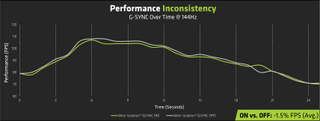
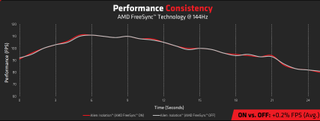
Of course, gaining 0.2 percent or losing 1.5 percent of your performance is really not much to write home about. Despite losing 1.5 percent of its frames when enabled, G-Sync will still make the game feel much smoother than if you were to leave it disabled. The test shown in the chart was done with Alien Isolation, but AMD also sent us some additional data points, the results of which followed the trend.
One problem that AMD has recognized with the technology, however, is that it can introduce a mouse lag when it is enabled together with V-Sync (which prevents tearing). For this reason, AMD has opted to allow you to have FreeSync enabled without V-Sync enabled, which will give you the benefit of smoother gameplay, but may introduce tearing when the game runs faster than the display's refresh rate.
The idea is that most gamers do not game with these settings, except when gaming competitively, and in that case, FreeSync without V-Sync will ensure that the images rendered show up on the display as quickly and smoothly as possible, even if that means a little tearing in order to get a latency benefit.
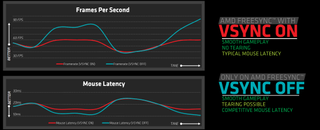
Looking at the facts AMD presented, it certainly appears that AMD has a major winner on its hands with FreeSync. It remains to be seen, however, whether AMD's FreeSync actually performs as well as or better than Nvidia's G-Sync.
Follow Niels Broekhuijsen @NBroekhuijsen. Follow us @tomshardware, on Facebook and on Google+.
Niels Broekhuijsen is a Contributing Writer for Tom's Hardware US. He reviews cases, water cooling and pc builds.
-
Traciatim I was under the impression G-Sync completely replaced having to use V-Sync because the screen matched the frame rate of the software. If that's the case why is there an option to have V-Sync on and off in FreeSync . . . is that just used outside the monitors sync speed range or something?Reply
-
Aver88 Reviews of Freesync monitors that are already available on the Internet suggest that it is as good as G-Sync.Reply -
Robert Ostrowski v sync is when your gpu is putting out new frames faster than your monitor can display them, if a monitor has a 60hz refresh and your gpu is putting out 80fps. Free sync allows your monitor to adjust to match a slower framerate.Reply -
Larry Litmanen Man this PC gaming is getting crazy expensive. And to make things worse you spend all that money but games are still lame. Trine 3 is the only game i am looking forward to in 2013.Reply -
Traciatim Reply15513465 said:v sync is when your gpu is putting out new frames faster than your monitor can display them, if a monitor has a 60hz refresh and your gpu is putting out 80fps. Free sync allows your monitor to adjust to match a slower framerate.
G-Sync does pretty much the exact same thing, essentially works like V-Sync at the frame rate cap of the monitor... So FreeSync just has the option to work exactly like V-Sync is off instead at the frame rate cap and just let it tear instead?
-
Bondfc11 No one really knows how well freesync works yet. No detailed review of a wide range monitor exists as of this morning. That LG 48-75Hz review is almost useless not only due to the minimum range, there is no verification of how FS is working, any lag, etc.Reply
It will take a few weeks for us to see really good, in-depth independent lab testing of how freesync is working on a true 120Hz - 144hz gaming panel. How will it work with a 30-144Hz range? Don't know yet, but we will see! -
N.Broekhuijsen Reply
Exactly. Within the specified supported refresh rate range of the monitor, FreeSync will adjust on a per-frame basis. When the framerate goes outside of the supported range, you can opt to use V-Sync to avoid tearing or disable V-Sync in order to have a slightly lower latency. That's only really intended to be used by competitive gamers, though.15513465 said:v sync is when your gpu is putting out new frames faster than your monitor can display them, if a monitor has a 60hz refresh and your gpu is putting out 80fps. Free sync allows your monitor to adjust to match a slower framerate.
G-Sync does pretty much the exact same thing, essentially works like V-Sync at the frame rate cap of the monitor... So FreeSync just has the option to work exactly like V-Sync is off instead at the frame rate cap and just let it tear instead? -
Traciatim Reply15513655 said:Exactly. Within the specified supported refresh rate range of the monitor, FreeSync will adjust on a per-frame basis. When the framerate goes outside of the supported range, you can opt to use V-Sync to avoid tearing or disable V-Sync in order to have a slightly lower latency. That's only really intended to be used by competitive gamers, though.
Alright, that's clear. Do both only still work in full screen mode?
-
dimar The only two things left for perfect gaming are dynamic frame rate control, and forcing the games to use monitor's calibrated colors.Reply
Most Popular







