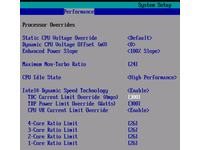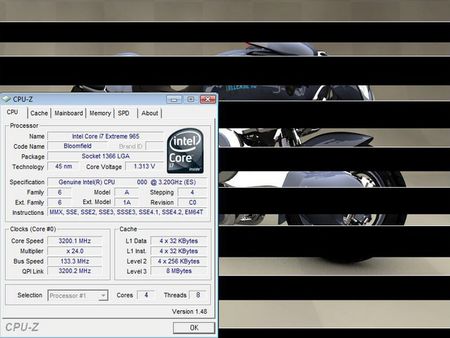UPDATE: Core i7: Blazing Fast, O/C Changes
UPDATED: Extreme Edition Gets Unlocked Turbo Boost
Overclocking Gets Smart with Turbo Boost
Intel has equipped all of its i7 processors with an overclocking feature it calls "Turbo Boost." In the Intel board’s BIOS, the functionality is called "Dynamic Speed Technology." According to Intel, this feature allows the CPU’s multiplier to be adjusted depending on the processor load, effectively allowing dynamic overclocking. The processor can detect how many cores are actually being used, and can then automatically select a pre-defined multiplier. Accordingly, there are four different multipliers for load scenarios involving one, two, three or four cores.
The feature is meant to reduce power consumption when overclocking. For example, if a single-threaded application only taxes one of the cores, the CPU does not need to overclock the other three cores as well. Thus, they can either run at their default clock speed or even at a reduced clock frequency. The same applies when two or three cores are being stressed. Consider this SpeedStep Technology in reverse. In fact, on the Intel platform, enabling Turbo mode requires that SpeedStep also be turned on!
Chris Angelini:There seem to be two issues at play in the discussion of overclocking Core i7 processors: Overspeed Protection and Turbo mode. We addressed the first idea in the preceding two pages, having determined that there is an artificial lock in place, but that it can be adjusted on Core i7 965 Extreme or bypassed altogether on any Core i7 processor paired to a motherboard with the right BIOS.
The second is Turbo mode and its effects. No wonder there’s some confusion out there, too. Both of the boards we tested seemed to implement this feature in different ways. Let’s start with ASUS’ Rampage II Extreme, the platform used to conduct the rest of our overclocking tests.




The first two images of the Core i7 965 running Cinebench’s multi-threaded test in a loop. Turbo mode is enabled on both setups—one running stock voltage and the other cranked up to 1.5V. No matter what sort of current is drawn, ASUS’ configuration always gives you one "tick" with Turbo turned on. We were never able to get more than 133 MHz out of the setting, even at idle, and there is no BIOS option to adjust the sensitivity of Turbo mode on the board. On the flip-side, ASUS can adjust multiplier settings, so there’s no reason to mess with Turbo mode at all when you can adjust upward several notches and get your overclock that way.
The bottom two images are of just one core rendering the benchmark and simply show that even when the other three cores are idle, the Rampage II Extreme doesn’t know to adjust clock speed upward given the additional thermal headroom.


These shots are taken on Intel’s platform, which exhibits drastically different behavior and must be overclocked in a completely different way. As mentioned, you cannot increase the processor multiplier on this board, even with an Extreme chip installed. You instead have to rely on the Turbo mode. In the first two images, you see Turbo disabled and a stock speed of 3.2 GHz. In the other Turbo is turned on, and all four cores are set to a 28x multiplier. We bumped the amperage and consumption ceilings up to 200 W to prevent Overspeed from kicking in—lo and behold a steady 3.7 GHz.
Get Tom's Hardware's best news and in-depth reviews, straight to your inbox.
Just to be sure the CPU VR Current Limit Override feature was working as promised by Intel, we enabled it and dropped our limits to 50A/50W. Same thing—3.73 GHz, no problem.
Of course, for each of these configurations we took scores from the pictured Cinebench tests to ensure that CPU-Z was not, in fact, misrepresenting the clock speed. Using the Turbo mode technique to tweak our Intel board from 3.2 to 3.73 GHz, scores jumped from 4262 to 4993 x1 CPU and 18521 to 20918 x8 CPU. The ASUS board maintained the same performance level no matter how much voltage we applied, which makes sense, since its Turbo mode does not appear to be at all dynamic at this time.
Hopefully this puts to rest any confusion generated by our initial report of Intel’s Core i7 overclocking capability. Certainly, it’ll make motherboard reviews more interesting as we hash out the details of how each vendor handles the processor’s new limitations and features. As before, we’ll be active in the comments section to address any additional questions or concerns about our follow-up here.End update
New Reference Cooler for Socket 1366
Due to the new socket’s larger dimensions, Intel is including a new model of the stock cooler with its boxed processors.



At first glance, the new model looks practically identical to the Core 2 version. However, a look at the cooler’s underside reveals the differences.
The cooler’s copper core is now smaller, and the size of the cooling fins has increased; with the new design, more air reaches the socket. Despite its larger size, the new cooler weighs less: 496 grams compared to the 532 grams of its predecessor. Like all recent box coolers shipped by Intel, it features pulse width modulation (PWM) fan speed regulation.
Current page: UPDATED: Extreme Edition Gets Unlocked Turbo Boost
Prev Page UPDATED: Overclocking Up To 3.80 GHz Next Page Platform Power Consumption--Higher Than Core 2-
pullmyfoot AMD’s HyperTransport protocol can transmit up to 25.6 GB/s at 3.20 GHz.Reply
You mean Intel don't you? Other than that little mistake, good article
-
wh3resmycar hmm, question. once this nehalems come out. will we ever see a dieshrunk c2q again after the penryns? im expecting the price of this procs along with the mobo and ram to be too far off from my budget. orReply -
skywalker9952 One of the first side effects of Intel's domination of the CPU market is beginning to show. Since they don't have to compete with AMD in any market segment the i7 occupies, they have limited (significant) overclocking to only extreme models.Reply
RIP AMD.
May Abu Dhabi restore you to life soon so we don't have to suffer through more Intel ripoffs. -
sonar610 "The fastest Core i7, the 965 Extreme, is more than 2.6 times as fast as AMD’s current flagship CPU, the Phenom X4 9550 BE."Reply
This seems like an editing mistake maybe it should be 9950BE. -
cryogenic Core i7 is a great CPU, the article is not. I can't believe after all this time you still stack overclocked CPUs with unoverclocked ones. It's great to find out the overclocking potential of Nehalem but, at least include some overclocked Penryns in there too, to see how overclocked Nehalem stacks agains OTHER overclocked CPUs, because it's fairly evident that and overclocked new gen CPU will stack well with older non overclocked ones.Reply
-
joseph85 CryogenicCore i7 is a great CPU, the article is not. I can't believe after all this time you still stack overclocked CPUs with unoverclocked ones. It's great to find out the overclocking potential of Nehalem but, at least include some overclocked Penryns in there too, to see how overclocked Nehalem stacks agains OTHER overclocked CPUs, because it's fairly evident that and overclocked new gen CPU will stack well with older non overclocked ones.If it's evident then who cares?Reply -
fender22 skywalker9952One of the first side effects of Intel's domination of the CPU market is beginning to show. Since they don't have to compete with AMD in any market segment the i7 occupies, they have limited (significant) overclocking http://en.wikipedia.org/wiki/Overclocking to only extreme models.RIP AMD. May Abu Dhabi restore you to life soon so we don't have to suffer through more Intel ripoffs.Reply
My thoughts exactly... I wonder if there will be some sort of resistance to this sort of thing... It's like buying a car, you can do whatever you want to it (within the limits of the law) to make it as fast as you want. Sure, you may void your factory warranty, but it's your deal. You don't see car companies making it impossible for you to do what you want to their cars so you have to buy their expensive high end just to get your kicks... (not a perfect comparison, but it works)
I dunno, it's just pretty weak. And they are just taking advantage of the situation... -
cangelini sonar610"The fastest Core i7, the 965 Extreme, is more than 2.6 times as fast as AMD’s current flagship CPU, the Phenom X4 9550 BE." This seems like an editing mistake maybe it should be 9950BE.Reply
Fixed, thanks! -
onearmedscissorb Aside from the all too prevalent and potentially misleading typos, which someone needed to get a handle on as of months ago, I must say that the overall quality of this article is MUCH better than pretty much anything I can remember of the last few months. It's actually informative and thought out, rather than being a mess of assumptions that many people reading already know better than.Reply
Keep it up, and maybe I'll pay attention to this site like I used to.
But just for the record, I don't believe that it's particularly appropriate to use the overall average performance percentages as a basis for comparison between the "speed" of Core 2 vs. Core i7. Obviously, most people are going to be interested in the difference with games, where it's likely to be pretty minimal. But here and there, you have something like the 55% WinRAR difference pretty much skewing what otherwise would have been an accurate depiction of average expectations across the board.