DiRT 4 Performance Review
The Game, Graphics Engine & Settings
Codemasters recently released the 12th title in its Colin McRae Rally series, called DiRT 4. The game is based on the in-house EGO 4.0 engine, which was also used in F1 2015, F1 2016, and F1 2017. As we've seen from this franchise before, DiRT 4 serves up classic rallycross courses; the landrush mode with stages in California, Nevada, and Mexico; and joyride mode for multiple players.
While this is a multi-platform game (available on Windows, but also for the PlayStation 4 and Xbox One), DiRT 4 remains limited to DirectX 11 support.
Minimum & Recommended System Requirements
The Steam page for DiRT 4 lists minimum and recommended system configurations suggested by the game publisher for acceptable performance. At a glance, it doesn't look like you'll need particularly modern hardware for an enjoyable experience. PCs from several years ago should prove adequate if you're willing to make some compromises on quality settings.
| Configuration | Minimum | Recommended |
|---|---|---|
| Processor | Intel Core i3 or AMD FX | Intel Core i5-4690 or AMD FX-8320 |
| Memory | 4GB | 8GB |
| Graphics Card | GeForce GT 440 or Radeon HD 5570 | GeForce GTX 780 or Radeon R9 390 |
| Operating System | Windows 7, 8.1, 10 (64-bit only) | Windows 7, 8.1, 10 (64-bit only) |
| Disk Space | 50GB | 50GB |
| Audio | DirectSound-compatible | DirectSound-compatible |
Graphics Options
There are many graphics options to choose from (almost too many, in fact). Thankfully, five overarching presets help simplify the list in case you don't want to go option by option. Instead, you're able to choose from Ultra, High, Medium, Low, and Very Low. Additionally, you're able to pick different anti-aliasing techniques (CMAA, MSAA, or even EQAA for Radeons) and anisotropic filtering levels.
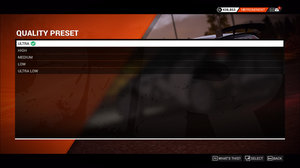
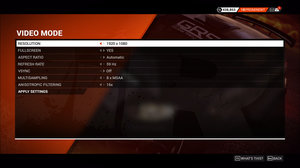

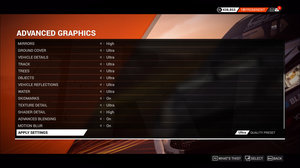
High / Ultra
Of course, the Ultra quality is best. But the High preset doesn't sacrifice much detail in comparison. At most, there are certain reflections and transparencies that are less detailed, while distant shadows are simplified as you step down.
Medium / High
Textures suffer the most as you drop to Medium quality, particularly with respect to roads. Distant shadows and lighting are equally impacted; this is especially noticeable in the rendering of trees.
Low / Medium
When quality is dialed down to Low, shadows and reflections are affected the most. Despite those compromises, though, the game's overall visual fidelity remains enjoyable and is not that different from Medium.
Get Tom's Hardware's best news and in-depth reviews, straight to your inbox.
Very Low / Low
Conversely, the difference between Low and Very Low is night and day. Everything is simplified to the max: the gardener mowed the lawn, trees lose some of their branches, and the spectators are apparently at home. The loss of detail is too high at this point, so you'll only find yourself picking Very Low if you're using one of those graphics cards on the Minimum Hardware Requirements list.
MORE: Prey Performance Review
-
d_kuhn Can we get a link to full res images? How are we supposed to compare ultra/high quality images when they're squeezed down into tiny frames. These sort of reviews lose a lot when the accompanying visuals are unusable.Reply -
Sakkura The VRAM usage comparison doesn't take into account that the R9 390 lacks the more efficient compression algorithms that newer cards feature. The RX 480 would likely have compared better against the GTX 1060.Reply
Another thing: Why are the shadows so much sharper at High than at Ultra? -
darth_adversor I wonder if the 4GB variant of the GTX 1050 would have posted higher framerates on the high preset. That's the model my laptop came equipped with. I paid a little extra, as I was concerned that it would be held back with only 2GB.Reply
Edit: seeing as how the Asus 6GB 1060 bests the 3GB Gigabyte version, in spite of having less aggressive clocks, I guess I have my answer. Glad I sprung for the 4GB model. -
in_the_loop @Sakkura.Reply
Softer shadows are more natural looking. It is always like this when raising the settings. You get more softer shadows. -
10tacle Reply"The game’s graphics engine isn't extraordinary, and its visuals are merely acceptable. We would have liked to see higher-quality textures, more particles, and a greater effort put toward shadows/lighting."
Yeah this is a disappointment compared to DiRT Rally which I was an early access adopter of. It is extremely easy on the GPU and at 1440p maxed out everything and 4xMSAA, the built-in bench with my SLI 970s overclocked to 980 reference performance showed ~120fps average. VRAM allocation according to Afterburner was around 2.2GB max. About the same for Grid Autosport as well. Single 970 results in the tests were in the 70s on average and never dipping below 60FPS in minimum.
Compare ^that^ to the 970 results at only 1080p of this game. Codemasters got sloppy with DiRT 4 it appears. Great gameplay, but from my viewpoint, the increased consumption of GPU resources is disappointing for the results. And what's up with CM ditching the built-in game benchmark they've had in Autosport, Rally, and earlier F1 versions? I'll relinquish this one to PS4 duty. Slack console port attempt. Disappointing, CM. -
Openupitsdave Game looks and runs like garbage on my GTX1080 @ 1440p... Dirt 3 has similar picture quality but way more fps.... Very disappointed with Dirt 4...Reply -
Sakkura Reply19914473 said:@Sakkura.
Softer shadows are more natural looking. It is always like this when raising the settings. You get more softer shadows.
The shadows are also softer at lower settings though. And they seem to be lower res, such that features are lost (beyond what a bit of softness would warrant).

