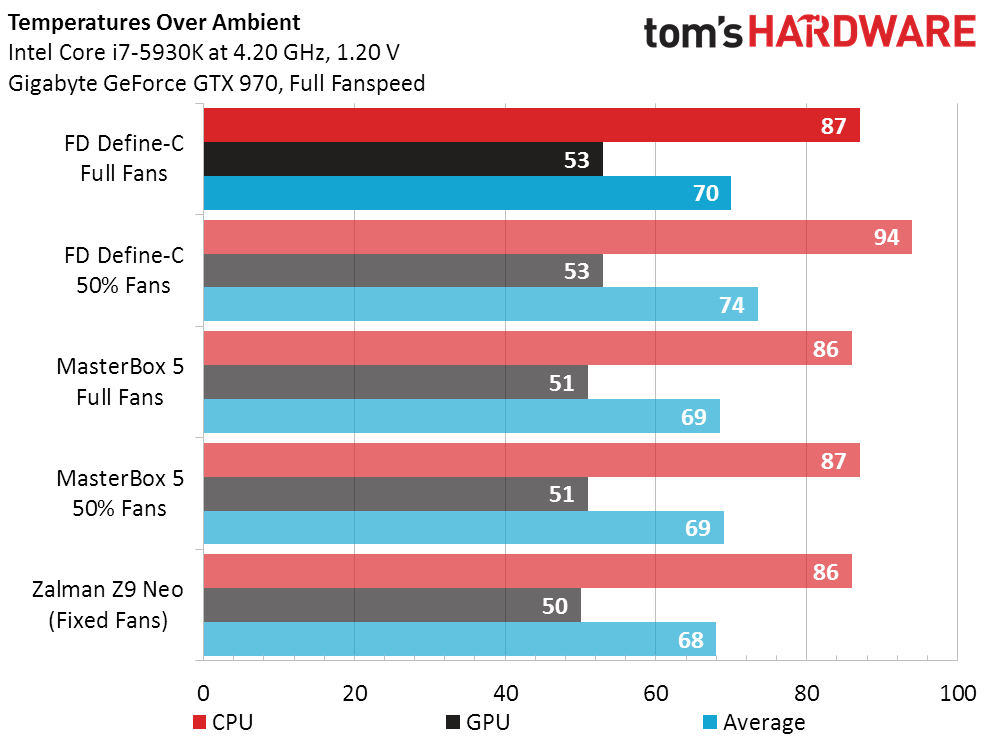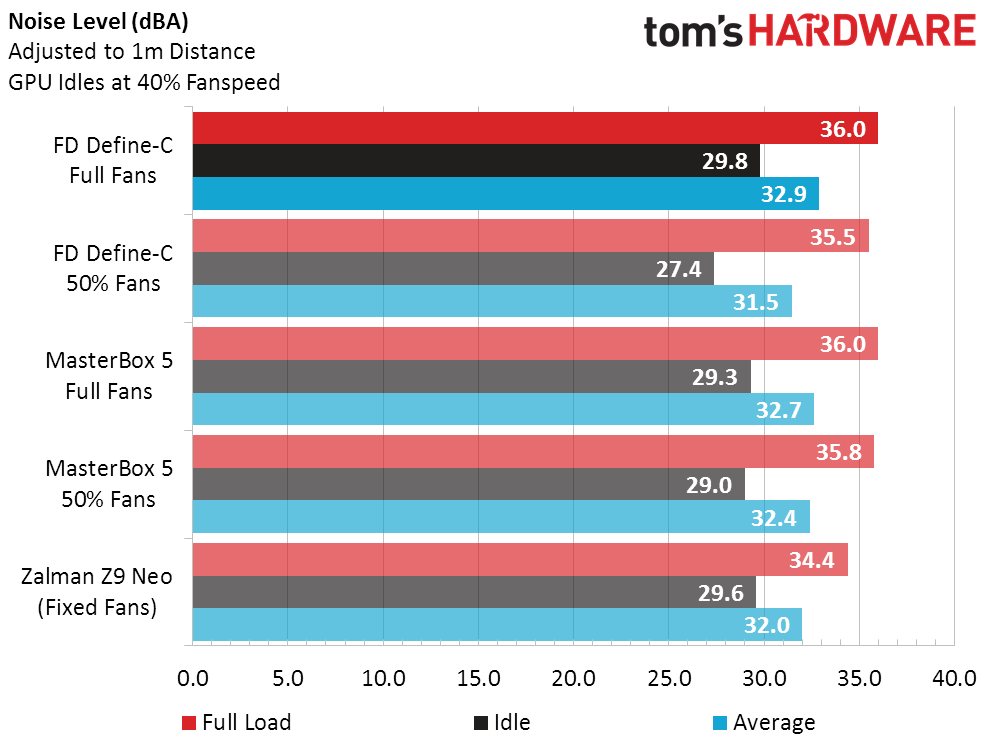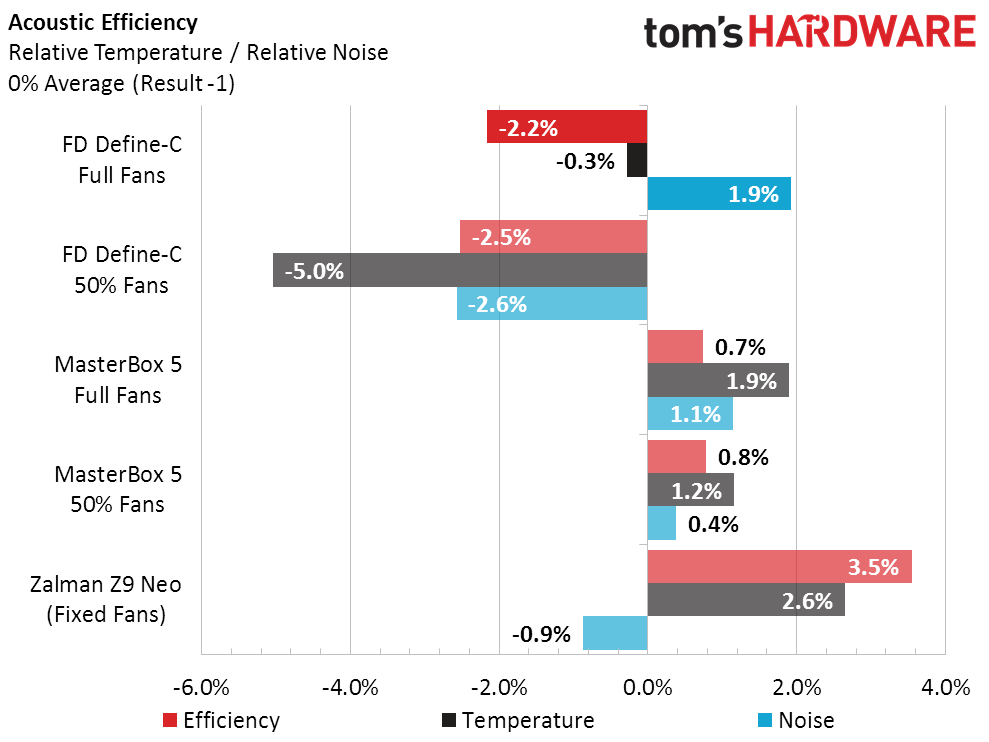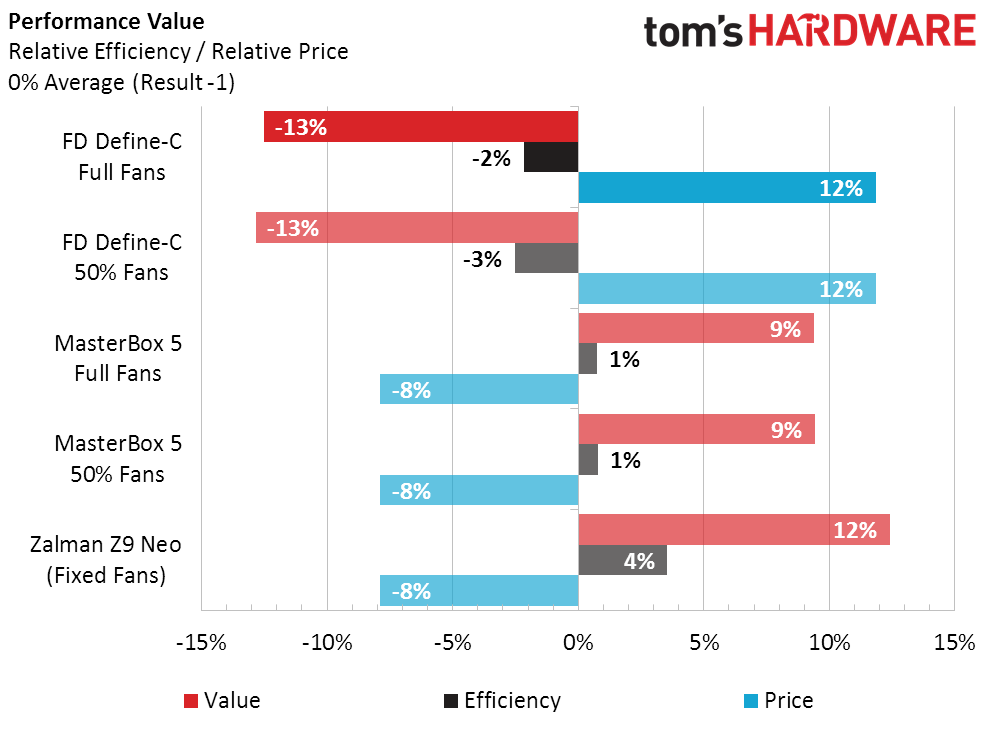Fractal Define-C Mid-Tower ATX Case Review
Fitting two large radiators within traditional mid-tower dimensions, Fractal Design’s Define-C continues the trend away from “Bigger Is Better” logic that previously pervaded the gaming-oriented Enthusiast space.
Why you can trust Tom's Hardware
Building, Testing, And Final Evaluation
The Define-C includes shoulder screws for 3.5” drive mounts, power supply screws, motherboard standoffs with a socket to Phillips screwdriver adapter, eight motherboard screws, enough SSD screws to fill all five mounts with 2.5” drives, six cable ties, and a magnetic filter screen to replace the top-panel fan cover. A factory-installed standoff with centering pin fits the center hole of an ATX motherboard, and a user manual that would have lain flat was crushed lengthwise during shipping.
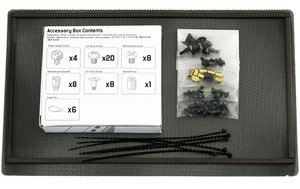

Simple screw installation for components eases the need for further explanation, and even the cable kit is simplified. The Define-C has a single USB 3.0 header cable, an HD-Audio-only audio header cable, and a split power LED lead to fit both 2-pin and 3-pin header spacing.
Standoffs are attached to the motherboard tray, the motherboard is placed over the center pin, and screws are then used to attach it to the other eight standoffs. After removing two slot covers from the appropriate position, the graphics card is attached in their place using the same screws that held the covers. The power supply slips cable-first into a hole in the back panel after removing its cover plate, the plate is re-installed, and the power supply is secured to the plate with four screws. The SSD is also screwed to the upper drive tray.
Comparison Product Stats
A unique cooling requirement excludes the recently-reviewed Riotoro CR1080 from our performance comparison, leaving the MasterBox 5 and Z9 Neo as the Define-C’s closest competitors. Neither of those competitors have noise damped panels, so we’re hoping that the Define-C will better contain the noise of our graphics card fans.
Test Results
The Define-C matches at full fans the cooling performance of the MasterBox 5 at 50% fans. Remembering that the temperatures shown are over ambient, I had to reduce the room temperature in order to test the Define-C at 50% fans.
Minimal changes in noise level between full and 50% fan settings indicate that the case fans aren’t a problem for either the Define-C or the MasterBox 5. Instead, both are having a tough time containing the graphics card noise that leaks through the sides of the front panel and the plastic side panel window. Though it doesn’t even have controllable fans, the Z9 Neo is the true hero of cheapskates in the noise measurement.
Temperature control was an issue for the Define-C, and that combined with a design that let out much of our graphics noise. The MasterBox 5 edged it out in the comparison of temperature to noise, and the Z9 Neo again took the performance prize.
Get Tom's Hardware's best news and in-depth reviews, straight to your inbox.
The Define-C has a few small features that add to its price, making competing solutions stand out in value by far more than the performance difference. These features include a removable power supply plate that overcomes the extreme cable challenges we faced in our Z9 Neo evaluation, along with controllable fan speed not available in the Z9 Neo. On the other hand, the Z9 Neo was factory equipped with two more fans.
As nicely made as the MasterBox 5 was, it lacks the top panel radiator mount available on both the Define-C and the Z9 Neo. And the Define-C goes a step farther than the Z9-Neo by supporting larger radiators in front.
All of the problems that made me want to hate the Z9 Neo are addressed in the Define-C, for an extra $15. On the other hand, the Define-C really needs more fans to make it perform competitively. You’ll get those fans with most closed-loop liquid cooling kits, so perhaps Fractal Design should just knock a few bucks off the Define-C and make everyone happy.
Of course there are special considerations such as the noise damping material that could help with specific noise issues, such as rumbling. Nothing like that is available in the Define-C’s lower-cost rivals. And then there’s the bottom-panel filter that slides out from the front, for which I’m sure a bunch of readers are hoping to see an award.
The Define-C’s $85 price makes me inclined not to give it that award, but support for a 3x 120mm front radiator and 2x 140mm top radiator is almost as rare at this price as its sound damping material and front-pull bottom filter. Our basic stamp of approval is the one award available when any of us are on-the-fence about issuing an award, and the Define-C gets it for supporting builders who want to install two rectangular radiators cheaply.
MORE: Best Cases
MORE: All Case Content
MORE: In Pictures: 40 Unusual Computer Case Mods
Follow us on Facebook, Google+, RSS, Twitter and YouTube.
-
blazorthon While I understand this may be the market norm these days, I don't think an $80 price point means that only two USB ports makes sense. $80 is a moderate amount to spend on a case for a typical computer and while more USB ports might not be needed, it's not like the little USB port adapters cost much of anything. There are dozens of sub $40 cases with three or four USB ports.Reply -
thundervore The only thing I can knock this case for is only having 2 USB ports and a 120 fan in the rear.Reply
They got everything else spot on. The ability remove the bottom dust filter from the front of the case, great. Full front dust filter, great. -
rchris Good review, EXCEPT it is very annoying to read case reviews that don't provide even the basic dimensions of the case (H x W x D).Reply -
gilbadon Define S is still my favorite. However, this does have some cool improvements. I wish they made the top look better when the vents are open. I am not a fan of the recessed honeycomb holes.Reply -
RedJaron Reply18814093 said:While I understand this may be the market norm these days, I don't think an $80 price point means that only two USB ports makes sense.
Considering not every mboard has two 3.0 headers on the board, I don't see it a problem of having only two ports on the front of the case. This is a higher-end mainstream case, not a top-shelf model. Can you honestly say you regularly use more than two front ports simultaneously? If so, what for? You're always charging your phone while syncing your Zune while using two flash drives? This is like people saying they need at least 10 USB ports on the back of their mboard.18814329 said:The only think I can knock this case for is only having 2 USB ports and a 120 fan in the rear.
And I'm not sure why the rear fan should be a problem; the case also comes with a 120mm fan in the front. Are you complaining that it's not 140mm? -
Crashman Reply
It's hard for a reviewer to balance out FD's target customer against general expectations. FD is trying to get rid of features that the target customer thinks are in the way, such as USB 2.0 ports, hard drive cages above the power supply shroud, and external bays. It was easy for them to knock a few dollars off for the missing sheet metal back when they launched the Define-S, but the ports...not so much.18814093 said:While I understand this may be the market norm these days, I don't think an $80 price point means that only two USB ports makes sense. $80 is a moderate amount to spend on a case for a typical computer and while more USB ports might not be needed, it's not like the little USB port adapters cost much of anything. There are dozens of sub $40 cases with three or four USB ports.
-
Luminary Thanks for the great review.Reply
Not sure how gung-ho I am about trying this one out, looks like a fairly awkward mid-point with some good features and some things lacking enough to make it not worth the while.