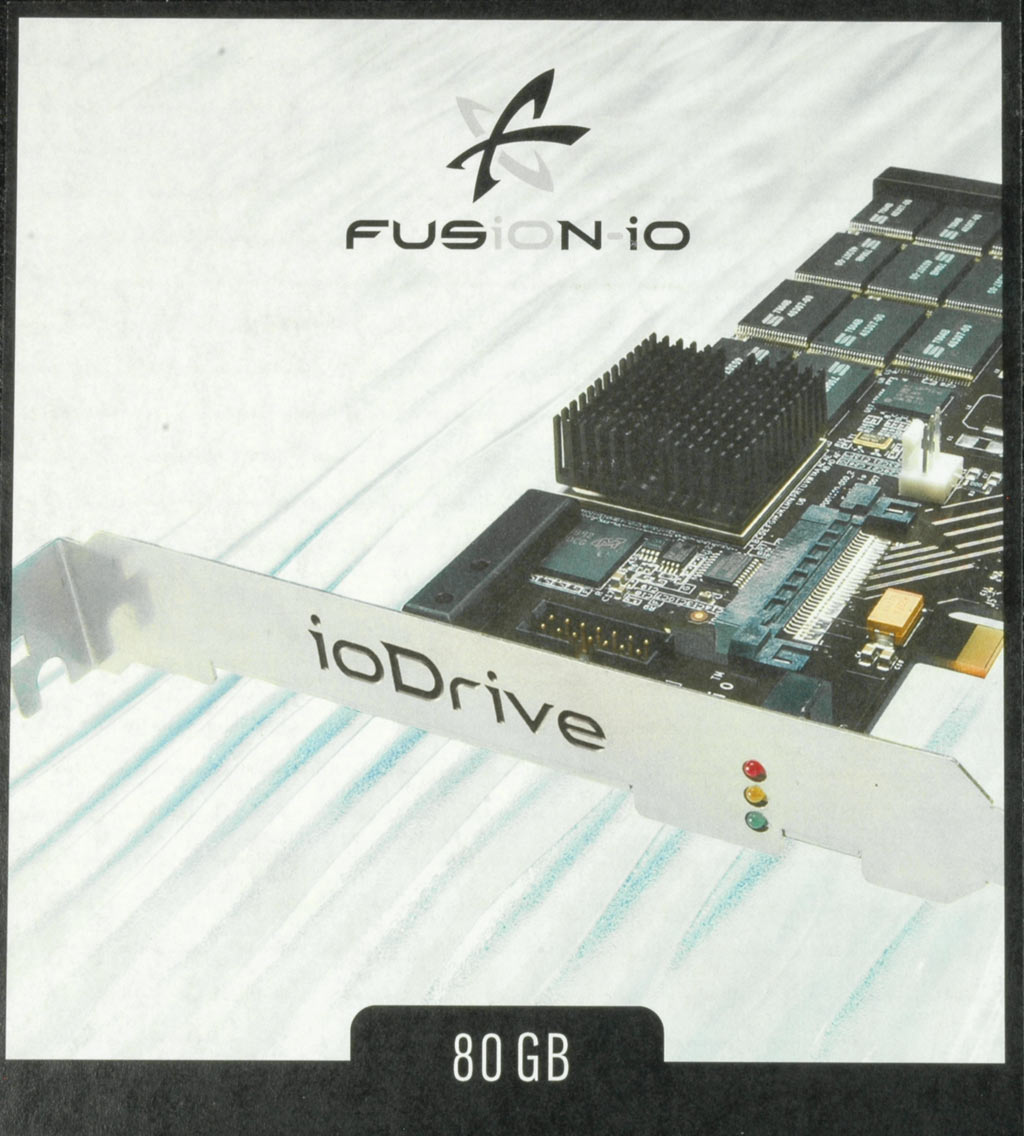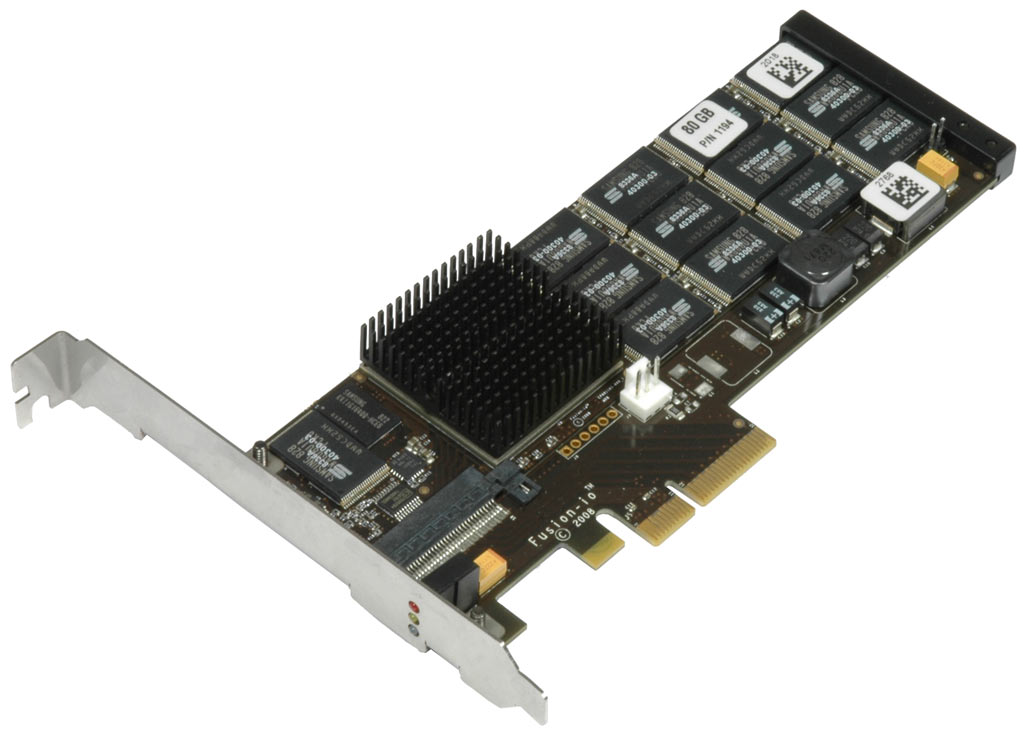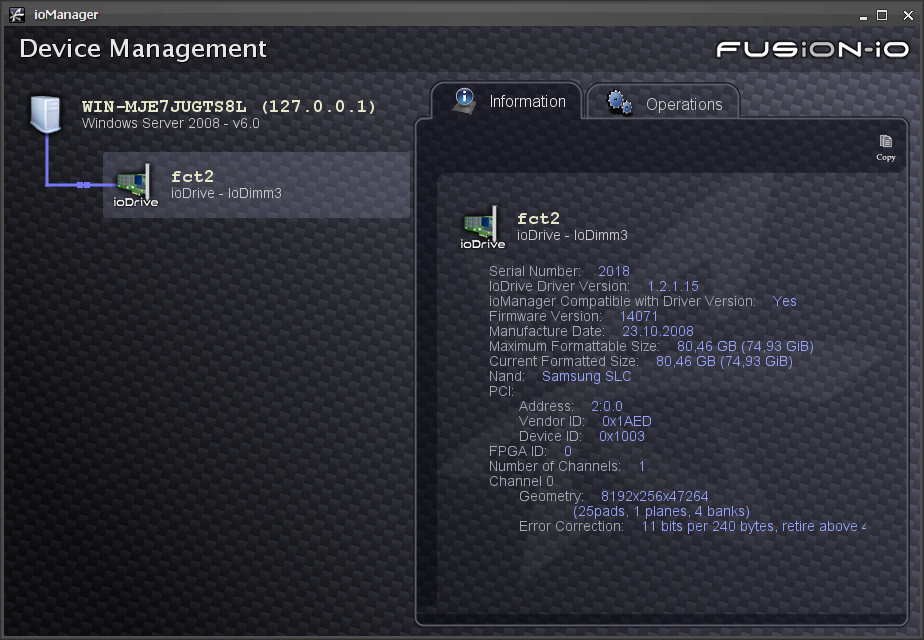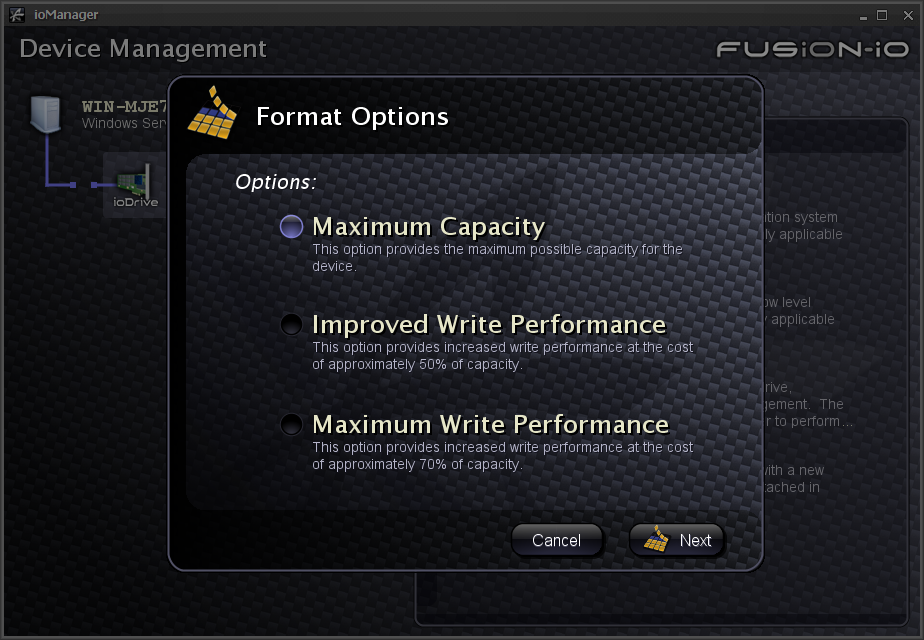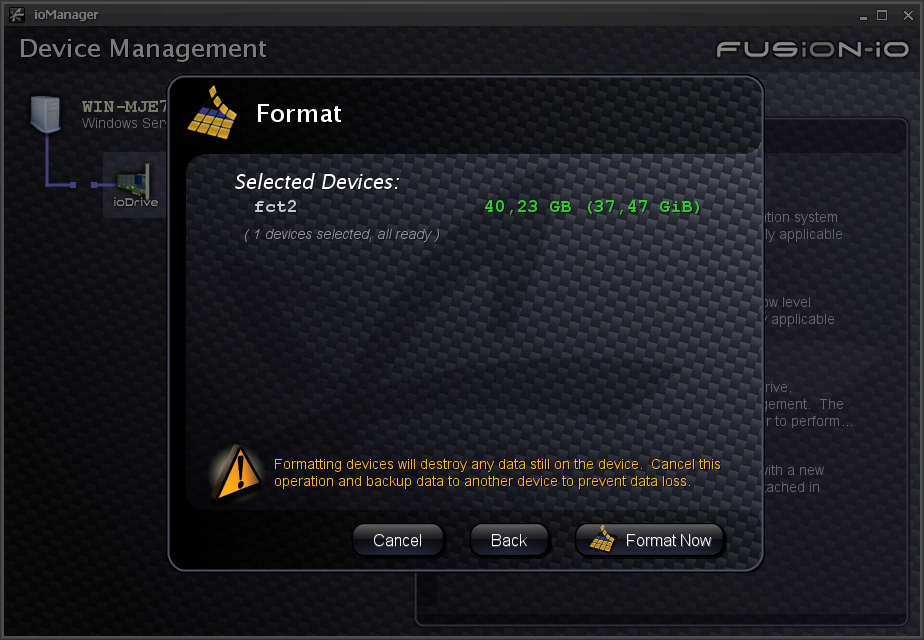Can The Flash-Based ioDrive Redefine Storage Performance?
Fusion-io ioDrive Details
The FusionIO drive consists of a x4 PCI Express board, a flash memory controller, and several banks of high-performance flash memory. The 80 GB and 160 GB capacity versions are based on single level cell (SLC) flash memory, while the 320 GB top model utilizes multi-level cell (MLC) flash. While the read and write performance are similar for all the models—700 MB/s reads and 500-600 MB/s writes—I/O performance varies a lot depending on the type of flash memory used. The 320 GB MLC flash version is limited to 60,000 to 79,000 random I/Os of 4 KB, while the others reach over 100,000 I/O operations per seconds. All of these numbers can be found on the data sheet.
Features And Limitations
Fusion-io’s wear leveling algorithm is based on a cycle of 5 TB write/erase volume per day, resulting in 24 years run time for the 80 GB model, 48 years for the 160 GB version and 16 years for the MLC-based 320 GB type. However, since 5 TB could be written or erased rather quickly given the performance level, we recommend not relying on these approximations too much.
As already mentioned, the card is a storage device, but it’s not a fully-featured drive and you cannot boot from it. The flash memory is mounted onto a low-profile PCIe board, which means that the card can also be deployed into many 2U servers or into 1U servers using riser cards. Once the drivers are installed, you can use it like any other storage drive within your system. It has to be partitioned and formatted, hence it is also possible to create software RAID arrays by utilizing your operating system’s RAID capabilities. In this manner, performance could be improved even more.
Management
Click to view screenshots of the IoManager tool
Fusion-io provides a small tool to manage and format the drive: the IoManager. It displays all status information, and allows you to attach or detach the ioDrive, low-level format it, and perform firmware updates. We had to update the firmware twice during our testing, ending with version 14071, which we used for all of our benchmarks. You only have to use the tool once, but it allows you to make important decisions, as it offers three modes that trade off performance against capacity, as shown here for the 80 GB model:
Get Tom's Hardware's best news and in-depth reviews, straight to your inbox.
| Maximum Capacity | 80 GB |
|---|---|
| Improved Write Performance | 40 GB |
| Maximum Write Performance | 24 GB |
Maximum capacity utilizes the full 80, 160, or 320 GB, while improved write performance will distribute write data to increase performance; if you choose this option, the total capacity will be 50% lower. The third option distributes writes to three sections, providing even better write performance.
Current page: Fusion-io ioDrive Details
Prev Page Can Fusion-io Trigger A Meltdown For Hard Drive Makers? Next Page Thoughts, Reliability, First Results