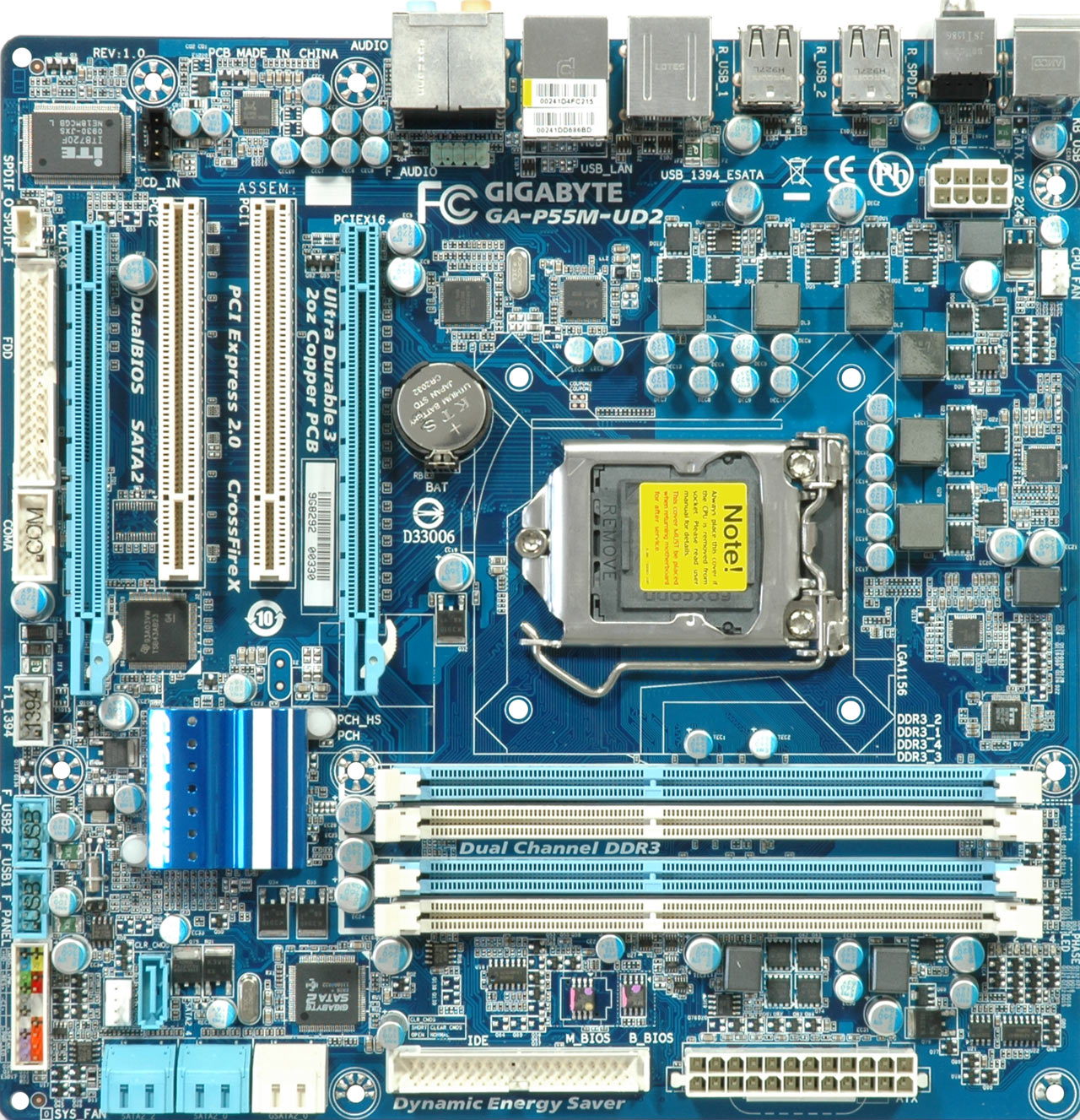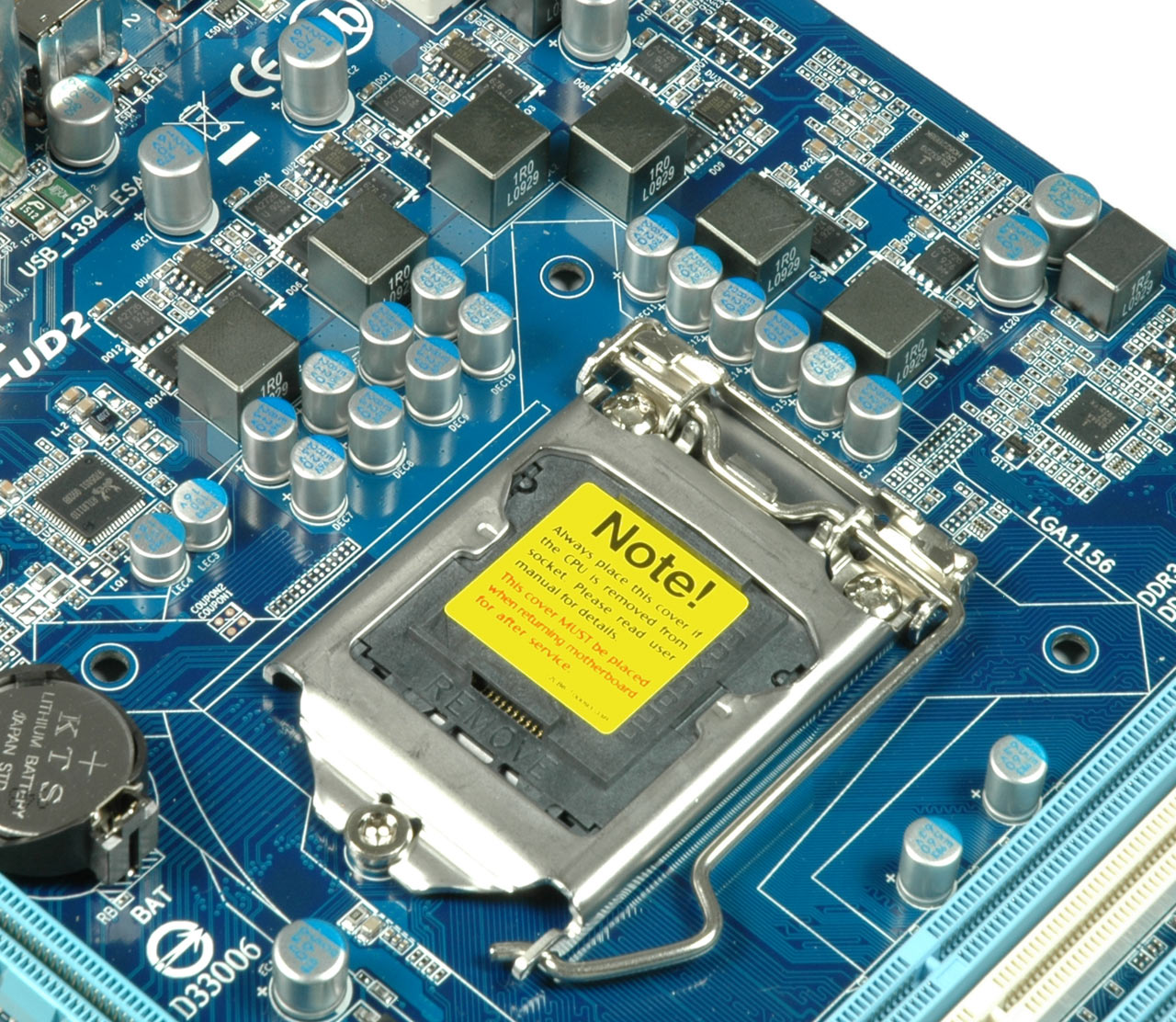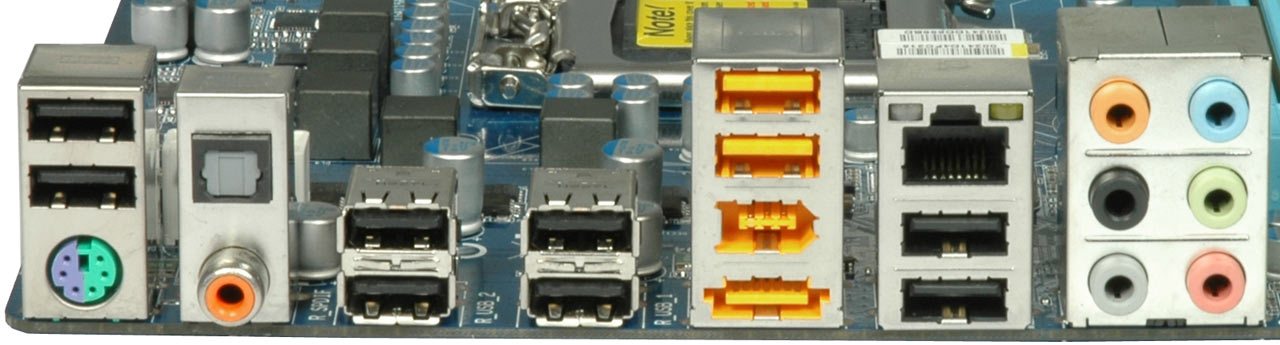Compact P55: Four MicroATX Motherboards Tried And Tested
Gigabyte GA-P55M-UD2
Board revision 1.0; BIOS F5
Gigabyte sells a staggering total of 20 motherboards based on the P55 chipset. Two of them employ the microATX form factor: the P55M-UD4 and the P55M-UD2, which we received for this review. Both utilize an additional two ounces of copper, which Gigabyte claims improves signal quality and reliability. While the UD4 is an enthusiast-class microATX motherboard that supports both ATI's CrossFireX and Nvidia's SLI, as well as a 12-phase voltage regulator, the UD2 board only supports CrossFire, and it has to get along with a six-phase voltage regulator. All of Gigabyte's differentiating features, such as DES (Dynamic Energy Saver), DualBIOS, and EasyTune are naturally enabled. This board impressively demonstrates that a full suite of overclocking options can be made available at an acceptable cost.
The board comes with twin x16 PCI Express slots. The first runs 16 PCIe 2.0 lanes, while the second slot is powered by four 2.5 GT/s PCIe lanes through the P55 chip. Since the secondary PCIe slot can also be used for x1 and x4 cards (and should, in our opinion), Gigabyte decided to plant two conventional PCI slots onto the board rather than more PCIe connectivity.
Four DDR3 DIMM slots accommodate up to 16GB of memory. Gigabyte also adds a secondary storage controller, which provides two more SATA 3 Gb/s ports and an UltraATA/133 controller for legacy storage devices. Four of the P55-based SATA ports, as well as the two additional ports, are bent by 90° to make sure they can be used, even if long expansion cards are installed.
Gigabyte’s back panel is pretty crowded, and that's a good thing. You'll find a PS/2 connector that will auto-detect the keyboard or mouse you plug in. A total of 10 USB 2.0 ports are available, along with analog and digital audio jacks, including digital optical and coaxial outputs. Finally, Gigabyte’s FireWire 1394a controller offers two ports, with one being available in the connector panel. The gigabit Ethernet port is an obligatory inclusion these days. The position of the floppy header at the bottom of the board is not ideal, but at least it’s there on the off chance you need to use it. If you enlarge the motherboard shot (first image on this page), you'll notice that all connectors are either well-labeled or color-coded.
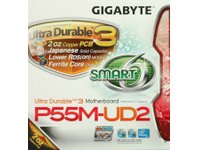

Our average power consumption and total power used efficiency runs were highest on the P55M-UD2, placing it last in our efficiency test. However, this may very well be the result of Gigabyte’s focus on features and quality, as the DES feature was already enabled. The board ran our Core i5-750 reliably at 4.0 GHz, but at higher power levels than the competition.
Get Tom's Hardware's best news and in-depth reviews, straight to your inbox.