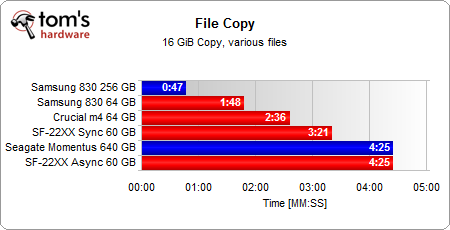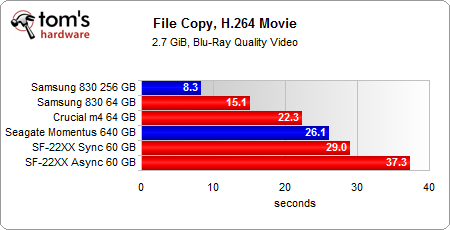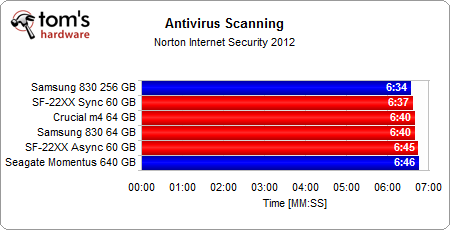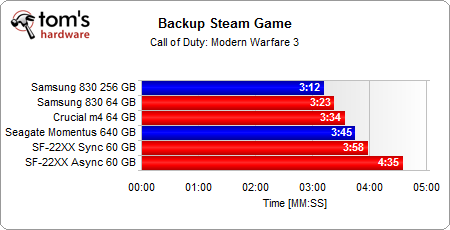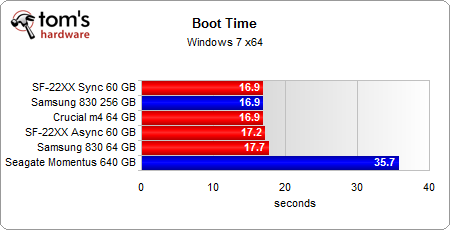60/64 GB SSD Shootout: Crucial, Samsung, And SandForce
Real-World Tests
After receiving a number of requests for more real-world testing, we're moving in that direction. Our trace-based benchmarking gives you a holistic performance picture. And the more specific random/sequential read/write measurements drill down into more targeted workload profiles.
However, we understand that those results are still sometimes too abstract for folks not intimately familiar with storage jargon. We’re still experimenting with more relatable real-world benchmarks, so bear with us as we tweak our testing.
Most of our real-world tests have a majority of their operations queued one deep and involve a mixture of compressible and incompressible data. That’s why the slowest SSD isn’t always going to be faster than a decent hard drive.
This is particularly apparent in our first file copy test, where Seagate’s 640 GB Momentus is just as fast as the 60 GB SandForce-based SSD with asynchronous flash.
During a large copy operation consisting of incompressible data written sequentially, both SandForce-based drives stumble.
Scanning for viruses can involve a lot of random read activity. However, it generally involves a lot of processing, too. That overhead somewhat obscures the large benefit of an SSD until you fire up another option in addition, though. For example, with a hard drive, loading a game of Call of Duty: Modern Warfare 3 takes ~8 minutes while a background virus scan runs. With an SSD in the same machine, the level loads in under 30 seconds.
A Steam backup involves incompressible and compressible sequential writes, along with a sizable number of random write operations.
Get Tom's Hardware's best news and in-depth reviews, straight to your inbox.
The random operations are only 4 KB in size, while sequential operations are 128 KB. So, even if you have an exactly equal split between random and sequential writes, the sheer volume of sequential data is much greater. That explains why this chart looks similar to our H.264 file copy test.
Boot times are probably the best example of where an SSD excels, since there’s a lot going on. Random reads are involved, as are sequential reads. You'll even observe writes attributable to logging. Plus, queue depth can easily exceed four, as the operating system accesses multiple files in quick succession or at the same time.
Don't read into the differences between SSDs too much here. Unlike our other tests, we had to hand-time this one, so there’s up to a one-second margin of error.
Current page: Real-World Tests
Prev Page SandForce: Incompressible Performance Next Page Crowning An Entry-Level SSD Performance King-
Wow. Absolutely wonderful article. I did second guess my decision on SSD for my next build for a few. But honestly I'm just using it as a boot drive.Reply
-
acku kixofmyg0tWow. Absolutely wonderful article. I did second guess my decision on SSD for my next build for a few. But honestly I'm just using it as a boot drive.Reply
Glad to hear that!
Cheers,
Andrew Ku
TomsHardware.com -
rossi004 Ok, so I have the whole SSD for boot, HDD for storage and less intensive programs, but I have a practicality question:Reply
Is there a way to have files and programs automatically downloaded, installed, and run from the HDD without doing it manually every time if I have the SSD as the base drive?
-
james_1978 rossi004Ok, so I have the whole SSD for boot, HDD for storage and less intensive programs, but I have a practicality question:Is there a way to have files and programs automatically downloaded, installed, and run from the HDD without doing it manually every time if I have the SSD as the base drive?Reply
You can move your personal folders to your HDD (my documents, my music, downloads, ...), so downloads will end up there automaticaly, but programs will go to your C drive (SSD) by default. -
james_1978 james_1978You can move your personal folders to your HDD (my documents, my music, downloads, ...), so downloads will end up there automaticaly, but programs will go to your C drive (SSD) by default.Ok, sorry, but actually you can move your program files by editing the registry:Reply
Moving only user files is far easier nevertheless, just using "move" in the folder properties... -
james_1978 james_1978Ok, sorry, but actually you can move your program files by editing the registry:Moving only user files is far easier nevertheless, just using "move" in the folder properties..."Add an url" didn't quite work for me :-)Reply
http://www.tomshardware.com/forum/6643-63-windows-boot-drive-user-files-program-files-normal -
Soul_keeper nice articleReply
Worth mentioning, plextor PX-M3S are micron based and use toggle nand
I don't think they make a 64GB version however