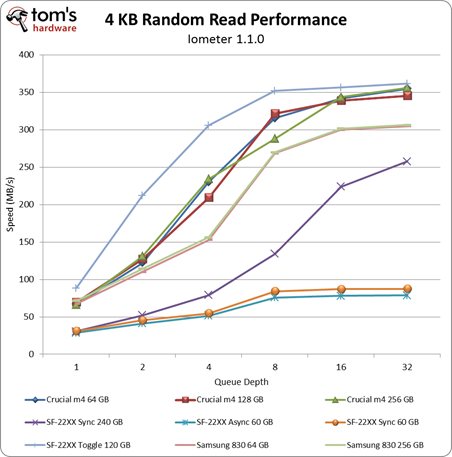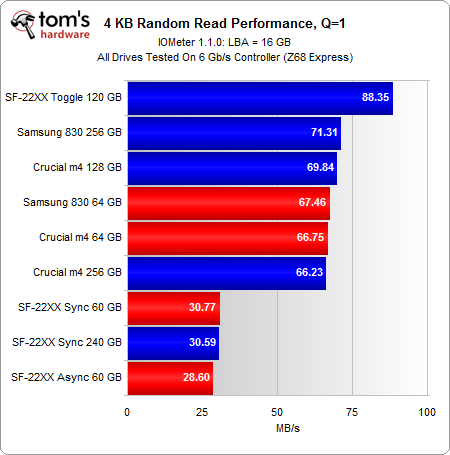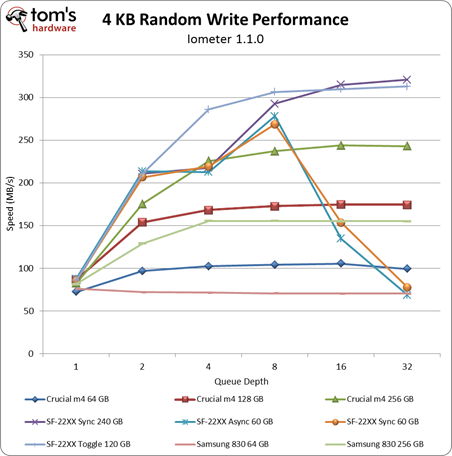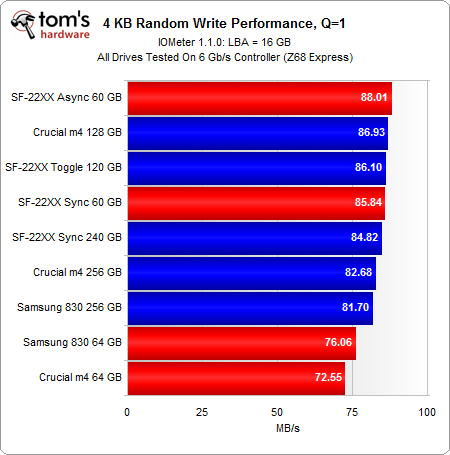60/64 GB SSD Shootout: Crucial, Samsung, And SandForce
Benchmark Results: 4 KB Random Performance
If there’s one thing we've learned from deconstructing the traces of a number of games and productivity apps, it’s that queue depth generally stays at one when you’re using an SSD. For that reason, we’re revamping our random read, random write, sequential read, and sequential write tests. If you're unfamiliar with those terms and what they represent, you can refer back to page three of SSD Performance In Crysis 2, World Of Warcraft, And Civilization V.
In the past, we've tested random transfers by benchmarking with four workers active in Iometer. This mimics threaded environment, as each worker represents a different application accessing the drive. However, that approach also ends up overstating the results because four workers with one outstanding I/O operation each translates into a queue depth of four. In order to make things more realistic, we cut the number of workers to one, actually yielding a queue depth of one.
Random Reads (example tasks: Antivirus Scanning, Word Typing)
At a queue depth of one, the 64 GB 830 continues to nip at the heels of Crucial's 128 GB m4, while the 64 GB m4 follows close behind. The slowest drives are the two 60 GB SF-22xx-based SSDs.
As we scale up queue depth, the 60 GB SandForce-based drives continue turning in relatively poor results. Even at a queue depth of 32, neither drive is able to break the 100 MB/s barrier.
Interestingly, Samsung’s 64 GB 830 performs just as fast as its larger-capacity relative at higher queue depths. That’s not the same story with the m4s, which jockey for position.
Random Writes (example tasks: Email Downloading, WinRAR Compression, Web Browsing)
Get Tom's Hardware's best news and in-depth reviews, straight to your inbox.
Here, we see the m4s scale fairly well with capacity once you move up to a queue depth of two or greater. With one outstanding I/O operation, there’s only a 16 MB/s delta between the best (60 GB SandForce-based drive with asynchronous memory) and worst (64 GB m4) performers.
At higher queue depths, both 60 GB SandForce-based offerings start to pull ahead of the pack, but performance starts to tank at a queue depth of 16. Meanwhile, Samsung’s 64 GB 830 performs consistently at ~75 MB/s across all queue depths. The 64 GB m4 is about 25 MB/s faster.
Current page: Benchmark Results: 4 KB Random Performance
Prev Page Benchmark Results: Storage Bench v1.0 And PCMark 7 Next Page Benchmark Results: 128 KB Sequential Performance-
Wow. Absolutely wonderful article. I did second guess my decision on SSD for my next build for a few. But honestly I'm just using it as a boot drive.Reply
-
acku kixofmyg0tWow. Absolutely wonderful article. I did second guess my decision on SSD for my next build for a few. But honestly I'm just using it as a boot drive.Reply
Glad to hear that!
Cheers,
Andrew Ku
TomsHardware.com -
rossi004 Ok, so I have the whole SSD for boot, HDD for storage and less intensive programs, but I have a practicality question:Reply
Is there a way to have files and programs automatically downloaded, installed, and run from the HDD without doing it manually every time if I have the SSD as the base drive?
-
james_1978 rossi004Ok, so I have the whole SSD for boot, HDD for storage and less intensive programs, but I have a practicality question:Is there a way to have files and programs automatically downloaded, installed, and run from the HDD without doing it manually every time if I have the SSD as the base drive?Reply
You can move your personal folders to your HDD (my documents, my music, downloads, ...), so downloads will end up there automaticaly, but programs will go to your C drive (SSD) by default. -
james_1978 james_1978You can move your personal folders to your HDD (my documents, my music, downloads, ...), so downloads will end up there automaticaly, but programs will go to your C drive (SSD) by default.Ok, sorry, but actually you can move your program files by editing the registry:Reply
Moving only user files is far easier nevertheless, just using "move" in the folder properties... -
james_1978 james_1978Ok, sorry, but actually you can move your program files by editing the registry:Moving only user files is far easier nevertheless, just using "move" in the folder properties..."Add an url" didn't quite work for me :-)Reply
http://www.tomshardware.com/forum/6643-63-windows-boot-drive-user-files-program-files-normal -
Soul_keeper nice articleReply
Worth mentioning, plextor PX-M3S are micron based and use toggle nand
I don't think they make a 64GB version however