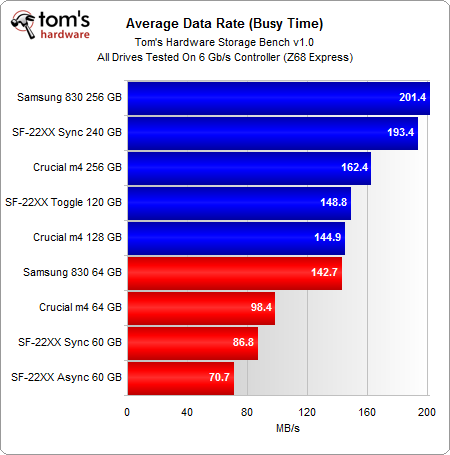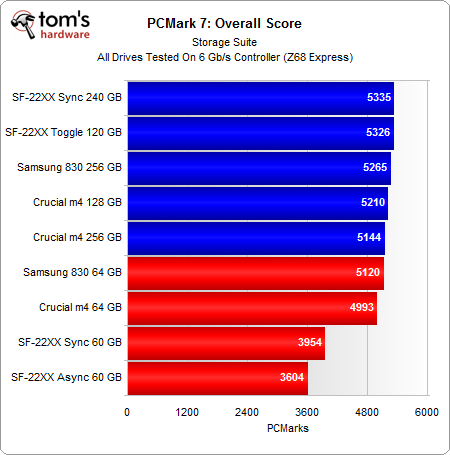60/64 GB SSD Shootout: Crucial, Samsung, And SandForce
Benchmark Results: Storage Bench v1.0 And PCMark 7
As always, we're turning to PCMark 7 and our own Storage Bench v1.0 to help us examine storage performance.
All four low-capacity SSDs fall into the same ranking order in our Storage Bench chart above and PCMark 7 results below.
Samsung’s 64 GB 830 leads the pack by a wide margin in our trace, nearly besting the 128 GB Crucial m4 that previously earned our Recommended Buy award, thanks to its emphasis on sequential transfers.
The 60 GB drive armed with a SandForce controller and synchronous ONFi-compatible NAND follows closely behind the 64 GB m4, and you can clearly see just how much performance switching to asynchronous signaling costs the architecture. That’s basically half of the Samsung drive's performance.
In PCMark 7, the gap between all four low-capacity drives closes, as the 60 GB SandForce-based SSD with asynchronous NAND is only 42% slower than the 64 GB Samsung 830. This narrower range is the result of Futuremark giving more weight to random transfers. Given the 10 bucks separating all four drives, the Samsung offering looks mighty tempting right out of the gate.
Get Tom's Hardware's best news and in-depth reviews, straight to your inbox.
Current page: Benchmark Results: Storage Bench v1.0 And PCMark 7
Prev Page Test Setup And Benchmarks Next Page Benchmark Results: 4 KB Random Performance-
Wow. Absolutely wonderful article. I did second guess my decision on SSD for my next build for a few. But honestly I'm just using it as a boot drive.Reply
-
acku kixofmyg0tWow. Absolutely wonderful article. I did second guess my decision on SSD for my next build for a few. But honestly I'm just using it as a boot drive.Reply
Glad to hear that!
Cheers,
Andrew Ku
TomsHardware.com -
rossi004 Ok, so I have the whole SSD for boot, HDD for storage and less intensive programs, but I have a practicality question:Reply
Is there a way to have files and programs automatically downloaded, installed, and run from the HDD without doing it manually every time if I have the SSD as the base drive?
-
james_1978 rossi004Ok, so I have the whole SSD for boot, HDD for storage and less intensive programs, but I have a practicality question:Is there a way to have files and programs automatically downloaded, installed, and run from the HDD without doing it manually every time if I have the SSD as the base drive?Reply
You can move your personal folders to your HDD (my documents, my music, downloads, ...), so downloads will end up there automaticaly, but programs will go to your C drive (SSD) by default. -
james_1978 james_1978You can move your personal folders to your HDD (my documents, my music, downloads, ...), so downloads will end up there automaticaly, but programs will go to your C drive (SSD) by default.Ok, sorry, but actually you can move your program files by editing the registry:Reply
Moving only user files is far easier nevertheless, just using "move" in the folder properties... -
james_1978 james_1978Ok, sorry, but actually you can move your program files by editing the registry:Moving only user files is far easier nevertheless, just using "move" in the folder properties..."Add an url" didn't quite work for me :-)Reply
http://www.tomshardware.com/forum/6643-63-windows-boot-drive-user-files-program-files-normal -
Soul_keeper nice articleReply
Worth mentioning, plextor PX-M3S are micron based and use toggle nand
I don't think they make a 64GB version however