Early Verdict
The Tigo G5 is a unique product that fixes a broken system. Host Power Loss is a serious issue. Data at rest protection is nice, but the G5 goes one step further and protects data in flight. It's a feature that most will never notice when it works, but you can appreciate that the drive will not break as easily as other products. The power mode selector switch is also unique, but of little value for most users. You can shave off a few watts of power, but the reduction doesn't mean a lot with the proliferation of other high-power components in a gaming system.
Pros
- +
Host power failure protection
- +
User selectable power modes
- +
Full heatsink design
- +
Silicon Motion reliability
- +
Premium package design
Cons
- -
Low NVMe performance
- -
Limited availability outside of Asia
Why you can trust Tom's Hardware
Introduction
Tigo is part of China's largest memory supplier. With that designation, the company can build unique controller and memory combinations before many of the global brands that frequent the pages of Tom's Hardware. Last year, we tested the Tigo T-One with a unique tandem of SM2256 and Sk Hynix TLC planar memory. For early 2017, Tigo set us up with the first SM2260 NVMe controller paired with IMFT's rare 3D MLC flash, but that's just where we start with the Tigo G5.
The G5 is the first SSD we've tested with a user-selectable power mode. Similar technology has been a staple in motherboards and video cards for decades. Tigo didn’t design the feature to overclock the Silicon Motion, Inc SM2260 controller, instead it decreases performance for less demanding workloads. During a media briefing in Asia, Tigo described the feature as an option that provides different modes for gaming, work, or a very low power state for surfing the web and other low bandwidth activities. We see the feature as more of a distraction from our objective today.
The Tigo G5 is the first product to market with the SMI SM2260 NVMe SSD controller and IMFT (Intel Micron Flash Technology) 3D MLC flash. This is the same configuration that Ballistix (By Micron) planned to release as the TX3, but canceled at the last minute. Adata announced the M.2 SX8000, which is similar to the TX3, but we've yet to find one in the wild.
Today we'll finally get to see this elusive combination in action and take in the sights of the best Asia has to offer in this well-built, great looking SSD.
Technical Specifications
| Product | Tigo G5 |
|---|---|
| Available Capacities | 256GB / 512GB / 1TB |
| Controller | Silicon Motion, Inc. SM2260 |
| DRAM | 256MB / 512MB / 1024MB |
| NAND | Micron 3D MLC |
| Sequential Read | 2,500 MB/s |
| Sequential Write | 1,100 MB/s |
| Random Read | Unpublished |
| Random Write | Unpublished |
| Warranty | 3-Year |
Tigo launched the G5 with three capacities of 256GB, 512GB, and 1TB. We have the 512GB and 1TB in-house for testing, but are await final firmware for the largest model. The G5 256GB and 512GB both have mass production firmware, which is industry-speak for the retail-ready code.
As we mentioned, this is the first product we've tested with the SM2260 NVMe flash processor and IMFT's 3D MLC NAND flash. The SMI controller uses an advanced design with low-density party check code for next generation flash to enable high endurance and reliability. This is the same controller Intel adopted for the 600p entry-level SSD with 384Gbit 3-bit per cell (TLC) flash. The G5 uses the 256Gbit 2-bit per cell (MLC) flash that we rarely see in consumer SSDs. To date, Intel has only used its 3D MLC flash on a single enterprise product. Adata's Ultimate SU900 and XPG SX8000 are the only third-party SSDs on the market with IMFT 3D MLC.
The Intel M.2 600p and the Tigo G5 use a different number of channels on the controller. Due to IMFT's odd 384Gbit die and the limited space of the M.2 2280 form factor, Intel could only run the SMI SM2260 controller in 6-channel mode. The Tigo G5 with 256Gbit MLC and a larger PCB uses all eight channels.
Get Tom's Hardware's best news and in-depth reviews, straight to your inbox.
The Tigo G5 has several unique features. The first and most obvious is the three-way power selection. We'll show later in this review that the feature is more of a gimmick than something most will actually use. It comes down to the power involved, though. The PCIe G5 uses less than 10W at full speed. In a world of 400W video cards and 60-225W host processors, a switch to shave off a few watts doesn't make a lot of sense. None of these parts use all of that power 100% of the time. Host- and software-initiated low-power states already reduce total power consumption at idle, or while surfing the internet or composing a Word document.
The second feature is just as unique for consumer SSDs, but a little more well known. The Tigo G5 also features host power-fail protection. Tigo doesn’t limit power loss protection to simply protecting data at rest like some other consumer SSDs. The G5 actually intervenes when a power-loss event occurs and provides 100 milliseconds of protection for data in flight. The feature protects against firmware corruption and flushes the data down to the flash.
Pricing And Warranty
We don't have pricing information on the Tigo G5 yet. Tigo doesn’t list the drive on its website either, but both will change over time. The last Tigo SSD we tested made it to North America, but not through Newegg or Amazon. We may see a limited number of these drives sold in the US and Europe as the company expands its distribution channels outside of Asia.
Product Packaging





The Tigo G5 ships in a premium package that must really stand out in its target markets. We haven't seen a premium package like the G5's come to market in several years--even in North America and Europe. The last SSD I've tested with a package this nice was the first Kingston HyperX SSD with the blue on gray color scheme.
Normally I don't care too much about packaging; it's all sort of pomp. For the most part, I just want the package to relay accurate information that makes shopping easier in a retail store. We could say the same about a car key. You just want to use it to start the car, but you have to admire an Aston Martin crystal key when you come across one. The G5 package isn't that exotic, but we can make a case for a similar package with other SSDs.
A Closer Look



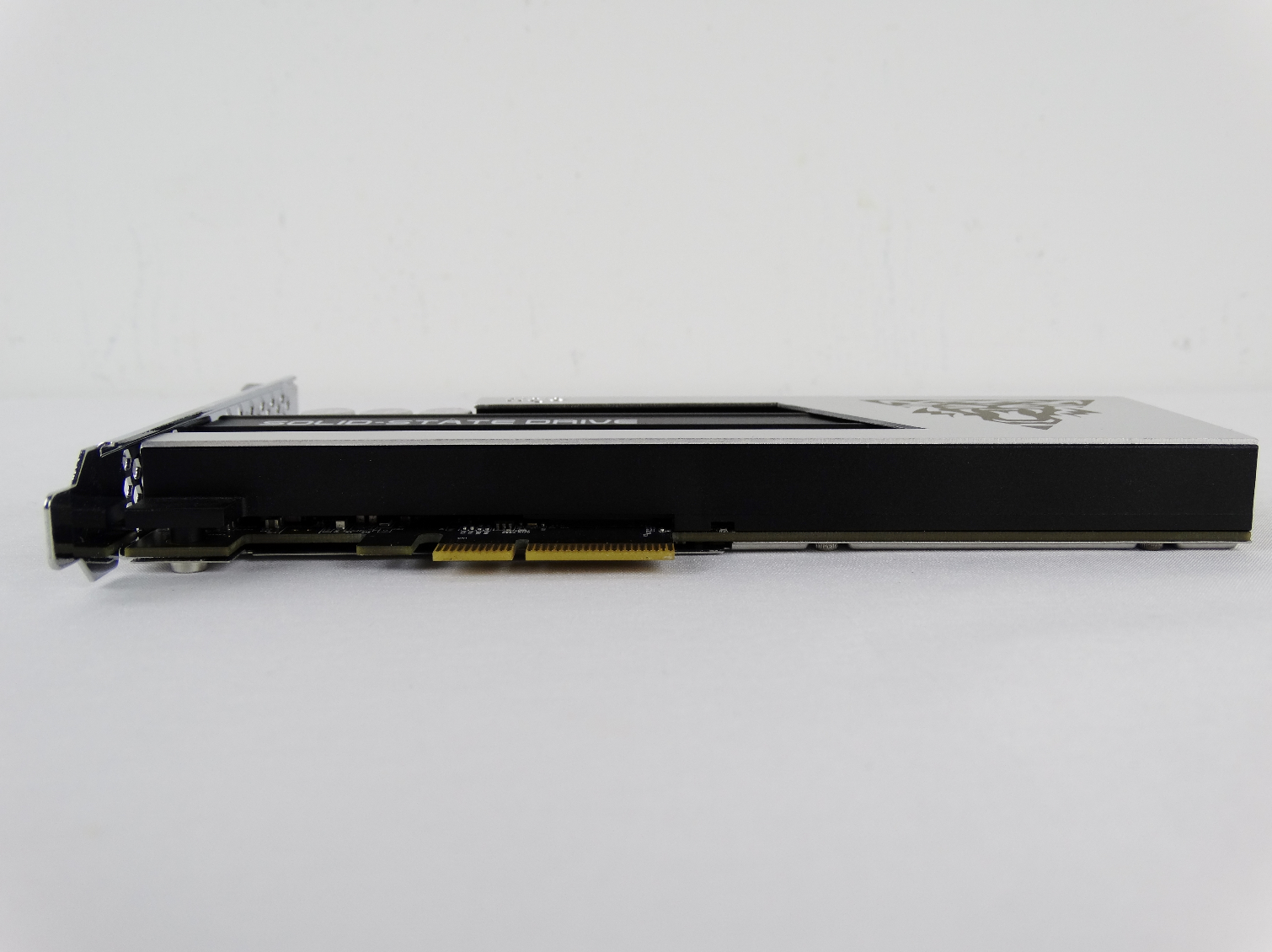


The Tigo G5 is really unlike any of the SSDs we've seen over the last couple of years. The Intel SSD 750 Series has more of an industrial feel, and the Plextor M8Pe is gamer-oriented, but the G5 aims for luxury. It's kind of like a supermodel from a faraway land.
A blue plasma glow comes from the triangle diffusers on the side of the Tigo G5 when you power on the system. At first, it detracted from the luxury of the drive, but after I looked closely and noticed the plasma-like glow, I started to appreciate it.
There is one other feature that we can't overlook; the three-way giant toggle switch sticking out of the back. Let's take the cover off and see what it does.
Inside The Tigo G5
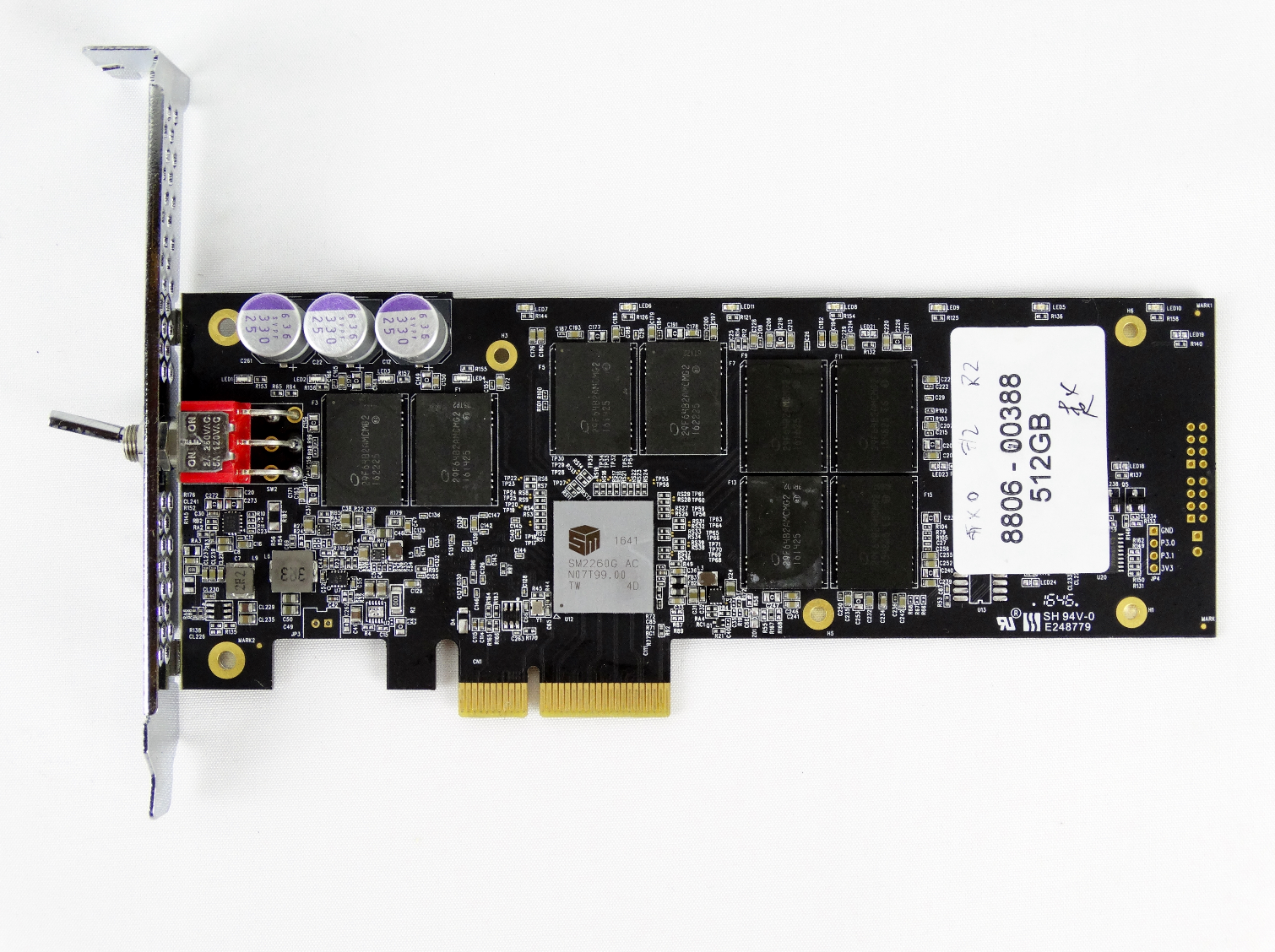

The power mode switch is a three-way toggle with the designations S, D and P.
S is full power mode, D is the mid-mode for some power savings, and P is the low-power mode. We're not sure what the letters stand for. The only issue we found was reaching behind the computer to toggle the switch. It would have been better to have a software actuated switch or remote fob, even if Tigo attached it to a wire.
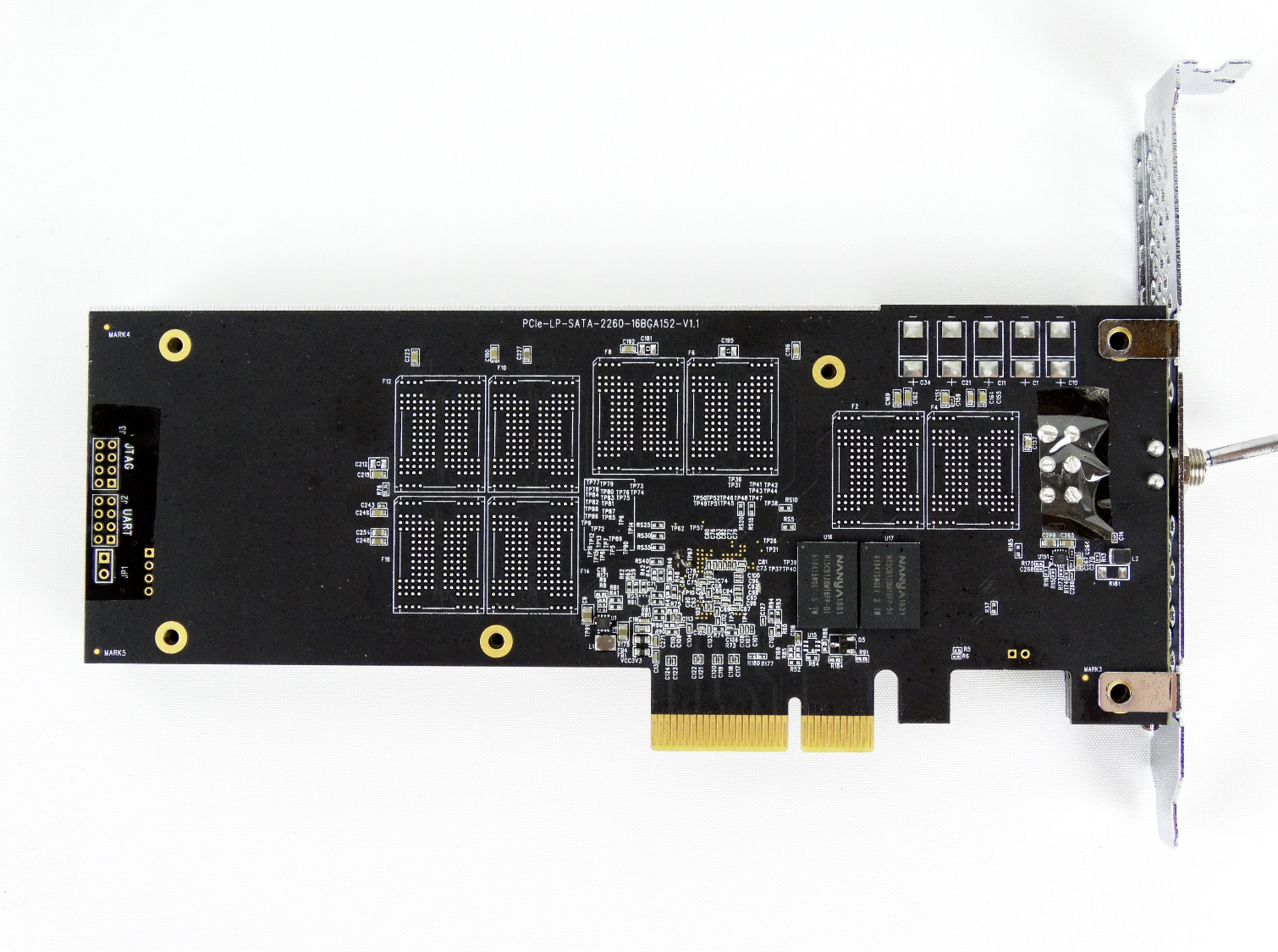
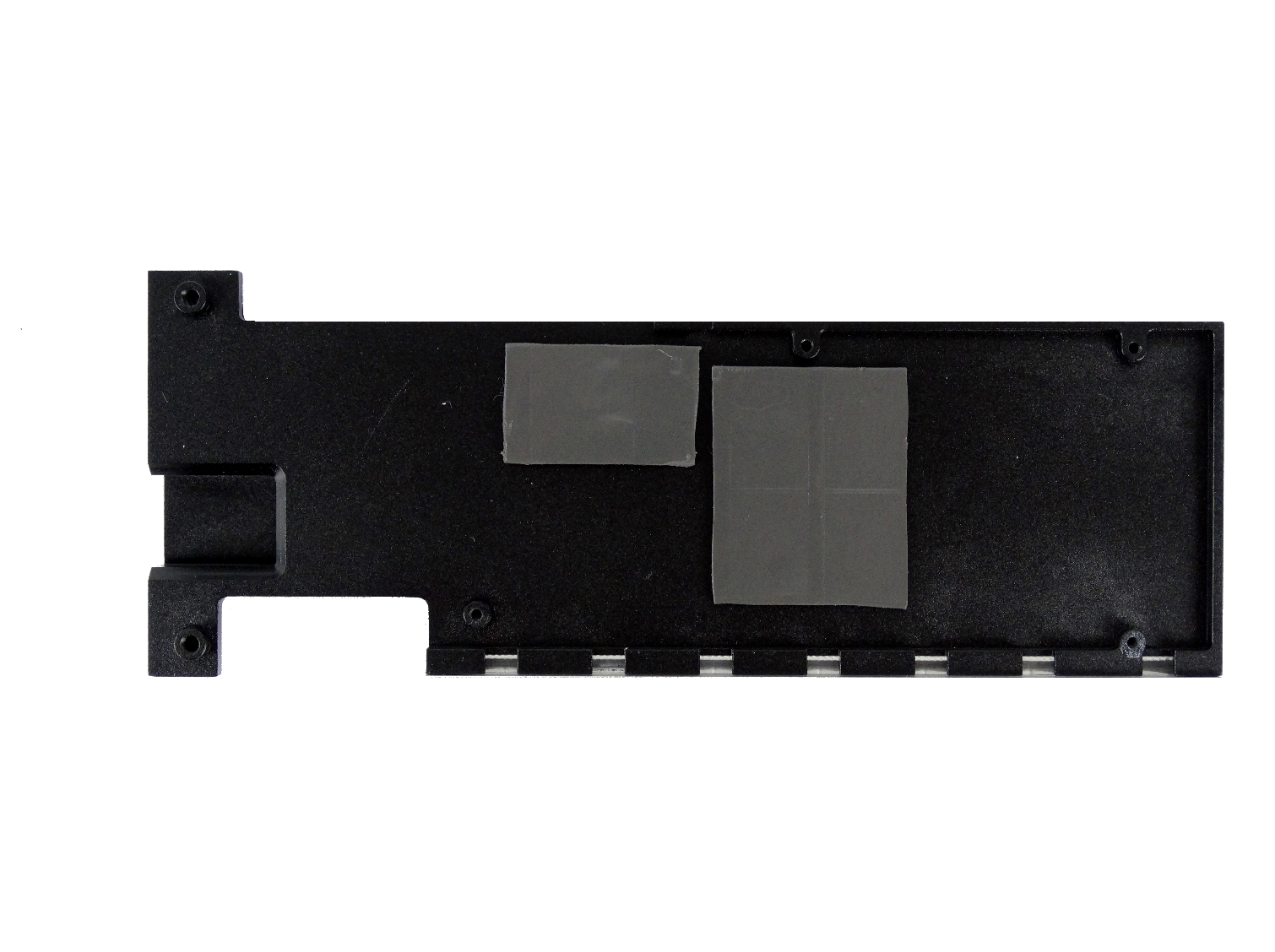
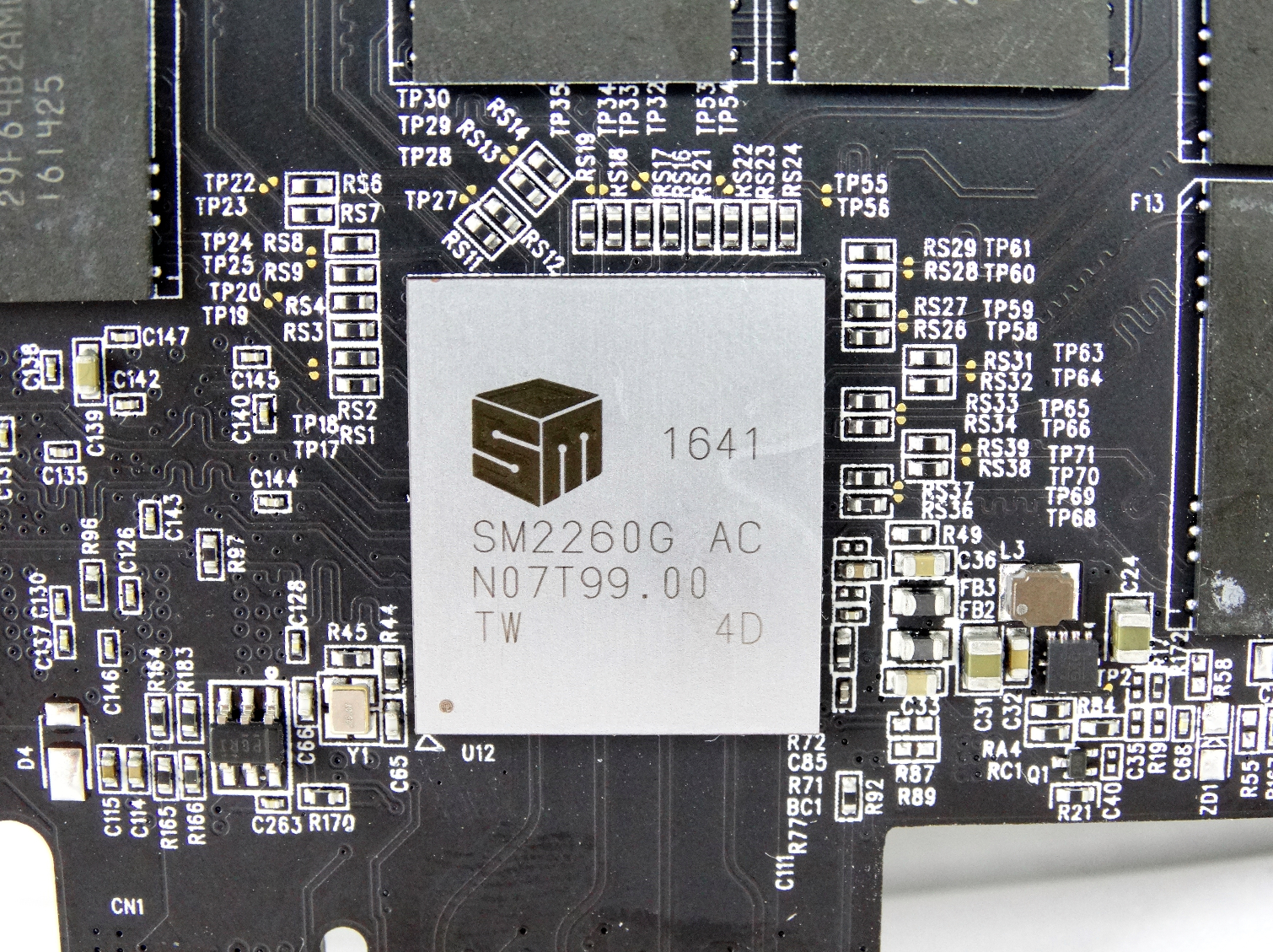
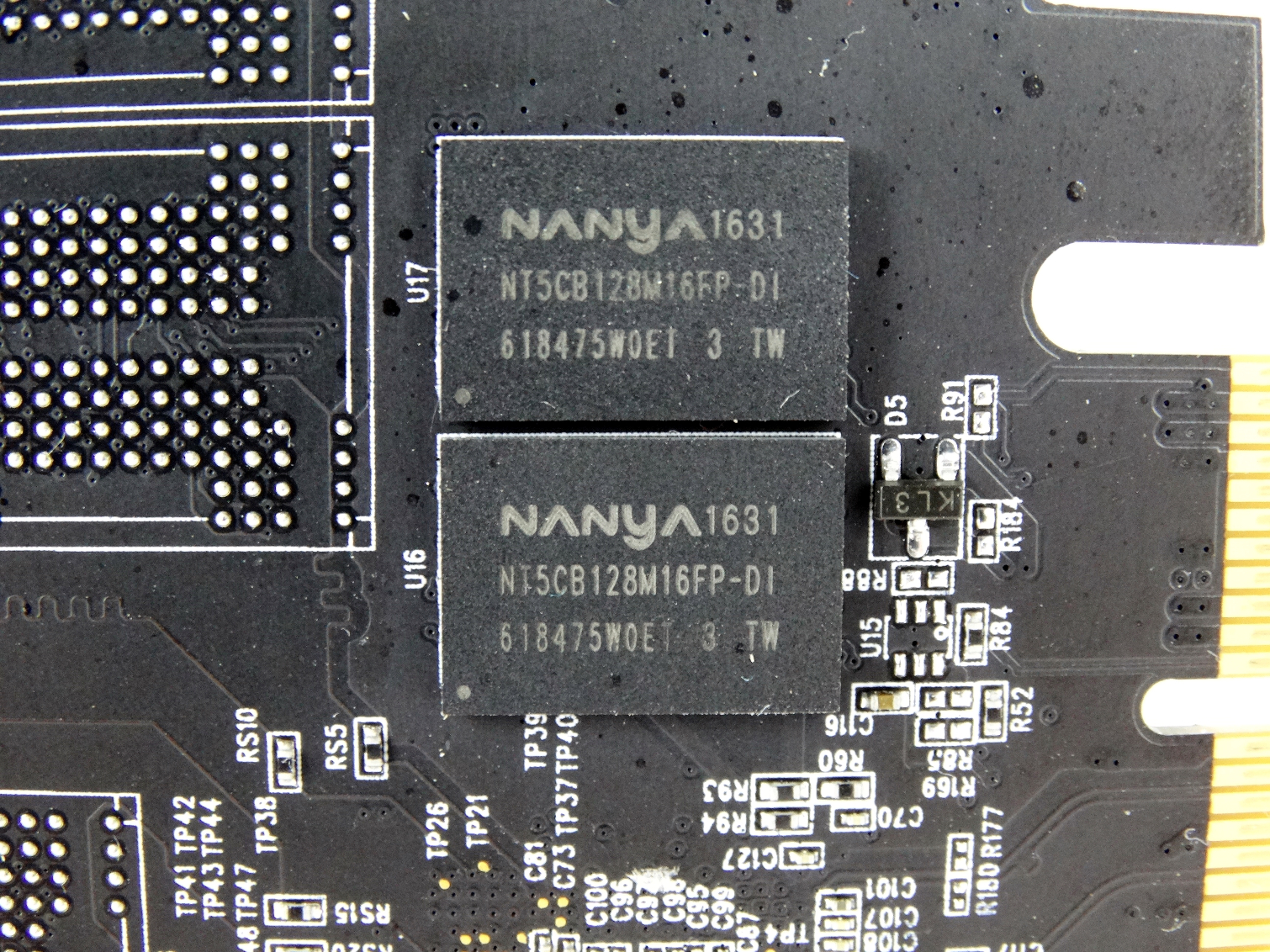
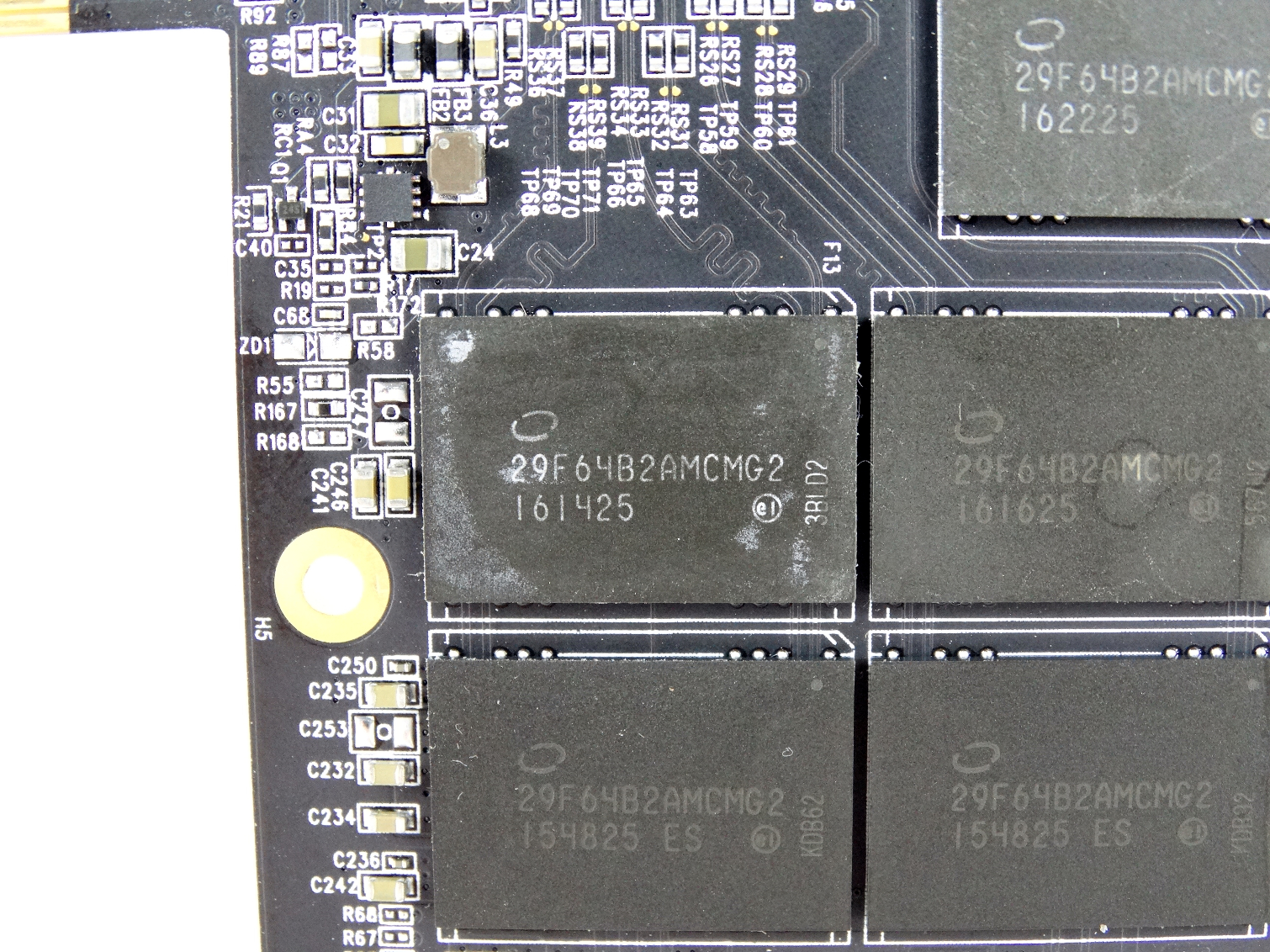
The rest of the G5 add-in card is really nice. There is a large heatsink on one side that cools the controller and NAND flash. A second, much smaller, heatsink rests on the other side to cool the DRAM packages. The second heatsink would also cool the additional NAND on a 1TB G5.
We also notice the copper cover over the SMI SM2260 controller. The cover first appeared on the Intel 600p. At the time, we thought it was an Intel-only feature because we've only seen the controller displayed without the copper liner. It seems this is now a fixture for the SM2260 controller. We reached out to SMI for clarification, and it responded:
The IC industry has used this method of heat dispersion for several years. The material spreads the heat away from the central part of the package to aid cooling.
MORE: Best SSDs
MORE: Latest Storage News
MORE: Storage in the Forums

Chris Ramseyer was a senior contributing editor for Tom's Hardware. He tested and reviewed consumer storage.
-
HERETIC-1 Hi Chris,Reply
Presume the MLC has higher endurance-didn't see it mentioned.
Have a request-
You did your round-up of ramless drives(that sit just above the lemons) how about-
BOOT DRIVES.
Most of us use a small SSD as boot drive backed up by lots spinning rust.
It's not that long ago they would be 120GB drives-since the eol of the Samsung
120GB EVO think 240/275 is probably the most common now.
Guessing they would mainly be MLC,3D and perhaps 750EVO and Sandisc ultra2.
My line in the sand is usually-min 8000-4K-IOPS-QD1 Read,and I like to see at
least 200MB sequential write after any buffer so as not to bottleneck spinning rust.
Thanks -
CRamseyer I've kicked around the idea of writing a 128GB roundup since we haven't covered the capacity for two years. There are some challenges I haven't been able to overcome.Reply -
HERETIC-1 Hi Chris,Reply
As per my earlier post I think 240/275 is probably the minimum for a boot drive
today-with 850 PRO being the only exception,and when you look at the price-
it makes more sense to get a larger drive.