Windows XP a Goner? First Aid for your Windows PC
Selecting Plug-Ins
Press Next to continue to the next step: selecting the plug-ins. These are mostly adapted versions of programs that can be used directly with BartPE. Some plug-ins are supplied ready to use in PE Builder, but for many others, programs must either first be loaded from the network, or .ini/.inf files have to be modified. What exactly is required is described in the help file for each plug-in. Below are more detailed descriptions of the most important plug-ins.
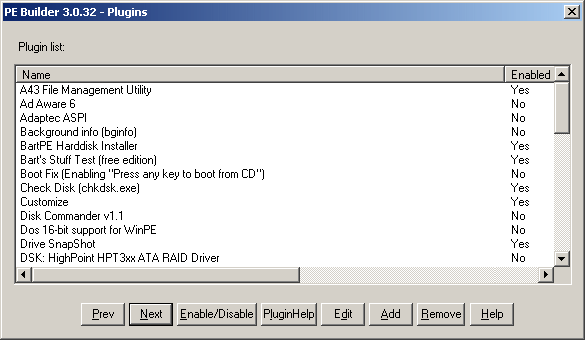
Plug-In Selection
First, an explanation of the individual functions of the plug-in selection dialog box. The Enable/Disable button activates or deactivates the currently selected plug-in. The current status of each is displayed in the right-hand column. If some files are not available or lack the required information to use them, PE Builder lets you know. The plug-in is activated only once all requirements are met.
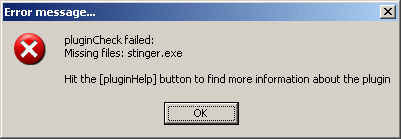
Something's missing: please download first
Clicking PluginHelp displays the plug-in's help file. These are often directly linked to files that still need to be downloaded.
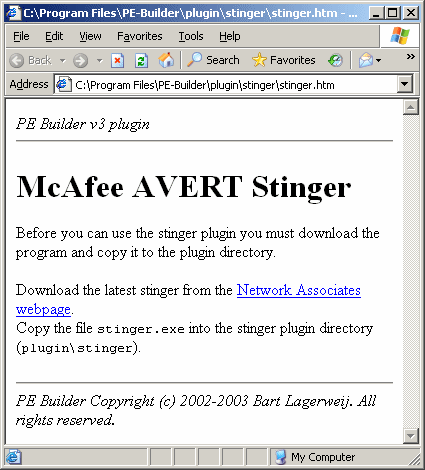
The Edit button allows direct editing of the plug-in .inf files, without the need to switch to the relevant folders. This makes sense for the standard keyboard layout, for example, which can be set under menu item Keyboard layout . The .inf file already contains all keyboard layouts; if you do not want the US layout, all you have to do is remove the comment semicolon, as shown below.
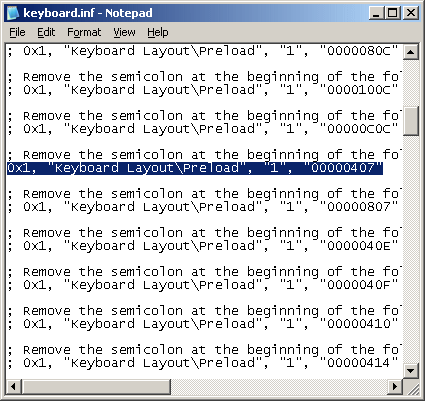
Example for activating the German layout
Stay on the Cutting Edge
Join the experts who read Tom's Hardware for the inside track on enthusiast PC tech news — and have for over 25 years. We'll send breaking news and in-depth reviews of CPUs, GPUs, AI, maker hardware and more straight to your inbox.
Finally, plug-ins can be added and removed with the Add and Remove buttons.
-
vladtepes Many times booting from xp cd , choosing the repair R option and using chkdsk /r solves the problemReply -
number13 there is program called winconsole.exe, make a bootable disk from your XP install disk that does all the necessary thing that you need a boot disk to do, great for saving data when you can't get the repair disk to do what you needReply -
System (XP SP3 Home Edition) repeatedly failed while trying to boot (blue screen momentarily displayed then it would loop and try to reboot again; I captured blue screen with a camera but it didn't help). Tried to boot from MS XP Home Edition SP2 install disk (note earlier SP version) and was able to go into repair section. Most options didn't work ... but ran CHKDSK and found one or more errors which evidently repaired them. I ran CHKDSK a second time and there were no detected errors. Rebooted the PC and it worked! Thanks!Reply
Most Popular

