Windows XP a Goner? First Aid for your Windows PC
Plug-In Setup: Total Commander
Total Commander is a file maintenance utility similar to Norton Commander that can also be used to access computers in the network - even FTP connections are possible. Ingenious hotkeys, many of them taken straight from the legendary Norton Commander, mean that backup tasks in particular can be executed with remarkable speed.
If Total Commander is already installed on the local system, all you need to do is to copy the directory contents to the total commander\files folder. If you have registered a shareware version, you should also copy the wincmd.key file as well.
If Total Commander is not installed, the setup archive can be easily unpacked if WinRAR is on the system. Click on the downloaded setup file with the right mouse button and select Extract to here .

Now click on Install.cab with the right mouse button and select Extract after install\ .
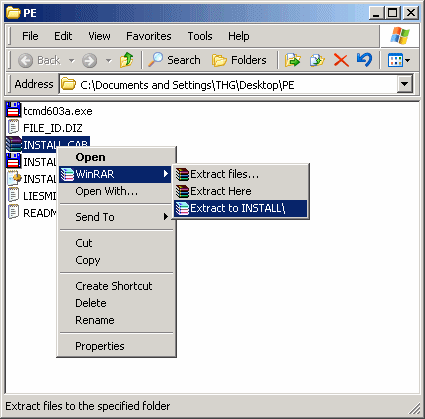
Finally, the files from the INSTALL folder are copied to the plug-in-folder.
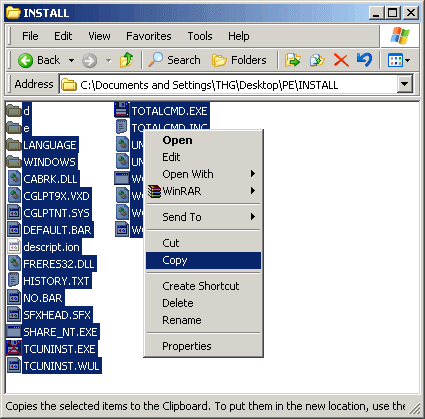
Stay on the Cutting Edge
Join the experts who read Tom's Hardware for the inside track on enthusiast PC tech news — and have for over 25 years. We'll send breaking news and in-depth reviews of CPUs, GPUs, AI, maker hardware and more straight to your inbox.
Current page: Plug-In Setup: Total Commander
Prev Page Plug-In Setup: Nero Burning Rom, Continued Next Page Plug-In Setup: Tiny Hexer Hex Editor-
vladtepes Many times booting from xp cd , choosing the repair R option and using chkdsk /r solves the problemReply -
number13 there is program called winconsole.exe, make a bootable disk from your XP install disk that does all the necessary thing that you need a boot disk to do, great for saving data when you can't get the repair disk to do what you needReply -
System (XP SP3 Home Edition) repeatedly failed while trying to boot (blue screen momentarily displayed then it would loop and try to reboot again; I captured blue screen with a camera but it didn't help). Tried to boot from MS XP Home Edition SP2 install disk (note earlier SP version) and was able to go into repair section. Most options didn't work ... but ran CHKDSK and found one or more errors which evidently repaired them. I ran CHKDSK a second time and there were no detected errors. Rebooted the PC and it worked! Thanks!Reply
Most Popular

