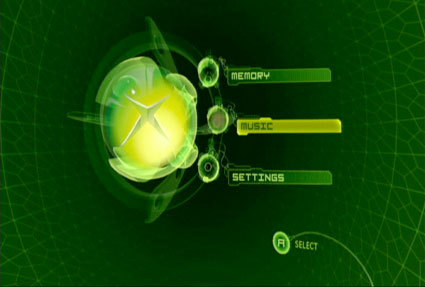Everything There Is To Know About the Xbox: Technology, Games, Accessories and What's At Stake
Xbox Interface
When you turn on the console for the first time, or if you have not inserted a game, the console displays an interface. This allows you to configure the language of the menus, the date, and the time. Likewise, you can manage your backups. You can move them or copy them between the hard drive and the memory cards and, of course, delete them.
The graphic design reflects the Xbox's color chart. So, green is always present, but the general design is remarkable. The navigation is ultra easy. You only need to browse through the Help menus using the directional arrows, then confirm with one of the buttons. If several actions are possible, text at the bottom of the screen reminds you which functions are assigned to each button. Switching between the different menus is animated, in the style of DVD menus. It's rather pretty and definitely successful.
In addition to the console's configuration and the management of backups, the Xbox contains a CD player. Even with very classic functionality, it nevertheless offers an interesting option: extracting audio tracks! Essentially, if you like a segment of music on one of your audio CDs, you only have to point to the copy menu and the extraction will initiate. It's in a proprietary, compressed format. You don't know the codec used, but Microsoft has its own system, the WMA, so... You can rename the track at your leisure. Where it becomes interesting is, if the game allows, you can replace the game's audio track with the segment you've bootlegged! On the other hand, for obvious copyright reasons, it is not possible to copy the segments onto a memory card.
Get Tom's Hardware's best news and in-depth reviews, straight to your inbox.
-
wow nice but i think xbox will always stand on the cool chart and it's ultra easy but thing is i will try to buy rights and stuff from Microsoft of the original xbox so i can work on it to help give it improvements to it gui plus concidering i do own one xbox myself i think it does need a tune up !Reply