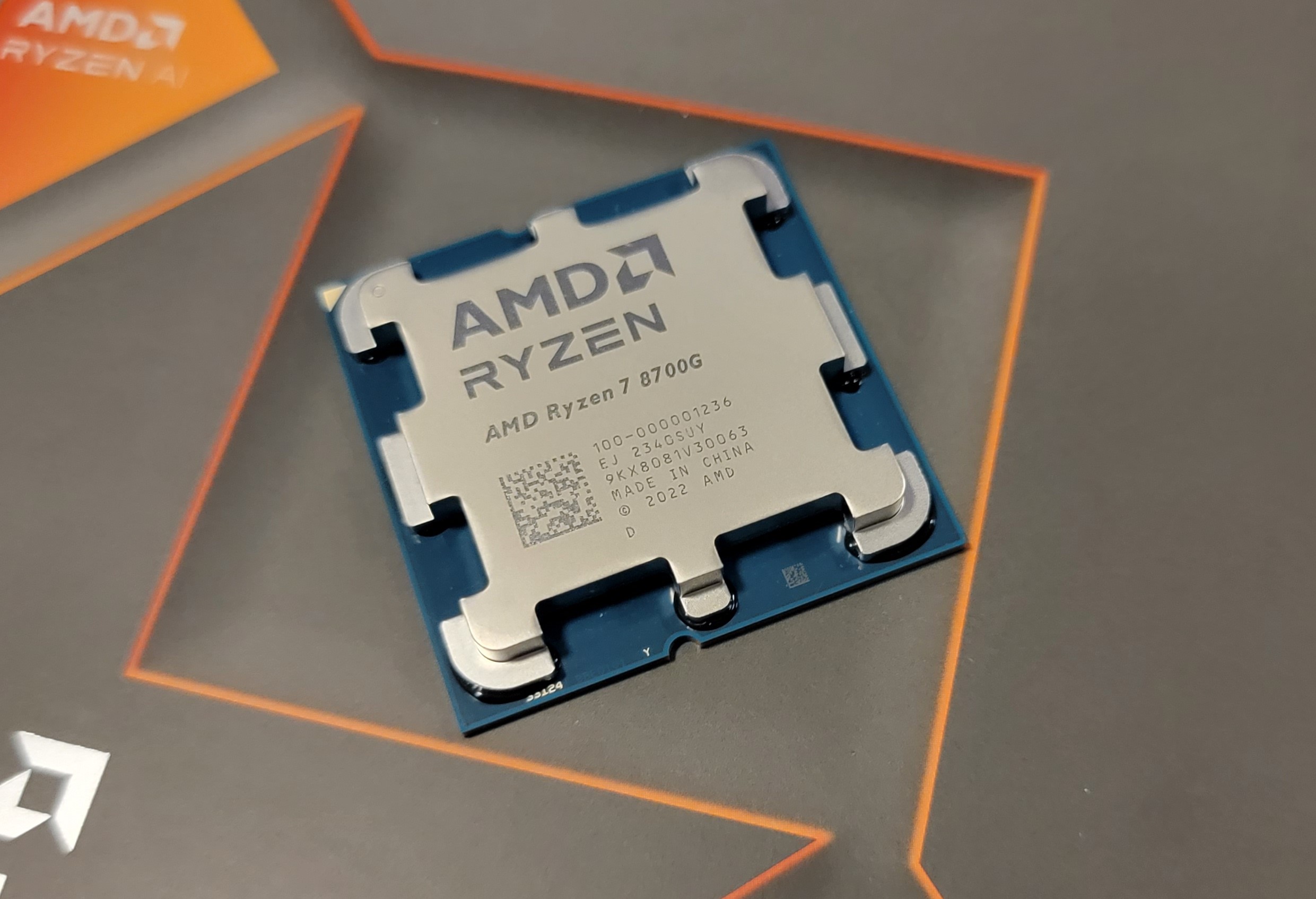Why you can trust Tom's Hardware
AMD Hyper-RX
The debut of AMD's RDNA 3 iGPU in its APUs marks the availability of new technologies that weren't supported on its older 5000G-series APUs. AMD supports its Hyper-RX suite with its RDNA 3 iGPUs now, which includes the in-driver Radeon Super Resolution upscaling tech (built on FSR 1 spatial upscaling), Anti-Lag+, Radeon Boost, and frame generation with AMD Fluid Motion Frames (AFMF). You can enable these features simultaneously through a single click of the "Hyper-RX" option, thus enabling all four features.
We were given beta access to a new driver that will be made available to the public in its final form, but it came with the following stipulation: "As for AMD Fluid Motion Frames (frame interpolation), it is enabled along with Hyper-RX and cannot be turned off separately in the preview driver, but the launch-day driver will provide separate controls to enable and disable the Fluid Motion Frames." As such, we tested with all features of Hyper-RX enabled, but be aware that you can add or remove features separately to better tune to your liking.
Hyper-RX automatically altered a few of the games in our test suite to a 990p resolution, which was then automatically upscaled to the native 1080p resolution of our test monitor, while other game profiles remained unchanged. We decided to test all titles with upscaling from both 990p and 720p to gauge the impact. We've included those results in our iGPU tests, but be aware that we did see noticeable blurriness with fast-moving motion and text in several titles with the 720p option. We also encountered occasional odd behavior in some titles and intermittent hitching in Cyberpunk 2077. Your mileage may certainly vary.
Be aware that Hyper-RX does require compromising, at least to some extent, on image quality. However, the amount and intensity can vary by title — and even by scene. Whether or not the tradeoff is acceptable for any given setting is largely subjective, so keep that in mind when you view our test results.
See further below for overclocking and further test setup details.
AMD Ryzen 7 8700G Power Consumption and Efficiency
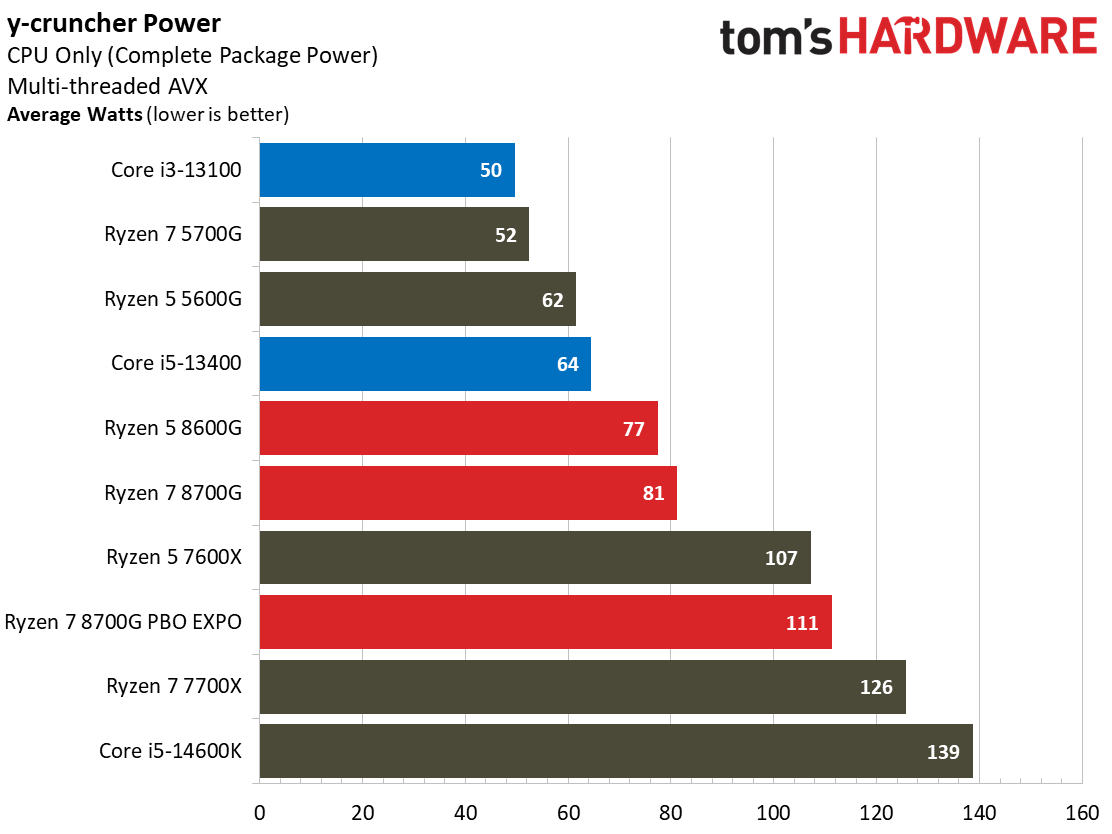
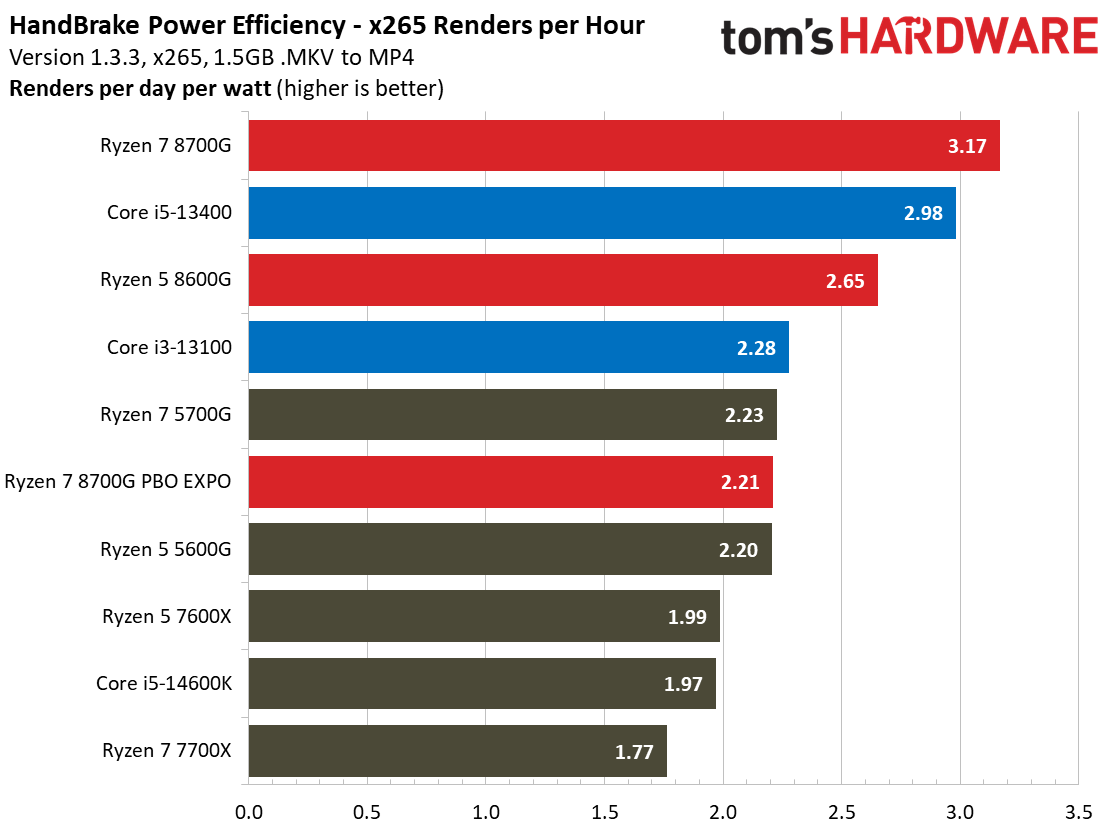
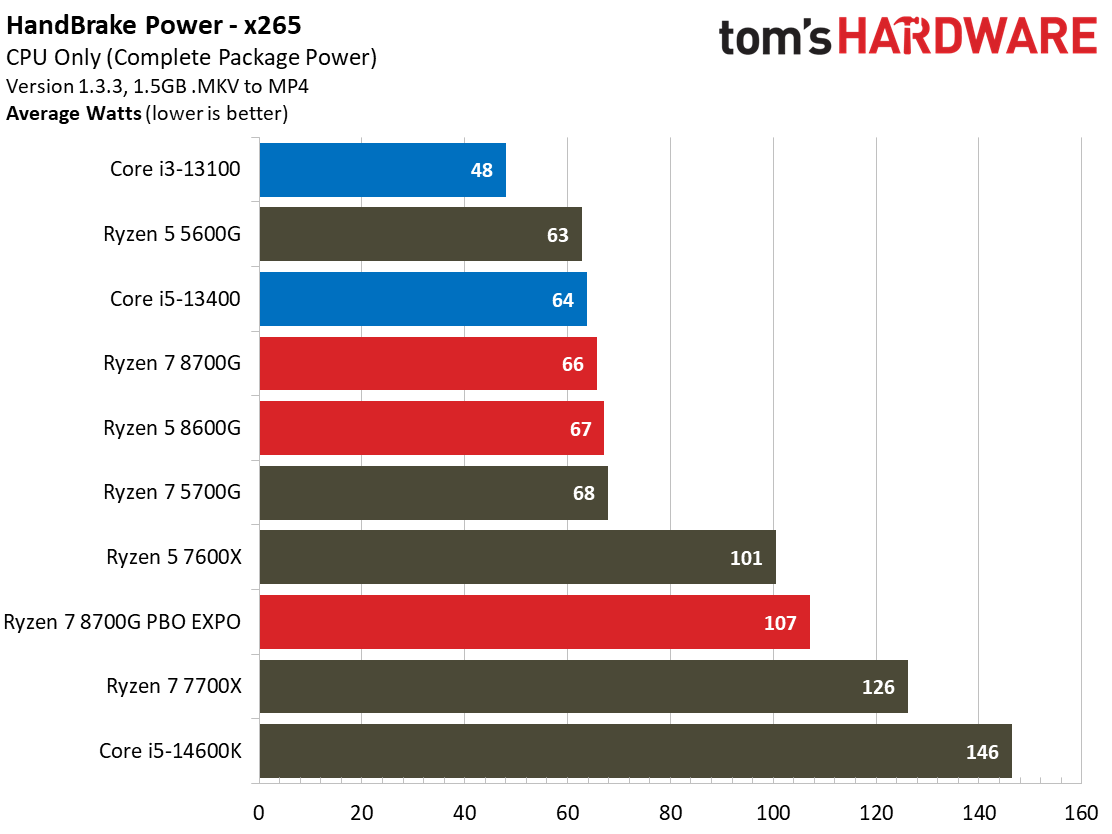
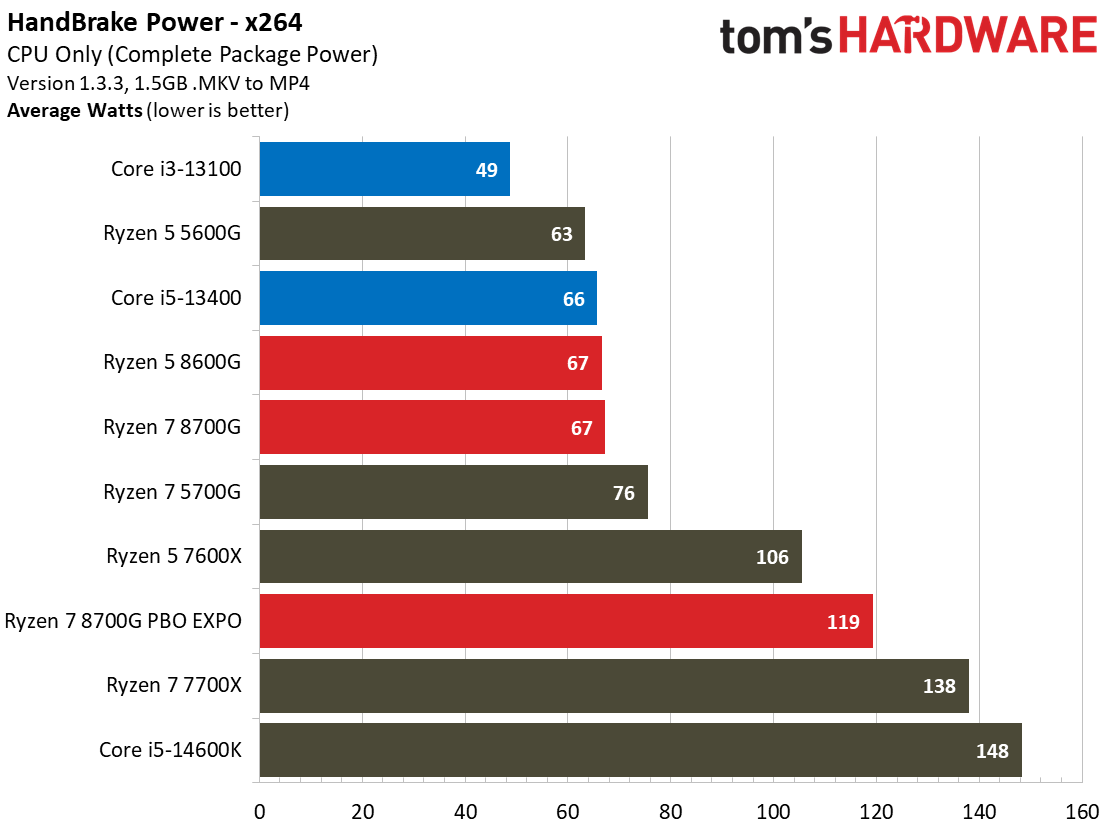
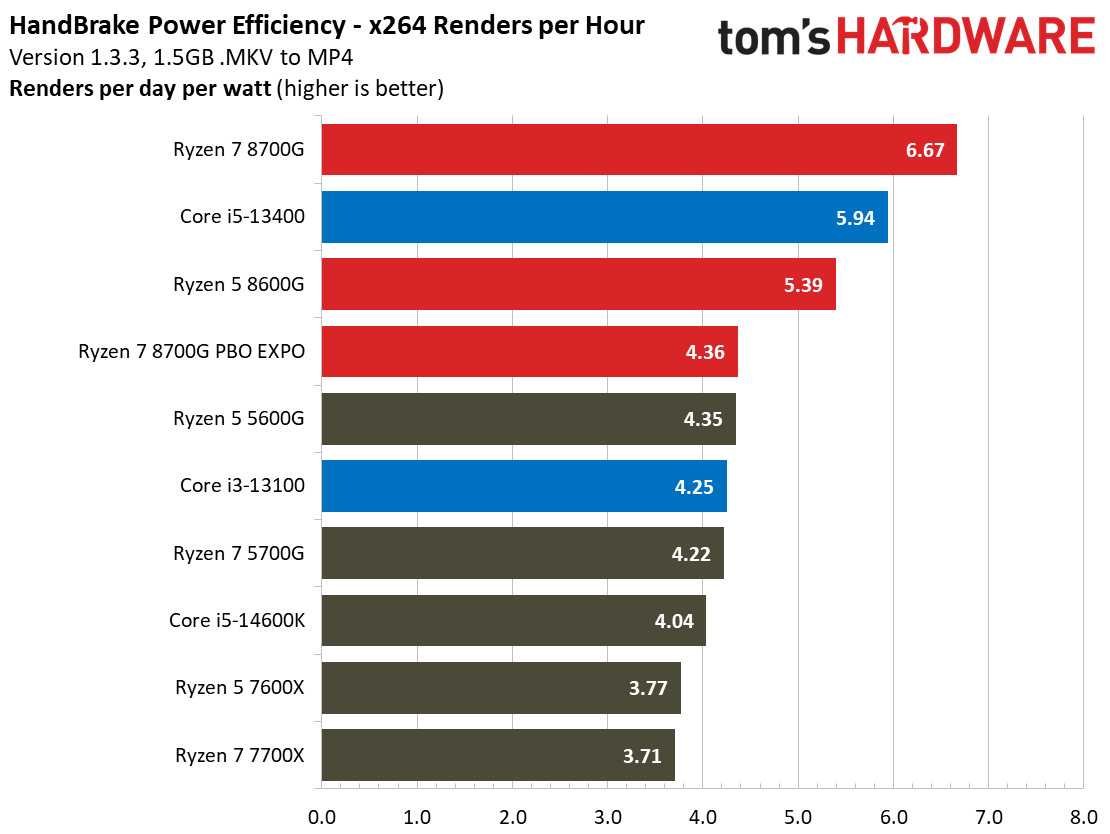
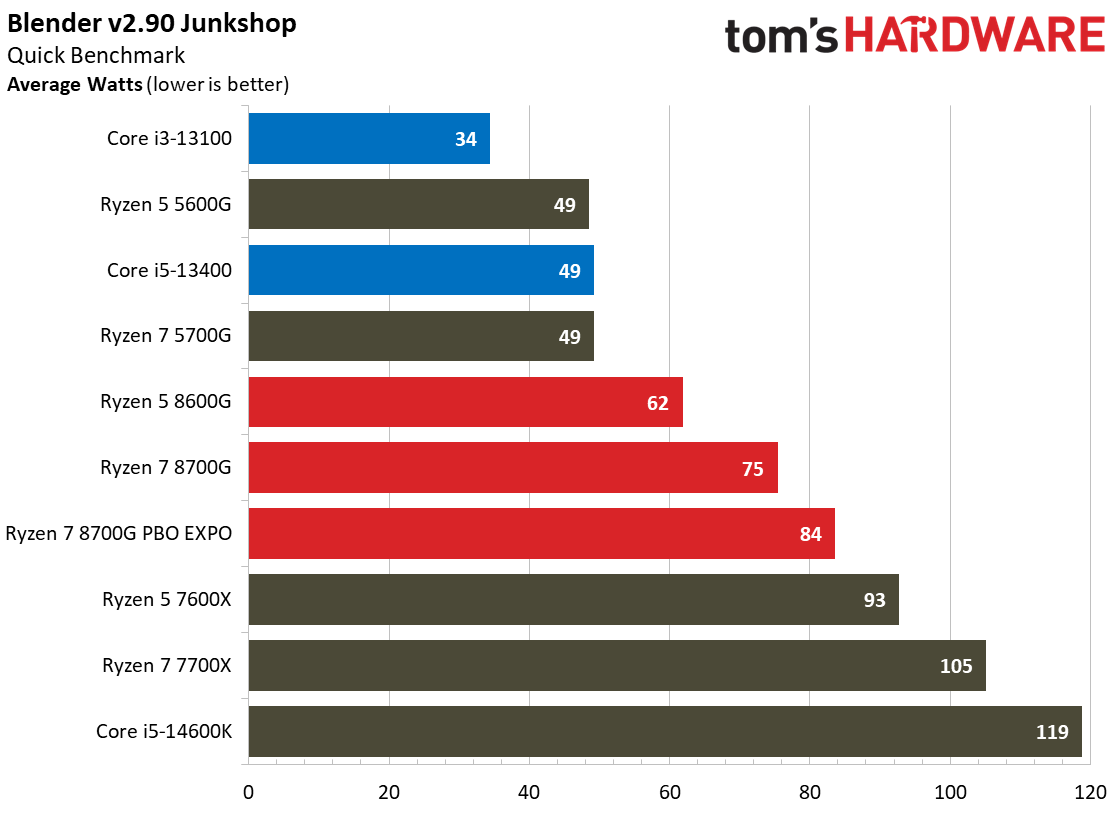
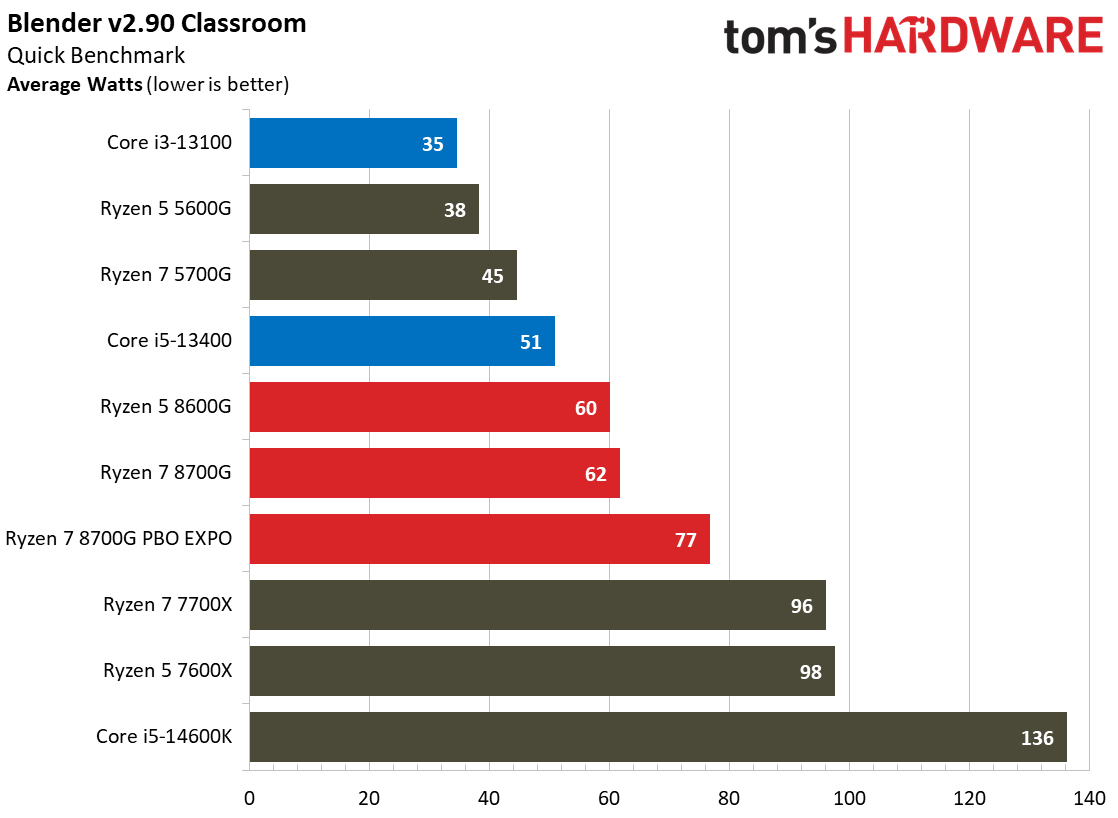
We're accustomed to AMD's APUs delivering exceptional power efficiency — the prior-gen 5700G and 5600G are among the most power-efficient processors we've ever tested. AMD has dominated power efficiency metrics for several chip generations, but as shown in our renders-per-watt chart in the above album, Intel's competing processors are closing the gap.
The Ryzen 7 8700G pulls 88W under a full multi-threaded AVX 512 workload in the y-cruncher benchmark, but that's 32% and 55% less than the other eight-core Zen 4 chips, the 7600X and 7700X. We can chalk a big part of that advantage up to the monolithic die design; AMD's chiplet-based processors not only have one large central die on a slightly more inefficient node, but they also have to spend quite a bit of their power budget shuffling data between the dies. Moving data across the Infinity Fabric consumes about 1.5 picojoules per bit (pJ/b), whereas on-die data transfers require roughly 0.1 pJ/b. That extra power consumption adds up for the chiplet-based designs.
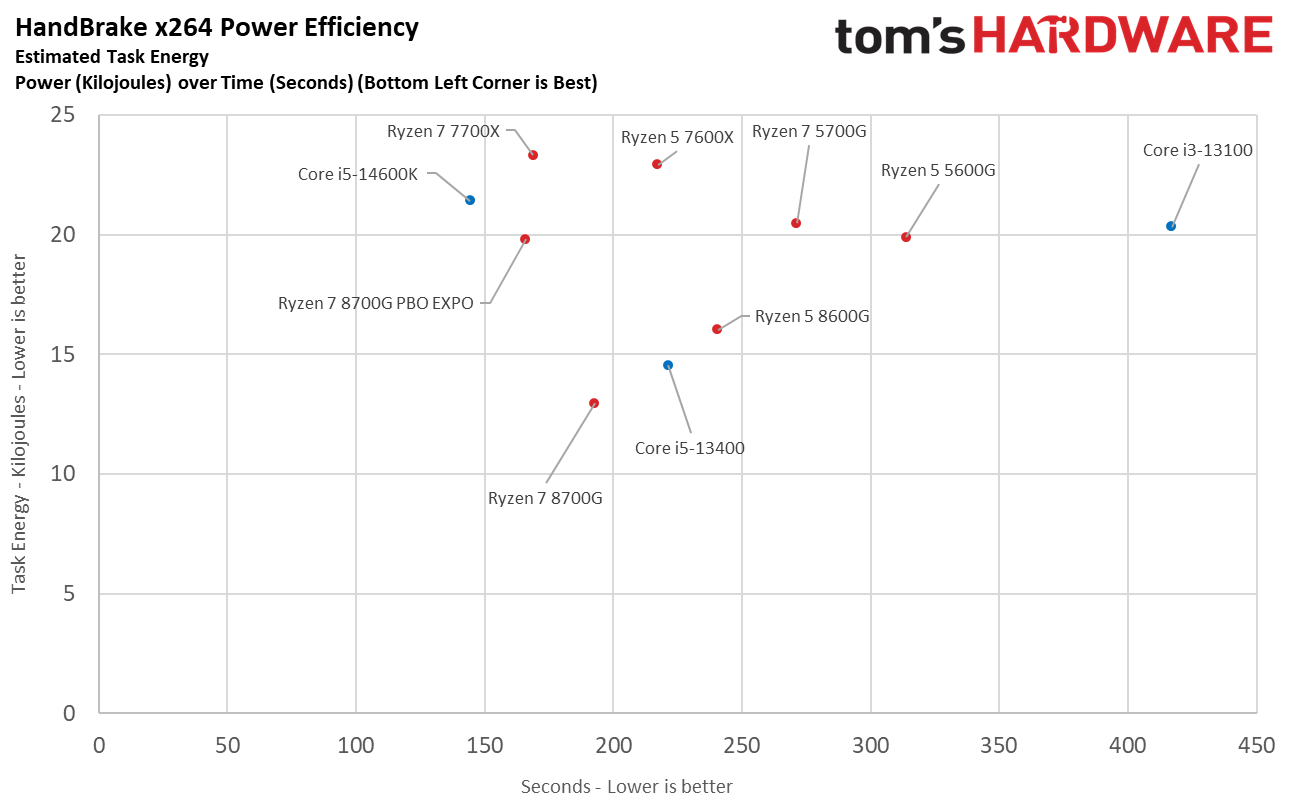
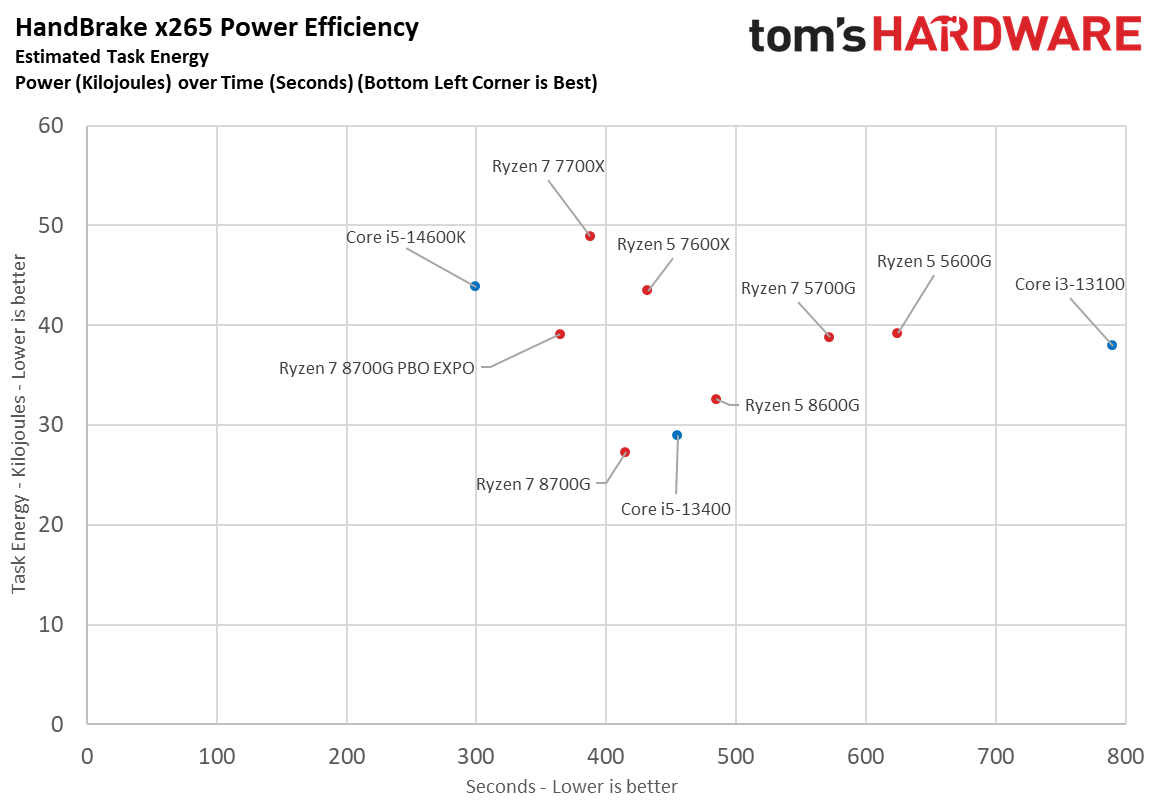
The final image takes a slightly different look at power consumption by calculating the cumulative energy required to execute a x264 and x265 HandBrake workload. We plot this 'task energy' value in Kilojoules on the left side of the chart.
These workloads are comprised of a fixed amount of work, so we can plot the task energy against the time required to finish the job (bottom axis), thus generating a really useful power chart. Bear in mind that faster compute times and lower task energy requirements are ideal. That means processors that fall the closest to the bottom left corner of the chart are the best.
The Ryzen 7 8700G takes an easy lead in this test, with the Ryzen 5 8600G not far behind.
AMD Ryzen 7 8700G Overclocking, and Test Setup
We tested the processors following our usual policy of adhering to the warrantied memory configuration for our stock testing. For AMD, this means using DDR5-5200. AMD does present its benchmarks with DDR5-6400 and also encourages reviewers to test at this speed, but the company does not warranty that level of performance. Officially, AMD deems this to be overclocking.
We did use the DDR5-6400 EXPO profile for our memory kit for the configurations marked as "PBO EXPO" in our charts. We also engaged Precision Boost Overdrive (PBO) with the motherboard power presets for our overclocked configuration. We then enabled 10X scalar, a 200 MHz extra boost for both CPU and GPU, a -20 undervolt using the Curve Optimizer for the CPU cores, and a -10 UV for the GPU cores.
Microsoft has advised gamers to disable several security features to boost gaming performance. As such, we disabled secure boot, virtualization support, and fTPM/PTT on all systems for maximum performance. You can find further hardware details in the table below.
AMD Socket AM5 (B650) | Ryzen 7 8700G, Ryzen 5 8600G |
Motherboard | ASRock B650 Pro RS |
RAM | G.Skill Trident Z5 NEO RGB DDR5-6400 - Stock: DDR5-5200 / PBO: DDR5-6400 |
AMD Socket AM4 | Ryzen 7 5700G, Ryzen 5 5600G |
Motherboard | ASRock X570 Taichi |
RAM | 2x 8GB Trident Z Royal DDR4-3600 @ 3200, Kingston DDR4-3200 |
Intel Socket 1700 DDR5 (Z790) | Core i5-14600K, Core i5-13400, Core i3-13100 |
Motherboard | Gigabyte Aorus Elite X WiFi7 |
RAM | G.Skill Trident Z5 RGB DDR5-6800 - Stock: DDR5-5600 |
AMD Socket AM5 (X670E) | Ryzen 7 7700X, Ryzen 5 7600X |
Motherboard | ASRock X670E Taichi |
RAM | G.Skill Trident Z5 Neo DDR5-6000 - Stock: DDR5-5200 |
All Systems | 2TB Sabrent Rocket 4 Plus, Silverstone ST1100-TI, Open Benchtable, Arctic MX-4 TIM, Windows 11 Pro |
Gaming GPU | Asus RTX 4090 ROG Strix OC |
Application GPU | Nvidia GeForce RTX 2080 Ti FE |
Cooling | Corsair iCue Link H150i RGB |
Note: | Microsoft advises gamers to disable several security features to boost gaming performance. As such, we disabled secure boot, virtualization support, and fTPM/PTT. |
Get Tom's Hardware's best news and in-depth reviews, straight to your inbox.
Current page: AMD Ryzen 7 5700G Hyper-RX, Power Consumption, Overclocking, Test Setup
Prev Page The Return of the APU Next Page AMD Ryzen 7 8700G iGPU Gaming Benchmarks
Paul Alcorn is the Editor-in-Chief for Tom's Hardware US. He also writes news and reviews on CPUs, storage, and enterprise hardware.
-
usertests AMD Ryzen 7 5700G Hyper-RX, Power Consumption, Overclocking, Test SetupReply
Hyper-RX -> HYPR-RX
"The Ryzen 7 8700G utterly destroys the previous-gen Ryzen 7 8700G"
This review appears to be much more favorable to the 8700G. AnandTech did all testing at DDR5-5200.
Gamers Nexus found an issue with STAPM being enabled and degrading performance. That's Skin Temperature Aware Power Management, which obviously is not relevant to desktop APUs in a desktop computer.
There have been good bundles in the US with 7600X/7800X3D + motherboard + DDR5. Micro Center obviously but also Newegg.
https://slickdeals.net/f/17261224
If you do live near a Micro Center, take note of the stupidly low open box prices on DDR5-6000 kits. These returns aren't happening because the memory is bad. Maybe it's because they were included in so many bundles:
https://www.microcenter.com/category/4294966965/desktop-memory-ram?storeid=181 -
suryasans I will wait another year to buy Ryzen 8000G series as these APUs are still not a good value in terms of price/performance.Reply -
suryasans The included AI accelerator needs to be exposed in Gaming. It Will become a break through if the Ryzen 8700G GPU+NPU can be combined with discrete Graphics like Radeon RX 7600 to accelerate ray tracing effects in Gaming in the same FPS like Ray tracing effects disabled.Reply -
logainofhades For the price of an 8700g, 32gb ddr5 ram, and motherboard, you could build something like a 5700x, 32gb ddr4, b550 board, and an RX 6600, that would destroy the IGP in the 8700g. The price is simply too high.Reply -
jxdking 8700G is weird.Reply
Only with half the L3 cache of 7700x, it doesn't perform well in game even with a dgpu. -
logainofhades Replyjxdking said:8700G is weird.
Only with half the L3 cache of 7700x, it doesn't perform well in game even with a dgpu.
Some of those issues may be related to what GN discovered, as mentioned earlier. -
Tom Sunday Reply
The kids in their 'VANS T-Shirts' at GameStop are of a different opinion regarding all of the hoopla being now offered on the various tech channel reviews. Their argument is that the 8700G will not in real life have the same juice or capability of a (2019) GTX 1650 mobile and which so far allowed them playing quite satisfactory 80%+ of their mostly outdated and now starkly reduced on-sale games. And no matter what AMD is now promising the new 'Phoenix' chips are being capable off!suryasans said:I will wait another year to buy Ryzen 8000G series as these APUs are still not a good value in terms of price/performance.
For me these new Phoenix editions are essentially pointless as well. The three-star rating here in way telling the story! The Phoenix line I also think represents a niche product and the niche here is even smaller than with the once mighty Threadripper. Making me wonder why AMD would even bring this kind of new product to the market! Talking about niches:
Office PC: Too much GPU performance
Gaming PC: Much too little GPU performance
Parents PC: Too much GPU performance
Multimedia PC: Marginal at best
Children's PC (simple games): PossibleAccording to current rumors, Zen5 x3D will not come onto the market until 2025 and which would be my first consideration all things considered. Finally it will be curious to see in see how AMD sells or will market these new APUs through their strategic partners. -
usertests Reply
16 TOPS is weak. It has an efficiency advantage in laptops when it can be used. I don't think there's any chance that it can make upscaling or raytracing better.suryasans said:The included AI accelerator needs to be exposed in Gaming. It Will become a break through if the Ryzen 8700G GPU+NPU can be combined with discrete Graphics like Radeon RX 7600 to accelerate ray tracing effects in Gaming in the same FPS like Ray tracing effects disabled.
We'll see how XDNA 2.0 does at a significantly higher 45-50 TOPS. But I would still bet that it is not utilized by games anytime soon, or for offloading functions that are already handled by a dGPU. (I would love to be proven wrong, I still think it's a neat accelerator to have.)
Should be interesting to see how Strix Point does with increased 24 MiB L3 cache, but also a dual-CCX design.jxdking said:8700G is weird.
Only with half the L3 cache of 7700x, it doesn't perform well in game even with a dgpu. -
artk2219 AM5 really does need a cost reduction on the chipset, to help lower motherboard pricing since you cant do much about the RAM cost. Hopefully that can be addressed whenever they release the x700 series, i'm sure theyre also not worrying about it as its selling anyway, even with the high price. In the long run it's likely not sustainable, hopefully they figure that out before they have another socket 939 moment.Reply