Samsung's ultra-fast 4TB 9100 Pro falls to its lowest-ever price on Amazon — PCIe 5.0 SSD delivers 14,800MB/s speeds and chart-topping performance
Transfer data with no compromising on speed
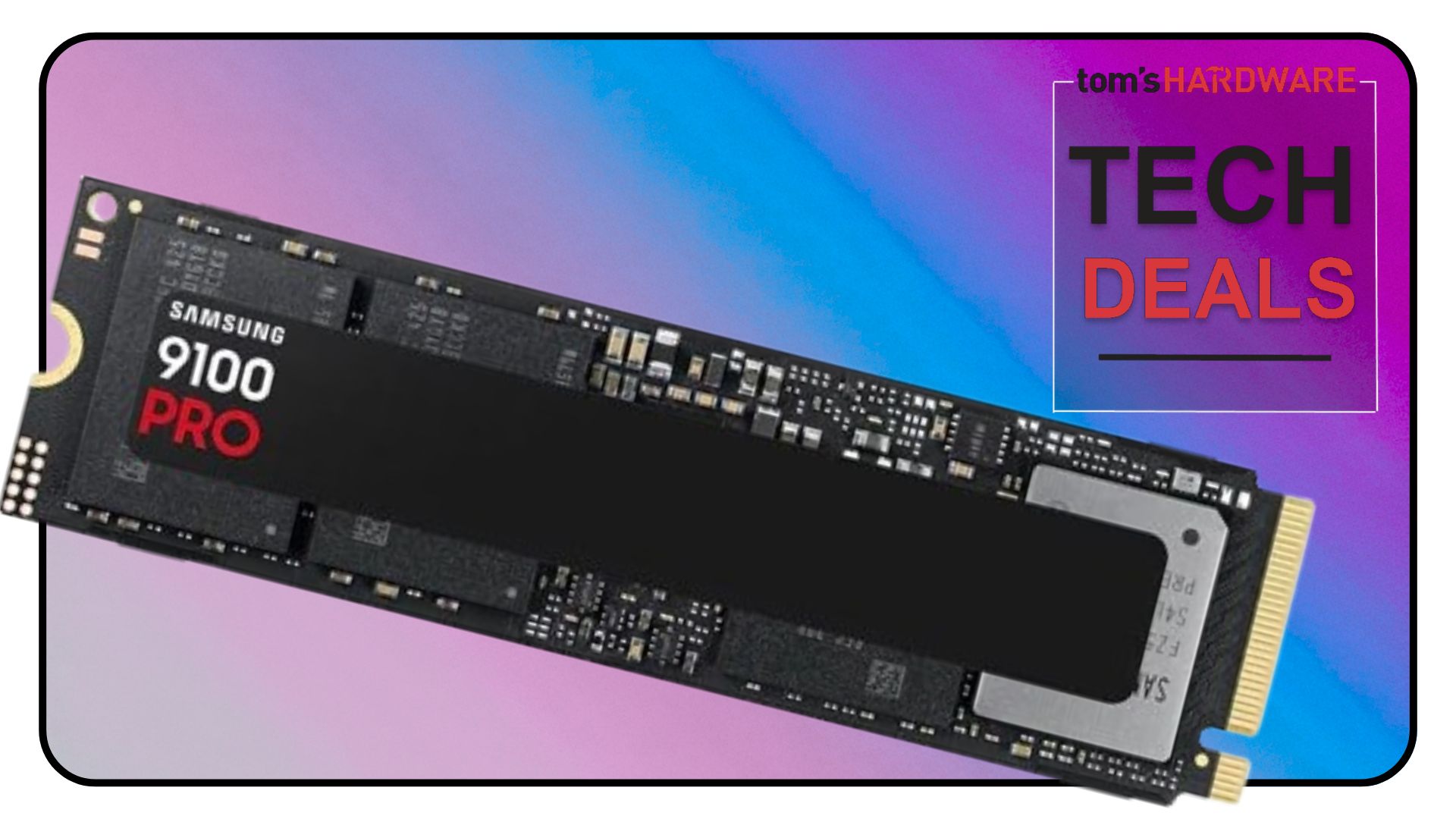
Although I'd love to see larger and faster 4TB SSDs fall further in price and be as cheap as they were a few years ago, it's still good to see the latest and greatest models start to receive price discounts. A little late to the party, the Samsung 9100 Pro showed that it has some design pedigree behind it after performing superbly during our benchmark testing.
Falling to an all-time low price at Amazon, the ultrafast PCIe Gen 5 M.2 4TB 9100 Pro SSD from Samsung is now just $372,42. Checking the price comparison tool, the Camelizer, and also PCPartpicker, we can confirm the new price from Amazon is indeed an all-time low for this model. I have, however, seen the 9100 Pro with heatsink selling at a lower price previously in a limited-time flash sale.
The latest Gen 5.0 NVMe SSDs have incredibly fast transfer speeds, making the most out of the capabilities of the available PCIe Gen 5.0 pipeline bandwidth. You can see double the speeds of the previous Gen 4.0 drives in the transfer speed ratings of these drives. In gaming, the speed increases will be hardly perceptible, but in workloads such as video editing and rendering, the extra speed will be more noticeable.
Samsung's 9100 Pro uses its own (Presto) proprietary controller and offers stiff competition against the previously dominating Phison E26 controller. The 4TB Samsung 9100 Pro uses 236-layer Samsung TLC for the flash memory, with exceptional sequential read and write speeds of 14,800 MB/s read and 13,400 MB/s write. Random read/write is 2,200K/2,600K, respectively, and endurance is listed as 2,400 TBW.
The 9100 Pro from Samsung is an ultra-fast PCIe Gen 5.0 SSD that has blisteringly fast read speeds of up to 14,800MB/s for rapid data retrieval and transfer. With ample capacity for large files, the 9100 Pro is perfect for workstations such as video editing, where scrubbing high-res media can tax the bandwidth of slower drives.
In our benchmark testing, the 3DMark Storage Benchmark, which is a great test of SSDs intended for gaming use, measures real-world gaming performance. Each round in this benchmark stresses storage based on gaming activities, including loading games, saving progress, installing game files, and recording gameplay video streams. The results below show the Samsung 9100 Pro second in the charts, only being beaten by the same model with the included heatsink.
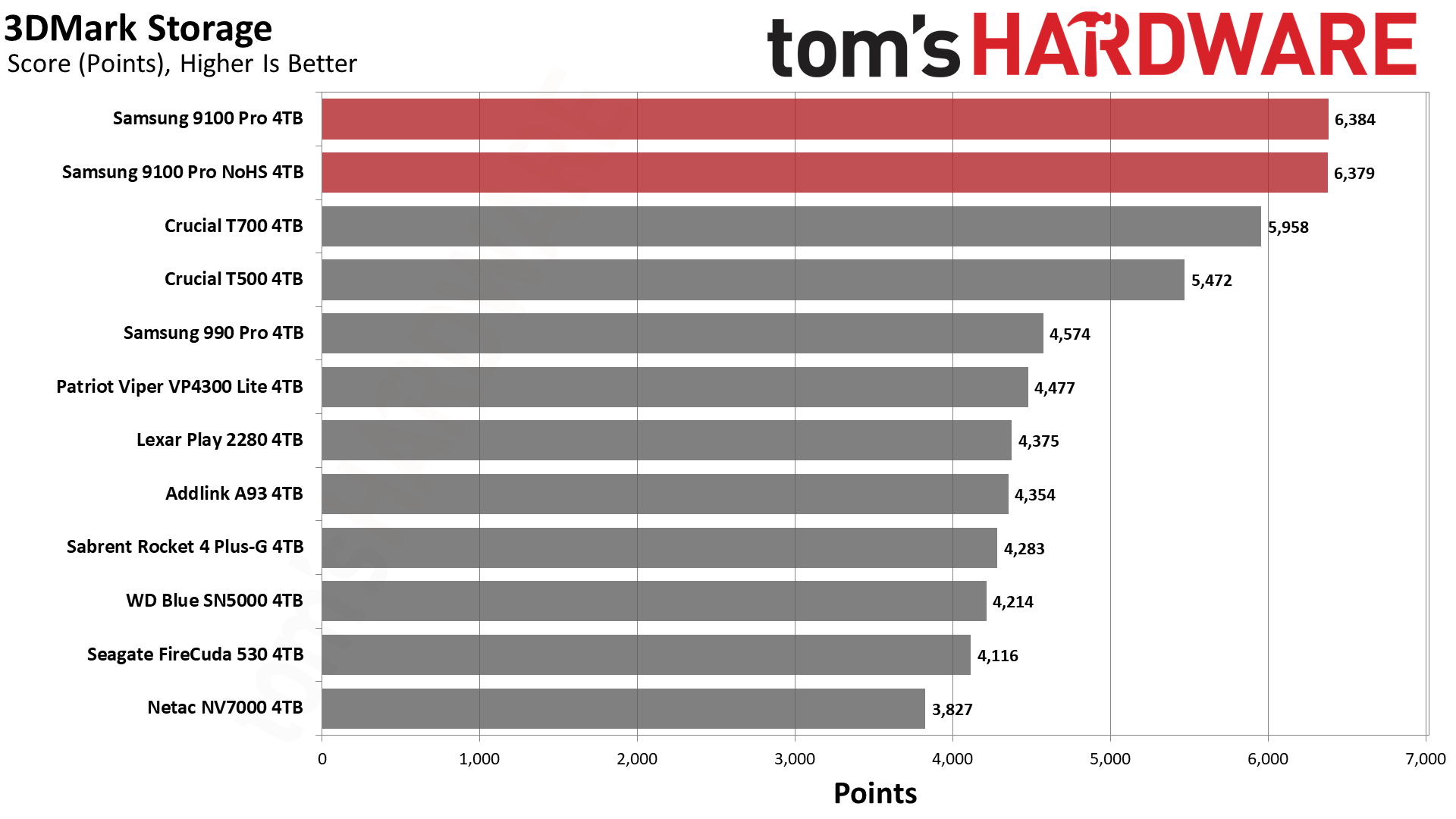
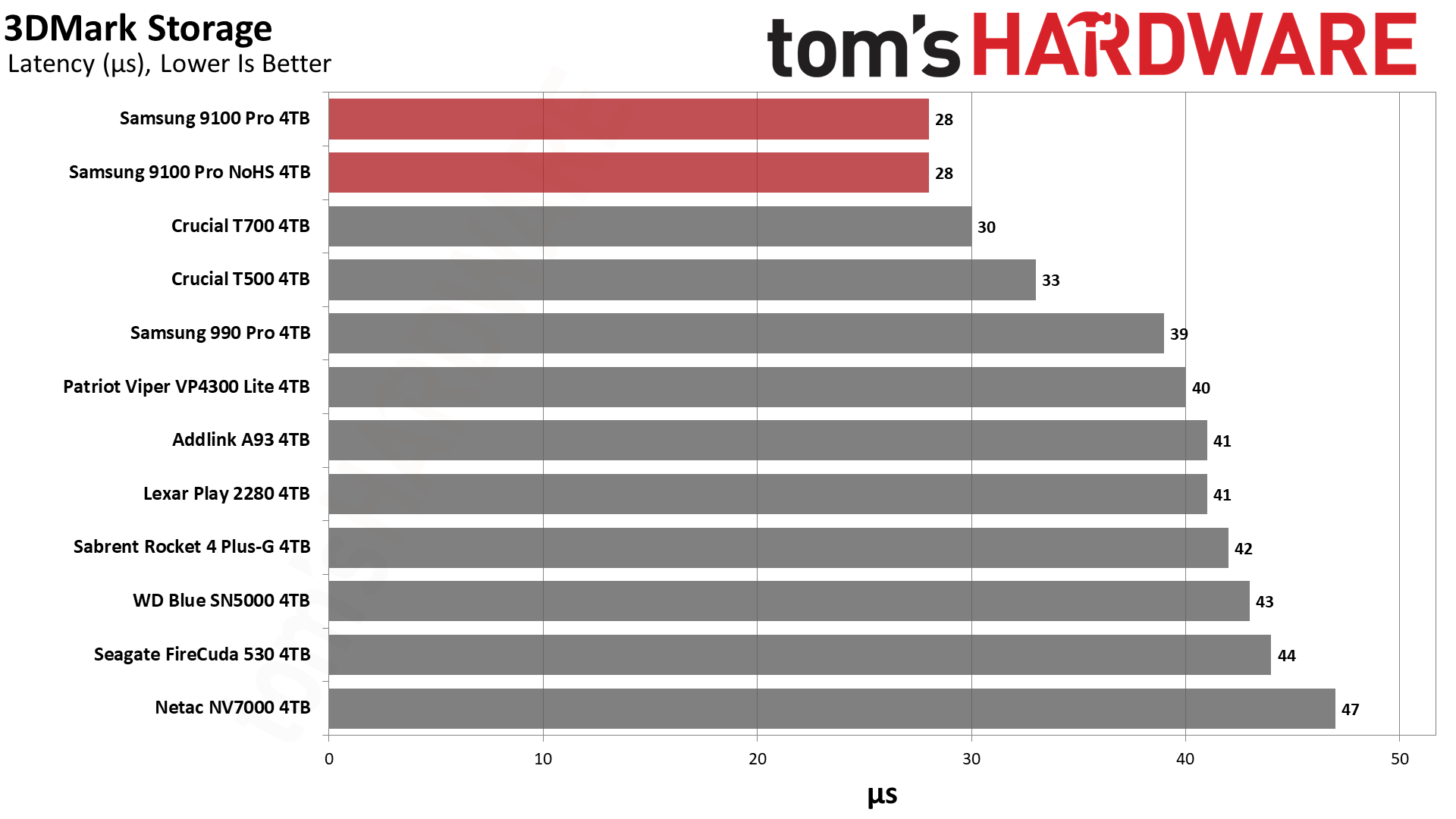
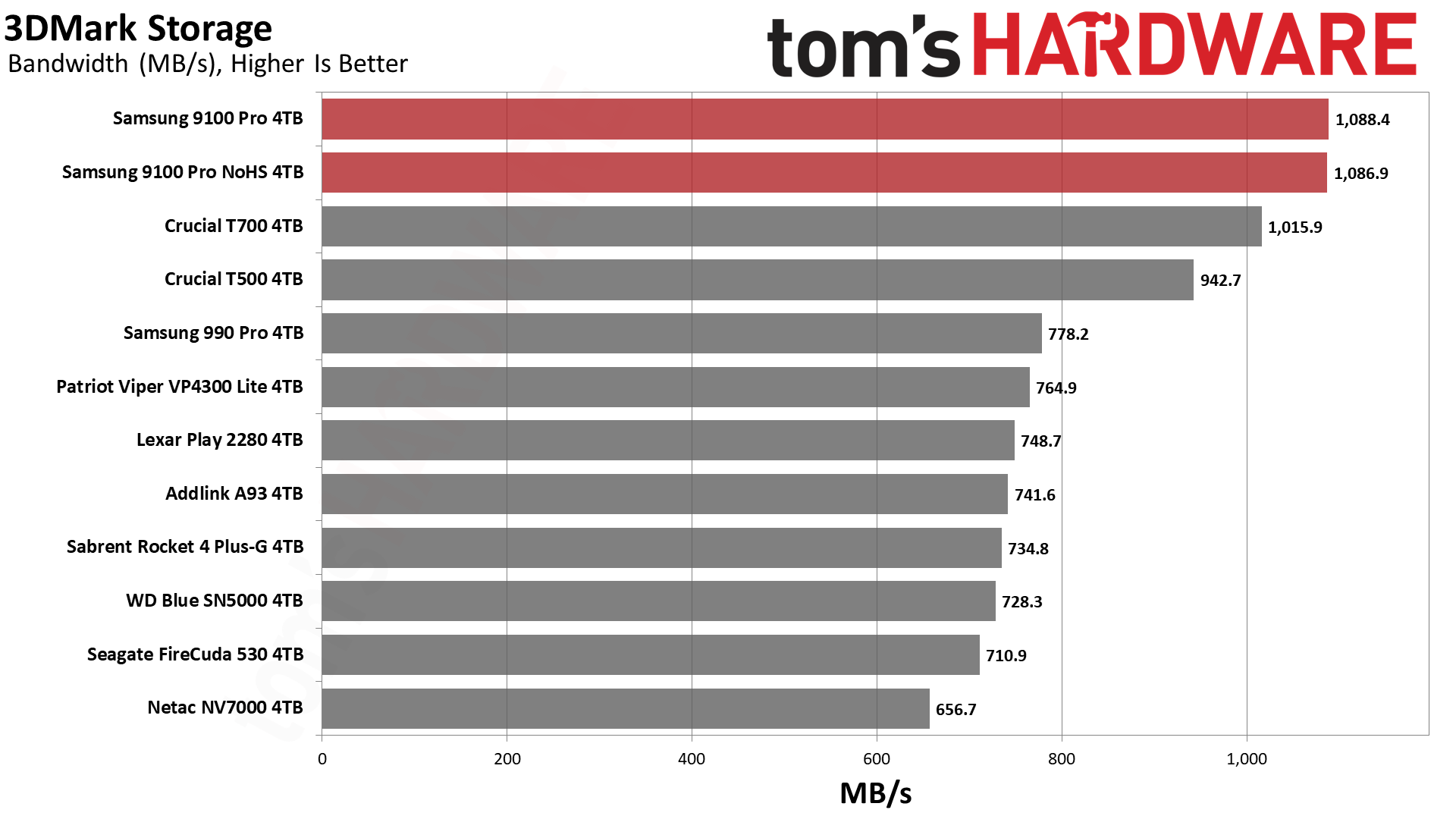
If you're looking for more information and benchmark testing results, check out our in-depth review of the Samsung 9100 Pro SSD. We gave the 9100 Pro 3.5 out of 5 stars, praising the power efficiency and good all-around performance of the drive. However, the 9100 Pro came across as slightly underwhelming, but only due to the fact that the drive was late to the Gen 5.0 party, and other SSDs were already available on the market with very impressive performance speeds.
If you're looking for more savings, check out our Best PC Hardware deals for a range of products, or dive deeper into our specialized SSD and Storage Deals, Hard Drive Deals, Gaming Monitor Deals, Graphics Card Deals, or CPU Deals pages.
Get Tom's Hardware's best news and in-depth reviews, straight to your inbox.

Stewart Bendle is a deals and coupon writer at Tom's Hardware. A firm believer in “Bang for the buck” Stewart likes to research the best prices and coupon codes for hardware and build PCs that have a great price for performance ratio.
-
Stomx Bought Samsung 990 Pro (Gen4) and 9100 Pro (Gen5) yesterday. First one works OK but the 9100 one caused some troubles. Will say from start that It also is recognized and works OK but the boot goes with the numerous whole screen BIOS fault reports. Is this because of Linux Mint or Gigabyte MZ73 EPYC motherboard or older BIOS or something else - being current matter of investigation. Internet tells that before the older 990 also caused problems on Linux Mint.Reply
Please post any info (positive, negative) about your experience with it too
UPDATE
Preliminary the reason was in PCIe 5.0 adapter for this PCIe5.0 NVMe. Changing adapter to Gen4 adapter made this NVMe work with no BIOS complaints but the speed seems dropped to Gen4 too. I am surprised PCIe adapters are not just simply wires to PCIe bus but have some PCIe 5.0 specific circuitry on them (which could be faulty). May be adapter is also OK but the BIOS/BMC firmware update of motherboard are necessary. Gigabyte sent me links for that and I found 16 pages of description how update BIOS/BMC.
These people are either sick or crazy or they intentionally make this BIOS update literally not doable by some reason.
It is always hell to be among the first who are trying new hardware or software
