Why you can trust Tom's Hardware
Comparison Products
We have an extensive list of M.2 2230 SSDs that we've tested, more than you can shake a stick at, including the SN740’s sibling the Black SN770M. From Inland, Micro Center’s house brand, we have the older TN436 and the newer TN446 and QN446. Two other major brands include Corsair, with the MP600 Mini and MP600 Core Mini, and Sabrent, with the Rocket 2230 and Rocket Q4 2230. The list is filled out by the Silicon Power UD90, the Addlink S91, and the Teamgroup MP44S.
Note that, out of the 2TB M.2 2230 drives that we've tested, most of the models use 176-Layer Micron QLC NAND paired with the popular Phison E21T controller. The WD SN740 and SN770M are the sole exceptions at present, though we anticipate seeing more 2TB TLC drives in the coming year.
Trace Testing — 3DMark Storage Benchmark
Built for gamers, 3DMark’s Storage Benchmark focuses on real-world gaming performance. Each round in this benchmark stresses storage based on gaming activities including loading games, saving progress, installing game files, and recording gameplay video streams. Future gaming benchmarks will be DirectStorage-inclusive and we include details of that where possible.
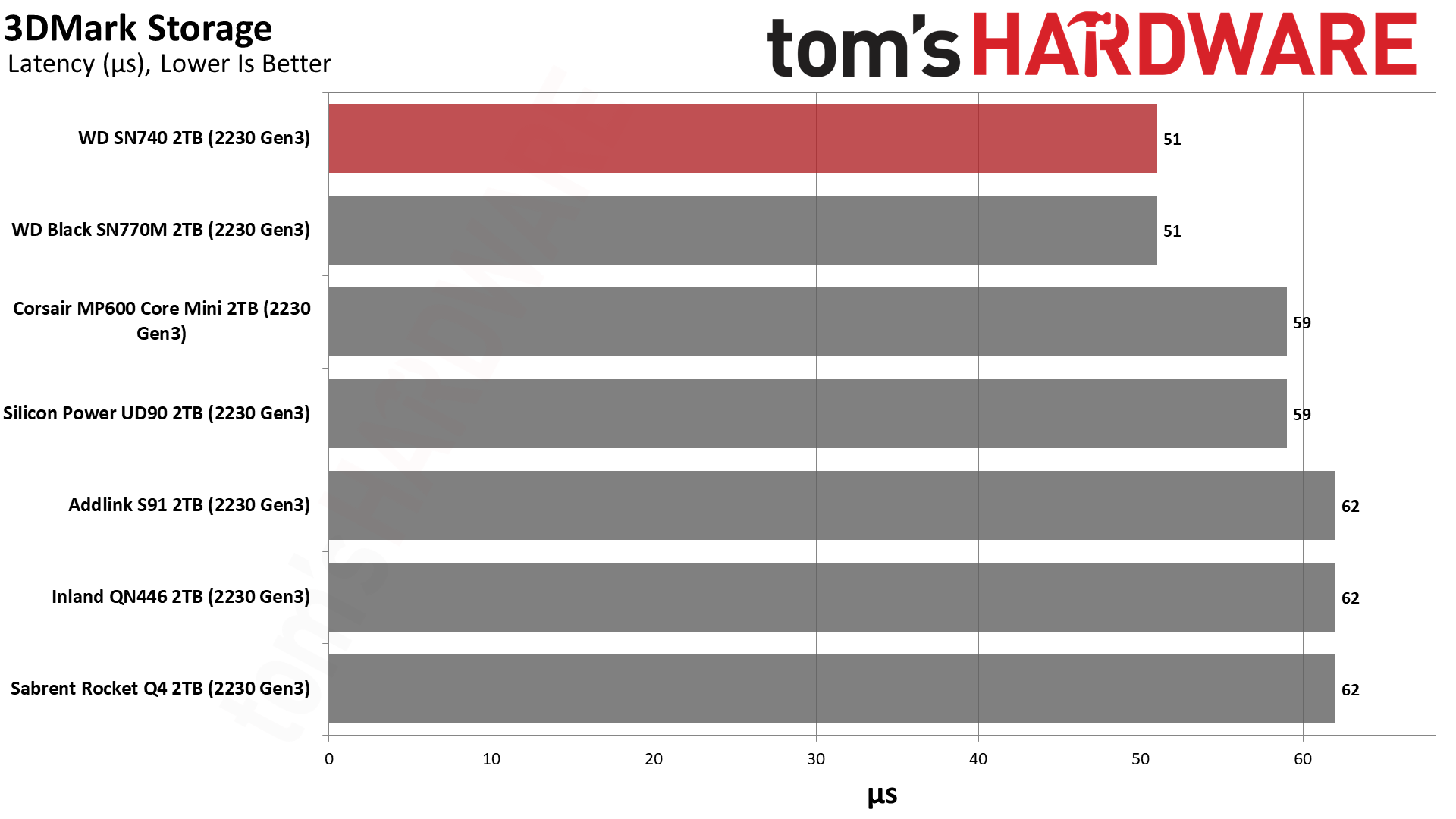
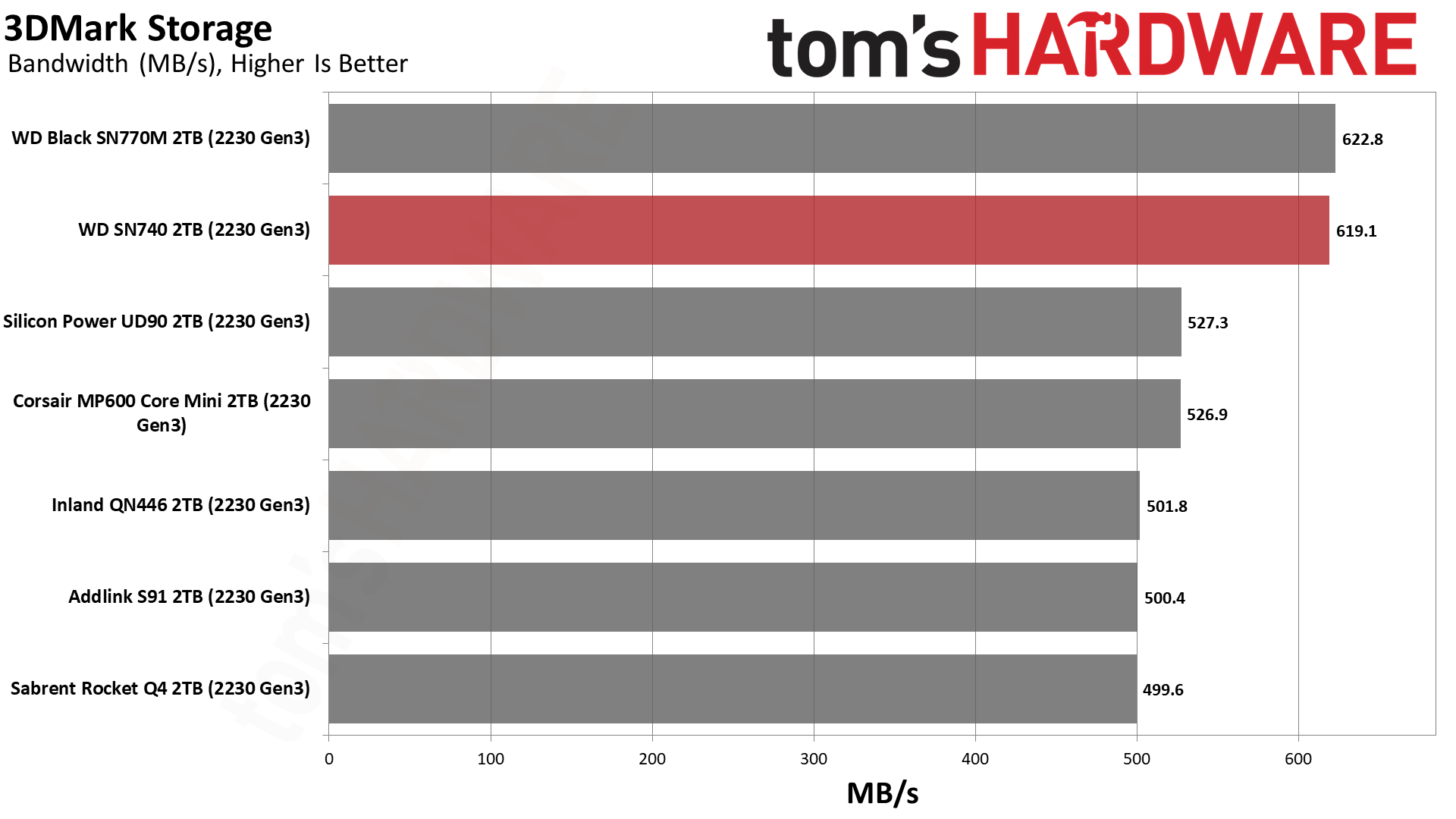

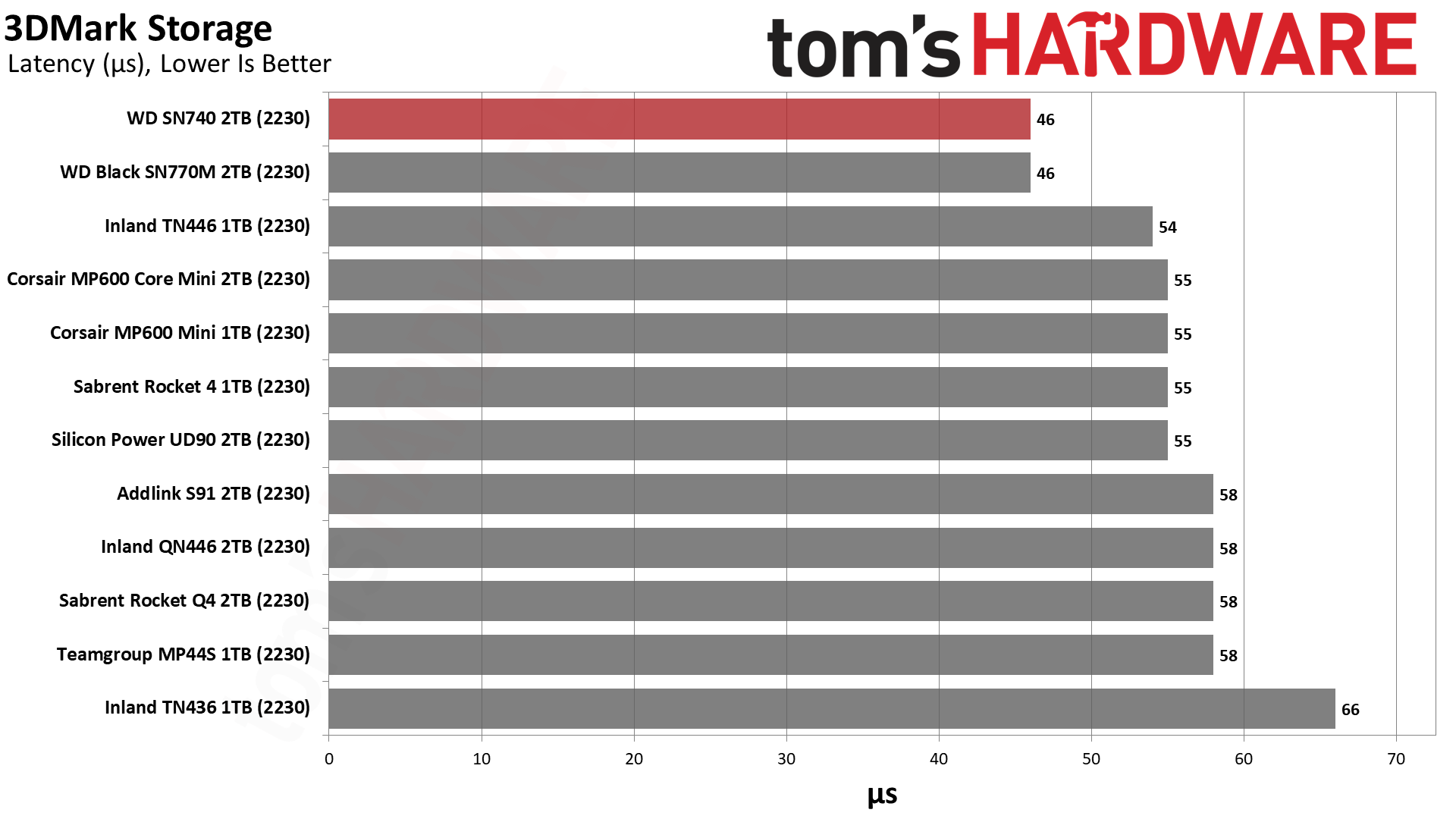
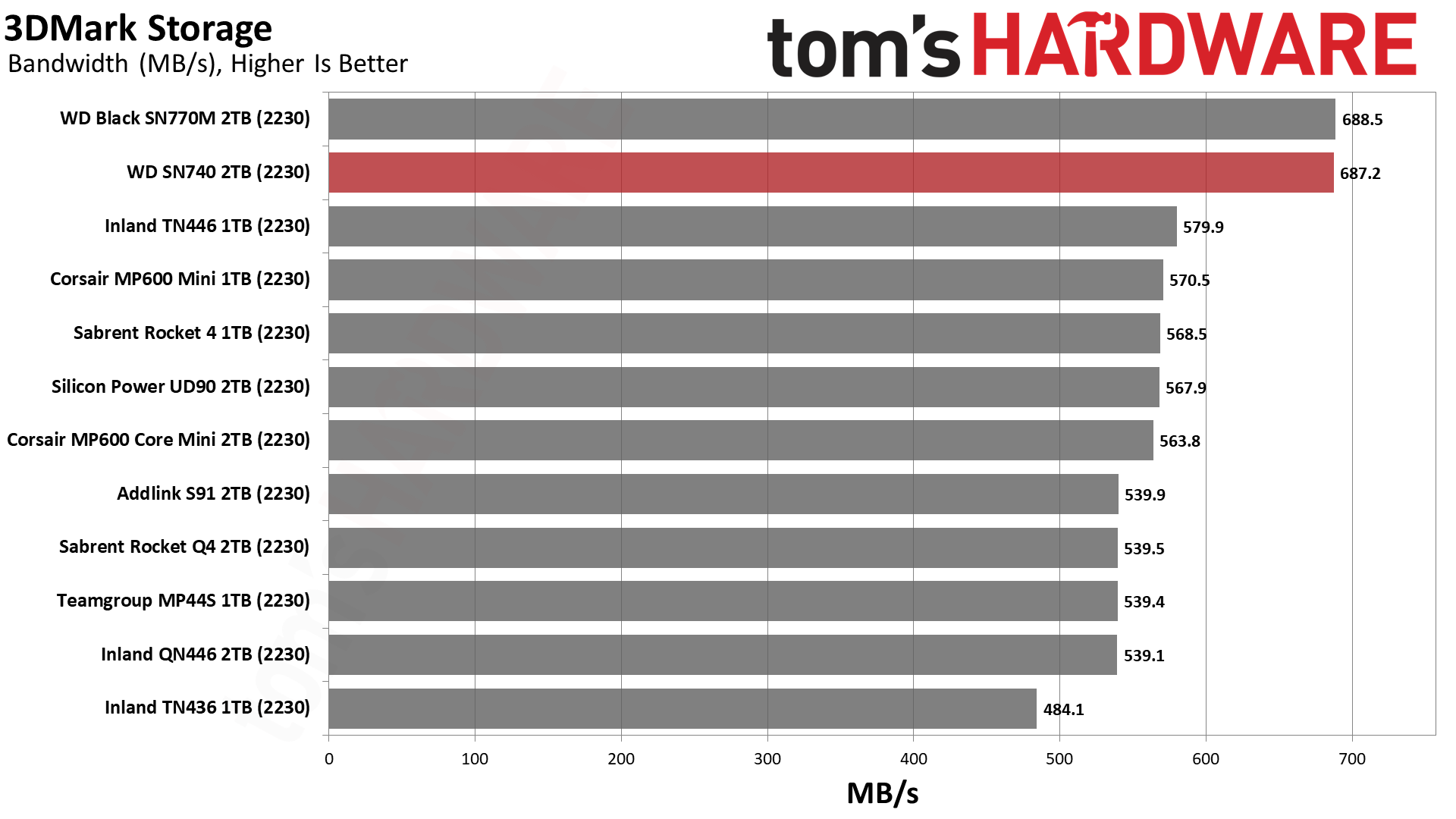
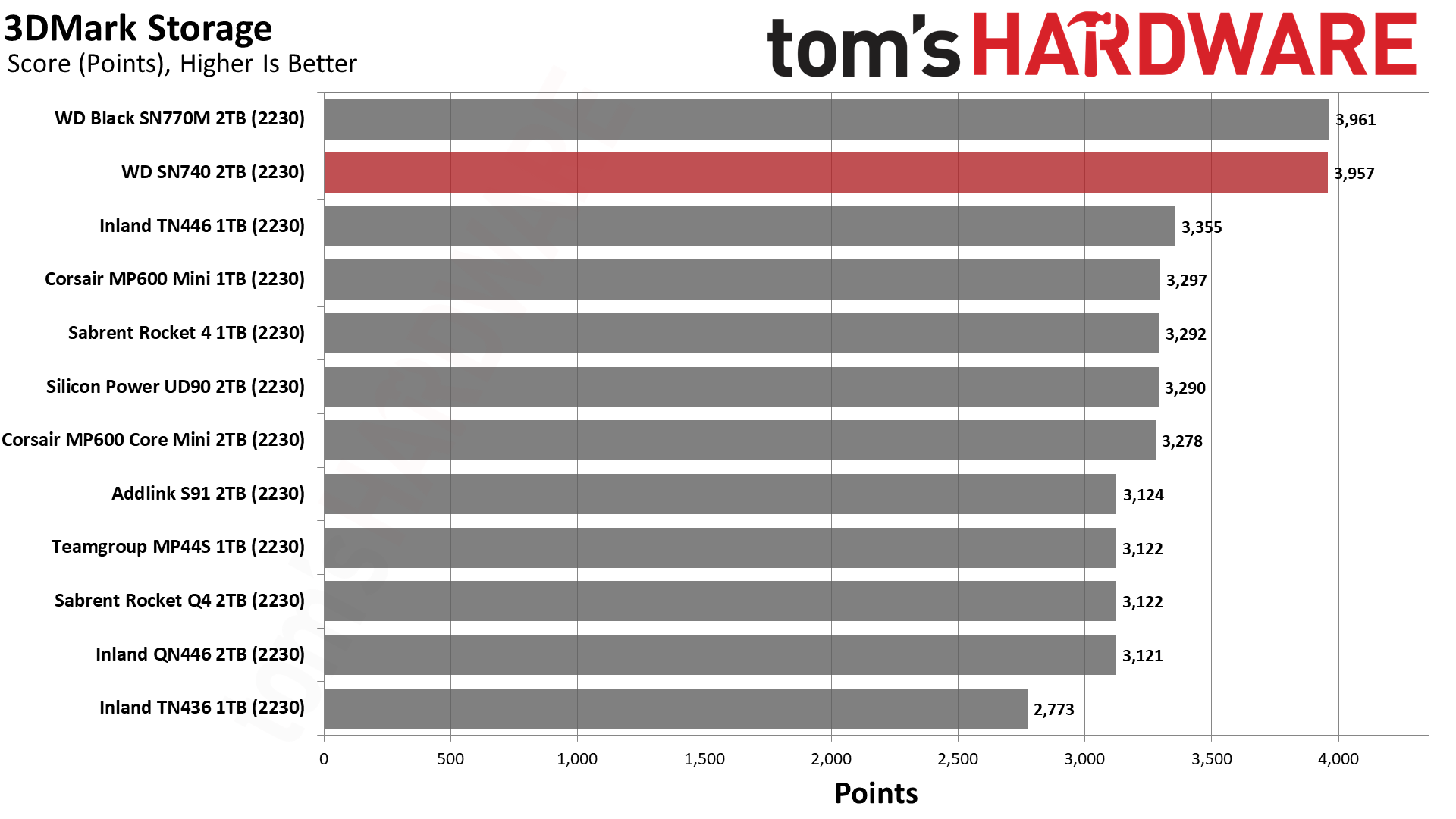
The SN740 gets top notch 3DMark performance. This may not amount to much in terms of game load times, but it’s undeniable that the SN740 is superior to the other options out there, whether they are TLC- or QLC-based. This is particularly relevant if you’re looking for a 2TB drive, where the opposition is currently using QLC flash. That said, future M.2 2230 SSDs built on Phison’s E27T controller may challenge this dominance, at least for PCIe 4.0 devices.
Trace Testing — PCMark 10 Storage Benchmark
PCMark 10 is a trace-based benchmark that uses a wide-ranging set of real-world traces from popular applications and everyday tasks to measure the performance of storage devices.
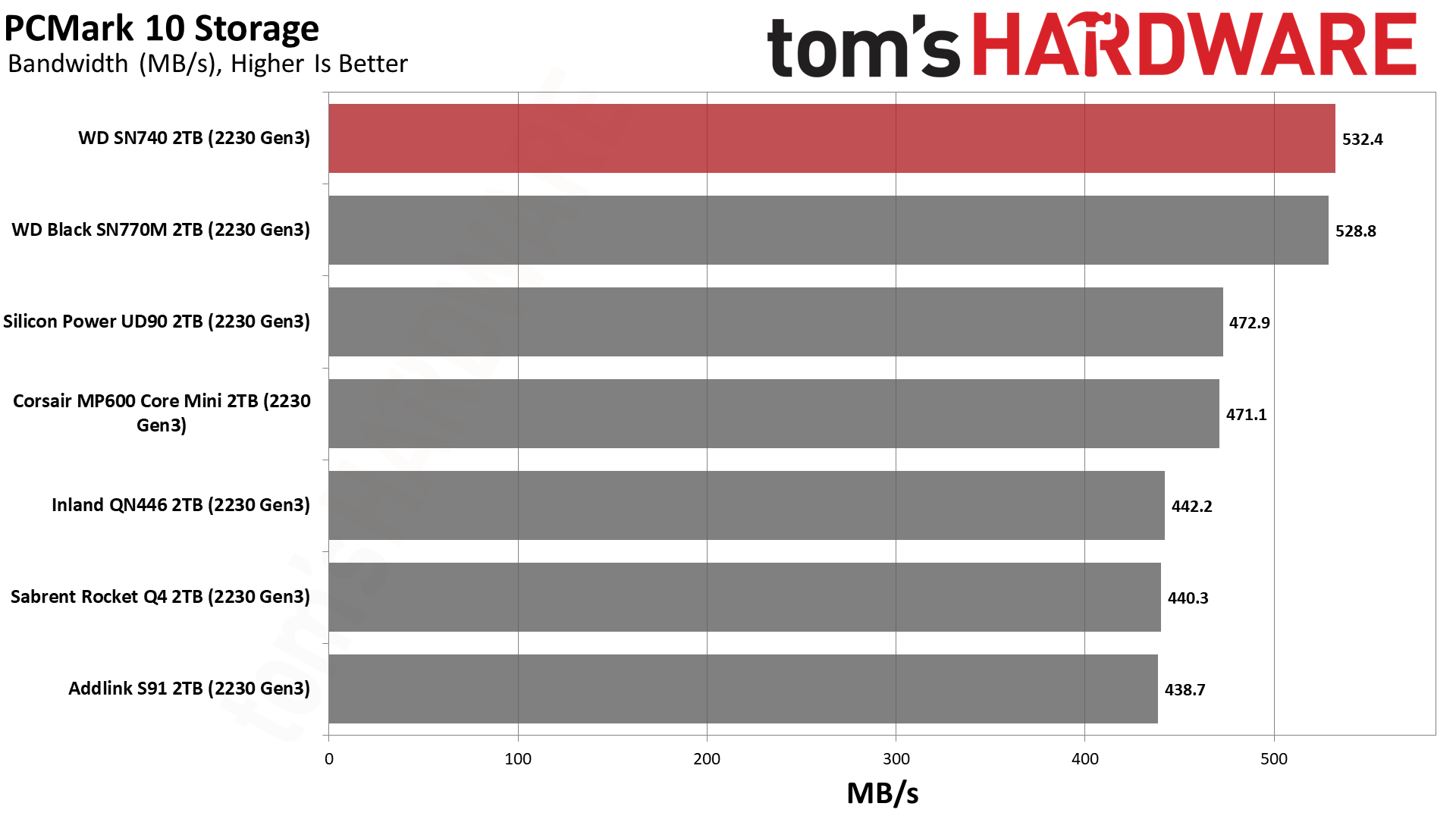
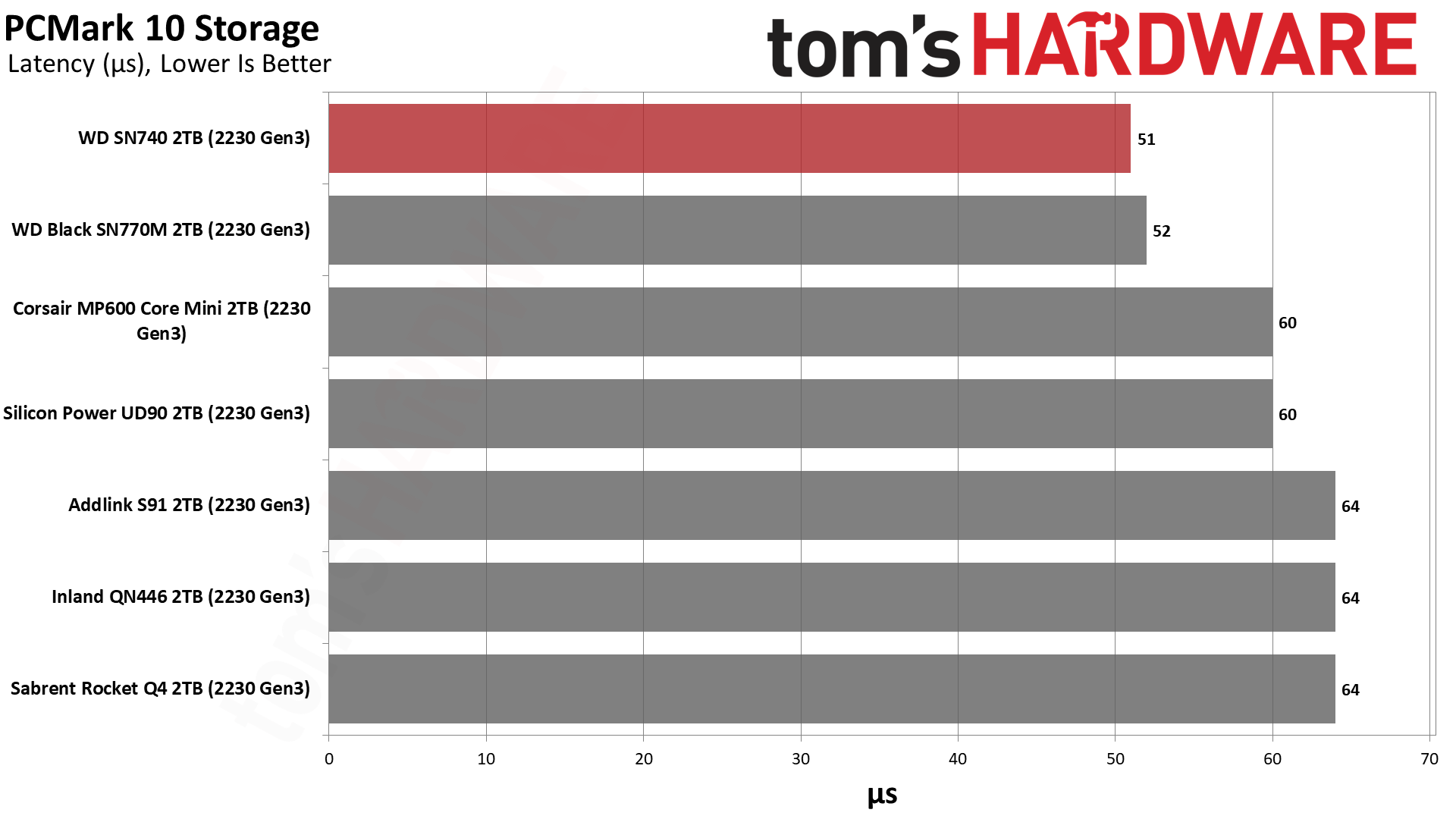
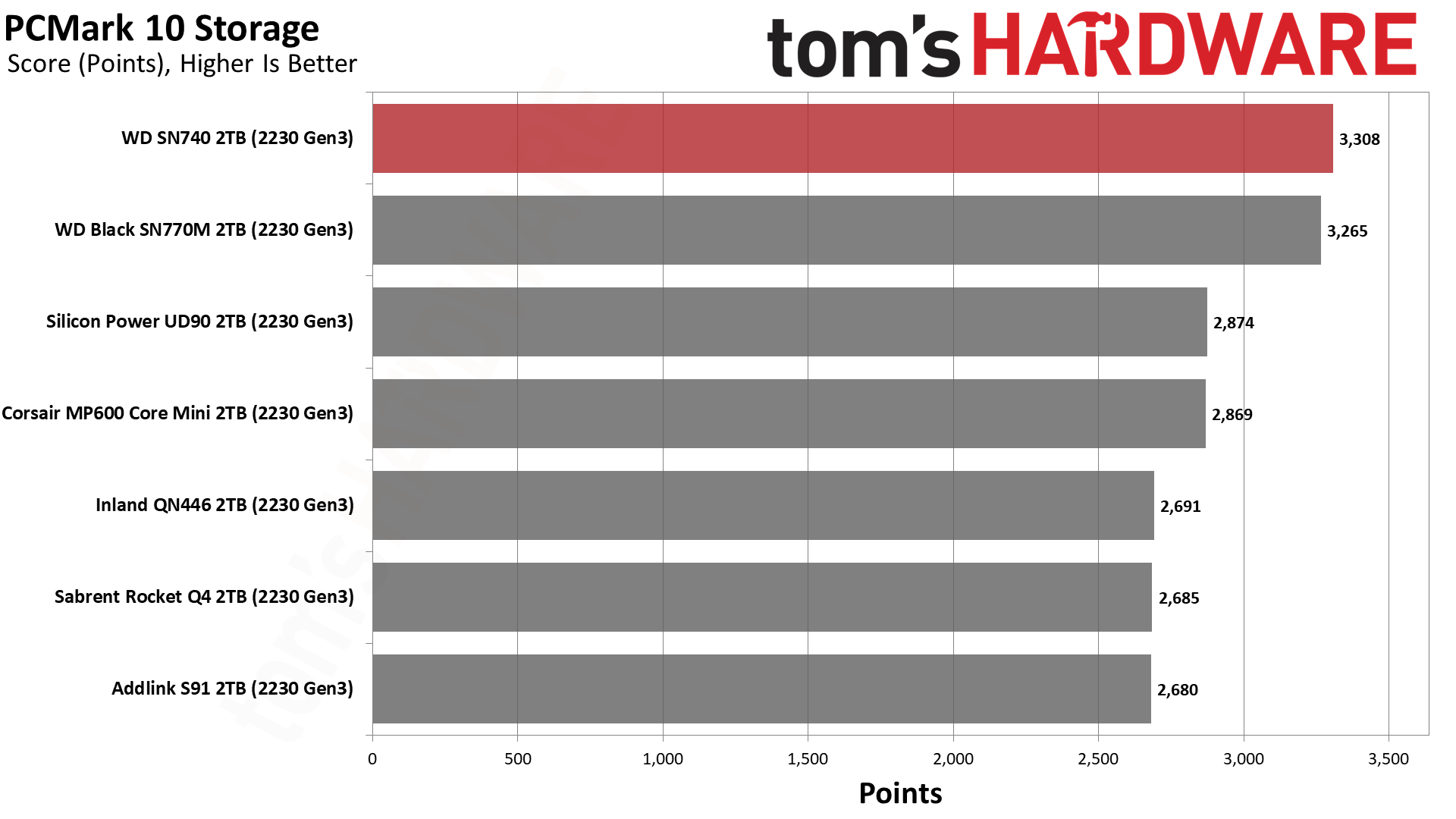
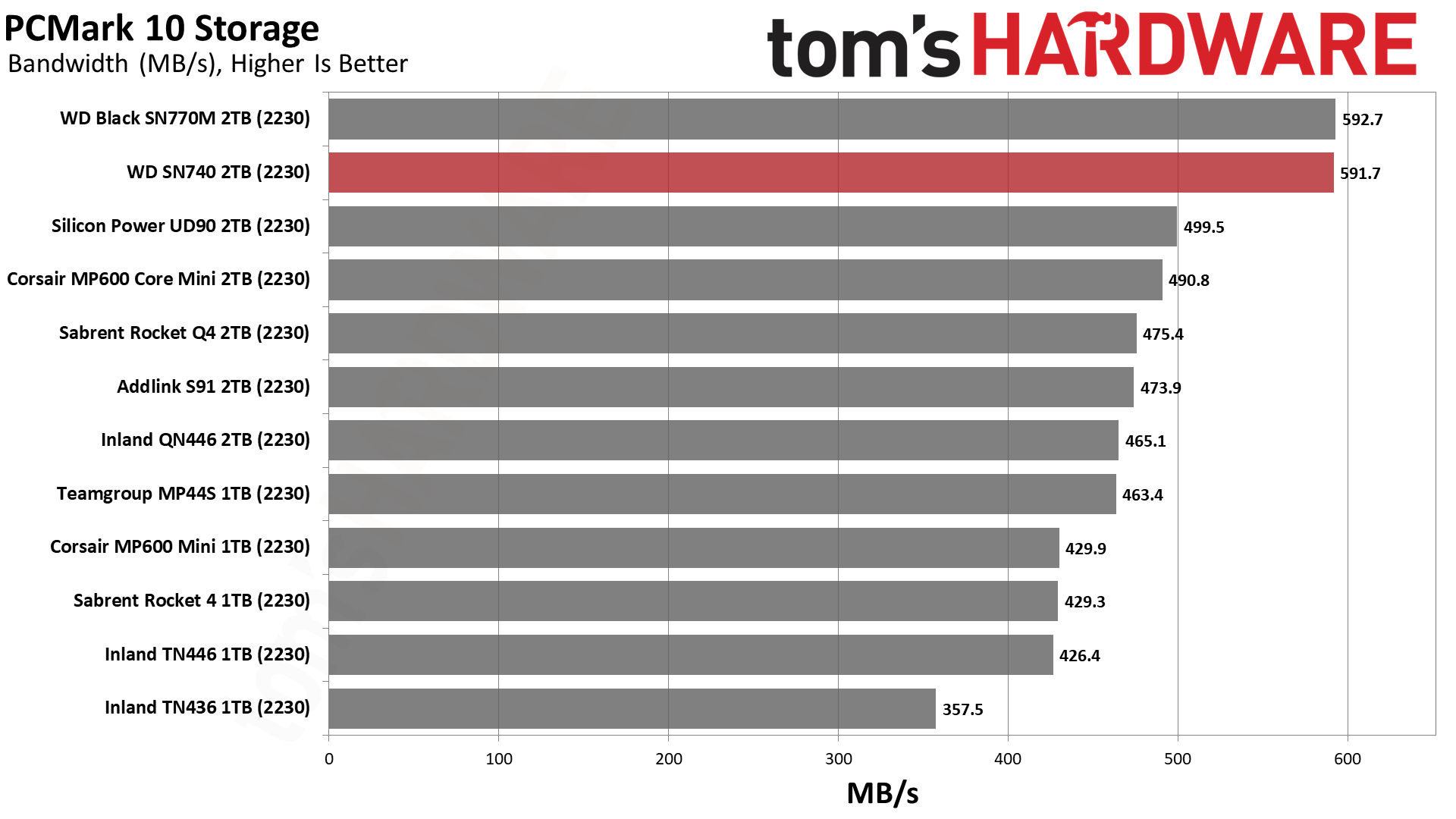
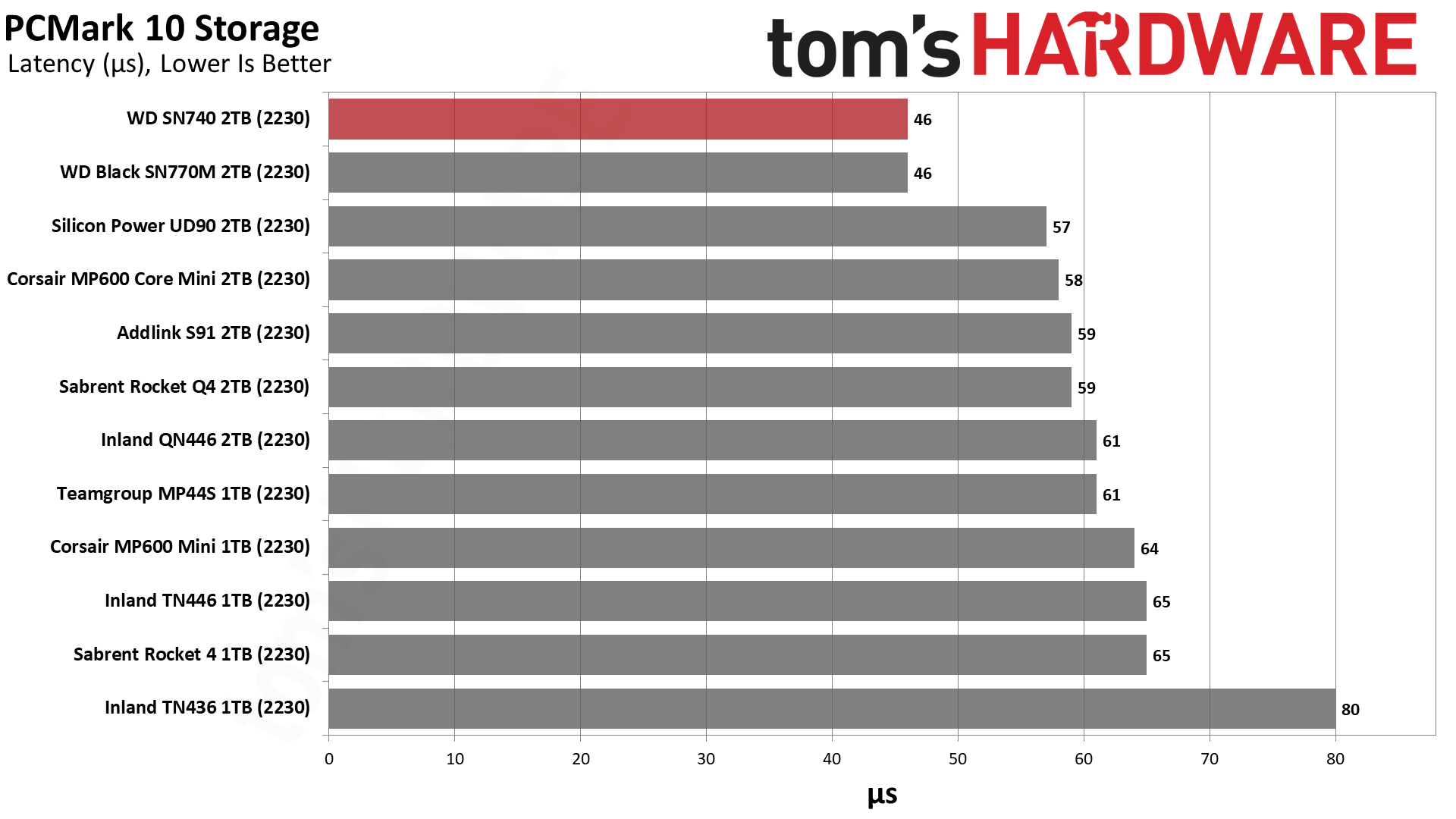
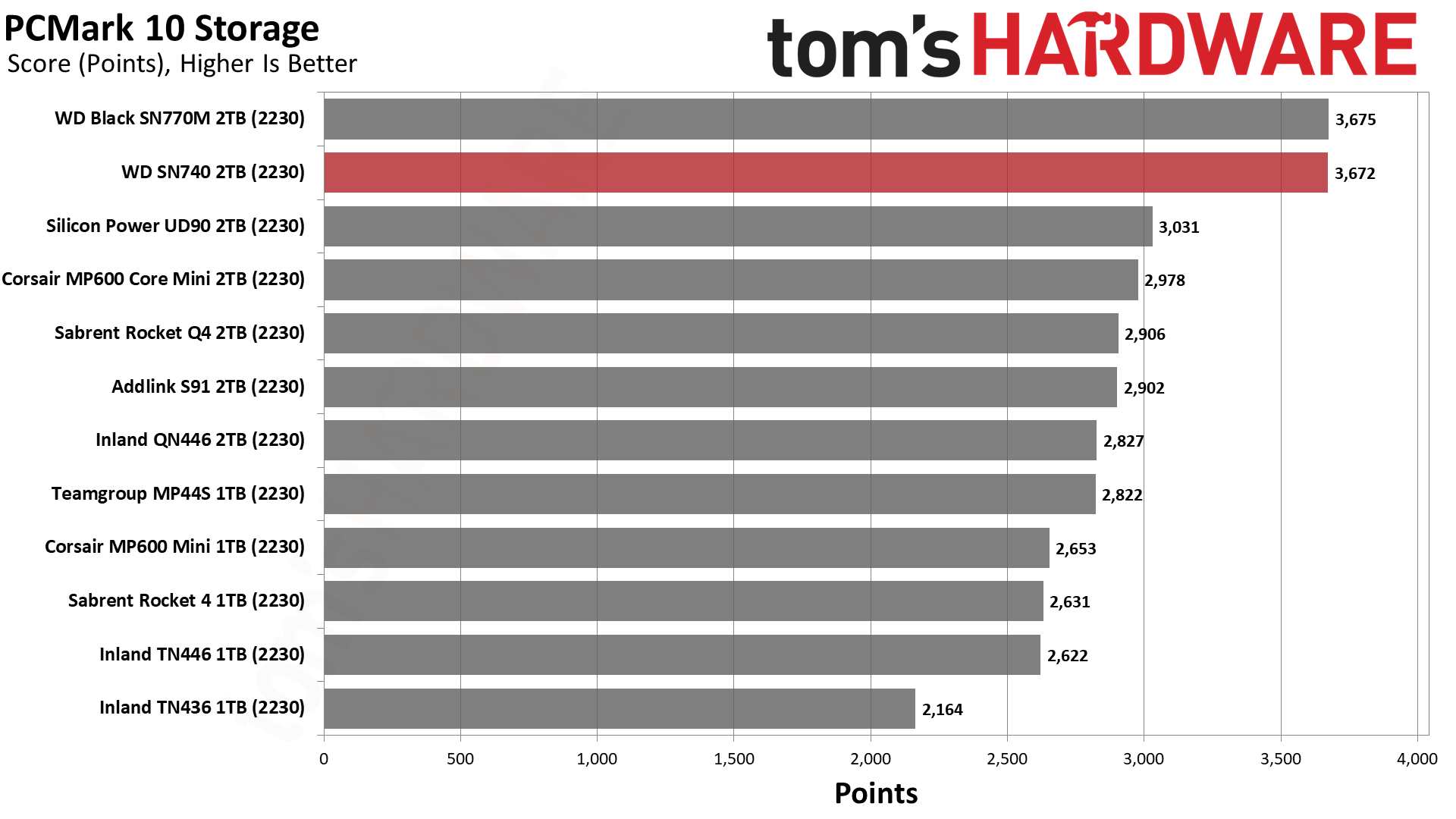
The SN740 also promises excellent application performance, which could be a factor if you are planning to use your portable system for more serious workloads. The difference isn’t as large as it looks, but it’s still there. Any of these SSDs will get the job done, but if you’re shopping for the best — especially at 2TB — then the SN740 remains a compelling option.
Transfer Rates — DiskBench
We use the DiskBench storage benchmarking tool to test file transfer performance with a custom, 50GB dataset. We copy 31,227 files of various types, such as pictures, PDFs, and videos to a new folder and then follow-up with a reading test of a newly-written 6.5GB zip file (after rebooting so the file isn't cached in RAM). This is a real world type workload that fits into the cache of most drives.
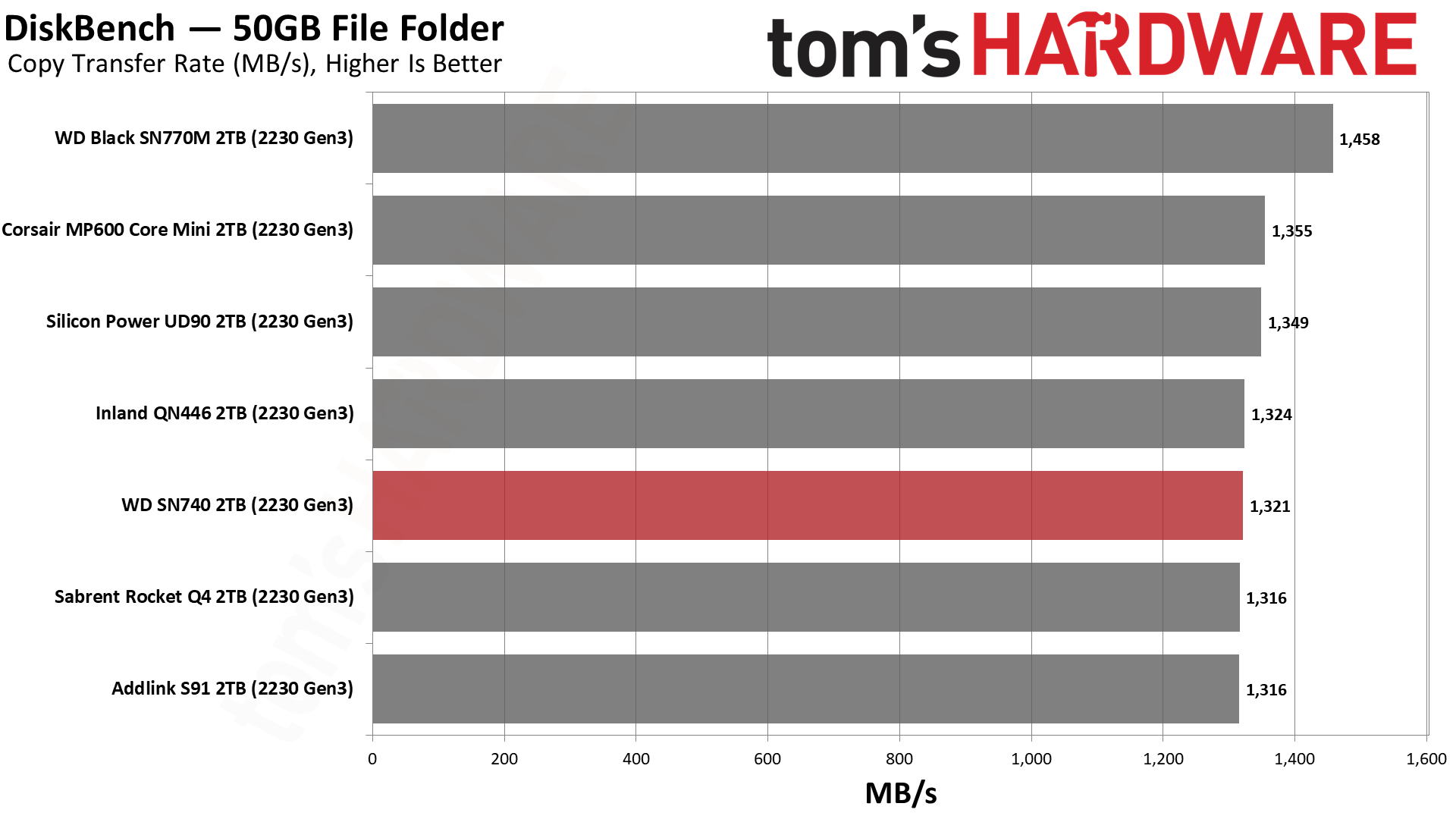
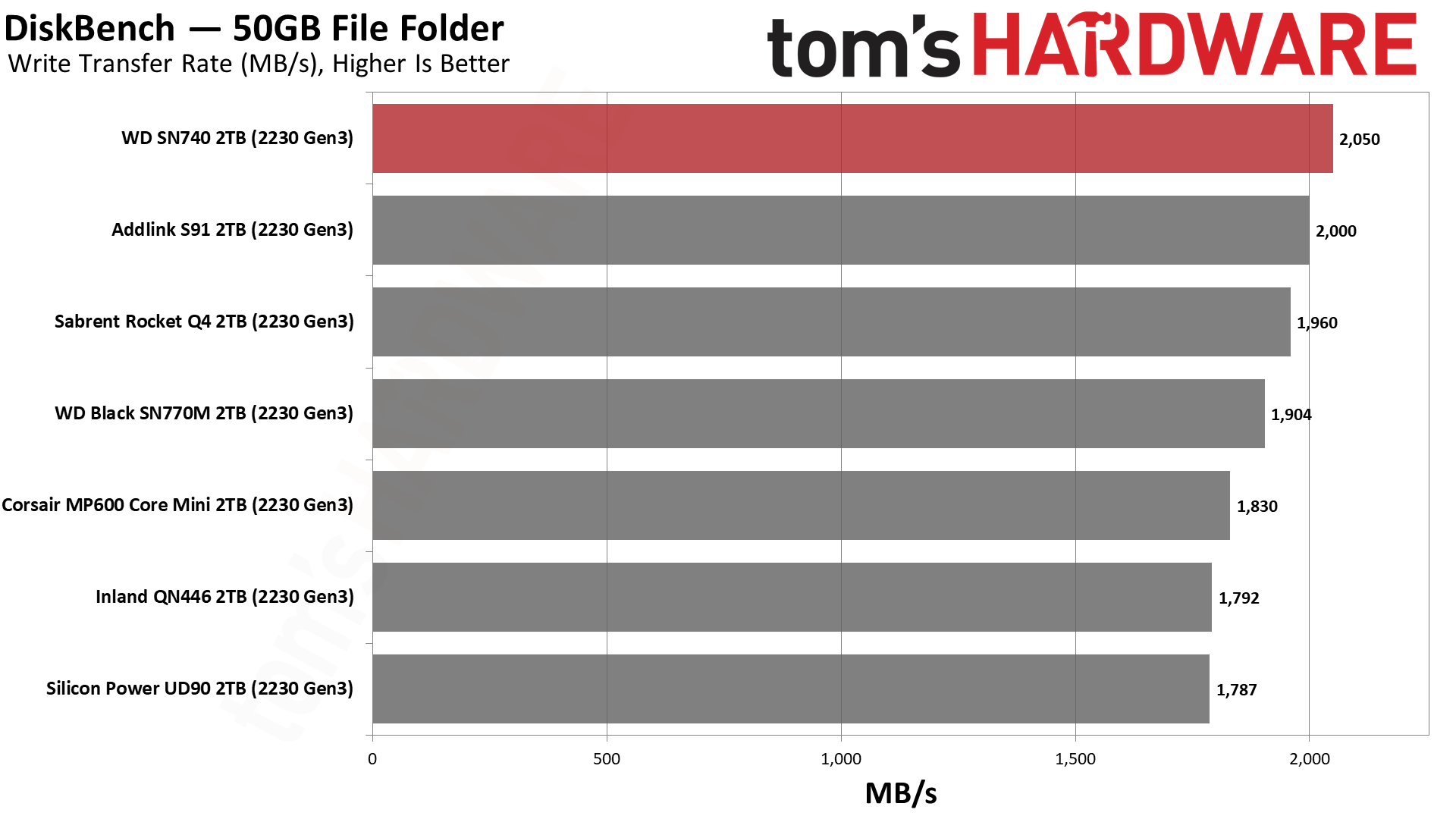
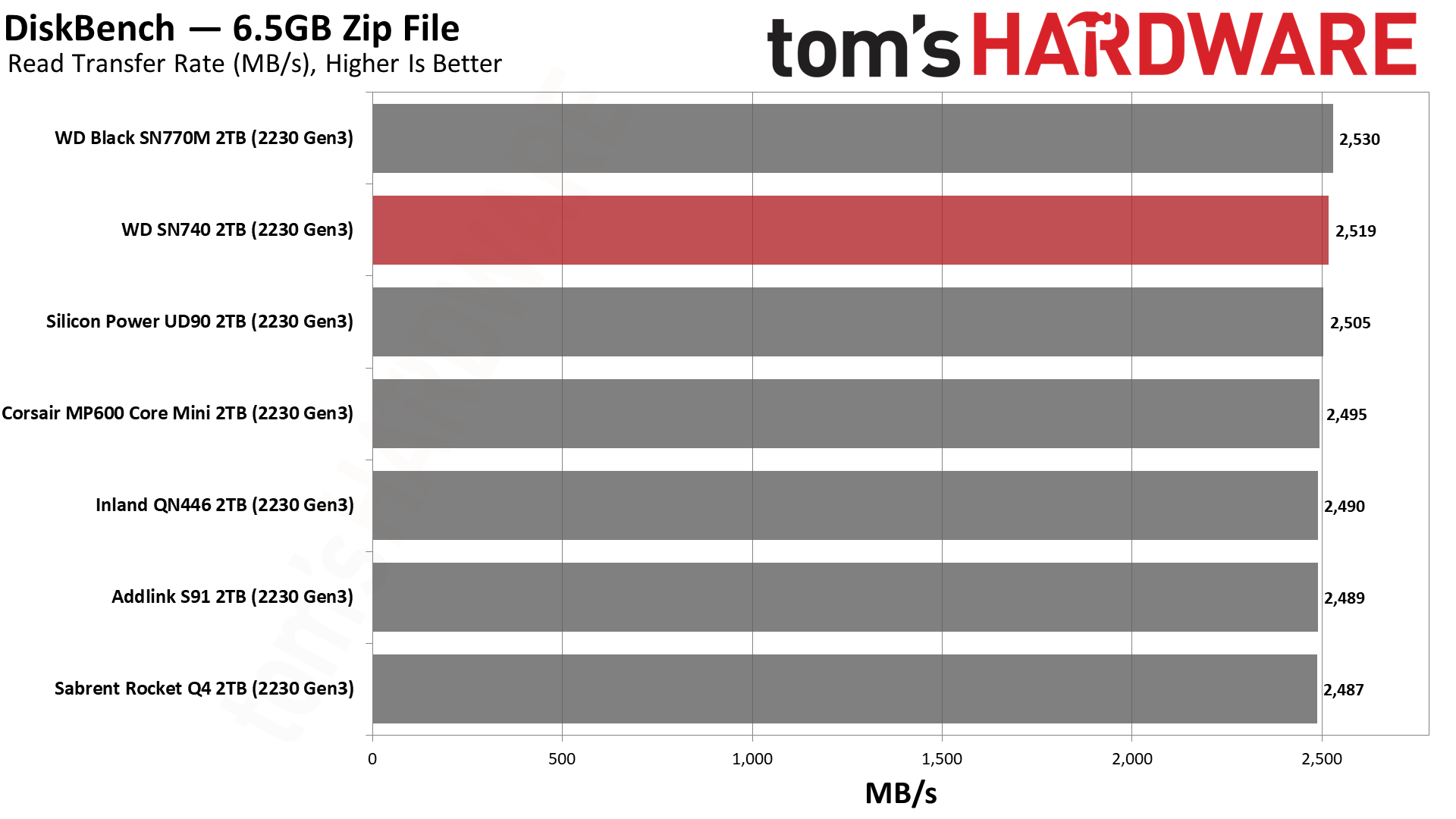
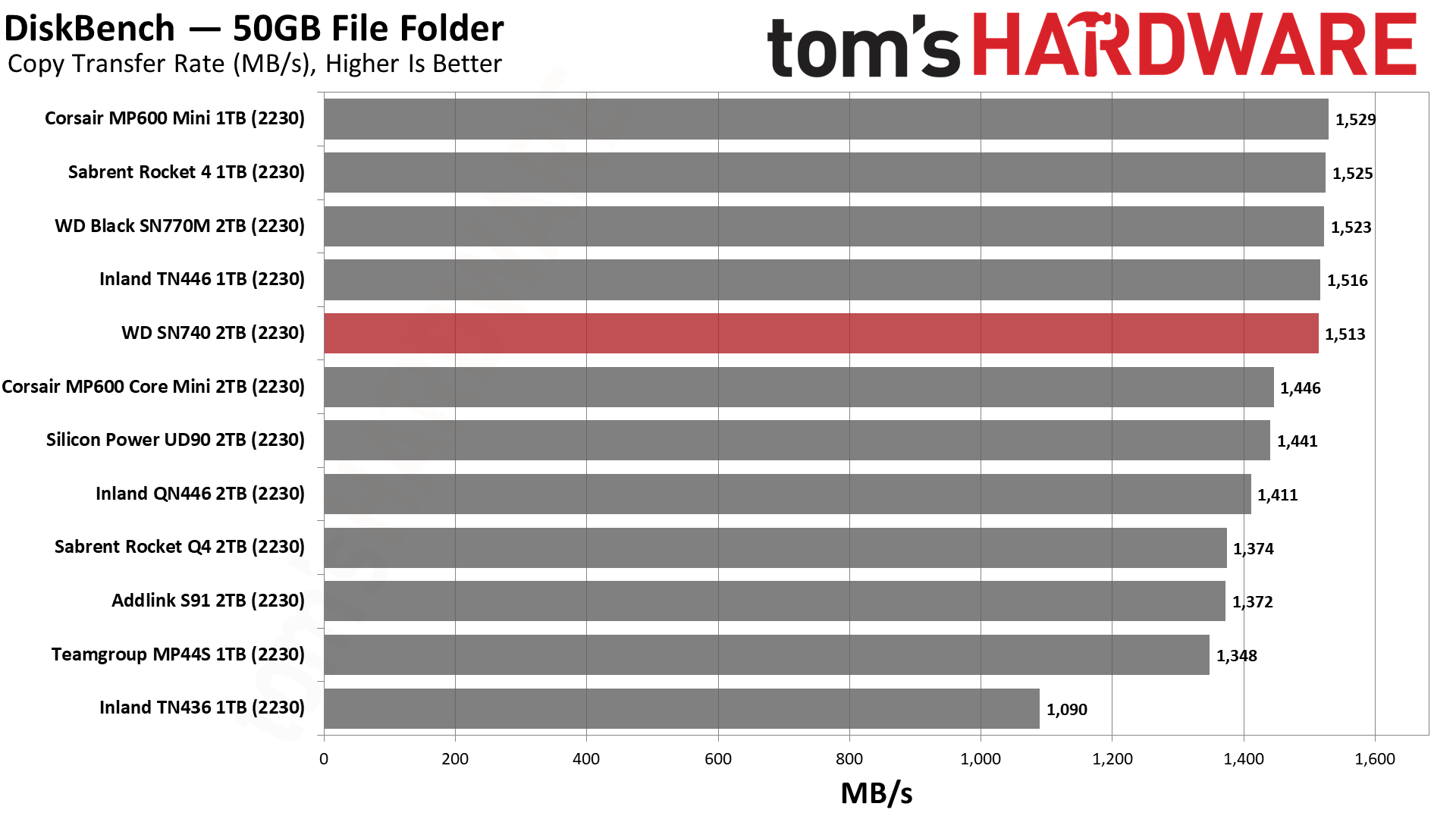
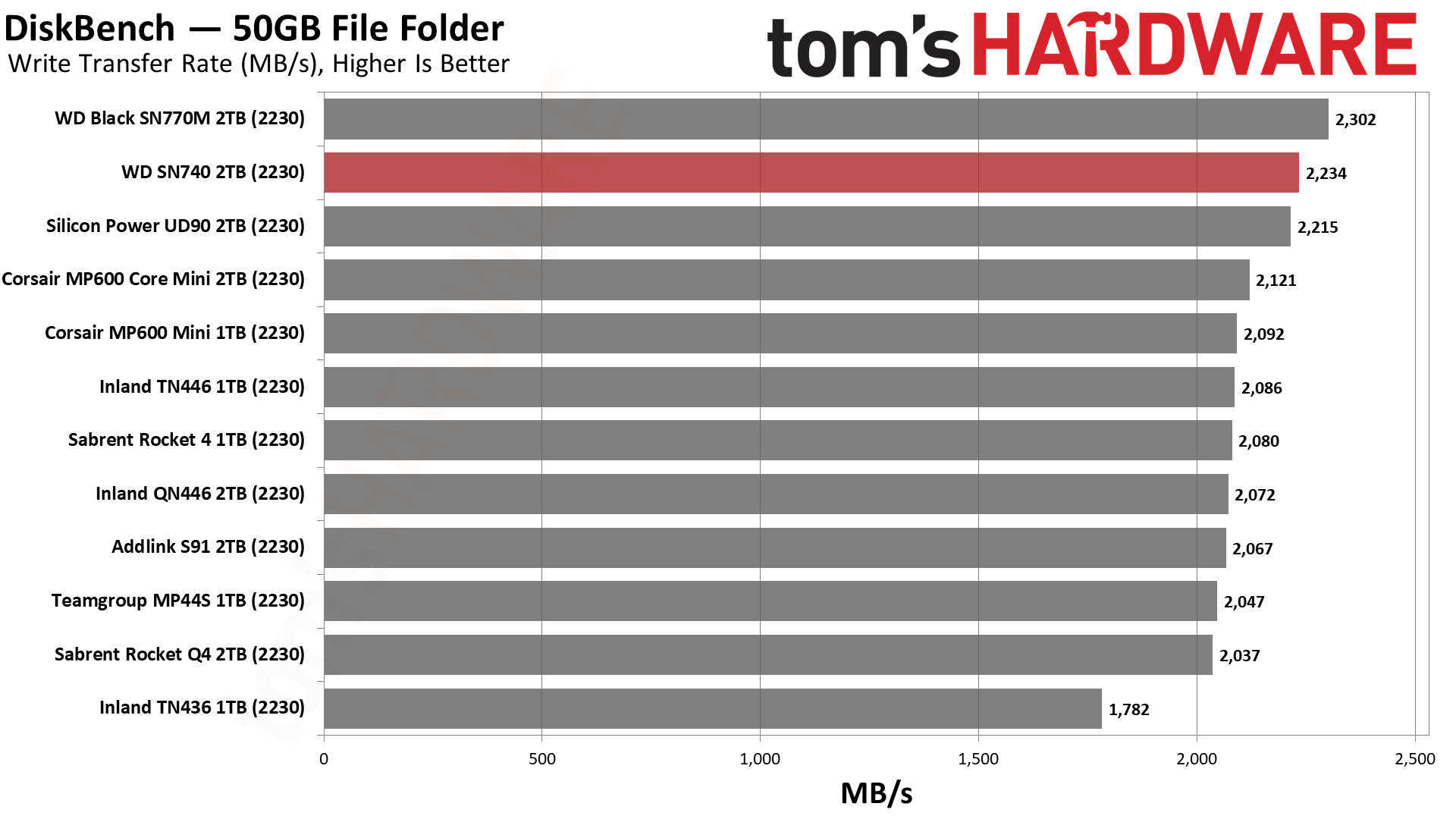
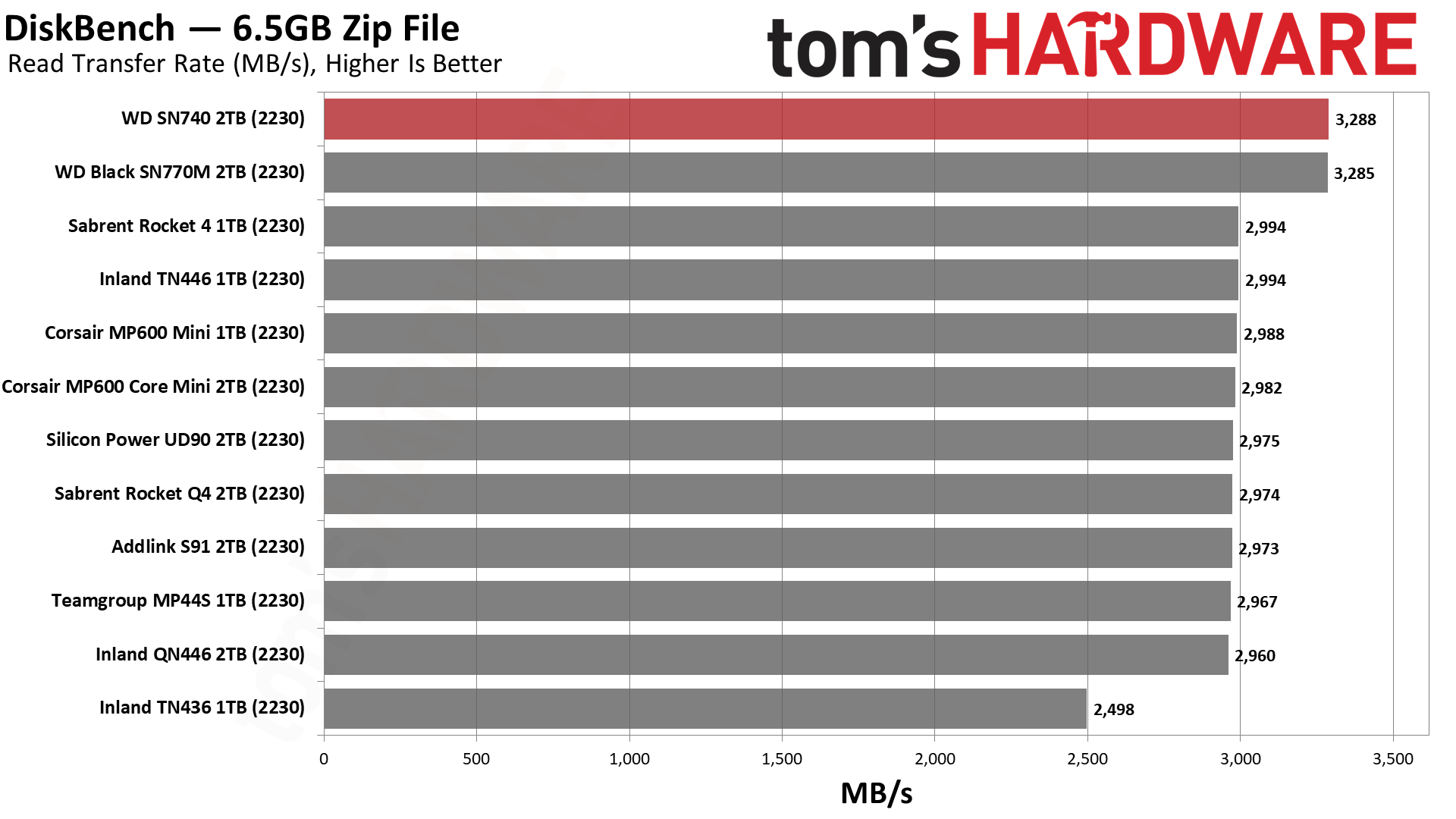
Transfer rates are at least in part constrained by the interface speed, which is why the TLC-based drives are all clumped toward the top for copying rate in PCIe 4.0 mode. The QLC-based drives are a little bit slower even though they ostensibly can hit the same speeds. Inevitably, the write speed cap — which strongly influences copy speed, since reads are faster — is lower with QLC than TLC flash.
These drives generally top out around 5 GB/s which is less than the maximum for a PCIe 4.0 interface, meaning that faster drives will do better in this metric. That’s all to say that if and when we see E27T-based drives, they will be faster yet in this benchmark. However, all the current drives are fast enough for the anticipated workloads, at least in our opinion.
For a 3.0 device like the Steam Deck, differences are less pronounced. All of these drives are limited by the interface speed in that case.
Get Tom's Hardware's best news and in-depth reviews, straight to your inbox.
Synthetic Testing — ATTO / CrystalDiskMark
ATTO and CrystalDiskMark (CDM) are free and easy-to-use storage benchmarking tools that SSD vendors commonly use to assign performance specifications to their products. Both of these tools give us insight into how each device handles different file sizes and at different queue depths.
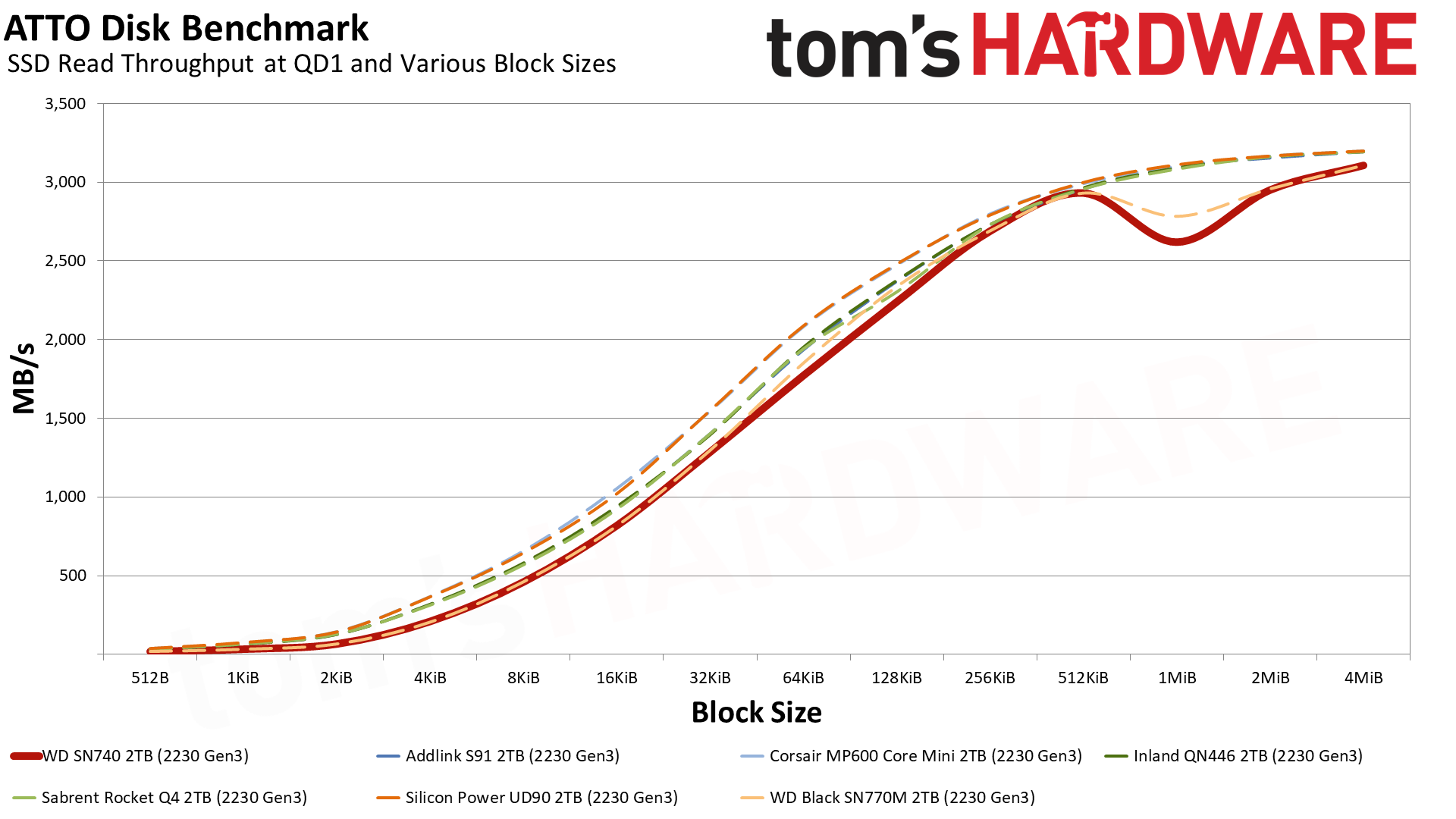
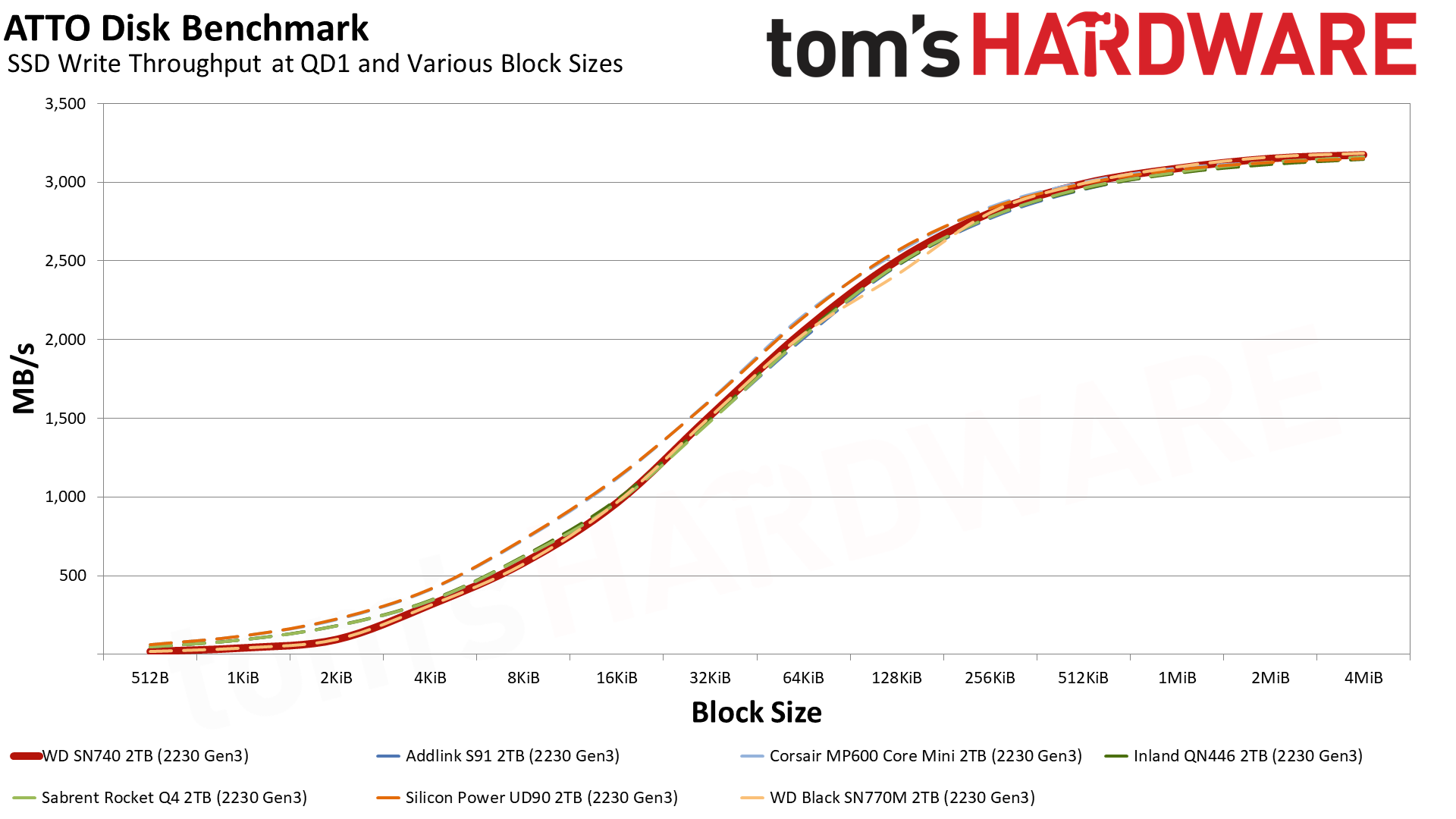
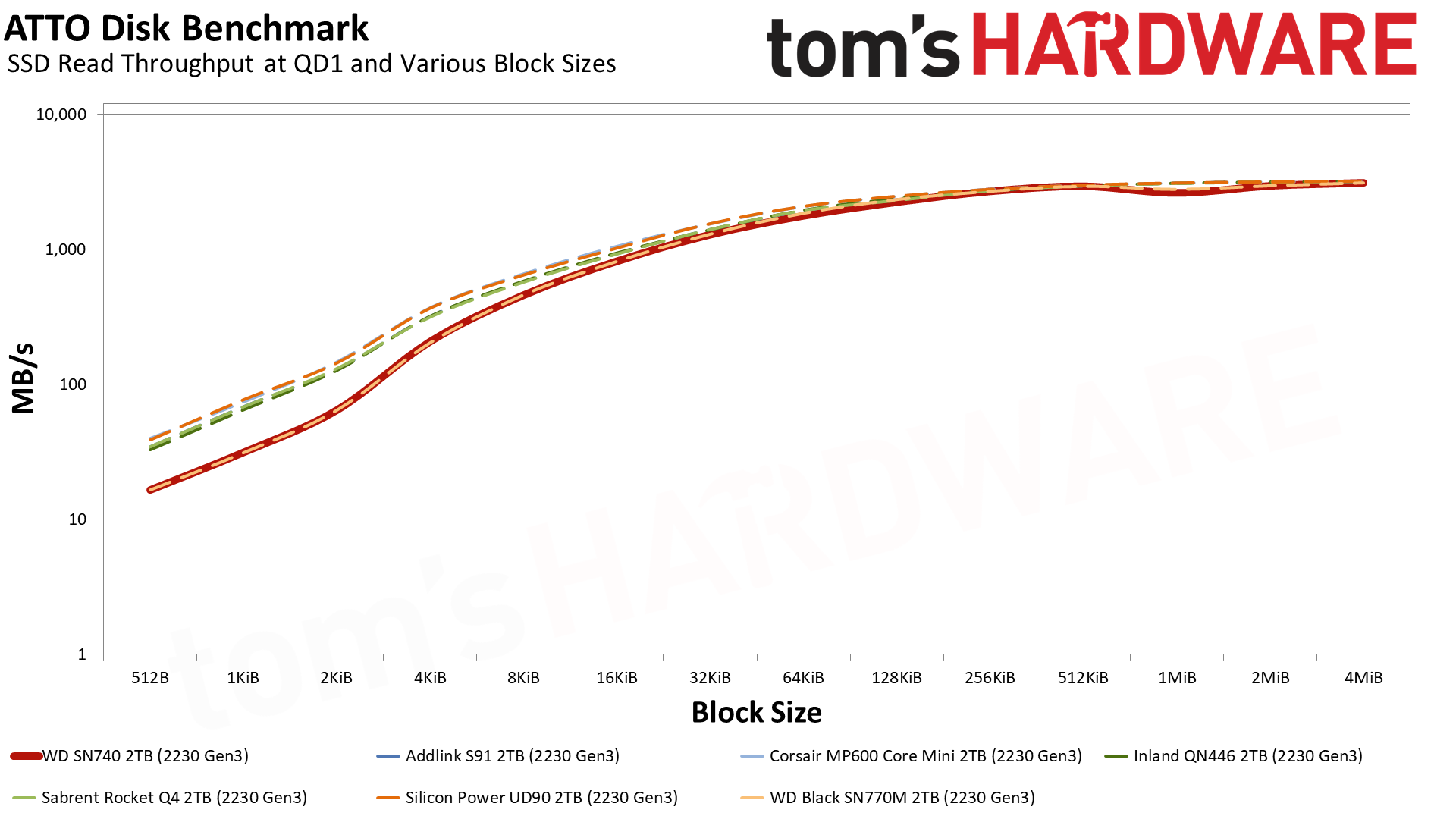
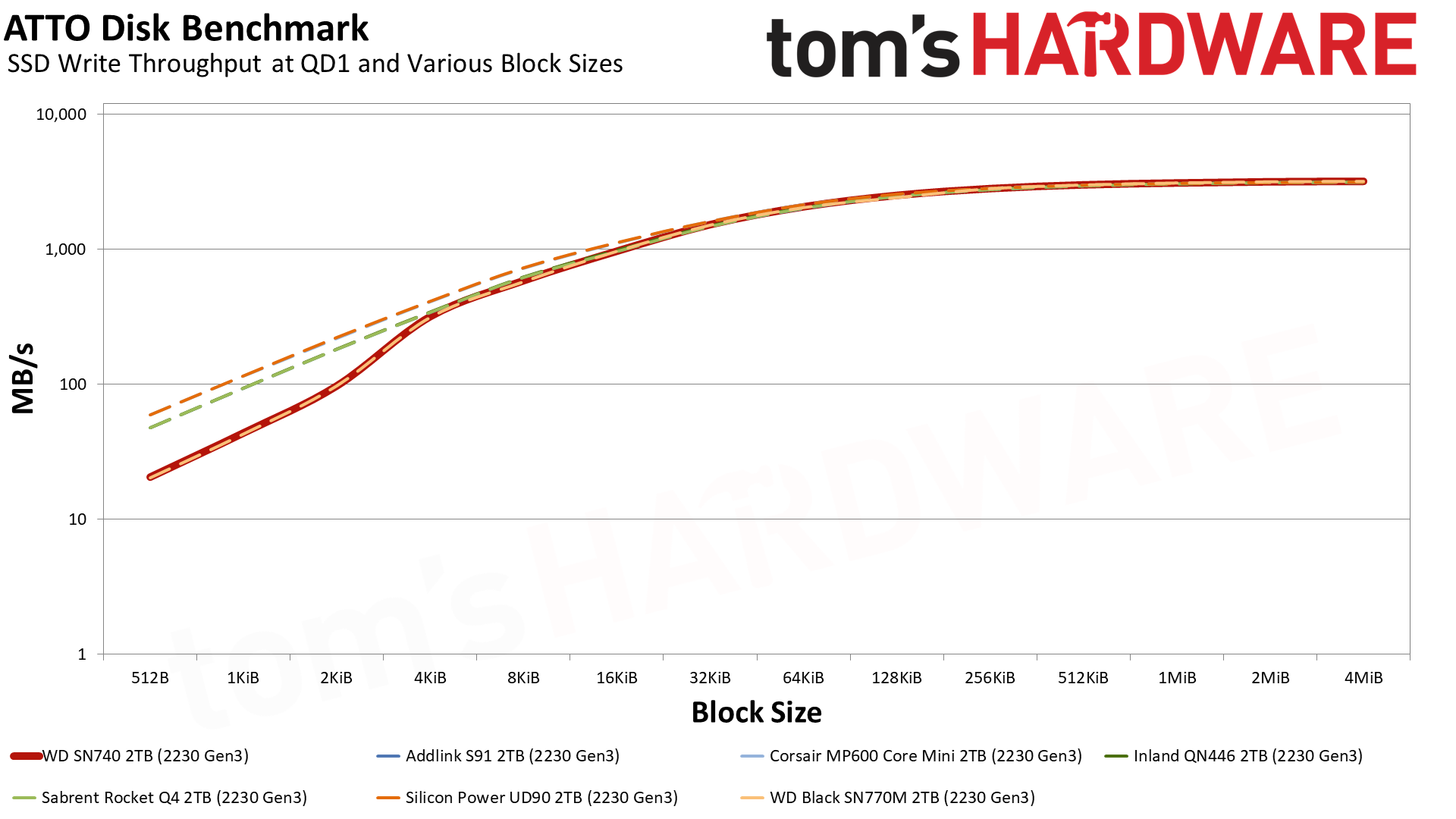
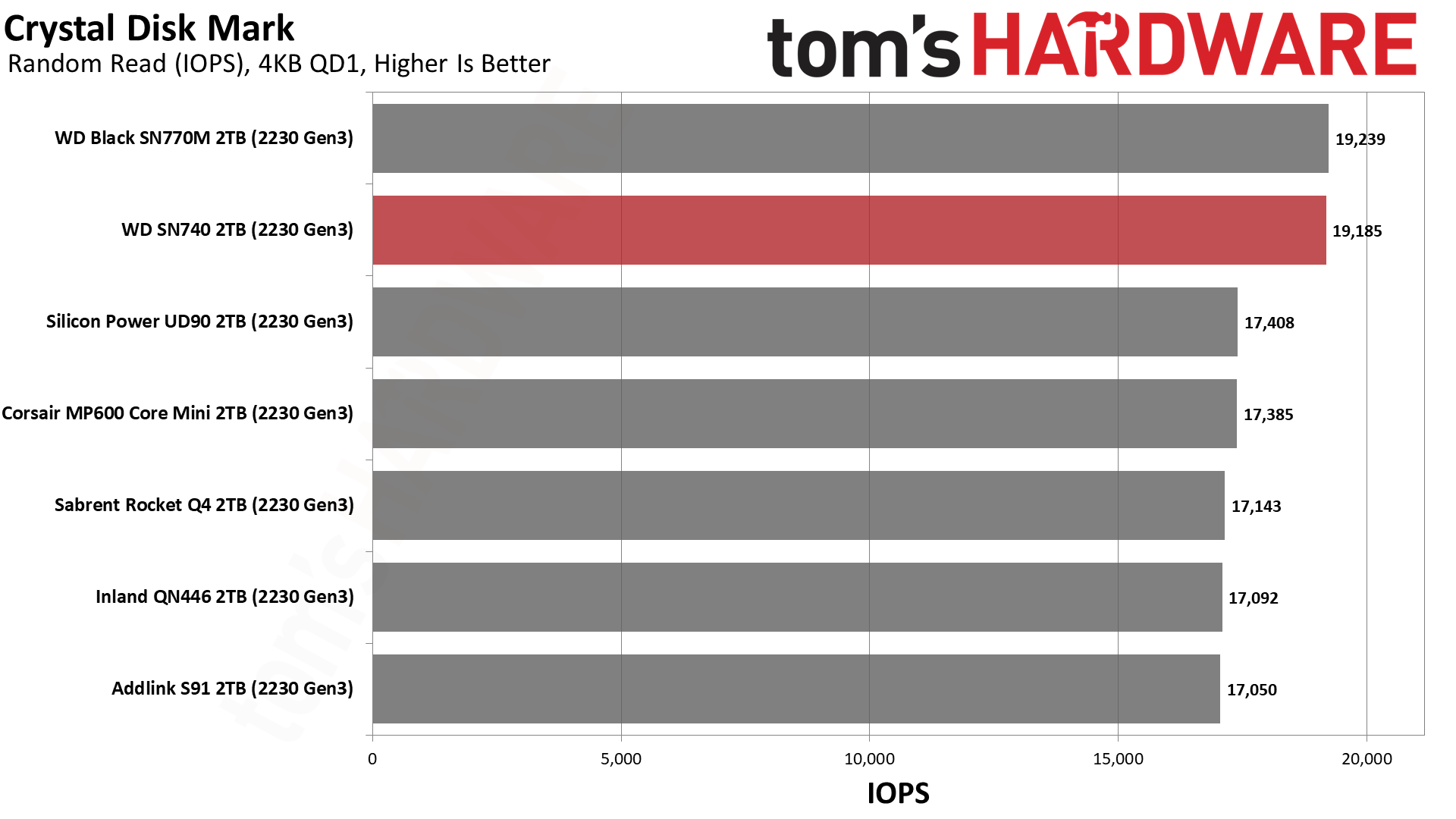
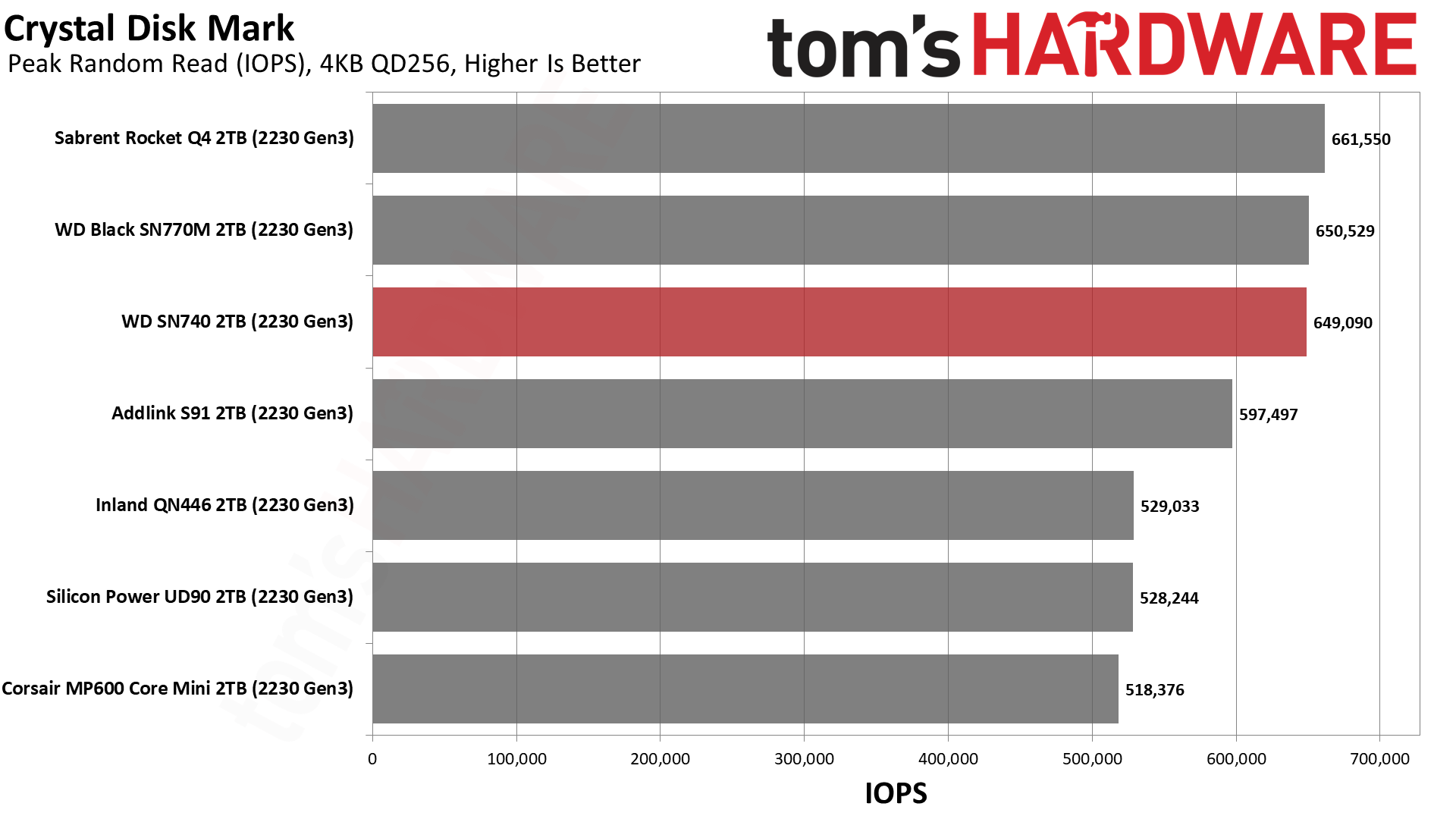
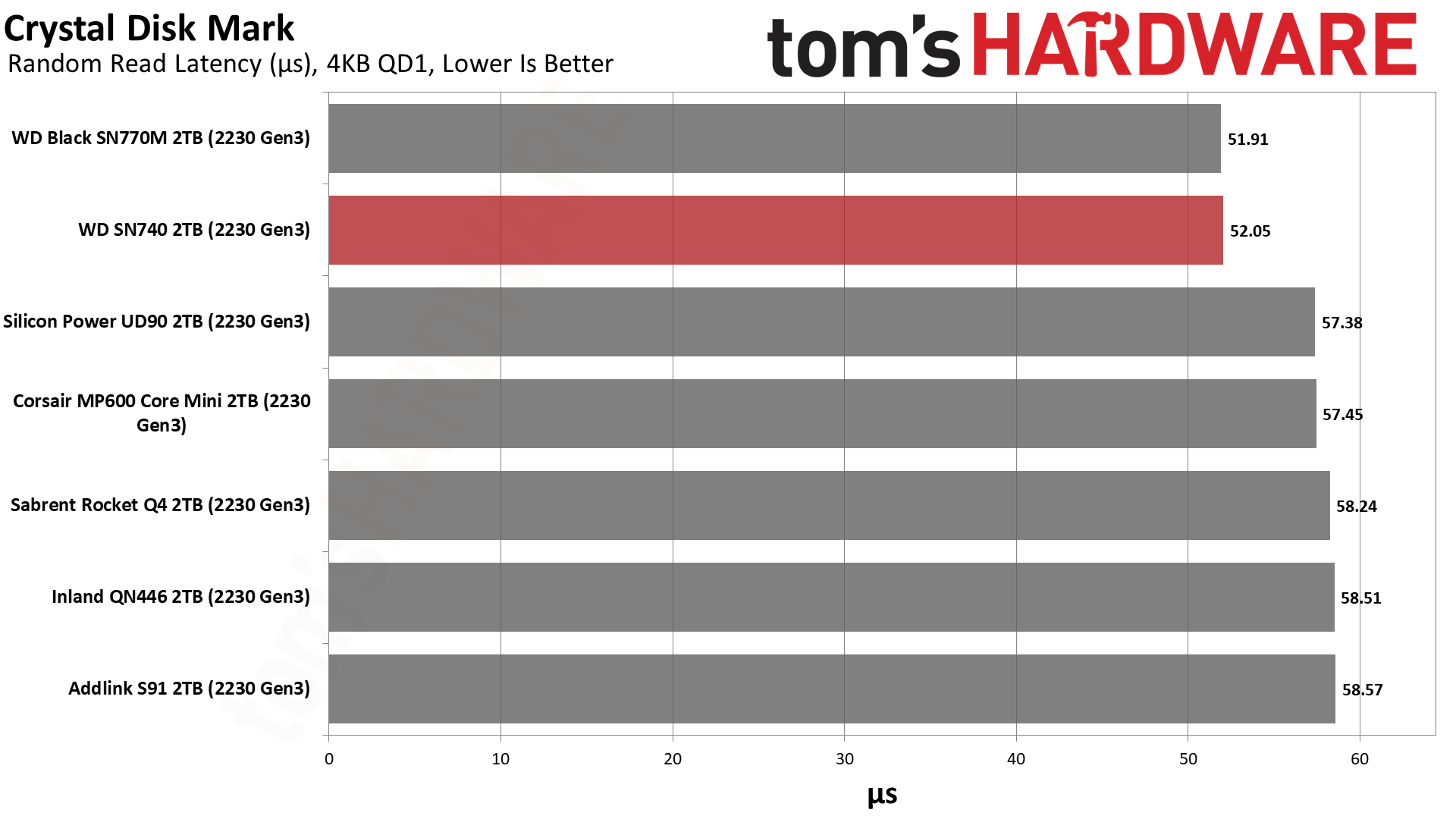
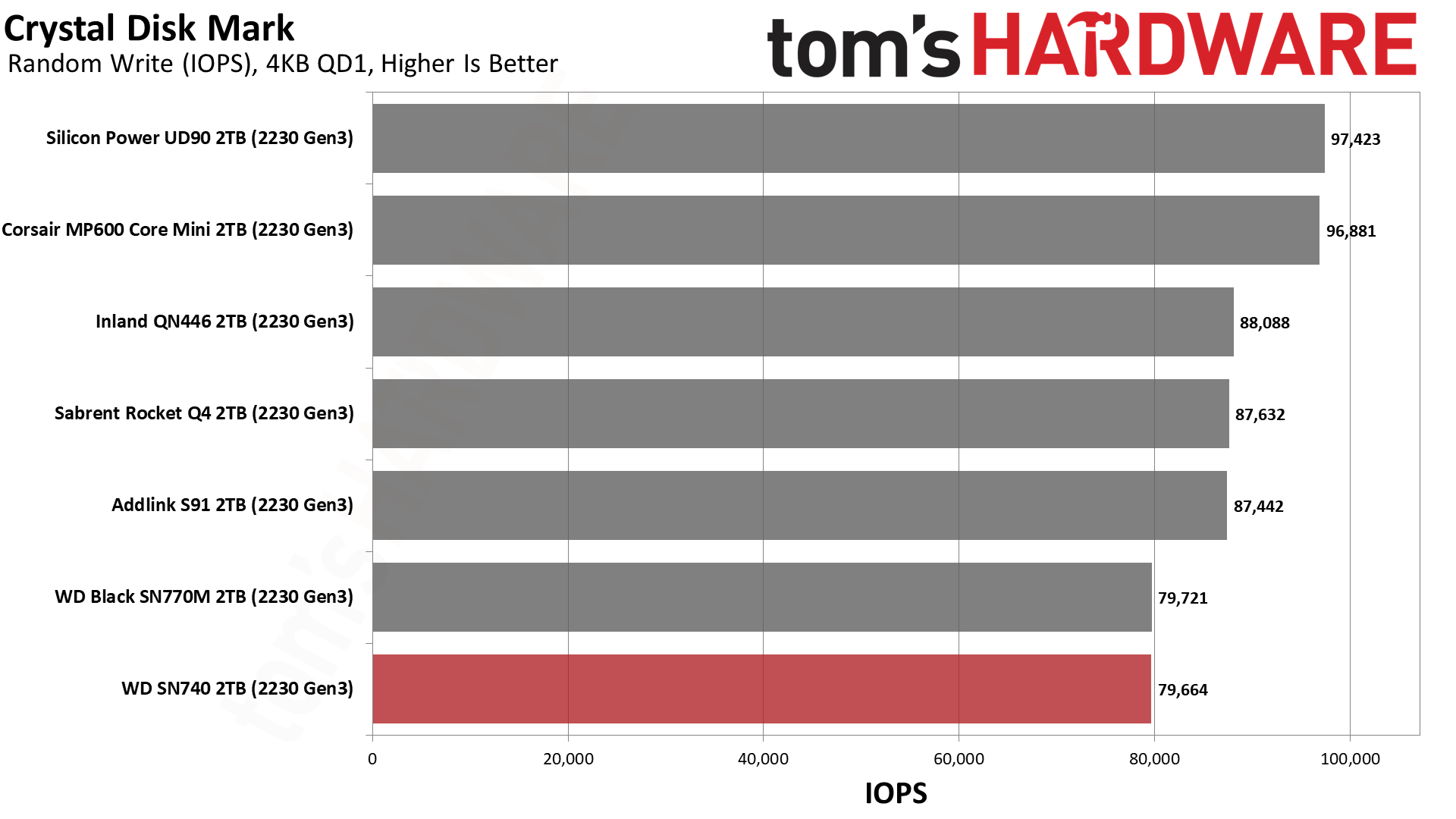
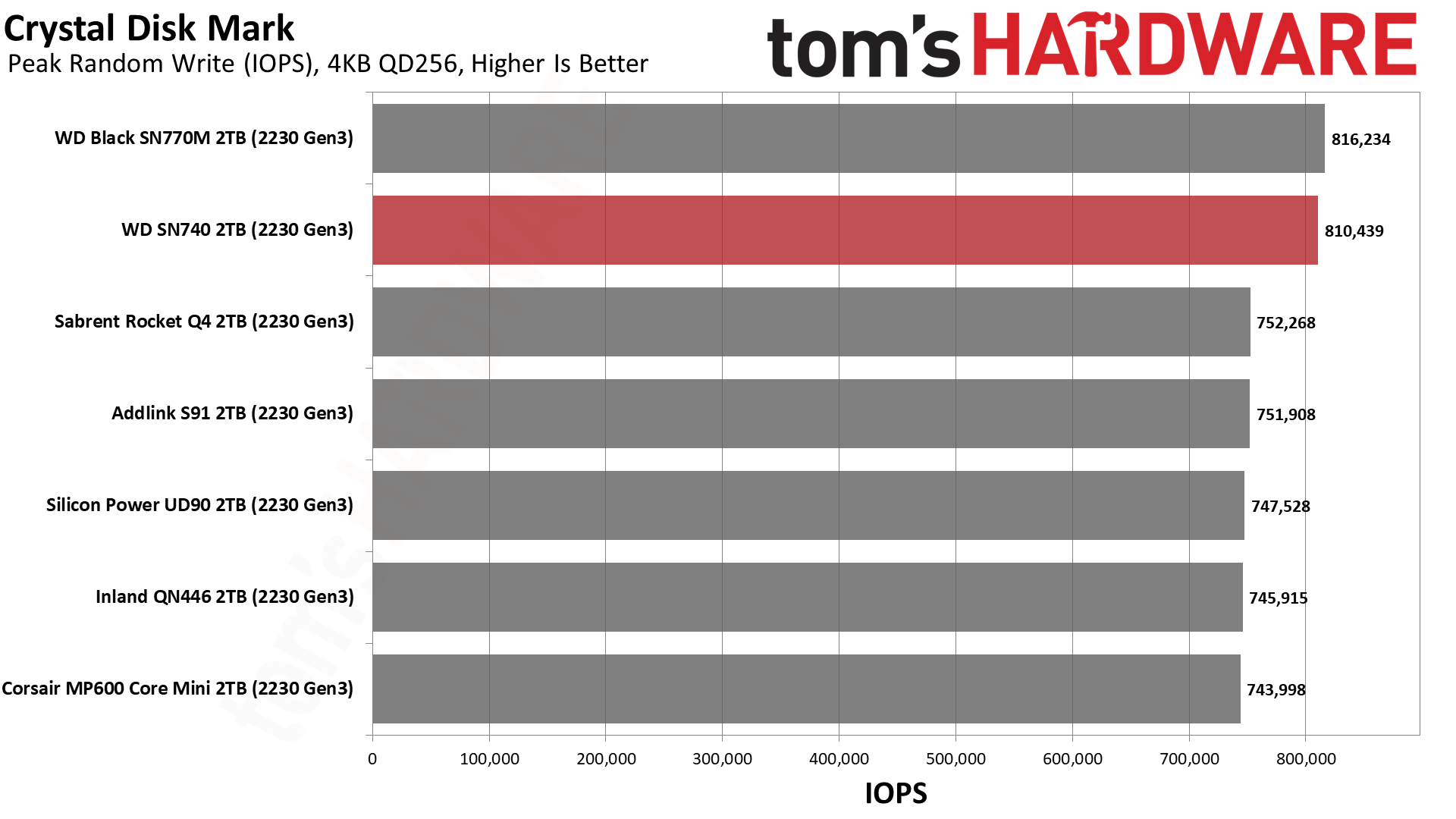
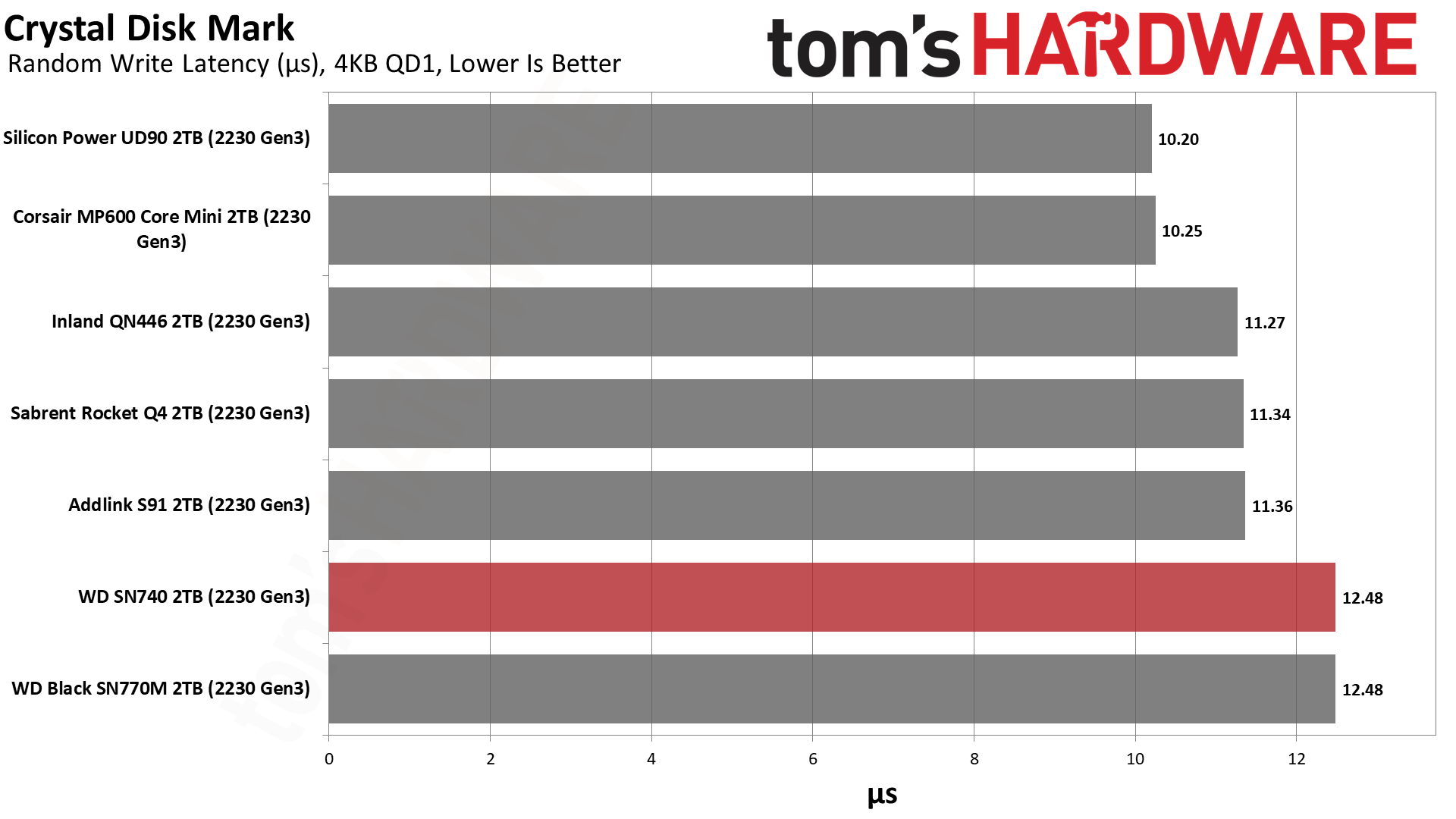

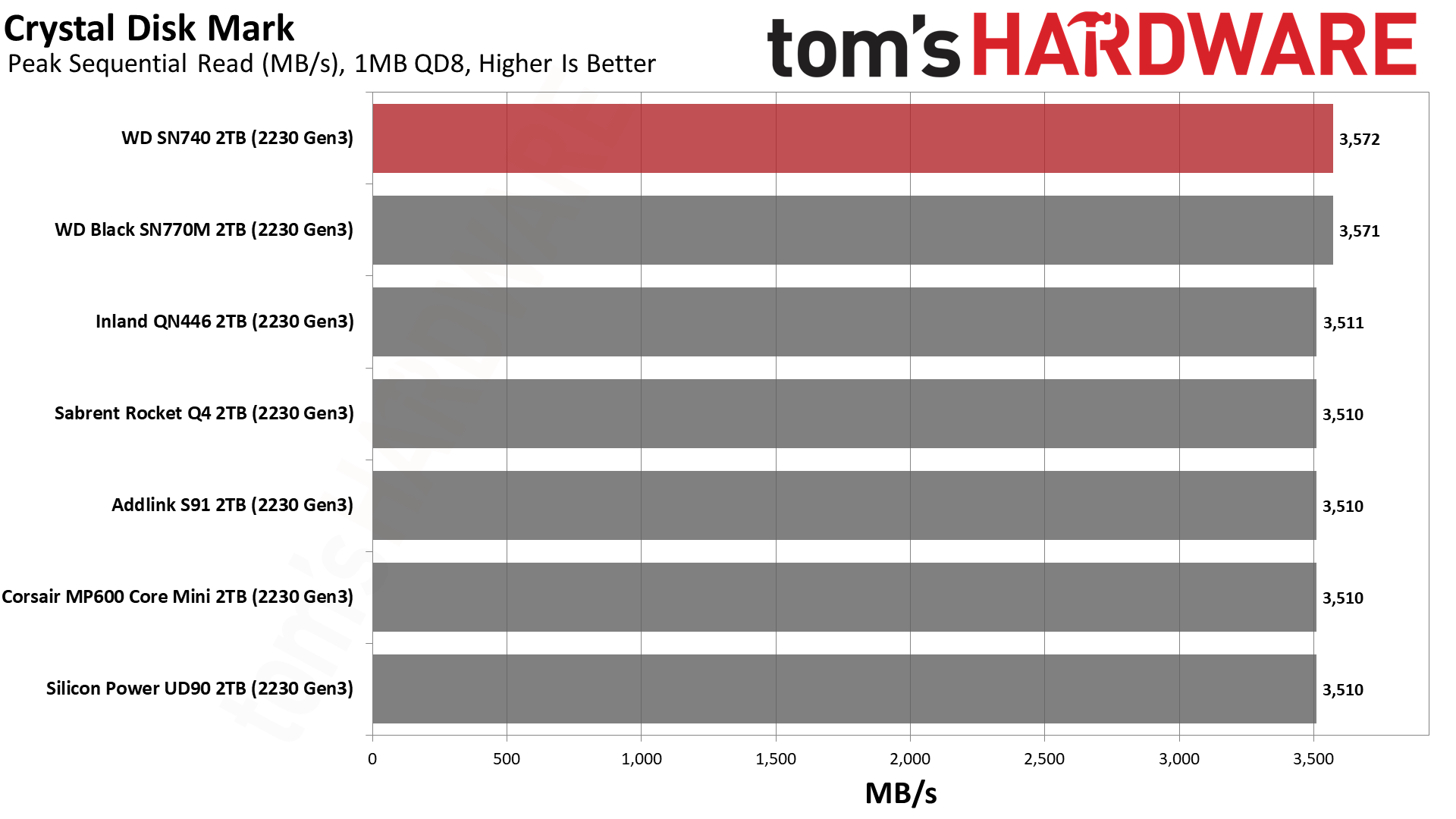
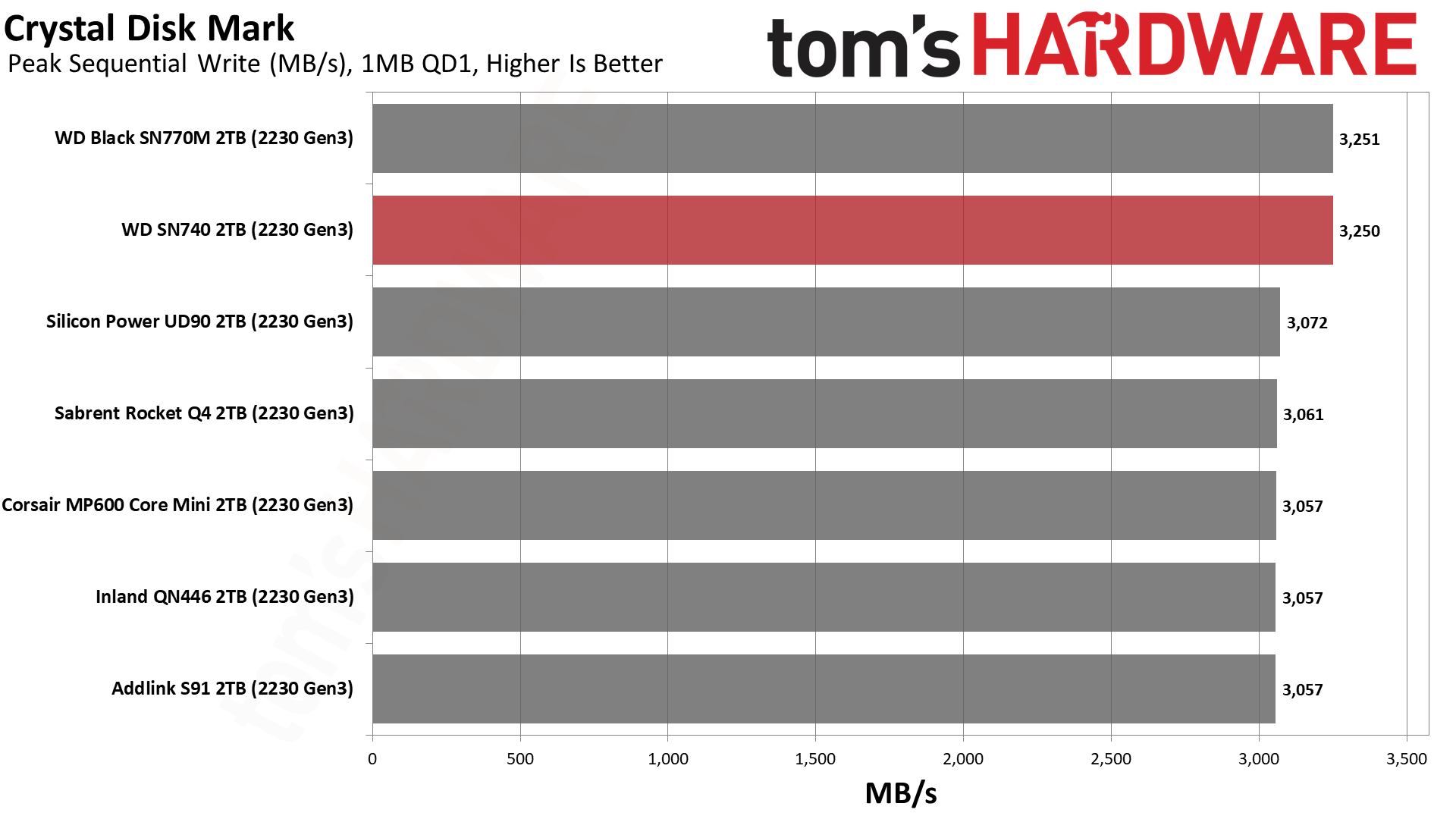
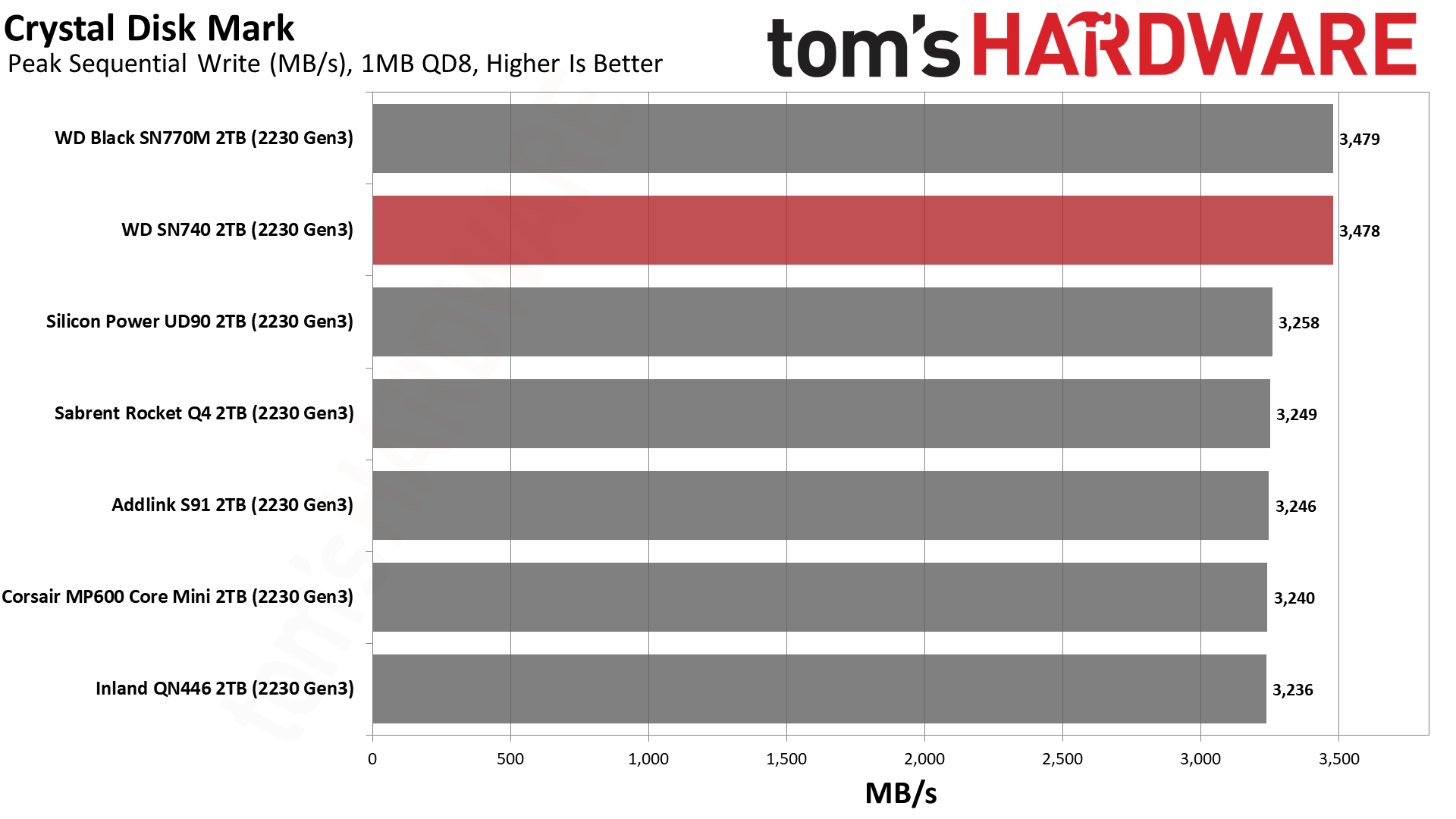
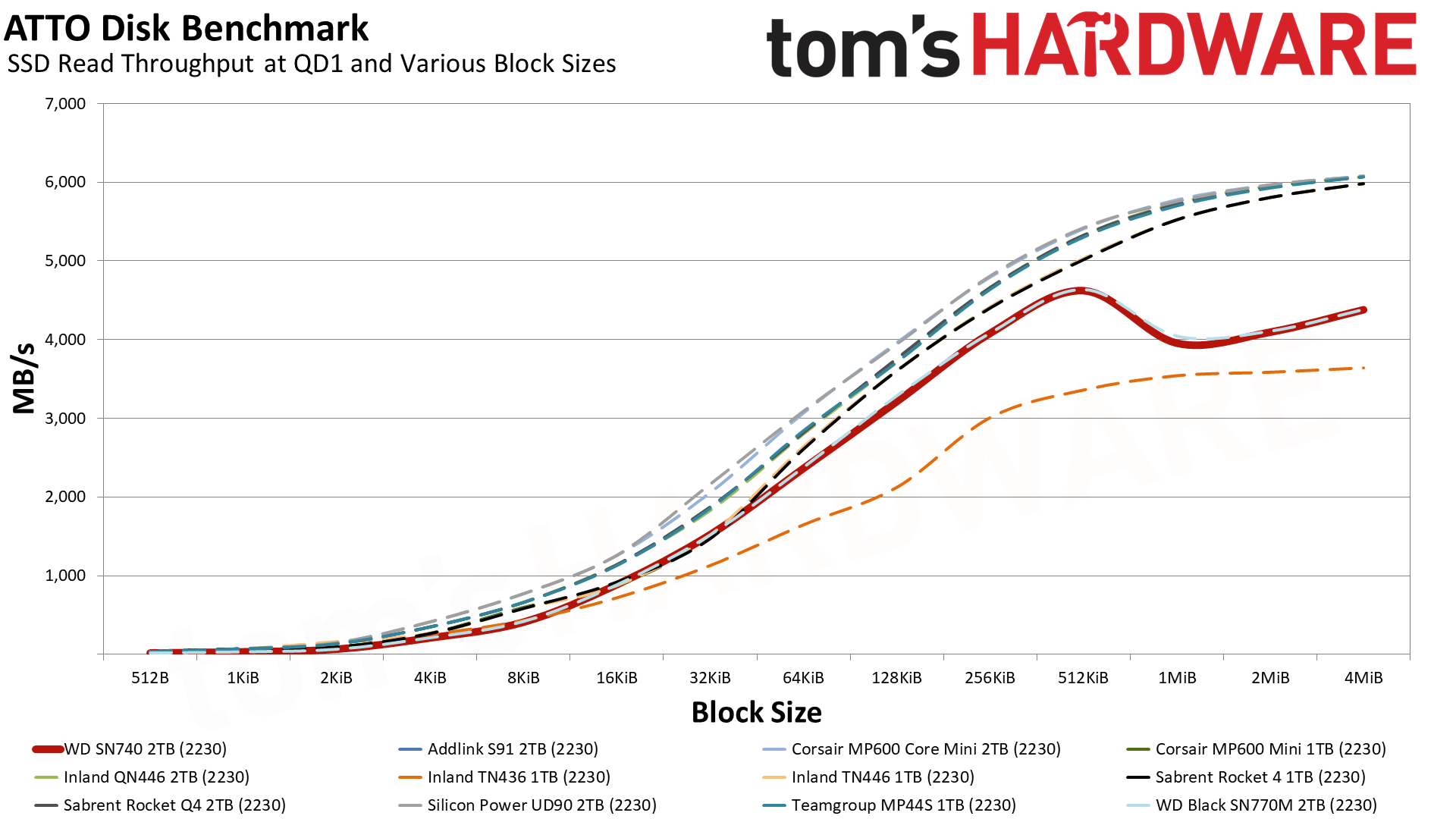
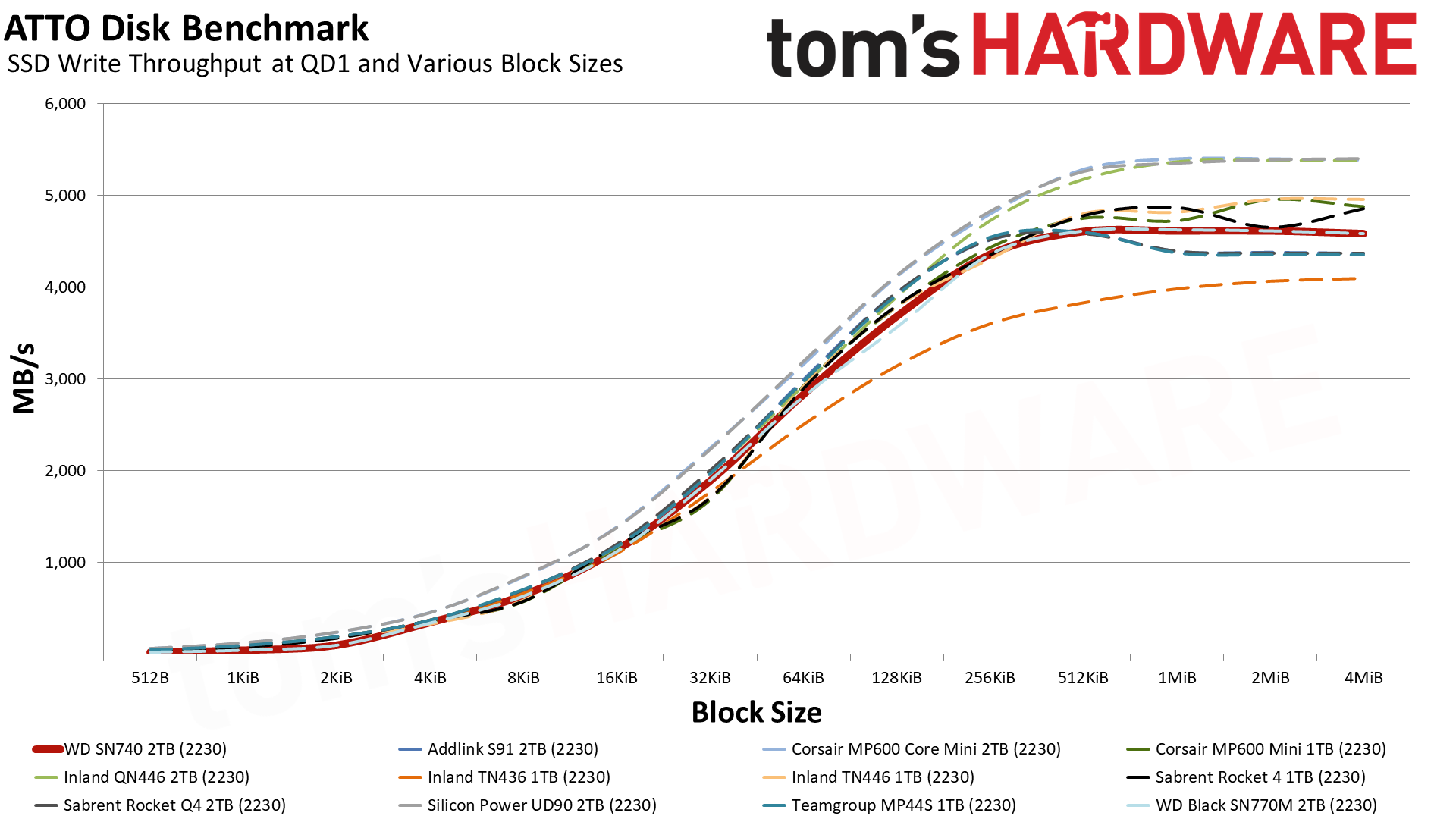
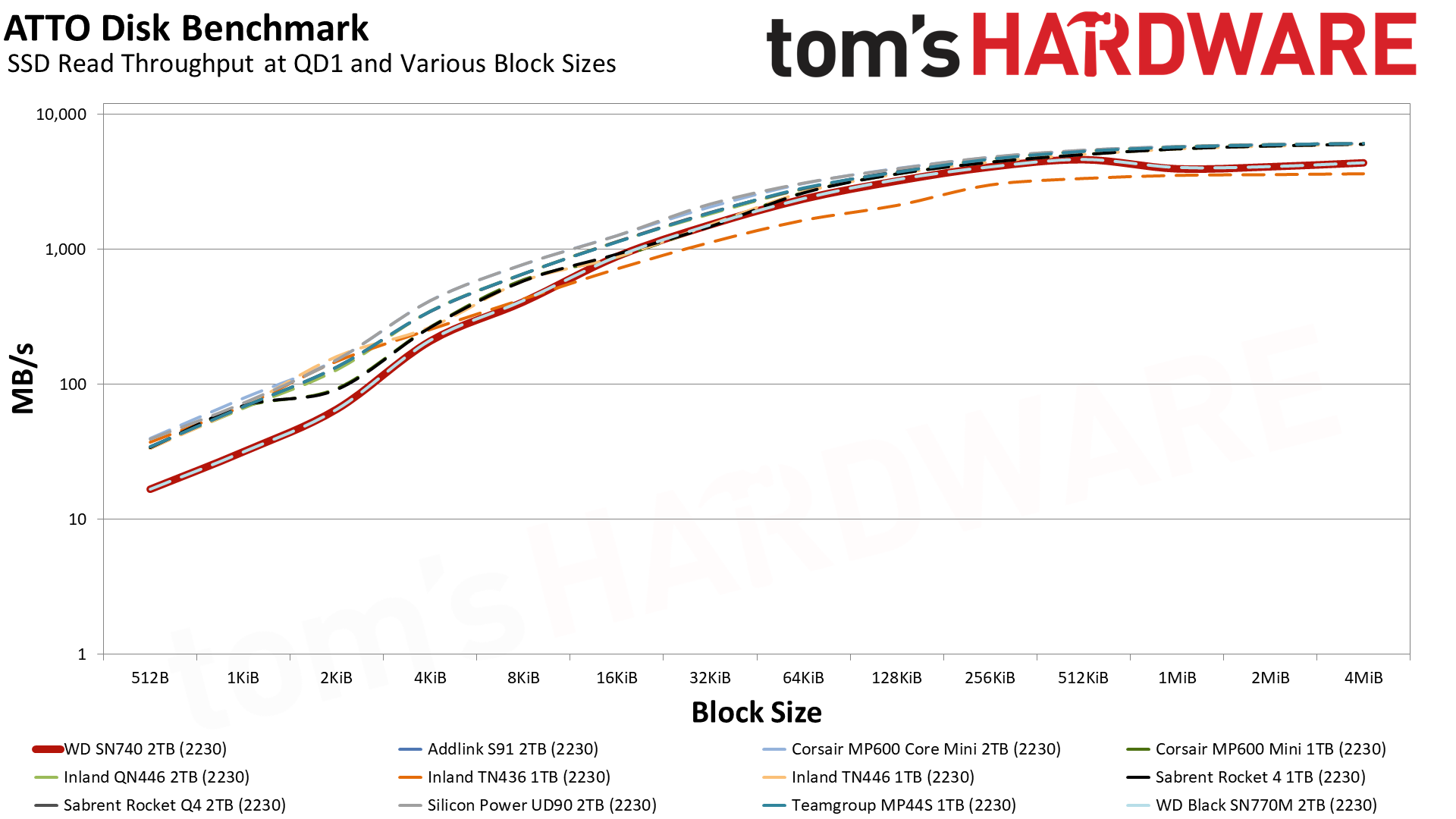

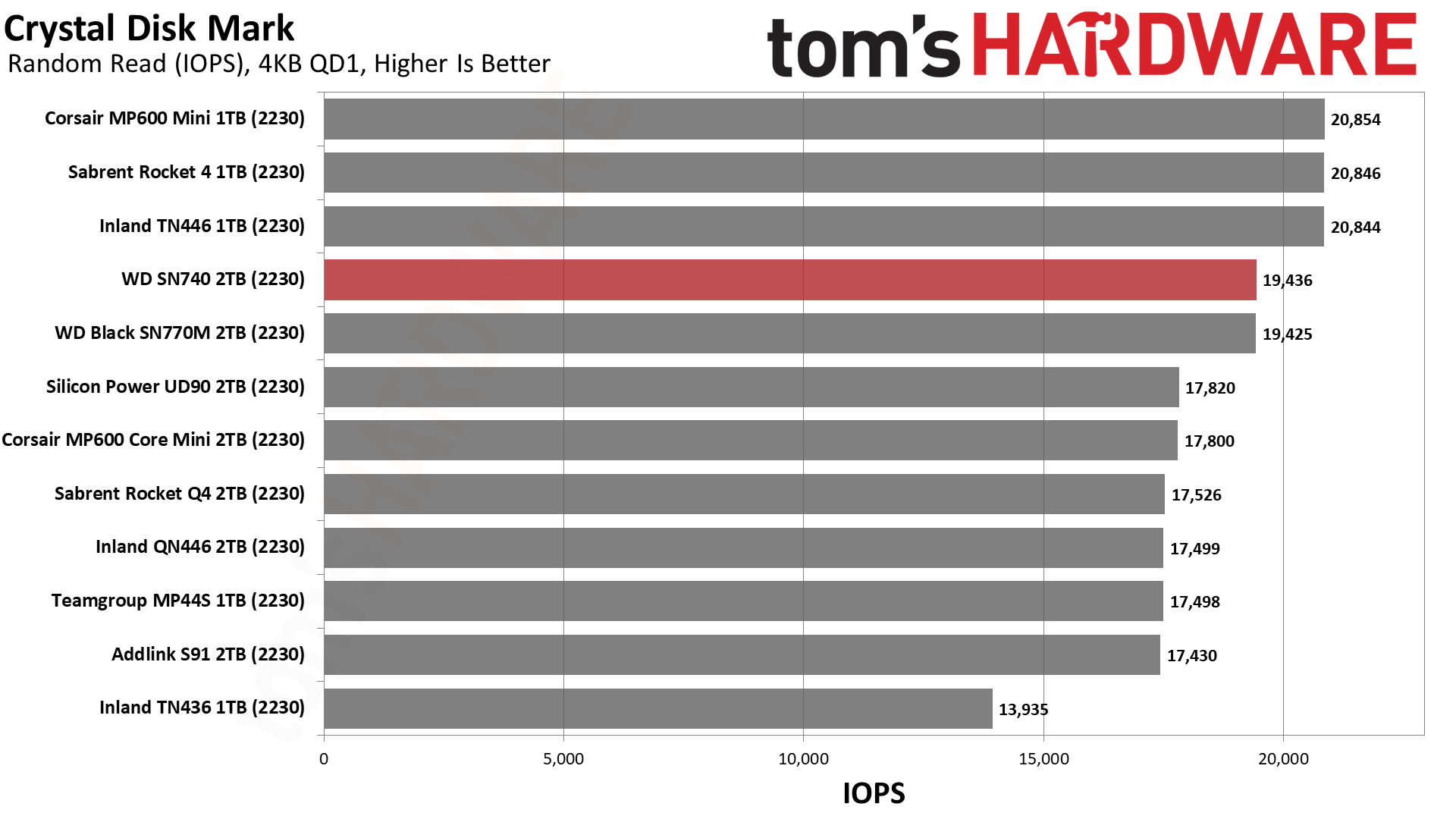
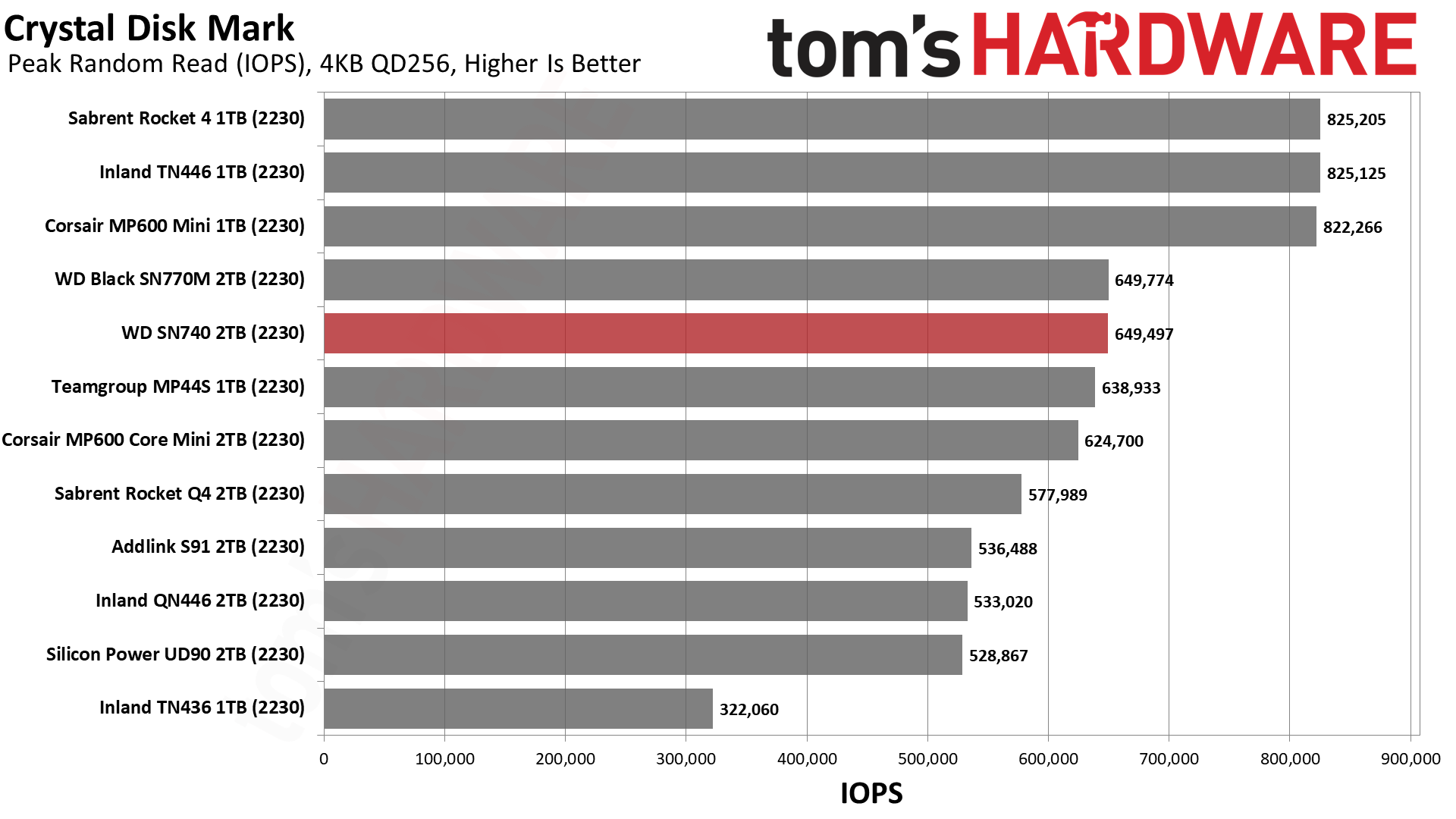
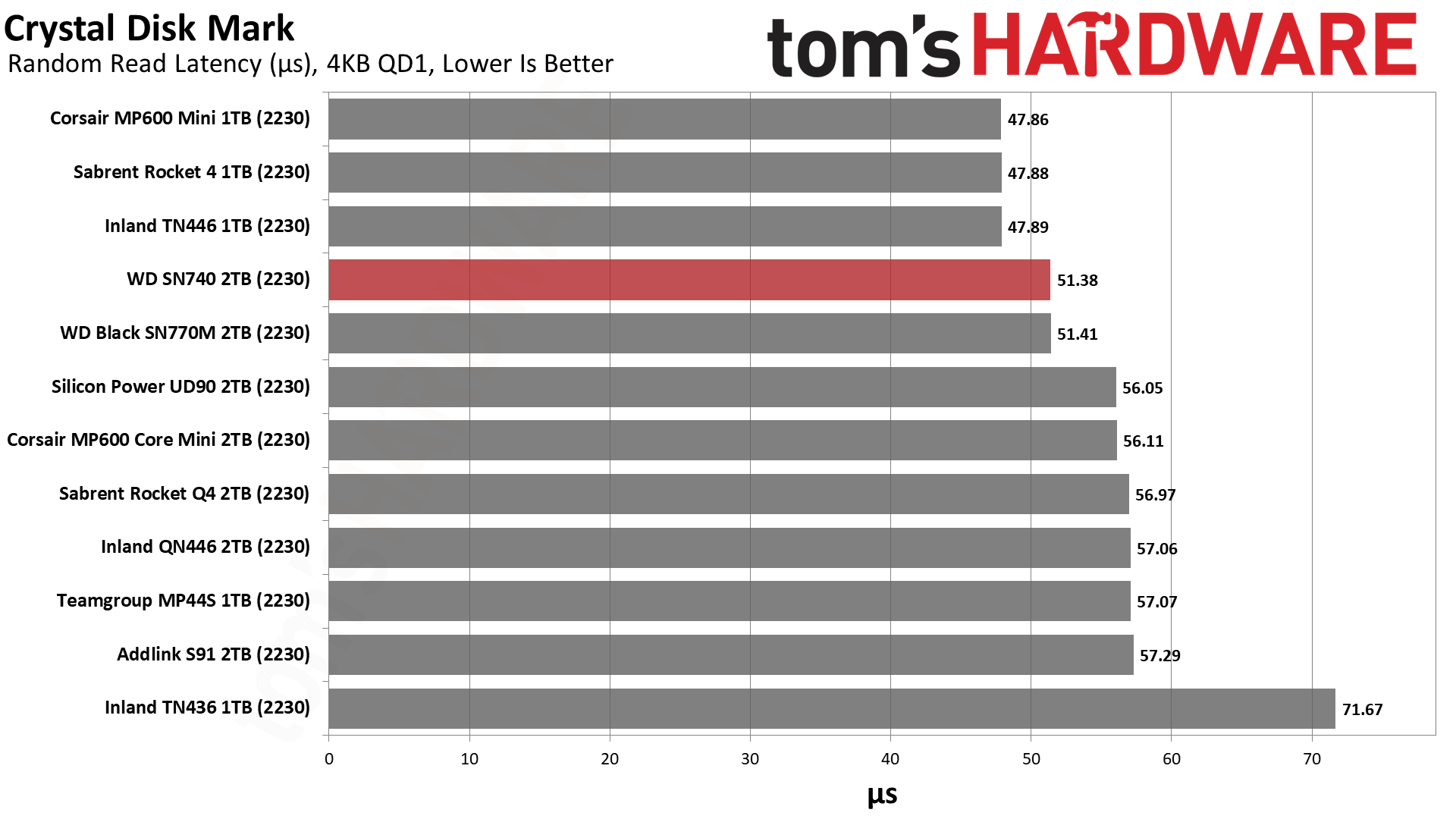
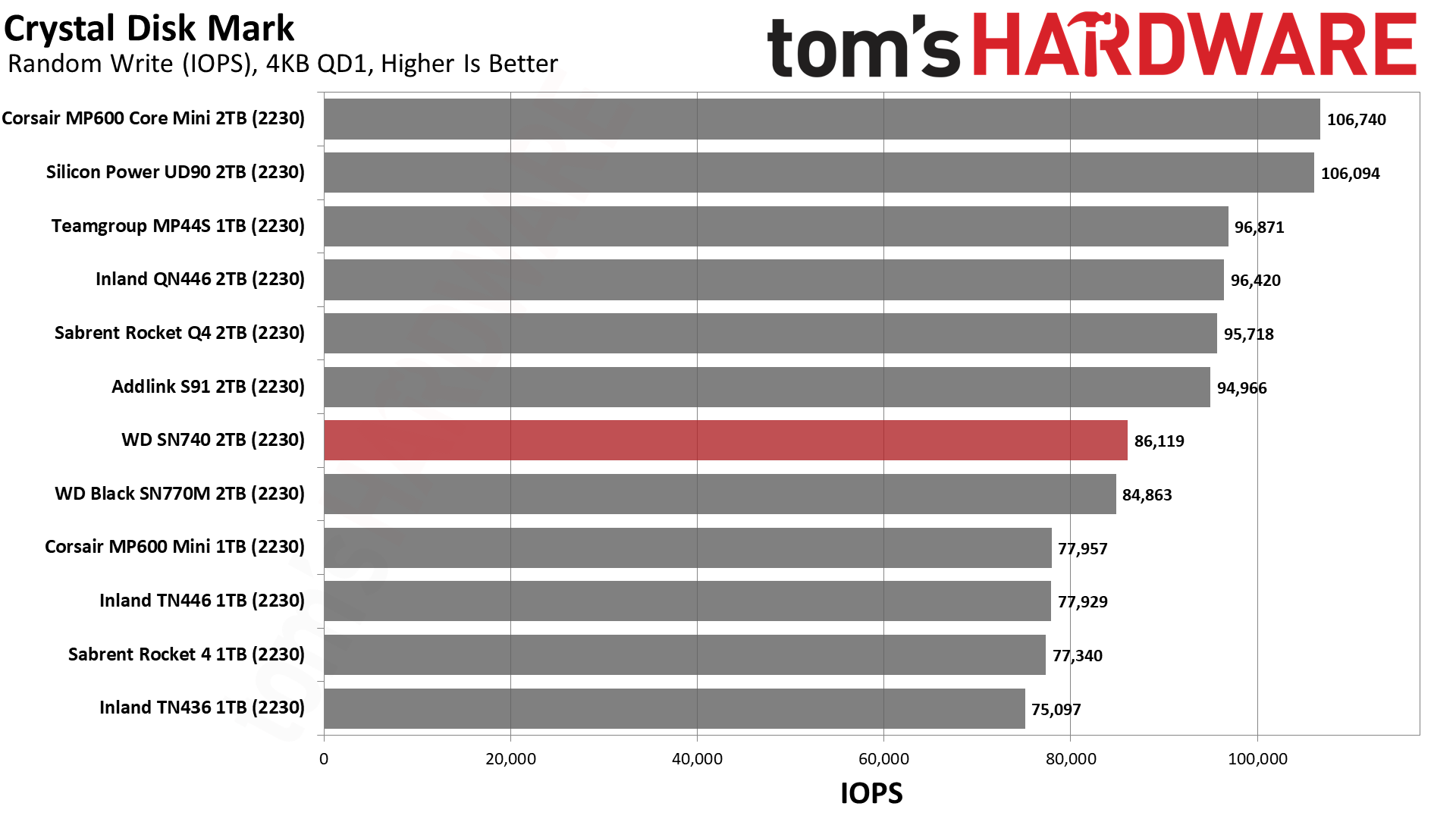
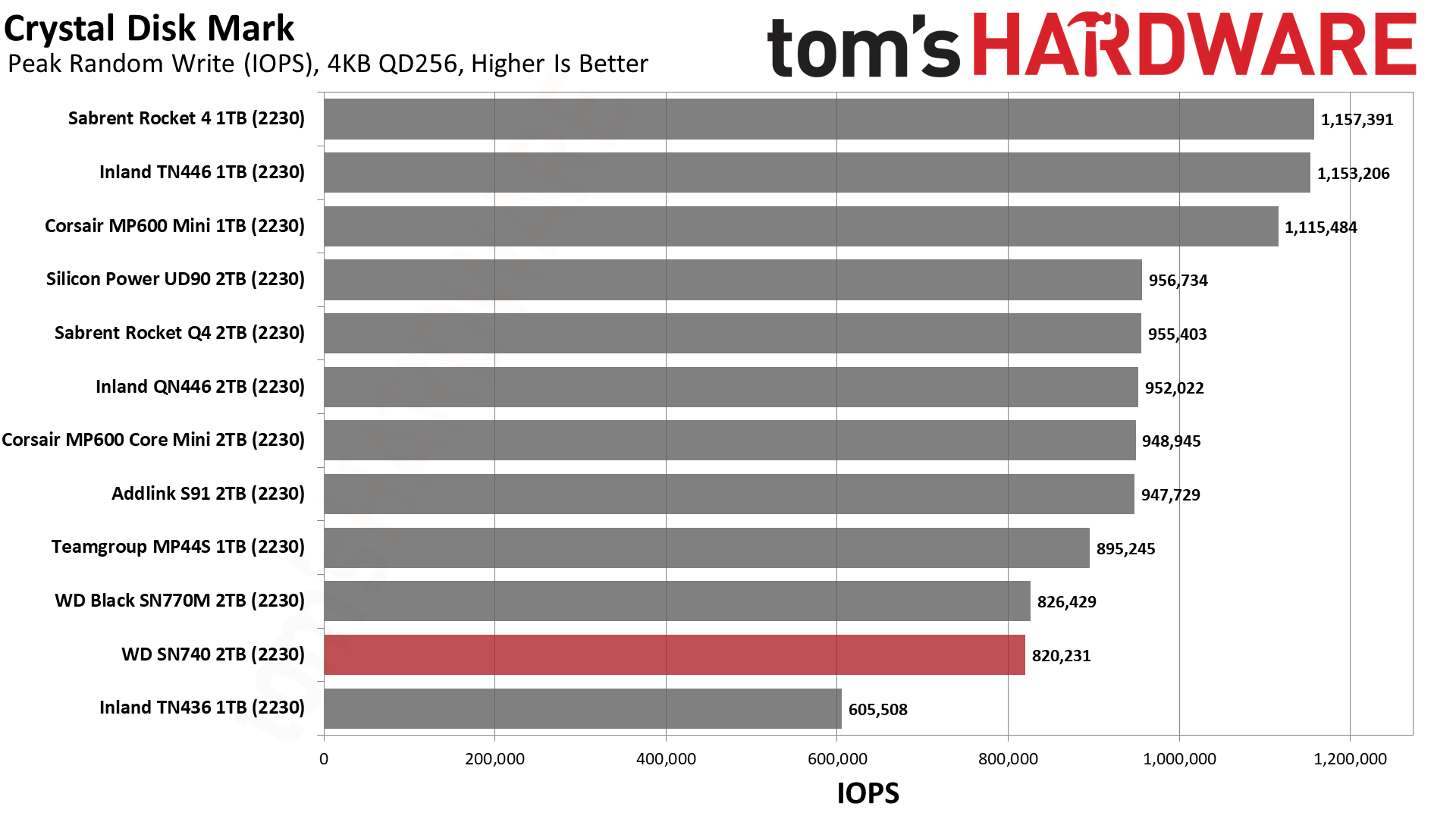
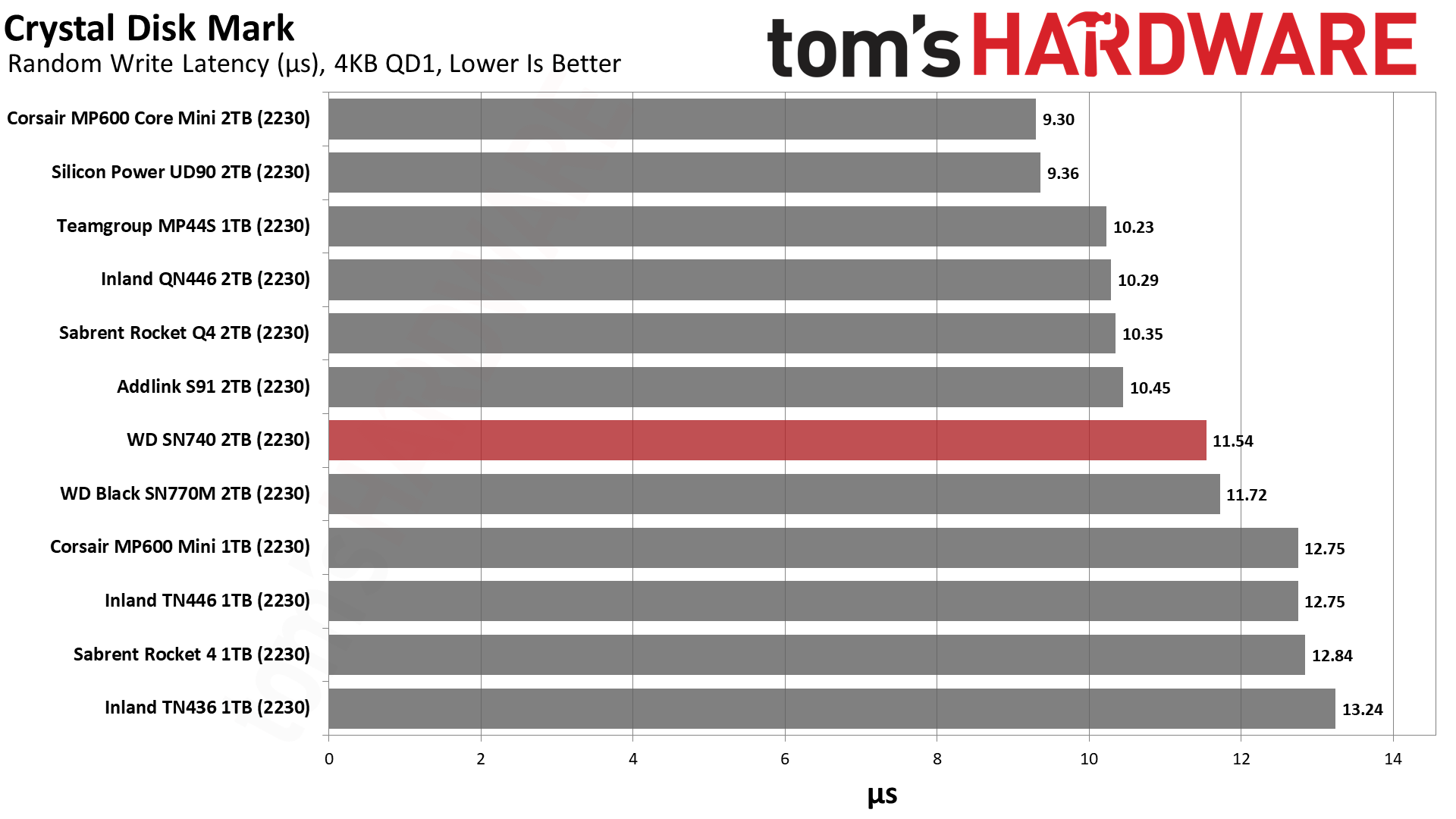
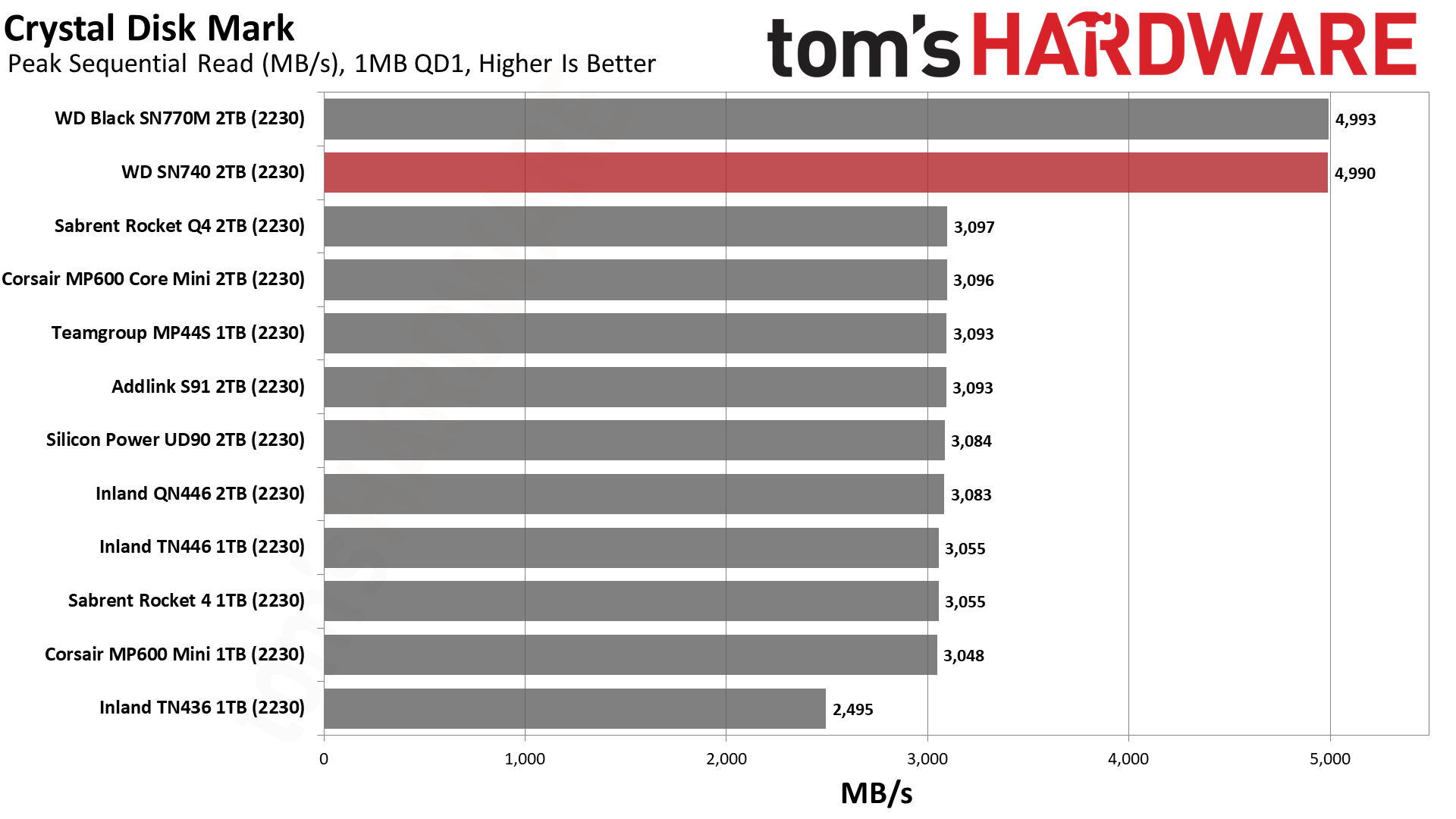
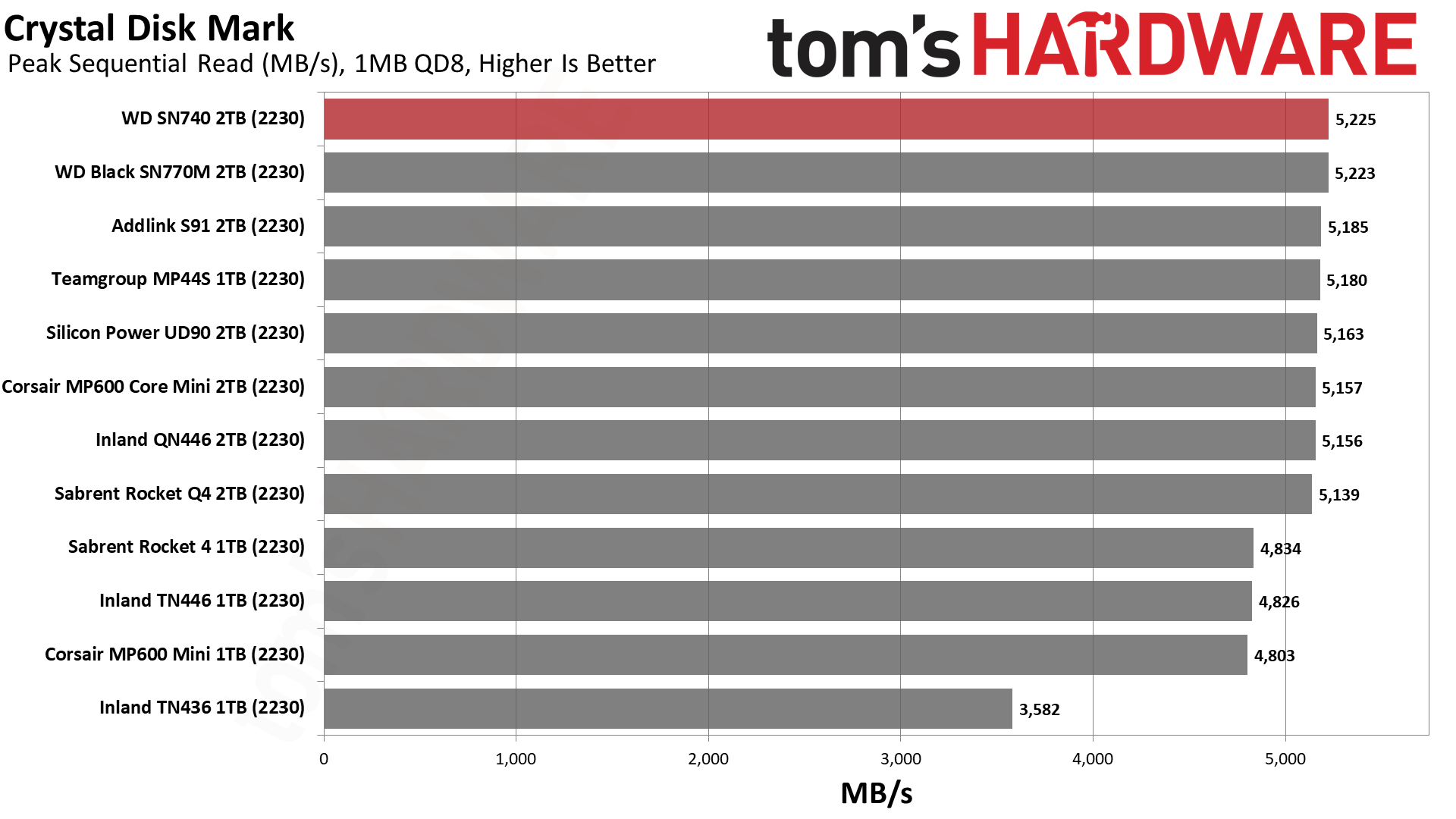
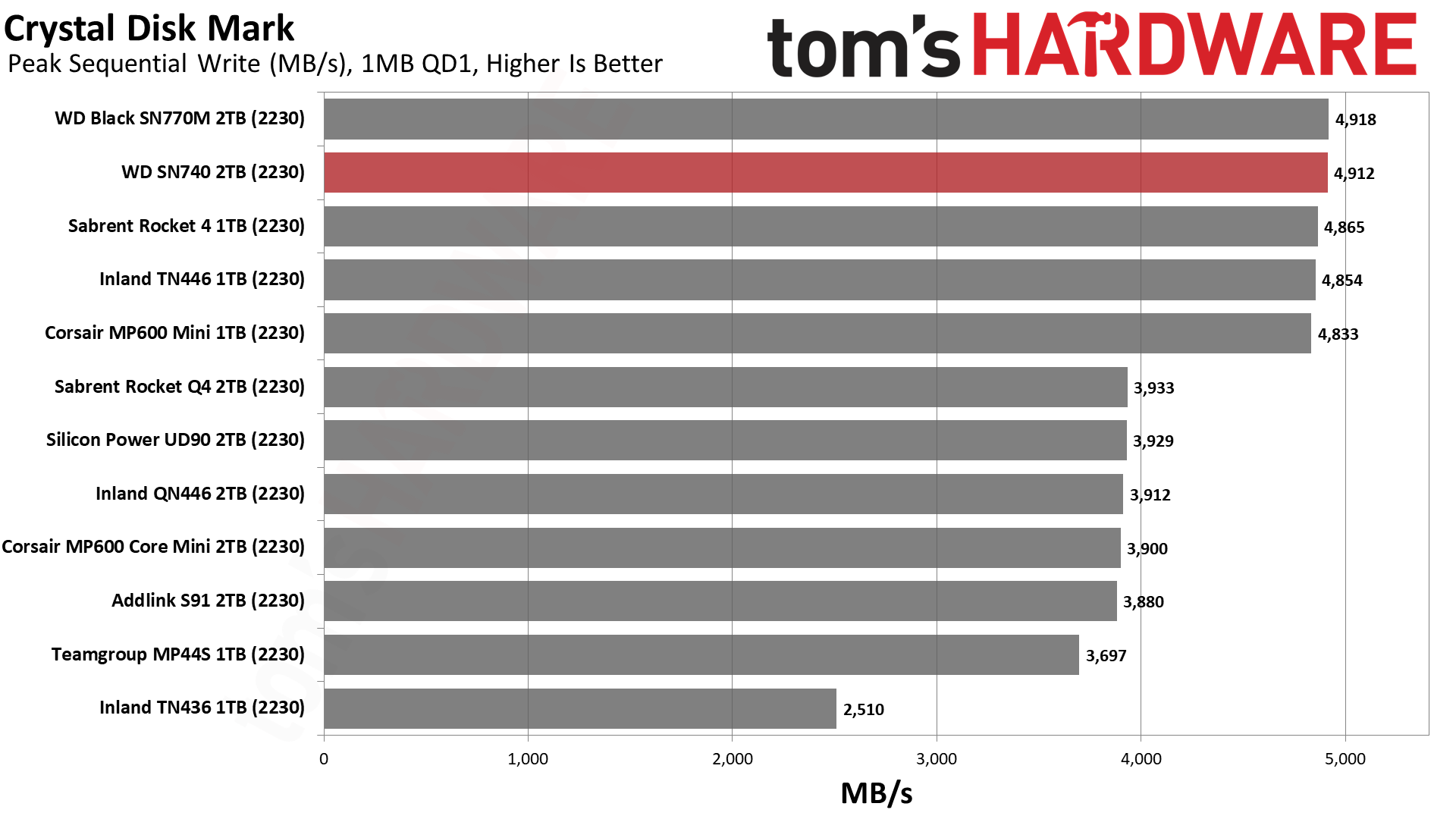
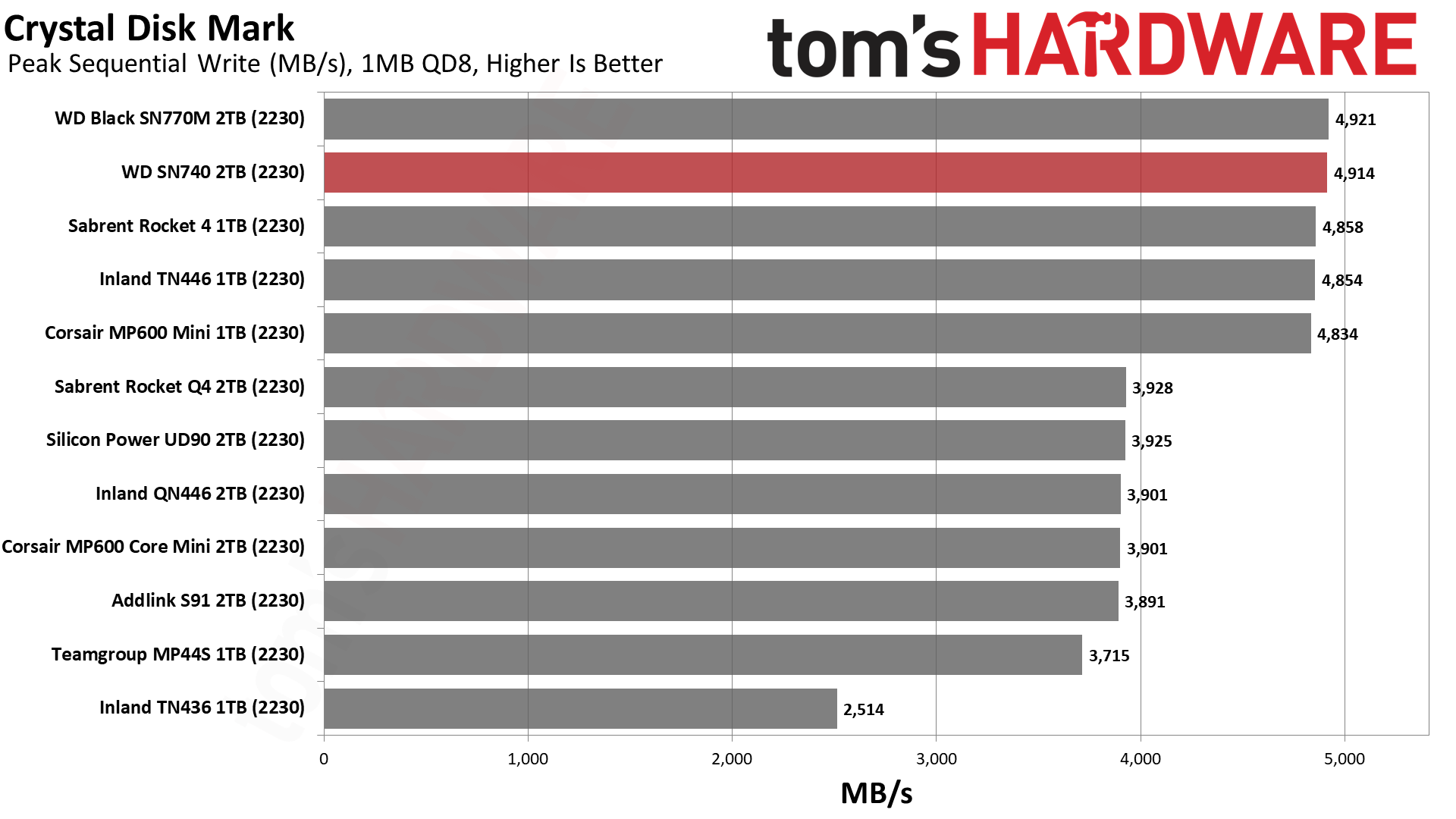
The SN740 performs as expected in ATTO, which does look somewhat mediocre when compared to drives with newer hardware. There’s also a dip when moving to the 1MiB block size, more prominent with reads. This may be a result of bypassing the superpage size after 512KiB.
The BiCS5 in use is two-plane, unlike the four-plane flash on most of the competitors, which can lead to a reduction in per-die bandwidth. Four-plane BiCS5 exists but is reserved for enterprise products. The flash here is also using 1Tb dies in order to hit 2TB with a single package, which does invite some additional overhead. Normal BiCS5 dies are 512Gb, so packing in more memory may add some latency for addressing at 1Tb.
These factors are demonstrated in the CDM results where the SN740 does trail some of the opposition in random read and write latency. Sequential performance is strong, but upcoming drives will be better yet once the full PCIe 4.0 interface can be utilized. For 3.0 devices, the sequential performance isn’t a factor. However, latency improvements may help there.
Sustained Write Performance and Cache Recovery
Official write specifications are only part of the performance picture. Most SSDs implement a write cache, which is a fast area of (usually) pseudo-SLC programmed flash that absorbs incoming data. Sustained write speeds can suffer tremendously once the workload spills outside of the cache and into the "native" TLC or QLC flash.
We use Iometer to hammer the SSD with sequential writes for 15 minutes or more — we ran it for two hours on the T705 — to measure both the size of the write cache and performance after the cache is saturated. We also monitor cache recovery via multiple idle rounds. This process shows the performance of the drive in various states as well as the steady state write performance.
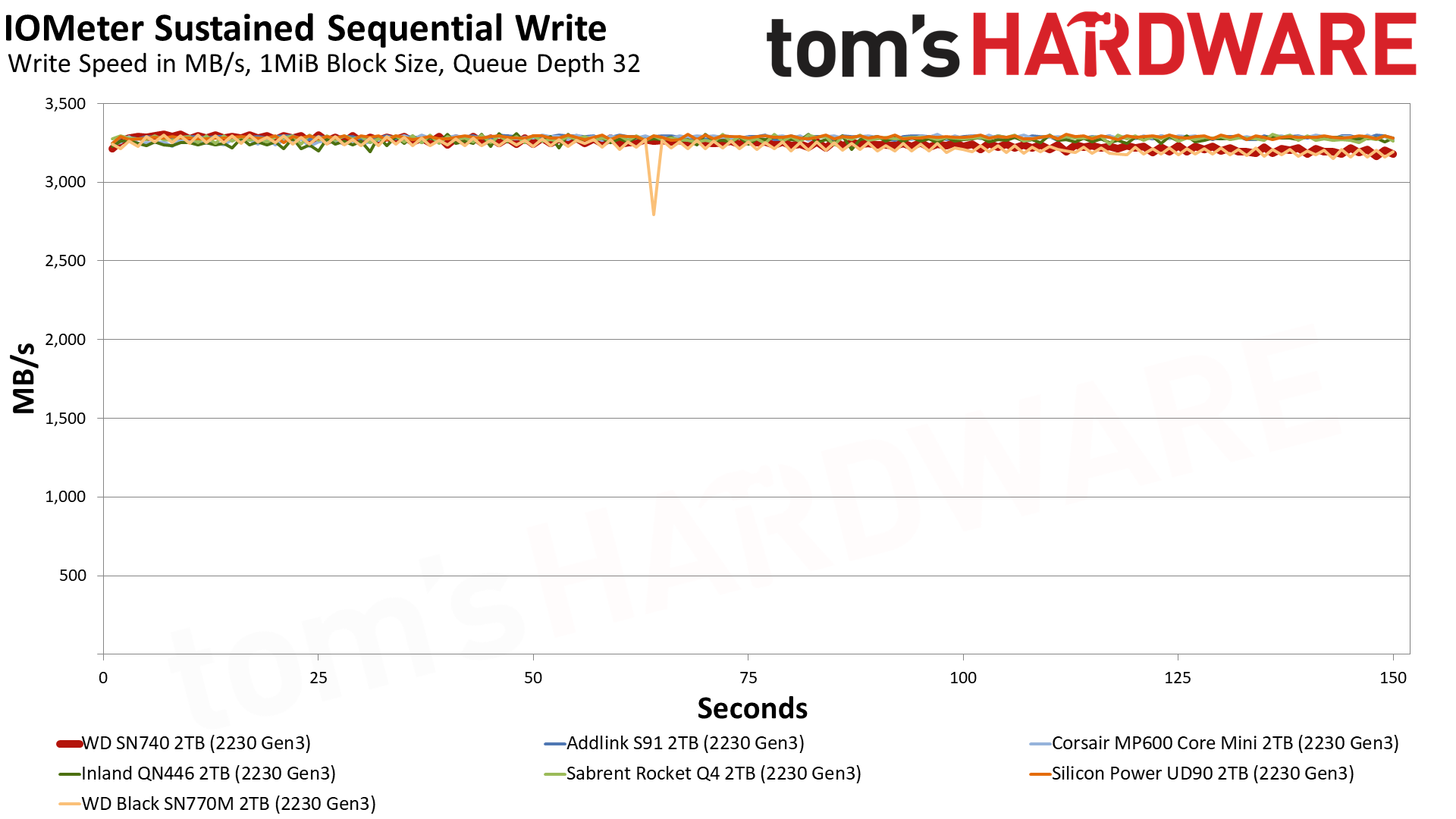
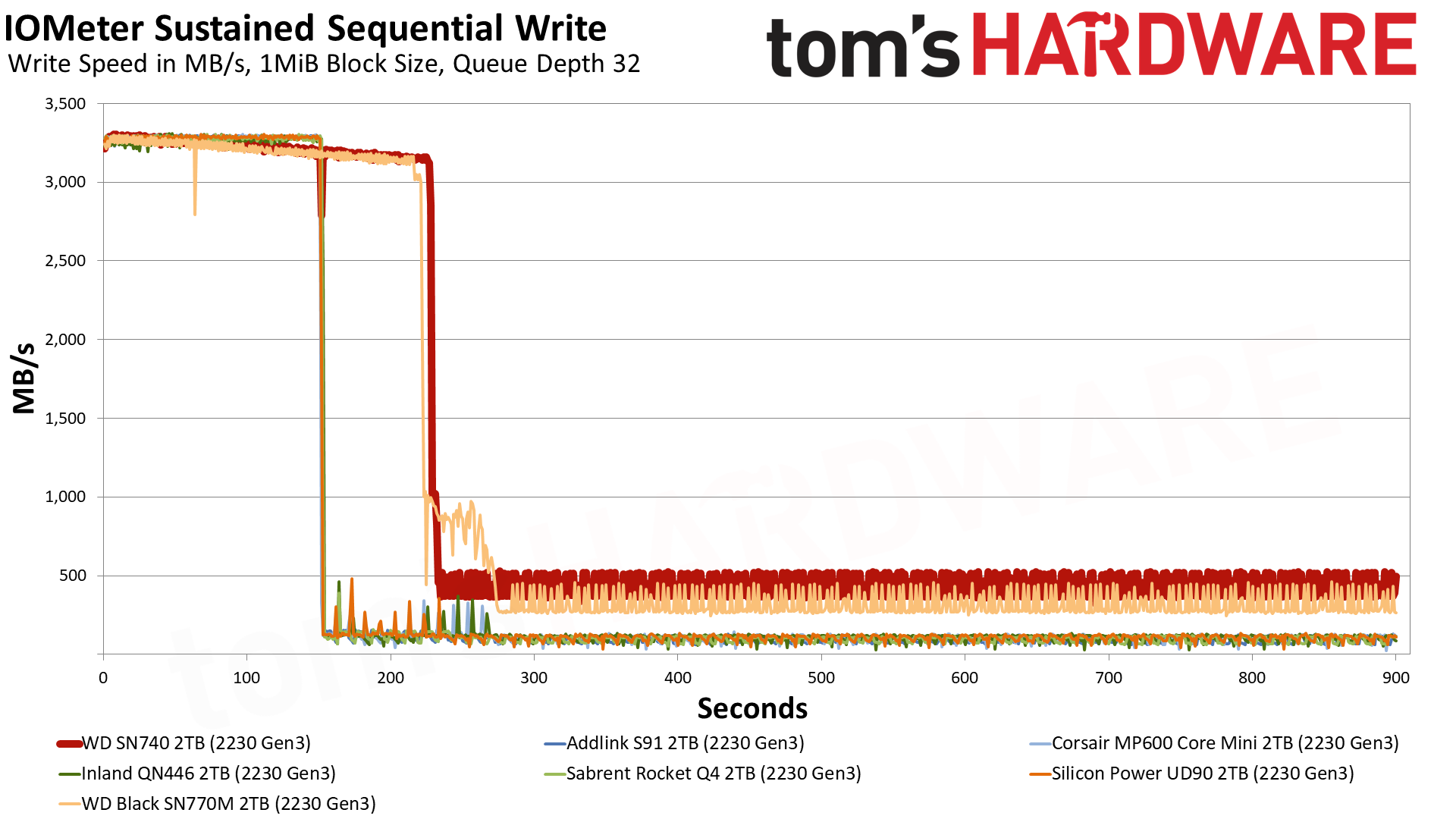
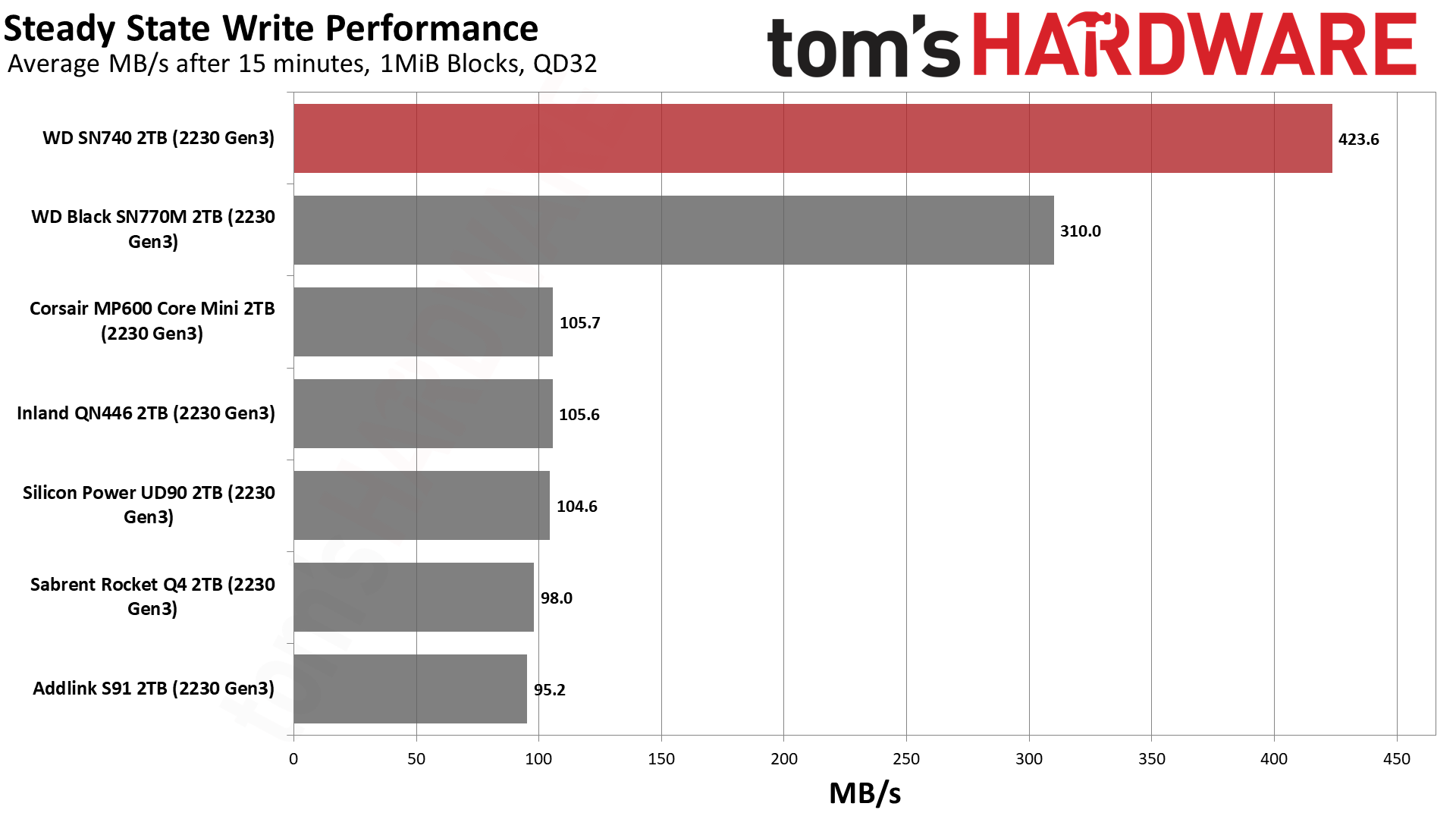
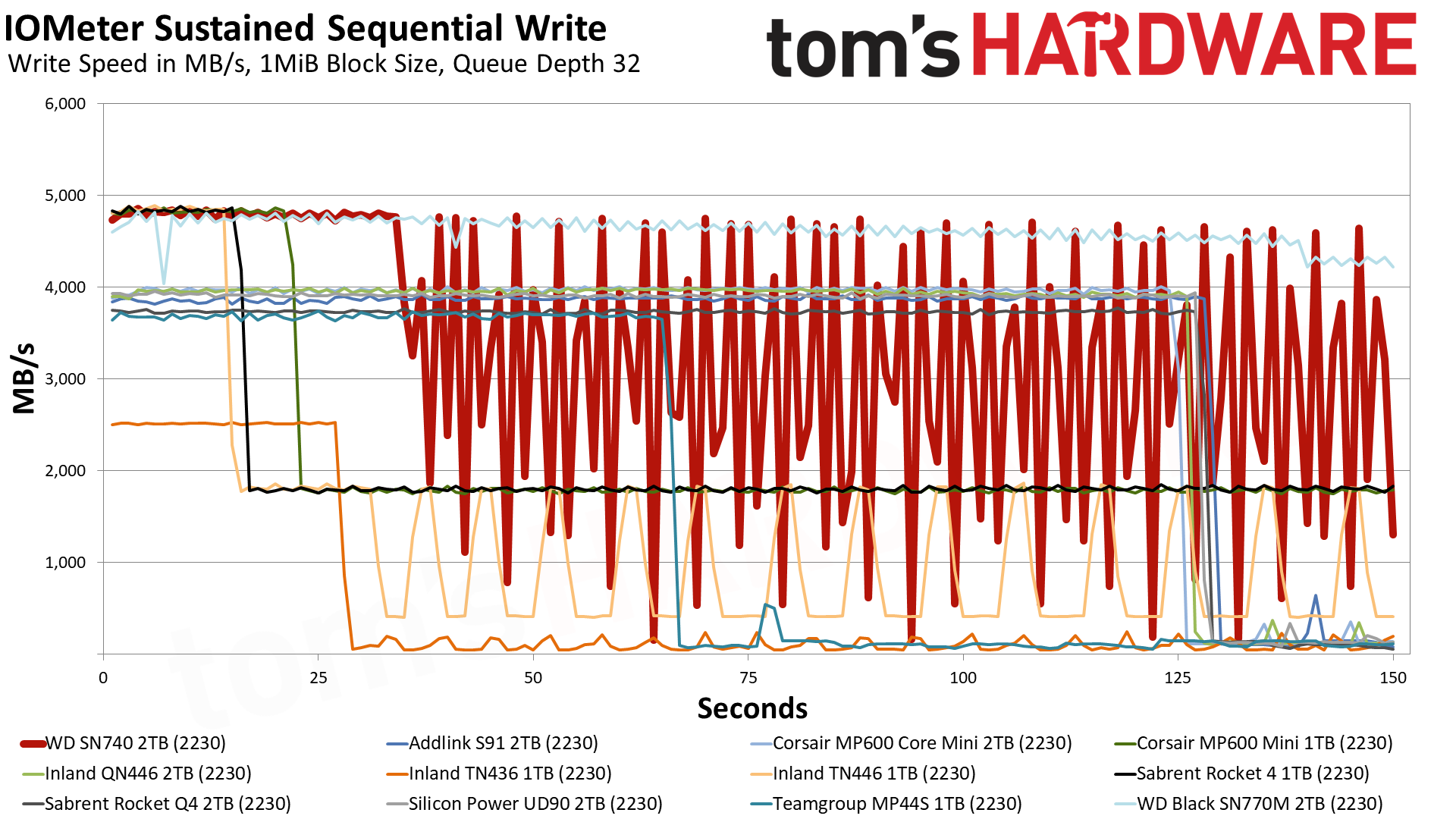
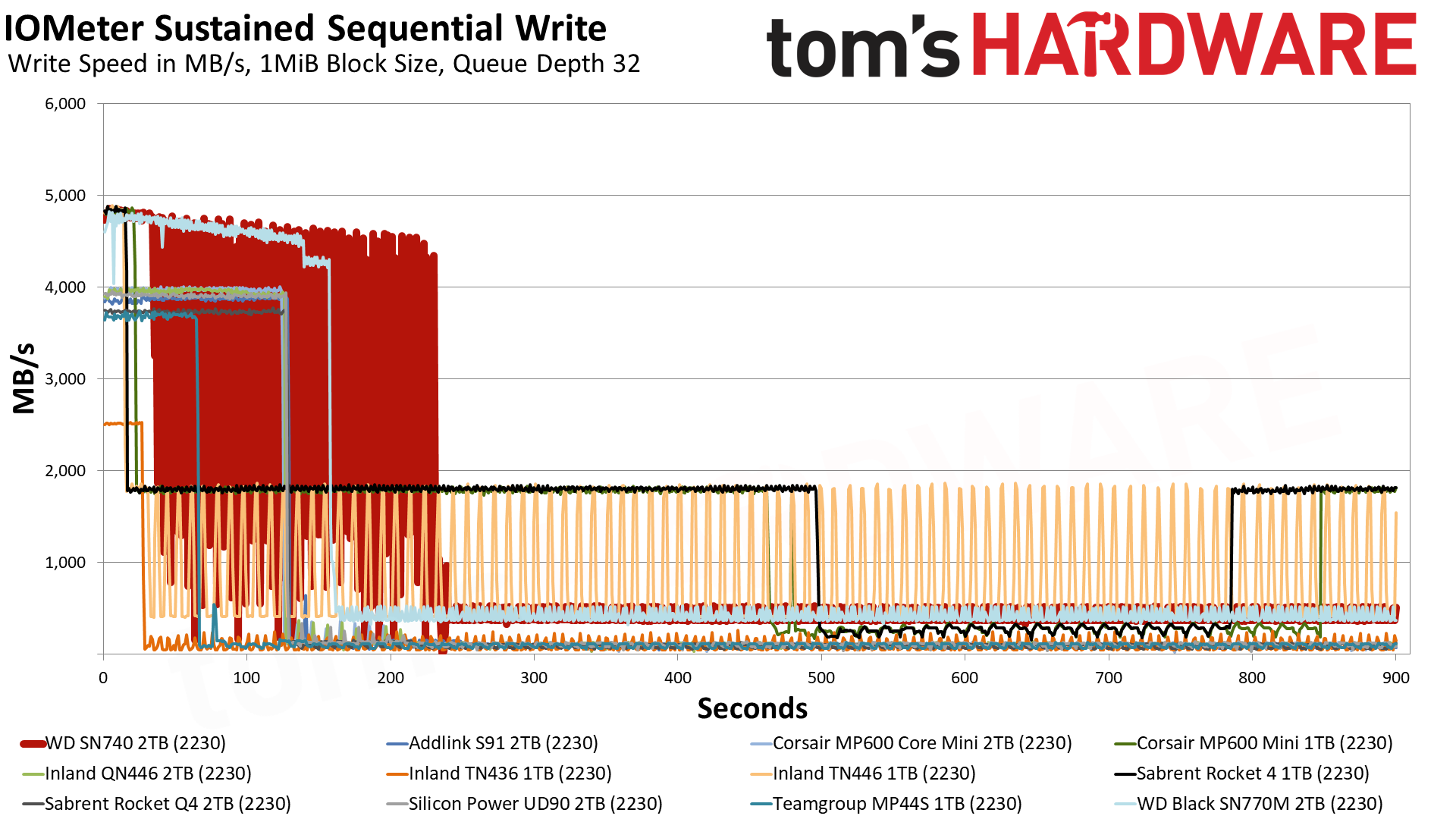
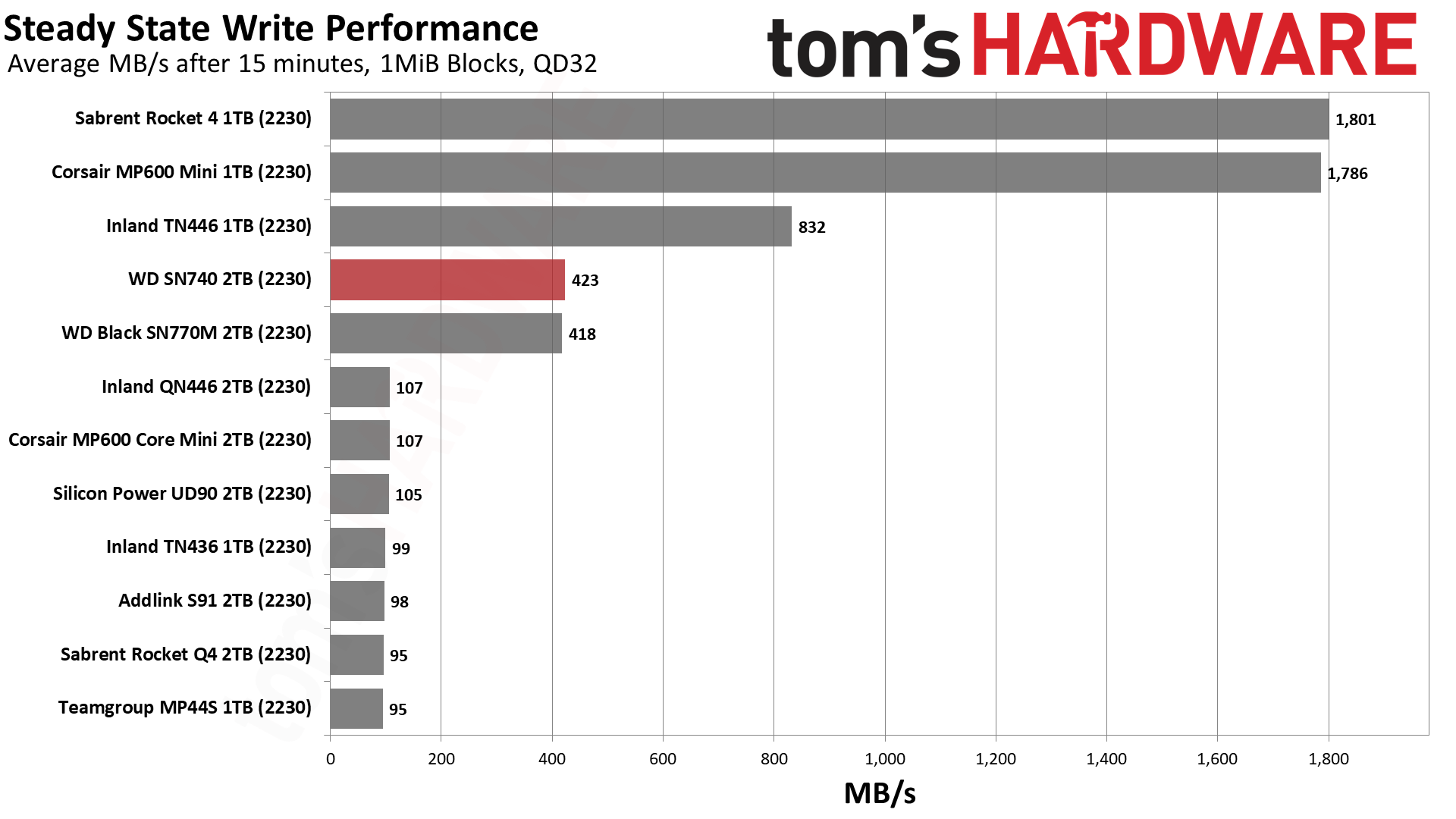
The 2TB SN740 tops out at around 4.8 GB/s in pSLC mode when used with a PCIe 4.0 slot. This drive has a large cache, which makes sense as the similar SN770M uses nCache 4.0 like the SN770 and SN580. nCache 4.0 is designed as a hybrid cache with a dynamic portion that essentially spans the drive. The drive then hits a folding state, where the SN770M and SN740 average a bit over 400 MB/s. The cache writes slower but for a longer period of time in PCIe 3.0.
The SN740 appears to be more volatile than the SN770M. There may be reasons for this related to firmware optimization, especially as OEM drives are sometimes designed with different limits than retail. One issue we had with both drives was a high temperature during sustained loads, and it’s possible the SN740 is a little more eager to throttle.
The SN740 is more consistent at 3.0 speeds, which supports this view. This probably won’t be an issue if you’re pulling reads to play games, but some drives may be more consistent on the whole. The main issue is that those drives top out at 1TB with TLC flash. However, we suspect we’ll see faster 2TB TLC-based drives this year, which would then become the de facto choice for PCIe 4.0 devices.
Power Consumption and Temperature
We use the Quarch HD Programmable Power Module to gain a deeper understanding of power characteristics. Idle power consumption is an important aspect to consider, especially if you're looking for a laptop upgrade as even the best ultrabooks can have mediocre stock storage. Desktops may be more performance-oriented with less support for power-saving features, so we show the worst-case.
Some SSDs can consume watts of power at idle while better-suited ones sip just milliwatts. Average workload power consumption and max consumption are two other aspects of power consumption but performance-per-watt, or efficiency, is more important. A drive might consume more power during any given workload, but accomplishing a task faster allows the drive to drop into an idle state more quickly, ultimately saving energy.
For temperature recording we currently poll the drive’s primary composite sensor during testing with a 21–22C ambient. Our testing is rigorous enough to heat the drive to a realistic ceiling temperature.
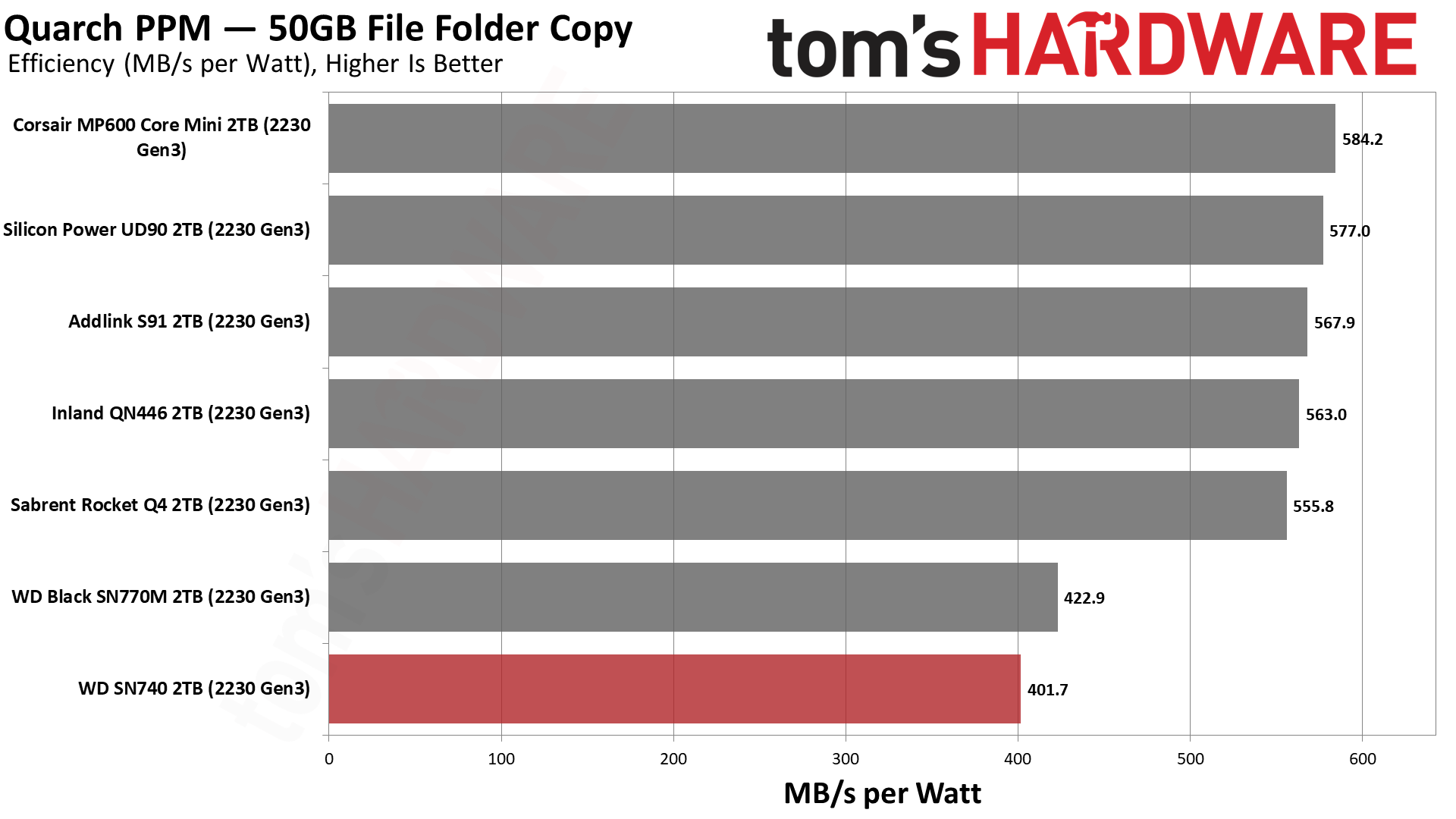
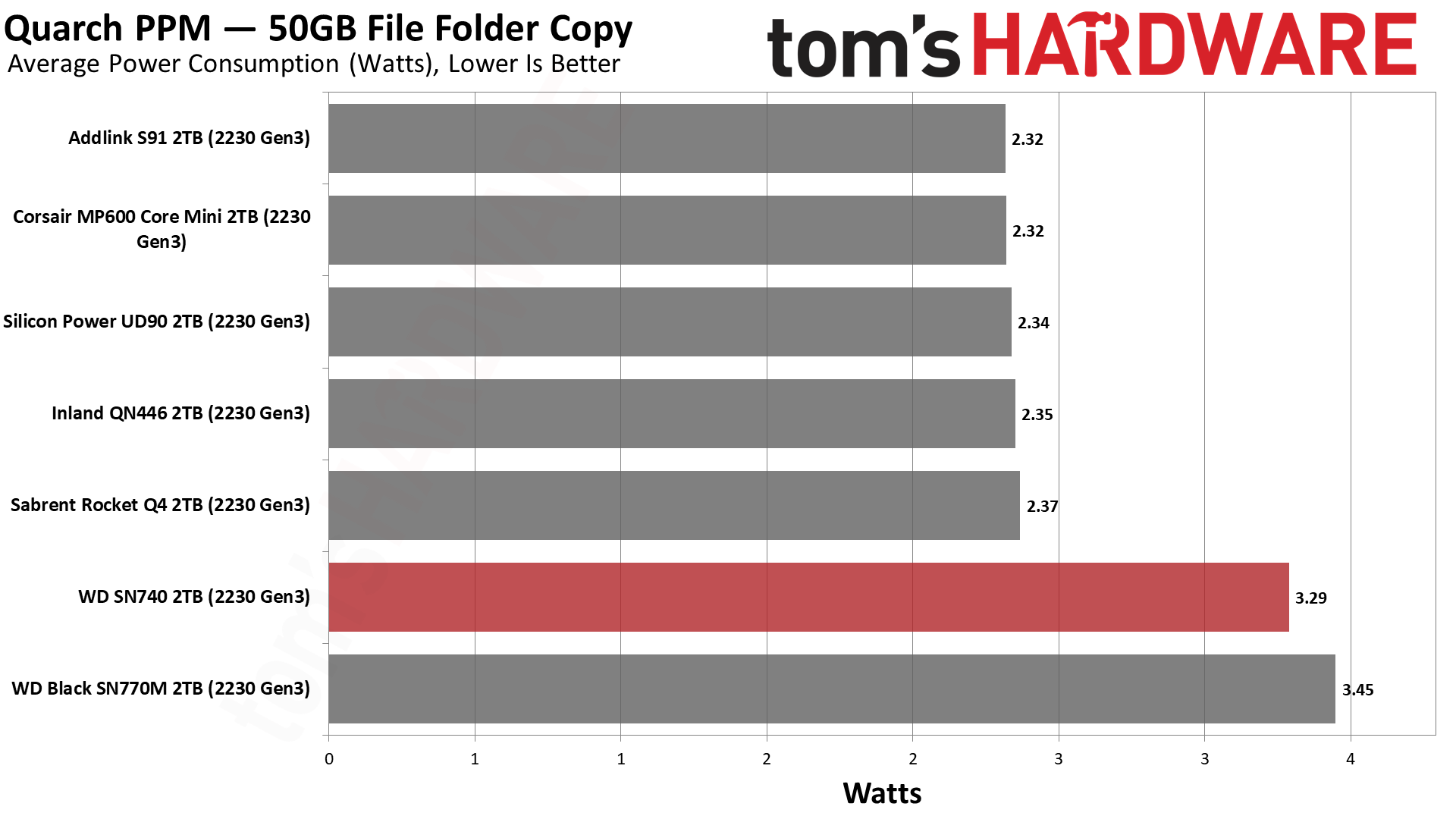
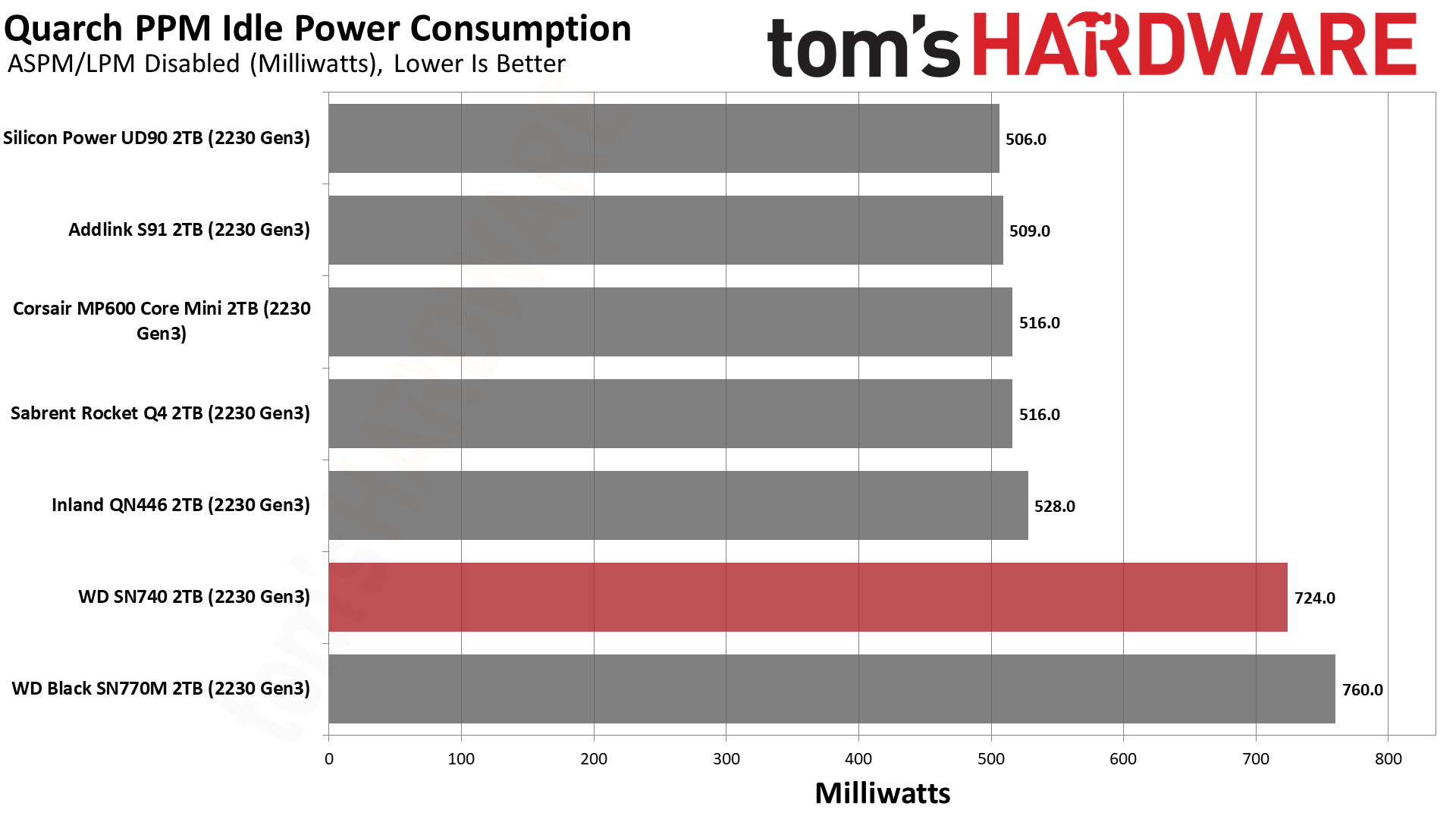
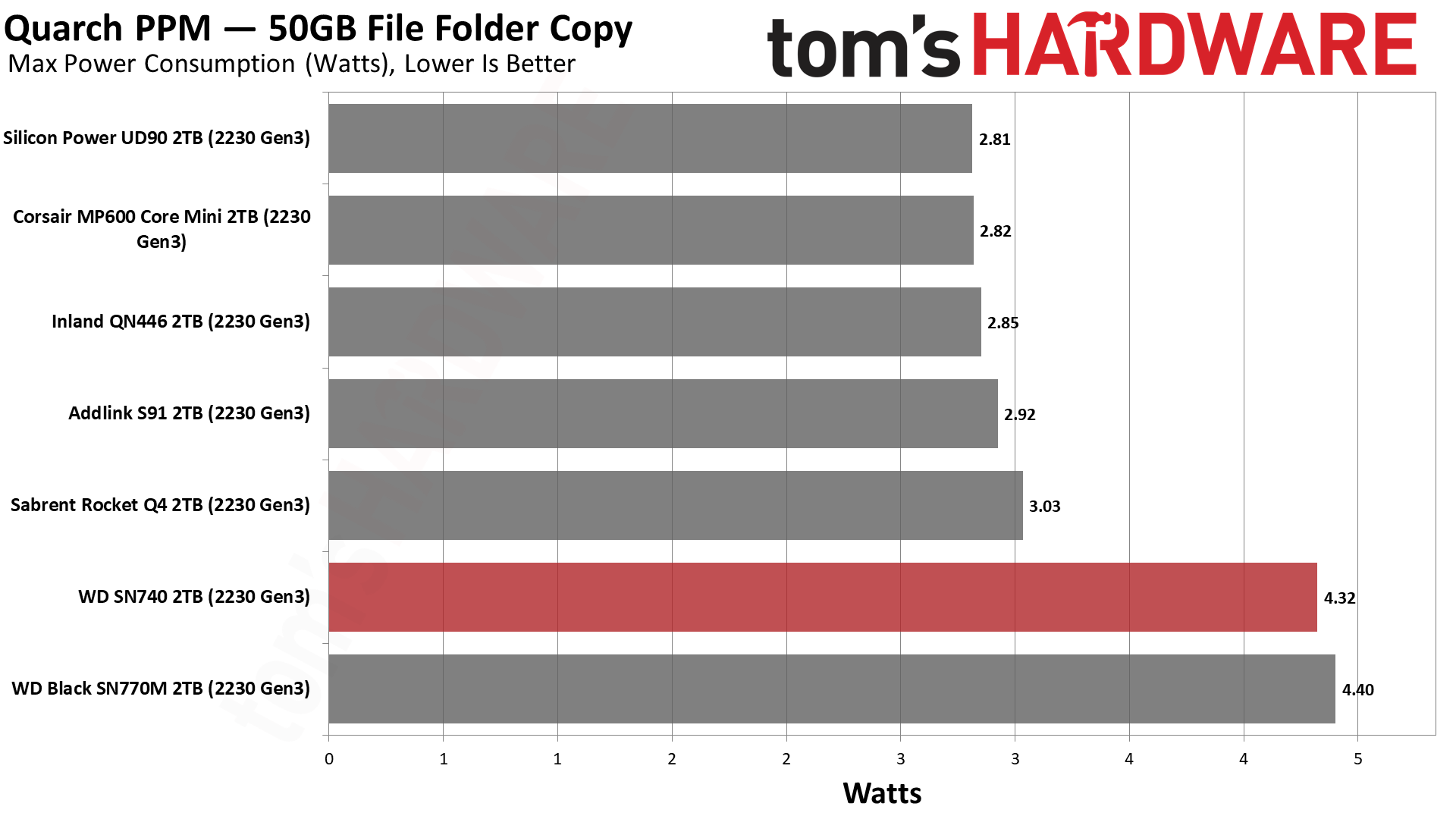
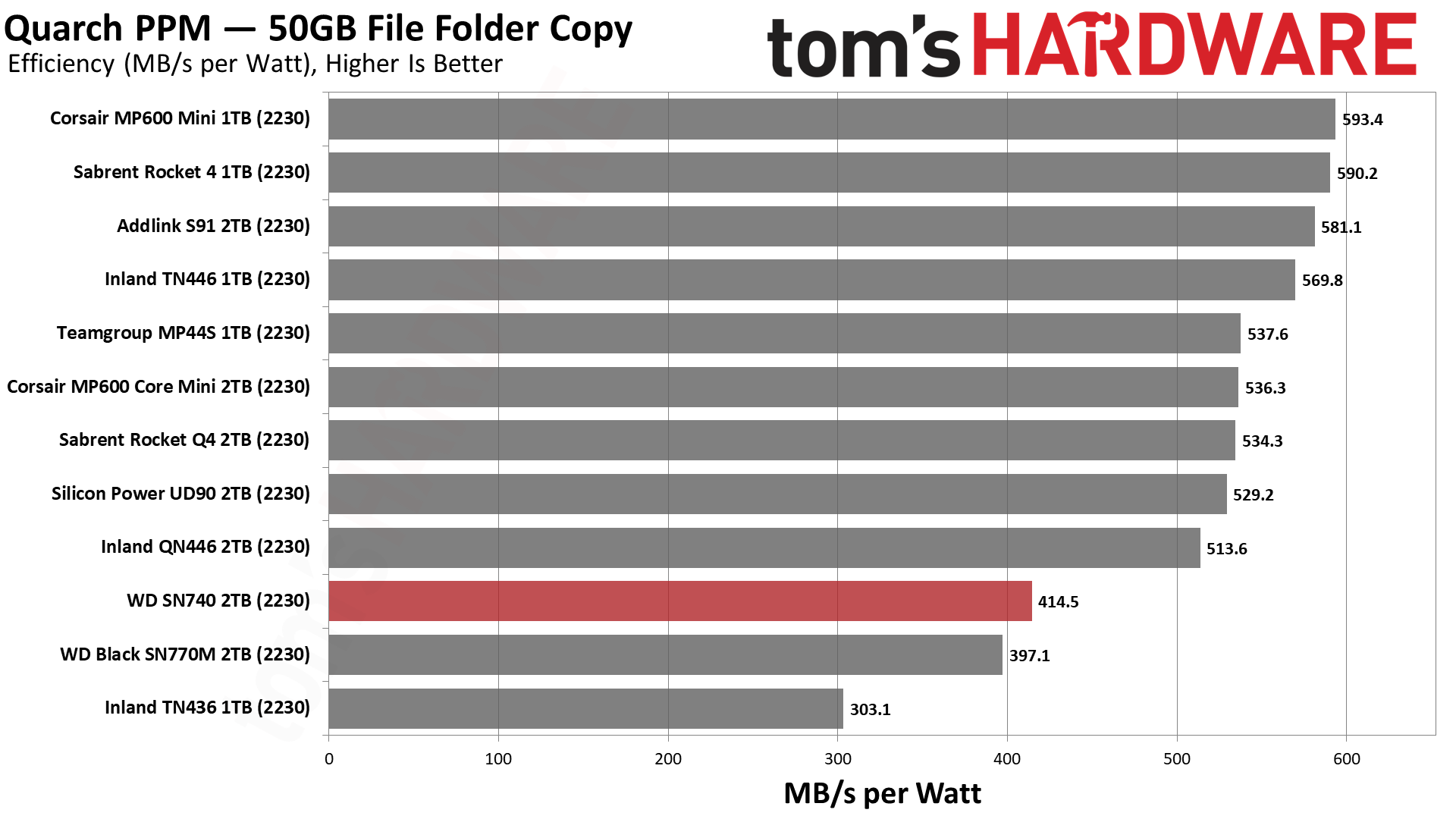
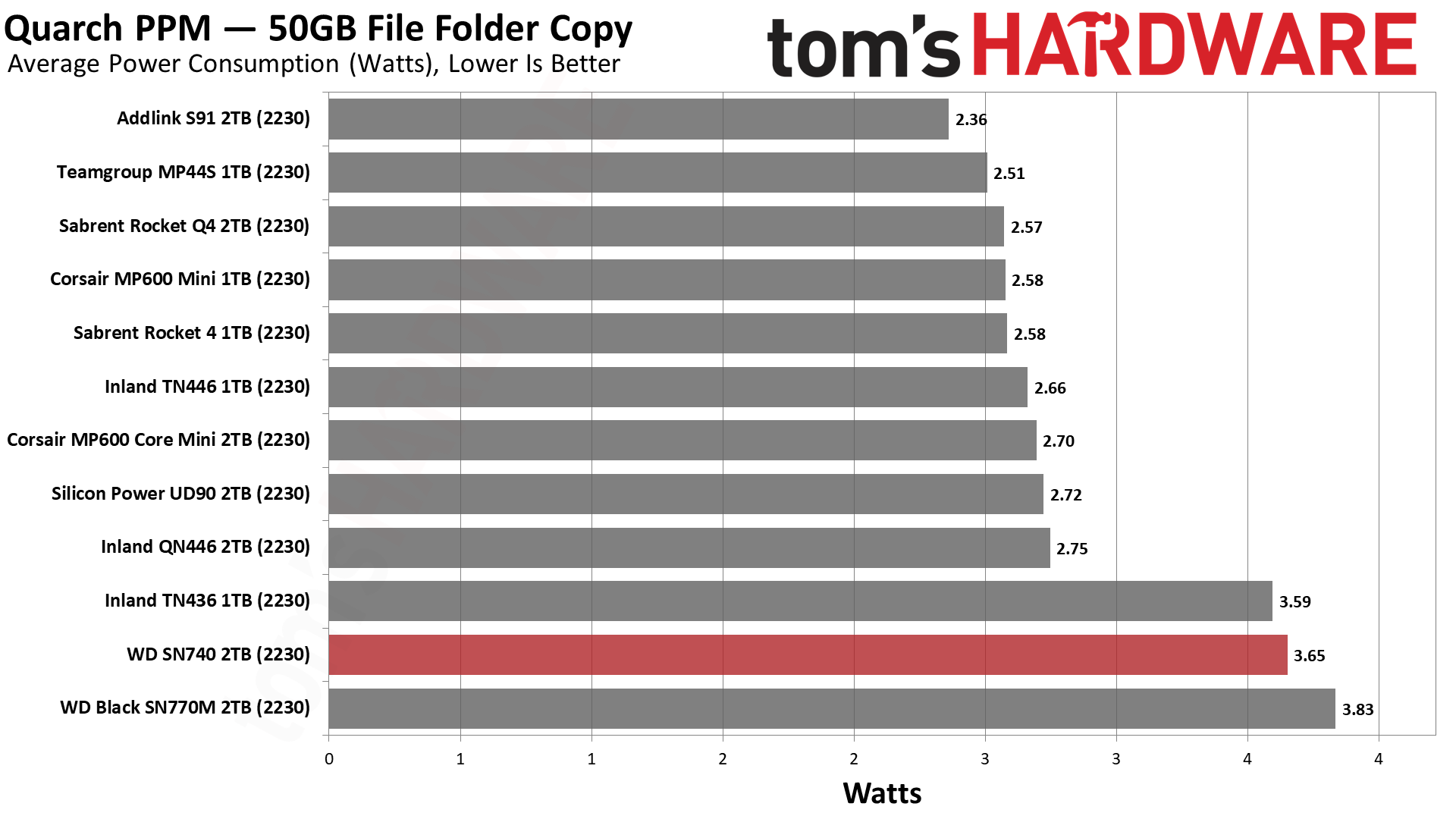
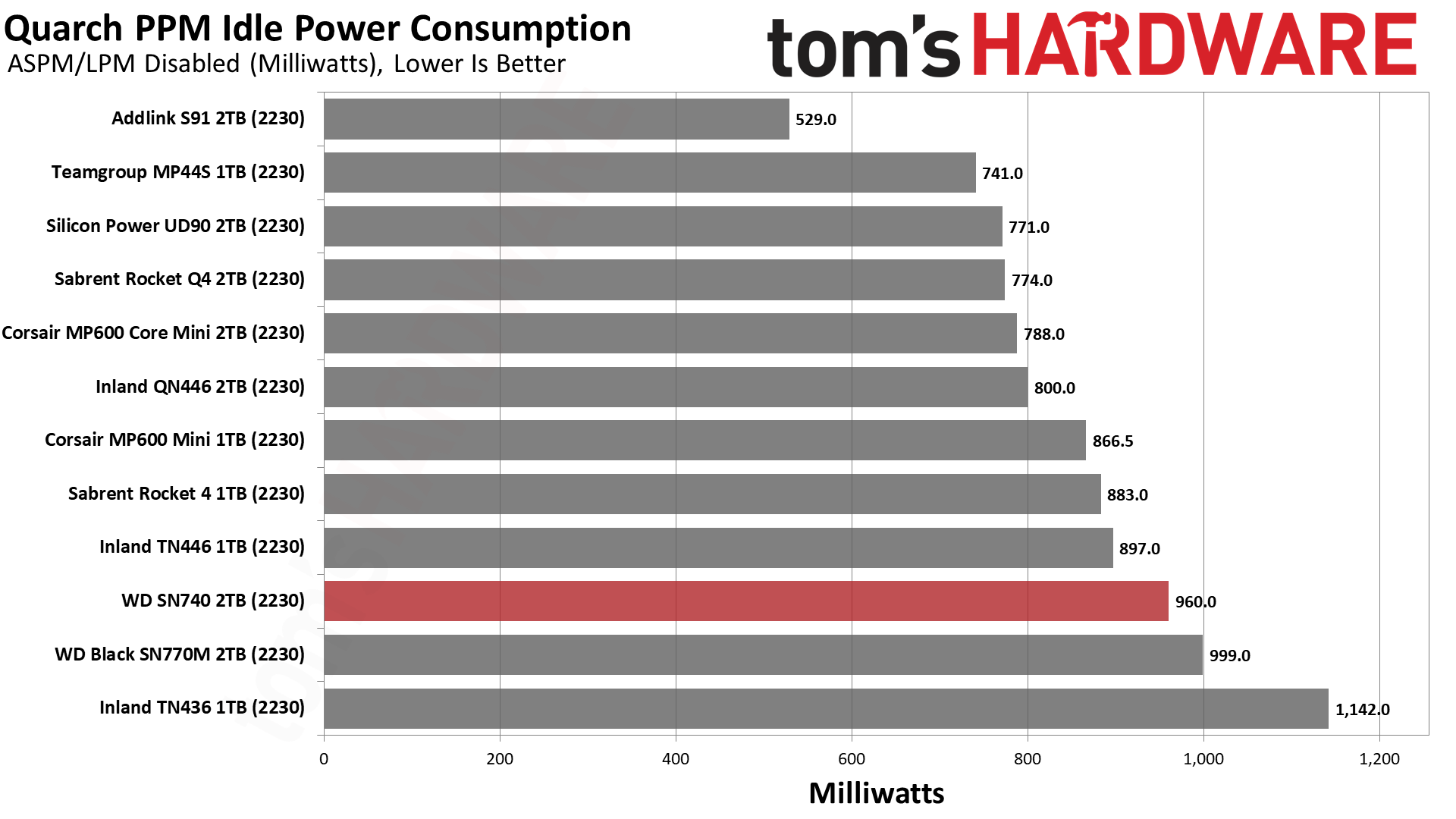
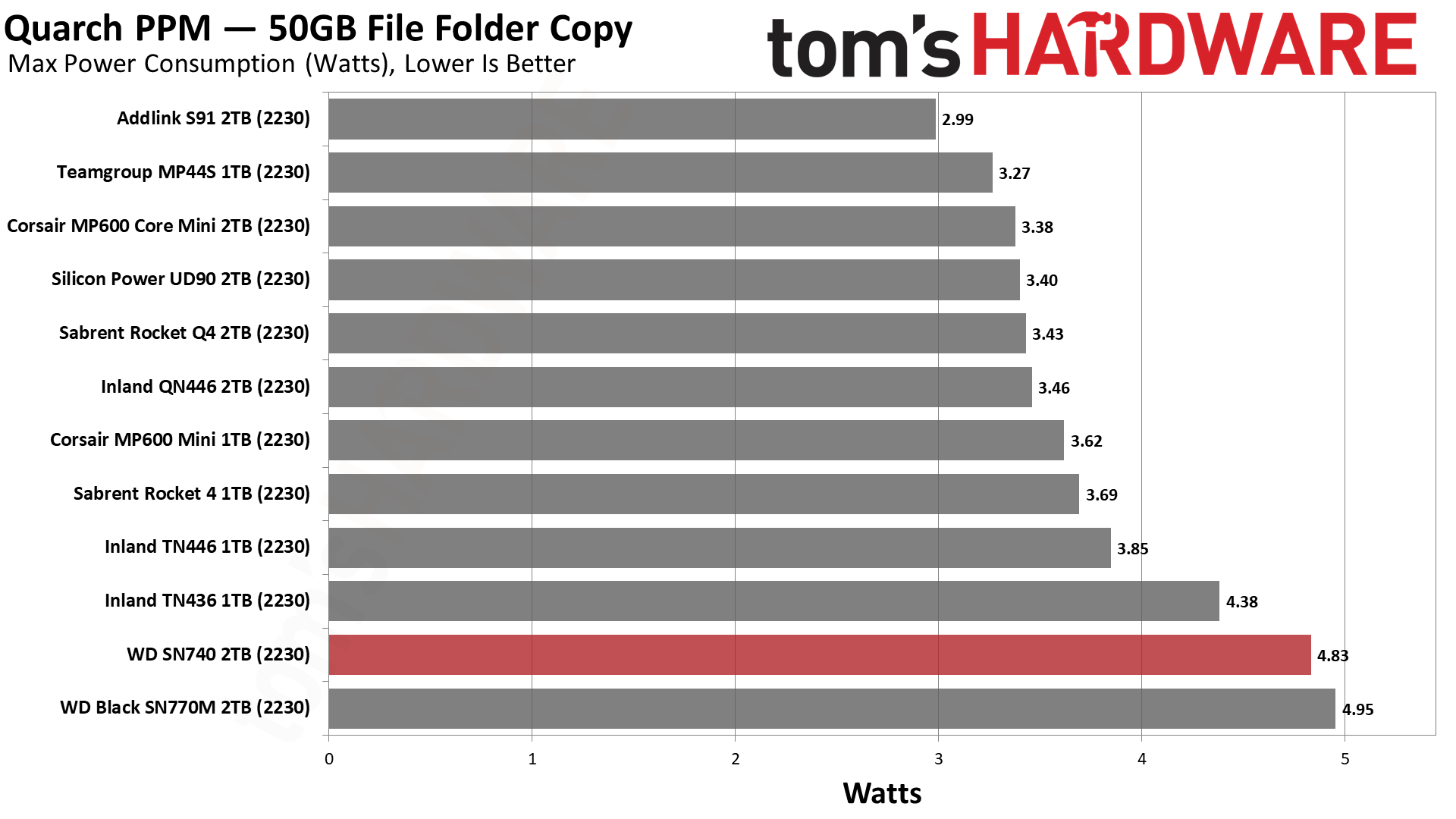
If there's one place where the SN740 is weak, it’s power consumption. The drive uses significantly more power than other drives in its class, and in some cases it winds up being much less efficient. Our testing of the E27T in the Corsair MP600 Elite also hints that upcoming M.2 2230 drives — which can be extended to 2242 — will also easily have lower power consumption than the SN740, with better performance as well.
The Corsair MP600 Elite uses BiCS6 flash as well, which is not only faster than the SN740’s BiCS5 but is also significantly more efficient. The 12nm E27T is also more efficient than the SN740’s 16nm controller. BiCS6 should be able to hit up to 2TB in 2230, and we’ll also see that capacity for E21T-based drives using newer, denser TLC flash.
The SN740’s operating temperature range goes up to 85°C by specification and the two throttling states by SMART are at 84°C and 88°C. The drive temperature may be reported higher than this. In our SN770M review, we found the drive could be brought to throttling in a desktop with PCIe 4.0 speeds, and the same is true of the SN740. This is less of an issue in a portable gaming device like the Steam Deck, as the workloads are relatively light. Still, if that’s a concern for you, we recommend additional cooling. Ideally this would be a heatsink with surface area — not a flat plate — and/or thermal padding.
Steam Deck Testing — General
To gauge general Steam Deck performance we engage in a variety of typical storage situations with active time measurement. These activities include dealing with the default SteamOS through initial setup, re-imaging, initial booting, and booting in general. For game testing we see how long it takes to install and boot the popular title Hollow Knight. For a full explanation of our testing procedure, see our main Steam Deck SSD article.
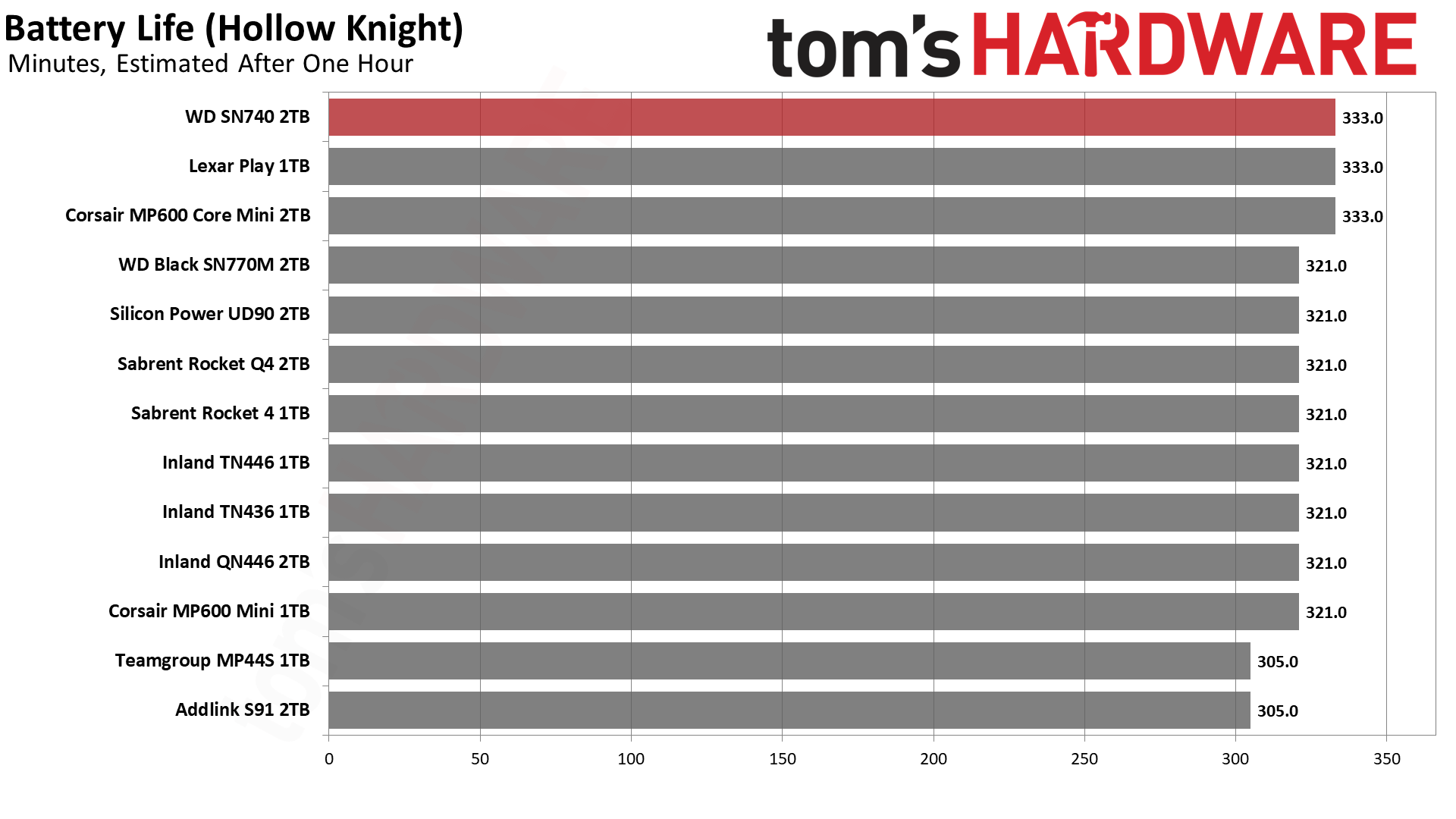
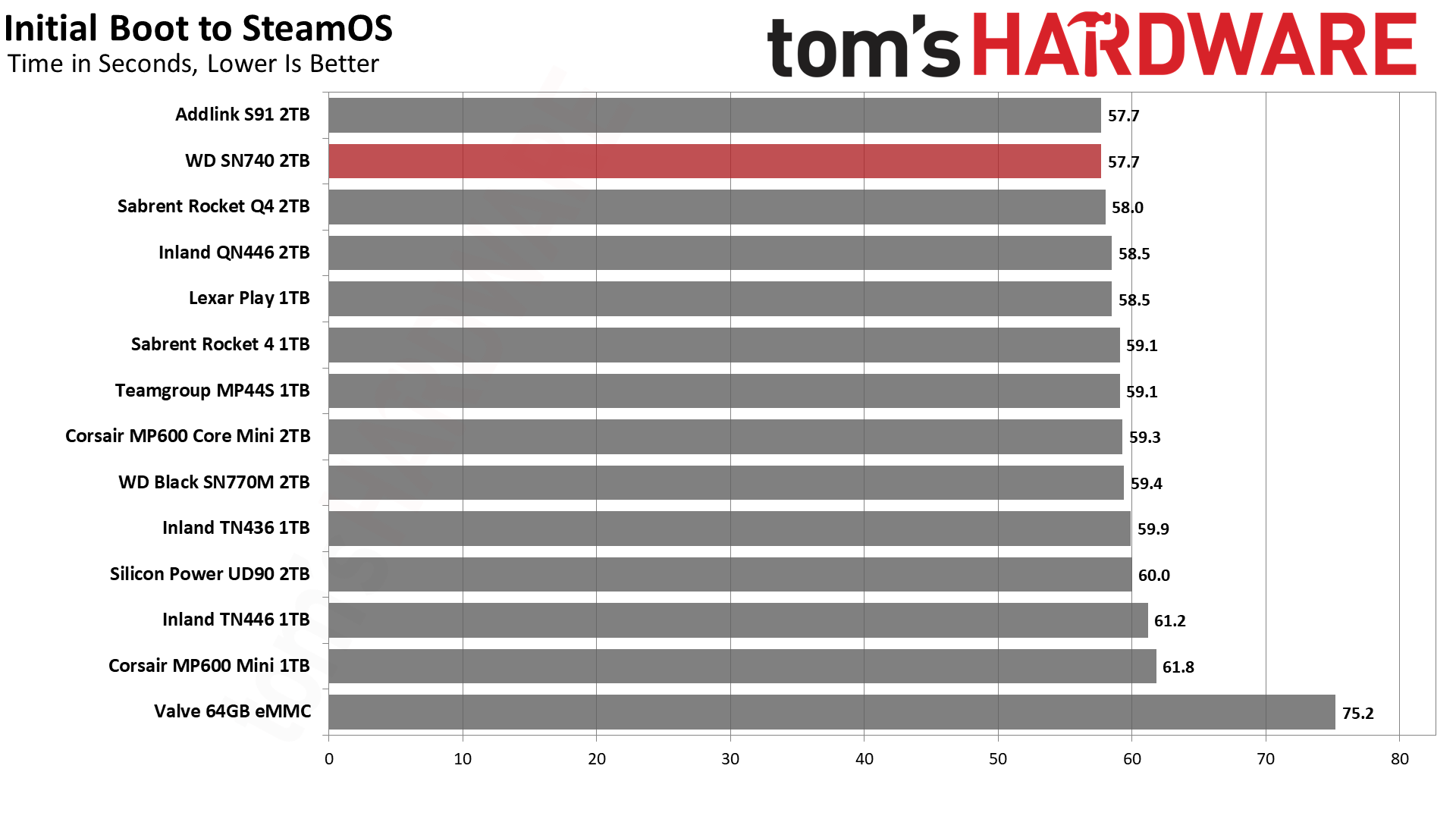
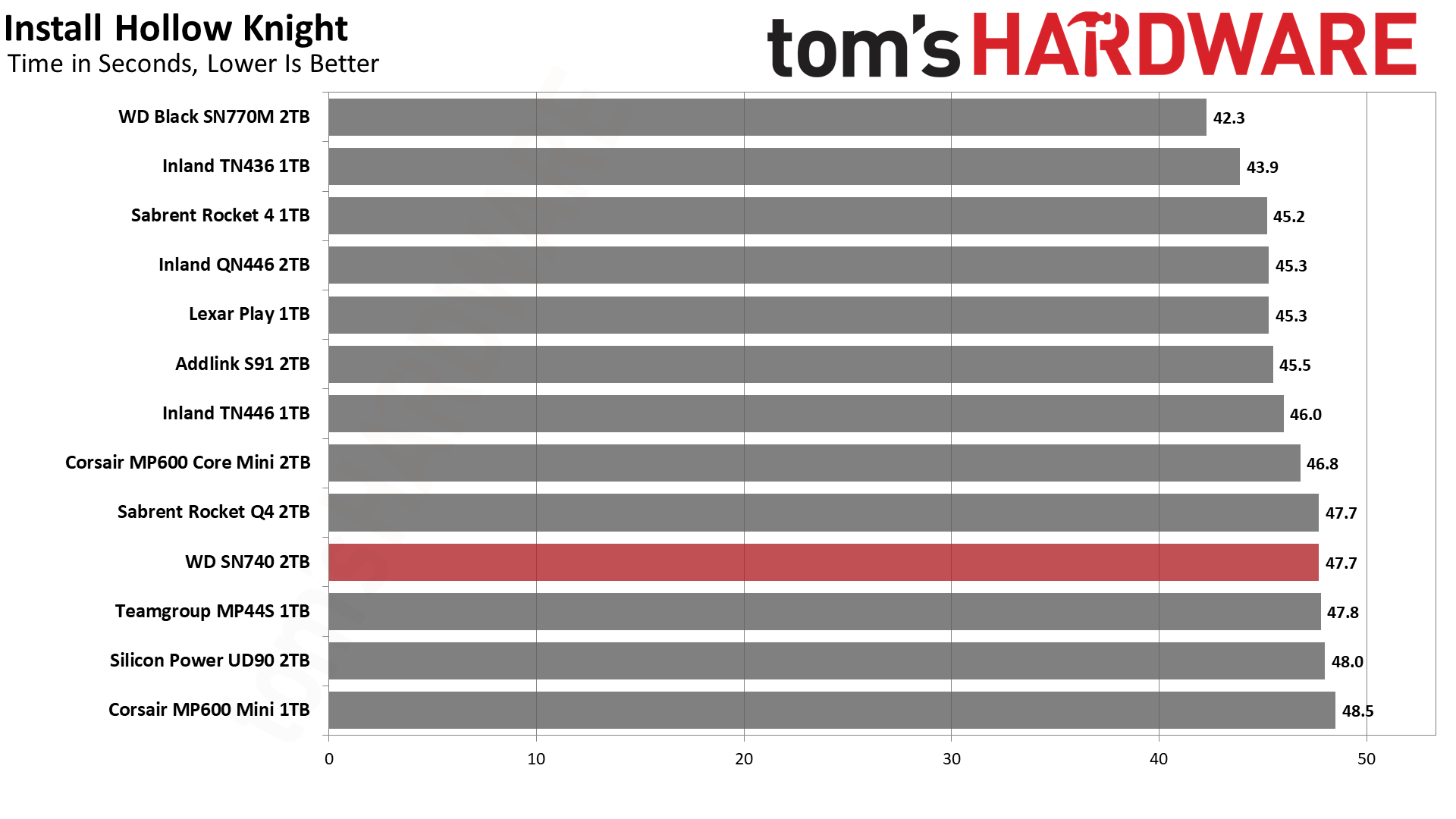
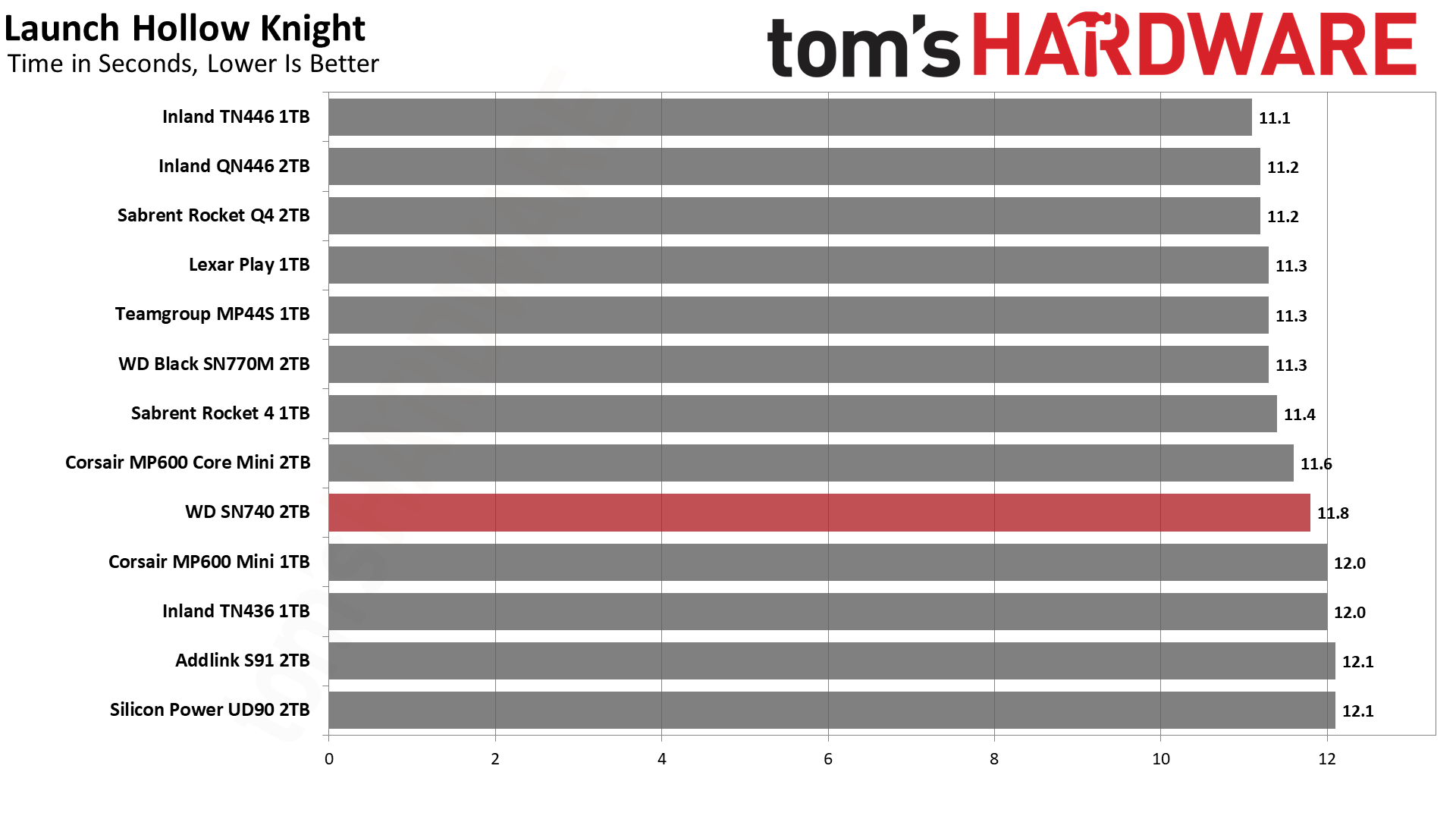
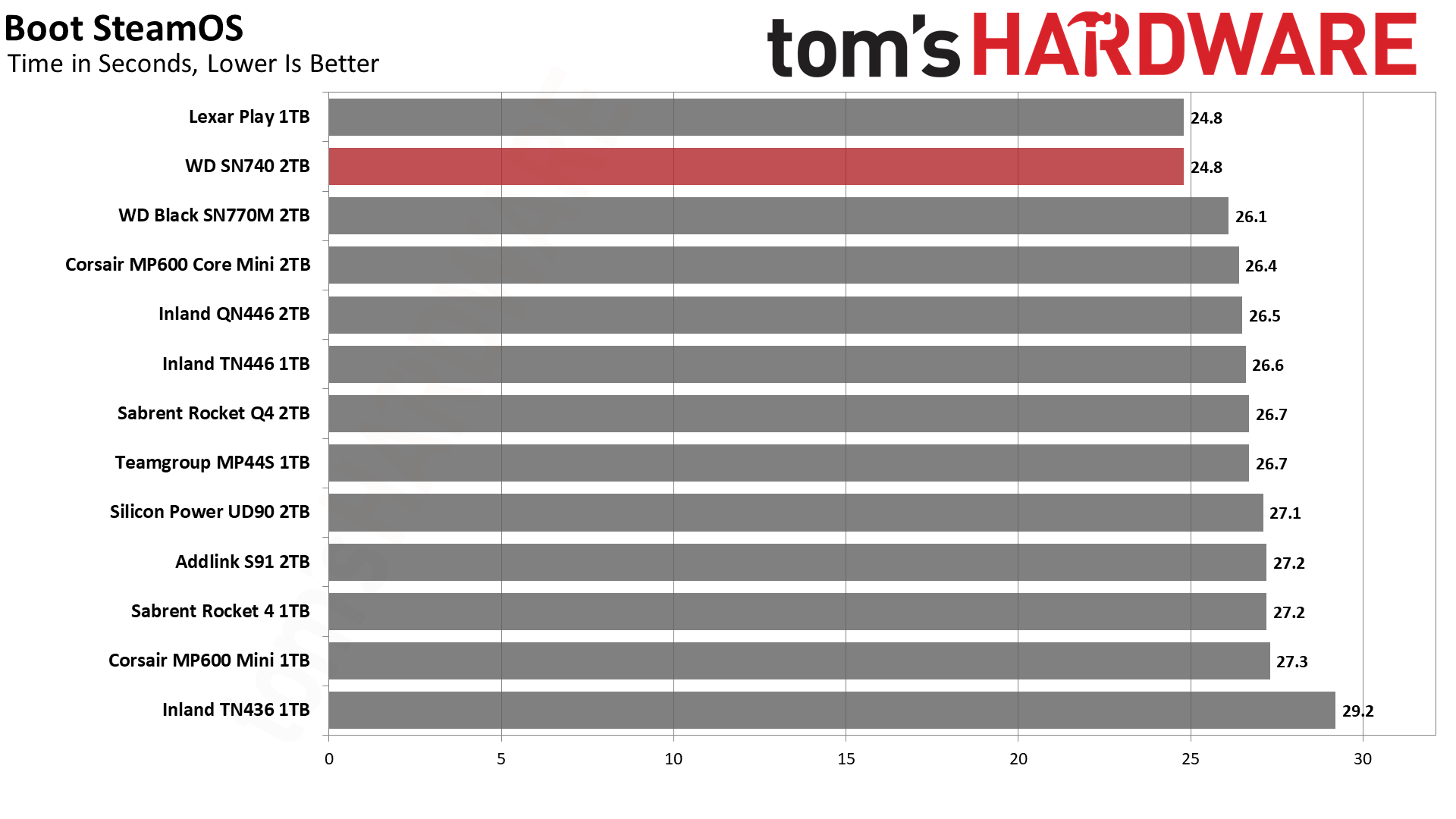
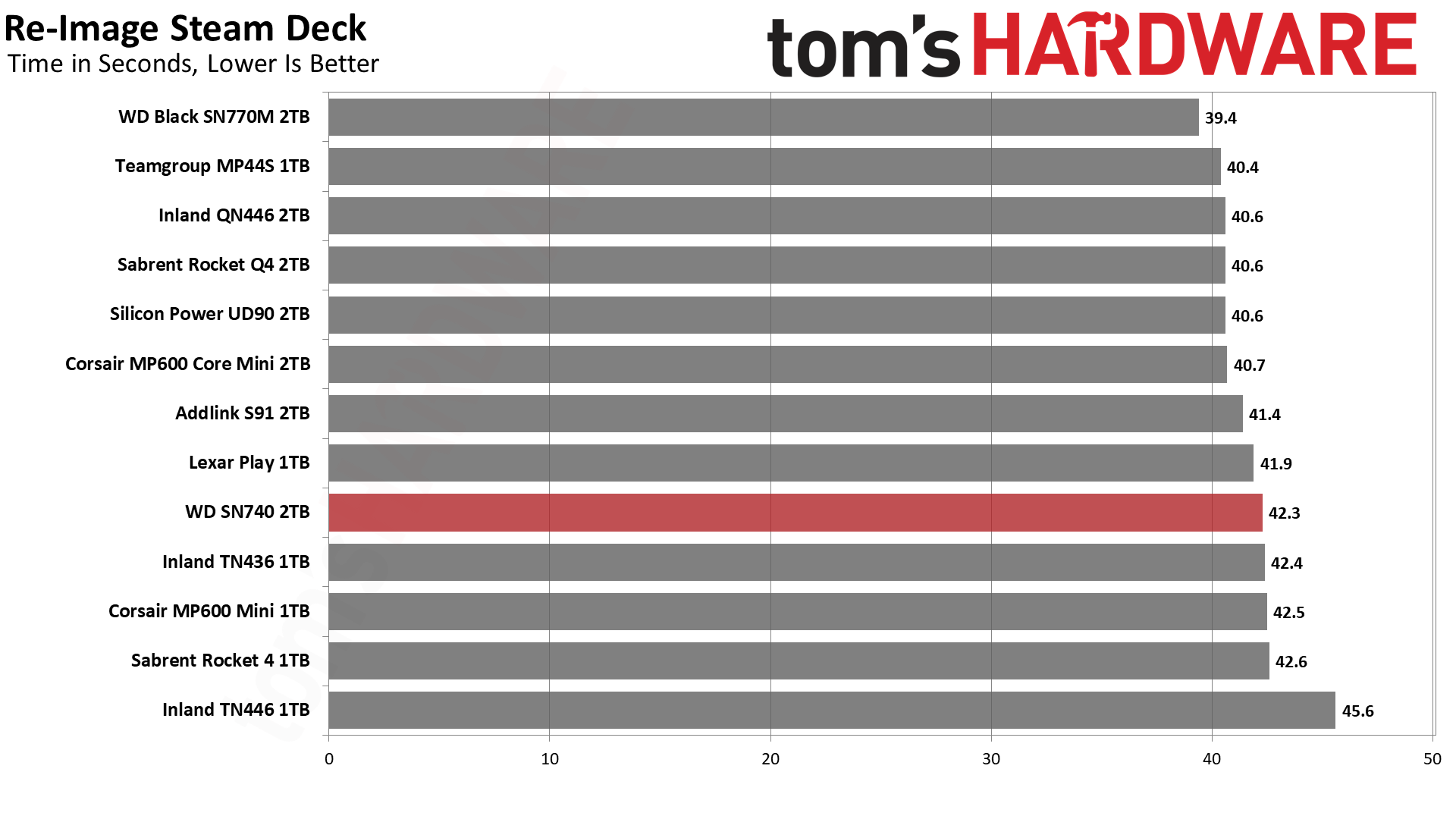
When we look at actual performance and battery life, we find there’s very little difference from one drive to the next. Other aspects of your device’s hardware, in this case the Steam Deck’s, are far more influential. This would primarily be the GPU and CPU, or APU, and your device’s power settings or limits. If you’re pushing the edge of the system in a game, the relatively small amount of reads coming from the SSD probably won’t significantly impact the battery life. That said, the SN740 may be capable of taking more of the power budget with PCIe 4.0 devices and in non-gaming workloads.
That might be worth it for the performance gains in such workloads, but for general gaming we think QLC flash is just fine at 2TB in a handheld gaming device. There are also better 2TB TLC-based drives on the horizon that might be worth waiting for if you’re intending to jump up in capacity. For the Steam Deck, that probably isn’t necessary. It’s primarily a gaming device and restricted to PCIe 3.0 storage speeds. You can probably go with the least expensive drive you can find and do okay. One caveat is that full-drive performance may vary, and the SN740’s large cache doesn’t do it favors there.
Steam Deck — KDiskMark and Temperature
One of the most popular storage benchmarks is CrystalDiskMark (CDM), which we use in our own Windows-based SSD testing suite. This benchmark relies on Microsoft’s DiskSpd with templated test settings. CDM lets you quickly see how a drive performs against its idealized, rated specifications and the benchmark can also hint at a more “real world” feel with low queue depth I/O testing.
The Linux flavor of this benchmark, which is easy to install on the Steam Deck, is KDiskMark. The “K” refers to the KDE desktop environment used on the Deck. KDiskMark relies on the Flexible I/O tester, or FIO, instead of DiskSpd. For the temperature portion we use data from the SMART sensors on the drive, which can be directly polled and from which the maximum temperature can be extracted.
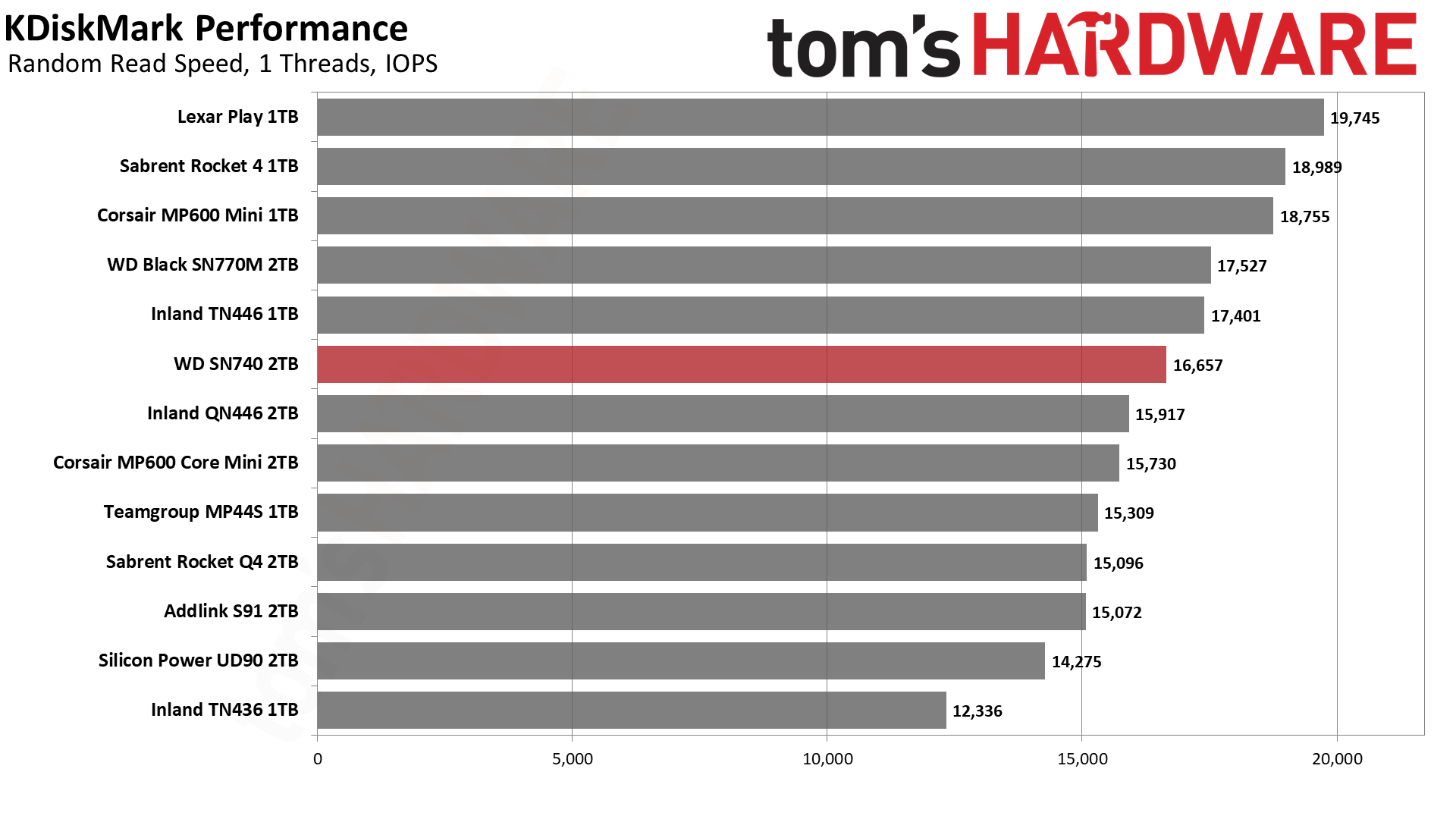
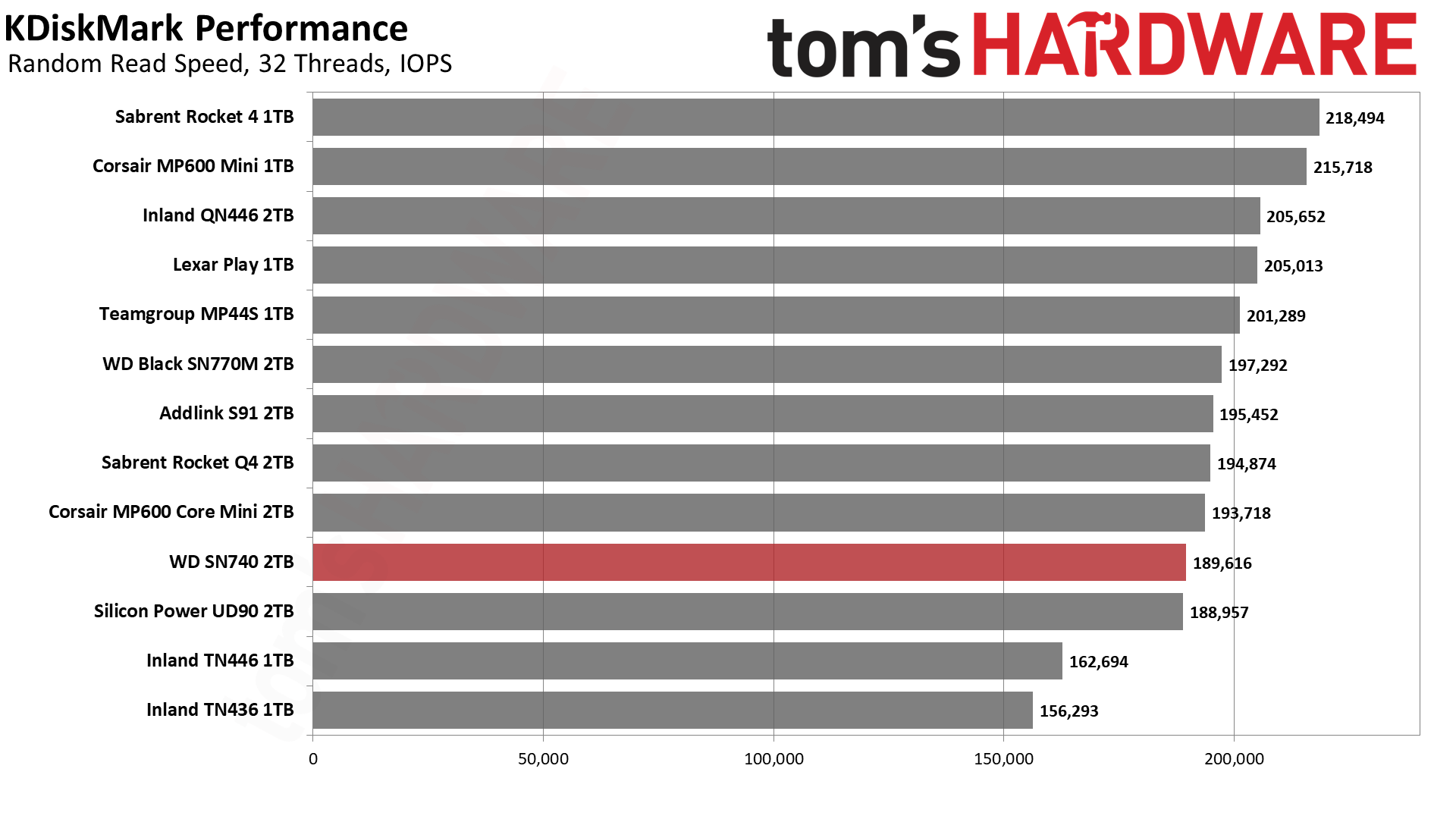
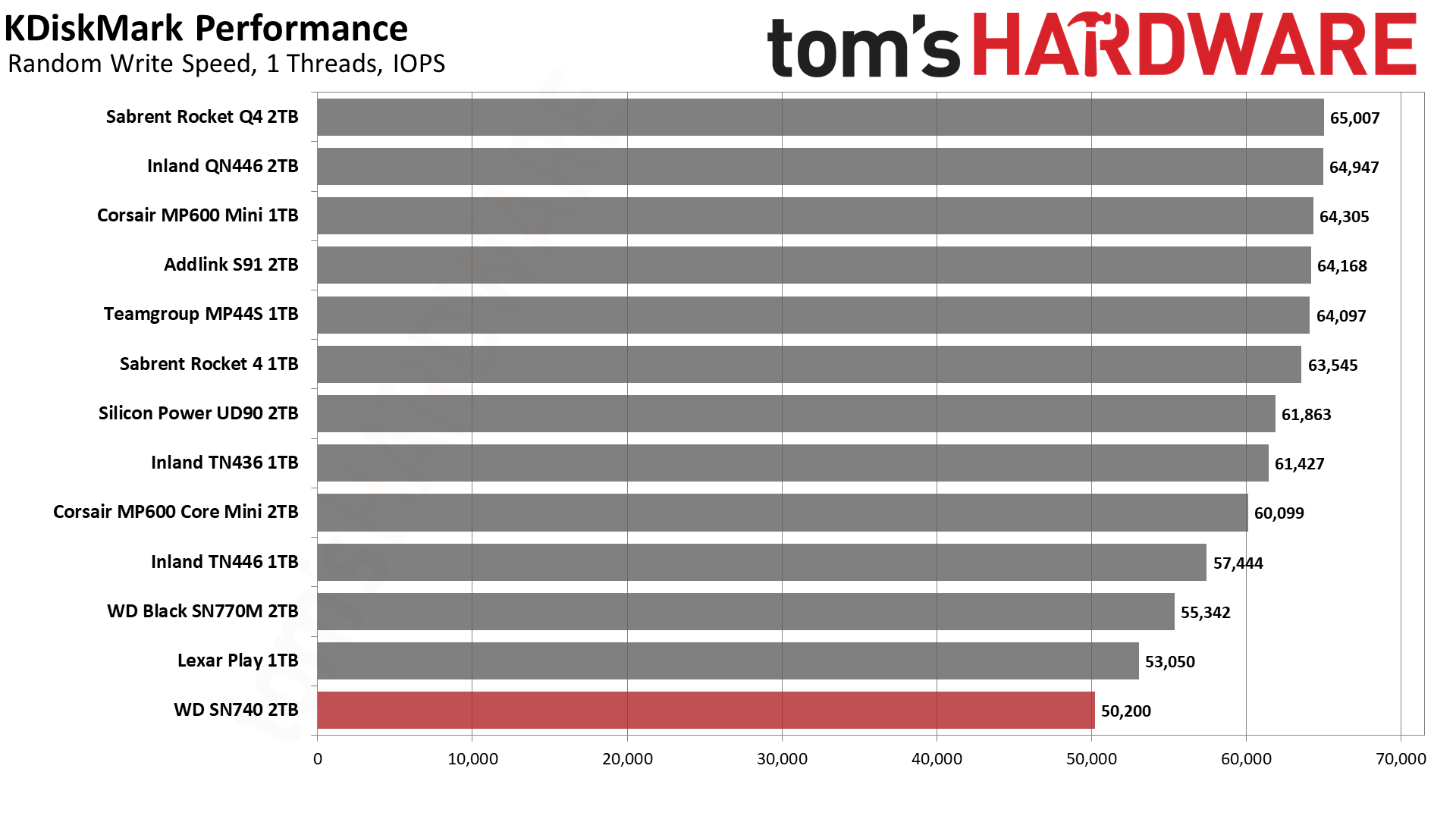
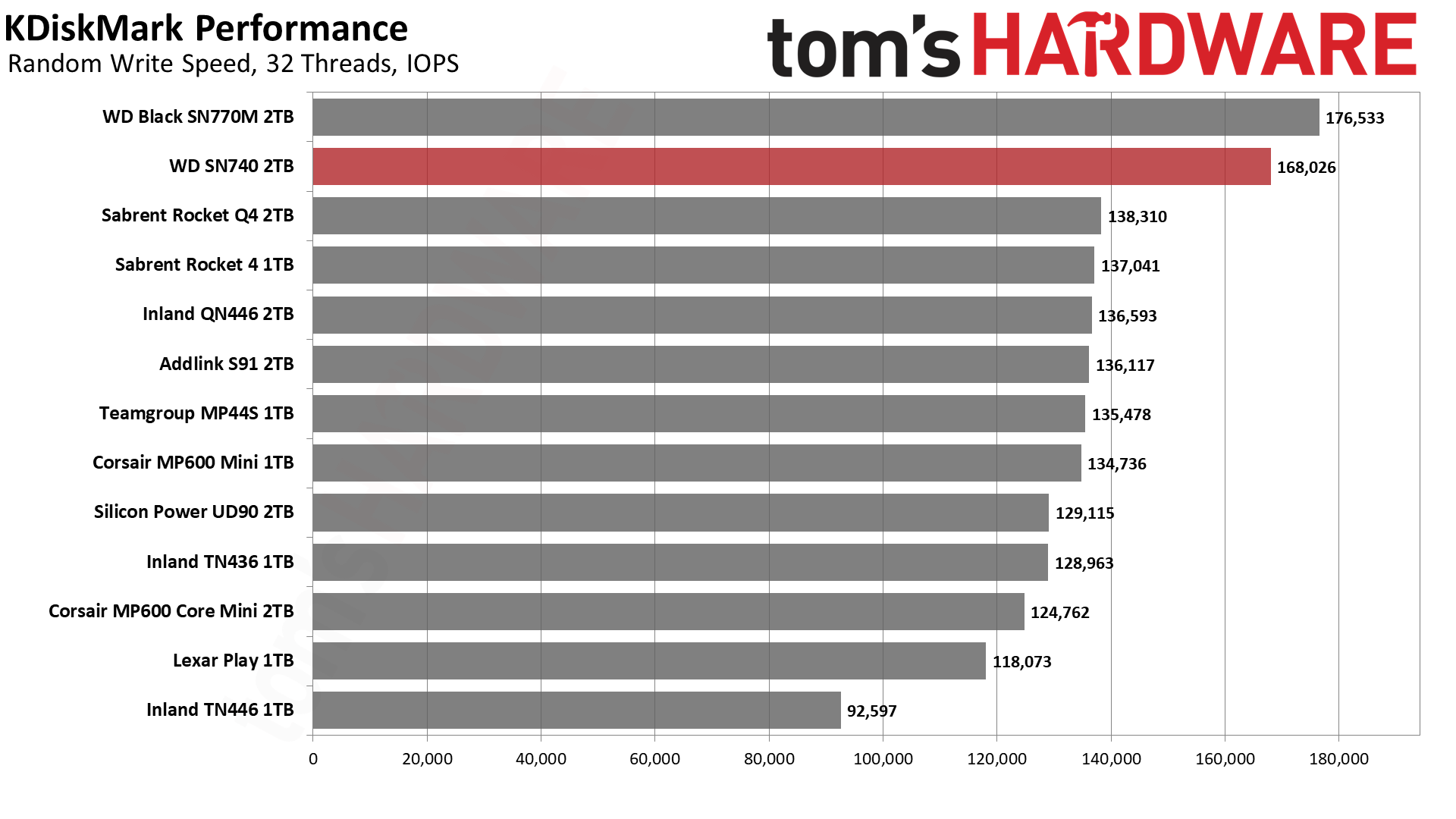
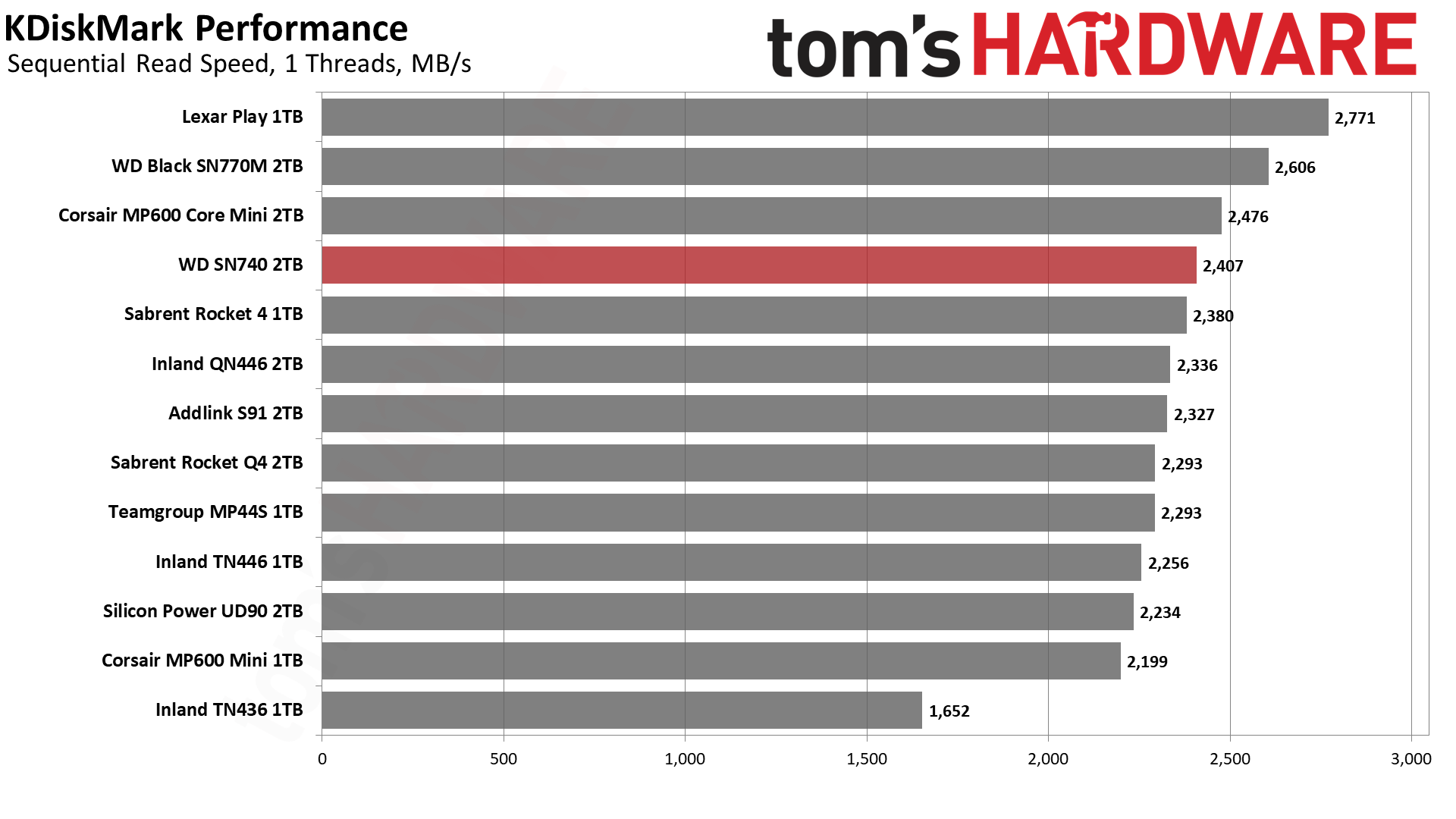
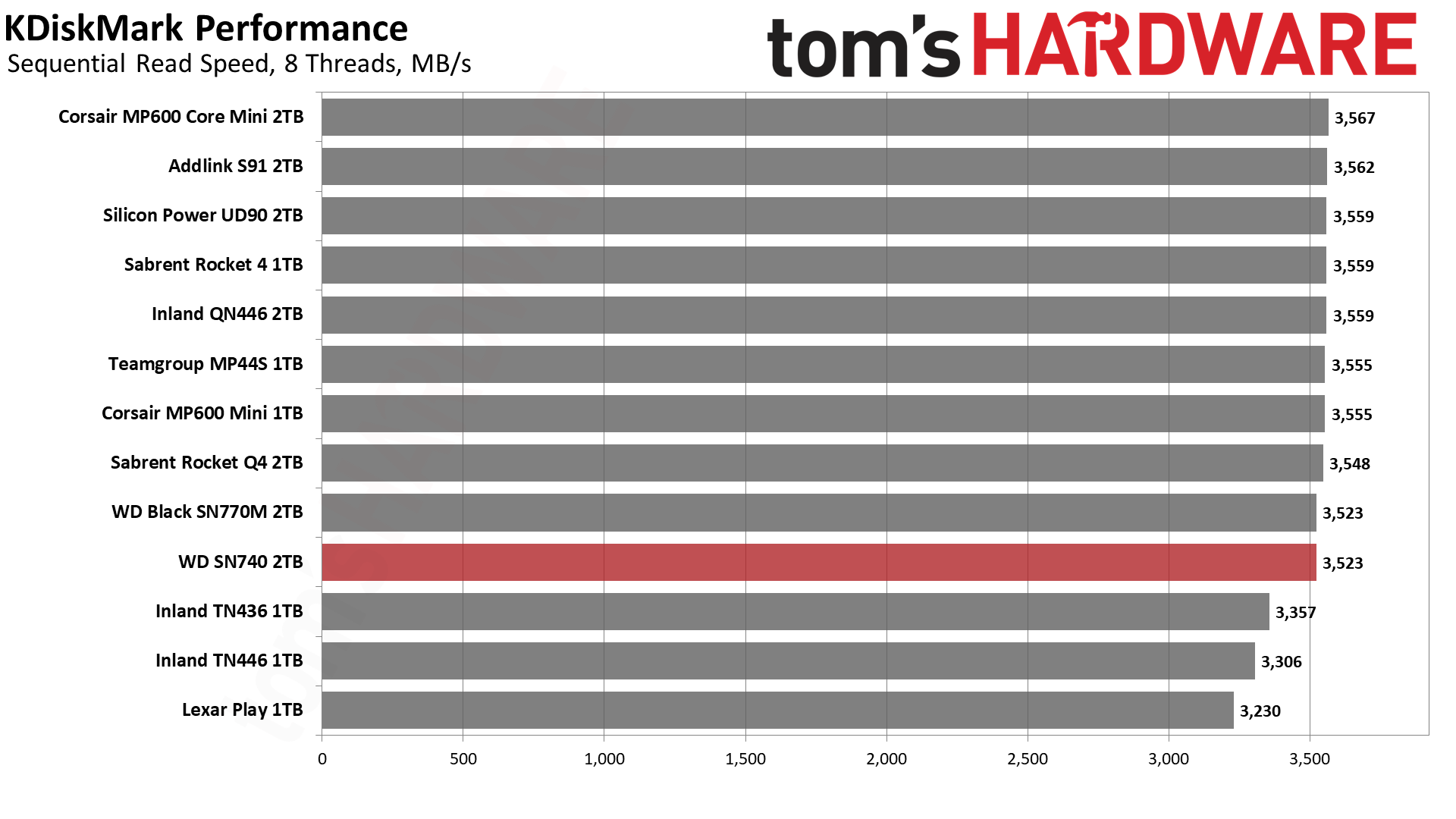
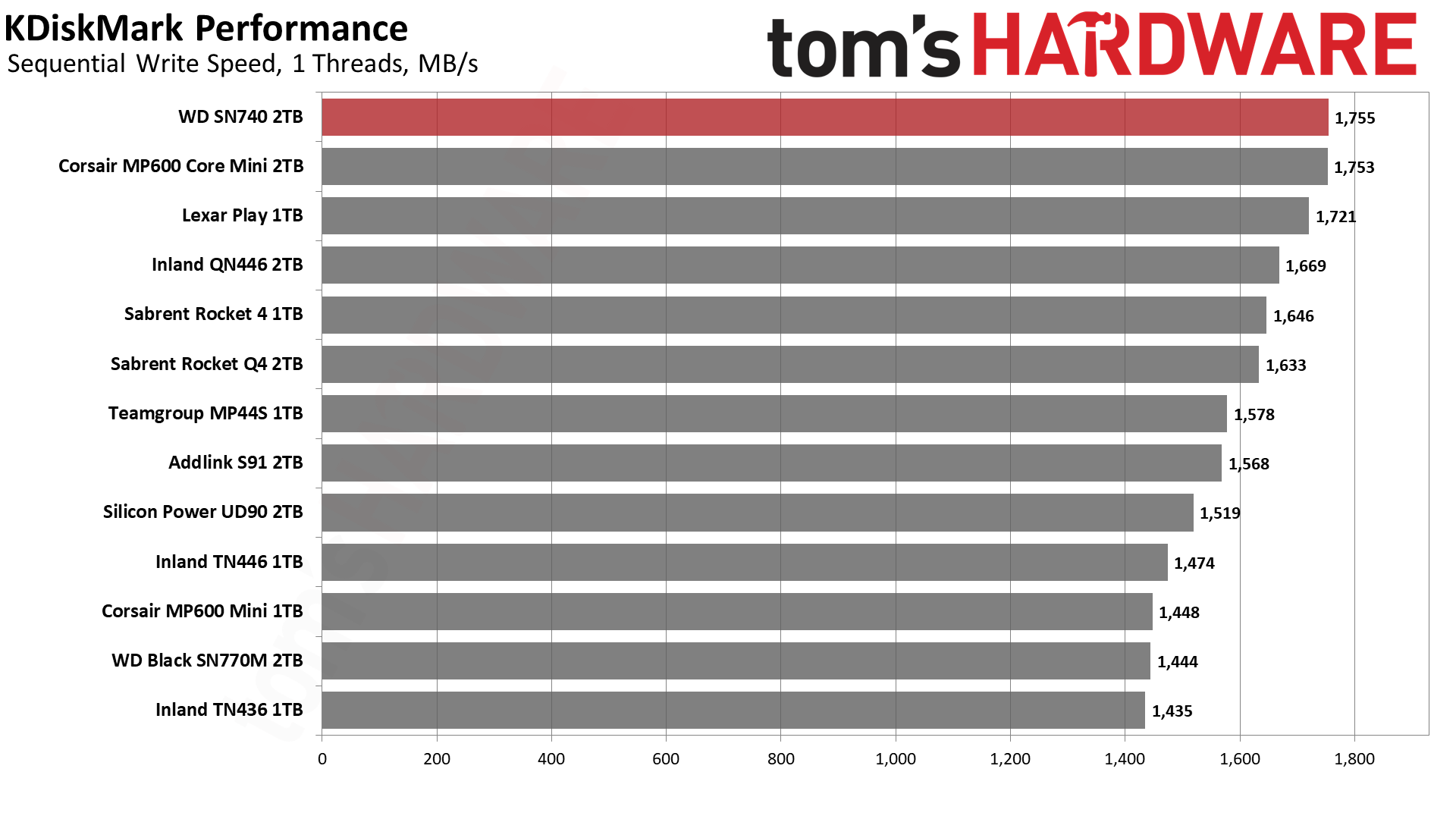
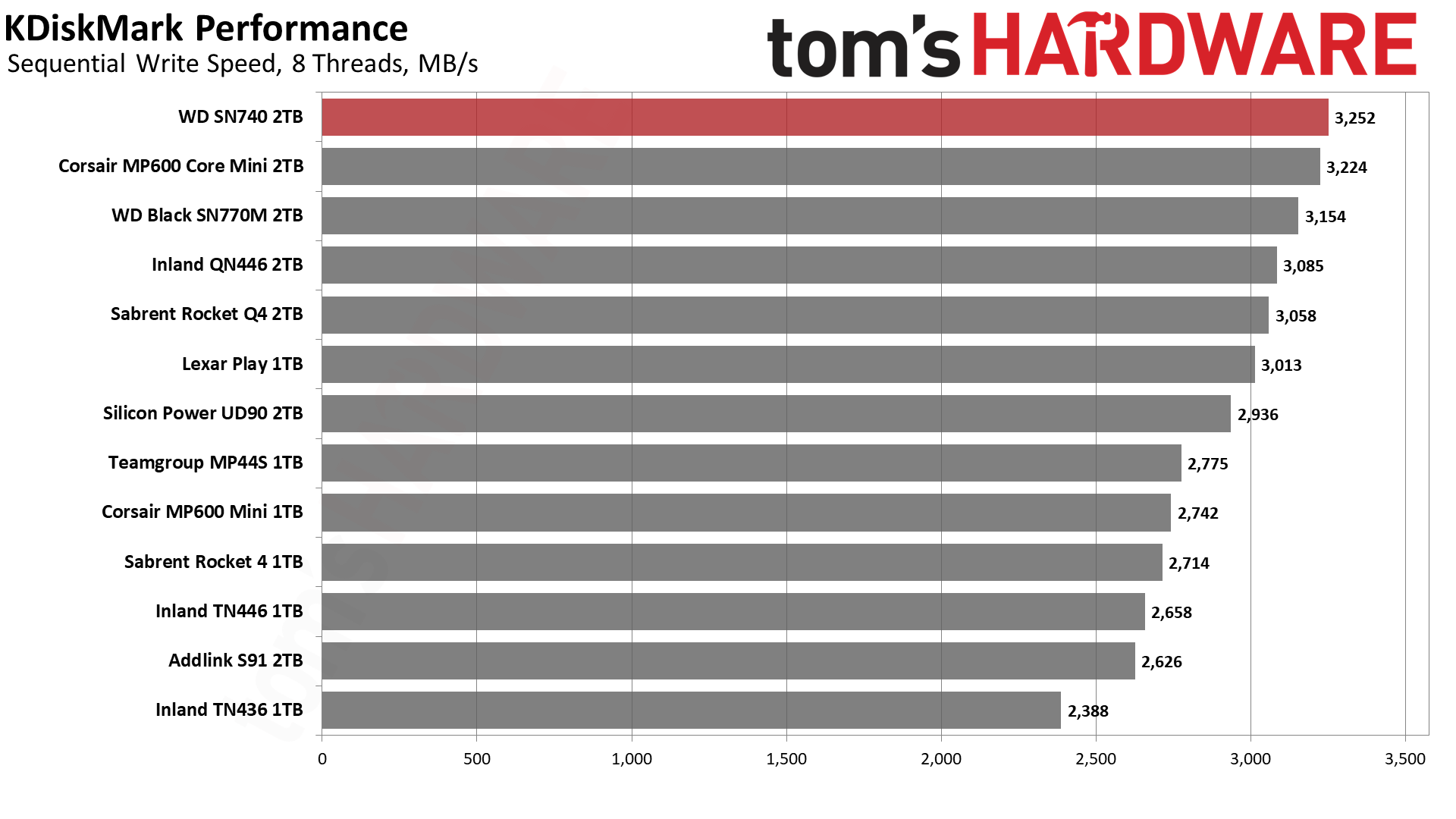
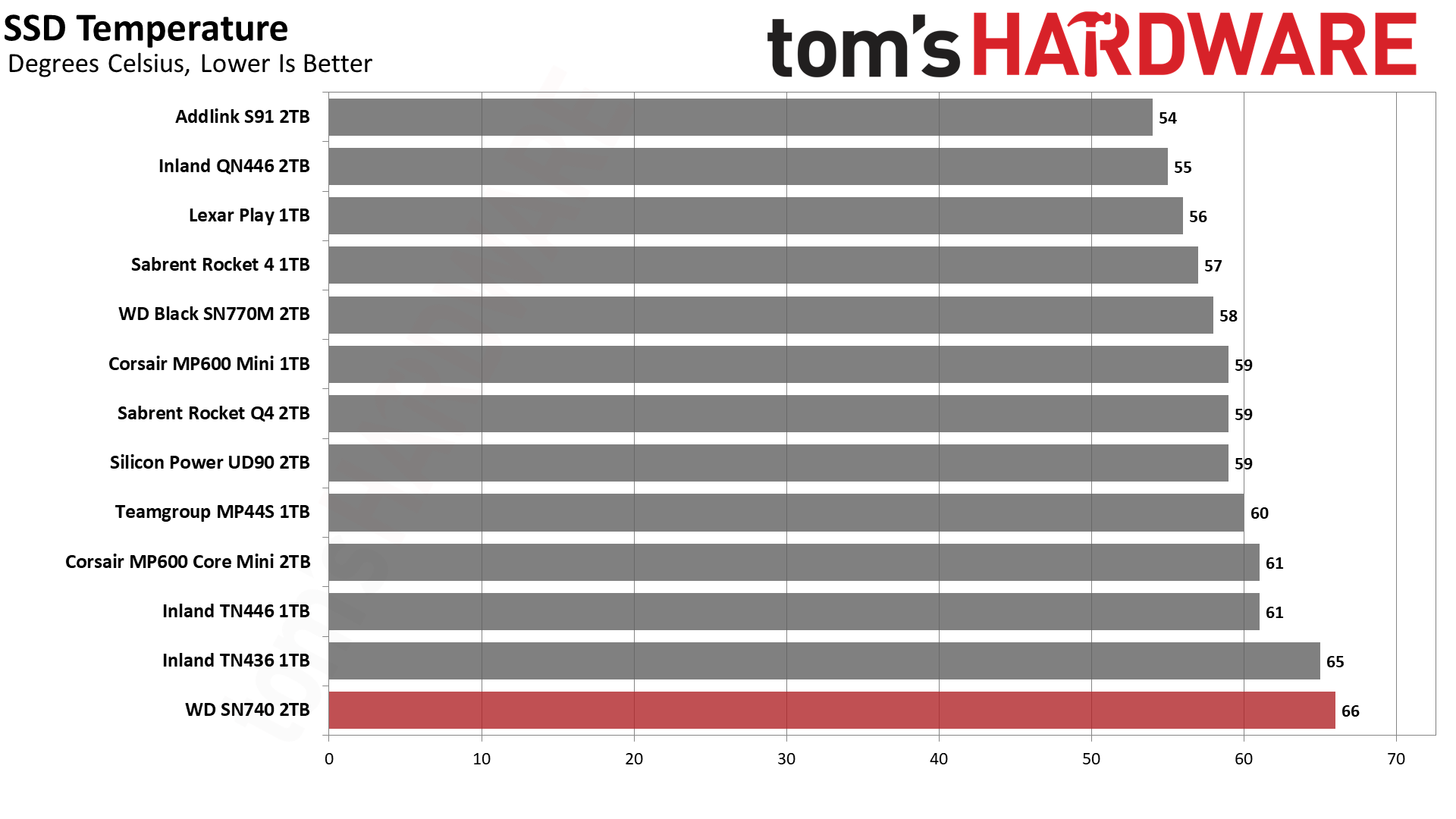
The SN740 is nothing to write home about, giving all-around middle-of-the-road results in synthetic KDiskMark testing. However, this is on a PCIe 3.0 platform. There’s no real substitute for TLC flash and at 2TB the choices are still limited, which is why the SN740 has long been a popular choice for the Deck and ROG Ally.
The trade-offs are higher power consumption and potentially higher temperatures, neither of which is good for a portable device. However, in general use you are unlikely to have any issues with the SN740. We saw a peak temperature of 67C on the SN740 in the Steam Deck, which is higher than on some other drives but not terrible. At this stage, though, we recommend waiting to upgrade your storage if you are angling for the very best.
Test Bench and Testing Notes
| CPU | Intel Core i9-12900K |
| Motherboard | Asus ROG Maximus Z790 Hero |
| Memory | 2x16GB G.Skill DDR5-5600 CL28 |
| Graphics | Intel Iris Xe UHD Graphics 770 |
| CPU Cooling | Enermax Aquafusion 240 |
| Case | Cooler Master TD500 Mesh V2 |
| Power Supply | Cooler Master V850 i Gold |
| OS Storage | Sabrent Rocket 4 Plus 2TB |
| Operating System | Windows 11 Pro |
We use an Alder Lake platform with most background applications such as indexing, Windows updates, and anti-virus disabled in the OS to reduce run-to-run variability. Each SSD is prefilled to 50% capacity and tested as a secondary device. Unless noted, we use active cooling for all SSDs.
Bottom Line
The WD SN740 by all rights should get the same score as the Black SN770M, but there are a few factors that help it lose half a point. The first is that it’s an OEM rather than retail drive, which for the most part is a non-factor. If you’re willing to shop around to save some money with the SN740, in most cases you’ll be fine. That said, you might feel more comfortable with the SN770M if something goes wrong. Alternatively, we’d recommend grabbing the SN740 from Framework, but that might nullify the price advantage.
The SN770M also has a higher TBW rating, although this is also largely a non-issue. Still, it's something you might look at when buying a drive, possibly with an eye on resale value. One point in the SN740’s favor is that it can be purchased with hardware encryption support, which we do think is a nice thing to have for certain laptops at least. However, if you can fit an M.2 2280 drive in your device, there are many better options available.
For 2230 or 2242 devices — using an extender in the latter case — the SN740 is viable, but for PCIe 3.0 devices we might recommend the OEM SK hynix BC711 instead. That drive has embedded DRAM with hardware similar to the popular SK hynix Gold P31 and comes in both 2230 and 2242 form factors. This and other popular OEM drives are limited to 1TB, though.
If you need 2TB, that leaves you with the SN740, SN770M, or QLC-based alternatives, at least for now. We think that for 3.0 devices — like the Steam Deck — QLC flash is more than adequate to get the job done. Wireless download speeds for installing games are also far slower than even the saturated write performance on QLC NAND. The SN740 shines more when it can open up its lead with its TLC flash in a PCIe 4.0 device.
The caveat here is that the drive is power-hungry and puts out a lot of heat relative to the competition, which dings it even against the SN770M in consistency as shown in our write saturation test. It might be a good idea to add some cooling to the drive, where possible.
Speaking of capacity, the use of 176-Layer, or V7, TLC flash from SK hynix will also enable higher capacities with the now available Phison E21T controller. In an M.2 2242 form factor, this would allow for two packages and up to 4TB for single-sided designs, with a single-package on M.2 2230 providing up to 2TB. Once such solutions arrive, they'll both squeeze out the SN740 even more.
These drives will be more efficient and run cooler and could put a damper on WD’s long running 2230 parade. WD's SN740/SN770M performance won’t be as high as drives built on Phison’s E27T controller, so there's plenty of flexibility in the market. Existing E21T drives top out at 1TB with Micron’s 176-Layer, or B47R, TLC flash, and perform reasonably well against the SN740 with lower power draw and heat production.
The best possible solution, therefore, might be to wait. We’ve seen what the E27T with BiCS6 can do, and Phison has shown it off in the 2230 form factor at CES and on YouTube. We would expect performance close to the MP600 Elite, which was impressive given its relatively good power efficiency. Specifically, its random 4KB QD1 read latency looks very good compared to existing M.2 2230 SSDs. The use of dense BiCS6 should allow for matching capacities without resorting to using QLC flash, and the hardware can take full advantage of the PCIe 4.0 interface.
For now, the WD SN740 — or WD Black SN770M — can fit the bill if you want TLC flash and 2TB in an M.2 2230 drive. The SN740 is nearly as fast and available at lower capacities, but there is plenty of competition. Future cooler-running, more efficient TLC-based drives will eventually become the better overall pick, though we don't know yet how much such drives will cost.
The advantage of the upcoming drives especially applies for use in PCIe 4.0 devices like the ROG Ally and Lenovo Legion Go. In the Steam Deck, however, there's currently no benefit in purchasing a drive that supports PCIe 4.0. Pricing will always be a factor, especially with SSDs prices trending upward, so plan and purchase accordingly. If you can wait, wait, but as of today the SN740 remains viable if you want strong performance in the smallest M.2 form factor.
MORE: Best SSDs
MORE: Best Hard Drive
MORE: Best SSD for the Steam Deck

Shane Downing is a Freelance Reviewer for Tom’s Hardware US, covering consumer storage hardware.
-
HideOut Shouldnt the endurance go up in a ratio the same as the storage pool size? 2TB should be double of 1, 1 should be double of 512 and such. This makes no sense. Misprint?Reply -
JarredWaltonGPU Reply
You might just try googling before questioning if it's a misprint. A few seconds brought me to the specs pages:HideOut said:Shouldnt the endurance go up in a ratio the same as the storage pool size? 2TB should be double of 1, 1 should be double of 512 and such. This makes no sense. Misprint?
https://www.westerndigital.com/products/internal-drives/pc-sn740-ssd?sku=SDDPNQE-2T00
And sure enough, WD has some curious numbers. 200TBW for 256GB, up to 500TBW for 2TB. Why? Because this is an OEM drive, and so the requirements are different. Apparently, WD doesn't want to give a "reasonable" TBW guarantee on larger models of the SN740. If you took the 200TBW for the 256GB and scaled it, that would be 1600TBW for the 2TB model, which would be more than what you get on the SN770M. 🤷
Realistically, I doubt there's a "drop dead" setting in the firmware, so the drives will work as long as they can, and that likely means the 2TB SN740 can do far more than the listed 500TBW. But it's not guaranteed. -
Avro Arrow The power difference between the WD SN740 (2.5W/GB) and the Corsair MP600 (1.7W/GB) is pretty substantial. We're talking a difference of 800W/TB and that can add up pretty quick.Reply
Having said that, they're SSDs and as such are already remarkably efficient compared to the old platter and optical drives. -
Aragorn Thats actually a total power of 2500Ws/TB (that's 2500WattSeconds or .694Wh to write a TB extrapolation from that graph, a non-negligible but still small amount of power. (Edited for bad math, missing a 10^3)Reply -
Notton I figured the TBW endurance was low, because it was a 2230 drive.Reply
Sabrent rocket Q4 2230 2TB also only has 450TBW.
When looking at the WD SN770 2TB, it has a similar chip configuration. 1x controller and 1x 2TB density NAND. However, it gets an endurance of 1200TBW.
I wonder if the rating for 2230 versions are so low due to heat? -
JarredWaltonGPU Reply
WD SN770M is virtually the same but has “normal” endurance rating and scaling.Notton said:I figured the TBW endurance was low, because it was a 2230 drive.
Sabrent rocket Q4 2230 2TB also only has 450TBW.
When looking at the WD SN770 2TB, it has a similar chip configuration. 1x controller and 1x 2TB density NAND. However, it gets an endurance of 1200TBW.
I wonder if the rating for 2230 versions are so low due to heat? -
cyrusfox Superb review! Great to see Tom's add this to your 2230 lineup.Reply
My main critique is this review is lacking a stronger discussion around pricing. GB/$ is king for most when looking at purchasing a drive, and this beats every other drive by min of $30 to 2x the price while offering comparable performance. The main drawback is OEM so good luck with a warranty if you need it... But many of us are comfortable with this, evident by us purchasing a drive off Aliexpress, won't lie as I was very worried about it being some fake drive for the price initially. Other point of contention, the 1TB are great for benchmark comparison, but they truly are a separate class, so the suggestion of purchasing BC711 doesn't make sense to me as it has no 2tb entry, would be a fairer fight to compare the sn740 1tb entry as I suspect its performance and efficiency profile may improve(Sacrifices were made to cram 2tb in this form factor). When we are in the 2tb class we are here because we need/desire the space.
It was great to see this drive sometimes beat the SN770M(at a fraction of the price) as well as having equivalent real world performance and battery life (which one would not expect from its poor efficiency showing). Also thank you for the in-depth sustained write performance data, really found the inconsistent performance intriguing as it seems to be capable of flushing the cache, speed returns only to fill it back up again and throttle down. The initial performance of the S91 is amazing on QLC, can't wait to see what WD can do with an update, but this might be the end of TLC, I would expect them to follow QLC for the next release...
I can't seem to find it anywhere but I would be interested in seeing what max temp was seen during the sustained write performance for each drive, gives a good indication on how the controller is tuned for performance and how important cooling is to maintain peak capabilities.
Thanks again to adding this to your line up of 2230 drives! Will be a great baseline going forward to compare against as we get newer entries into this small form factor space(I sure hope we see 4TB drives or pcie gen 5 entries even though both in this form factor is a bit absurd:cheese:). What we really need is someone brave enough to integrate a solid state fan (airjet) with these solid state drives (Throw power consumption out the window, make it PCIE gen 5 and set some records). I don't expect it to sell well, Optane didn't, as storage is too price sensitive of a space but like drag racing, it is a fun hobby. -
JarredWaltonGPU Reply
The reviews should all have temperature data, though only when running in the desktop system. The SN740 reports three different temperatures in HWiNFO64, and they're all quite high. The first and third numbers appear to be the same and peaked at 91C in our write saturation test, while the second number peaked at 101C. Yeah, that's hot. The good news is that in PCIe 3.0 mode the temps were MUCH lower: 62C on the first and third columns, and 74C on the second column.cyrusfox said:Superb review! Great to see Tom's add this to your 2230 lineup.
I can't seem to find it anywhere but I would be interested in seeing what max temp was seen during the sustained write performance for each drive, gives a good indication on how the controller is tuned for performance and how important cooling is to maintain peak capabilities.
The WD SN770M seems to have been tuned to be a bit better on thermals, with the first and third columns at 85C peak and 95C for the second column when operating in PCIe 4.0 mode. Again, PCIe 3.0 greatly reduces thermals and it peaked at 70C / 80C — so hotter in PCIe 3.0 mode than the SN740, but cooler in PCIe 4.0 mode. 🤷
The QLC NAND and Phison E21T combination incidentally tends to hit max temps of around 65~70C in the same write saturation testing. Obviously, being able to write at much higher sustained speeds with TLC is a big part of that.
