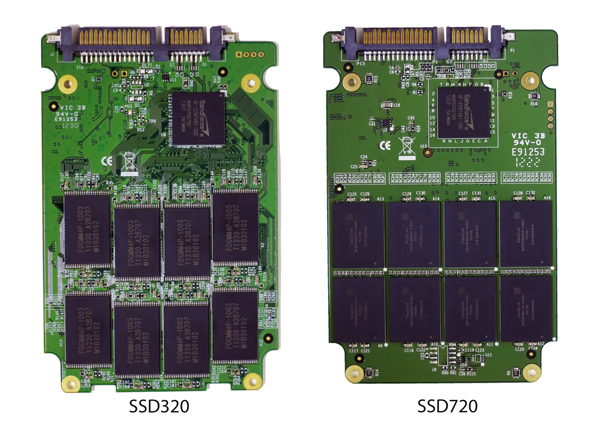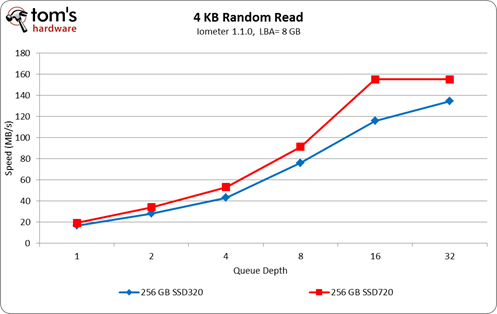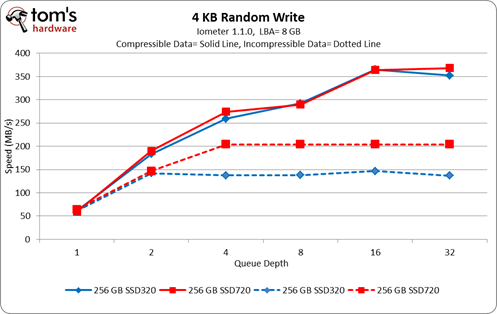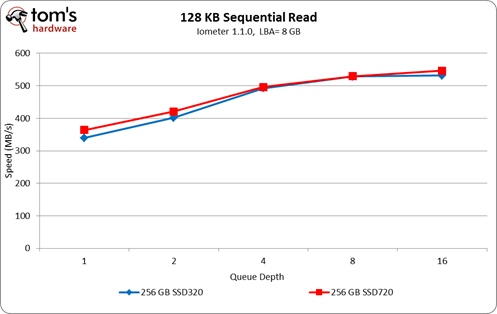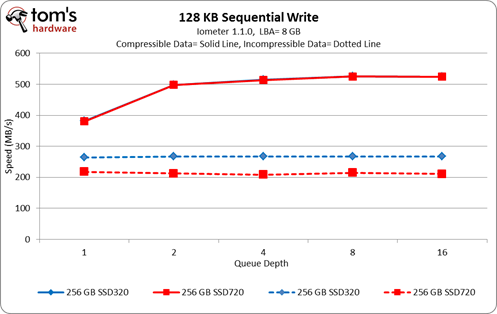Time To Upgrade: 10 SSDs Between 240 And 256 GB, Rounded Up
Transcend SSD720 And SSD320
Given the company's experience and reputation, we're not surprised to see so many vendors leverage SandForce's technology to build up compelling SSD portfolios.
Unlike most of its competition using the third-party controllers, however, Transcend chooses to disable over-provisioning. We'll explain what that means to performance shortly (or at least what it could mean under certain circumstances). Adata is the only other company in this round-up following suit.
Some manufacturers introduce multiple versions of their SandForce-based drives, choosing to create models with asynchronous ONFi-compatible flash, synchronous NAND, and Toggle-mode DDR memory. Transcend creates a bit of differentiation, however, by only selling at the two extremes. Its SSD320 employs the 25 nm asynchronous stuff, while its more enthusiast-oriented SSD720 leverages 24 nm Toggle-mode DDR NAND. In comparison, Adata’s flagship SX900 uses 25 nm synchronous flash.
Transcend's SSD320 and SSD720 are both covered by three-year warranties. The two drives also come with mounting brackets and installation guides.
We know from our testing that drives based on SandForce's logic can generally be sorted into three bins of performance based on that trio of memory interfaces. Because the SSD320 uses asynchronous NAND and the SSD720 uses Toggle-mode DDR, the difference between them is particularly apparent.
In random reads, the SSD720 leads by up to 40 MB/s, though you need very high queue depths to achieve that separation. On the desktop, you're just not going to see the difference. When it comes to randomly writing compressible data, the two drives pace each other. Switch over to incompressible writes, though, and the SSD720 establishes a larger lead at queue depths of three and up.
Sequential read performance is darned near identical. It's also very similar while sequentially writing compressible data. Strangely, incompressible write performance ends up about 20 MB/s faster on the SSD320 than on the SSD720.
Get Tom's Hardware's best news and in-depth reviews, straight to your inbox.
By the way, is anyone else surprised to see Transcend come so close to Intel's SSD 320 model name? Even the SSD720 seems dangerously close to Intel's SSD 710.
Current page: Transcend SSD720 And SSD320
Prev Page SanDisk Extreme Next Page Test Setup And Benchmarks-
mayankleoboy1 get the cheapest, biggest you possibly can. Benchmarks exaggerate the difference between SSD's.Reply -
A Bad Day I agree. Unless if you're buying a glorified USB stick (there is a 128 GB stick) or an SSD with an OC'ed processor, the main factor that consumers should be concerned about is price per gigabyte.Reply -
A Bad Day EDIT: And reliability.Reply
"In order to install a new firmware that significantly boost performance and stability, you must backup all of your data because it will be wiped." -
Tanquen Yea, it’s getting a little out of hand. For 90% of the things 90% of people do on their PC, 200MBs+ read and write speeds just don’t mean much. There are too many other bottle necks going on. I messed around with a RAM drive using most of my 64GB of RAM and the read and write speeds are fun to test (4000MBs or so) but games and VMware sessions I launched from the RAM disc saw no noticeable improvement in launch times or anything else. Same goes for my 830 SSD drive. It’s fast but games and software I use for SCADA development just don’t see any real benefit. They are cool if you want to open 10 sessions of MS Word and 15 Internet Explorer and a bunch of other stuff at the same time but if you just open one instance of Excel and use it and the Photo Shop and use it and then a web browser and use it, you’ll never really see the difference. You have to benchmark it or have two PCs setting right next to each other to see that something started or saved a split second faster.Reply
At least with my 64GB of RAM and actually get 64GB of RAM unlike HDs and SSDs.
-
tomfreak unless the sandforce drive is priced a lot cheaper than the similar capacity non-sandforce SDD. I always choose the non-sandforce SSD. 16GB is a big deal in SSD.Reply -
stoogie until theres affordable 512gb ssd's then i wont get 1, my c drive is 360gb~ and i have 11tbReply -
sna TanquenYea, it’s getting a little out of hand. For 90% of the things 90% of people do on their PC, 200MBs+ read and write speeds just don’t mean much. There are too many other bottle necks going on. I messed around with a RAM drive using most of my 64GB of RAM and the read and write speeds are fun to test (4000MBs or so) but games and VMware sessions I launched from the RAM disc saw no noticeable improvement in launch times or anything else. Same goes for my 830 SSD drive. It’s fast but games and software I use for SCADA development just don’t see any real benefit. They are cool if you want to open 10 sessions of MS Word and 15 Internet Explorer and a bunch of other stuff at the same time but if you just open one instance of Excel and use it and the Photo Shop and use it and then a web browser and use it, you’ll never really see the difference. You have to benchmark it or have two PCs setting right next to each other to see that something started or saved a split second faster.At least with my 64GB of RAM and actually get 64GB of RAM unlike HDs and SSDs.Reply
to see the difference you will need to put the system itself on RAM Disk. not only the installed programs.
-
Where are Samsung SSDs ? Especialy model Samsung 830- 256GB which is on sale in Europe for 160-180€. That is best offer, reliable, faster than basic 840. Get some MB with Z77 chipset and you can RAID them with TRIM support. 2x256 for 330€ is so awesome with 1035Mb/s read in RAID 0. I tested it on Gigabyte Z77-UP4 TH, its a shame that there are only 2x6Gbit ports so 1x840 Pro + 2x830 in RAID 0 is impossible on this MB without SATA2 speed loss on remaining SATA ports. This was my scenario for fast gaming /500GB Steam inventory/ : Raptor, later RAID 0 HDDs, later Velociraptor, next 128GB SSD + 1GB Samsung HDD cached by OCZ Synapse 64GB /totaly unreliable/. So I ended up with 1x boot SSD + 2x SSD in RAID 0. Maybe I am little bit offtopic but any ideas how to "live" with increased Steam inventory and keep it fast enough ? Steamover SW is not reliable for me. Thanks for nice article.Reply
-
ojas ReplyWhen Thomas, Don, and Paul prioritize the parts for their quarterly System Builder Marathon configurations (the next of which is coming soon, by the way)
Wait, SBMs are fine, but where oh where went BestConfigs? -
-Fran- I went for a Vertex4 and placed it in my notebook. What a boost. I'd say it also helped improve battery life.Reply
For a Desktop, I don't have a particular use TBH. I have a RAID0 with 2x512GB WD's and it works amazingly good (and fast as well). I'd say, for desktops, SSDs are still not viable because of price, unless you clench your teeth with loading times or such, hahaha.
Cheers!