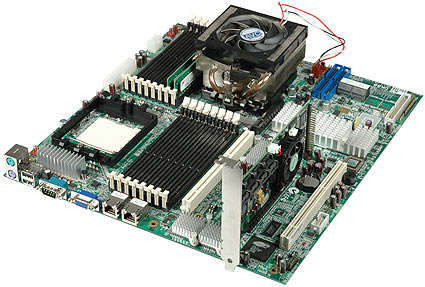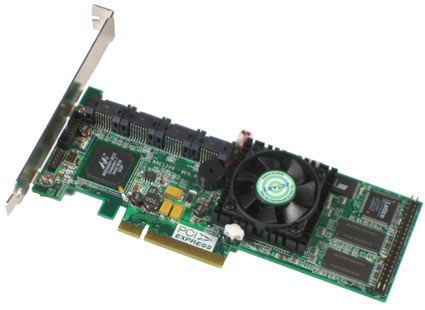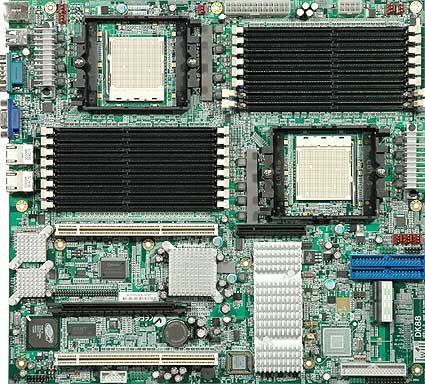RAID Scaling Charts, Part 3: 4-128 kB Stripes Compared
Test Setup
| System Hardware | |
|---|---|
| Processor | AMD Opteron 875 (Egypt 90 nm, 2.2 GHz, 2x2 MB L2 Cache) |
| Motherboard | Iwill DK88 Dual Opteron BoardChipset: Nvidia nForce Professional 2200, BIOS: 1.4 |
| Common Hardware | |
| RAM | 2x 1024 MB DDR-400 (CL 3.0-3-3-8)Micron 18VDDF12872G-40BD3 |
| Graphics Card | ATI RagelXL |
| System Hard Drive | 120 GB, 7,200 RPM, 8 MB Cache, SATA/300Samsung HD120IJ |
| Benchmark Hard Drives | 8x 320 GB, 7,200 RPM, 8 MB Cache, SATA/300Samsung HD321KJ |
| RAID Controller | Areca ARC-1220 8-Port PCIe RAID6-Controller Firmware V1.43 2007-4-17 |
| DVD-ROM | Teac DV-W50D |
| Software | |
| ATI Graphic | Windows integrated |
| Nvidia nForce Professional | Version: 6.70 |
| OS | Windows Server 2003 Enterprise Edition, Build 3790 SP2 |
Hardware PCIe RAID Controller: Areca ARC-1220
IWill DK88 Opteron Motherboard
Click to enlarge Iwill-DK88-boardbig.jpg
Although IWill has gone out of business, we decided to use one of its server motherboards for this project. The DK88 is based on Nvidia’s nForce Professional chipset and offers both PCI Express and PCI-X slots.
AMD Opteron 875
We still had a dual core Opteron 875 on our shelves, and decided to use this one for this project. Since we used a RAID controller with an on-board XOR unit, such a powerful processor would not have been necessary, but we decided to avoid any chance of creating a bottleneck.
Get Tom's Hardware's best news and in-depth reviews, straight to your inbox.

Patrick Schmid was the editor-in-chief for Tom's Hardware from 2005 to 2006. He wrote numerous articles on a wide range of hardware topics, including storage, CPUs, and system builds.
-
alanmeck I've found conflicting opinions re stripe size, so I did my own tests (though I don't have precision measuring tools like you guys). My raid 0 is for gaming only, so all I cared about was loading time. So I used a stopwatch to measure the difference in loading times on Left 4 Dead when using 64kb and 128kb stripe size. Results, by map:Reply
64kb 128kb
No Mercy No Mercy
Level 1: 9.15 Level 1: 9.08
Level 2: 8.31 Level 2: 8.38
Level 3: 8.24 Level 3: 8.31
Level 4: 8.45 Level 4: 8.45
Level 5: 6.56 Level 5: 6.63
Death Toll Death Toll
Level 1: 7.75 Level 1: 7.89
Level 2: 7.19 Level 2: 7.26
Level 3: 9.01 Level 3: 8.94
Level 4: 9.36 Level 4: 9.36
Level 5: 9.5 Level 5: 9.64
Dead Air Dead Air
Level 1: 7.68 Level 1: 7.47
Level 2: 7.96 Level 2: 8.03
Level 3: 9.08 Level 3: 8.87
Level 4: 8.17 Level 4: 8.17
Level 5: 6.98 Level 5: 6.84
Blood Harvest Blood Harvest
Level 1: 8.24 Level 1: 8.17
Level 2: 7.33 Level 2: 7.33
Level 3: 7.68 Level 3: 7.68
Level 4: 8.45 Level 4: 8.31
Level 5: 7.89 Level 5: 8.1
I'm using software raid 0 on my GA-870A-UD3 mobo. The results for me were almost identical (128kb was faster by .07 seconds total). That being the case, I erred on the side of 128kb in order to reduce the potential for write amplification (I'm using 3x ocz vertex 2's). What's remarkable is that, despite using the stopwatch to measure times manually, the results were always either identical, or separated by intervals of .07 seconds. Weird, huh? Btw thanks to Tomshardware, you guys give a lot of helpful info. -
Does anyone want a slower system? why do we have to choose? why do we not just get the fastest option without having to do this? or is that to simple!Reply
-
I wish we could see what 256 does. Or even 1024 but that just sounds like a waste of space unless your doing Video or Music. Maybe gameing but RAM and bandwidth will always give you an edge if no one is hacked the game.Reply
-
Shomare I agree...can you please look into getting one of the new Areca 1882 controllers with 1+GB of mem on it and a dual core 800Ghz processor? We would like to see the larger stripe sizes, the larger processor, and the larger memory footprint's results! :)Reply -
dermoth There is a misconception in this article. The point about capacity used: "For example, if you selected a 64 kB stripe size and you store a 2 kB text file, this file will occupy 64 kB.". This is totally wrong.Reply
The only incidence on size used is the FILESYSTEM block size as all files stored will be rounded up to the upper block (the last block being only partially filled). To the OS, the RAID array still looks like any other storage device and multiple filesystems block can be stored within a single stripe element.
Also note that on RAID 5 & 6, the stripe size is the stripe element size X number of data disks, and writes are fastest when full stripes are written at once. If you write only 4k in a 384k stripe (ex 64k stripe element on a 8-disk RAID6) then all other sectors have to be read on disk before the controller can write out the 4k block & updated parity data.
You will get better performance if you manage to match the filesystem block size to the FULL raid stripe size, and only in that case the statement above is true. Many filesystems offers other means of tuning the filesystem IO access patterns to match the underlying RAID geography without having to use excessively large block sizes, and most filesystems default to 4k block sizes which is also what most standalone rotational medias use internally since many years (even when they show 512k sector sizes for compatibility).