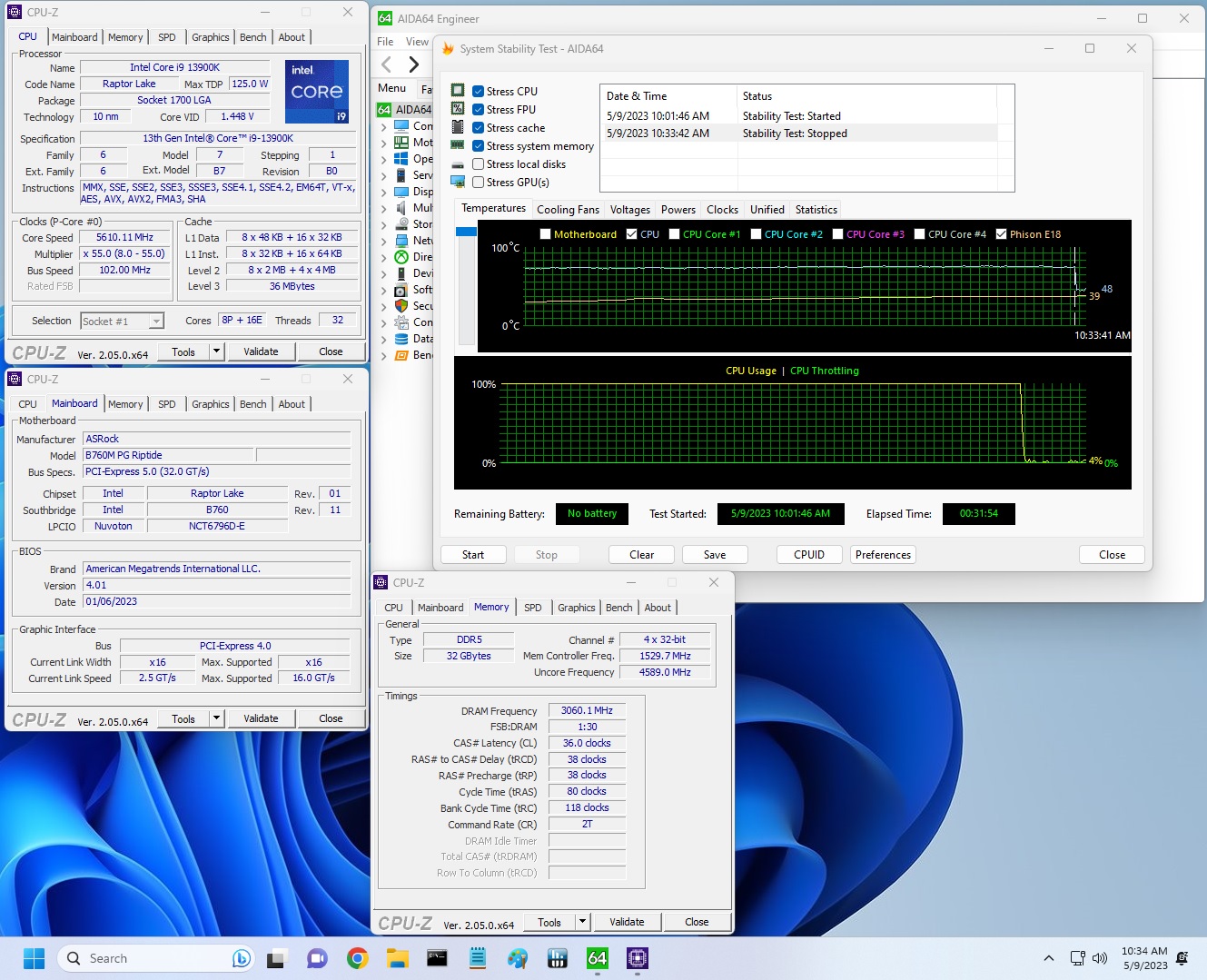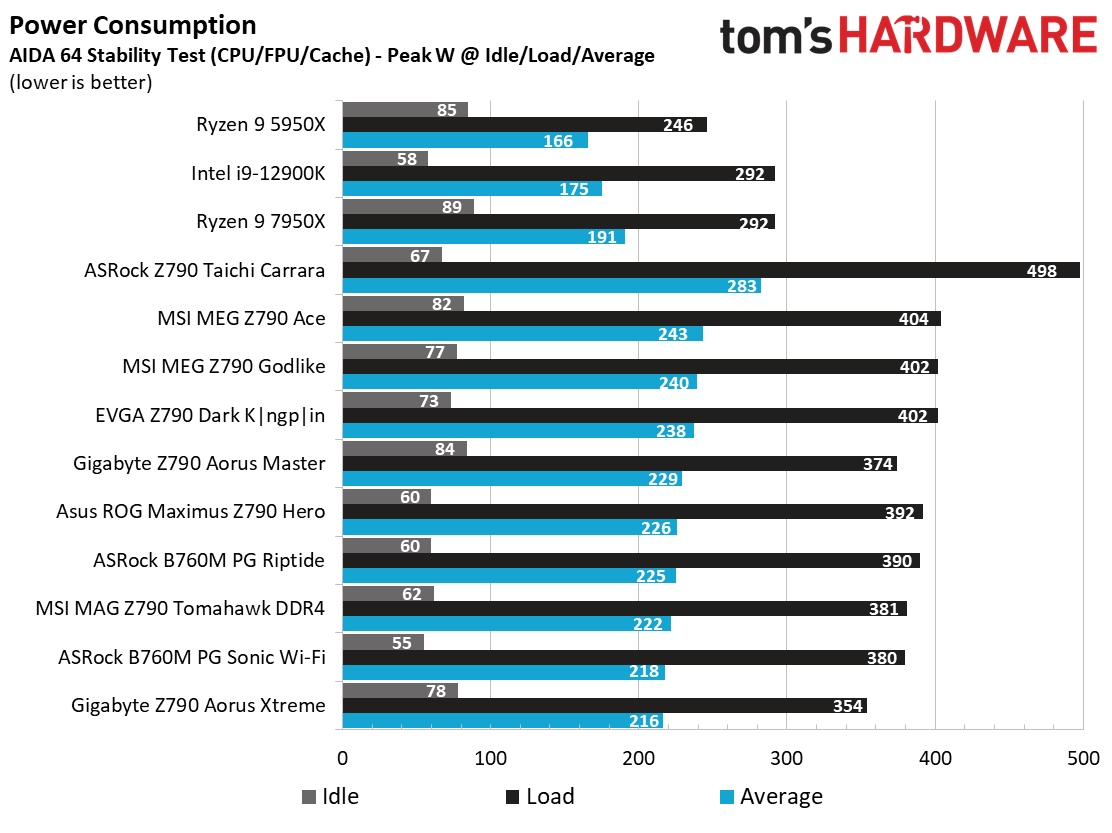Why you can trust Tom's Hardware
Benchmark Results
Our standard benchmarks and power tests are performed using the CPU’s stock frequencies (including any default boost/turbo), with all power-saving features enabled. We set optimized defaults in the BIOS and the memory by enabling the XMP profile. For this baseline testing, the Windows power scheme is set to Balanced (default), so the PC idles appropriately.
Synthetic Benchmarks
Synthetics provide a great way to determine how a board runs, as identical settings should produce similar performance results. Turbo boost wattage and advanced memory timings are places where motherboard makers can still optimize for stability or performance, though, and those settings can impact some testing.
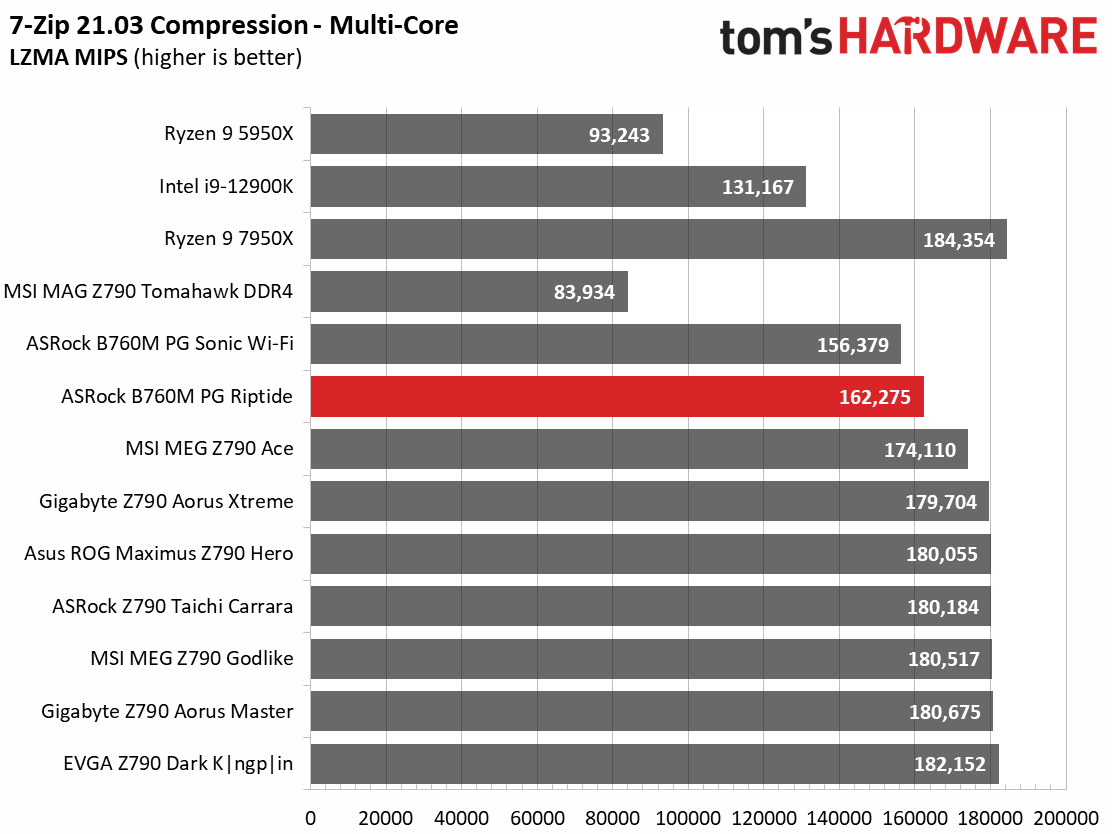
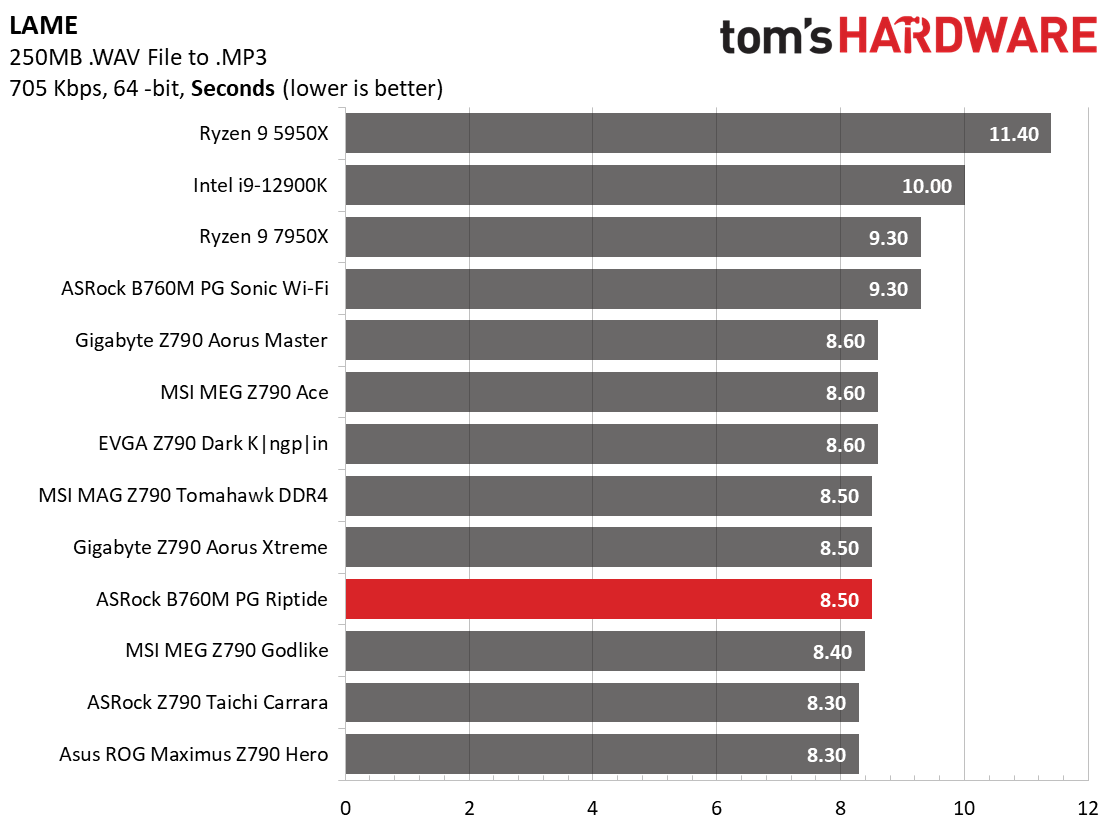
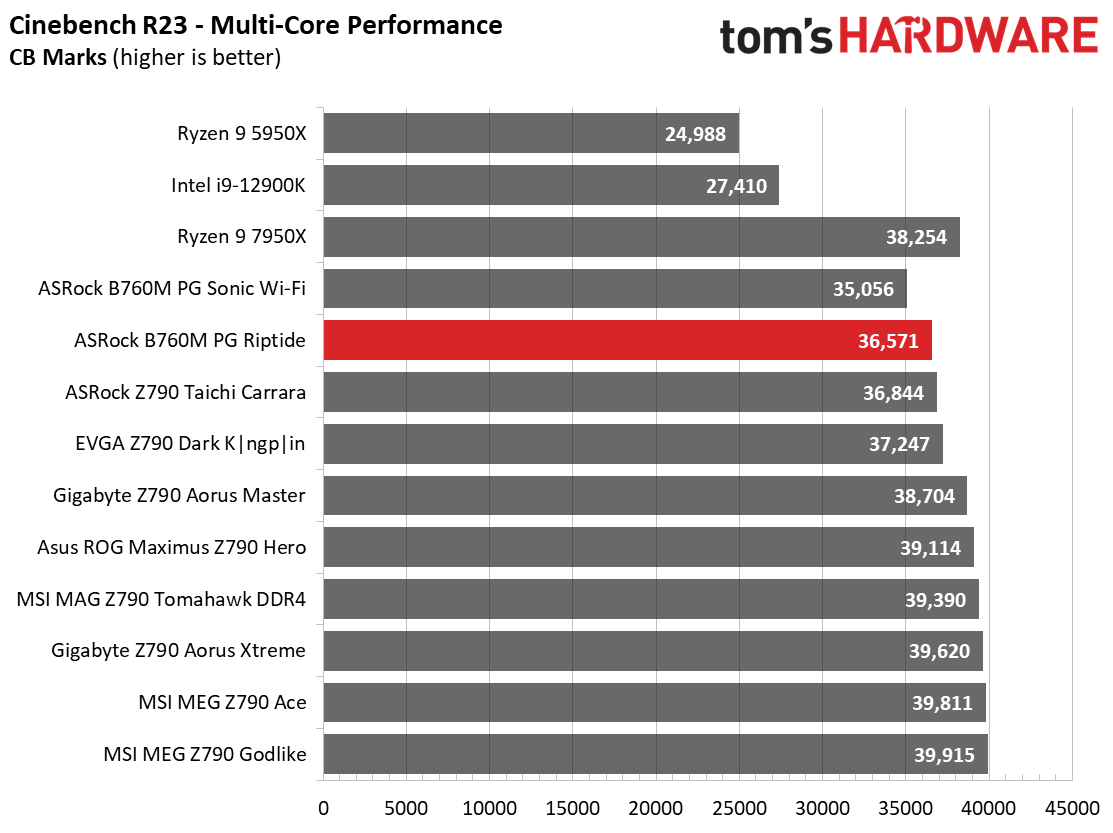
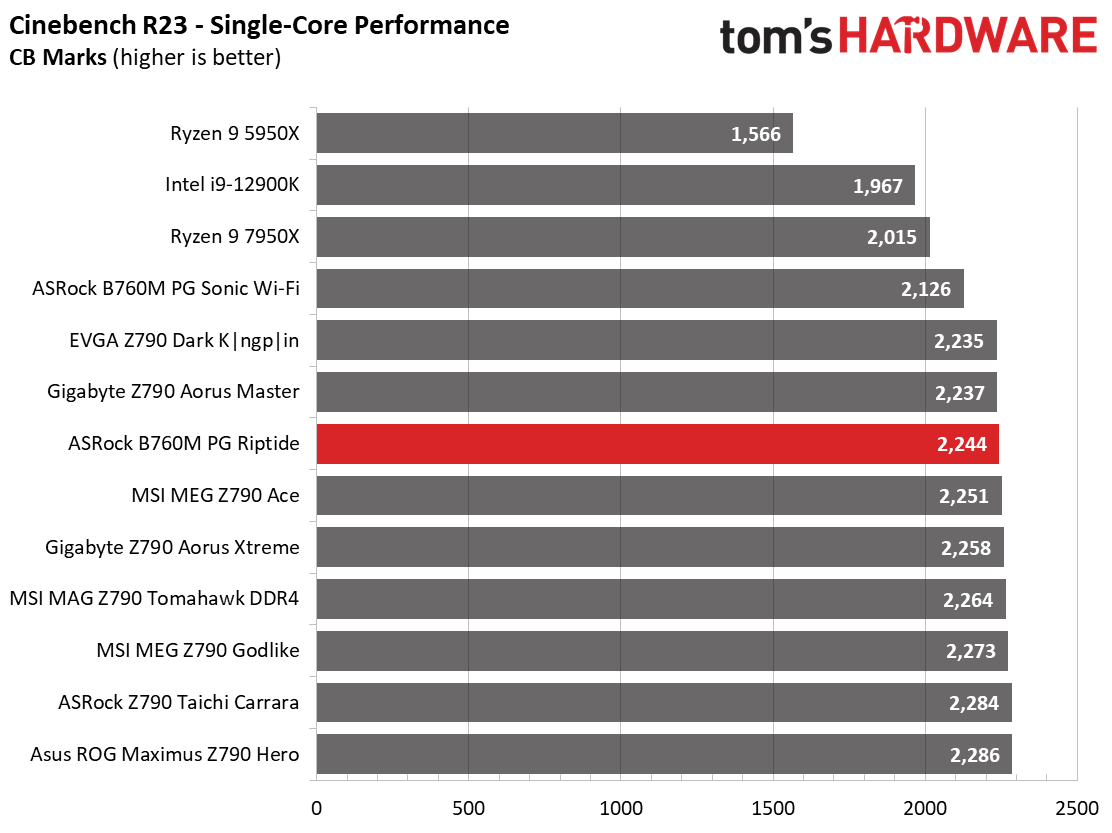
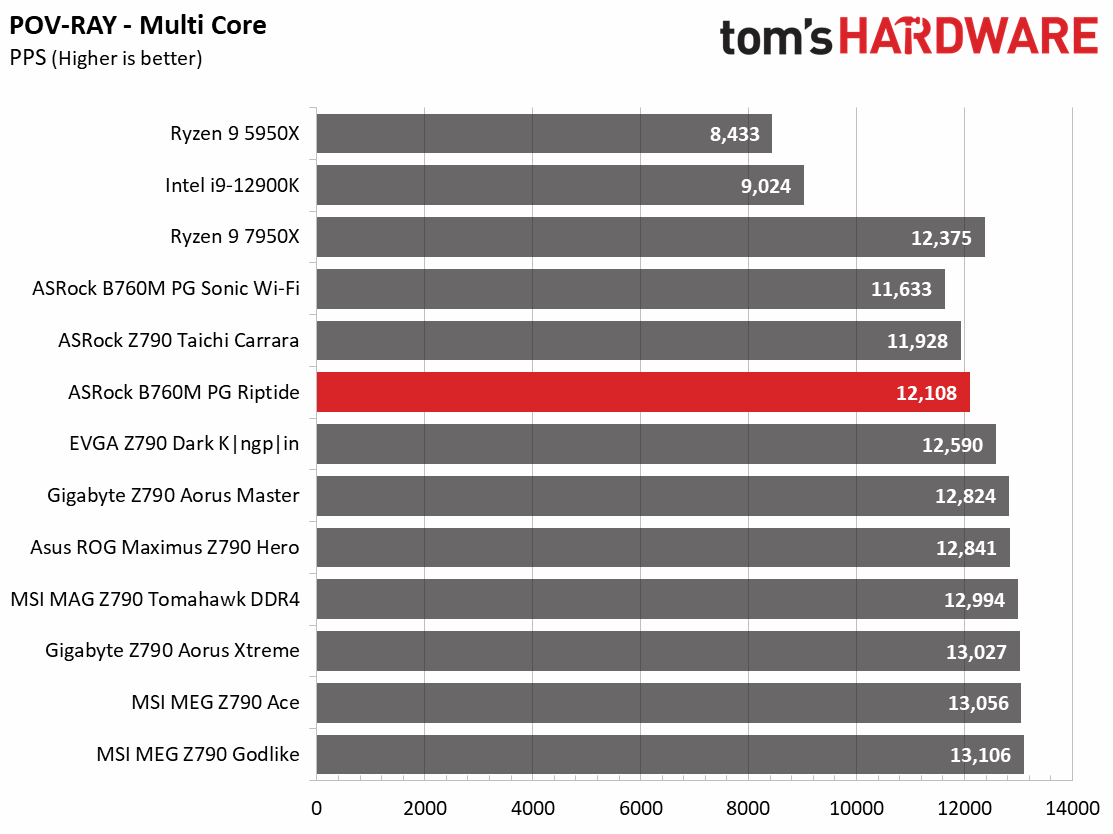
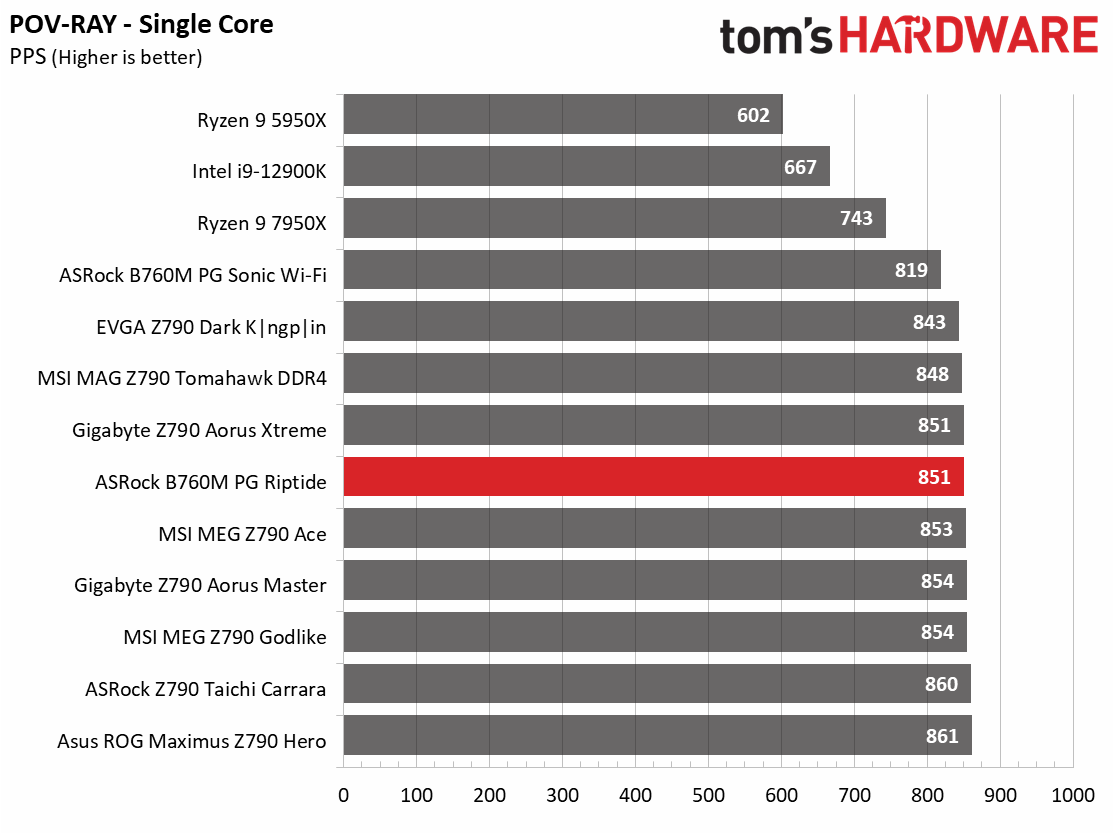
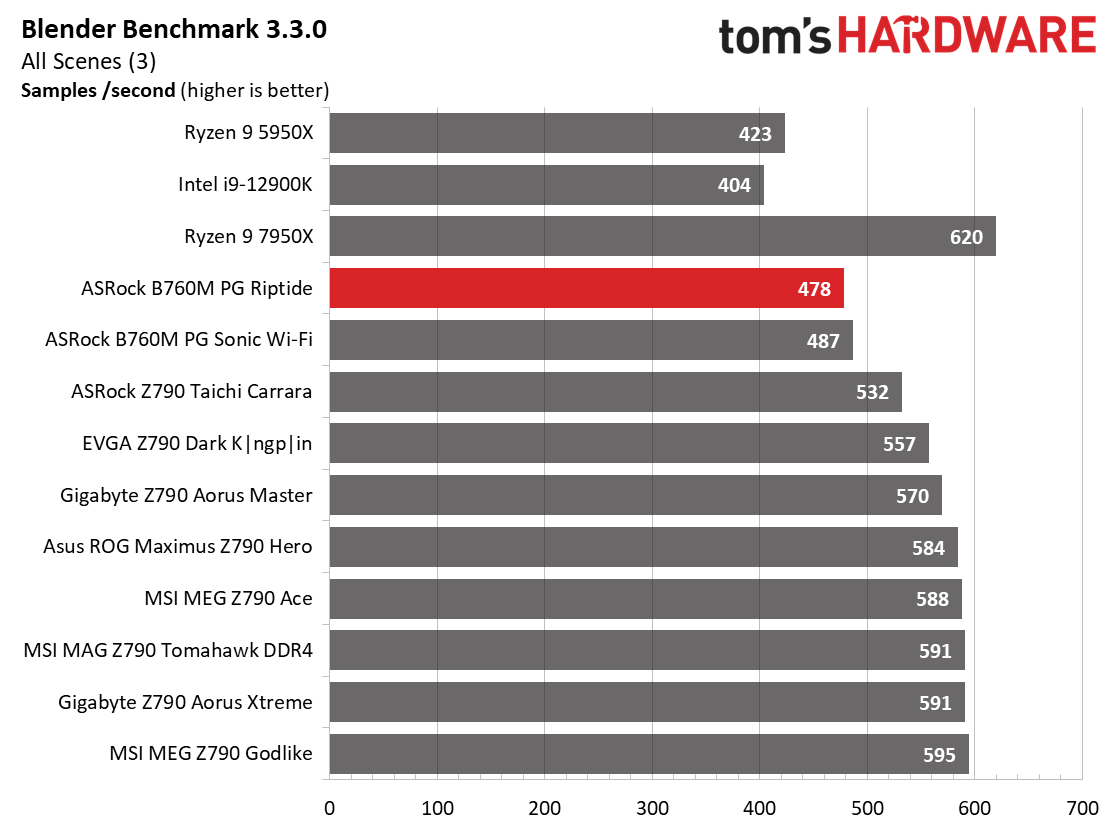
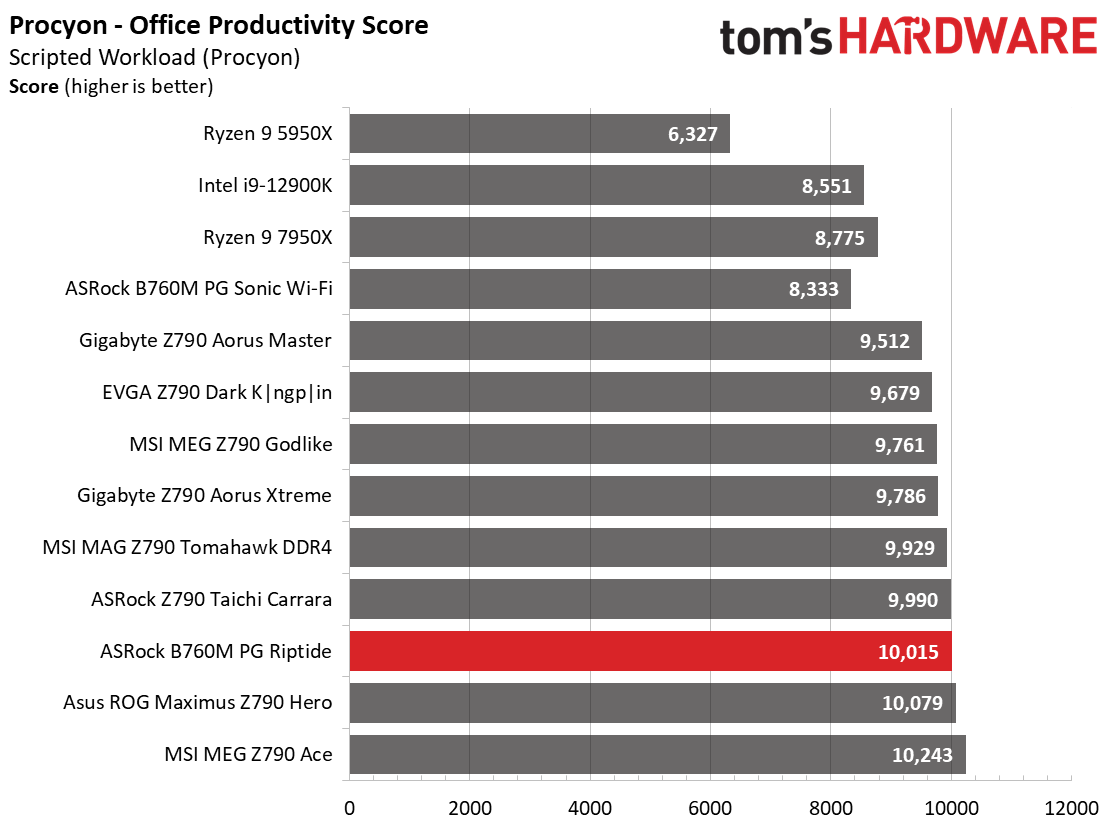
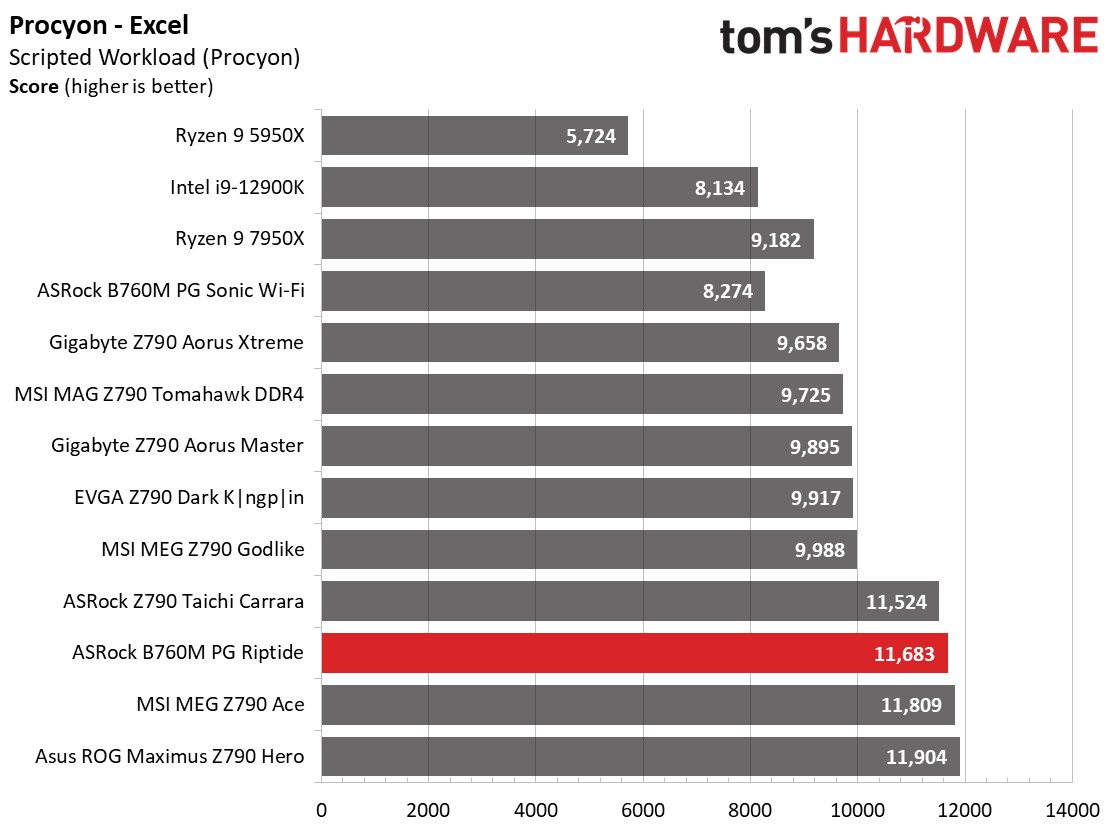
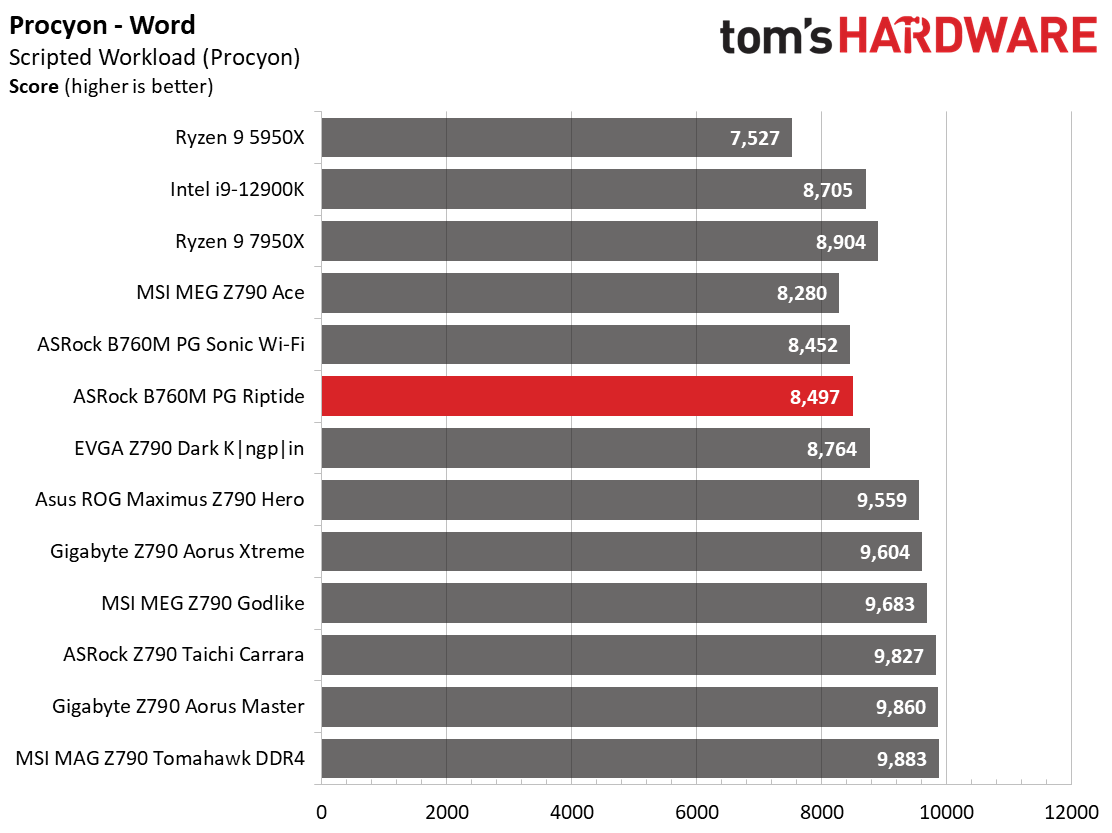
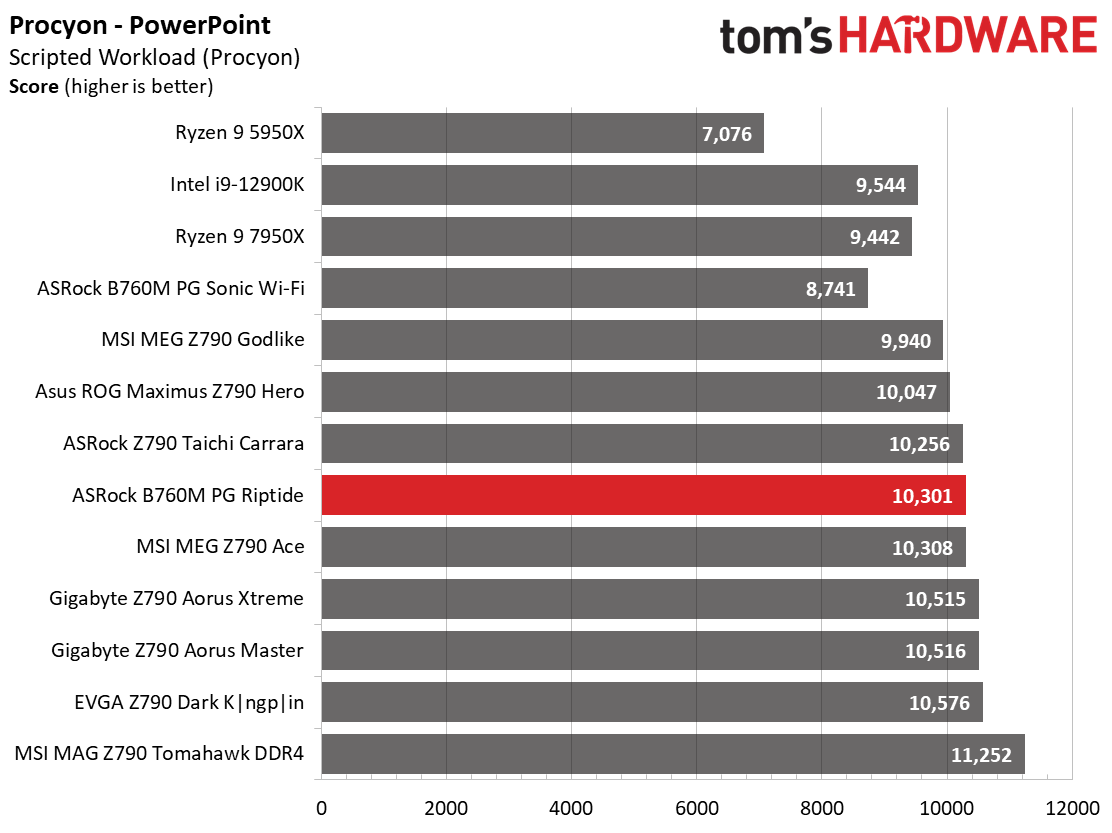
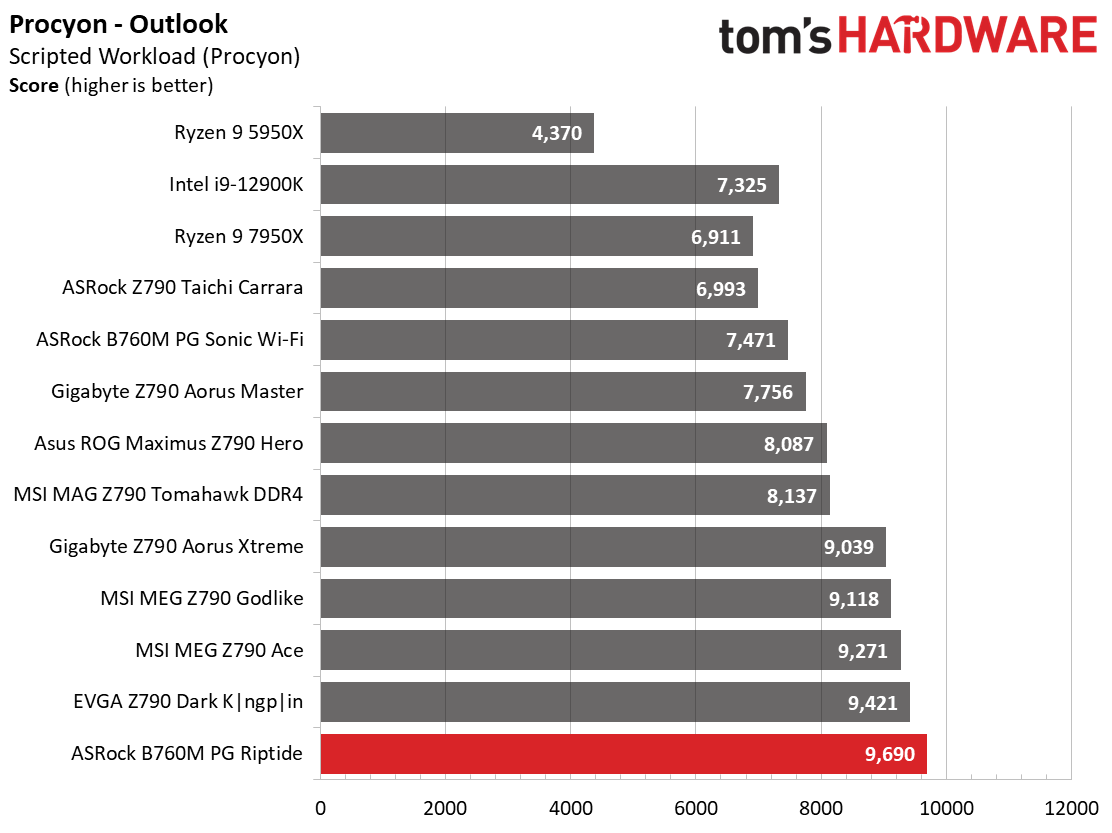
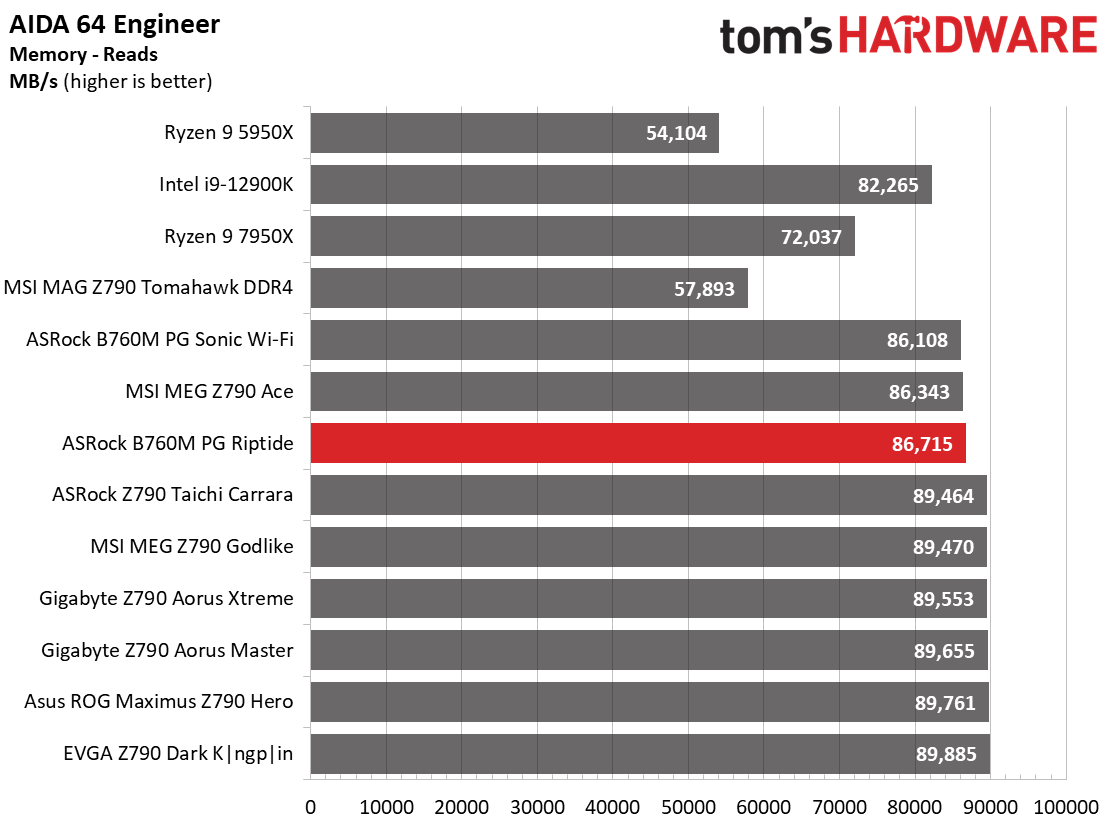
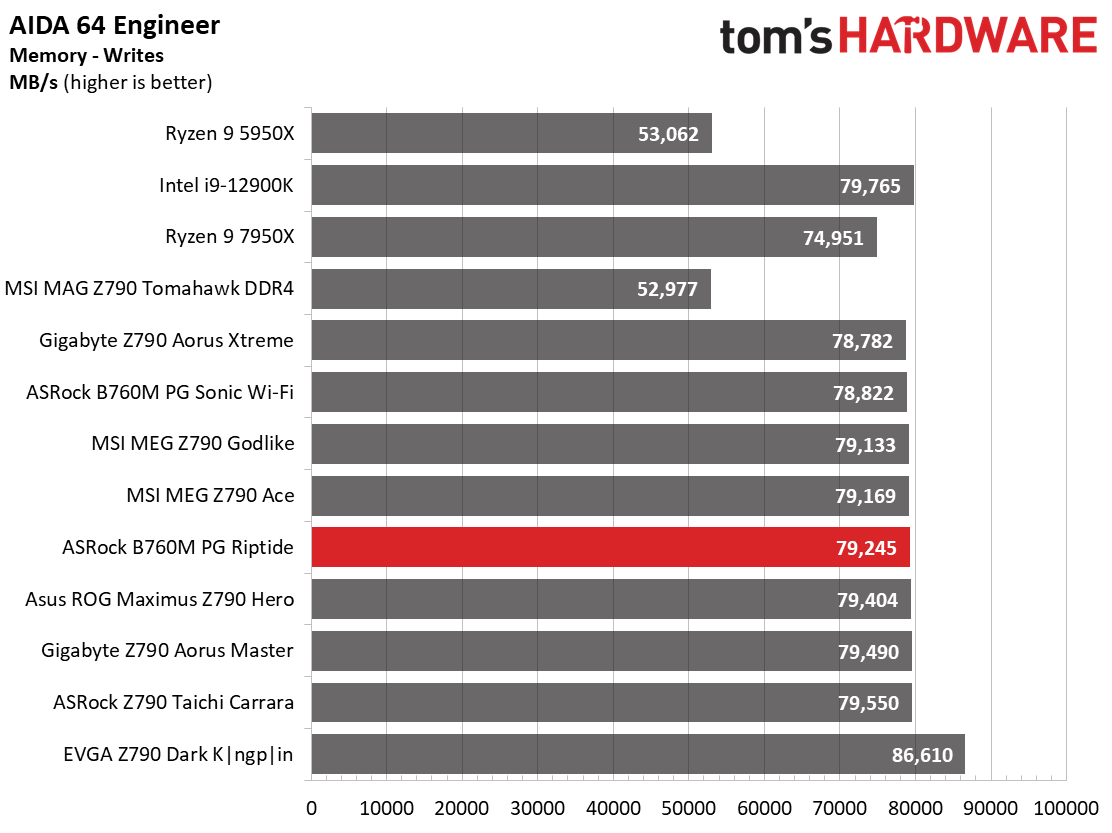
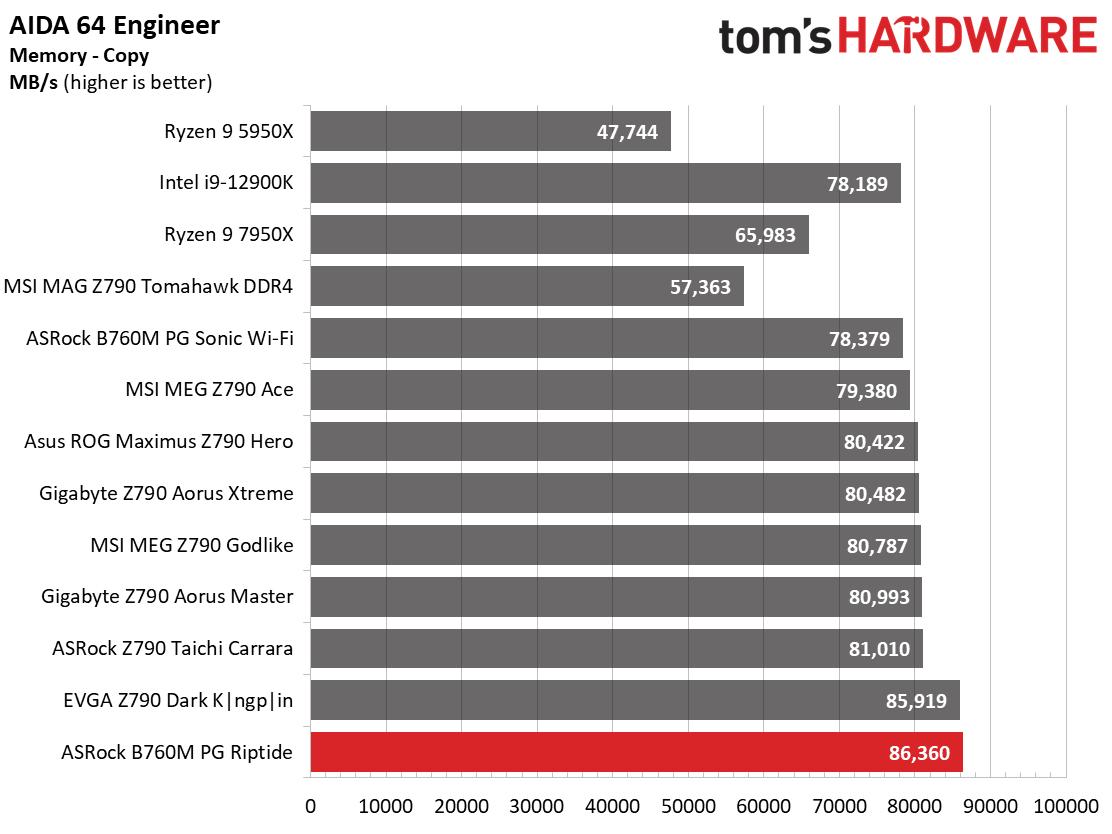
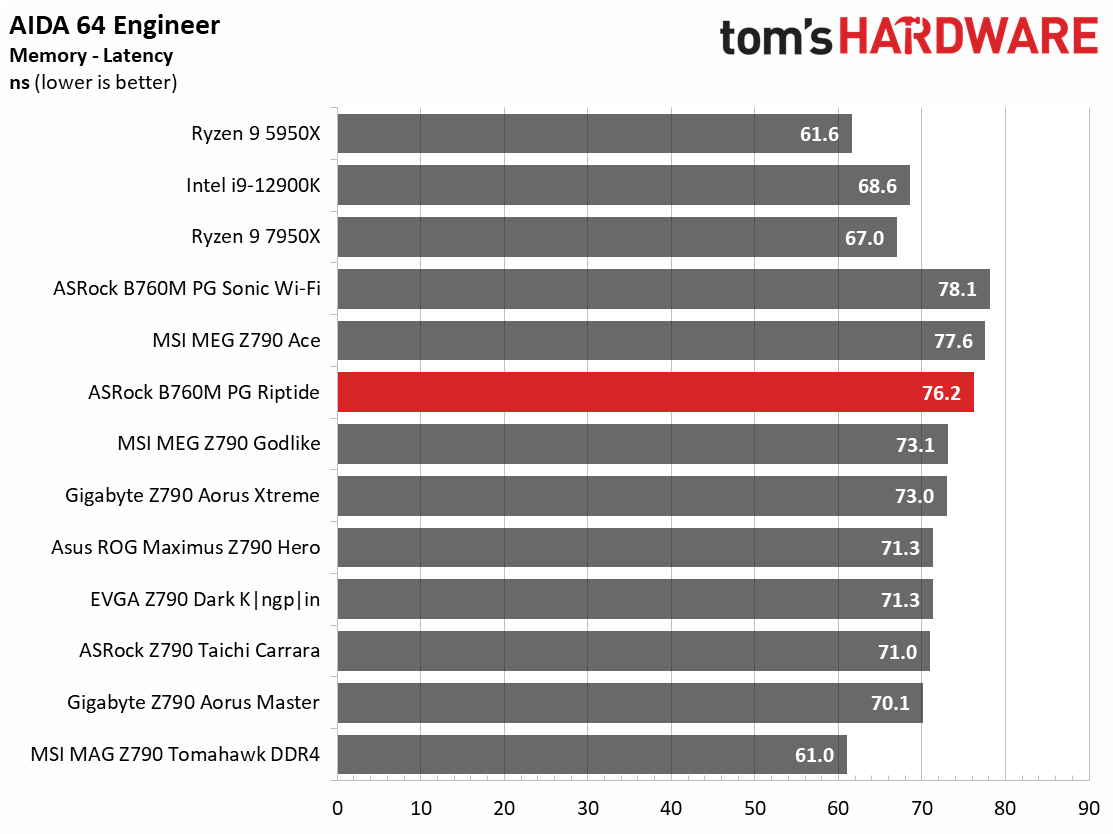
For our synthetic testing, the B650E PG Riptide was a bit inconsistent and ran around the average or slightly below in most tests. It did well in the Procyon Office suite and the Photo and Video editing portions and overall, there’s nothing to be worried about here.
Timed Applications
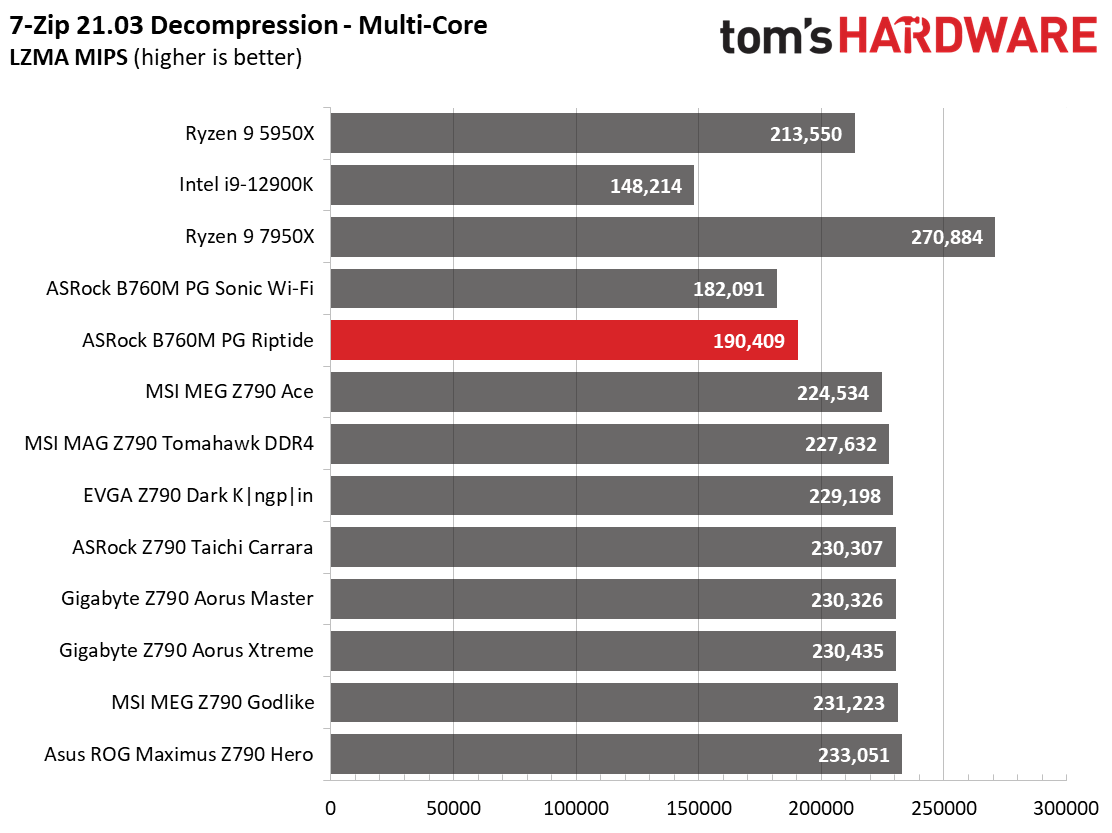
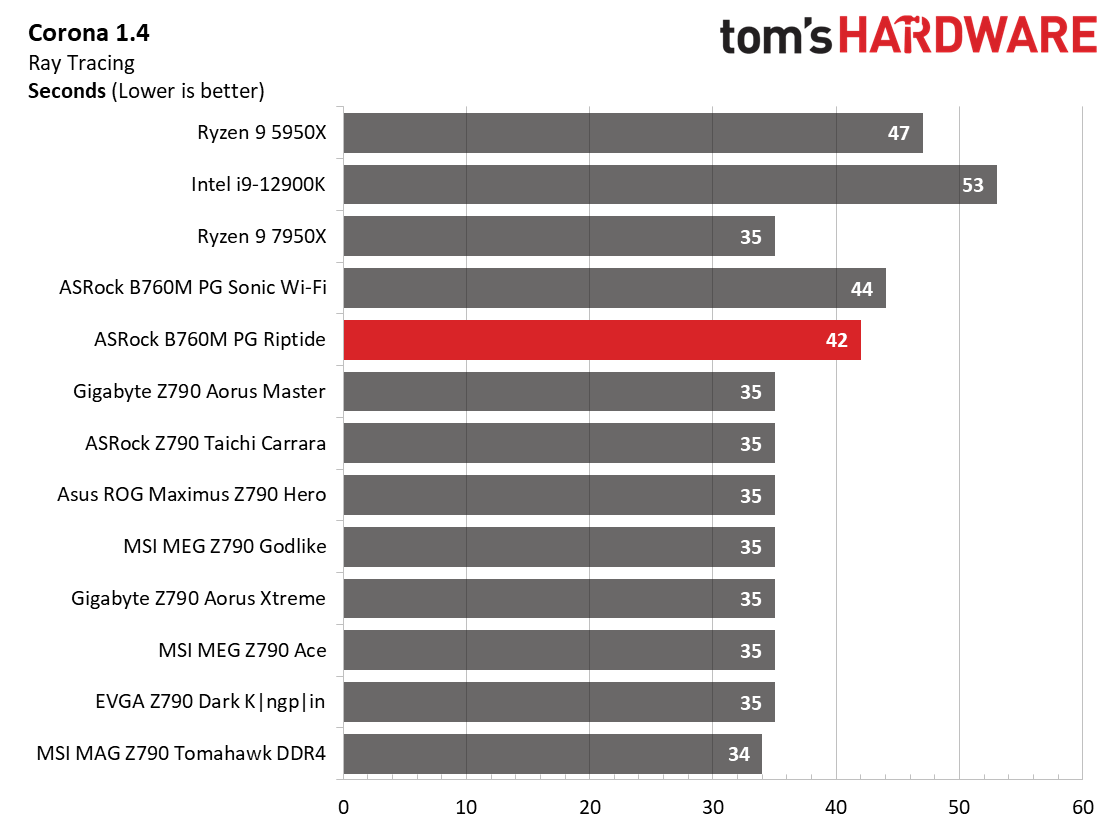
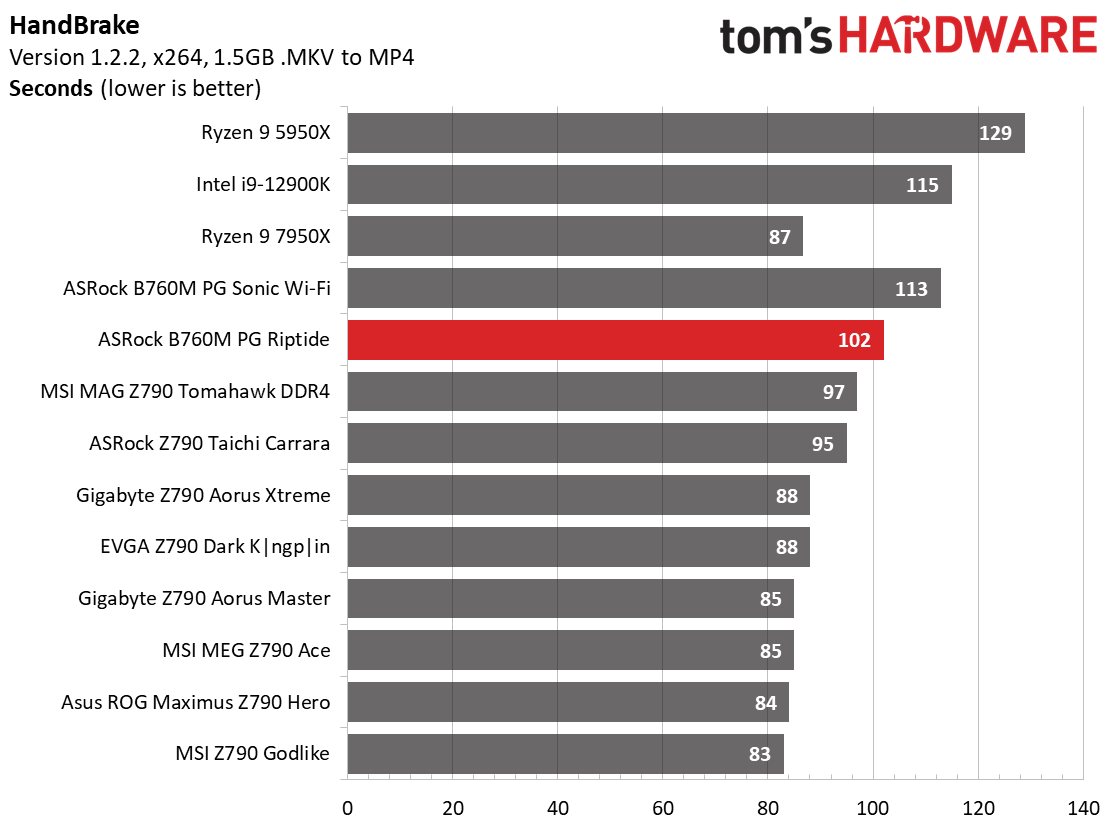
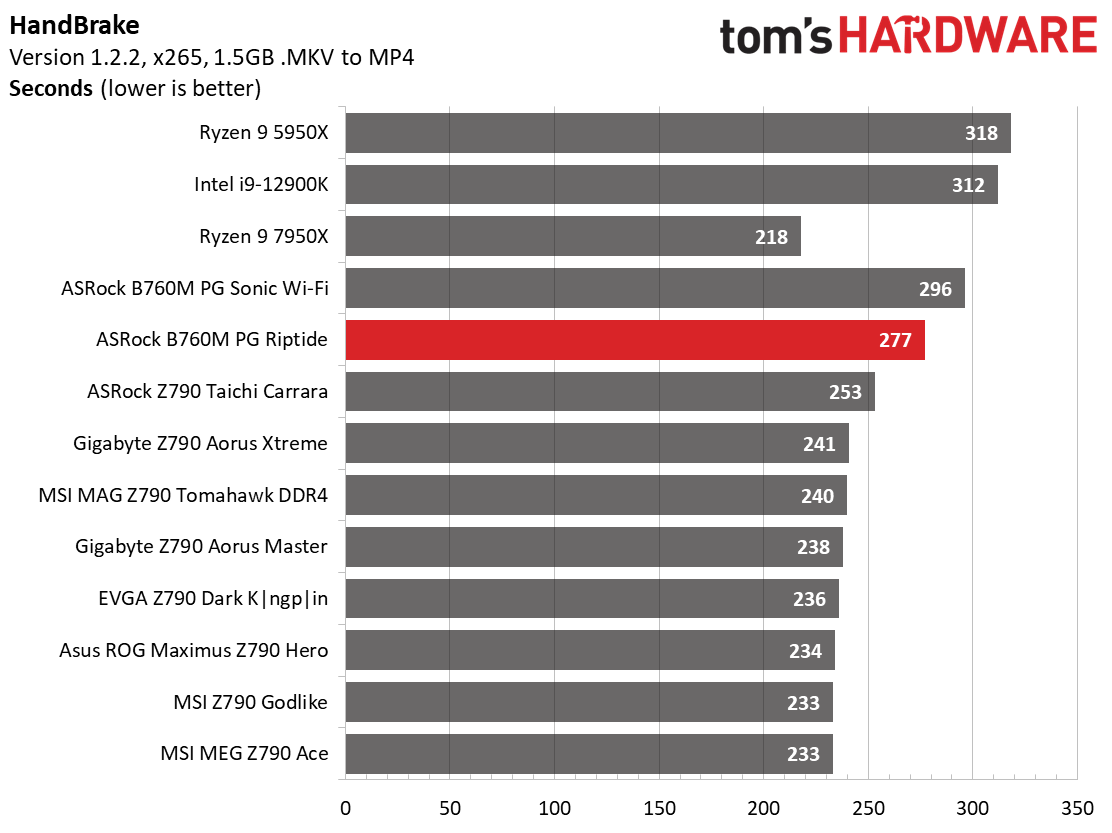
For the timed applications, our board was average to just below average in these tests. The LAME test was right around average, while Corona was one of the slower so far. Handbrake testing showed a middling result overall. There’s nothing to worry about here, either, as the results are within an acceptable range.
3D Games and 3DMark
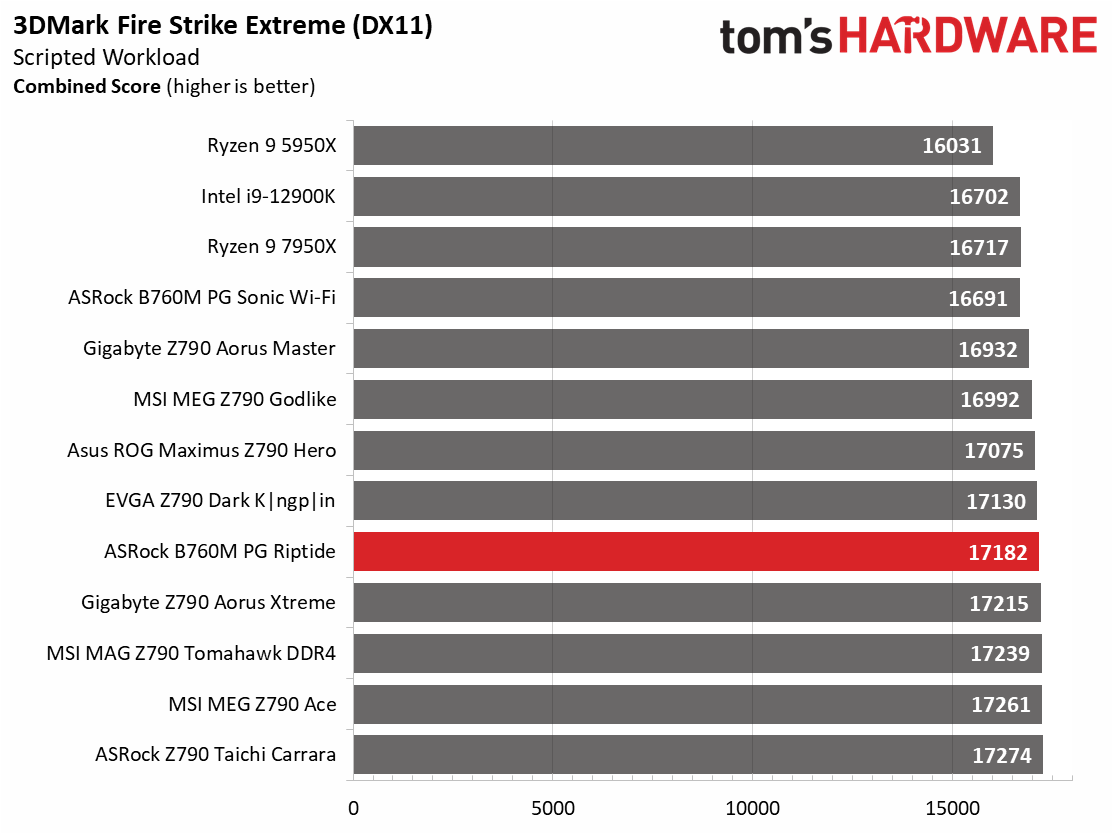
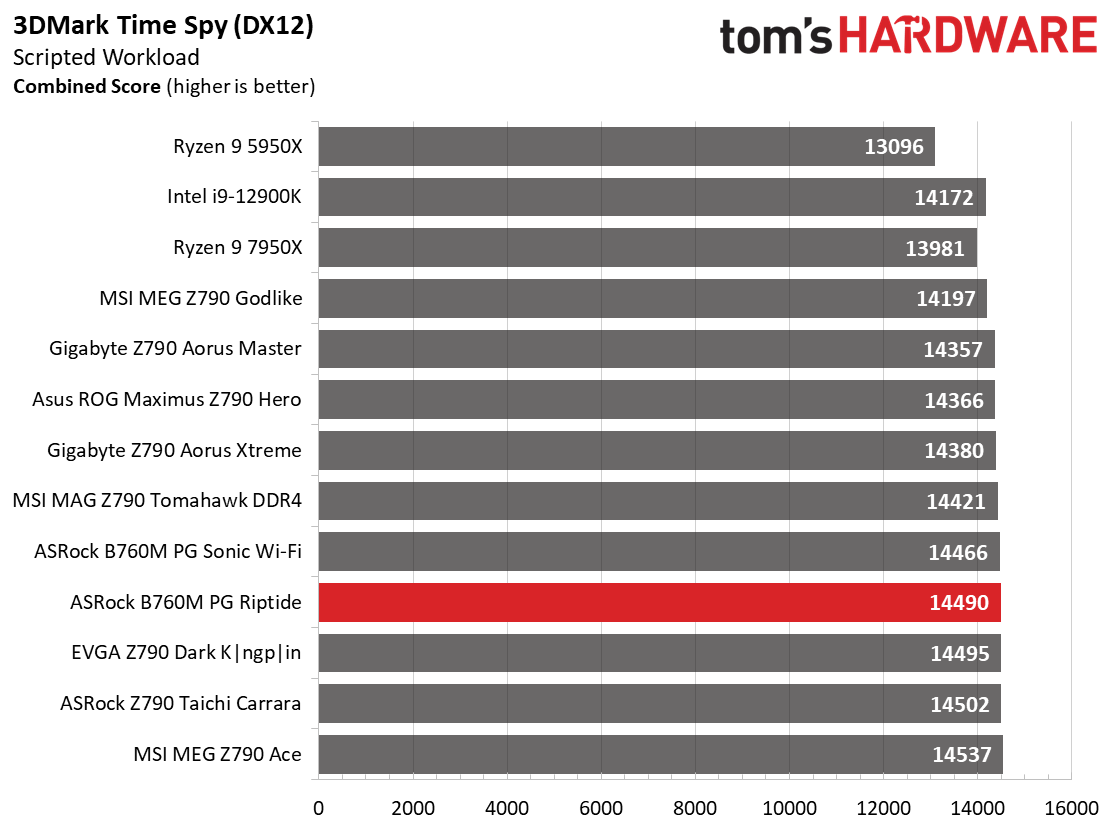
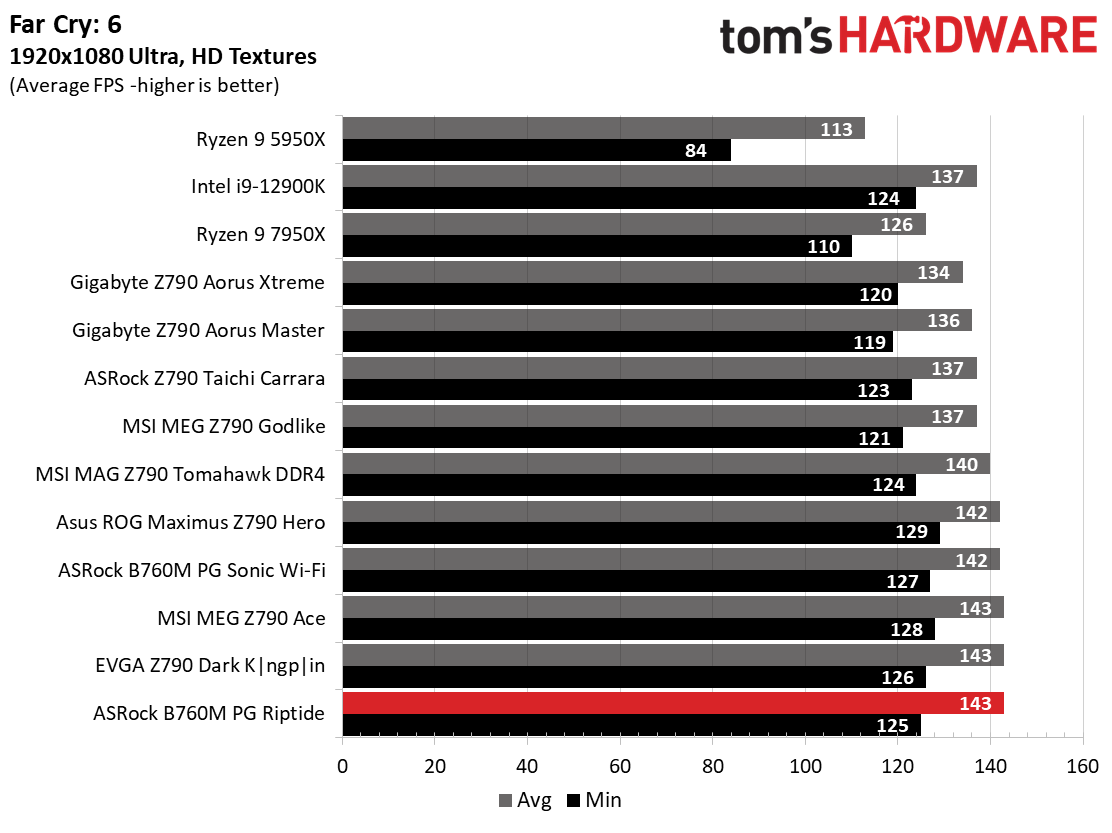
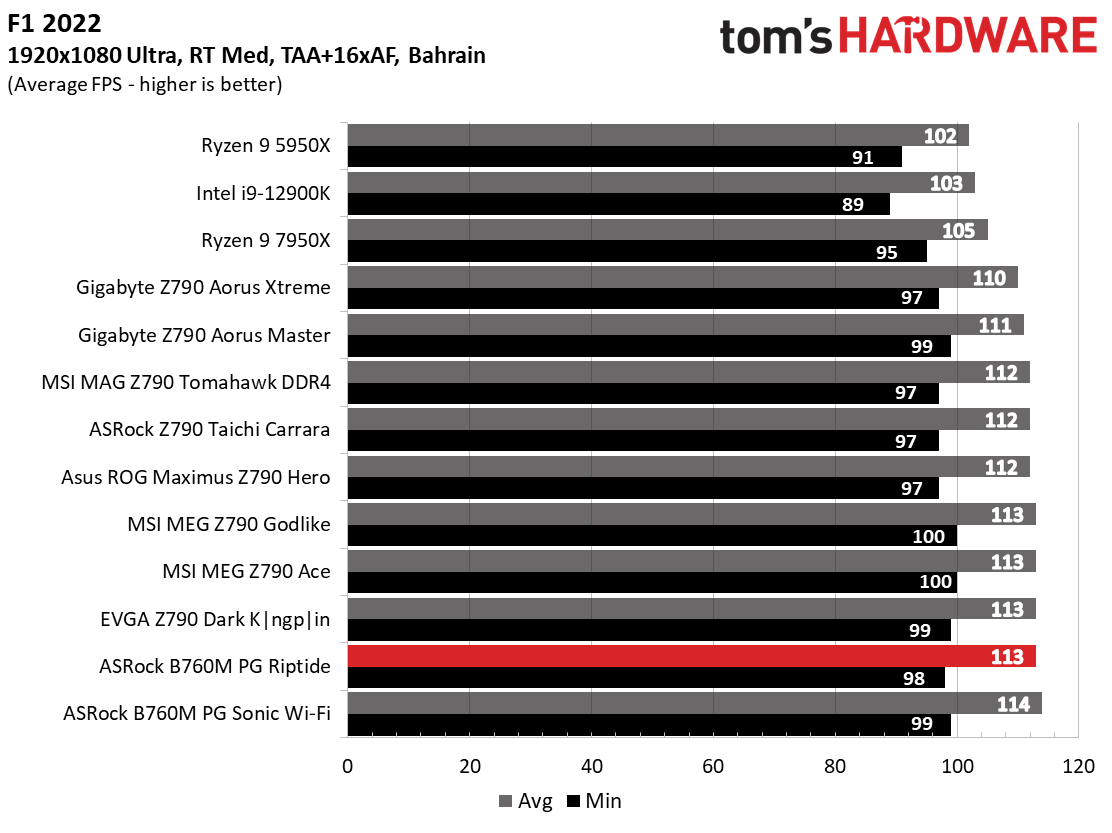
Starting with the launch of Zen 4, we’ve updated one of our games, F1 21 to F1 22, while keeping Far Cry 6. We run the games at 1920x1080 resolution using the Ultra preset (details listed above). As the resolution goes up, the CPU tends to have less impact. The goal with these settings is to determine if there are differences in performance at the most commonly used (and CPU/system bound) resolution with settings most people use or strive for (Ultra). We expect the difference between boards in these tests to be minor, with most falling within the margin of error differences. We’ve also added a minimum FPS value, which can affect your gameplay and immersion experience.
Games are a completely different story compared to the CPU tests previously. Here the PG Riptide did well across the board, showing above-average scores in the 3DMark tests and some of the fastest results we’ve seen in Far Cry: 6. If you’re a gamer, it’s right up there with the best we’ve tested so far.
Overclocking
Over the last few CPU generations, overclocking headroom has been shrinking (at least on the AMD side) while the out-of-box potential has increased. For overclockers, this means there’s less fun to have. For the average consumer, you’re getting the most out of the processor without manual tweaking. Our goal in this section is to increase the load on the VRMs and see if they can handle the additional stress. Overclocking AMD CPUs can be done in several ways (all-core or adjust PBO values). But for simplicity’s sake, we just went with an all-core overclock of 5.4 GHz with 1.30V to increase the power output.
Get Tom's Hardware's best news and in-depth reviews, straight to your inbox.
Since our approach is to add power through all cores, we simply raised the CPU multiplier to 54x, manually set the voltage to 1.30V, and adjusted LLC to minimize vdroop. AMD states the sweet spot is around DDR5-6000 on the memory side, so we used the Kingston Fury kit, set the AMD EXPO profile, and checked for stability.
Overclocking on the B650E PG Riptide was straightforward, as it is with most boards. We could set our voltage (offset), adjust LLC to mitigate vdroop, and off we went on a 30-minute stable stress test. On the memory side, we dropped our Kingston Fury Beast DDR5-6000 kit into the system, enabled XMP, and tested it without issue (pictured above).
Power Consumption / VRM Temperatures
We used AIDA64’s System Stability Test with Stress CPU, FPU, Cache and Memory enabled for power testing, using the peak power consumption value. The wattage reading is from the wall via a Kill-A-Watt meter to capture the entire PC (minus the monitor). The only variable that changes is the motherboard; all other parts remain the same. Please note we moved to use only the stock power use/VRM temperature charts, as this section aims to ensure the power delivery can handle the chip even when overclocked. Since we’re using less power to get more clocks, those datasets are more novel than useful. We’re also temperature-limited on the processor, so adding more power isn’t possible without increased throttling.
Idle power consumption on our B650E PG Riptide Wi-Fi and our Ryzen 9 7950X sat around 59W, one of the lower values. Load wattage peaked at 256W, also lower compared to other results. Combined, this averages out to the second most efficient board we’ve tested among X670 and B650-class motherboards.
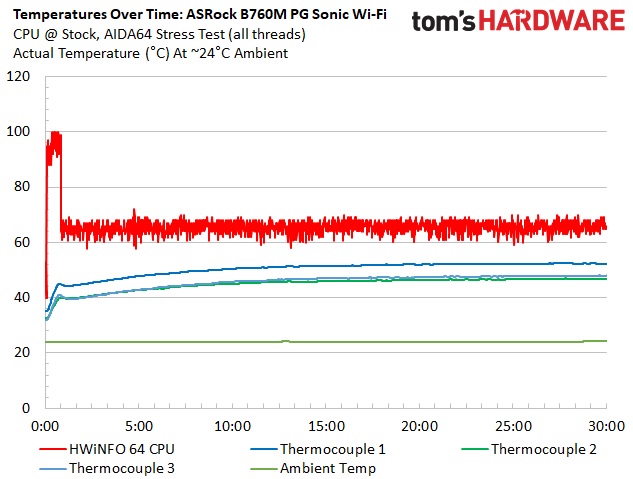
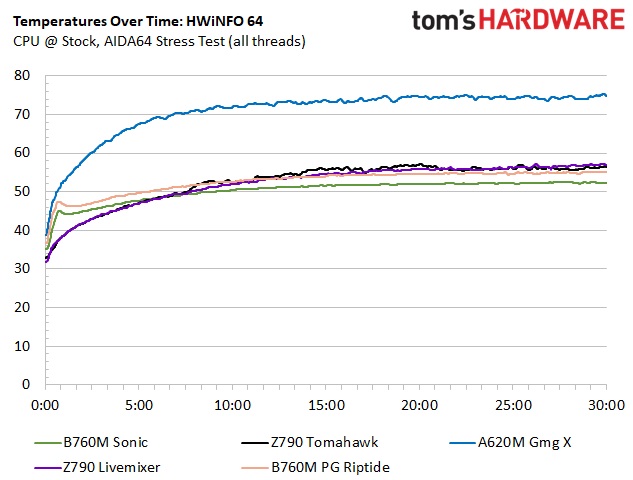
VRM temperatures on the B650E PG Riptide ran warmer than most boards during stress testing, but are still well within the MOSEFTs limits. The system peaked at just under 60 degrees Celsius while using stock settings, and broke 60 degrees Celcius when overclocked. The VRM cooling solution works well overall.
Bottom Line
Priced at $239.99, the B650E PG Riptide Wi-Fi is a well-equipped and neutral-themed option in the higher end of the budget AMD space. You get the Riptide’s distinctive black and purple theme with RGBs, a PCIe 5.0 slot and M.2 socket, integrated Wi-Fi 6E and Killer Network-based LAN, ample (though not abundant) storage options, and some of the best performance we’ve seen in gaming. It does use a dated audio codec, and we’d love to see the EZ Latch on the M.2 sockets, even at this budget price point, but these small qualms won’t be a deal-breaker for most.
There is plenty of competition around this price point, with each major board partner offering a B650E board around this price. MSI has the Pro B650-P Wi-Fi ($219.99), Gigabyte a B650 Aorus Elite AX ($219.99), and Asus the TUF Gaming B650-Plus Wi-Fi ($229.99). MSI’s board falls a bit short with M.2 count (two versus three on the rest) but is the only board of this group with six SATA ports and a 20 Gbps Type-C port on the rear IO. The best audio solution of the group sits with the Asus (Realtek ALC1200). Only the ASRock and Gigabyte boards have your back if your build requires integrated RGB lighting. Outside of these differences, it comes down to price and appearance among the combatants.
Ultimately, the B650E PG Riptide is a capable and typically equipped motherboard that fits in with most build themes. Aside from the budget audio codec, it gives you access to all the platform offers. In short, this is one of the more well-rounded and capable solutions in the sub-$250 space. However, the Gigabyte board is similarly equipped and costs $10 less.
MORE: Best Motherboards
MORE: How To Choose A Motherboard
MORE: All Motherboard Content
Current page: Benchmark Results and Final Analysis
Prev Page Firmware, Software and Test System
Joe Shields is a staff writer at Tom’s Hardware. He reviews motherboards and PC components.
-
Annwn I'm not sure why the review gave a negative mark for the "highest price amongst peers". One of the key selling points of this board is that it has both PCIe 5.0 M.2 AND x16 slots - it is the cheapest board on the market to do so. While both are currently of dubious benefit, I'd say it means that those boards probably aren't it's peers, and all of the boards which offer those features are MUCH higher priced.Reply -
SaddleMtnMan Being as I own this board.... I can't trust this review at all because it appears Joe has copy-pasted 95% of it, including ALL the product images and graphs, from the b760m Intel board of the same name! It'a showing features and ports thst simply dont exist on AM5... I had to make a forum account just to call this out because it's bad journalism and straight ridiculous.Reply -
biggun_benny Impressive how he managed to make a 13900K work with a B650E chipset :-) (look at the testbench spec)Reply
A bit too much "clipboard inheritance" it seems, just like #3 mentions.
I own this board as well, and I picked it, as it is indeed the sweet spot between price and functionality. It is perfect for gaming with PCIe 5.0 and you skip the absolute abundance of connectors that every other MoBo has. No gamers need a gazillion USB ports.
Considering what you get the price is absolutely the best in class for a gamer! -
mkdr Why are all the charts wrong? There is no Asrock B650E in any of the charts in the review article, also no other B650 or B650E board, just B760m and and Z790 which are not even AMD boards. Please update the proper charts for the test.Reply -
paradork Wrong images and wrong info. How is this so-called "review" allowed to remain? Is the reviewer not looking at what he's posting? Does nobody check their work here? I used to think highly of this website. No more.Reply