Why you can trust Tom's Hardware
Firmware
ASRock’s firmware for B650 keeps the same general format as we saw in the X670E model. The major changes are the updated options/functions for the Zen4-based processors. The PG Riptide uses a black background with red for the PG theme with white text. You start in Easy Mode, which is mostly informative but lets you change a few options (XMP, profiles, boot order, Fan-Tastic Tuning, etc.).
Advanced mode displays headings across the top, with details below. Here you can tweak everything to your heart’s desire, as ASRock includes every option you can think of. Overclocking is easy, with most options on the same page, although some power options are in a different section. It’s a logical layout. The movement is smooth, and it’s easy to read. No significant complaints from us about the ASRock firmware.




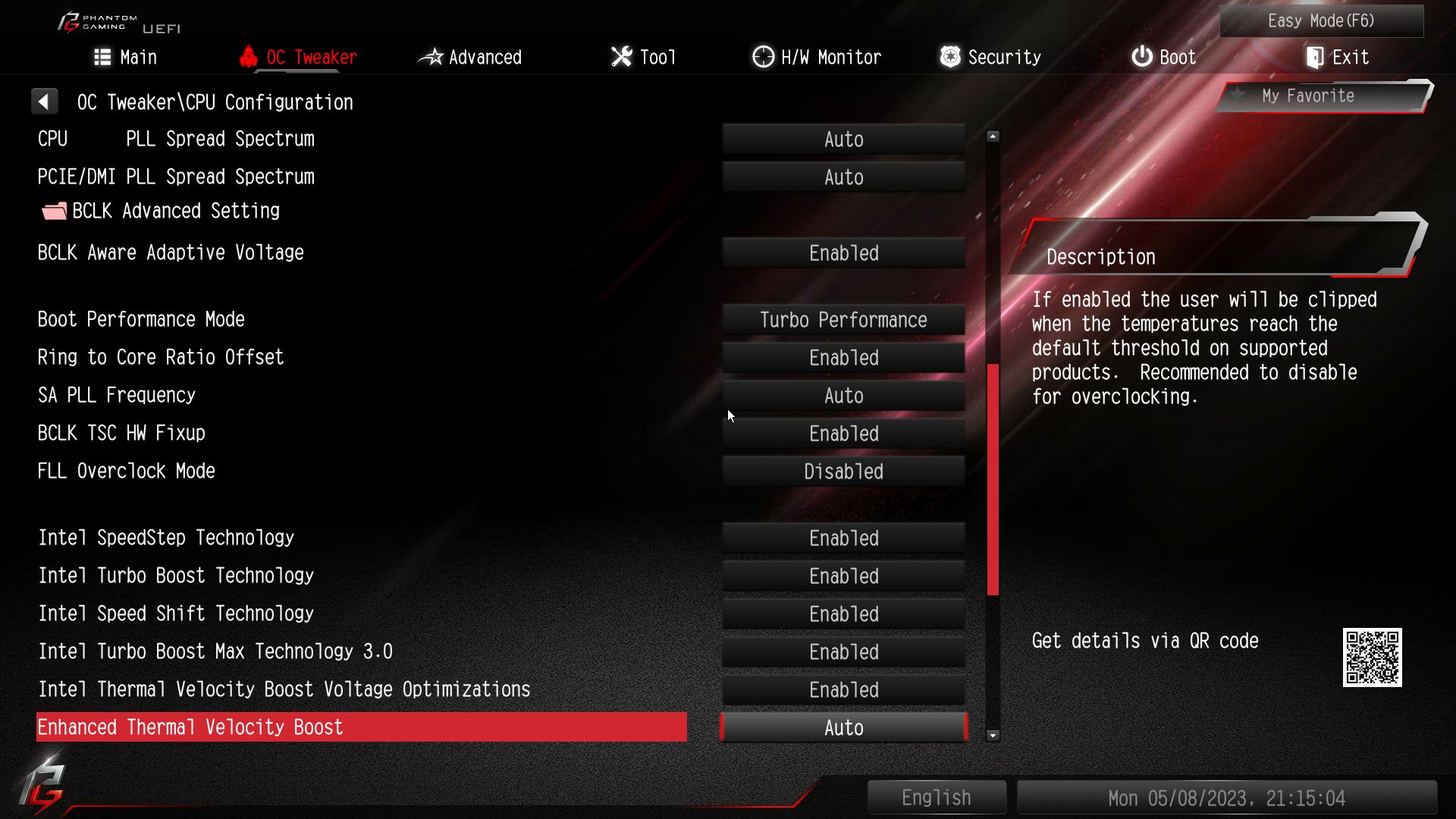
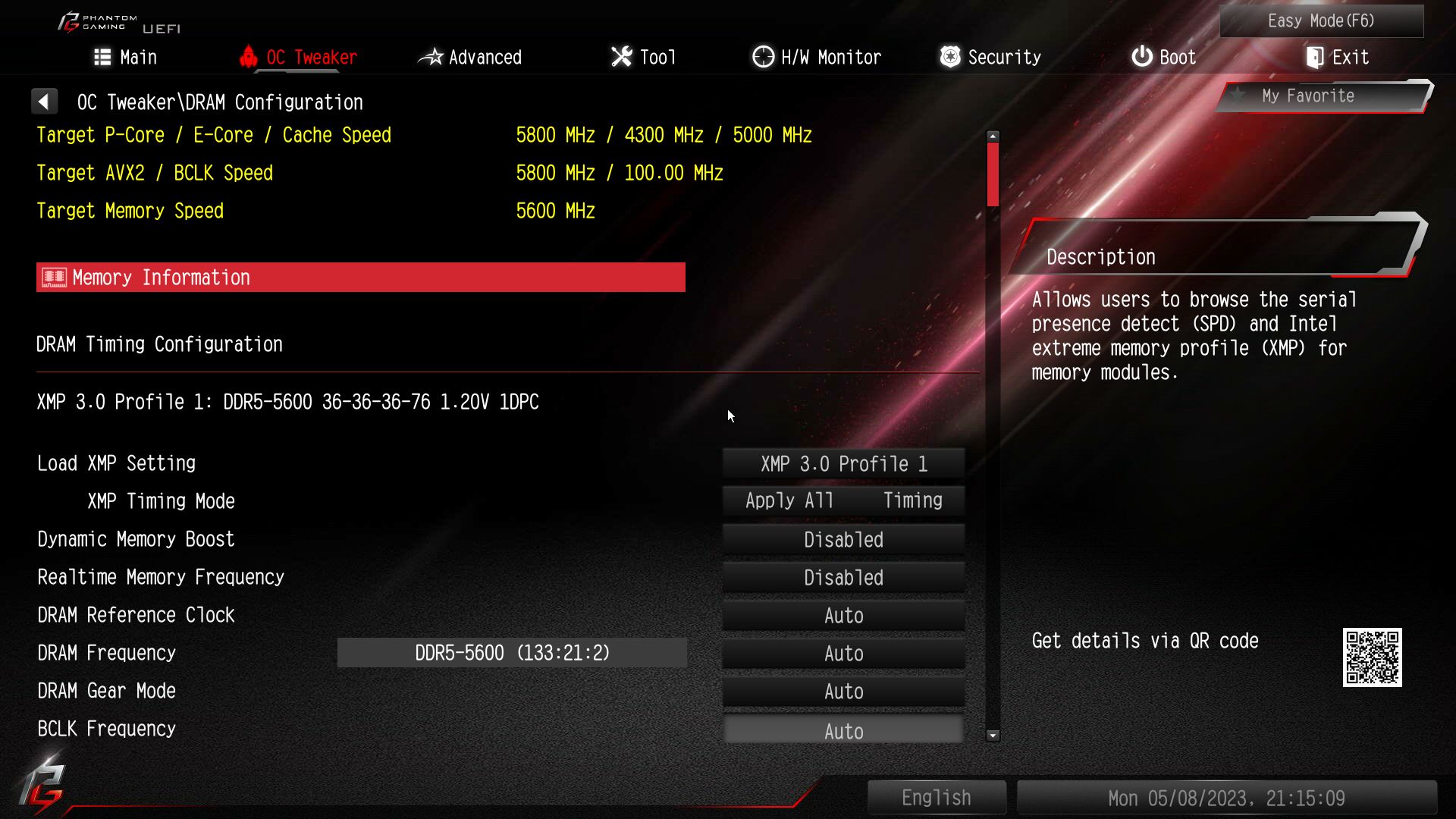














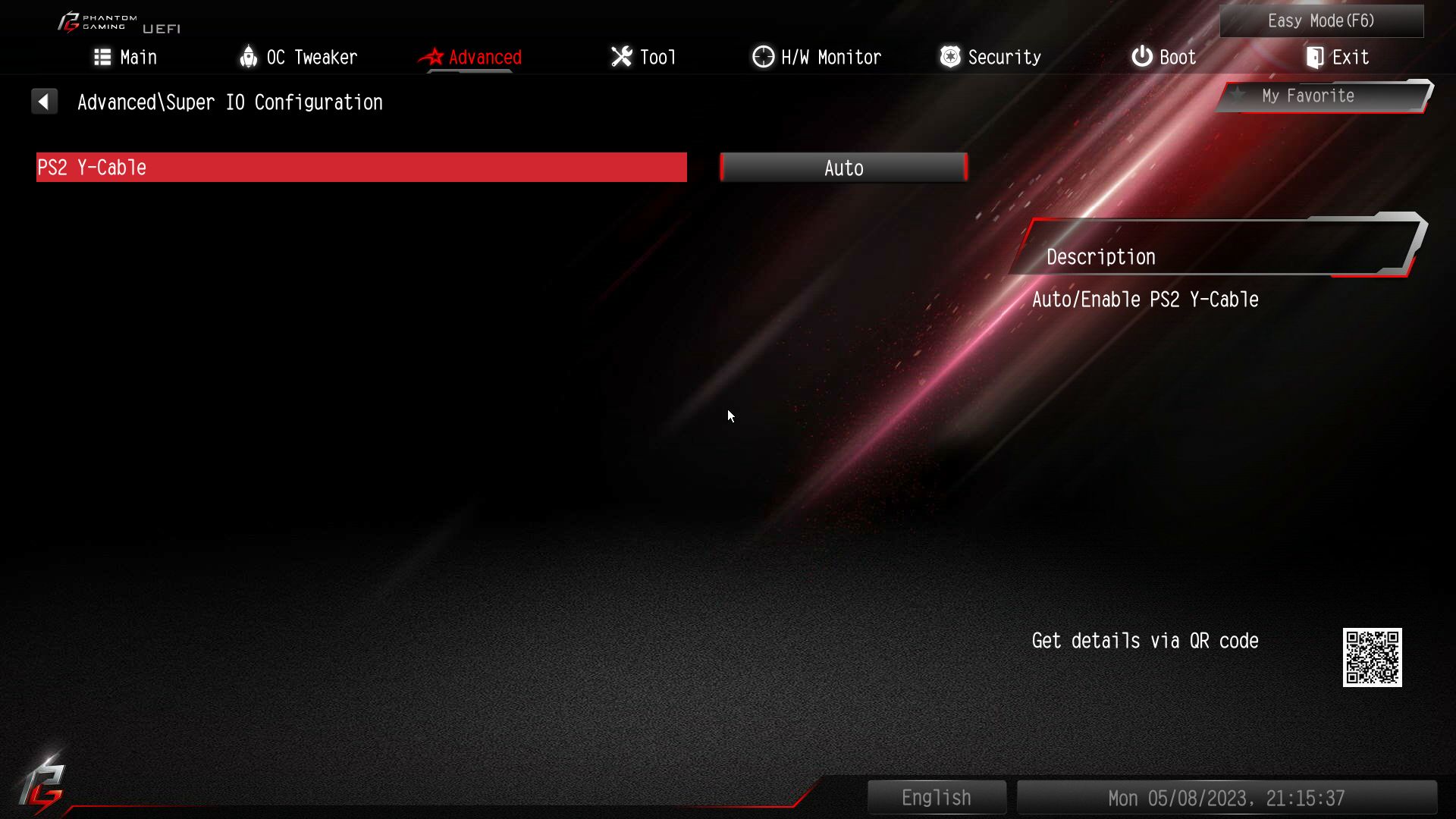



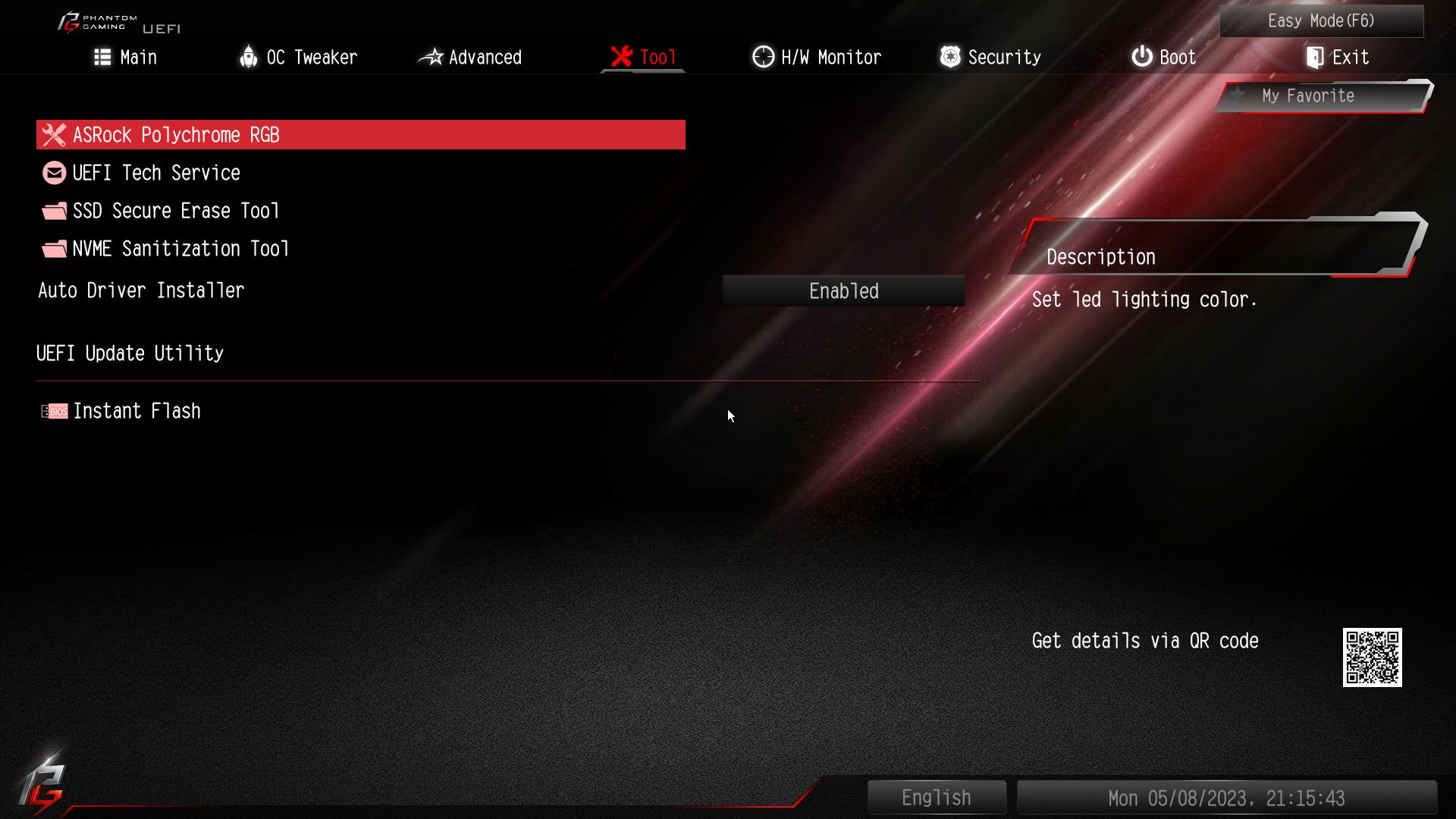

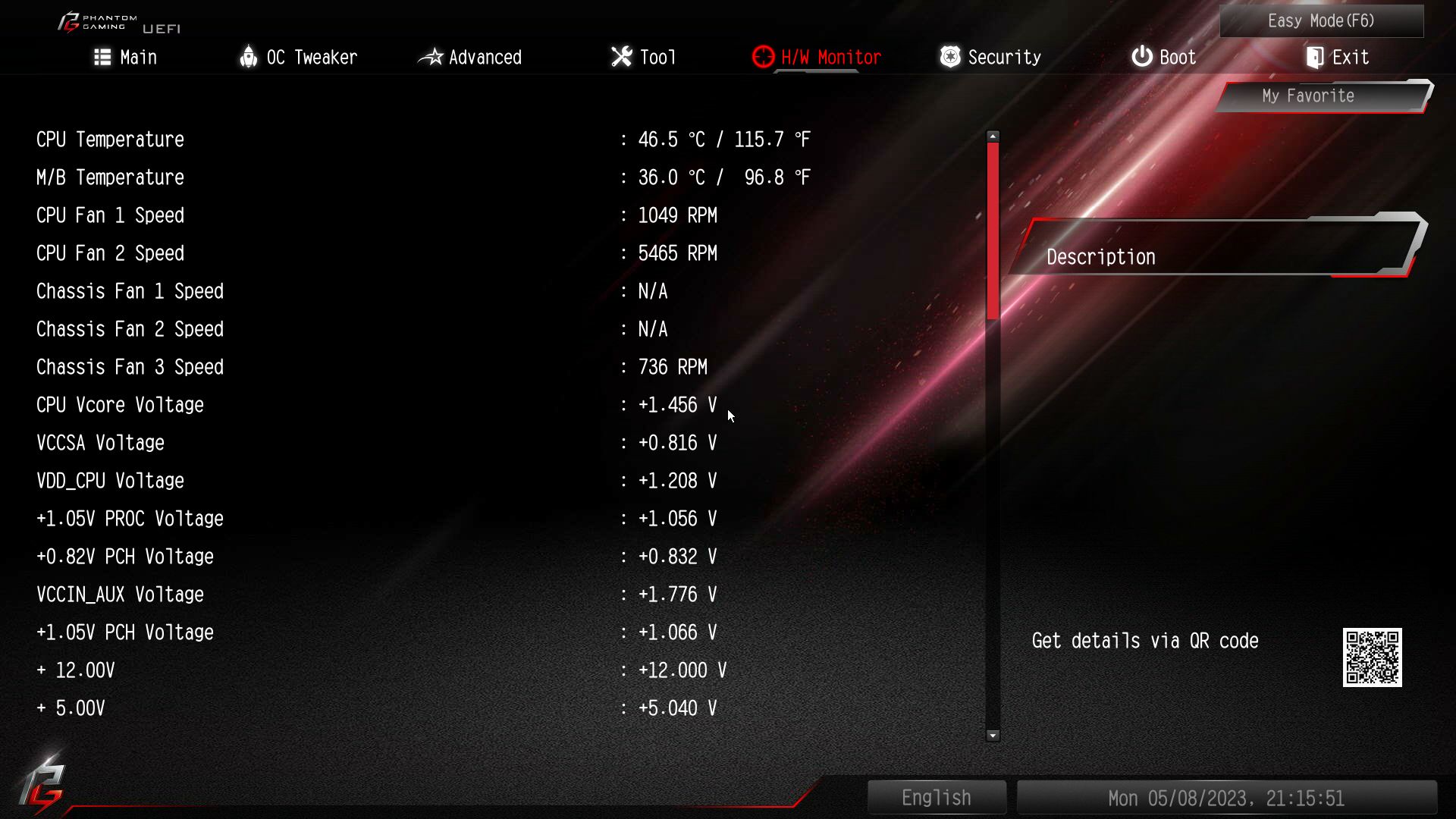



Software
For software, ASRock provides several different options. It has the App Shop to install drivers and software, the Nahimic 3 audio control panel, and the PG-skinned A-Tune application that overclocks your system, controls fans, and more. There’s even a pop-up to install drivers when you first boot the system. ASRock’s software provides everything users need to manage and tweak their system.

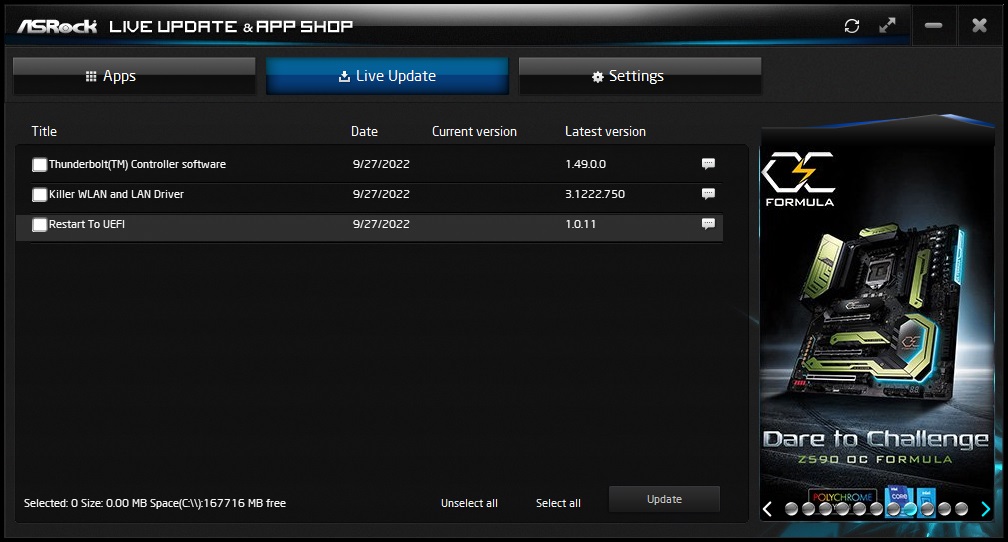
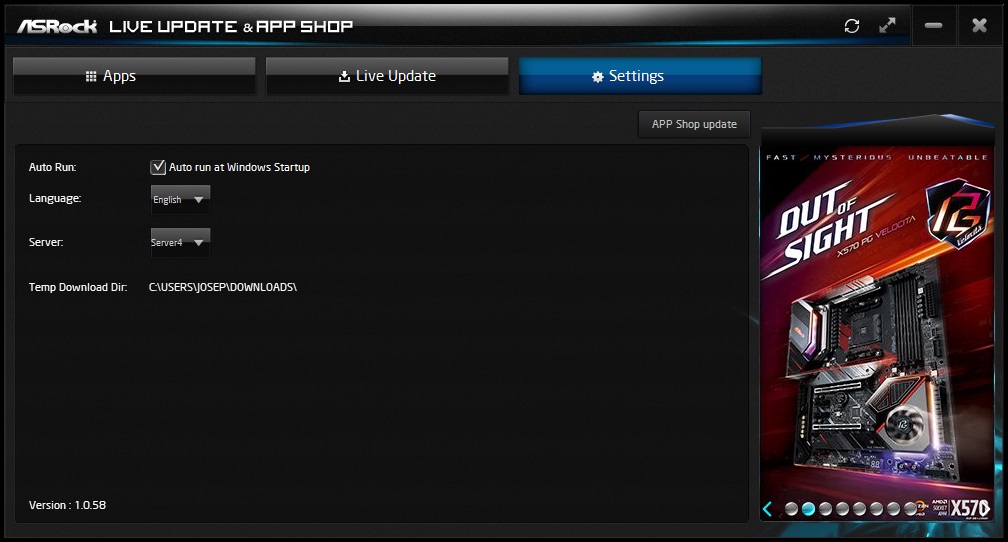

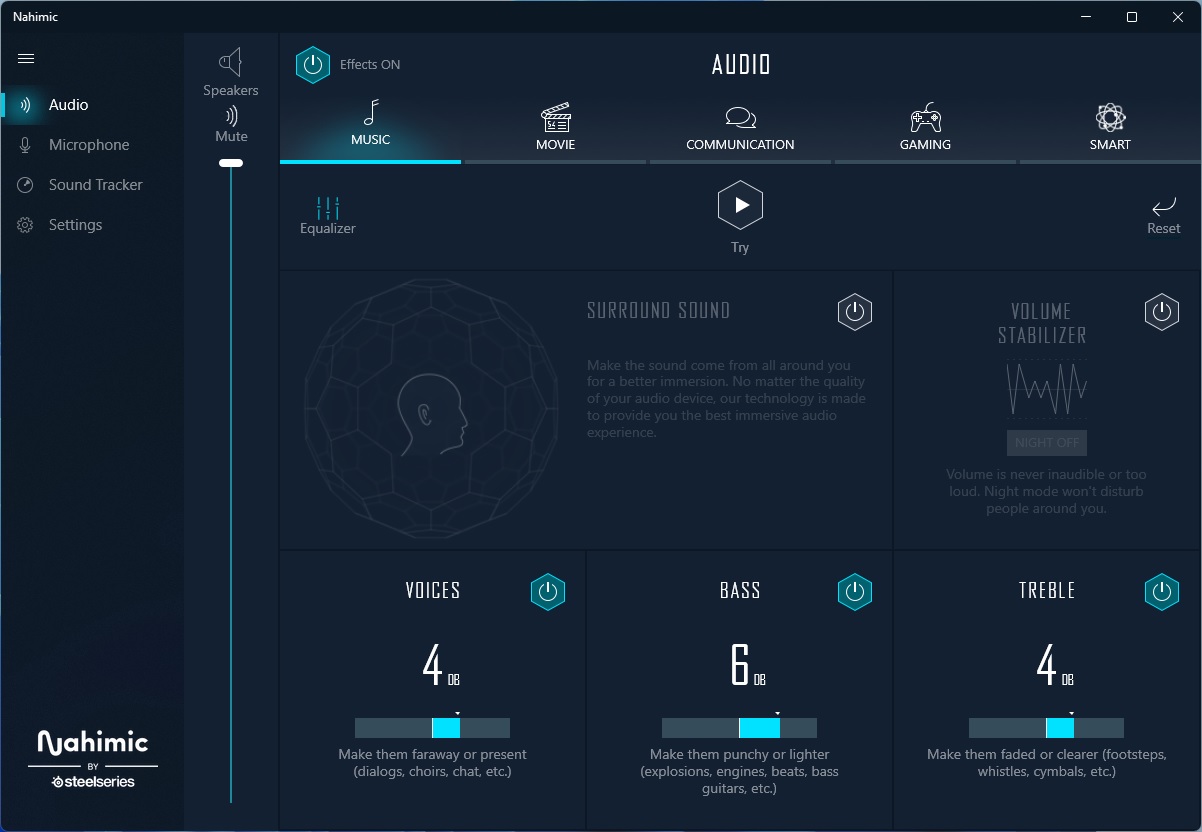
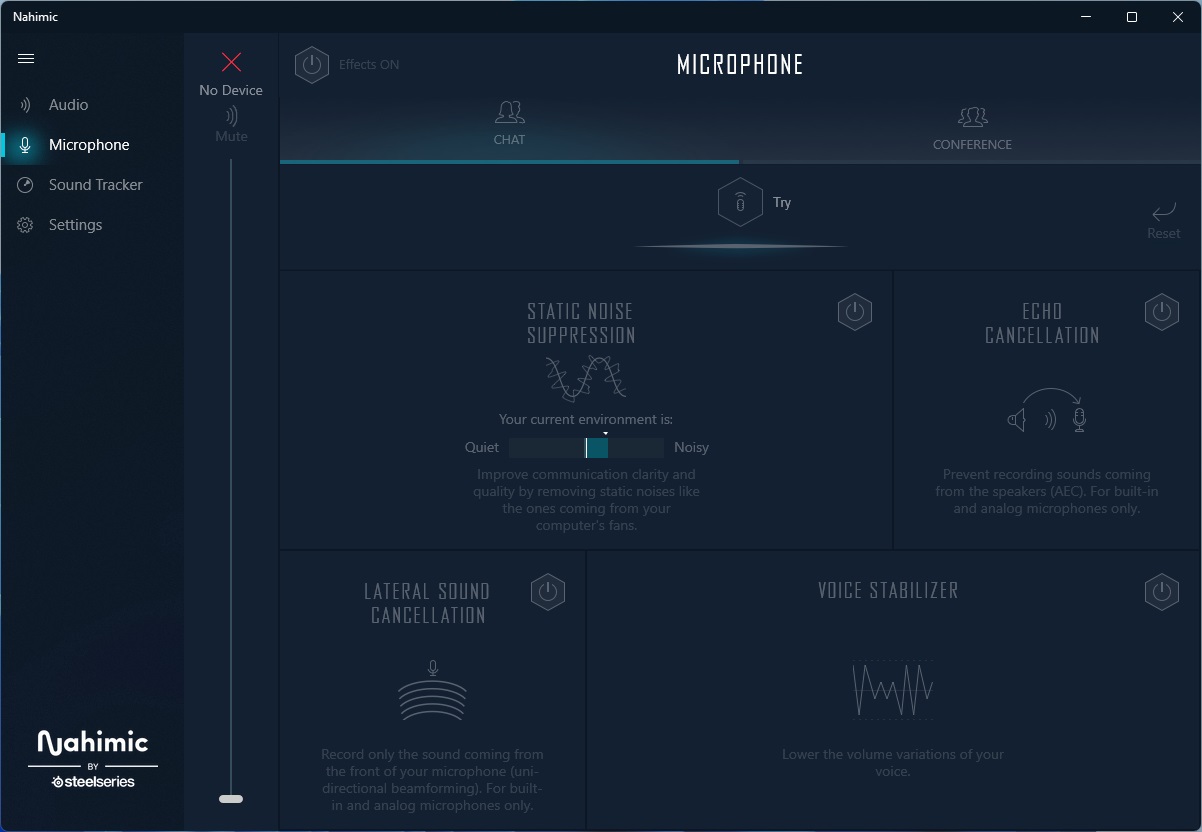
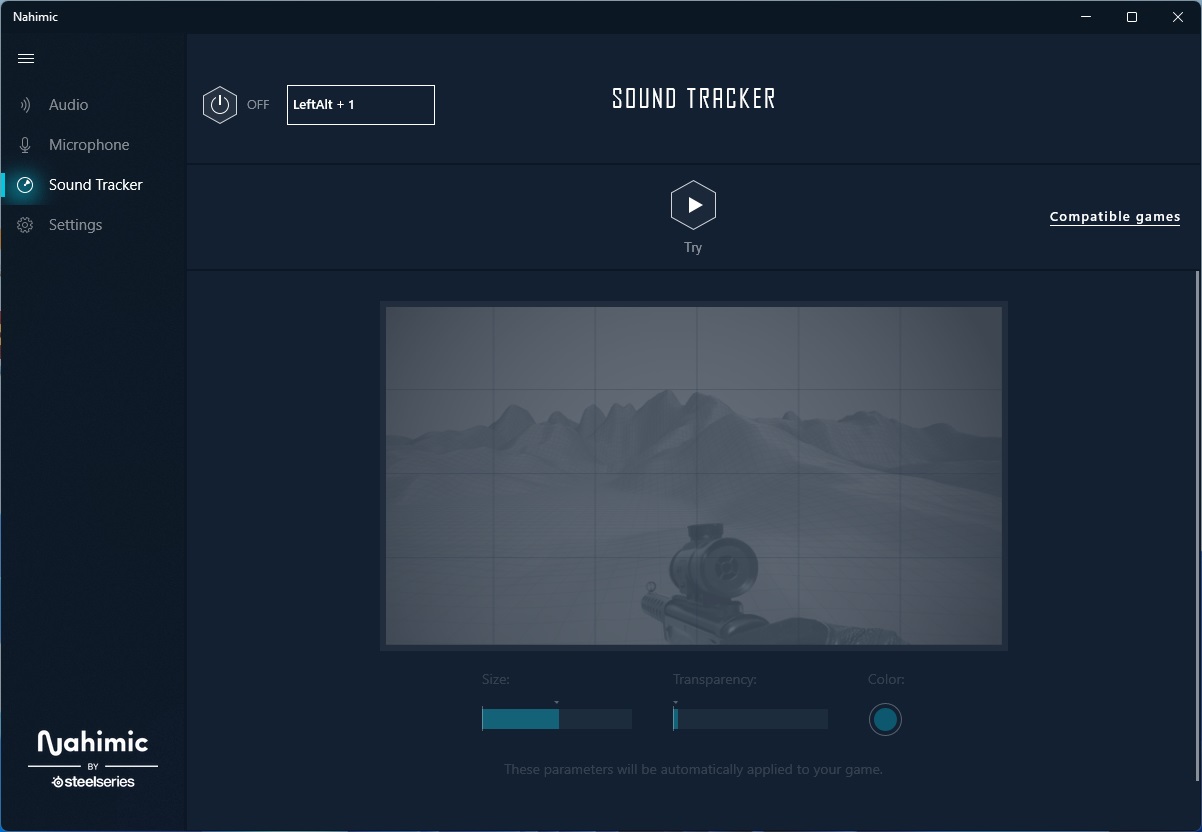
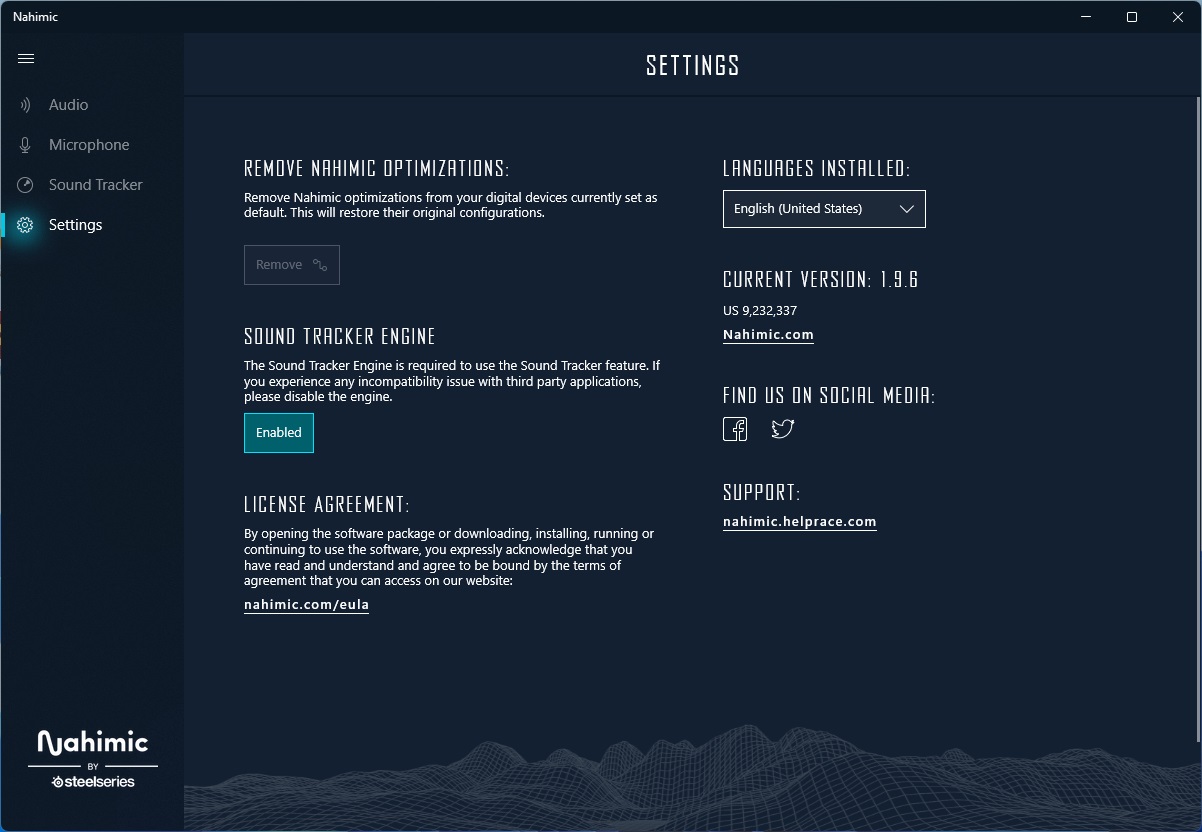
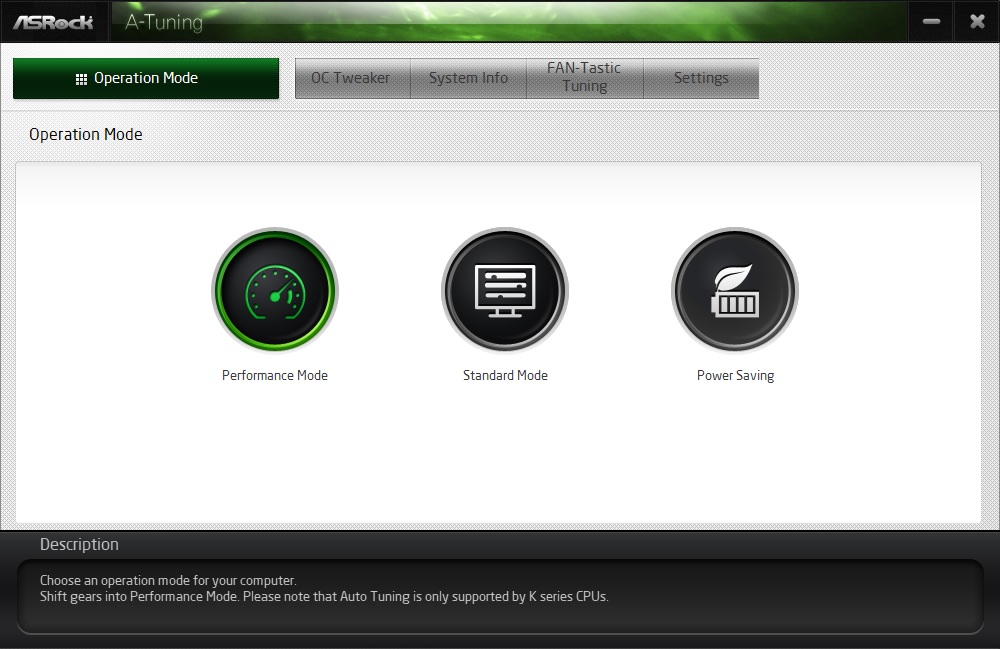
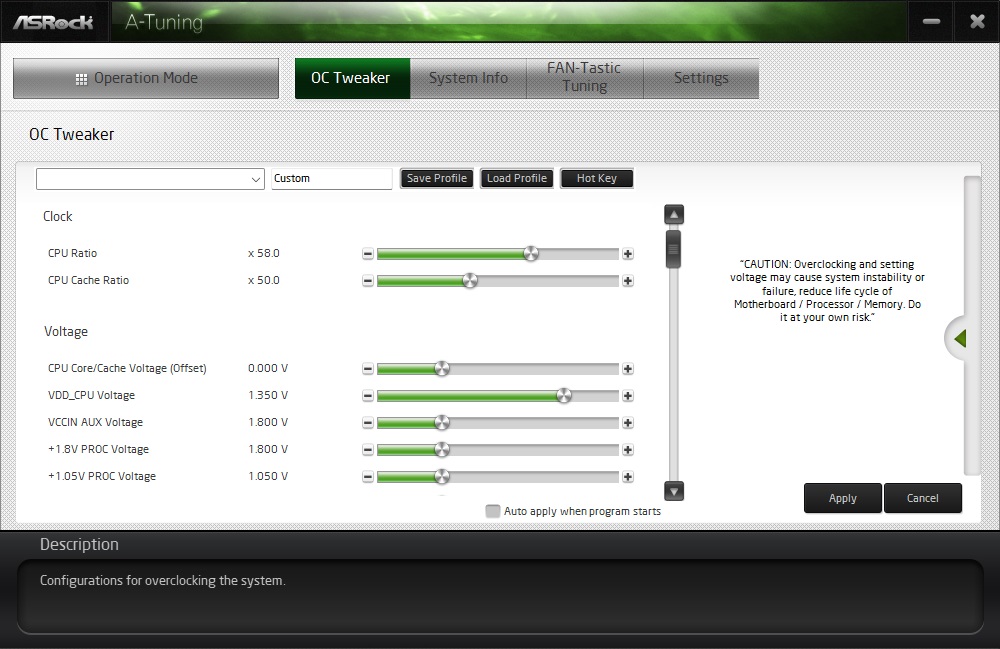
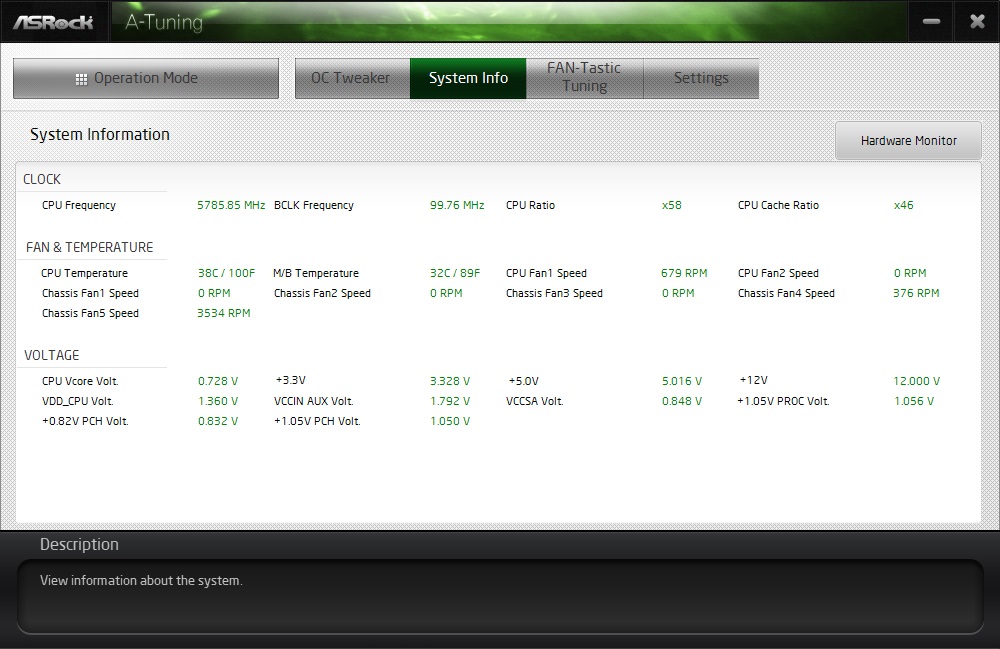
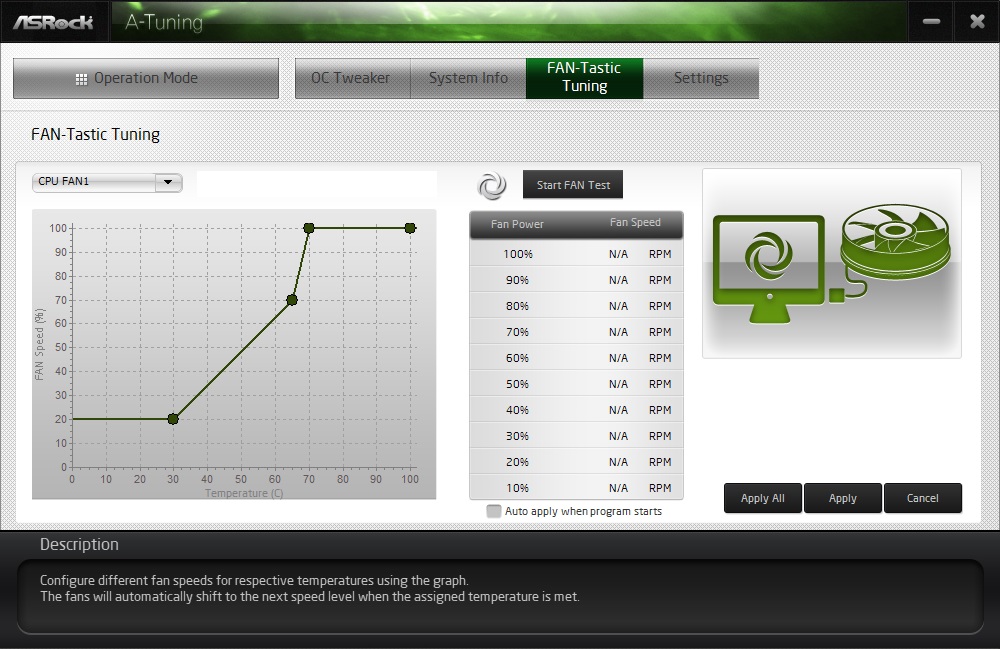
Test System / Comparison Products
We’ve updated our test system to Windows 11 64-bit OS with all updates applied. We kept the same Asus TUF RTX 3070 video card from our previous testing platforms but updated the driver. We also updated to F1 22 for our games and kept Far Cry 6. We use the latest non-beta motherboard BIOS available to the public unless otherwise noted. The hardware we used is as follows:
| CPU | Intel Core i9-13900K |
| Memory | Kingston Fury Beast DDR5-6000 CL36 (KF560C36BBEAK2-32) |
| GSkill Trident Z DDR5-5600 CL36 (F5-5600U3636C16GX2-TZ5RK) | |
| GPU | Asus TUF RTX 3070 |
| Cooling | Coolermaster MasterLiquid PL360 Flux |
| PSU | EVGA Supernova 850W P6 |
| Software | Windows 11 64-bit (22H2) |
| Graphics Driver | Nvidia GeForce Driver 522.25 |
| Sound | Integrated HD audio |
| Network | Integrated Networking (GbE or 2.5 GbE) |
EVGA supplied our Supernova 850W P6 power supply (appropriately sized and more efficient than the 1.2KW monster we used previously) for our test systems, and G.Skill sent us a DDR5-5600 (F5-5600U3636C16GX2-TZ5RK) memory kit for testing.


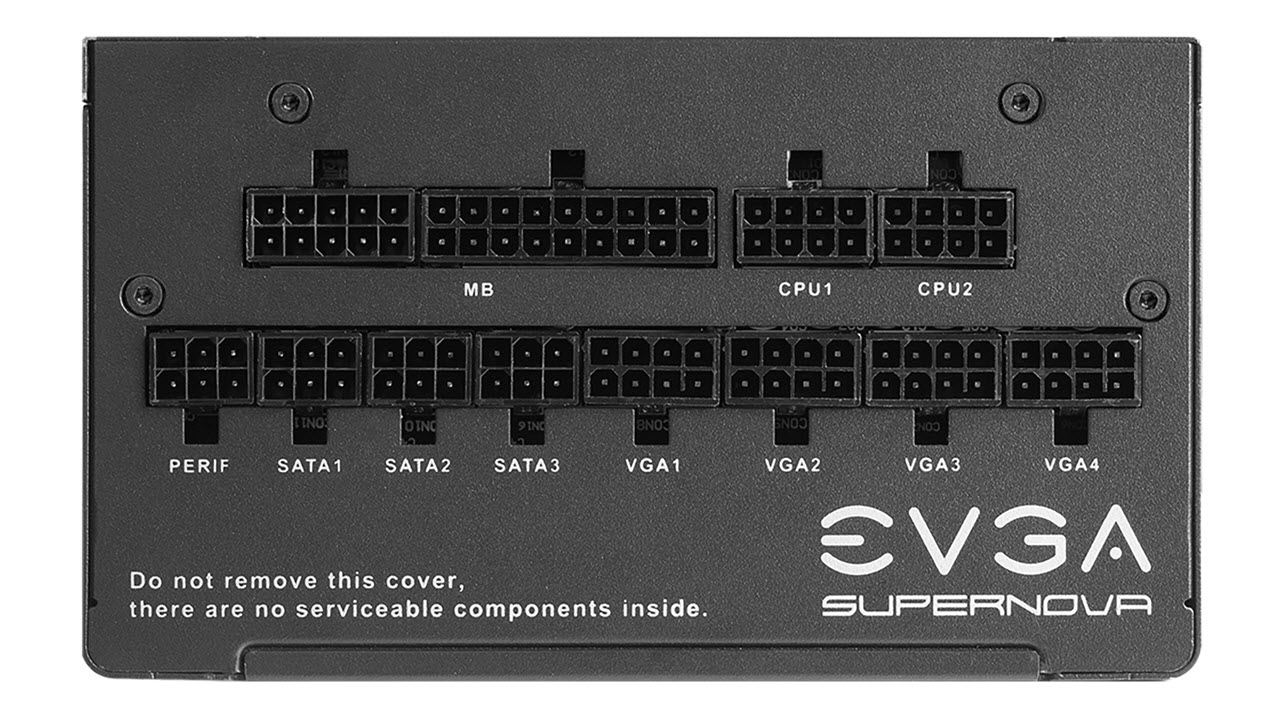




Benchmark Settings
| Synthetic Benchmarks and Settings | Row 0 - Cell 1 |
| Procyon | Version 2.1.459 64 |
| Row 2 - Cell 0 | Office Suite (Office 365), Video Editing (Premiere Pro 22.6.2.2), Photo Editing (Photoshop 23.5.1, Lightroom Classic 11.5) |
| 3DMark | Version 2.22.7359 64 |
| Row 4 - Cell 0 | Firestrike Extreme and Time Spy Default Presets |
| Cinebench R23 | Version RBBENCHMARK330542 |
| Row 6 - Cell 0 | Open GL Benchmark - Single and Multi-threaded |
| Blender | Version 3.3.0 |
| Row 8 - Cell 0 | Full benchmark (all 3 tests) |
| Application Tests and Settings | Row 9 - Cell 1 |
| LAME MP3 | Version SSE2_2019 |
| Row 11 - Cell 0 | Mixed 271MB WAV to mp3: Command: -b 160 --nores (160Kb/s) |
| HandBrake CLI | Version: 1.2.2 |
| Row 13 - Cell 0 | Sintel Open Movie Project: 4.19GB 4K mkv to x264 (light AVX) and x265 (heavy AVX) |
| Corona 1.4 | Version 1.4 |
| Row 15 - Cell 0 | Custom benchmark |
| 7-Zip | Version 21.03-beta |
| Row 17 - Cell 0 | Integrated benchmark (Command Line) |
| Game Tests and Settings | Row 18 - Cell 1 |
| Far Cry 6 | Ultra Preset - 1920 x 1080, HD Textures On |
| F1 2022 | Ultra Preset - 1920 x 1080, Ultra High (default) Bahrain (Clear/Dry), FPS Counter On |
MORE: Best Motherboards
MORE: How To Choose A Motherboard
Get Tom's Hardware's best news and in-depth reviews, straight to your inbox.
MORE: All Motherboard Content
Current page: Firmware, Software and Test System
Prev Page Features and Specifications Next Page Benchmark Results and Final Analysis
Joe Shields is a staff writer at Tom’s Hardware. He reviews motherboards and PC components.
-
Annwn I'm not sure why the review gave a negative mark for the "highest price amongst peers". One of the key selling points of this board is that it has both PCIe 5.0 M.2 AND x16 slots - it is the cheapest board on the market to do so. While both are currently of dubious benefit, I'd say it means that those boards probably aren't it's peers, and all of the boards which offer those features are MUCH higher priced.Reply -
SaddleMtnMan Being as I own this board.... I can't trust this review at all because it appears Joe has copy-pasted 95% of it, including ALL the product images and graphs, from the b760m Intel board of the same name! It'a showing features and ports thst simply dont exist on AM5... I had to make a forum account just to call this out because it's bad journalism and straight ridiculous.Reply -
biggun_benny Impressive how he managed to make a 13900K work with a B650E chipset :-) (look at the testbench spec)Reply
A bit too much "clipboard inheritance" it seems, just like #3 mentions.
I own this board as well, and I picked it, as it is indeed the sweet spot between price and functionality. It is perfect for gaming with PCIe 5.0 and you skip the absolute abundance of connectors that every other MoBo has. No gamers need a gazillion USB ports.
Considering what you get the price is absolutely the best in class for a gamer! -
mkdr Why are all the charts wrong? There is no Asrock B650E in any of the charts in the review article, also no other B650 or B650E board, just B760m and and Z790 which are not even AMD boards. Please update the proper charts for the test.Reply -
paradork Wrong images and wrong info. How is this so-called "review" allowed to remain? Is the reviewer not looking at what he's posting? Does nobody check their work here? I used to think highly of this website. No more.Reply

