Tom's Hardware Verdict
Great looks, good performance, features galore, and a low price make the MasterCase a great value, despite its single intake fan and no Type-C connector.
Pros
- +
Surprisingly good thermal performance
- +
Great acoustic performance
- +
Stylish design
- +
Tempered-glass side panel
- +
Great price
Cons
- -
No USB 3.1 Type-C
- -
Limited space behind motherboard tray
- -
Only one front fan
Why you can trust Tom's Hardware
Features and Specifications
In the market for a sleek and stylish chassis that won't break the bank? Cooler Master’s latest MasterCase NR600 offers great looks, good performance and features galore, all for only $70 (£53). What's the catch? You might want to add a fan, and you’ll have to live without a USB 3.1 Type-C port. But, at this price, it’s hard to complain.
Specifications
| Type | Mid-Tower ATX |
| Motherboard Support | Mini-ITX, Micro-ATX, ATX |
| Dimensions (HxWxD) | 18.62 x 8.22 x 18.81 inches (473 x 209 x 478 mm) |
| Space Above Motherboard | 1.5 inches (38.1mm) |
| Card Length | 16.14 inches (410mm) |
| CPU Cooler Height | 6.54 inches (166mm) |
| Power Supply Length | 7.08 inches (180mm) |
| Weight | 14.48 lbs (6.57 kg) |
| External Bays | 1x 5.25" |
| Internal Bays | 4x 3.5" / 35x 2.5” |
| Card Slots | 7 |
| Ports/Jacks | 2x USB 3.0, 1x 4 pole headset jack |
| Front Fans | 1x 120mm (Up to 3x 120mm / 2x 140mm Max) |
| Rear Fans | 1x 120mm |
| Top Fans | ✗ (Up to 2x 120mm/140mm Max) |
| Bottom Fans | ✗ |
| Side Fans | ✗ |
| Damping | ✗ |
| Warranty | 2 Years |
Exterior
The flush-mounted tempered-glass side, mesh front panel and minimalistic design give Cooler Master's MasterBox NR600 a sleek and stylish look that would be right at home in almost any environment.
The MasterBox NR600 mid-tower chassis is constructed of steel, plastic, and tempered-glass, weighing-in at just under 15lbs. At 473 x 209 x 478mm (HWD), it's also bit smaller than the average mid-tower ATX case, while still making room for a solid collection of components. This case retails for $70 (£53), and comes with a two-year warranty.


The majority of the top panel is covered by a magnetic metal-mesh filter. Directly under the filter is a perforated area that has mounting locations for two 120mm or 140mm fans. The right-hand edge of the top panel is home to two USB 3.0 ports, a headset-friendly 4 pole audio jack, as well as power and reset buttons.
The plastic front panel is covered entirely by a very fine mesh that also serves as a filter. Directly behind the front face, you’ll find mounting locations for three 120mm or two 140mm intake fans. There’s also a version of this chassis that comes with a single 5.25-inch optical drive bay. The added benefits of a mesh front panel are that it provides good airflow into the chassis, and it allows light to pass through should you chose to install RGB fans.
The tinted tempered-glass side panel covers roughly three quarters of the side of the chassis. Much like the MasterCase H500P and NZXT's H500i, the NR600 does not use rubber-coated locating pins and thumbscrews, opting instead for a tempered glass panel affixed to a thin metal frame. This assembly attaches to the frame via thumbscrews in the rear. The steel panel on the opposite side of the chassis is plain and is also secured with thumbscrews.



In the rear of the chassis, you'll find an opening for a bottom-mounted PSU, seven standard expansion-card slots, and an exhaust-fan mounting location that’s equipped with a 120mm fan. The exhaust-fan mounting location features slotted screw holes that let you adjust the position of the fan to fine-tune airflow or make room for system components.
Get Tom's Hardware's best news and in-depth reviews, straight to your inbox.
The four low-profile rubber-coated feet keep the case approximately a half-inch off the floor.
The fan-filtration system on the NR600 is simple yet effective. A small, removable filter covers the opening for the power-supply fan. Servicing this filter requires turning your system on its side. The filter in the top of the case is attached with magnetic seals around its edge. As we mentioned earlier, the entire front panel is covered in a very fine mesh that also acts as a filter. It’s best to simply remove the entire front panel for cleaning and maintenance.


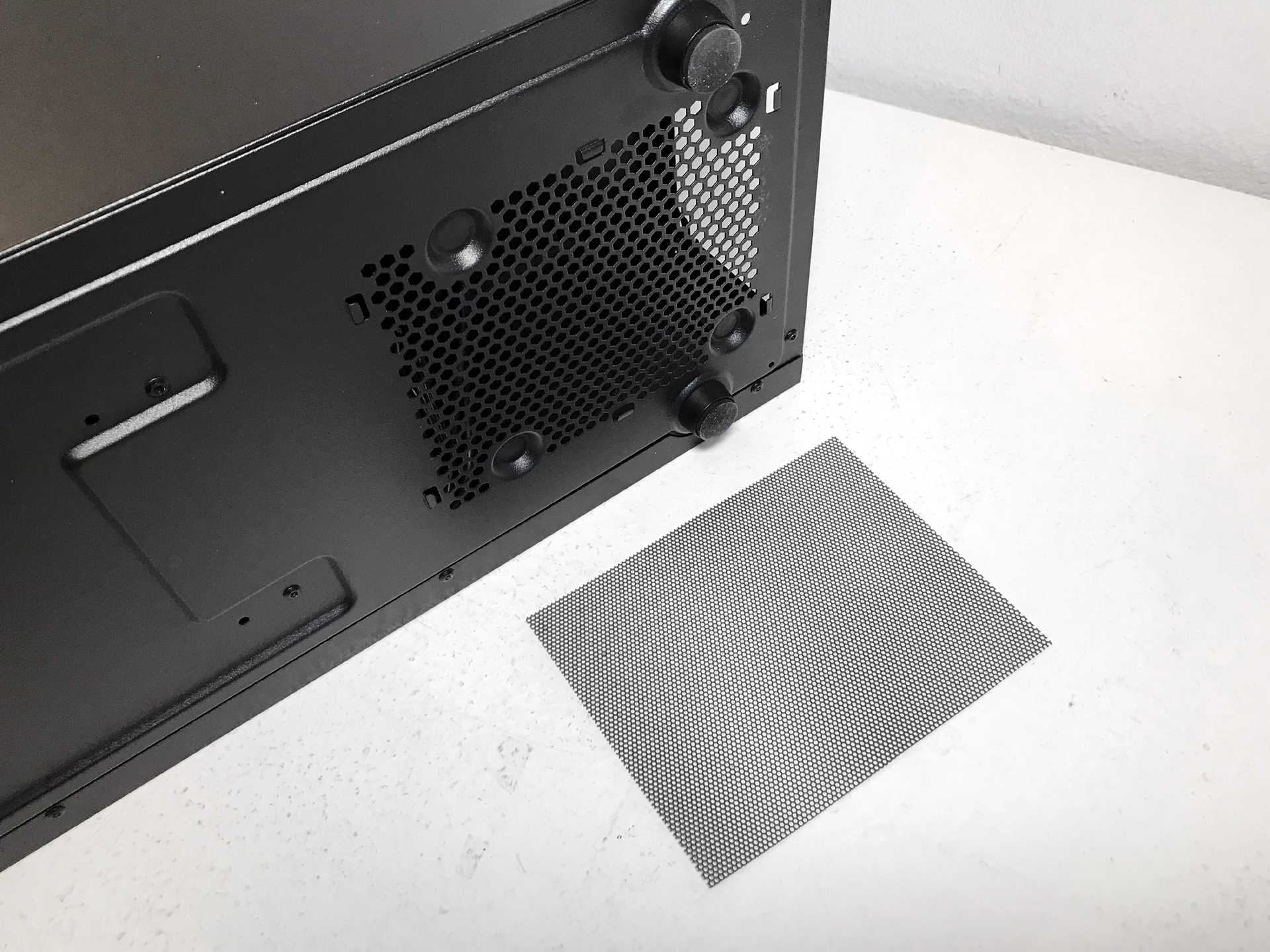
MORE: Best Cases
MORE: All Case Content
Current page: Features and Specifications
Next Page Hardware Installation and Test ConfigurationSteven Lynch is a contributor for Tom’s Hardware, primarily covering case reviews and news.




