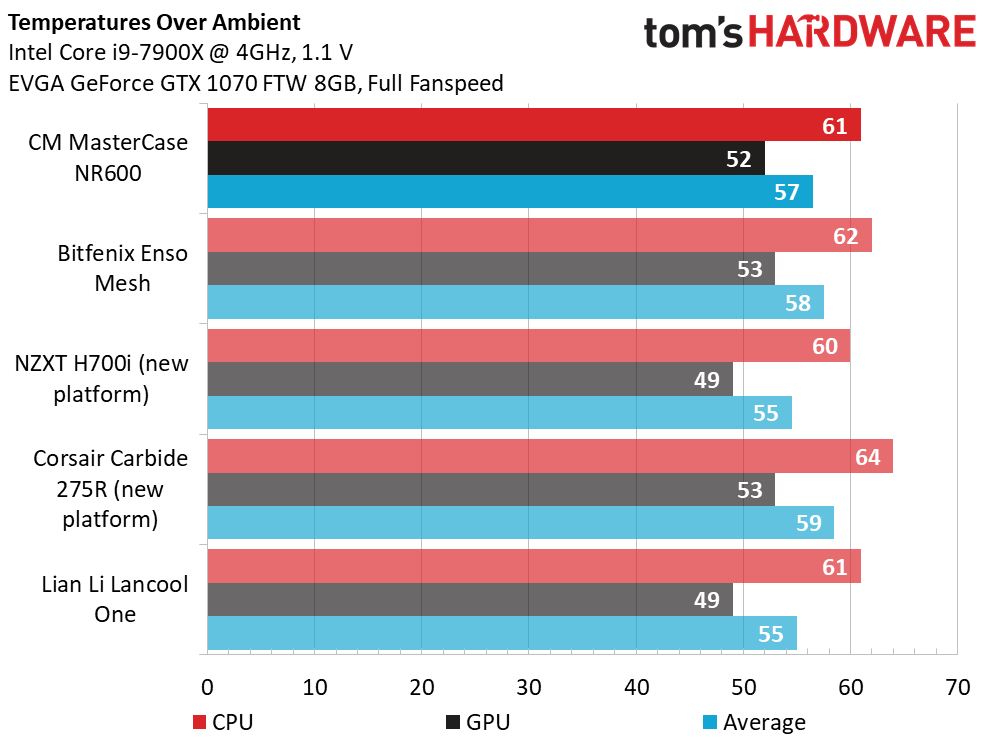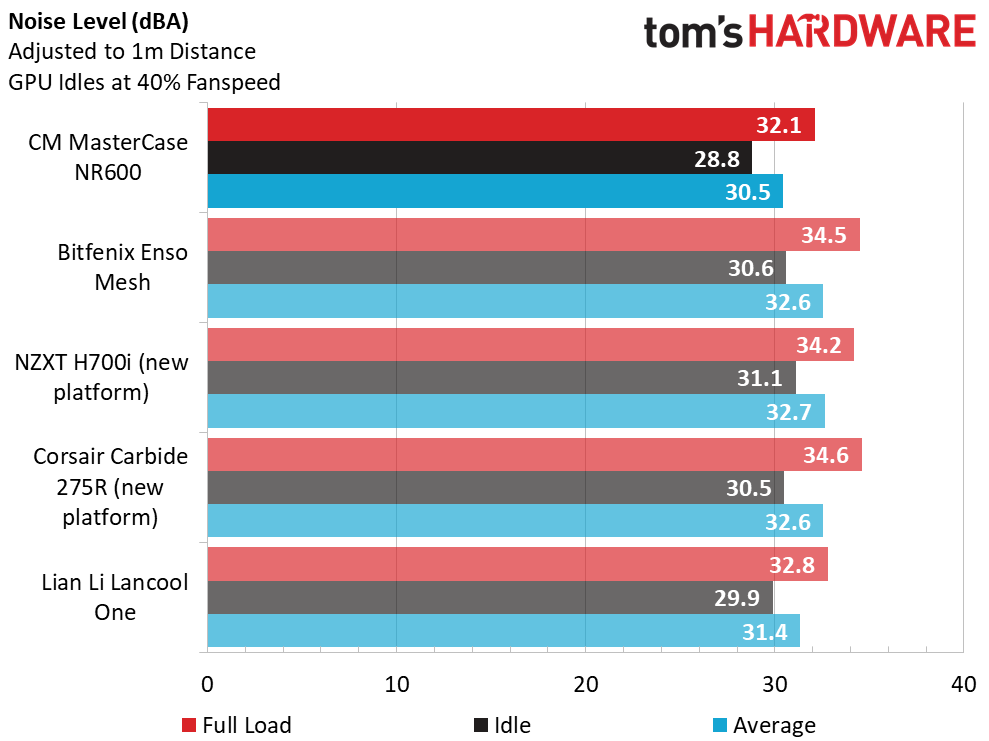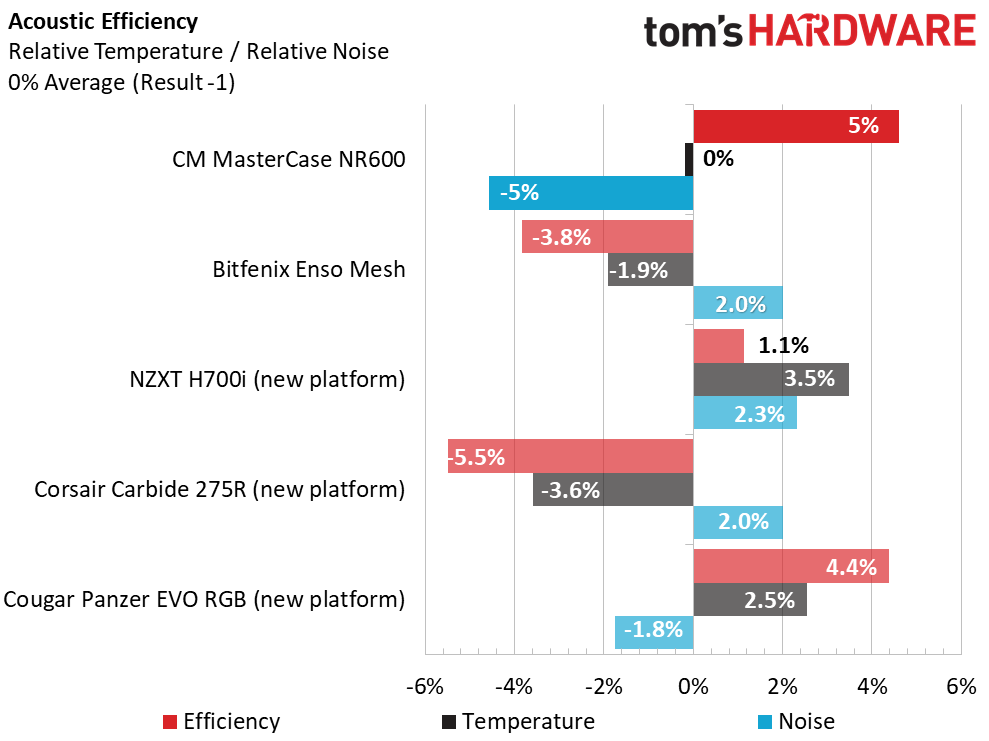Cooler Master MasterCase NR600 Review: Budget Case Excellence
Why you can trust Tom's Hardware
Benchmark Results and Conclusion
We tested the MasterCase NR600 with our Intel Core i9-7900X test platform. For comparison, we brought in the Bitfenix Enso Mesh, NZXT H700i, and the Lian Li Lancool One Digital to give you a solid idea of where this case stacks up against competitors with similar sizes and feature sets.
At 61 degrees Celsius, thermal performance of Cooler Master's MasterCase NR600 was on-par with or better than the other cases we used for comparison purposes. The lone exception is the NZXT H700i. We attribute the fact that the NR600 edged out the similarly equipped Enso Mesh chassis (both have mesh front panels and 120mm intake/exhaust fans) to the fact that Cooler Master's intake fan spins 200 RPM higher, providing slightly more airflow at 1,200 rpm. GPU temperatures leveled off at 52 degrees Celsius, putting the MasterCase NR600's performance right in the middle of the pack.
As always, we took sound level readings with two off-the-shelf dB meters from two different angles. With fan speeds set at default (1,200 / 1,000 rpm), our test system registered a whisper-quiet 28.8dBA at idle. Under load, sound output increased to 32.1dBA, making the NR600 the quietest out of all the other comparison cases.
Cooling efficiency and noise levels are both ways to measure performance. Determining acoustic efficiency, also referred to as cooling-to-noise ratio, is a matter of averaging all five of our tests to determine a base value.
Bottom Line
System builders, gamers, and enthusiasts on a budget will definitely want to put Cooler Master's MasterCase NR600 on their shortlist. This chassis is quiet, looks great in just about any setting and, at just $70 (£53), it's a bargain, even if you end up adding an extra fan.
We’d still like to see a front-panel USB-C port. But boards with the corresponding front-panel connectors are still fairly rare--particularly in the budget space builders are likely to be playing in given the low-cost nature of this case. So if you want that added convenience, you’ll likely have to pay more--both for your case and corresponding components.
MORE: Best Cases
Get Tom's Hardware's best news and in-depth reviews, straight to your inbox.
MORE: All Case Content
Current page: Benchmark Results and Conclusion
Prev Page Hardware Installation and Test ConfigurationSteven Lynch is a contributor for Tom’s Hardware, primarily covering case reviews and news.