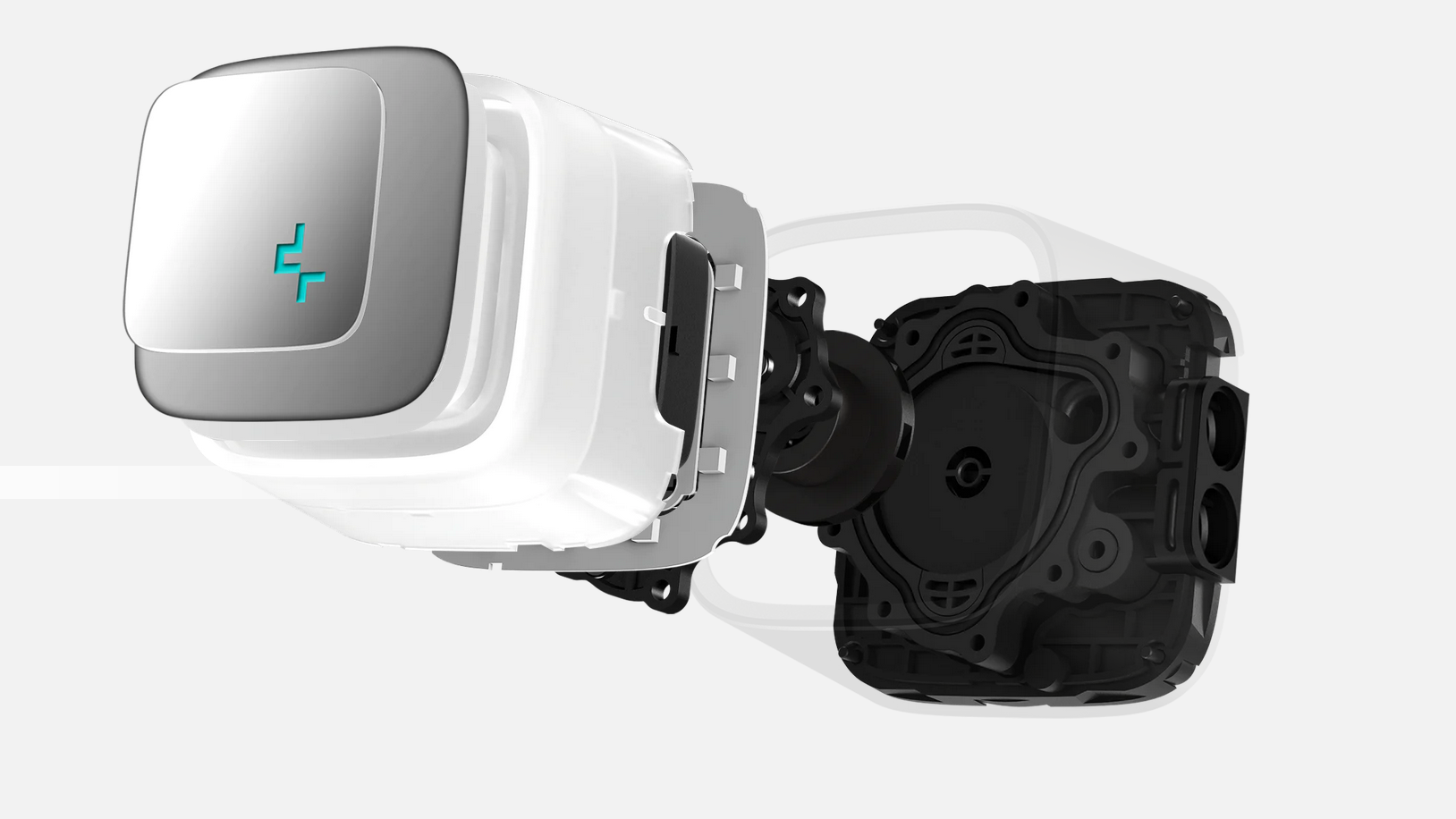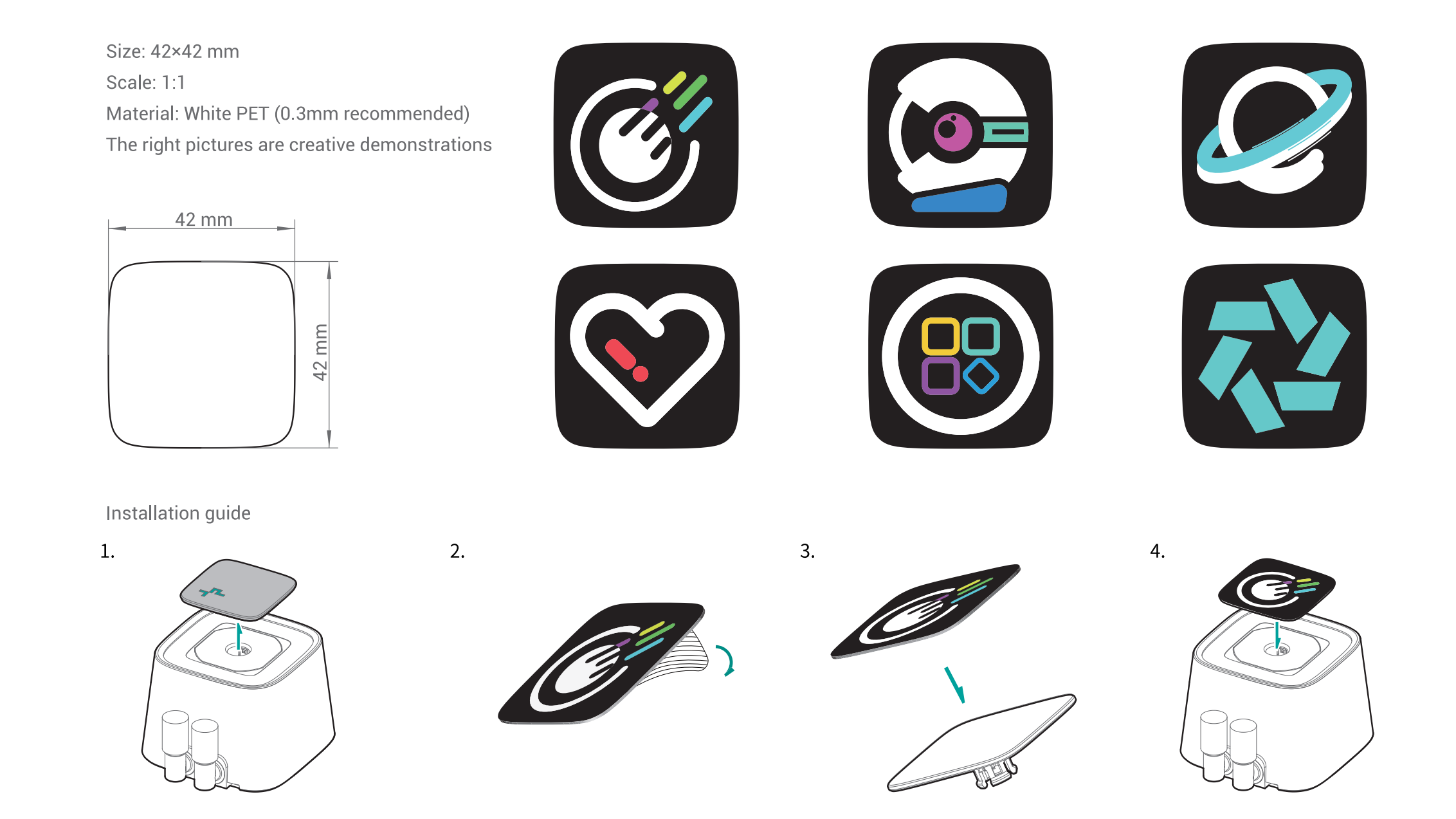Tom's Hardware Verdict
DeepCool’s LS520 is the strongest 240mm AIO cooler I’ve tested. It’s capable of cooling Alder Lake in most situations with no power limits enforced, and it’s also nicely priced.
Pros
- +
Strongest 240mm AIO I have tested
- +
Capable of cooling 230W+ with Alder Lake
- +
Unique fan connection system
- +
User Customizable Face Plate
Cons
- -
No software for lighting & fan controls
Why you can trust Tom's Hardware
DeepCool was founded in Beijing in 1996 and has earned a solid reputation in the CPU Cooler space with options like the Assassin III and AK620, considered to be some of the best air coolers on the market. The company’s lineup includes both air and AIO coolers as well as computer cases, keyboards, power supplies, and other accessories.
We have DeepCool’s new LS520, a 240mm AIO liquid cooler which retails for $109 USD, on our test bench. While most AIOs on the market are based on Asetek designs, DeepCool is one of the few companies which make their own, in-house, pump designs. The LS520 features a redesigned pump system, but is that enough to tame Intel’s 12900K and earn a spot on our best AIO coolers list? We’ll have to put it through testing to find out. But first here are the specifications from DeepCool.
Specifications for the DeepCool LS520
| Cooler | DeepCool LS520 |
| MSRP | $109 USD |
| Radiator Dimensions | 282 x 120 x 27mm |
| Net Weight | 1305g |
| Socket Compatibility | Intel Socket LGA 115X / 1200 / 1700 / 2011 / 2066 |
| AMD AM4 / AM5 / sTRX4 / sTR4 | |
| Rated Noise Level | Up to 32.9 dBA |
| CPU Block | Copper |
Packing and Included Contents
DeepCool’s LS520 ships in a medium-sized box, packed with molded cardboard and soft p;lastic coverings of the individual parts for protection.


Included with the package are the following:
- CPU Block + Radiator
- 2x FC120 120mm fans
- Mounts for all modern CPU sockets, including LGA1700, TR4, and AM4/AM5 motherboards
- Customizeable blank plate for CPU Block
- User Manual & Support Pamphlets
- Coolant Line Clips
Cooler Installation
Installing the DeepCool’s LS520 was fairly easy. To begin, you’ll first want to secure the radiator to your case. Afterwards, press the backplate against the motherboard and mount the stand-offs. You won’t need to worry about thermal paste, as it is pre-applied to the CPU block. Press the CPU block against the standoffs, and then use the included thumb screws to secure it.

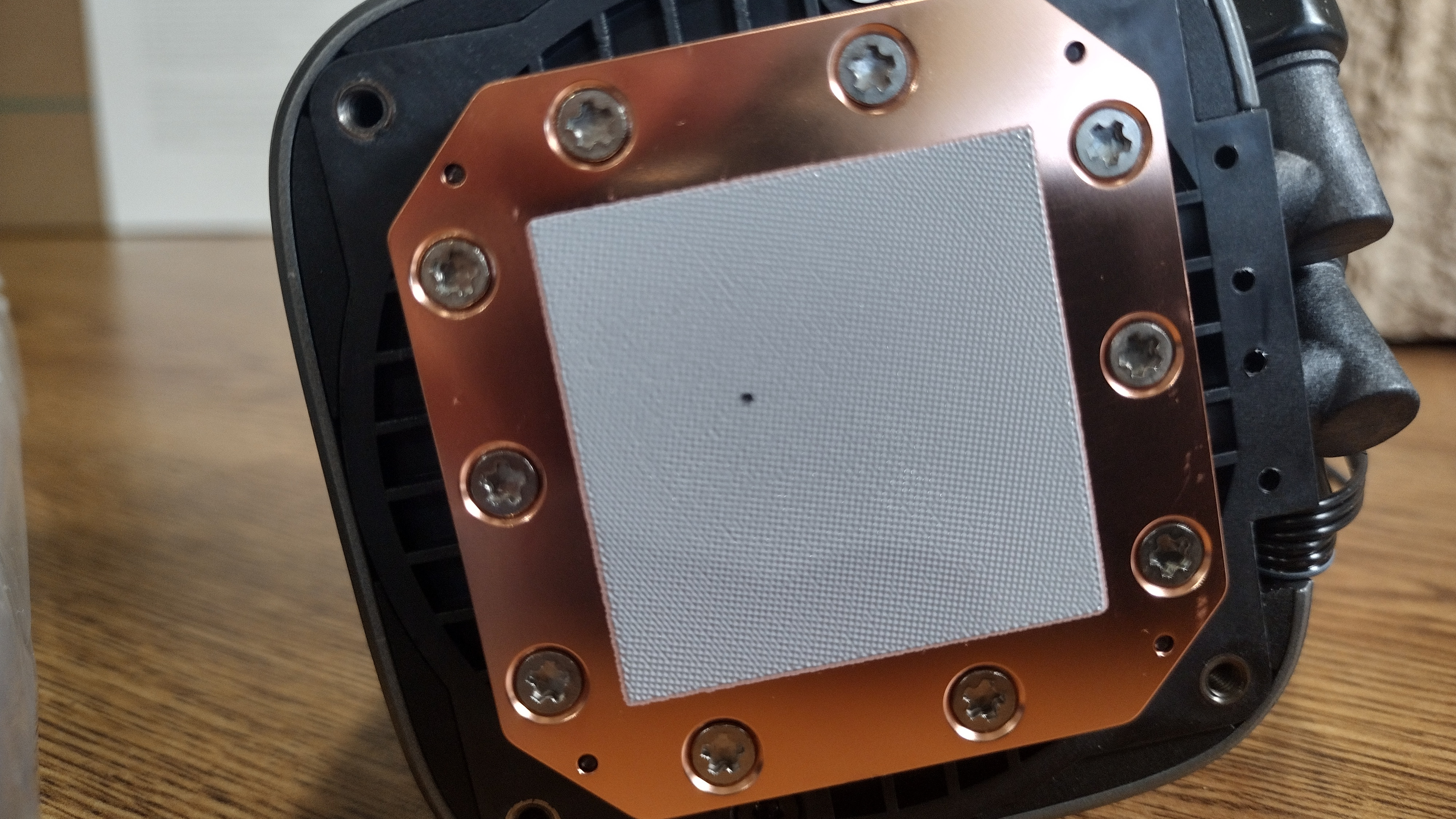
New Testing Configuration
| Cooler | DeepCool LS520, 240mm AIO |
| Comparison Coolers Tested | BeQuiet Pure Loop 2 FX, 360mm AIO |
| Cooler Master Master Liquid PL360 Flux 360mm AIO | |
| Cougar Forza 85 Air Cooler | |
| Cougar Poseidon GT 360, 360m AIO | |
| CPU | Intel i9-12900K |
| Motherboard | MSI z690 A-Pro DDR4 |
| Case | BeQuiet! Silent Base 802 Window |
| PSU | DeepCool PQ1000M |
What's different than other coolers?
Latest in-house pump design from DeepCool
The vast majority of Liquid Coolers on the market today are based around Asetek designs, with pumps integrated into the CPU block. But the LS520 incorporates the latest generation in-house design from DeepCool.
User Customizable Plate
Get Tom's Hardware's best news and in-depth reviews, straight to your inbox.
Included with the LS520 is a blank CPU block plate, which lets you create your own design for the RGB-lit CPU block. Given that most companies just slap their logo here and give you no other options, this is a nice touch.
Custom DeepCool FC120 fans
The LS520 includesDeepCool’s FC120 fans, sporting a unique fan connection system which allows for easy daisy-chaining of both fan & lighting controls in a single cable. The FC120 fans are a stronger SKU than the retail models and feature upgraded airflow and static pressure as a result of higher maximum fan speeds.
| Model | FC120 |
| Dimensions | 120 x 120 x 25 mm |
| Fan Speed | 500-2250 RPM±10% |
| Air Flow | 82.48 CFM ± 10% |
| Air Pressure | 3.27 mmAq |
| Noise Level | Up to 32.9 dB(A) |
| Lighting | ARGB |
Testing Configuration
| Cooler | DeepCool LS520 |
| MSRP | $109 USD |
| Comparison Coolers Tested | BeQuiet Pure Loop 2 FX |
| Cooler Master Master Liquid PL360 Flux | |
| Cougar Poseidon GT 360 | |
| CPU | Intel i9-12900K |
| Motherboard | MSI z690 A-Pro DDR4 |
| Case | BeQuiet! Silent Base 802 Window |
| PSU | DeepCool PQ1000M |
I'll be testing DeepCool’s LS520 with Intel's i9-12900K. Due to the increased thermal density of the Intel 7 manufacturing process, as well as changes to core and component layouts, Alder Lake CPUs are more difficult to cool than previous generation CPUs in the most heat-intensive of workloads.
This means that coolers that kept previous generation products like the i9-10900K nice and cool sometimes struggle to keep Intel's i9-12900K under Tj max–the top temperature before the CPU starts to throttle. Many coolers, including DeepCool’s last generation CASTLE EX AIOs, failed to keep the i9-12900K under TJ max when power limits are removed in workloads like Cinebench and OCCT when I’ve tested them.
Please note there are many factors other than the CPU cooler that can influence your cooling performance. A system's motherboard can especially influence this, as there are boards on the market with CPU sockets that aren't up to Intel's spec, which can cause warping or poor contact with the CPU. The case you use will also influence cooling results.
With Alder Lake's cooling demands in mind, I'll be rating CPU Coolers in 3 different tiers.
Tier 1: These coolers are able to keep the i9-12900K below TJ max in most loads, with no power limits enforced. I expect only the best liquid coolers to meet this standard.
Tier 2: These coolers are able to keep the i9-12900K under the TJ max threshold with CPU power limits of 200W enforced. I expect most liquid coolers and the best air coolers to meet this standard.
Tier 3: These coolers are able to keep the i9-12900K under TJ max with CPU power limits of 140W enforced.
Testing Methodology
To test the limits of a cooler's thermal dissipation capabilities, I run two primary stress tests: Cinebench and OCCT each for 10 minutes. While this may be a short amount of time, it is sufficient to push most coolers–air and liquid–to their limits.
While stress testing in Cinebench, I run both with power limits removed and with an enforced 200W CPU power limit. In this test setup using MSI’s z690 A Pro DDR4 Motherboard and Be Quiet’s Silent Base 802 Computer Case. Only the best coolers are able to pass Cinebench testing when power limits are removed.
I don’t test OCCT without power limits because attempting to do so results in CPU package power consumption jumping to over 270W and instantly throttling with even the best AIO coolers. Instead, I test at 200W to give coolers a chance at passing. I also include 140W results to give data closer to a lower-end CPU, such as AMD’s Ryzen 5600X or Intel’s i5-12400.
- MORE: How to Buy the Right CPU Cooler
- MORE: How to Overclock a CPU
- MORE: How to Check CPU Temperature
- MORE: All CPU Cooling Content

Albert Thomas is a contributor for Tom’s Hardware, primarily covering CPU cooling reviews.
-
Math Geek looks interesting. been kind of thinking about a 240mm aio.Reply
this looks pretty good for the size :)