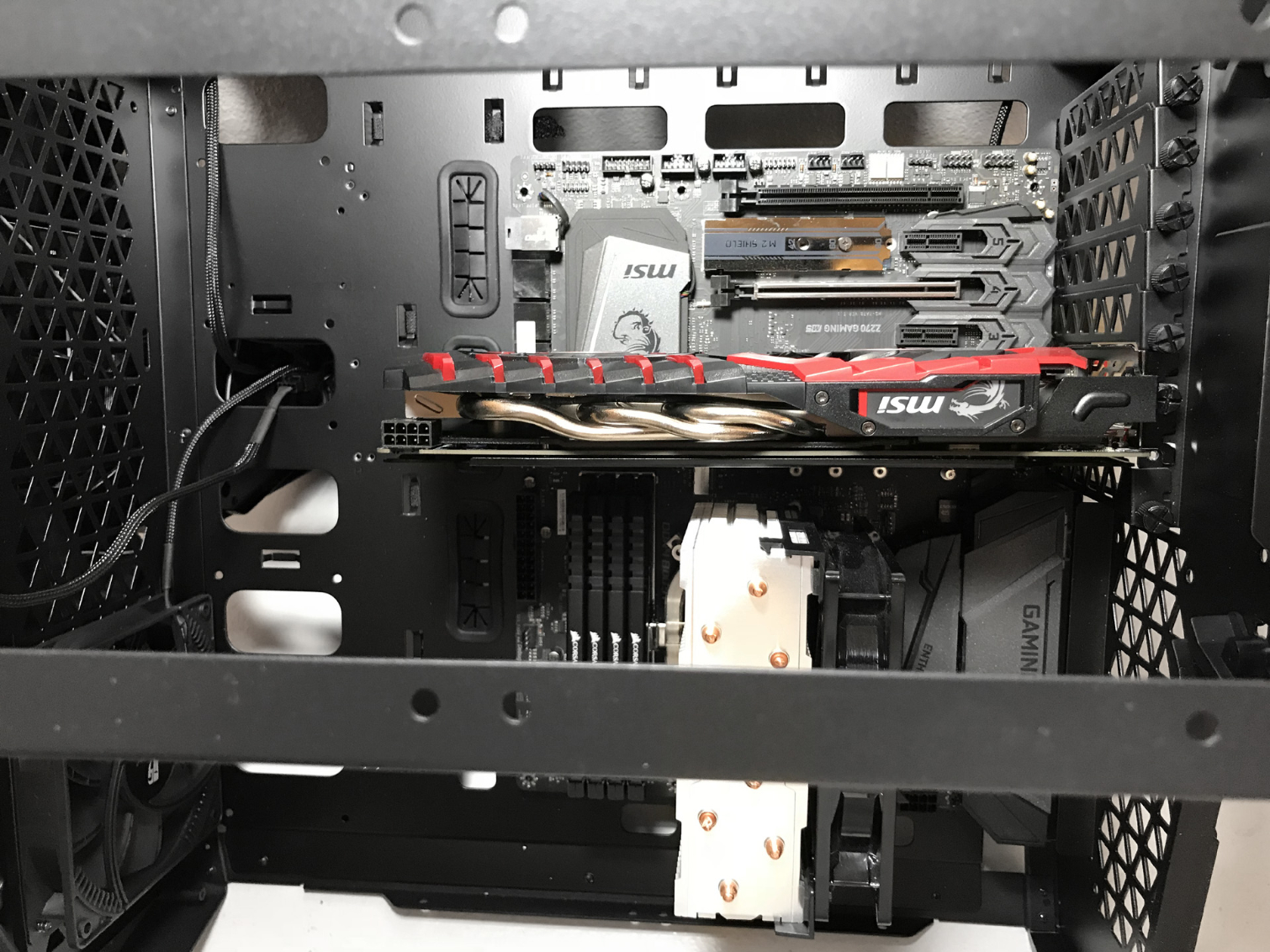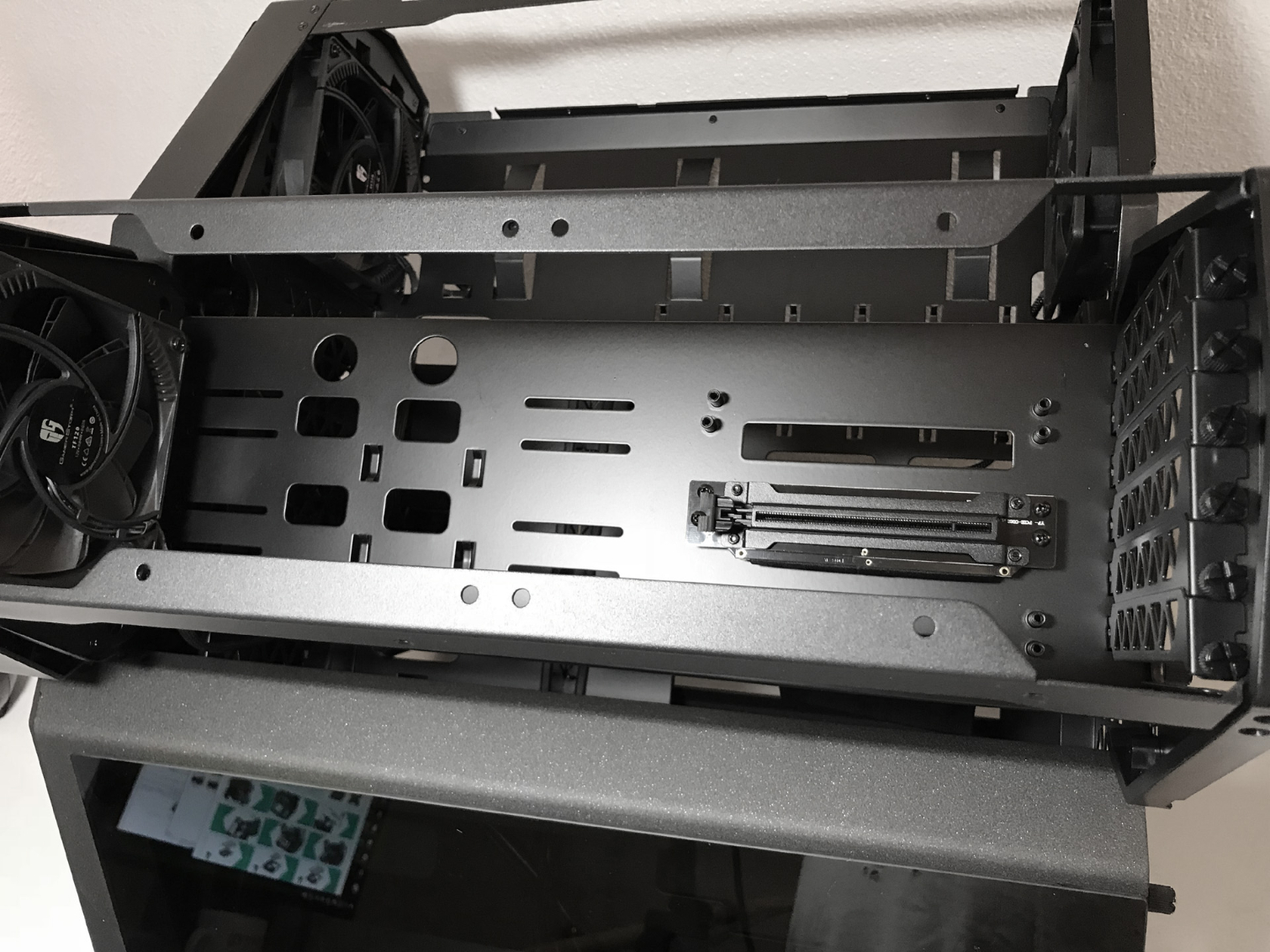Deepcool Quadstellar ATX Chassis Review: A Big, Bold Performer
Why you can trust Tom's Hardware
Hardware Installation & Test Configuration
Accessories for the Quadstellar are located in a small black box secured in one of the open 3.5" hard drive bays. The box contains various screws and zip ties. The box also contains an owner's manual.
The interior of the Quadstellar is unlike anything you've seen in a full-tower chassis before--unless you're familiar with the company's previous Tristellar chassis, that is. The large X-shaped case features four large distinctive cabins: one for the hard drives, one for PSU, one for vertical GPUs and water cooling components and the main chamber that supports up to full-size (12 x 13” deep) E-ATX motherboards.
There are a total of nineteen cable pass-through holes in the motherboard tray, four of which are equipped with rubber grommets. The cable pass-through hole at the upper left hand edge of the motherboard tray is specifically designed for routing fan cables and the ATX12V/EPS12V power cable. There is also a large hole in the motherboard tray behind the CPU socket area to facilitate heatsink changes without removing the motherboard.

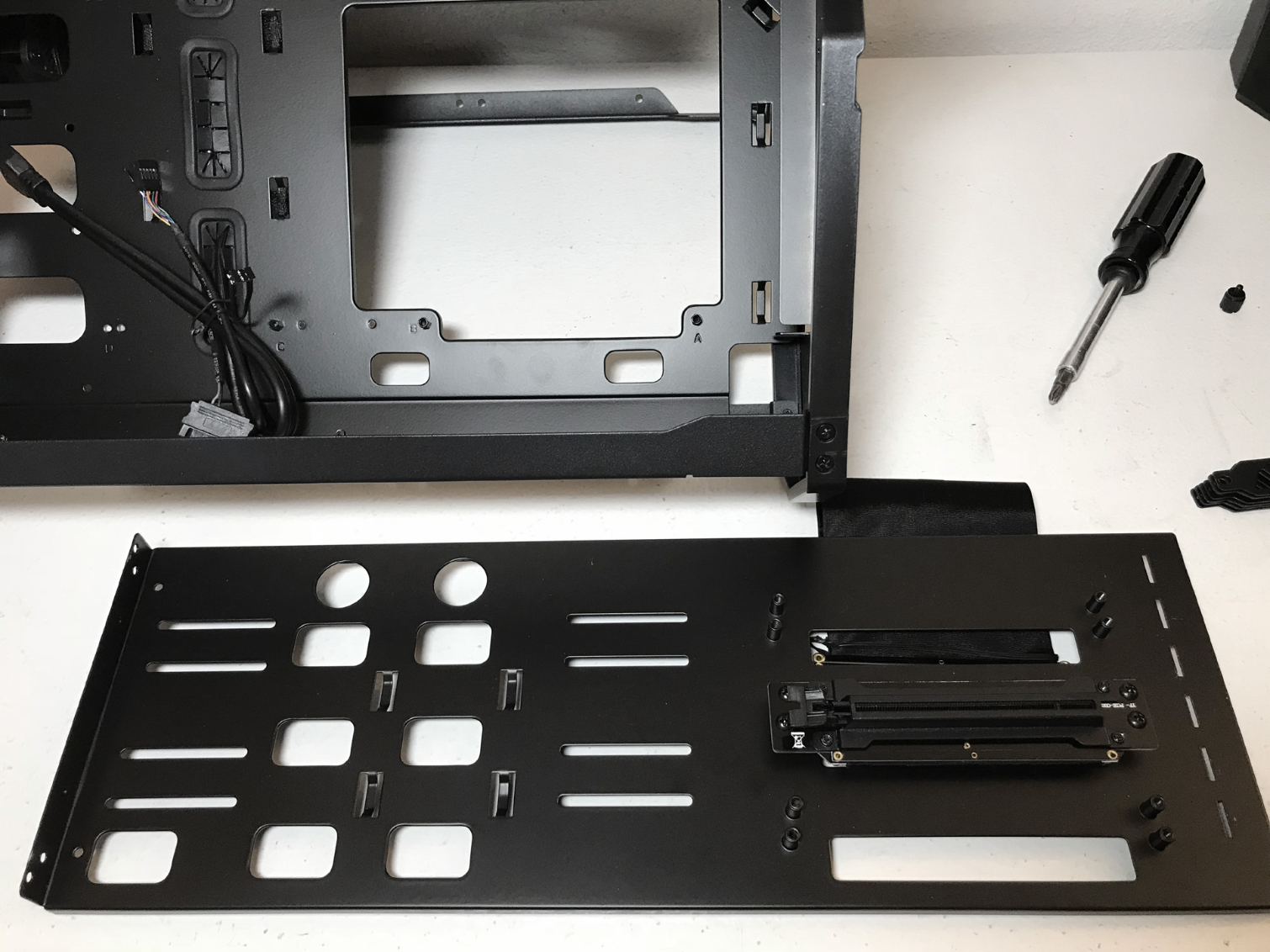



Not only can this chassis accommodate graphics cards up to 380mm in length, it also supports up to 3-way CrossFire and SLI in the main compartment as well as the separate GPU compartment. The Quadstellar also comes equipped from the factory with one PCI-E 3.0 X16 riser cable. The fact that this chassis only supports CPU coolers up to 110mm tall tells us that Deepcool designed this case with water cooling enthusiasts in mind.
As previously mentioned, each compartment is independently cooled by a dedicated 120mm intake fan. This design thermally isolates system components by providing focused airflow for each compartment. The best way to describe this design would be that each lobe acts as a "wind tunnel." This, combined with the doors on the front of each compartment (Deepcool refers to them as "active thermal control gates"), allows the end user to customize airflow to meet their specific needs.
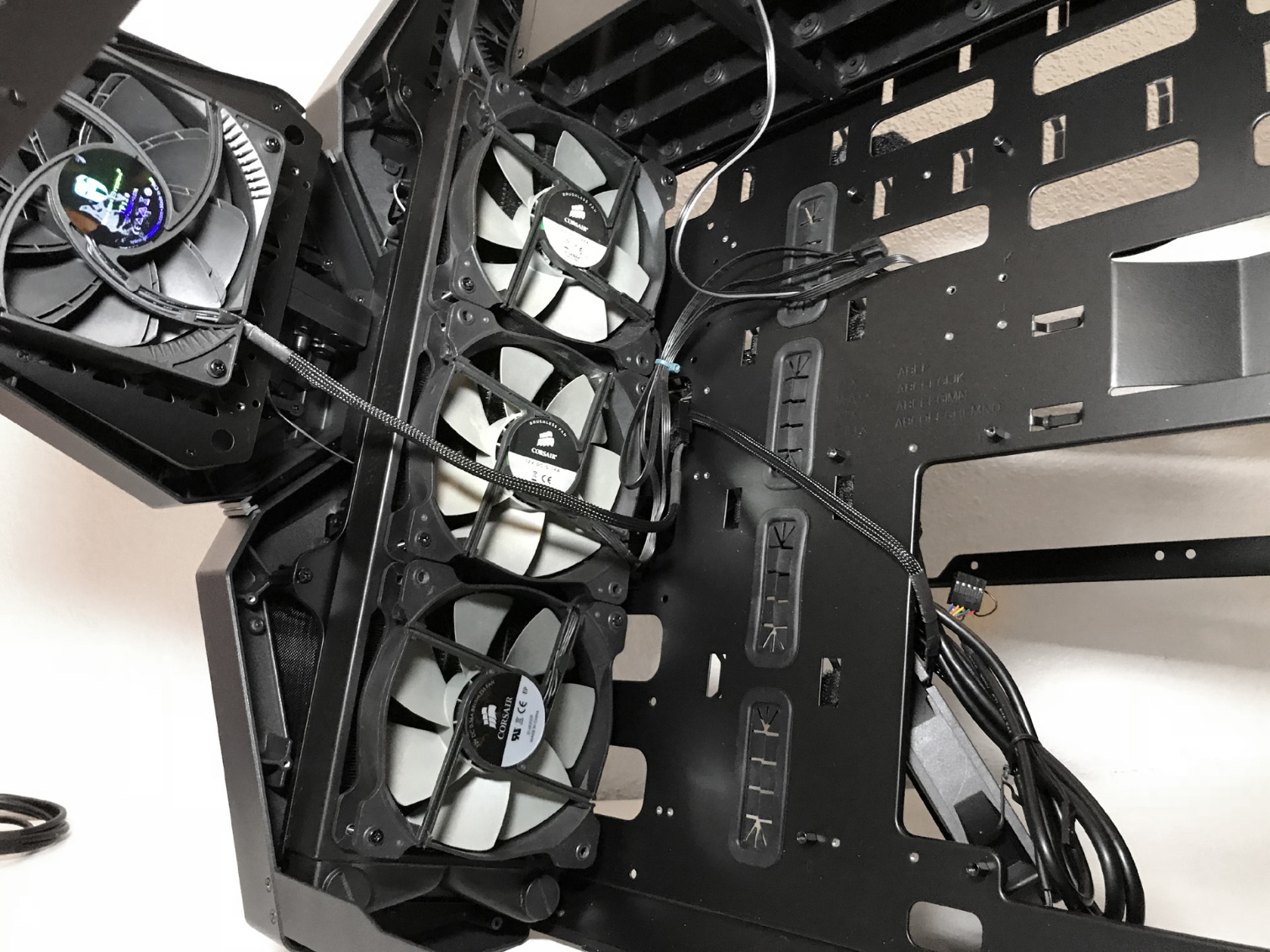


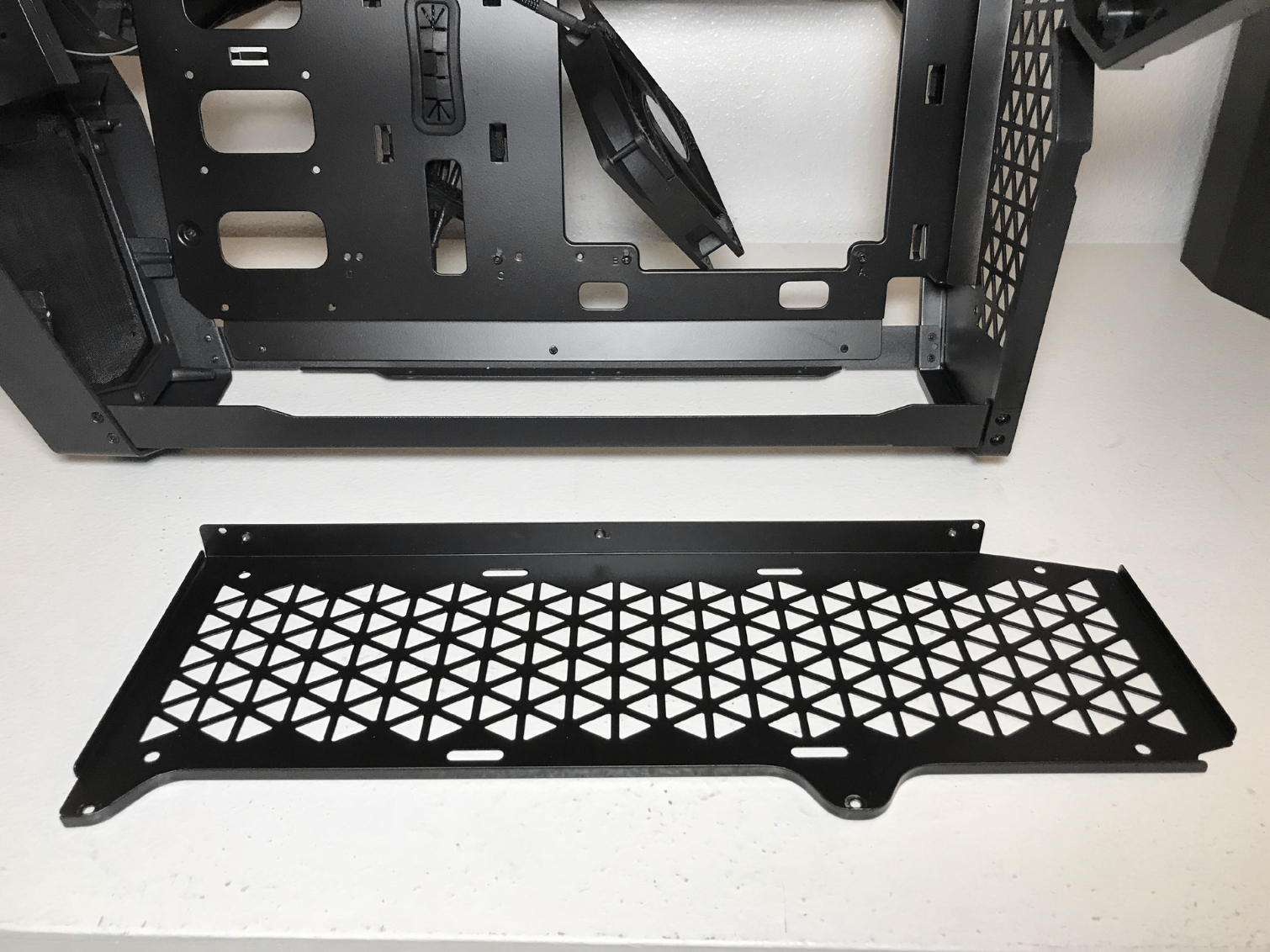


Radiators and all-in-one coolers can be mounted in the front and rear of this chassis. The mounting locations in the front support radiators and all-in-one liquid coolers up to 360mm. The bottom-right compartment can be outfitted with liquid coolers up to 240mm, and the intake fan mounting location can be fitted with 120mm coolers in single and dual fan configurations.

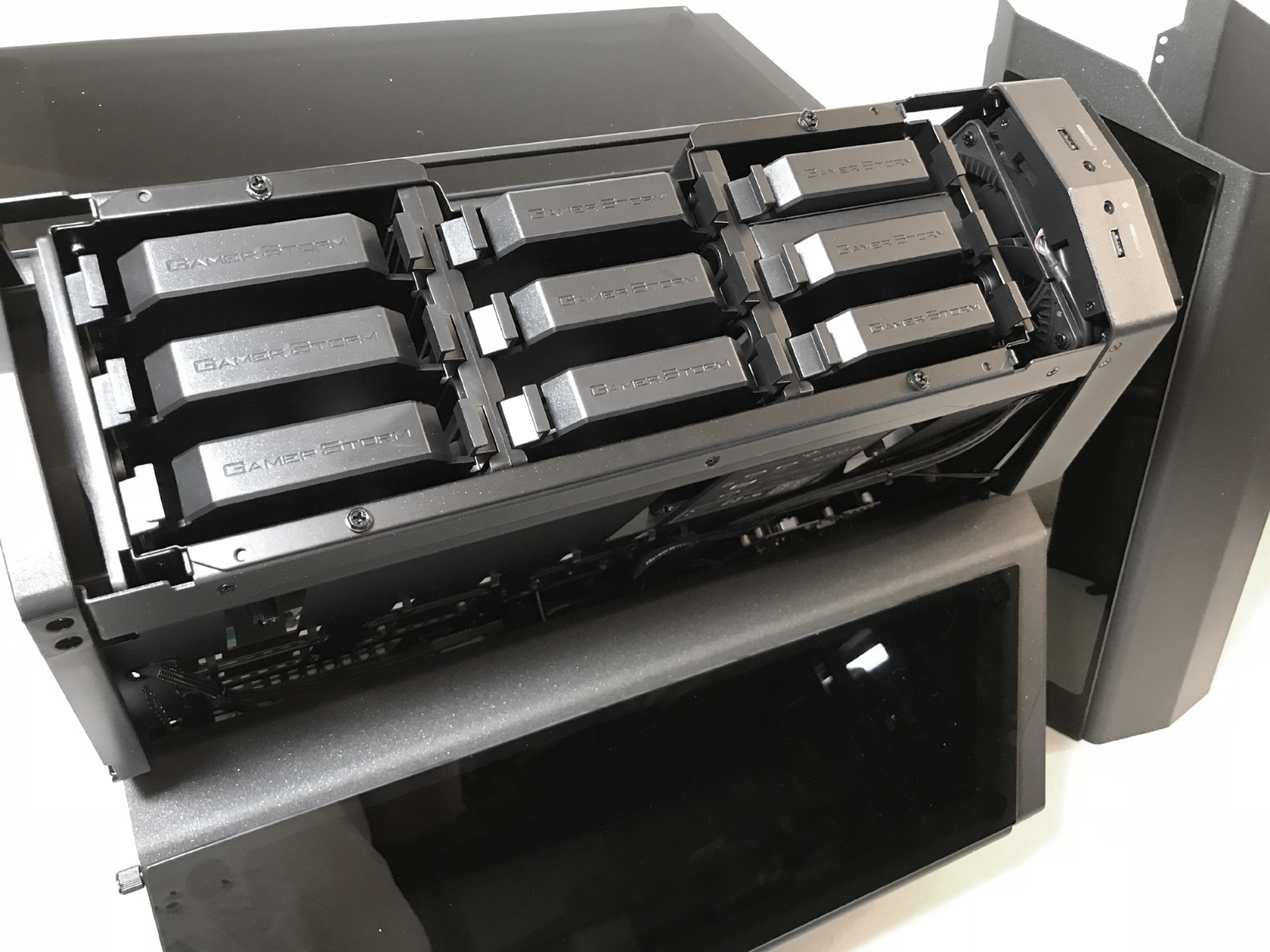



The Quadstellar is a storage enthusiast's dream chassis. The removable hard drive rack in the upper-left section supports a total of eight 3.5" and two 2.5" hard drives, with an additional three 2.5" bays inside the main compartment. The uppermost SSD mounting location, directly under the tempered glass panel, features RGB lighting. The storage lobe is also the only compartment to feature a 120mm fan in the front and rear of the chamber.
Get Tom's Hardware's best news and in-depth reviews, straight to your inbox.



Deepcool lists support for power supplies up to 300mm in length but, as you can see from the photos, we don't think there is a PSU on the market today that would be too long for this chassis.
Fans of “all things RGB” will be pleased to know this chassis has integrated lighting on the front, as well as an extra header behind the motherboard tray for RGB lighting strips and accessories. RGB lighting features, fan control and the four active thermal control gates are all controlled via the company's proprietary smartphone app (available on Android and iOS.
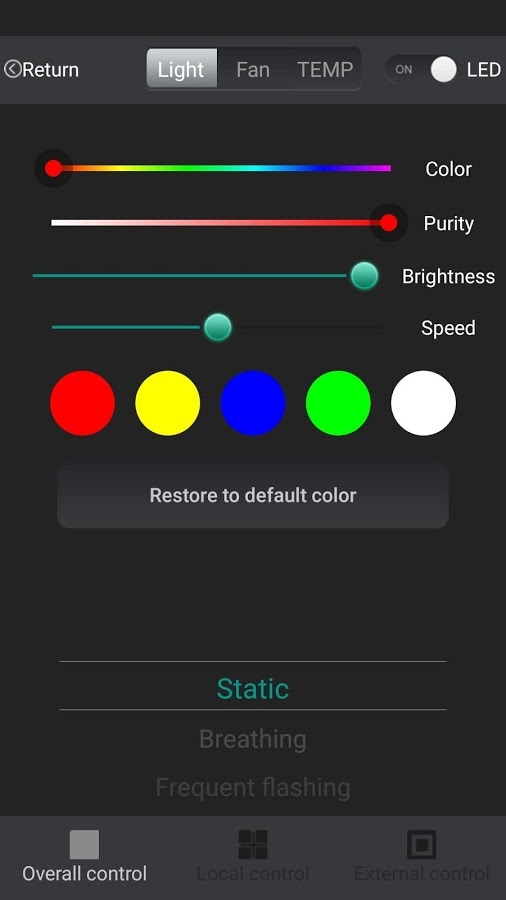
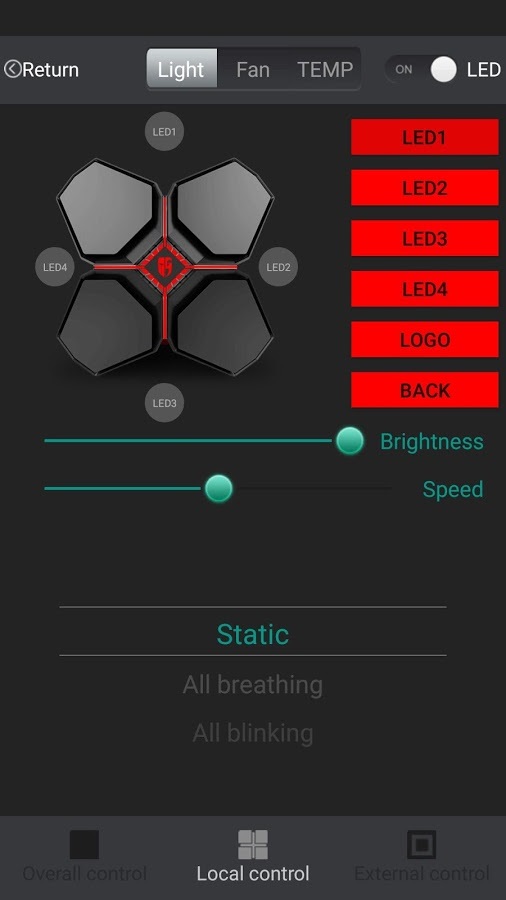
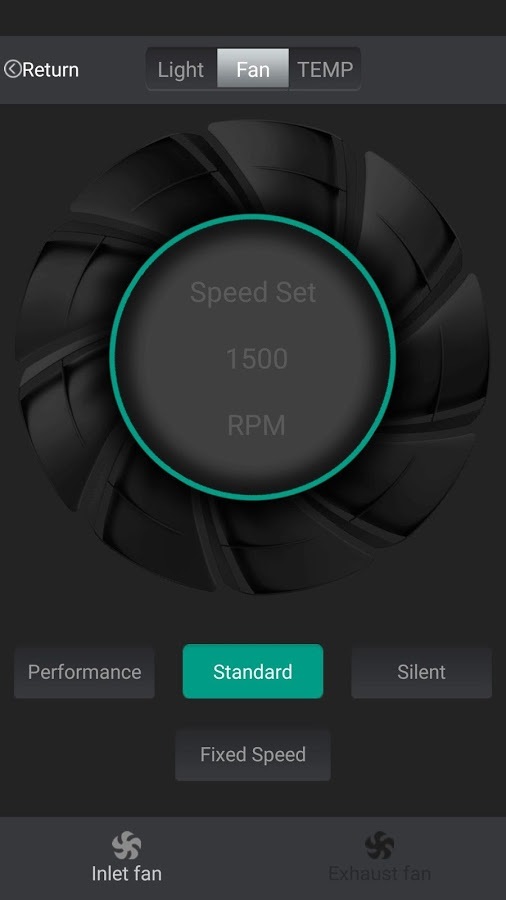
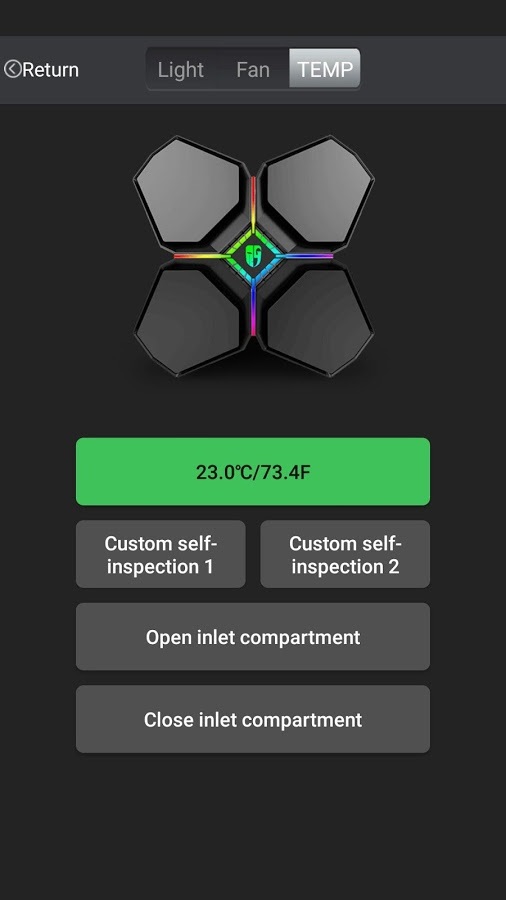
Each of the RGB lighting zones and the power button can be controlled separately. Fans can be controlled independently or via preset "performance" and ""silent" modes. The active thermal control doors can bet set in the open or closed position or set to automatic. If the later is chosen, the doors will automatically open if the temperature inside the chassis reaches 40°C.
Although it is convenient to use the app to set fan speeds, temperature controls and RGB lighting effects, we wish there was a way to control some of these features manually.
Test Configuration
| Drivers & Settings | |
|---|---|
| Chipset | Intel INF 10.1.1.42 |
| CPU | 3.8GHz (38x 100MHz) @ 1.2V Core |
| Motherboard | Firmware 7A78v17 (07/03/2017) |
| RAM | 16-17-17-36 |
| Graphics | Maximum Fan for Thermal Tests | AMD Radeon Crimson ReLive 17.9.1 |
MORE: Best Cases
MORE: All Case Content
Current page: Hardware Installation & Test Configuration
Prev Page Features & Specifications Next Page Benchmark Results & ConclusionSteven Lynch is a contributor for Tom’s Hardware, primarily covering case reviews and news.
-
redgarl I love the GPU and PSU compartment idea, I can't agree with the design and the price. Now only if Fractal or Phantek could incorporate these feats in one of their offering, that would be interesting.Reply -
BulkZerker $400...Reply
No USB Type-C port
Disappointing, really expect this from something at this price point.
No manual controls (app only)
Absolutely ruined. -
MxMatrix Why do you need 9 3,5" hdd slots? This is the era of pcie -SSD, m.2 and 2,5" form factor.Reply -
panathas Nice case but I think that the acoustic efficiency chart is wrong, unfair and unrealistic. You can't take 2 extreme scenarios that would never co-exist at the same time and create an acoustic efficiency chart. There is no way you can compare the temps of a closed doors case with the noise of an open door case. If you want to have the temps of a closed doors case you have to show the noise levels of a closed doors case and vice versa. Otherwise that chart has no meaning at all. Thanks.Reply -
tjdoherty19 would have been nice if some of the pics of the case weren't close-ups. can't see what's going on.Reply -
Lasselundberg reminds me of the Ghost from Destiny2...i really like the case...but lack of usb C bugs me...would like to see more USB ports in general....my biggest issue is the width of this thing...i would buy it in a heartbeat, but i dont have that kind of space next to my tableReply -
mischon123 Moving the PSU into its own compartment with its own helper fan and thus thermally isolate it from the other components is a great idea. It works extremely well in my hot climate and my Air 240 case with 4 auxiliary fans, 1080 and water cpu cooler keeps things at max 64 celsius when gaming. Idle is 32 Celsius and with a 1700x everything else is Idle. Many bays. Power density and cooling is very high with this case. It reminds of 1970 Mini Crays, which were 20 bigger and 10 000x slower. Its kind of humourous in a way.Reply
This dp case is style over function and I like that mfg experiment. Dis case implies functionality where there is none - its akin to a 56 Eldorado :-). Nice, there is definitely space for non mainstream cases and mfg should explore concepts. No USB C is no go. Additonal cables will add failure points. The weight of this thing means it will deform over time when moved over time. Its a tin frame...and its senslessly big. A product for the affluence compromised youth living in a McMansion and held at an emotional distance by their parents with a Mastercard...and it does cure bad skin :-)