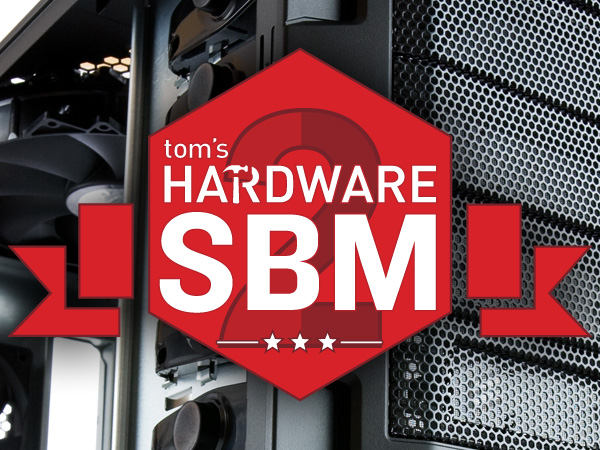System Builder Marathon, Q2 2014: Our Enthusiast PC
Let's Get That Enthusiast PC Price Down A Notch
System Builder Marathon, Q2 2014: The Articles
Here are links to each of the four articles in this quarter’s System Builder Marathon (we’ll update them as each story is published). And remember, these systems are all being given away at the end of the marathon.
To enter the giveaway, please fill out this SurveyGizmo form, and be sure to read the complete rules before entering!
Day 1: The Budget Gaming PC
Day 2: Our Mainstream Enthusiast System
Day 3: The Balanced High-End Build
Day 4: Performance And Value, Dissected
Introduction
As you may have read yesterday in Paul's introductory piece, we're doing things a little differently in the System Builder Marathon. Our approach to pricing is changing, largely based on your feedback, to improve our analysis of value. First, we're focusing specifically on the prices of components that affect performance, leaving the parts that don't impact benchmark results out of the equation. This means that the case, optical drive, and operating system have no bearing on our price/performance calculations. We call this the "Price of Performance Hardware". In this way, we're freeing ourselves to experiment with more premium enclosures and include add-ons like Blu-ray drives without the negative impact that these subjectively-selected components have on comparative value. Some of our readers are happy with a $20 DVD burner and $40 case, while others feel that a $200 Blu-ray drive and $150 enclosure are necessities. We get that.
Of course, we will continue to provide the total price of all components, now including the operating system, in a final "Price As Tested". With this information, in addition to the "Price of Performance Hardware", we hope to address everyone's concerns and paint a clearer picture with our value discourse, while acknowledging the personal nature of cases, optical drives, and even the OS.
Get Tom's Hardware's best news and in-depth reviews, straight to your inbox.
Last quarter, my enthusiast-oriented build included a Core i7-4770K processor and GeForce GTX 780 Ti. That was a potent, high-end combination of parts, which contributed to an almost-$1500 price tag on the performance-oriented parts alone. This time around, I'm shooting for something competitive without spending as much money. Is such a feat even possible with $950 to spend on go-fast gear?
| Enthusiast System Components | ||
|---|---|---|
| Motherboard | ASRock Z97 Pro3, LGA 1150, Intel Z97 Express | $100 |
| Processor | Intel Core i5-4670K: 3.4 GHz Base Clock Rate, 3.8 GHz Maximum Turbo Boost, 6 MB Shared L3 Cache | $240 |
| Heat Sink | Cooler Master Hyper 212 Plus | $30 |
| Memory | 8 GB Team Group Vulcan (2 x 4 GB) DDR3-1600 TLYD38G1600HC9DC01 | $66 |
| Graphics | PowerColor TurboDuo Radeon R9 290 4 GB | $400 |
| Hard Drive | Western Digital Blue WD10EZEX 1 TB | $60 |
| Power | Corsair CX Series CX750 750 W 80 PLUS Bronze PSU | $90 |
| Price of Performance Hardware | $986 | |
| Case | Apevia X-Hermes Red Trim Computer Case | $60 |
| Optical | LG Internal Super Multi Drive GH24NSB0 | $20 |
| OS | Microsoft Windows 8.1 64-bit, OEM | $100 |
| Price As Tested | $1166 |
Notice that my $986 performance parts list lands $36 over the $950 target. That's mostly because PowerColor's TurboDuo Radeon R9 290 went from $380 back when we ordered it up to $480, and then back down to $430. But even this price is temporary. It includes a 250 GB Samsung 840 EVO through the end of the month, after which we're told it'll settle down at $400 for the card on its own. The end of June is a few days away, so we're using $400 as our official valuation.
I settled for Intel's venerable Core i5-4670K to save some cash compared to the Core i7-4770K from last quarter. Additionally, the SSD is gone. That was the only way for me to squeeze in under $950. Solid-state storage doesn't affect our benchmarks much, but my decision will still undoubtedly cause some controversy. Indeed, I was reminded how long it takes to boot from a mechanical disk, and I didn't like it. You may wish to sacrifice some graphics performance in your own build to accommodate an SSD. Or, snag the PowerColor card immediately for an extra $30 and get the 840 EVO as part of your bundle.
Current page: Let's Get That Enthusiast PC Price Down A Notch
Next Page CPU, Motherboard, And CoolerDon Woligroski was a former senior hardware editor for Tom's Hardware. He has covered a wide range of PC hardware topics, including CPUs, GPUs, system building, and emerging technologies.
-
BilinearCheese I have to say guys, that enthusiast level build is terrible. Apevia case? Turbo Duo 290? NO SSD? Come on. For 16 bucks less I put together a system WITH an SSD, a decent case, a much better 290, and a better motherboard/cpu cooler. Hell, I even managed to get a color scheme together for it as well:Reply
http://pcpartpicker.com/p/FRyNgs
"Terrible" = same CPU, cooler, graphics card, and equal benchmark performance?
The case we chose really doesn't matter, as the first page of article points out. Case/optical drive is completely subjective. That's exactly why we've separated the performance parts price from case/optical/OS.
By the way, are you just assuming Apevia its bad because you prefer other well-known brands? It did a fantastic job for the purposes of this article, so other than brand, what's your issue with it? Is brand the same problem you have with the 290? Because it's cooler is quite good.
Speaking of coolers, the Hyper 212 EVO is virtually the 212 plus with a different fan. Is this really the huge difference you're implying it is?
You're also specing it out two months after we did, with lower prices. An SSD would have been great, but two months ago when we ordered there was no room in the budget, and we weren't willing to sacrifice the 290.
Bottom line, you're being a little sensationalist about picking nits. -
itzsnypah When overclocking the CPU are you leaving the uncore coupled to the core multiplier or uncoupled and set at x34/36? You averaging nearly 1.3v for only 4.3Ghz is very poor.Reply -
I have to question the need for Z97 mobo. If you go with the Haswell and not the Haswell update and you do not include M.2 SSD, then why go with Z97? If you are choosing the Z97 to have a upgrade path, you should also go for the Devil's Canyon cpu. Budget-wise it is a really bad idea to even think about going for D.C. Haswell chip later on.Reply
The ssd gives you an easily felt sensation of speed every time you boot. Just got an ssd myself like 2 months ago. Any other go-fast parts come secondary. Ditch the Z97 and the ODD and you could squeeze in a SSD. -
envy14tpe @BilinearCheese. I believe all parts for these toms' builds have to be from Newegg. So, try building that way.Reply -
BilinearCheese Reply@BilinearCheese. I believe all parts for these toms' builds have to be from Newegg. So, try building that way.
How is this the best suggested build for the money if you're only locking it to one retailer? That's...kinda silly
-
Crashman Reply
Because if we get all our parts from Newegg, it's Newegg's money? Because, when Newegg pays for the parts, we can afford to give the entire systems away?@BilinearCheese. I believe all parts for these toms' builds have to be from Newegg. So, try building that way.
How is this the best suggested build for the money if you're only locking it to one retailer? That's...kinda silly
:p
-
envy14tpe ReplyBecause if we get all our parts from Newegg, it's Newegg's money? Because, when Newegg pays for the parts, we can afford to give the entire systems away?
:p
No one will ever question your parts selection ever again!! Maybe add a side note on price page that all parts are from/ must be bought on Newegg. -
BilinearCheese ReplyBecause if we get all our parts from Newegg, it's Newegg's money? Because, when Newegg pays for the parts, we can afford to give the entire systems away?
:p
All newegg, still cheaper with better components:
http://pcpartpicker.com/p/pj7bCJ
What's the next rule, no rebates? -
Crashman ReplyAll newegg, still cheaper with better components:
http://pcpartpicker.com/p/pj7bCJ
What's the next rule, no rebates?
No mail-in rebates because they usually disappear before we can publish and, because when you have $100 you can't buy a $149 part that has a $50 MIR :)
Instant rebates and sales are fine because when the discount on one part disappears, the discount on another part appears.
BTW, I like the look of your case. I never understood what the deal was with don and ugly cases, but he's Canadian so I know better than to ask. -
BilinearCheese ReplyNo mail-in rebates because they usually disappear before we can publish and, because when you have $100 you can't buy a $149 part that has a $50 MIR :)
Instant rebates and sales are fine because when the discount on one part disappears, the discount on another part appears.
Even with that in mind, my second build without rebates totals 1178. Changing the motherboard to a z87 Extreme3 (because z97 isn't a benefit if you're not going for haswell refresh or an ssd) and it's 3 bucks more than the build listed.