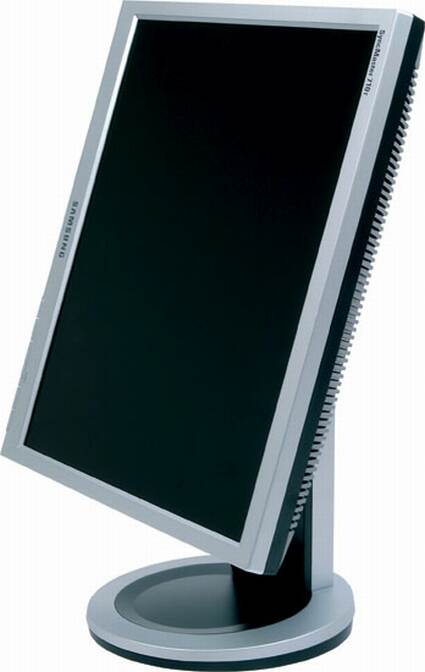The Good, the Bad and the Beautiful: 17" LCDs Reviewed
Spare Lines
The 710T/N's lines are spare. The shell around the panel is metallic-gray plastic. As usual, Samsung has reduced the edges of this monitor as much as possible: 1.4 cm. It's the best monitor in the group we tested for multi-monitor work. Despite the power supply being built into the panel, the 710 T/N is only 6 cm thick. The control buttons are built into the shell, so that the surface of the monitor remains smooth and free of obstacles. In my opinion this is a good alternative to moving the buttons to the edge of the monitor for manufacturers who worry about the esthetics of their products. We can't say much more about the monitor from a design standpoint because the base on the one we tested isn't necessarily the one that would be on your model. There's a lot of confusion on the various Samsung Web sites and on e-commerce sites selling the product. None of the pictures and specifications seem to be the same from one to the other.
Ergonomics
The front-mounted buttons make easier to handle the OSD. It's very simple to use. The version we tested is a model of ergonomics: tilt adjustment, pivot function, rotating base, VGA/DVI connectivity, etc. The only things missing might be a height adjustment and a USB hub.
If you choose the N version, which is easier to find in Europe, you'll have to do without the pivot function. In short, the 710T/N is very attractive for its simplicity and ease of use. It remains to be seen how well it performs.
Get Tom's Hardware's best news and in-depth reviews, straight to your inbox.