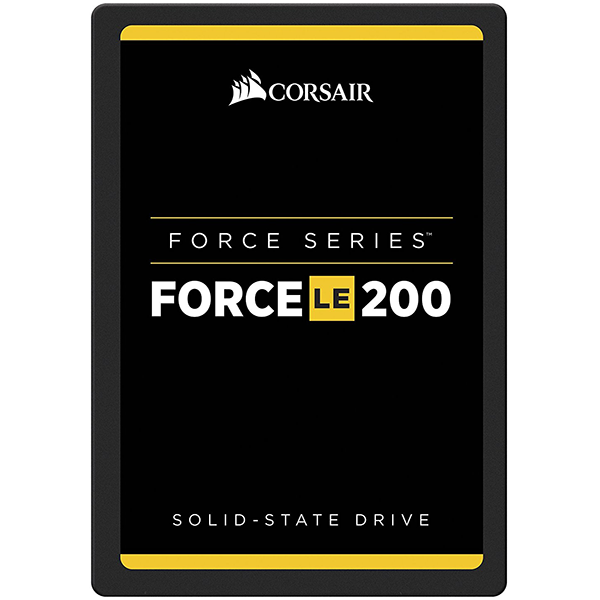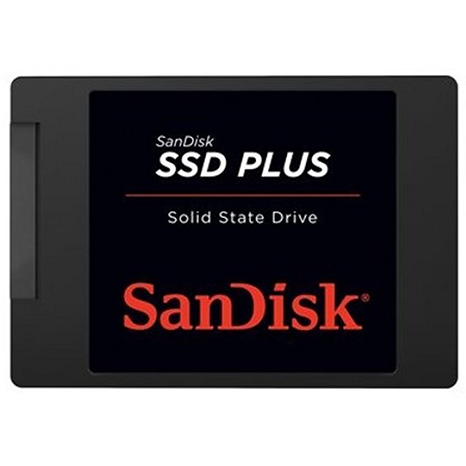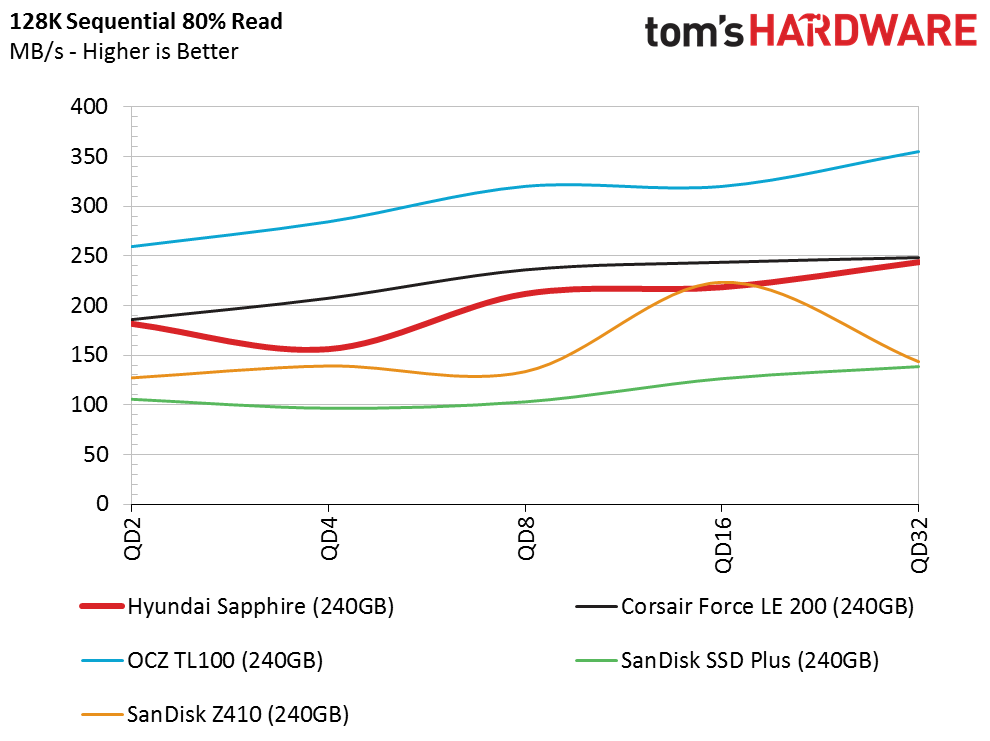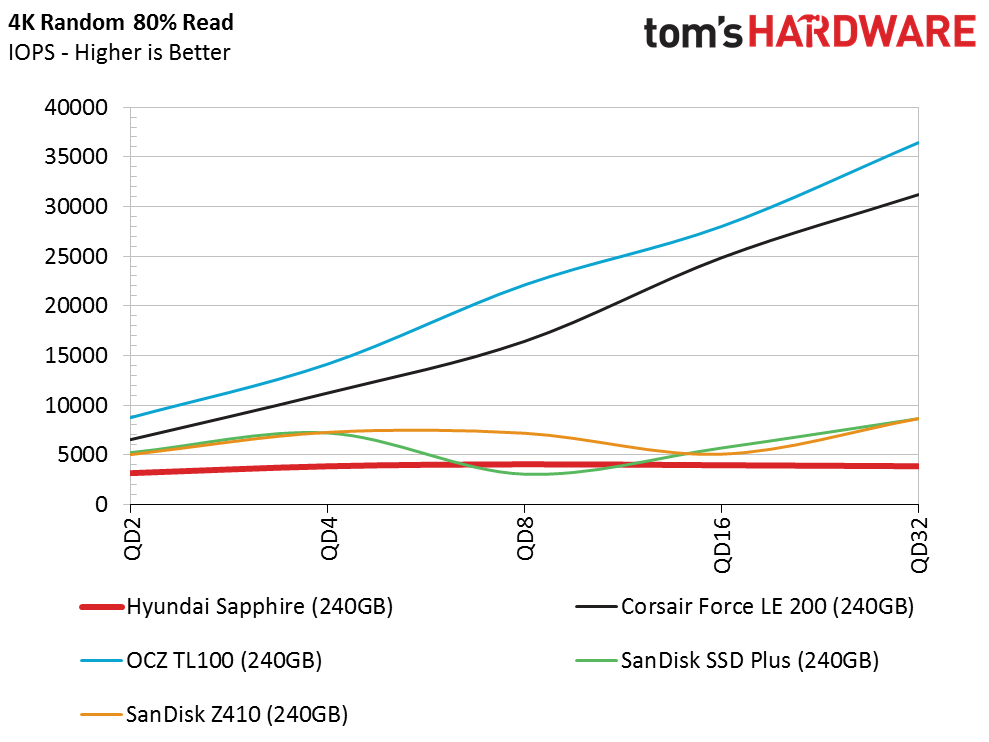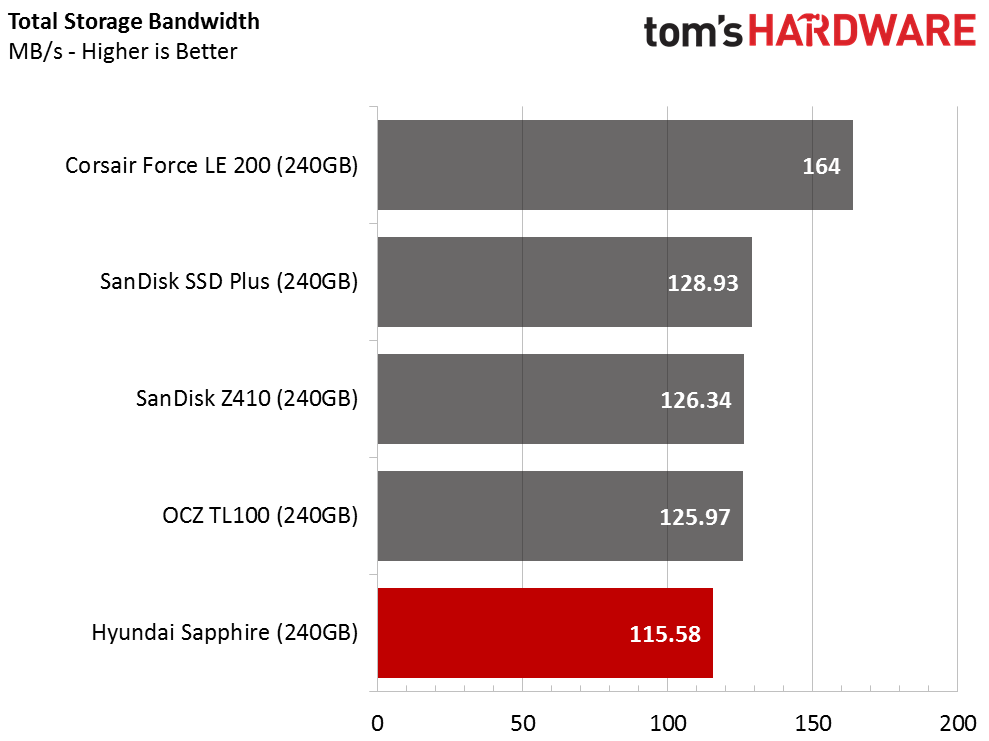Hyundai Sapphire Low-Cost SSD Review
Why you can trust Tom's Hardware
Comparisons & Benchmarks
Comparison Products
There are only a handful of retail brand-name DRAMless drives. Newegg lists several low-cost drives from Asian companies like Silicon Power, Kingspec, KingDian, and others. At least one of these companies has a reputation for selling products with variable BOMs. That means every component is interchangeable, including the controller and NAND, even if the product comes to market with the same model number.
We tested the Hyundai Technology Sapphire against brand name products with verified components. The Corsair Force LE 200 240GB uses a Phison S11 DRAMless controller. We covered the OCZ TL100, SanDisk SSD Plus and SanDisk Z410 in our 11-Drive DRAMless SSD Roundup article. These products use NAND from Flash Forward, which is SanDisk and Toshiba's joint venture.
Sequential Read Performance
To read about our storage tests in-depth, please check out How We Test HDDs And SSDs. We cover four-corner testing on page six of our How We Test guide.
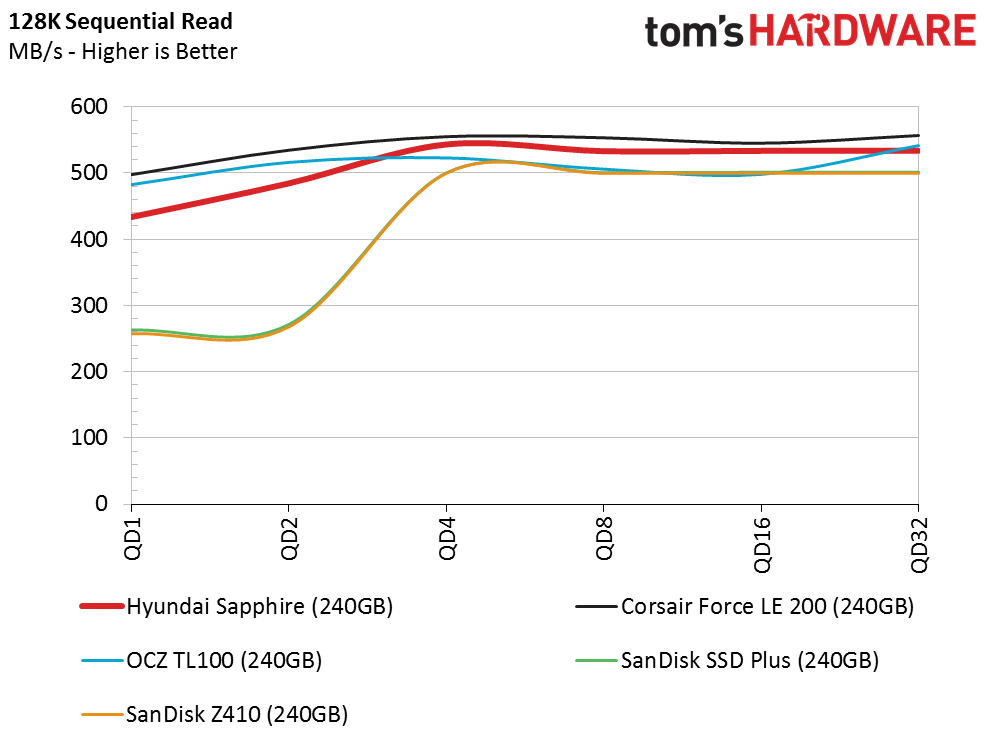
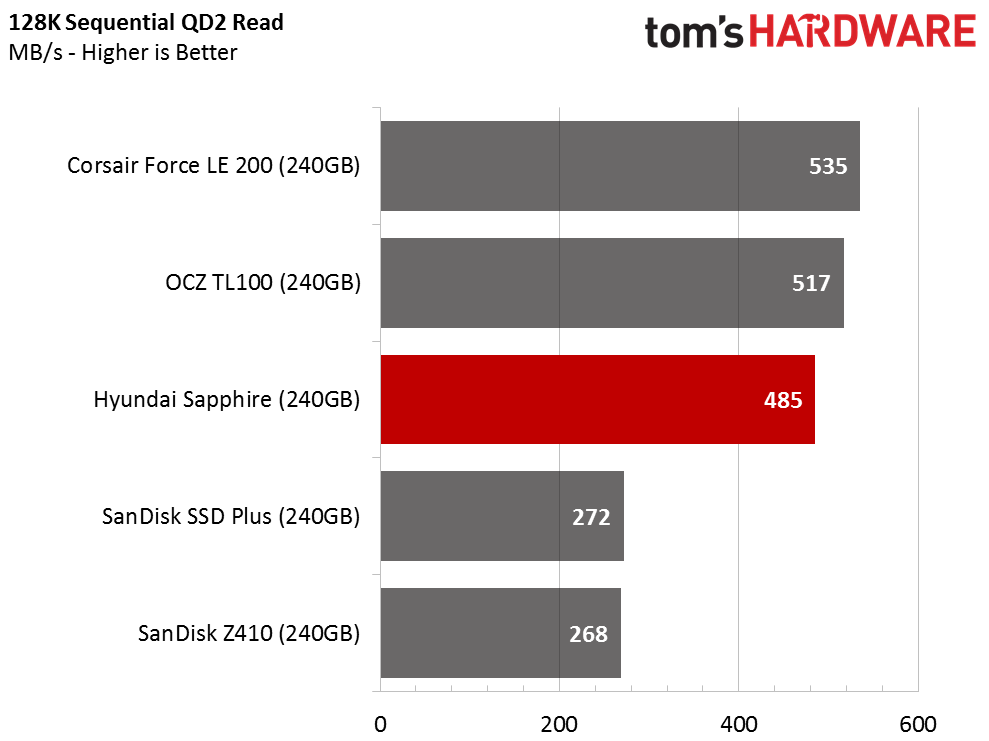
The Hyundai Sapphire performs like a traditional SSD during relatively simple workloads. The sequential read test results are similar to any modern SATA 6Gb/s SSD. The Sapphire suffers a slight dip at queue depth (QD) 1, but performance increases as the workload intensifies.
Sequential Write Performance
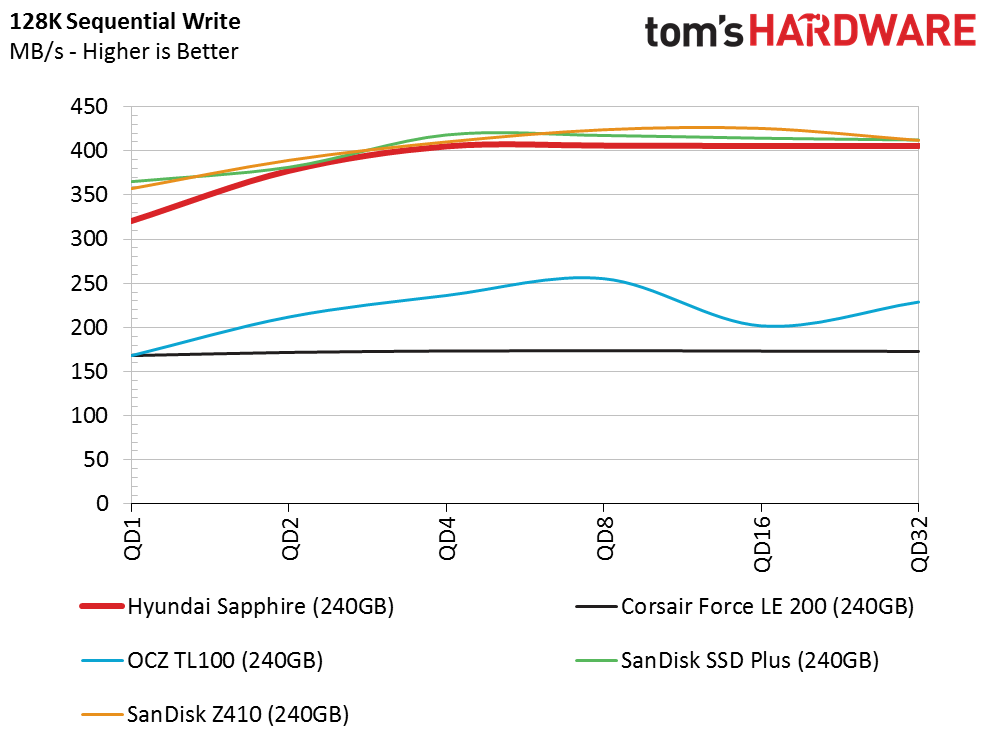
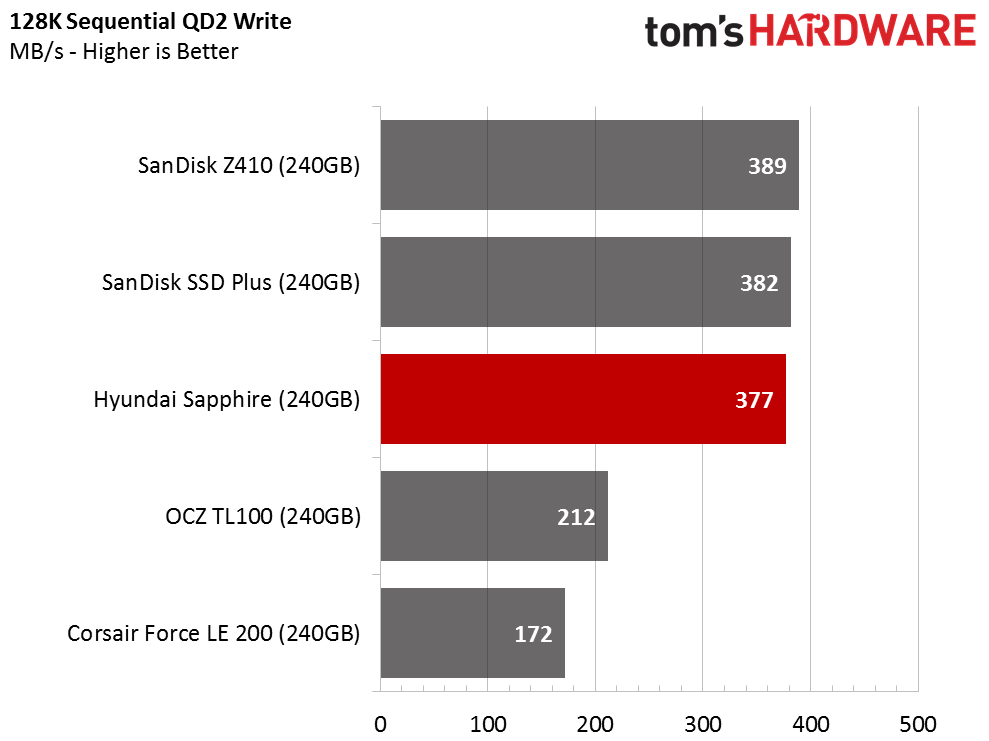
The Sapphire has a strong SLC caching algorithm that allows the drive to recover in the very brief idle time between each run. We see the low QD1 performance again, but it increases as we scale the workload. The slope spurred us to go back and check the chipset dynamic speed settings to ensure they were still disabled. There are two separate controls; host-based and device-based. It appears that the drive may implement its own aggressive power reduction features. We disable the host settings on many of the tests to find the maximum performance, rather than simply allowing the chipset to reduce performance.
Random Read Performance
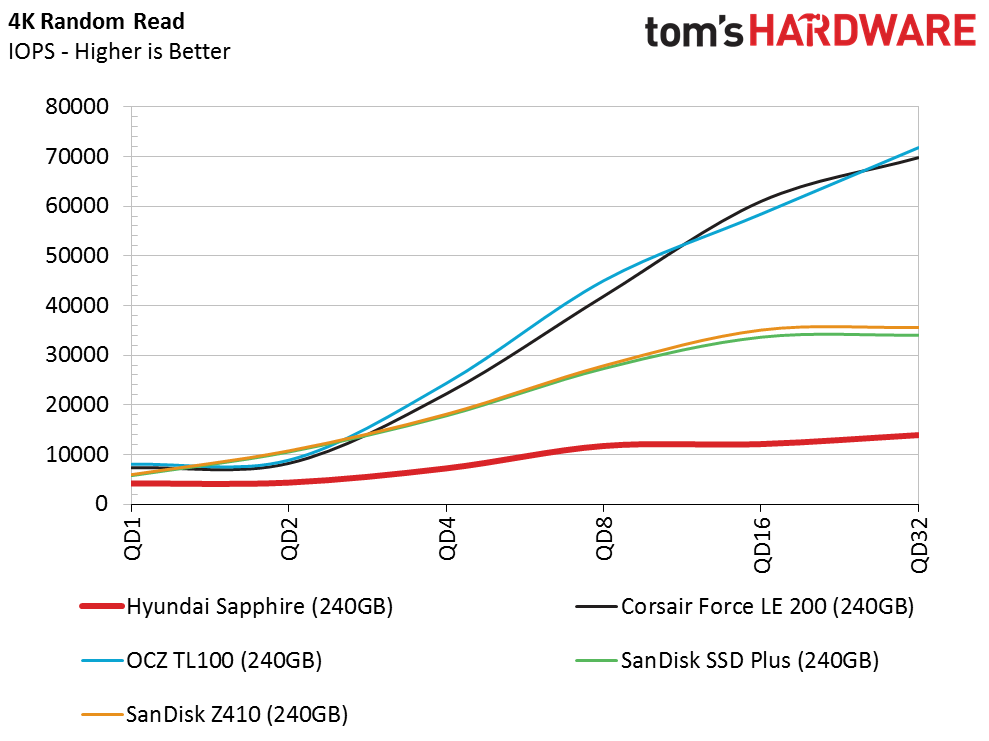
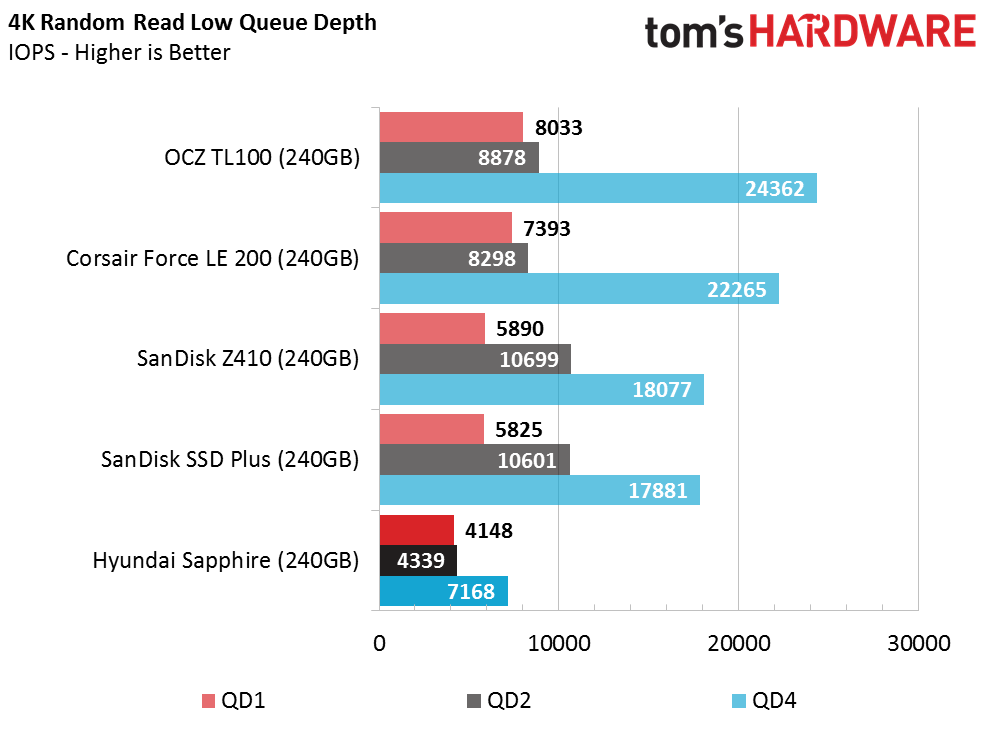
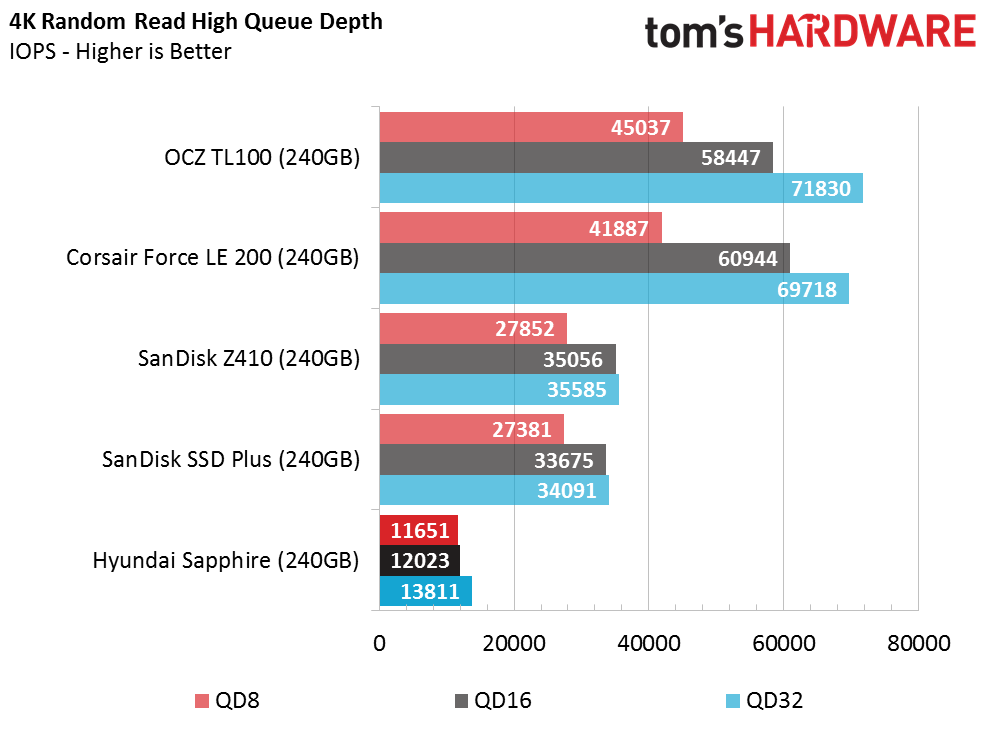
"Hard disk replacements" is a marketing term for DRAMless SSDs. The Hyundai Sapphire has poor random read performance compared to other SSDs, but it still delivers a 200x QD1 random read increase over the best consumer HDDs. The Sapphire's performance scaling is slow in this workload. It nearly reaches 14,000 IOPS at QD32.
Random Write Performance
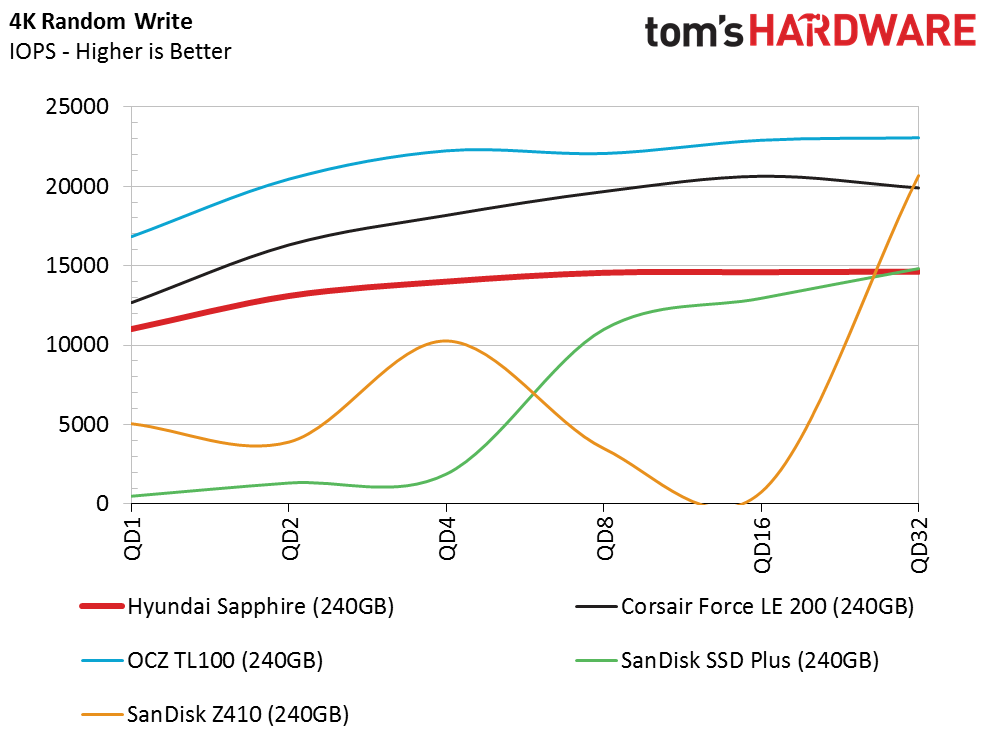
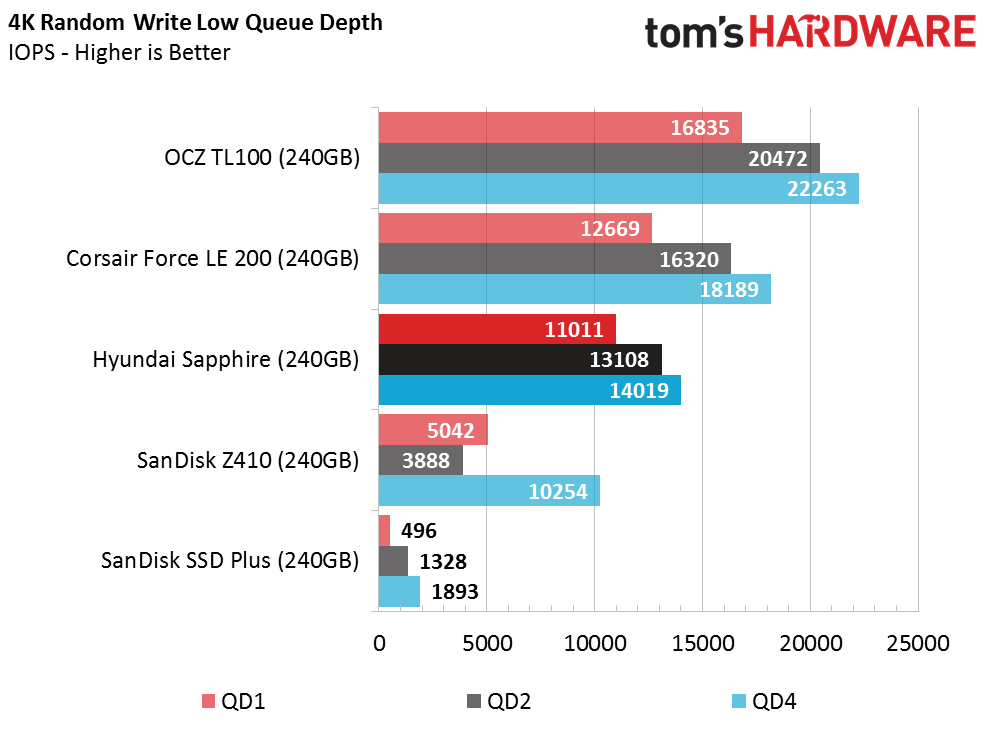
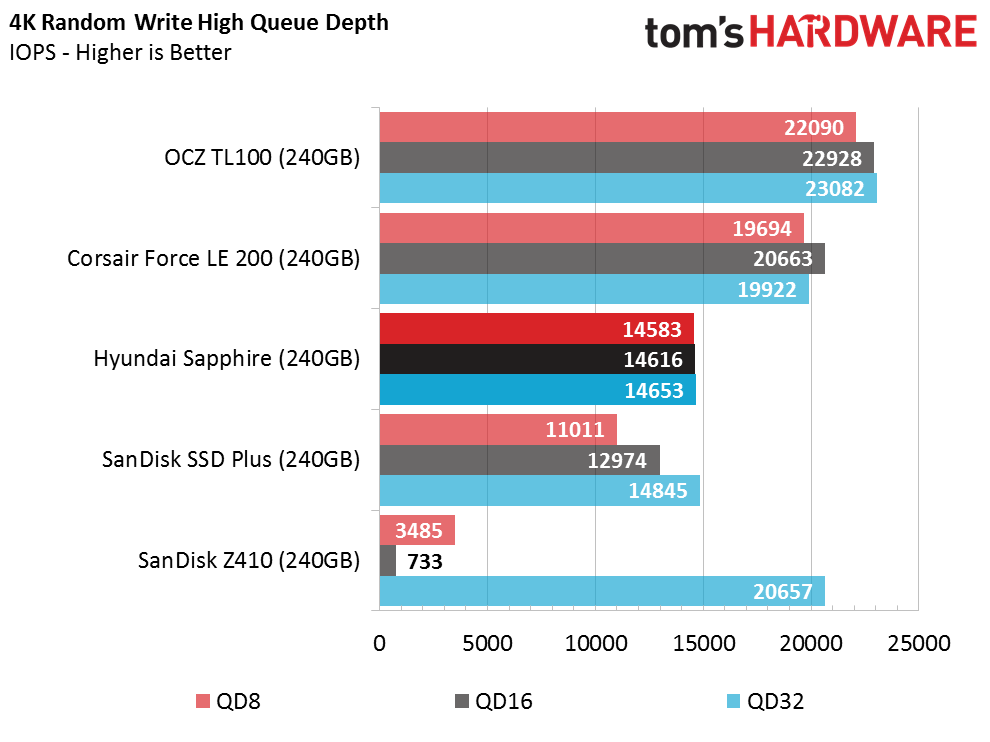
We are very impressed with the SLC cache algorithm that Marvell designed for this controller. The two SanDisk DRAMless SSDs suffer inconsistent performance because the SLC buffer fills quickly and takes much longer to flush the data.
Get Tom's Hardware's best news and in-depth reviews, straight to your inbox.
80 Percent Mixed Sequential Workload
We describe our mixed workload testing in detail here and describe our steady state tests here.
Mixed sequential workloads pose a threat to performance in DRAMless designs. The controller has to access a wide range of map data, but it only stores a small amount of it in the SRAM cache. Companies have worked on compression technology to store more of the map in the limited memory capacity, and that seems to be one of the key technology features that increase performance.
80 Percent Mixed Random Workload
Sequential data requires less mapping data than random data, so map updates are less frequent. With random data, the drive accesses the map much faster because each new request requires a new map read or write. The Sapphire suffers from low random write performance, which has an impact on the mixed workload performance. Even with only 20% writes, the increased latency pulls down overall performance.
Sequential Steady-State
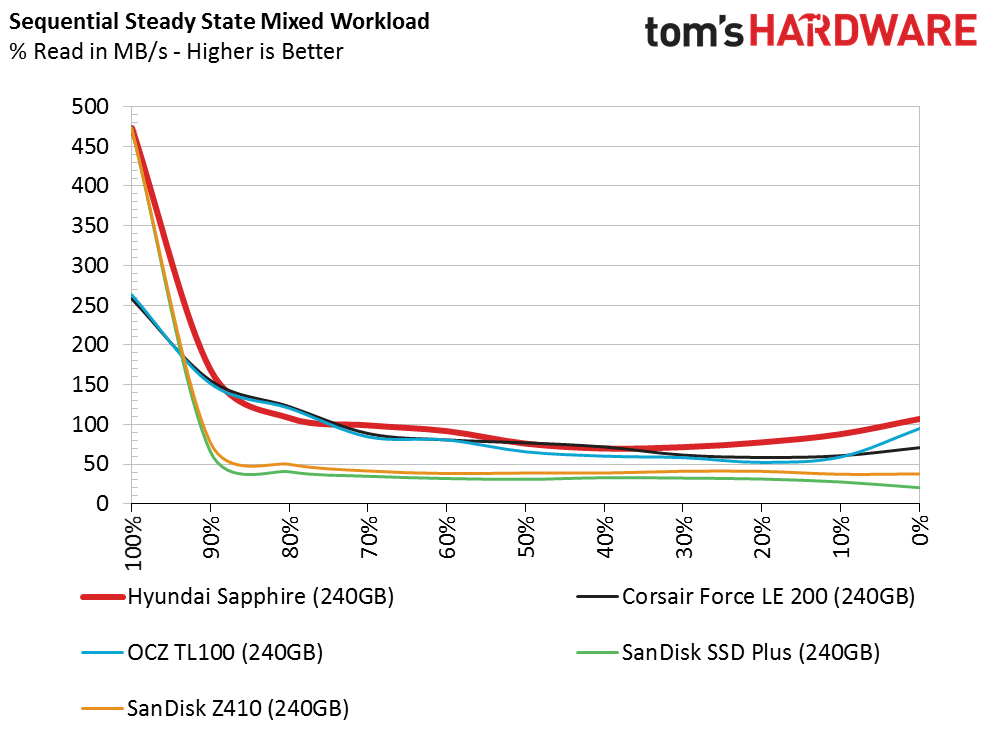
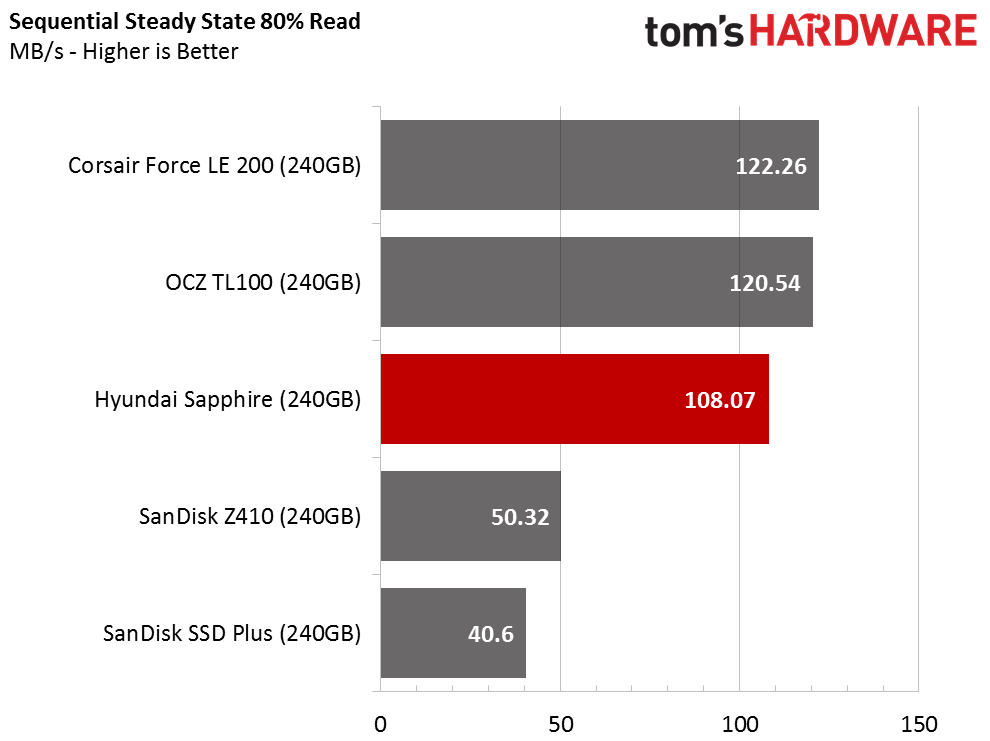
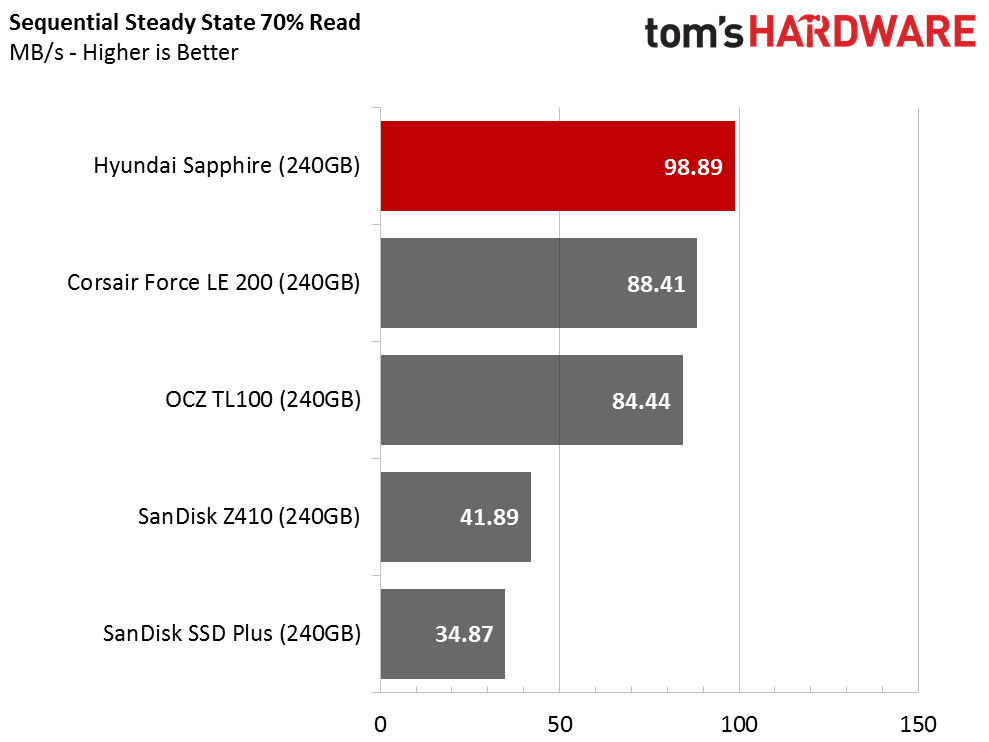
The vendors did not design DRAMless drives for heavy usage. We still ran the steady-state tests, but mainly to look for any stability issues. All the drives passed with varying degrees of success. You will not want to run any of these products at (or near) full capacity. This is the undocumented SSD hurdle. SSDs with a lot of free space provide a pleasurable user experience, but filling the drive hurts performance. The LBA table map grows as you populate the drive with data. DRAM and SRAM are faster than NAND, so with a smaller cache, you have less usable space before drastically decreasing the performance of the drive. Therefore, we've yet to see a 1TB DRAMless SSD, although companies promise such devices are coming soon.
Random Steady-State
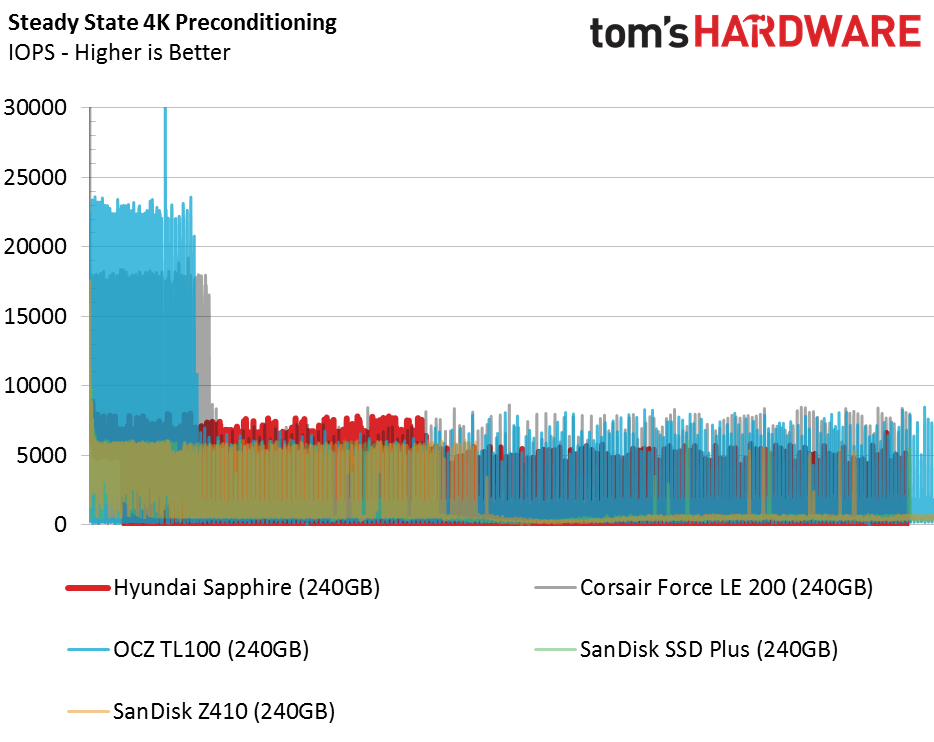
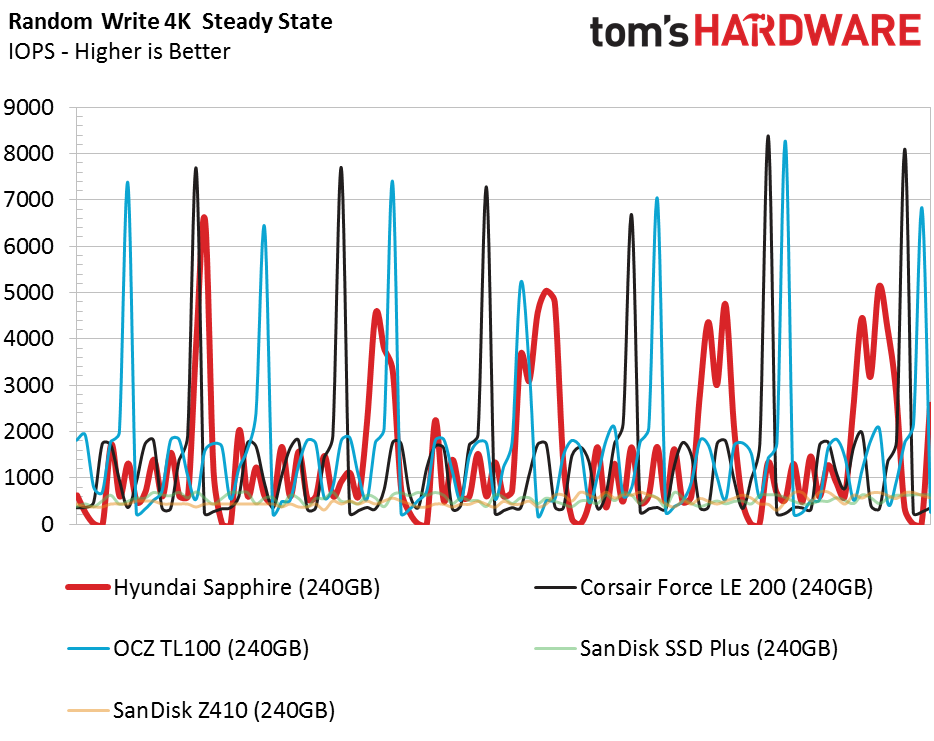
It's possible to drive many of the DRAMless SSDs down to very low IOPS during a severe workload. This causes the drive to stutter or hang. The system reacts like an old HDD system that has to wait for the drive to spin up after it transitioned into sleep mode.
PCMark 8 Real-World Software Performance
For details on our real-world software performance testing, please click here.
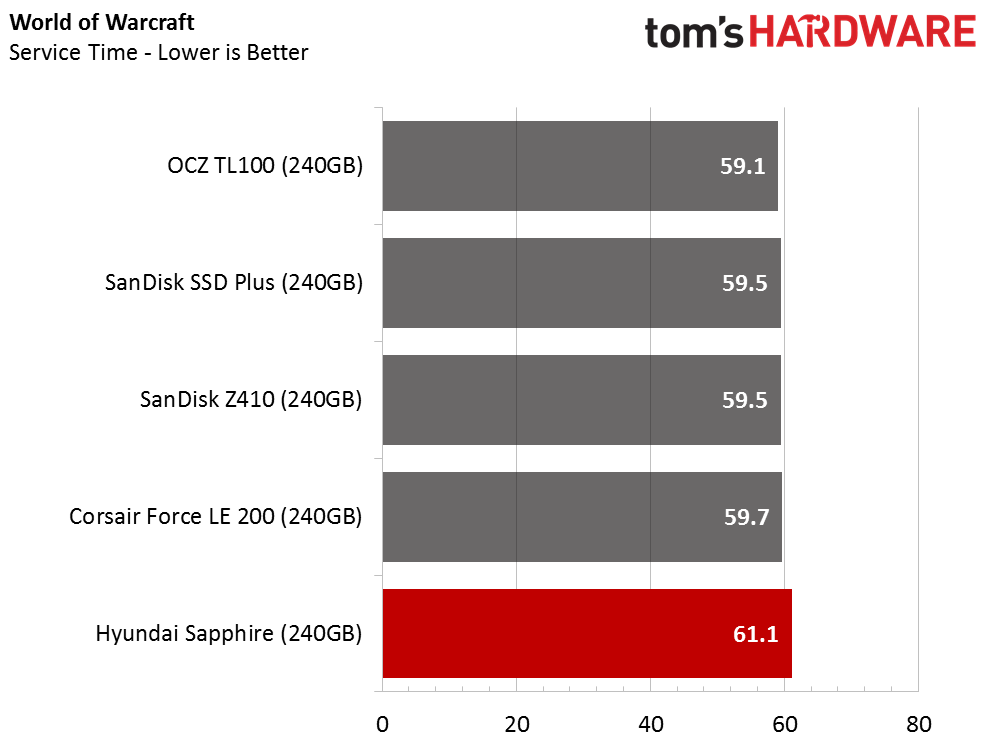
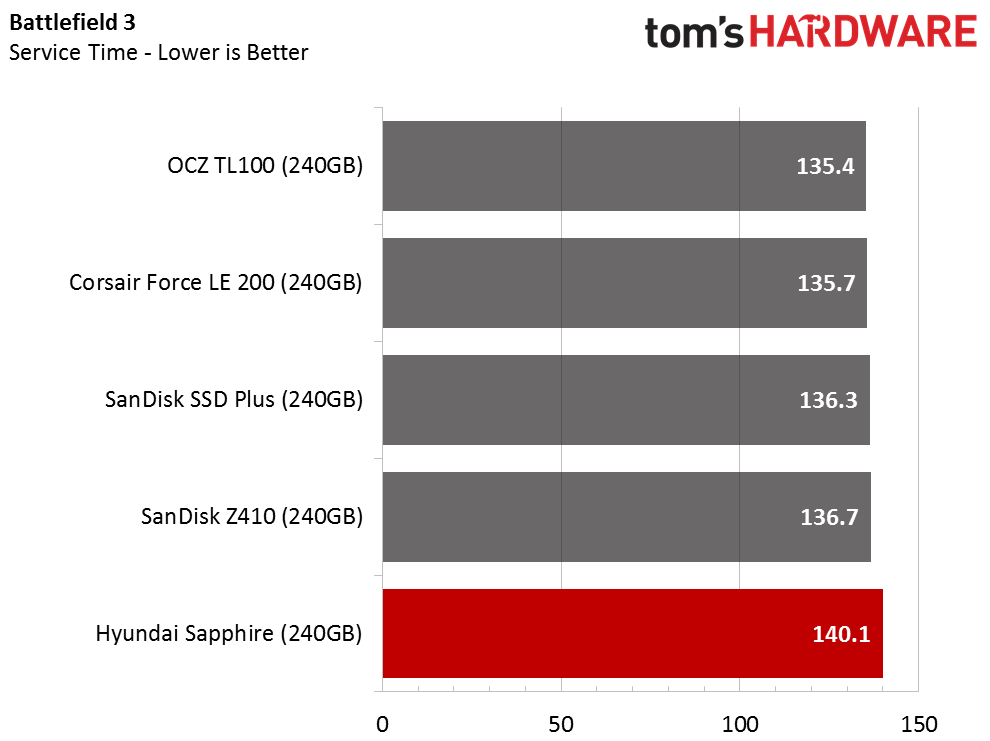
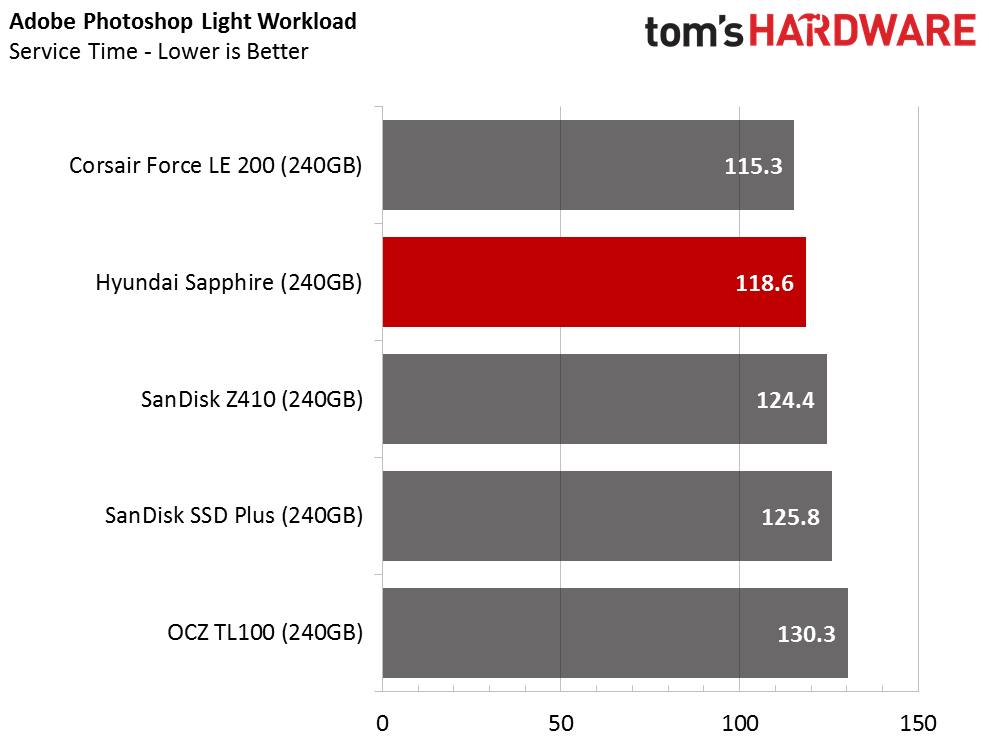
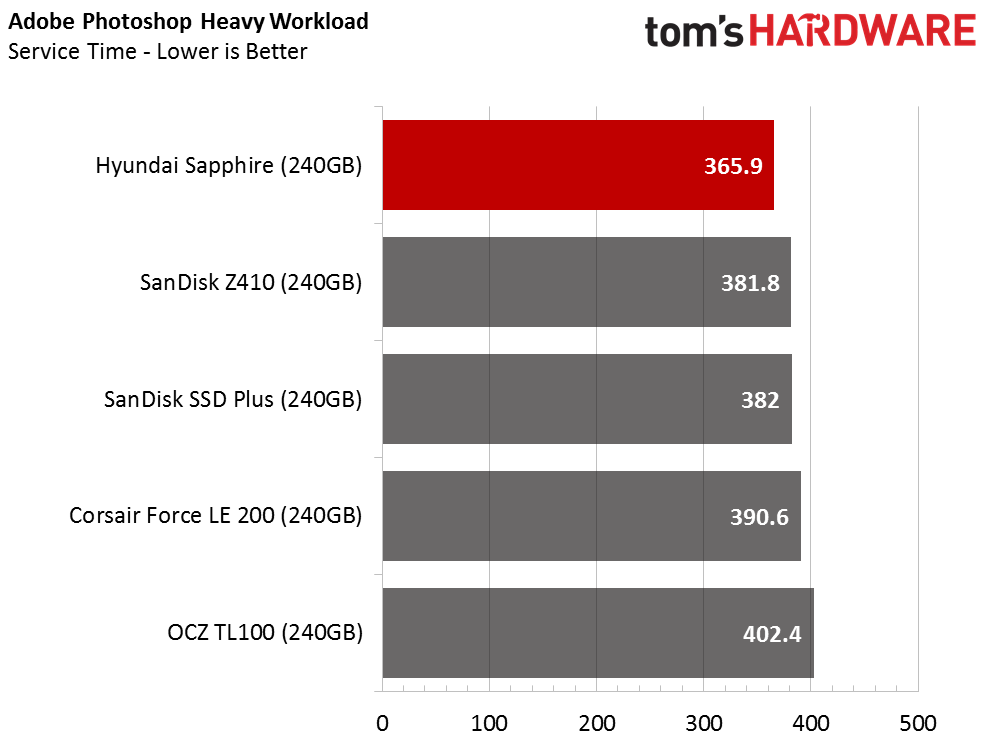
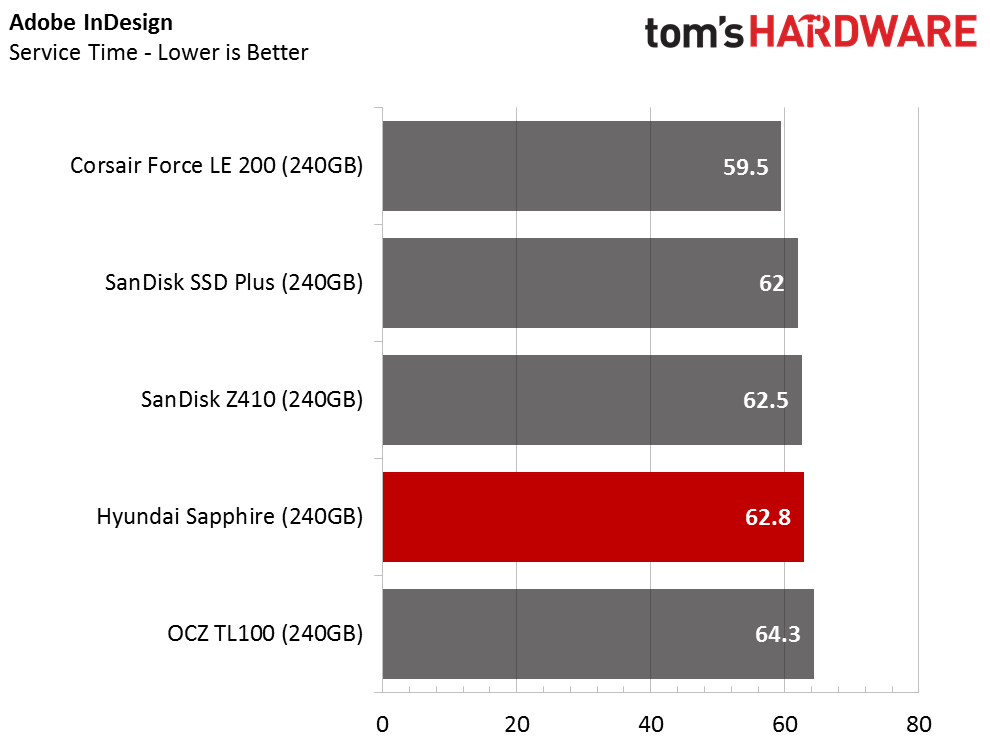
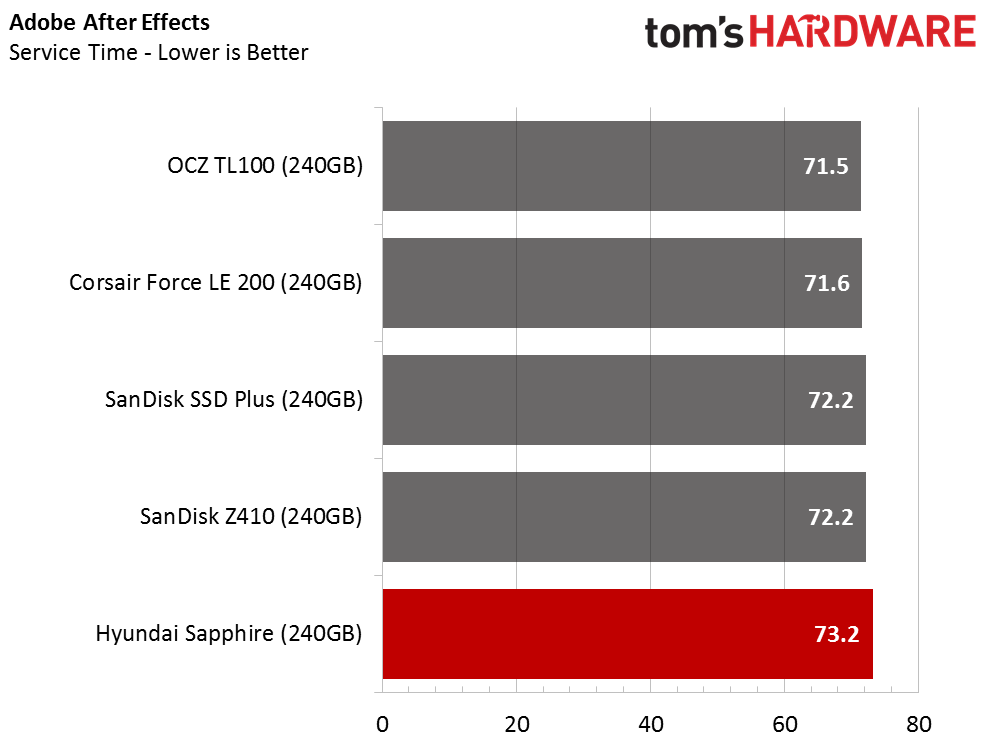
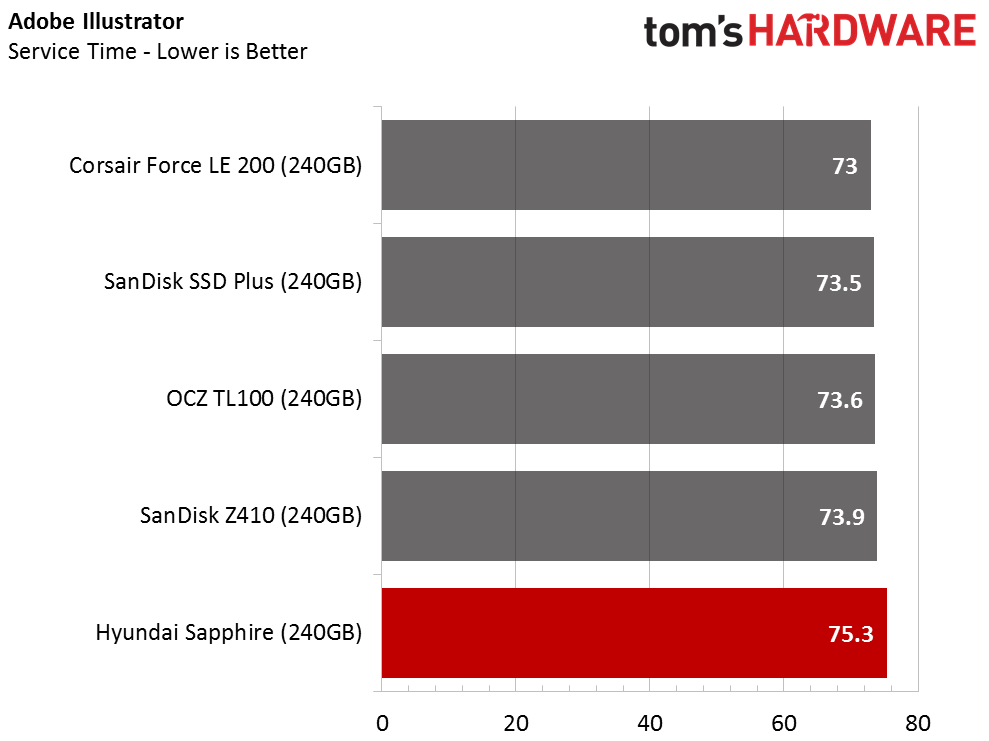
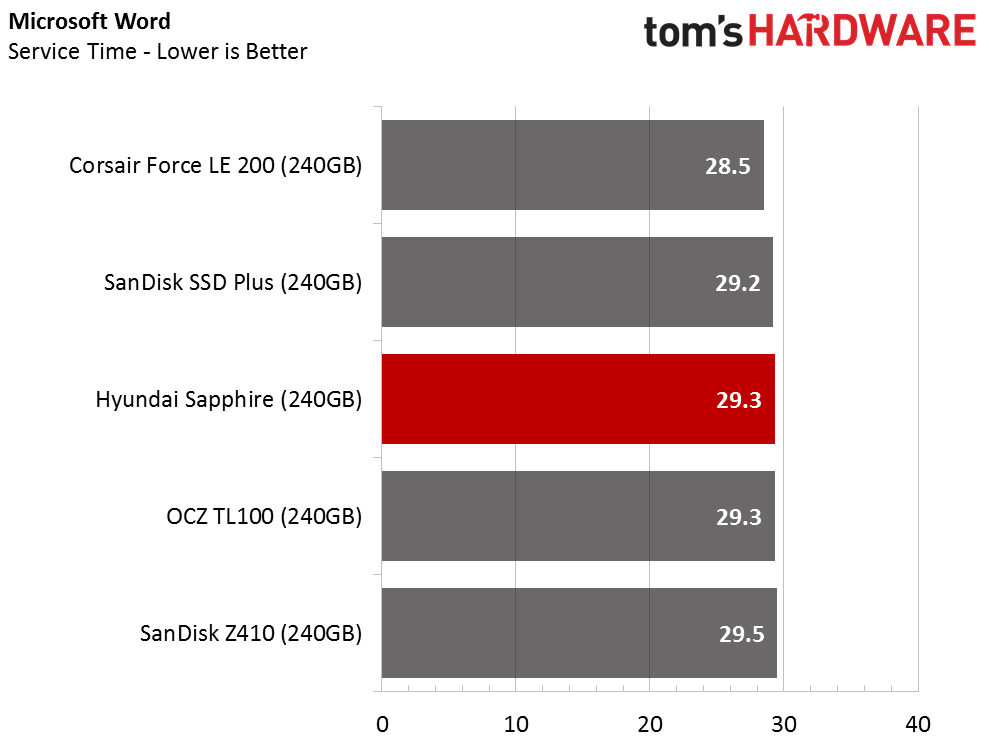
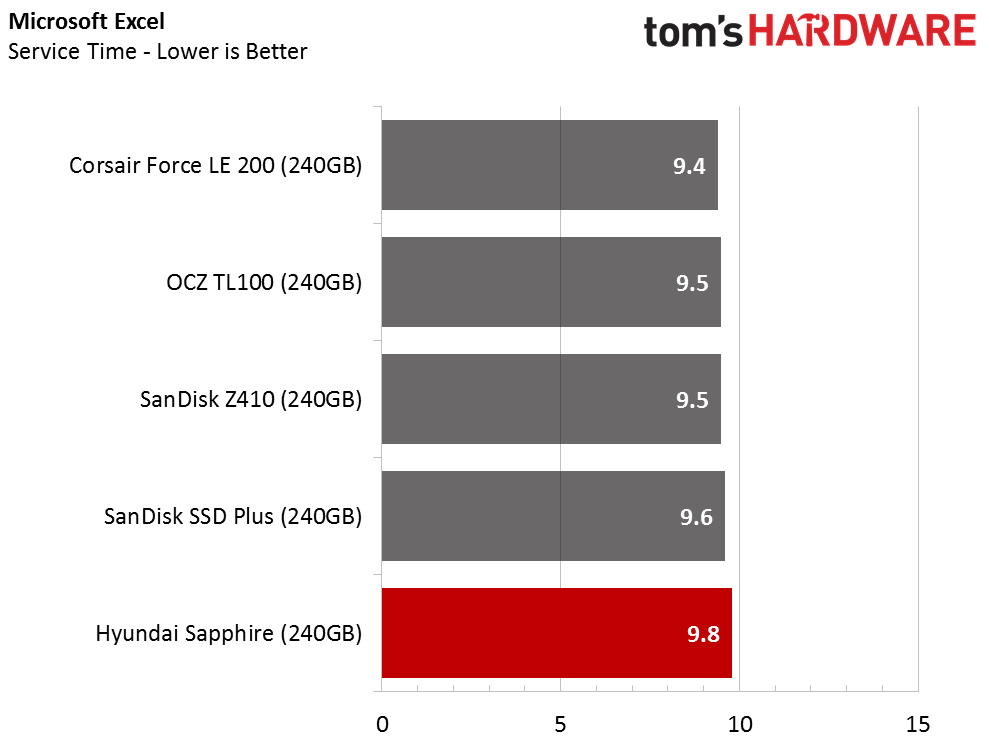
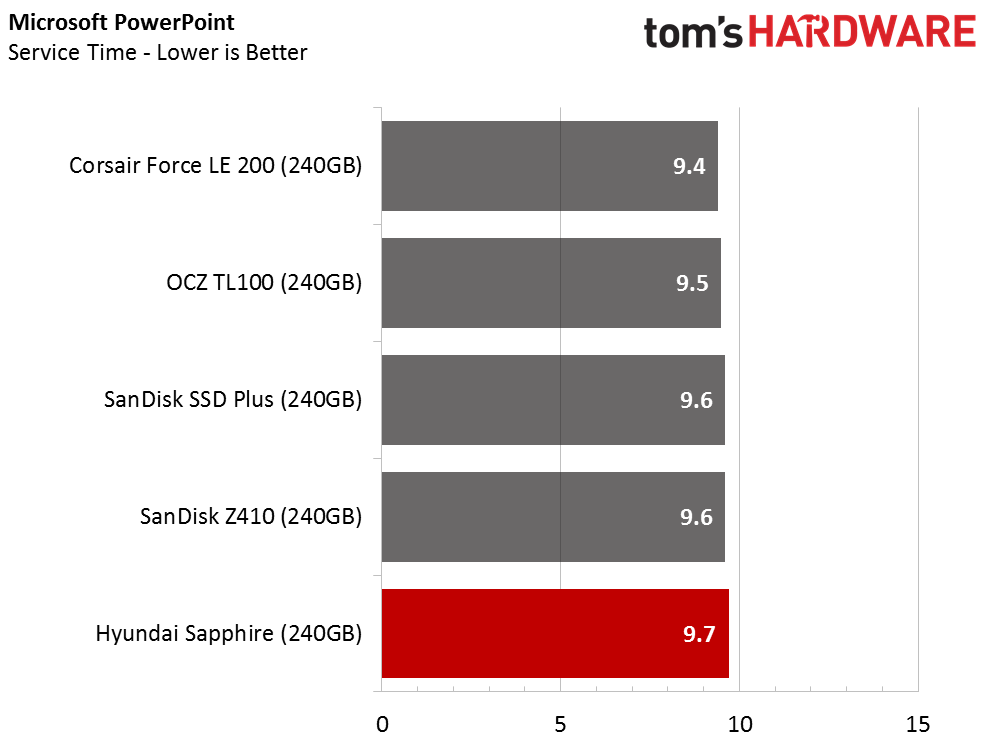
The Hyundai Sapphire provides inconsistent performance. In some application tests the drive performs well compared to the others, but in other tests, it falls well short of the competition.
Application Storage Bandwidth
We average the results and present the data as a single throughput value. The Hyundai Sapphire falls short of the other DRAMless SSDs, but we expected this result after viewing the low mixed random performance. Random performance plays a significant role in the user experience, and there is a direct link between mixed random performance and real-world applications.
PCMark 8 Advanced Workload Performance
To learn how we test advanced workload performance, please click here.
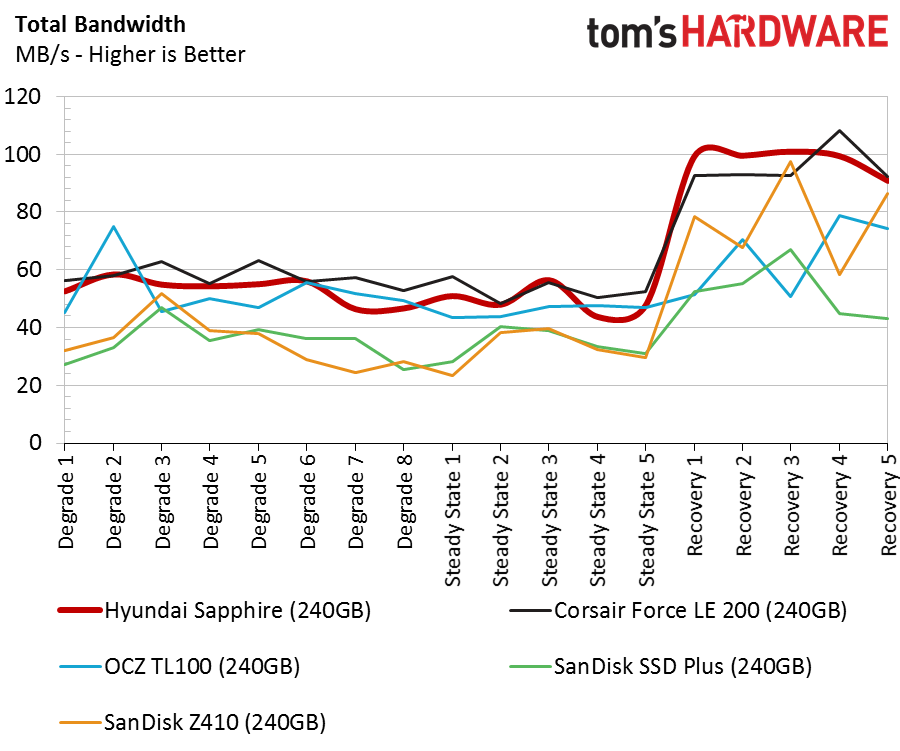
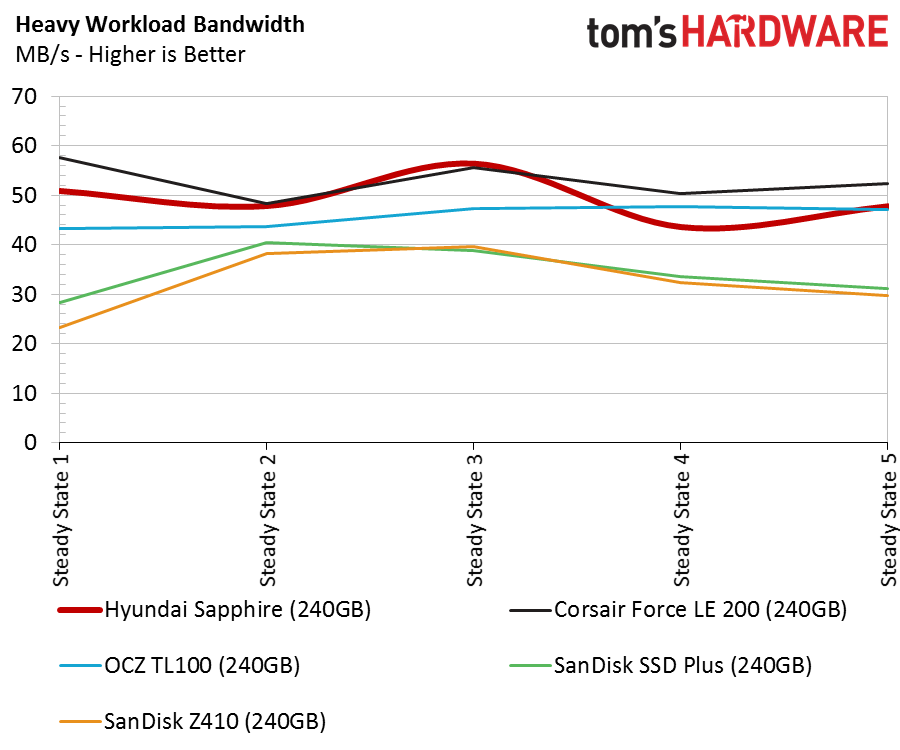
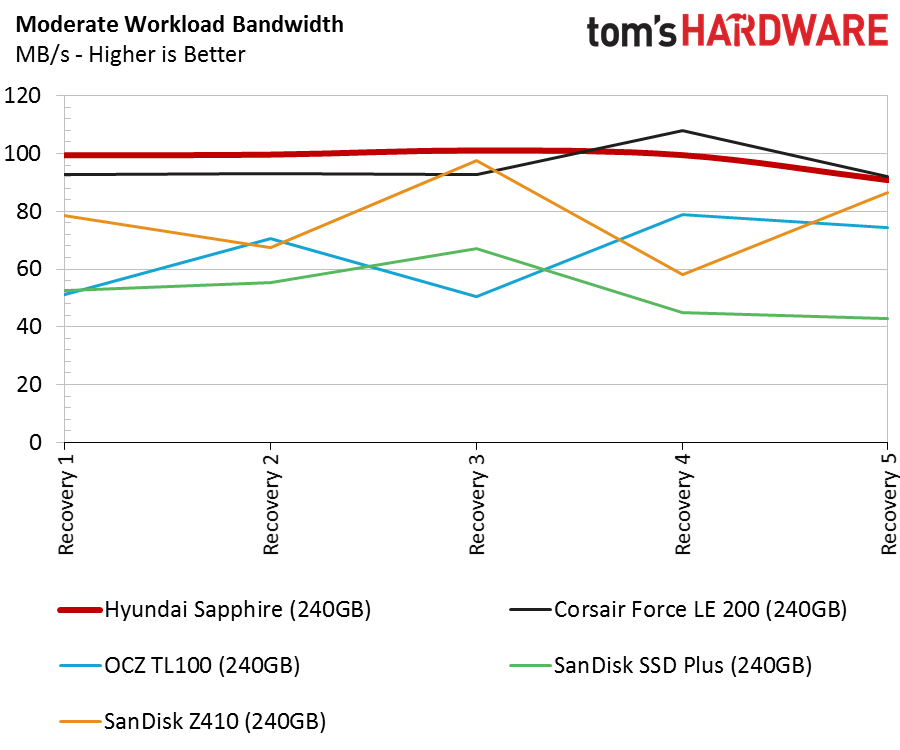
It's difficult to measure DRAMless SSD performance because there are so many factors at work. The TLC drives rely heavily on SLC cache burst performance, and the dynamic cache capacity varies based on the amount of data on the drive. The previous workloads we conduct before the measurement also have an impact on test results.
We only want to examine the moderate workloads where the drives have ample idle time between each test. We test the drives near full capacity to increase the stress and background operations. The sequential steady-state test data confirms the low performance, but in this version, we see the impact on application performance.
None of the drives perform all that well, but it's important to remember that these products are HDD replacements and not designed to replace existing SSDs. The results are around 5x better than a high-performance HDD.
Total Service Time
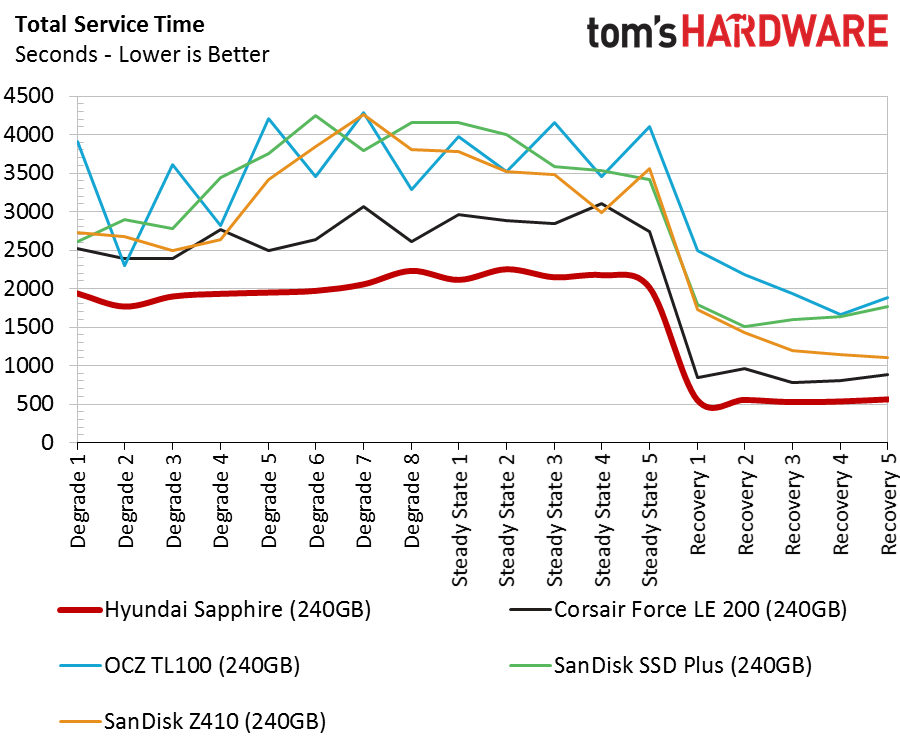
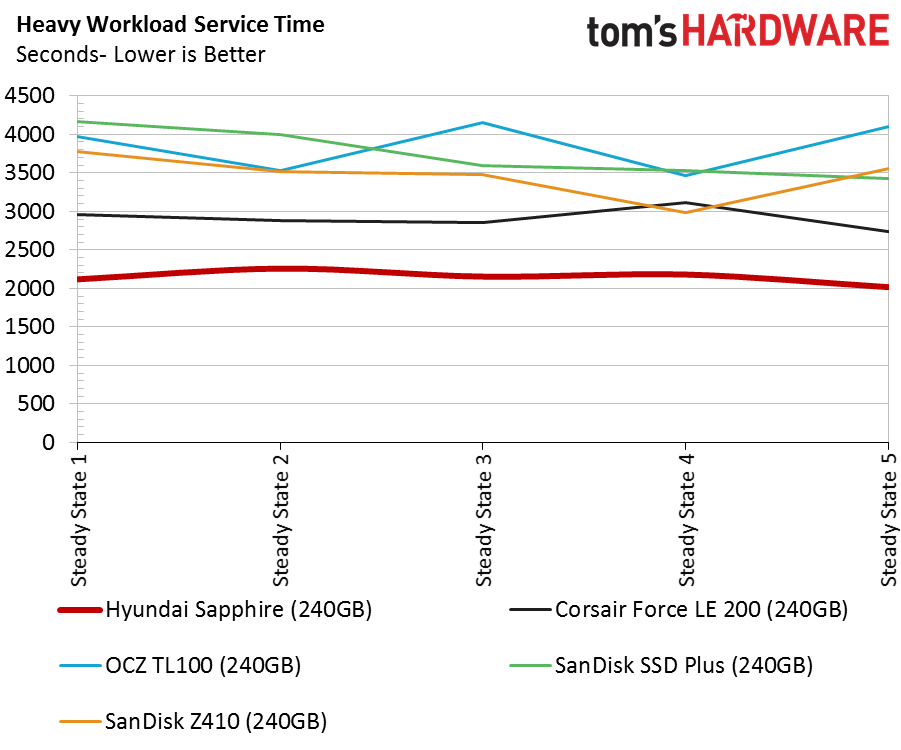
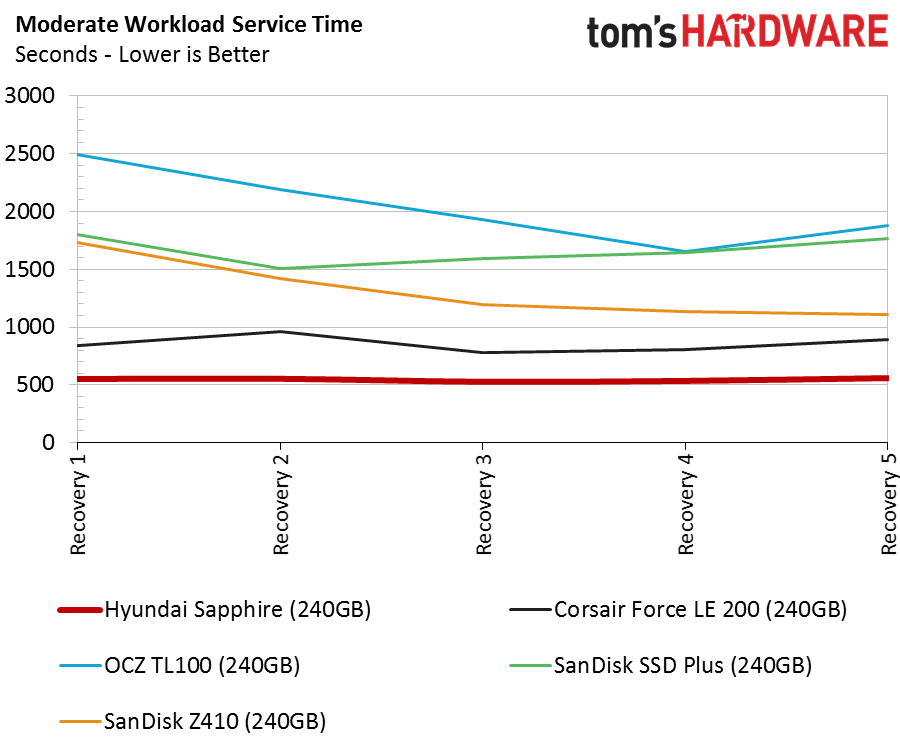
The Hyundai Sapphire 240GB delivers the best DRAMless user experience, but that's not to say it will satisfy enthusiasts and power users with the performance. There is a larger increase in service time during each recovery pass than we see high-performance SATA SSDs like the Samsung 850 series and SanDisk Extreme PRO.
Responsiveness Test
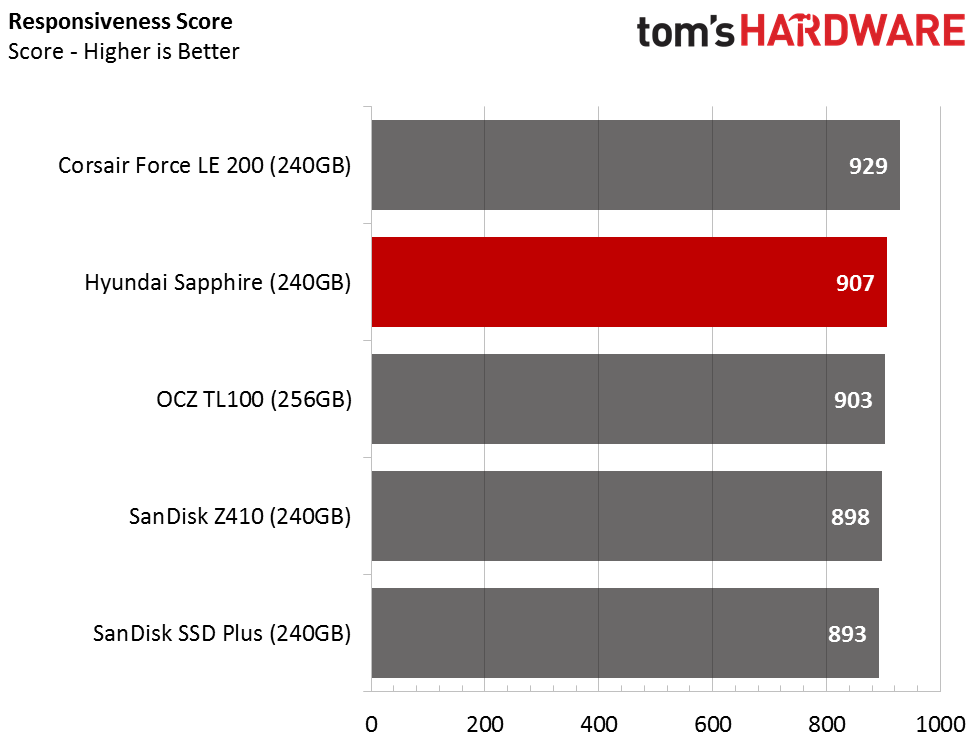
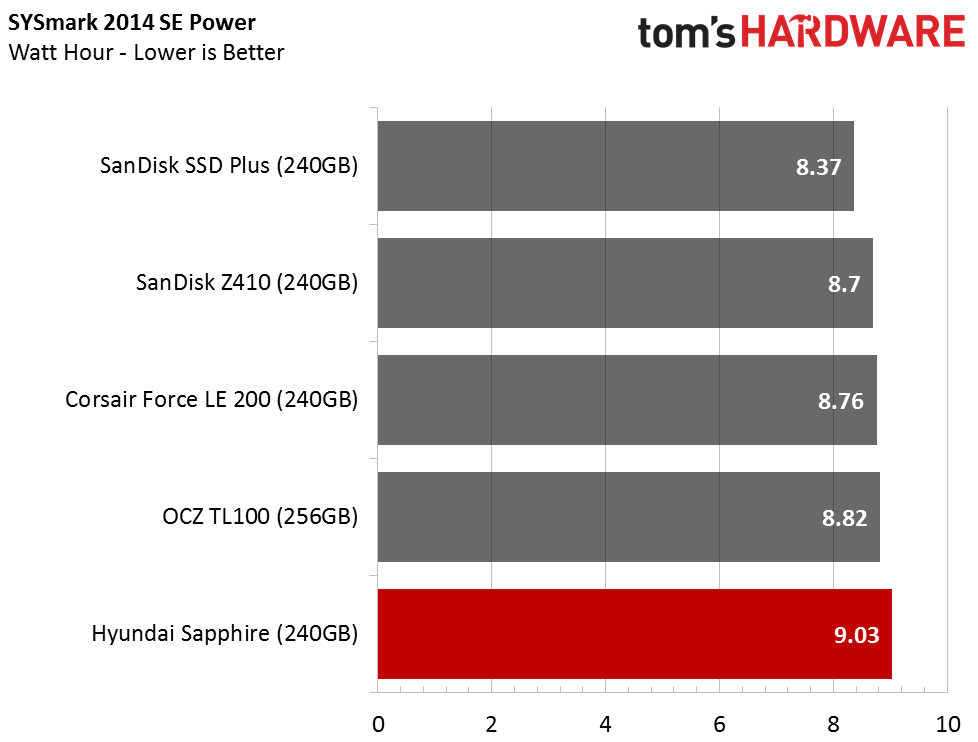
All of the drives are very close in this new test. The Hyundai Sapphire is only slightly less responsive than the Corsair Force LE 200. The Sapphire does require more power to complete the same scripted tasks.
Notebook Battery Life
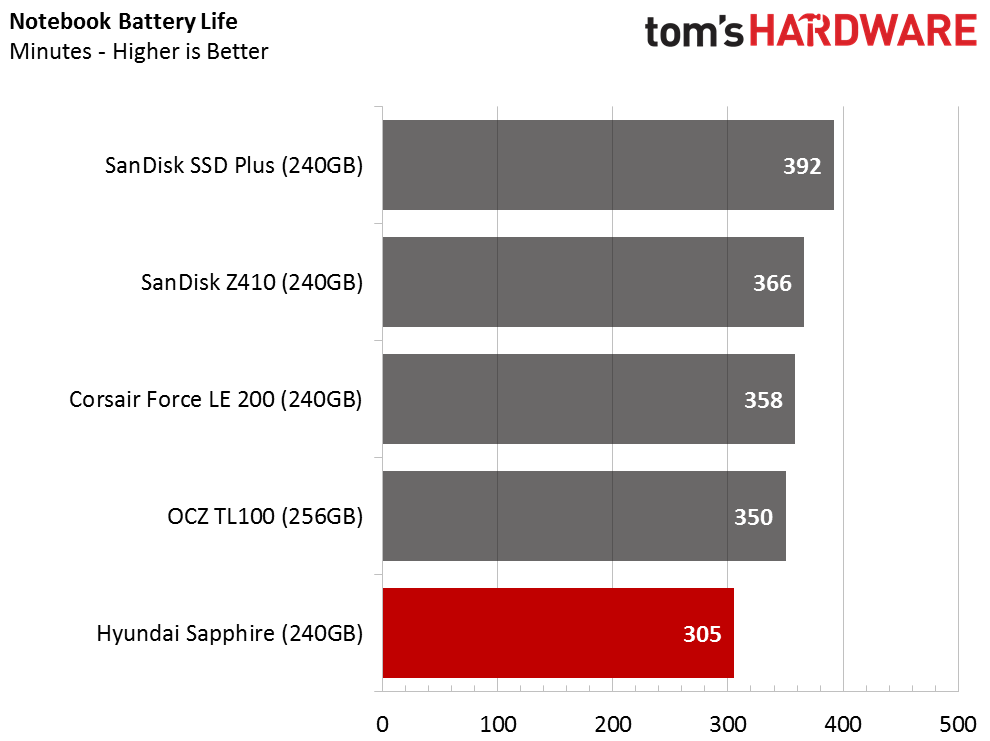
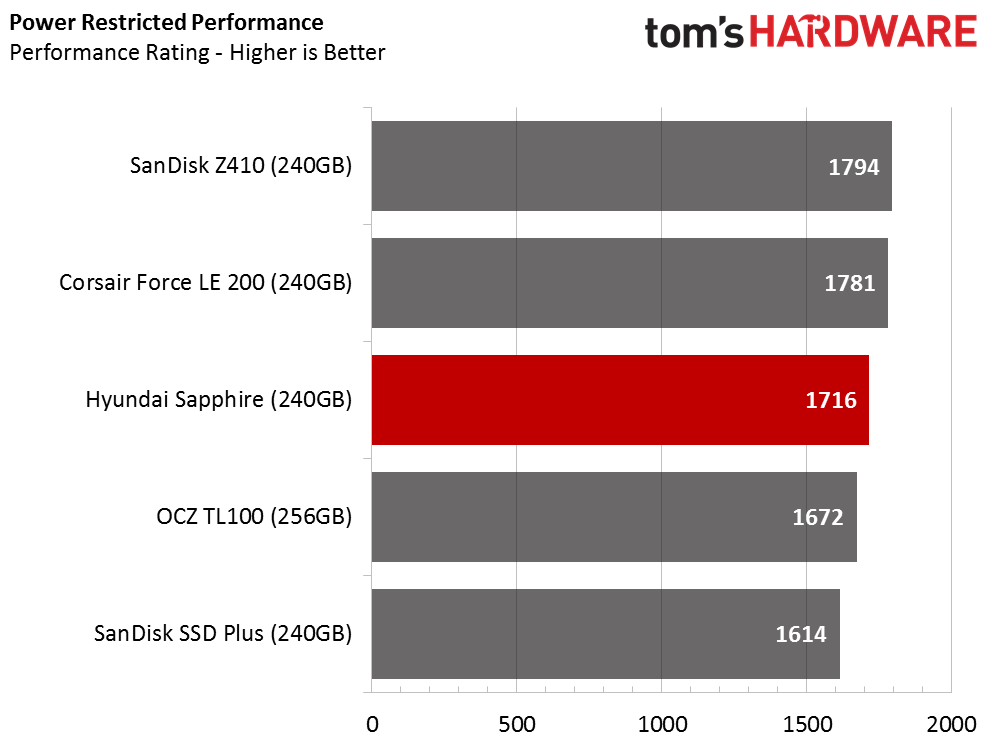
The storage system plays a larger role in notebook battery life than most users assume. All modern system components are built for bursty workloads, so the component drops into a low power state after the burst passes. This is also true for the storage, but with SSDs, there is more to storing data than reading and writing. The drives have to perform background activity to manage data, spread it across the NAND die to increase performance, and then shuffle the data from time to time to ensure retention without voltage drift errors. The extra data manipulation often consumes more power than the initial write. We don't measure power consumption in snapshots because it doesn't show the ongoing power consumption that actually drains notebook battery life.
The Hyundai Sapphire delivers a 305-minute battery time on our Lenovo Y700-17, which is one of the worst scores we've measured with a SATA SSD. We did not expect this. Marvell has used the 28nm manufacturing node for several years now. The process was expensive to implement, and Marvell made a big deal about using the technology to reduce power consumption compared to other products, some of which still use a 5xnm process.
MORE: Best SSDs
MORE: How We Test HDDs And SSDs
MORE: All SSD Content

Chris Ramseyer was a senior contributing editor for Tom's Hardware. He tested and reviewed consumer storage.
-
AgentLozen This SSD seems to be competent enough in its price class. It's not something I would ever buy, but I can see it's appeal in low cost computers.Reply
I think I would feel better about this type of SSD in a year or two when 3D NAND phases out old planar stuff. By virtue of 3D memory's naturally high endurance and performance, this sort of SSD will become more desirable and less cringe worthy. -
Sakkura Surprisingly acceptable performance, given that it's a DRAMless drive from an unexpected brand. I was afraid it was going to be even worse than Sandisk's low-end junk (Z410, SSD Plus), but I guess not.Reply
Too bad they can't keep it in stock at $50. Newegg saying sold out, with a $193 price tag. Otherwise it would be an easy recommendation for budget builds.
I'd like to see a design like this at the 500GB capacity point. I feel like that's a much more comfortable capacity if it's going to be the only drive in a system. And an SSD-only system is the dream. A ~$100 price would make that viable even on a fairly restricted budget. -
AgentLozen ReplySakkura said:I'd like to see a design like this at the 500GB capacity point. I feel like that's a much more comfortable capacity if it's going to be the only drive in a system. And an SSD-only system is the dream. A ~$100 price would make that viable even on a fairly restricted budget.
I like the words you're typing.
-
DavidC1 It's actually better to get a regular modern HDD. SSDs like this will feel fast for a bit but will screech to a halt. That's much worse than a constant chug.Reply
The steady state performance is the real performance. Few hundred IOPs aren't better than HDDs, without mentioning the more complete stops you'll notice with these kind of drives. -
DavidC1 "The Hyundai Sapphire provides inconsistent performance. In some application tests the drive performs well compared to the others, but in other tests, it falls well short of the competition."Reply
This is ridiculous. Most of the applications show less than 5% gain. I mean you are talking about saving 2-3 seconds at most. -
Reaver192 DAVIDC1, would you mind explaining further type of systems you have encountered this with? I have seen that problem when people use aftermarket SSD's on macbooks because trim cannot be automatically enabled, and has to be reset after each update manually so trim is off and the users are not aware of it which will slow the drive speed dramatically over time. Is it a situation like this that you're referring to? I have not noticed that issue with any of my builds and my current PC has had numerous games installed and uninstalled on it, with a mediocre SSD at best. I'm interested in avoiding the pitfall you have mentioned. ThanksReply -
Gregory_3 I'm surprised to see anyone still clinging to standard HDDs. I've been using multiple SSDs of various kinds for years, beginning with Intels. It's certainly possible to get along without them, but for serious gaming, they are absolutely essential in my view. If you computer is nothing more than an office tool, then the continued use of the HDD might make economic sense. But it won't be long before the prices eclipse and the whole matter will be settled.Reply -
4745454b The read/write speeds of 500+/400+ seemed good, but all the rest of the tests showed it being much slower than the other drives. After looking at the first test I thought it might be a good drive, but now I wouldn't touch it.Reply -
JimmiG Reply19766081 said:I'm surprised to see anyone still clinging to standard HDDs. I've been using multiple SSDs of various kinds for years, beginning with Intels. It's certainly possible to get along without them, but for serious gaming, they are absolutely essential in my view. If you computer is nothing more than an office tool, then the continued use of the HDD might make economic sense. But it won't be long before the prices eclipse and the whole matter will be settled.
Well until you can buy 4 TB SSD's for under $200, I'll continue to "cling" to my HDD's.