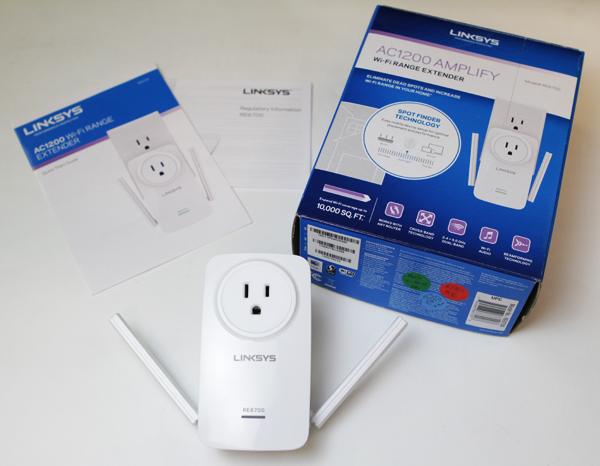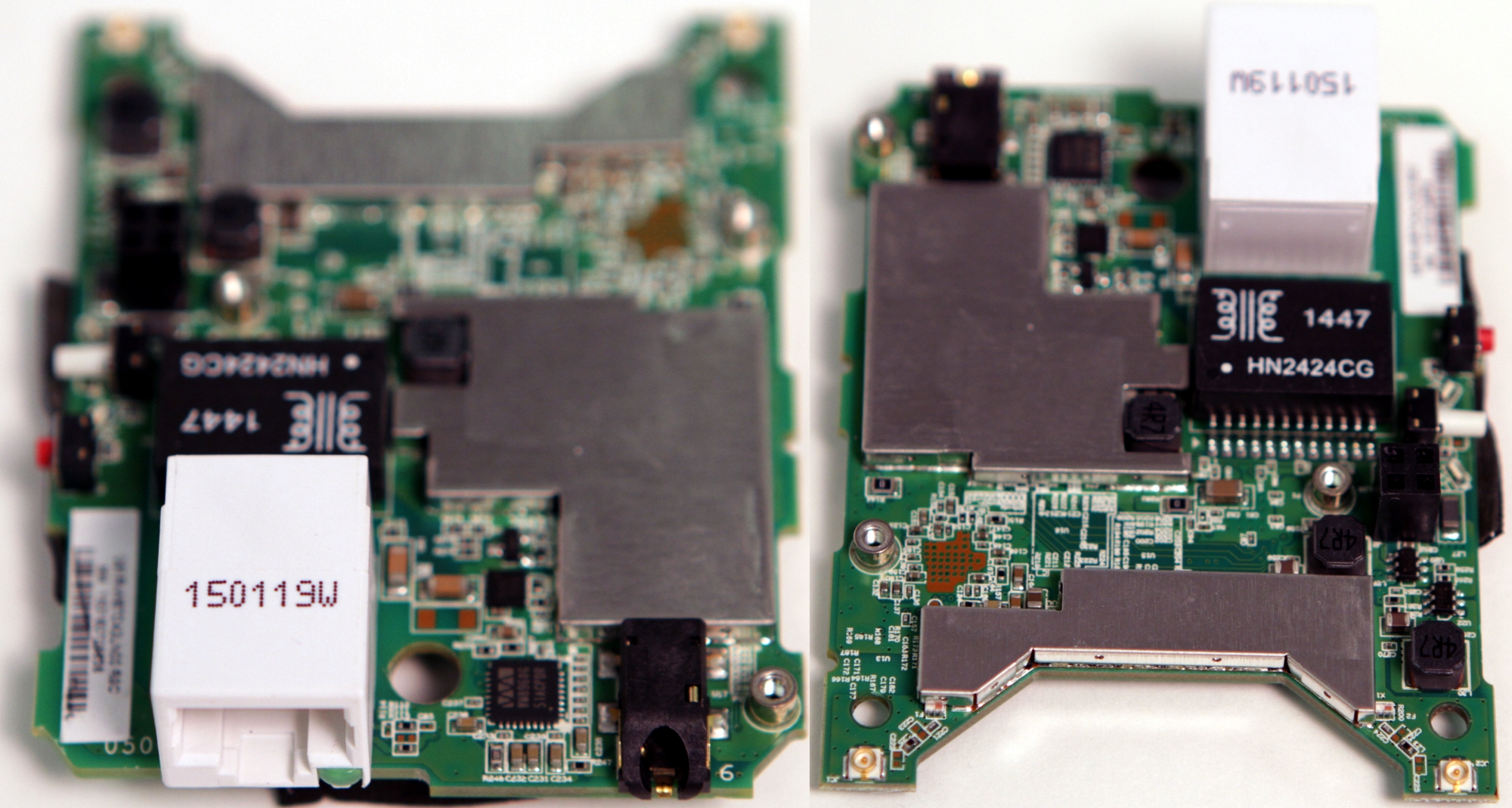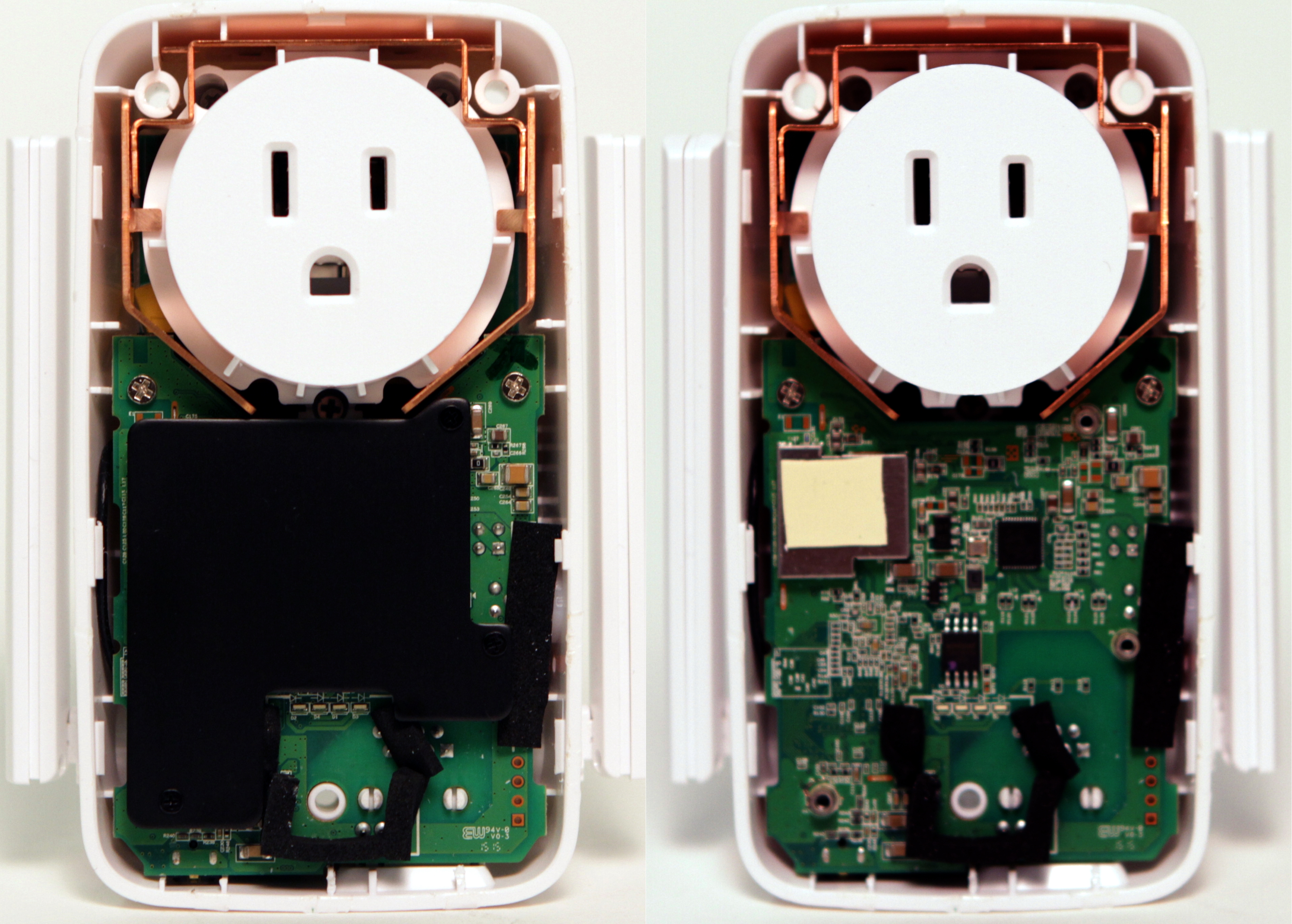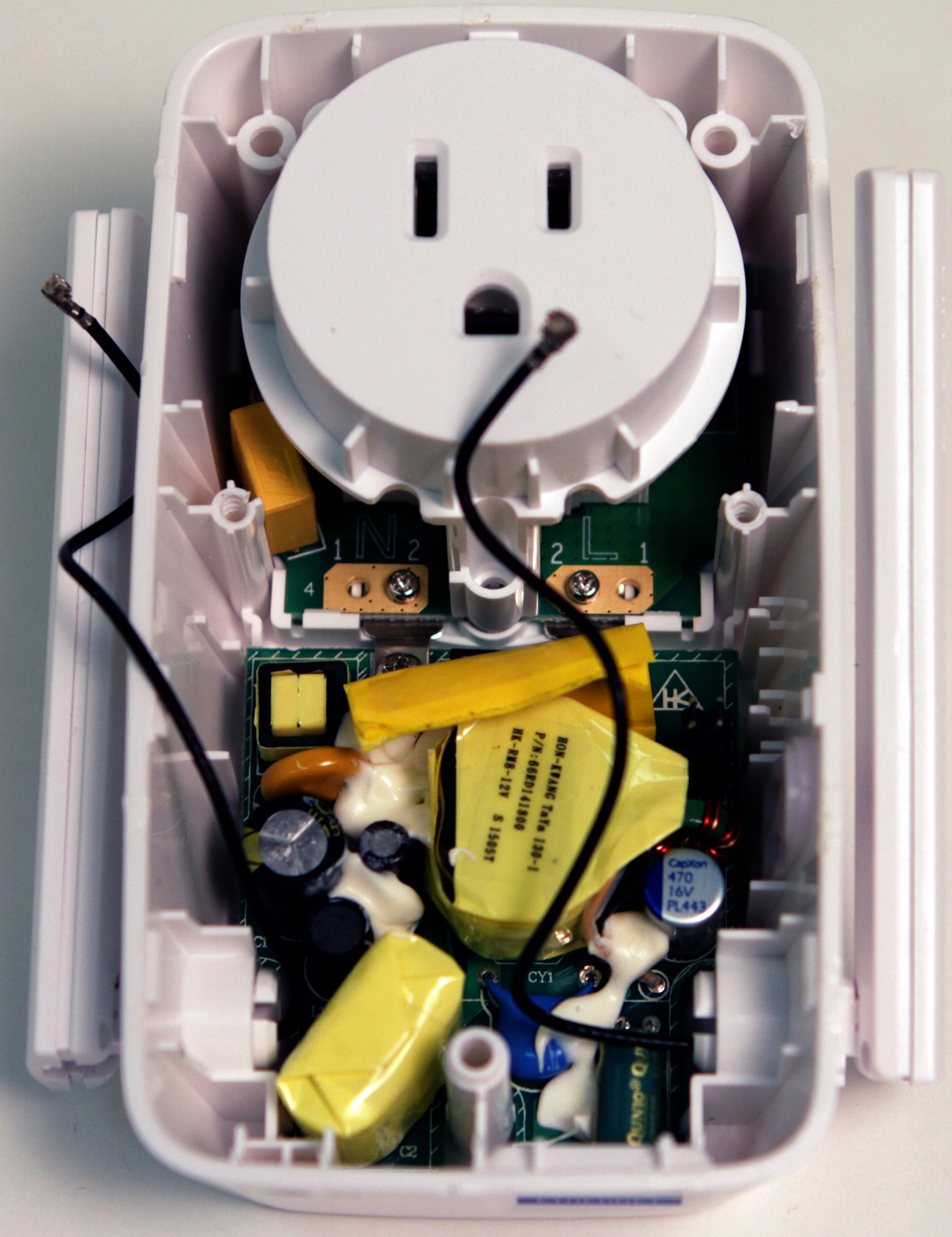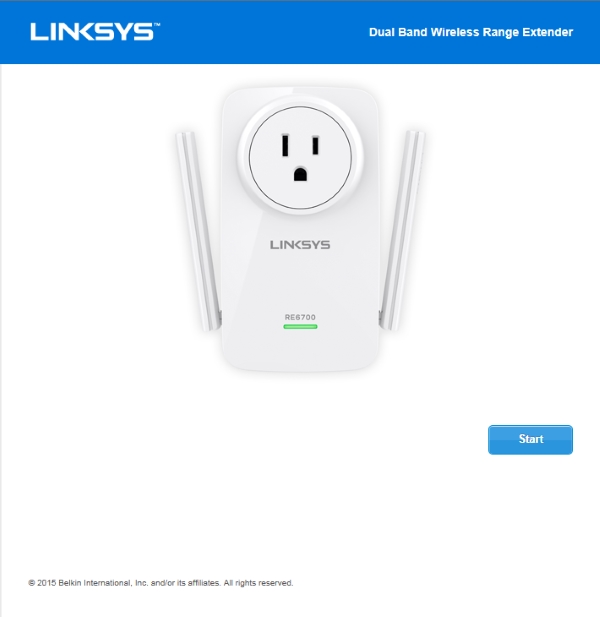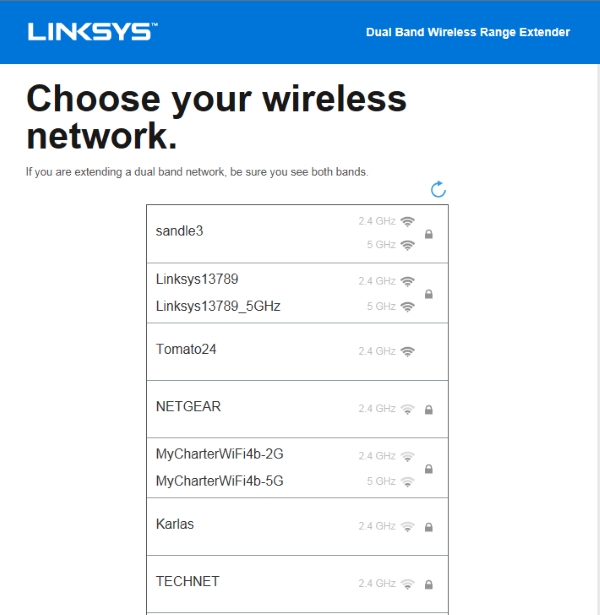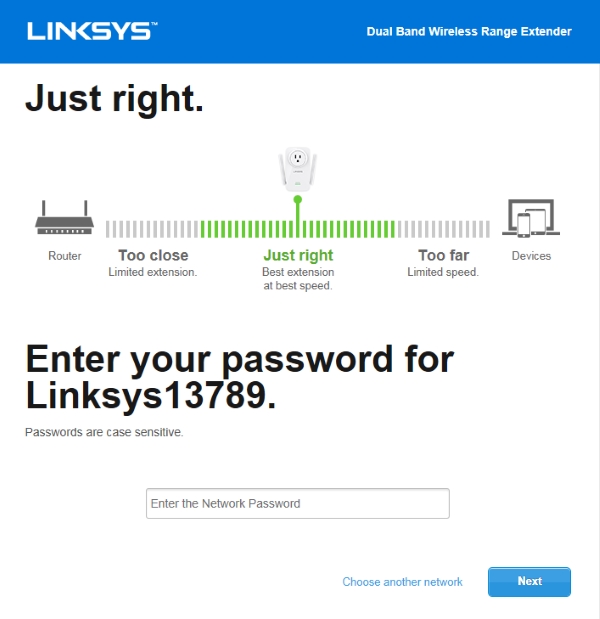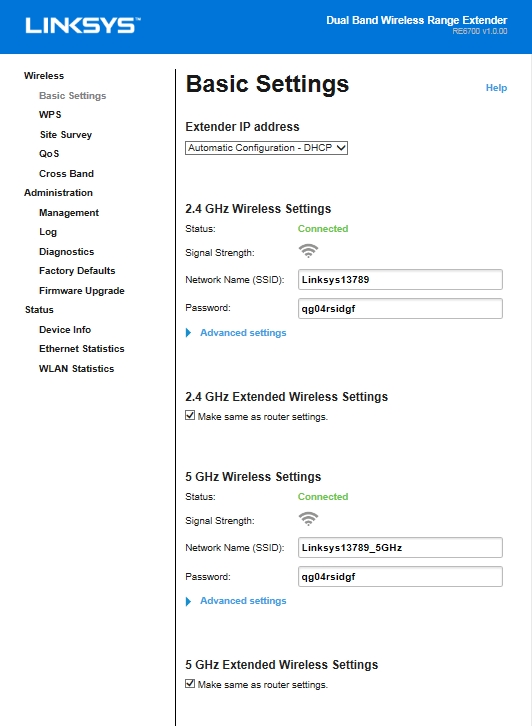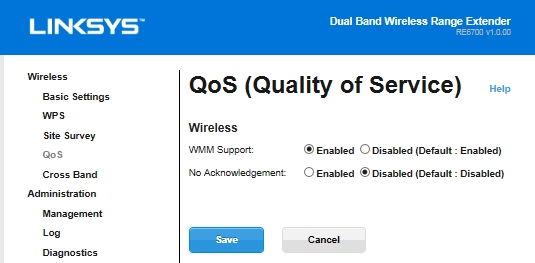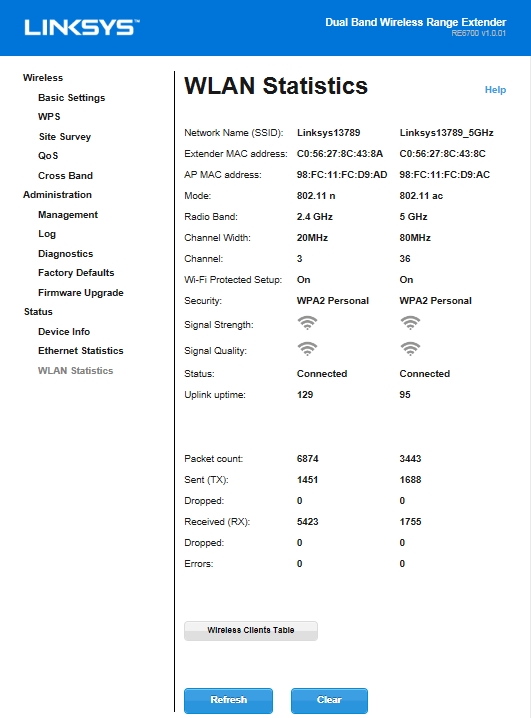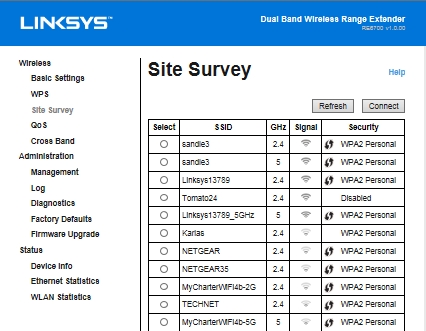Linksys RE6700 Wireless Extender Review
Today, we're testing Linksys' AC1200 Amplify Wi-Fi Range Extender. Do good things really come in small packages?
Why you can trust Tom's Hardware
A Closer Look
Aside from the unit itself, the RE6700 comes with a quick-start guide and a regulatory information pamphlet in the box. There's no need for an external power adapter since this is an integrated unit meant to be plugged directly into a wall socket. There is no software CD either; the RE6700 allows for a direct wired or wireless connection to it. And as long as the router you are extending has a working Internet connection, you can download the complete manual via a Web link provided in the quick-start guide.
Internals
Linksys' platform starts with a MediaTek MT7620A WiSoC (Wi-Fi system on a chip), which includes a 580MHz processor and 2.4GHz 2x2 MIMO radio. The 5GHz band is managed by MediaTek's MT7612E 2x2 MIMO chip. It uses a Winbond 25Q128FV2G 16MB flash chip for booting the device and firmware storage, and has 64MB of RAM on-board. Ethernet duties are handled by a Realtek RTL8211E GbE PHY, and the unit exposes a single 10/100/1000 port on the bottom. There is also a 3.5mm audio jack controlled by a Cirrus WM8960G codec with a Class D speaker driver, which can stream audio content from DLNA servers and requires powered speakers.
This is a very tightly integrated design, so the entire board is surrounded by heat sinks to dissipate the thermal energy generated by on-board components.
Once the main board is removed, you can see how the power components and wireless antenna connectors are arranged underneath it.
Management
The quick-start guide has only three steps to get you up and running, all of which can easily be accomplished with a smartphone, tablet or laptop. Once the device is plugged in and connected, you will be presented with this screen:
When you click Start, you will be taken to the license agreement information. It is a simple matter of accepting the terms, and clicking Next.
Then, you are presented with a list of nearby networks that you can extend. Our router is currently set to the default name of Linksys13789 (and its 5GHz counterpart), so we selected it from the list and clicked Next again.
Get Tom's Hardware's best news and in-depth reviews, straight to your inbox.
The RE6700 automatically groups 2.4 and 5GHz networks from the same router, and can even repeat a single-band device if your main router supports only single-band service.
The setup process even offers a graphical representation of how good the location of the RE6700 is relative to your main router. This Spot Finder feature made it easy to fine-tune the RE6700's placement, which is critical for getting the best performance from any range extender.
If the extender is placed too far away from your router, the speed will be inadequate. If it's placed too close, it can actually interfere with the router. This visual indicator makes it easy to get placement just right.
Once you have the RE6700 running, there are other settings you can manage from the browser-based GUI. Anyone who has used a Linksys device will recognize the familiar categories, and the flow is similar to what you'd remember. You can change the network names, channel widths, security settings and so on, but also configure more advanced settings like Quality of Service and the aforementioned Cross Band settings (although, with Auto selected, the device manages the Cross Band feature well on its own).
Here are the various settings available in the management GUI for the Linksys RE6700.
While Linksys does a good job overall with this management interface, power users may miss certain features. One missing capability found on competing products is a speed indicator for the connection between the repeater and the router. This would have been helpful in troubleshooting performance issues with client devices attached to the repeater network. Also, some of the signal-strength indicators give you only a one-, two- or three-bar representation instead of actual RSSI measurements, without indicating the cutoff points. Does two bars mean -30 dBm, -40 dBm or -70 dBm?
The quality-of-service (QoS) settings are pared down to just two options, including WMM Support: Enabled/Disabled and No Acknowledgement: Enabled/Disabled. Gone is the ability to prioritize traffic by MAC, allocate bandwidth to specific applications and other QoS settings power users expect.
On a positive note, the WLAN statistics page shows a wealth of data to help detect issues like excessive dropped packets, which really helps when you're battling interference issues.
The site survey feature is also helpful for detecting and avoiding nearby networks, as proper channel selection is key to getting the best performance out of any wireless infrastructure.
Current page: A Closer Look
Prev Page Introduction And Specifications Next Page Test Results And Conclusion-
bricked I have one of these. Out of the box the audio jack was physically broken. The wi-fi bridging and repeating were fast and reliable for five months, but now it drops the connection daily. Furthermore, the Belkin/Linksys privacy policy allows them to gather data on your home network (how many devices, what time you use them, how much traffic they generate, etc). I'm going to try the Amped REA20.Reply -
RocketChild Replythe Belkin/Linksys privacy policy allows them to gather data on your home network (how many devices, what time you use them, how much traffic they generate, etc). I'm going to try the Amped REA20.
I hadn't heard of the Amped product line and looked at them, they have a lot of choices. You'd think you could just disable traffic going back to Belkin/Linksys with your usage habits via your firewall (unless you are using a linksys firewall, ha!)
-
abbadon_34 Replythe Belkin/Linksys privacy policy allows them to gather data on your home network (how many devices, what time you use them, how much traffic they generate, etc). I'm going to try the Amped REA20.
I hadn't heard of the Amped product line and looked at them, they have a lot of choices. You'd think you could just disable traffic going back to Belkin/Linksys with your usage habits via your firewall (unless you are using a linksys firewall, ha!)
DD-WRT-ish firmware? -
ripusheet i like linksys (when it works!) but if not, i realize that no matter in which country you live, you are alone.... (based on my own experience and what people write everywhere.Reply