MSI Optix MAG271CQR Gaming Monitor Review: Vivid and Versatile
Why you can trust Tom's Hardware
Brightness and Contrast
To read about our monitor tests in-depth, check out Display Testing Explained: How We Test Monitors and TVs. We cover brightness and contrast testing on page two.
Uncalibrated – Maximum Backlight Level
To compare the MAG271CQR’s performance, we brought in two other gaming monitors with a VA panel, the Philips 326E8FJSB and Monoprice 33822. To broaden the field, we also have the IPS-based Acer RG270 and Dell S2719DGF with a TN panel.
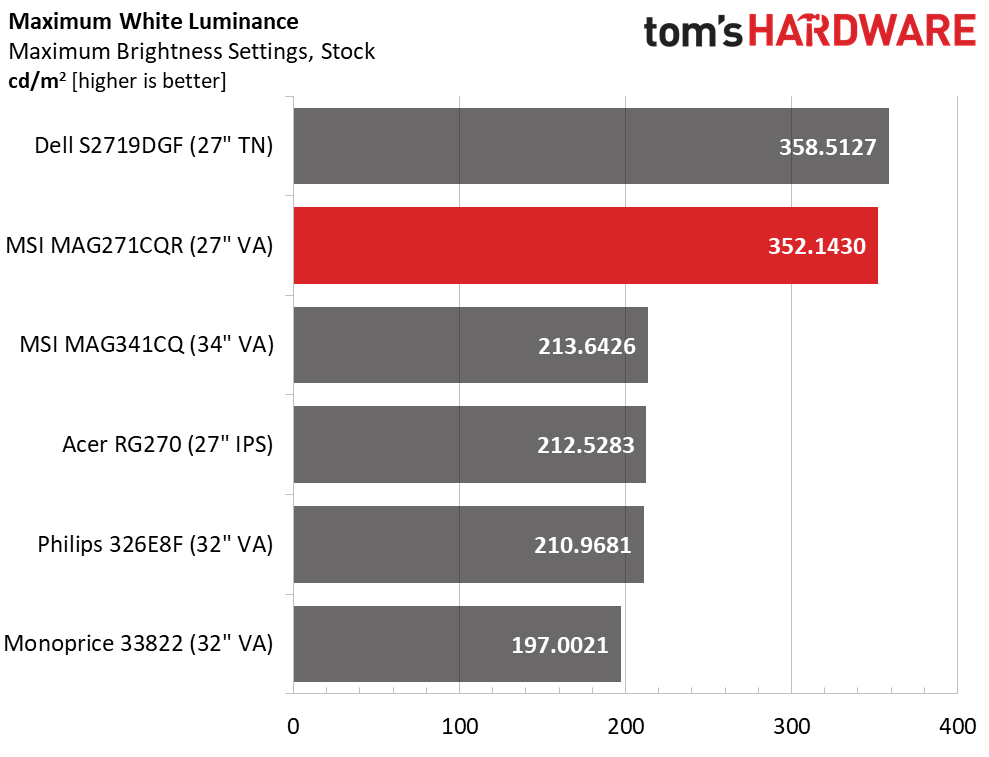
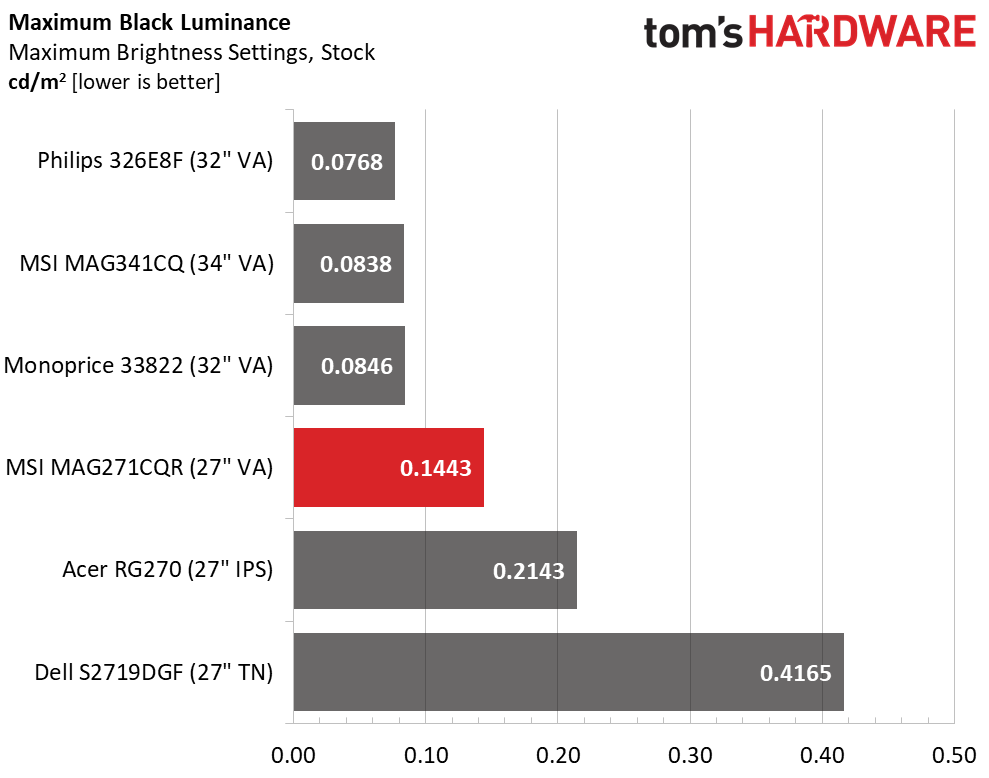
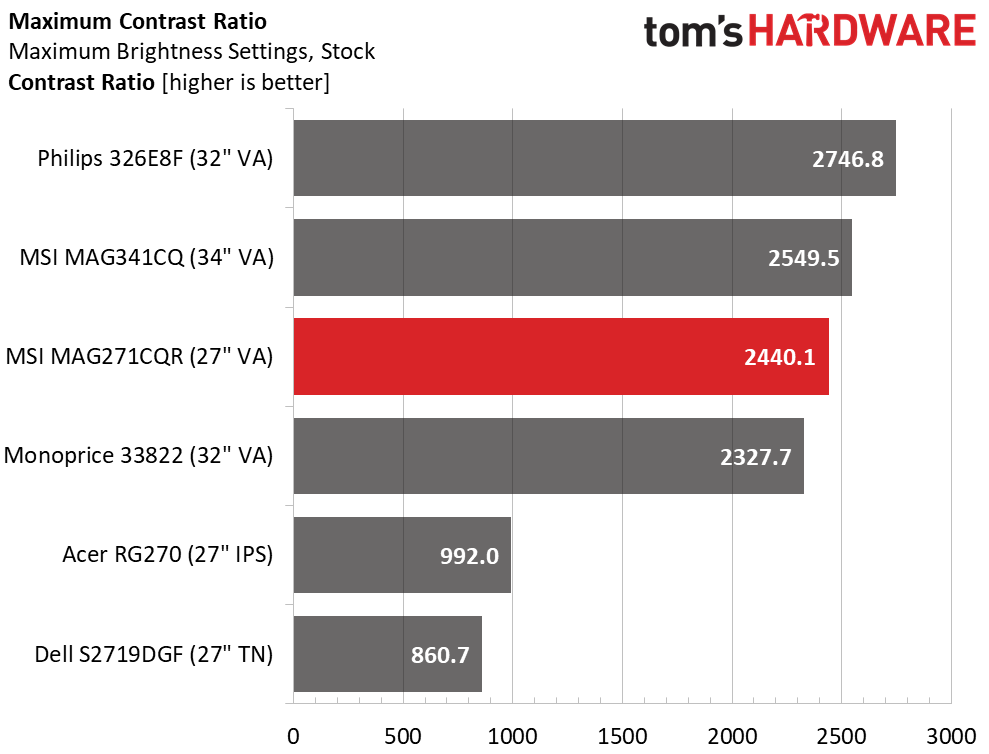
None of the screens here are super-bright, but the Dell and our review subject both top 350 nits with the MAG271CQR surpassing its specs table’s claim of 300 nits. This level of brightness provides plenty of light for gaming and any other task.
Since the MAG271CQR backlight is pretty bright, its black level is higher too. But it’s still darker than the Acer and Dell monitors. This is what VA does best and why we favor them for gaming and video content. Resulting contrast is a stout 2,440.1:1. While not the top finisher in our comparison group, it isn’t far behind the first-place Philips.
After Calibration to 200 nits
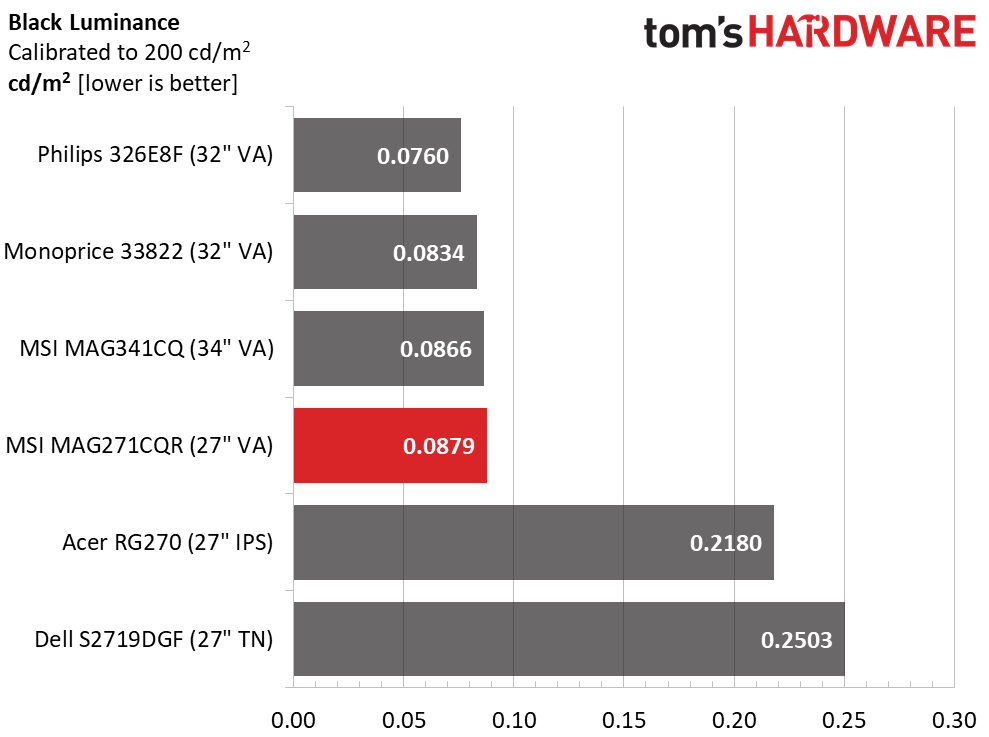
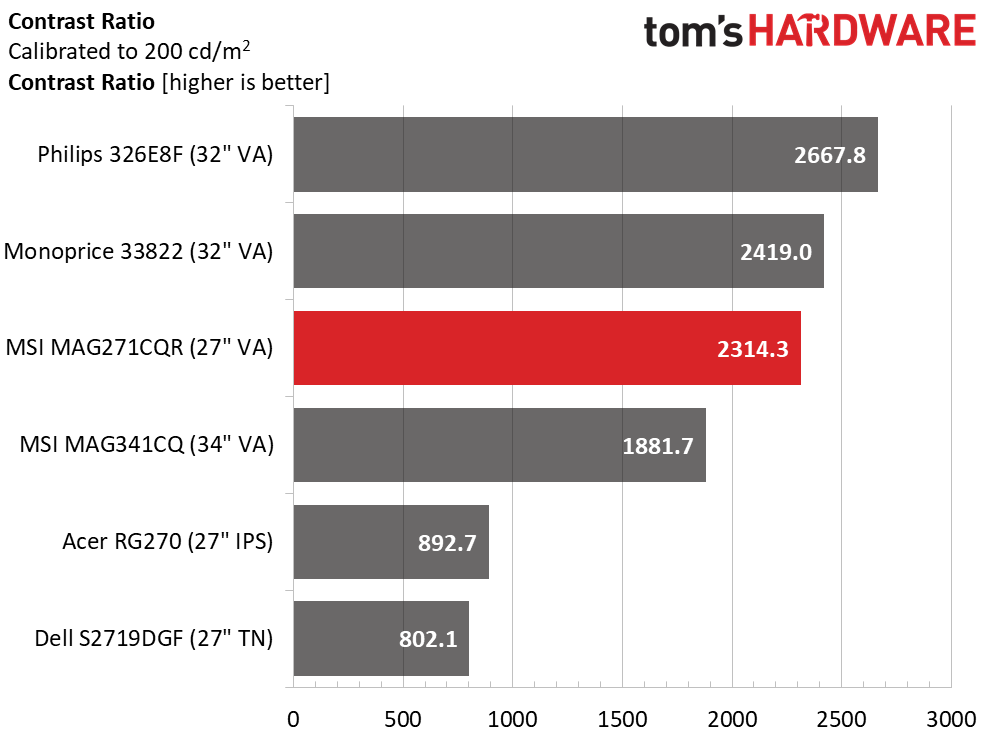
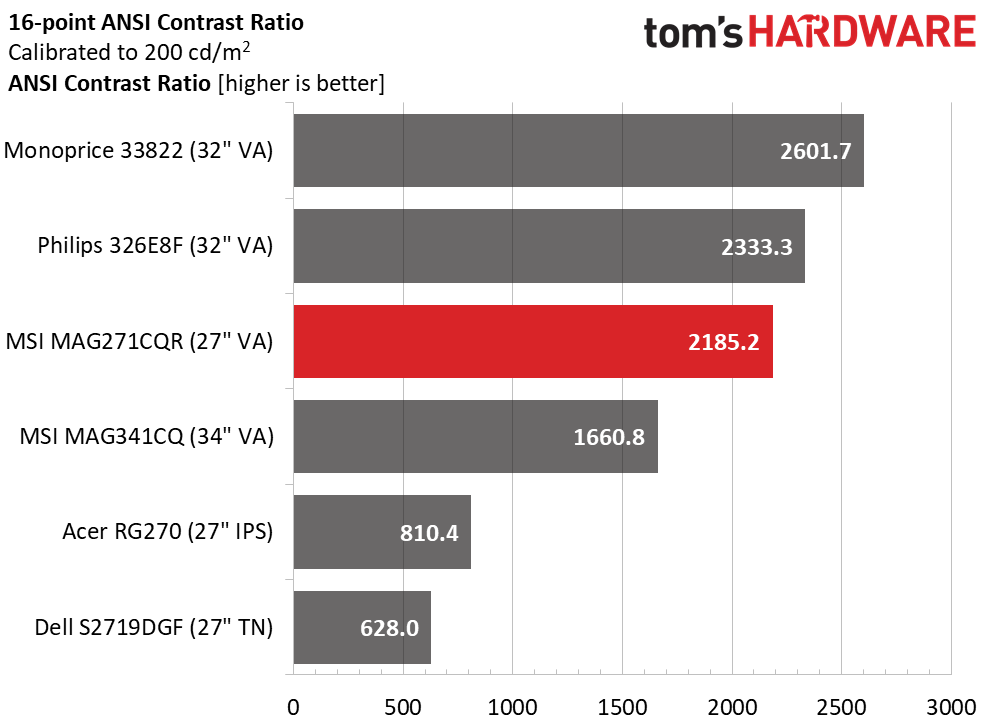
For the above set of results we reduced the backlight using the Normal color temp preset. Black levels were still superb and only the tiniest bit off from the Philips, while contrast was an excellent 2,314.3:1. You can see all the VA monitors here have greater dynamic range than the IPS and TN ones. Even the best of those technologies can only muster around 1,000:1 max.
The ANSI test, which measures intra-image contrast using a checkerboard pattern rather than full fields, gives a more real-world picture of what one can expect. With a score of 2,185.2:1, the MAG271CQR renders images with a lot of depth and dimensionality. That extra dynamic range also enhances color saturation and makes images more vivid while still staying true to proper color specs.
MORE: Best Gaming Monitors
Get Tom's Hardware's best news and in-depth reviews, straight to your inbox.
MORE: How We Test Monitors
MORE: All Monitor Content
Current page: Brightness and Contrast
Prev Page Features and Specifications Next Page Grayscale, Gamma and Color
Christian Eberle is a Contributing Editor for Tom's Hardware US. He's a veteran reviewer of A/V equipment, specializing in monitors. Christian began his obsession with tech when he built his first PC in 1991, a 286 running DOS 3.0 at a blazing 12MHz. In 2006, he undertook training from the Imaging Science Foundation in video calibration and testing and thus started a passion for precise imaging that persists to this day. He is also a professional musician with a degree from the New England Conservatory as a classical bassoonist which he used to good effect as a performer with the West Point Army Band from 1987 to 2013. He enjoys watching movies and listening to high-end audio in his custom-built home theater and can be seen riding trails near his home on a race-ready ICE VTX recumbent trike. Christian enjoys the endless summer in Florida where he lives with his wife and Chihuahua and plays with orchestras around the state.


