Cougar Panzer G Mid-Tower Chassis Review: Good Looks, Great Performance
Why you can trust Tom's Hardware
Hardware Installation & Test Configuration
Interior
Accessories come in a brown box zip-tied to the back of the chassis. Inside, you will find various screws, motherboard standoffs, zip ties and a manual.
Although it limits the total amount of hard drives that can be used in your system, Cougar's decision to place all hard drive mounting locations behind the motherboard tray really opens up the main compartment of the Panzer G. This design works well and is very similar to the one used in FSP's CMT510 chassis. This leaves an abundance of space in the main compartment for large graphics cards, radiators, and other water cooling components. In fact, there is more than enough room for a custom cooling loop, dual 360mm radiators, a reservoir, and a multi-GPU set-up with room to spare.
Painted black to match the exterior, the interior of the Panzer G is rather simple and straightforward. There are no traditional cable pass-through holes in the motherboard tray. Cougar instead opted for a two piece design that splits the motherboard tray into two sections with a 1-inch gap between the two sections. This design is similar to that of the NZXT H700i except without the fancy cable management bar. The hole at the upper left hand edge of the motherboard tray is specifically designed for routing fan cables and the ATX12V/EPS12V power cable. There is plenty of space for cable management in the area directly behind the motherboard tray.


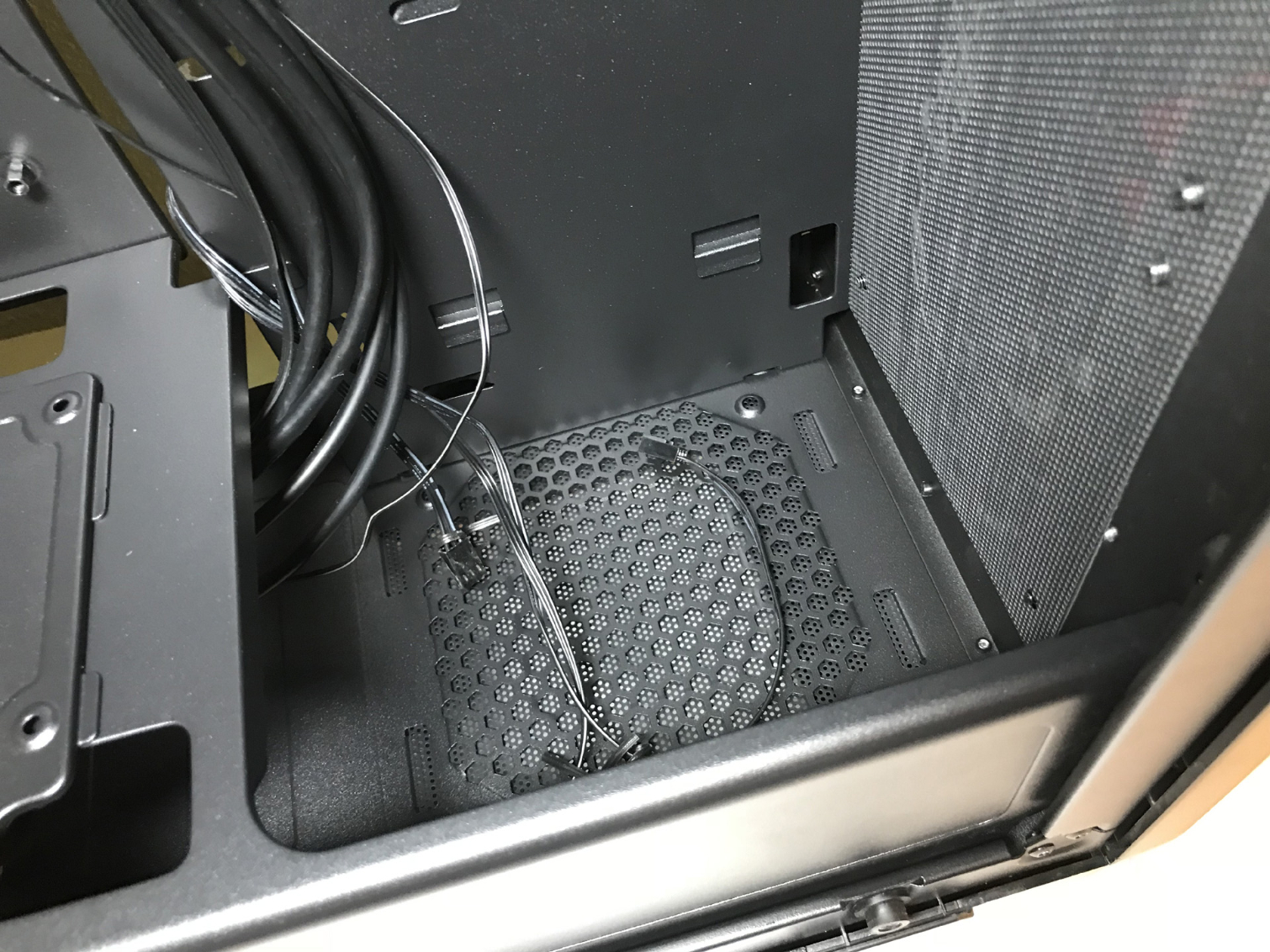
This chassis can be equipped with coolers as tall as 160mm and can accommodate multiple graphics cards up to 425mm in length. The seven expansion slots will easily accommodate multi-GPU set-ups in this chassis. We tested power supplies up to 220mm in length without any issues.


As previously mentioned, the Panzer G has mounting locations for up to six 2.5" (two convertible from 3.5") and two 3.5" hard drives. All drive caddies are of the stamped steel variety. Two of the dedicated 2.5" drive caddies mount to the top of the PSU tunnel and two mount directly behind the motherboard tray. Both 3.5" drive caddies mount behind the motherboard tray as well.
However, the two mounting locations on the PSU drive tunnel seem unsightly and unnecessary. Most end users could easily forego the drive mounts on the PSU cover and still have enough hard drive mounting locations for a pair of raided SSDs for their OS and a pair of large spinning disks for storage. This also provides a much cleaner look and reduces clutter in the main compartment.



Cooling
There are mounting locations for up to eight 120mm fans: three in the top, three in the front, one in the rear, and one in the base of the case. The Panzer G also can be outfitted with up to four 140mm fans, two in the front and two in the top. The chassis ships by default with three 120mm intake fans in the front. The rear exhaust fan location supports up to 120mm fans though it is not equipped with one by default. Those of you worried about the lack of an exhaust fan can easily re-purpose one of the 120mm intake fans for use in this location without being a detriment to overall cooling performance.
Get Tom's Hardware's best news and in-depth reviews, straight to your inbox.


Radiators and all-in-one liquid coolers up to 360mm can be mounted in top and front of this chassis. The mounting location in the front of the chassis can easily support radiators and all-in-one coolers sandwiched between fans in a push-pull configuration using the stock 120mm LED fans. Though there is a good deal of space in the top of the chassis, radiators and all-in-one coolers using a push-pull configuration require mounting one set of fans outside the frame, under the top cover. The exhaust fan mounting location can be fitted with 120mm coolers in single and dual fan configurations.


Test Configuration
| Drivers & Settings | |
|---|---|
| Chipset | Intel INF 10.1.1.42 |
| CPU | 3.8GHz (38x 100MHz) @ 1.2V Core |
| Motherboard | Firmware 7A78v17 (07/03/2017) |
| RAM | 16-17-17-36 |
| Graphics | Maximum Fan for Thermal Tests | AMD Radeon Crimson ReLive 17.9.1 |
MORE: Best Cases
MORE: All Case Content
Current page: Hardware Installation & Test Configuration
Prev Page Features & Specifications Next Page Testing Results & ConclusionSteven Lynch is a contributor for Tom’s Hardware, primarily covering case reviews and news.
-
WildCard999 Odd this didn't earn a TH choice award as it's a really nice case for the price. I would love to see a Gigabyte Aorus motherboard in this case with some orange RGB/LED RAM modules.Reply -
Larmo-Ct I hate to be the "Ugly American" here. But it would be convenient for all of the measurements to be calculated in both millimeters and inches. Also, the whole tempered glass trend in current cases, seems to be a little extreme, and adds weight to the cases. With the way some of the shipping companies handle packages. I shutter to think how some of the glass components will arrive. My older cases have done quite well with transparent plastic sides, not to mention one that has two aluminum sides with no transparency. Lastly, it seems that few, if not none, of the major case manufacturers care that some consumers. Still have optical drives and card readers. So will external drives be the only answer, when a new case is purchased in the future? :-(Reply -
Crashman Reply
I can't even be sure he's actually measuring these rather than repeating factory specs. For years you were treated to actual measurements that included protrusions (such as thumb screws), in both inches and cm, so that you'd be able to tell if it fit your shelf, which was usually measured in inches. And I was personally adding the motherboard depth measurement because so many "EATX" boards are only 10.6", and so many "ATX" cases support more than 10.6". But then we lost a couple motherboard editors, and putting the case reviews into the hands of a different reviewer was the easiest way for me to personally have time to review more motherboards. The new big-case reviewer's methods are slightly different, but he still knows what he's doing, so I ask only that you do your conversions (divide by 25.4 to get inches, for example), forget about squeezing these into tight spaces, and limit your pestering of the author to questions about maximum motherboard depth.20986262 said:I hate to be the "Ugly American" here. But it would be convenient for all of the measurements to be calculated in both millimeters and inches. Also, the whole tempered glass trend in current cases, seems to be a little extreme, and adds weight to the cases. With the way some of the shipping companies handle packages. I shutter to think how some of the glass components will arrive. My older cases have done quite well with transparent plastic sides, not to mention one that has two aluminum sides with no transparency. Lastly, it seems that few, if not none, of the major case manufacturers care that some consumers. Still have optical drives and card readers. So will external drives be the only answer, when a new case is purchased in the future? :-(

