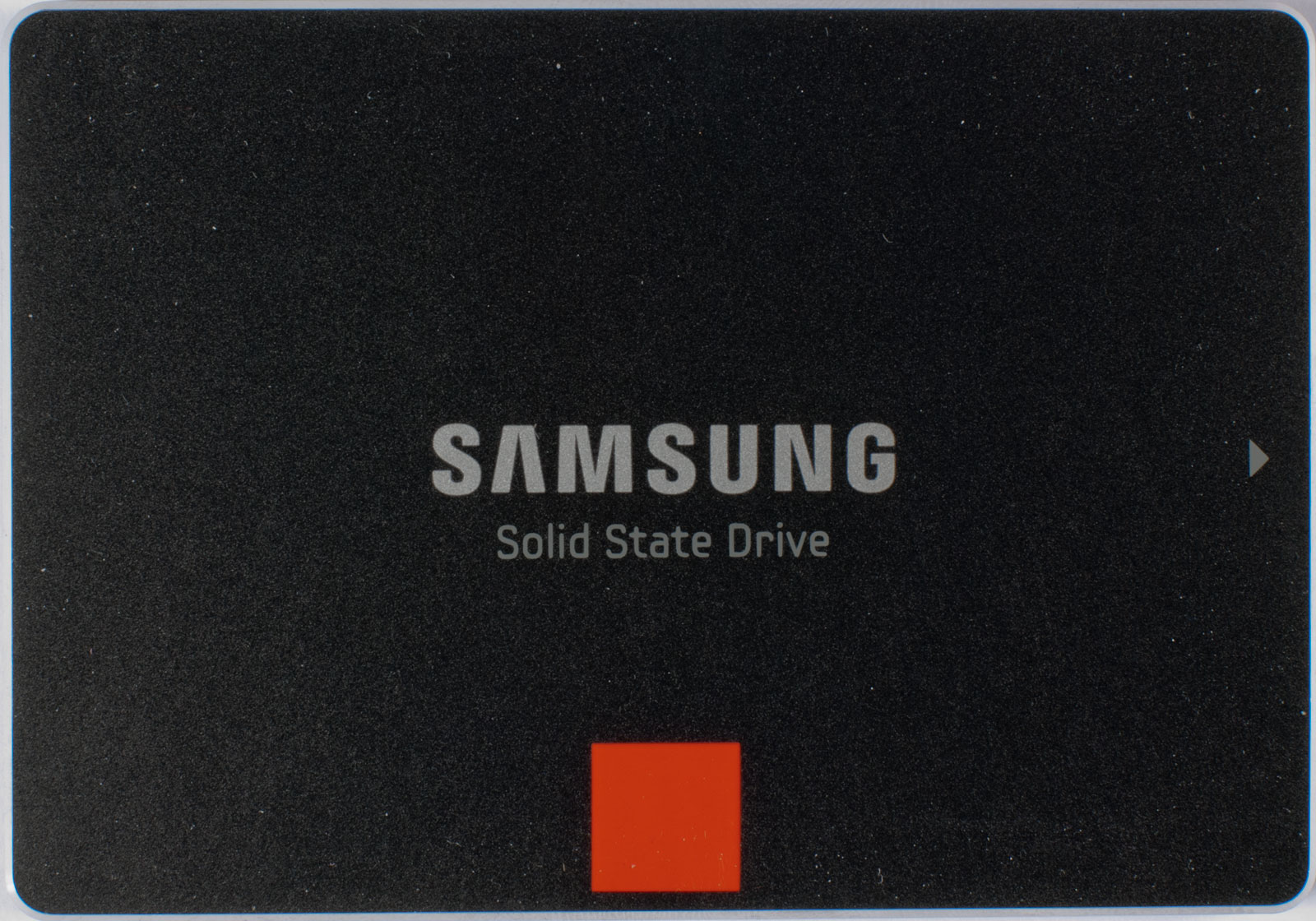Is A SATA 3Gb/s Platform Still Worth Upgrading With An SSD?
Today's fastest SSDs already bounce off the SATA 6Gb/s interface's throughput ceiling. Does a 3 Gb/s link kill the performance of those drives? We run a number of synthetic and real-world tests to assess the damage when you upgrade an older platform.
Hardware And Test Setup
We're using Samsung's 840 Pro MZ-7PD256 for today's testing, based on the company's own SATA 6Gb/s-capable S4LN021X01-8030 NZWD1 (internally known as MDX) controller, sporting a triple-core Cortex-R4 processor. The ASIC is complemented by 512 MB of DDR2 data cache. There are also non-Pro models out there with triple-level cell memory that's neither as fast nor as robust as the 21 nm MLC NAND found in the higher-end drive family. Samsung covers its 840 Pro with a five-year warranty.
Samsung specs the 840 Pro for up to 540 MB/s sequential reads and 520 MB/s sequential writes. It's supposed to achieve 100,000 random 4 KB read IOPS. And, right now, the 256 GB model we're using sells for about $230 on Amazon. You can also find 128 and 512 GB models of this drive, which run about $140 and $460, respectively.
Samsung SSD 840 Pro Technical Specifications
| Manufacturer | Samsung |
|---|---|
| Model | 840 Pro |
| Model Number | MZ-7PD256 |
| Form Factor | 2.5" (7 mm) |
| Capacity | 256 GB |
| Controller | MDX |
| Flash Type | 21 nm MLC Toggle-mode NAND |
| Over-Provisioning | 7% |
| Cache | 512 MB |
| Interface | SATA 6Gb/s |
| In The Box | Samsung Magician Software |
| Warranty | Five-Year |
Benchmark System and Software
We used our Windows 7-based benchmark system with Gigabyte's Z68X-UD3H-B3 motherboard, an Intel Core i5-2500K CPU, and 4 GB of Corsair TR3X6G1600C8D RAM. The SSD was connected to the first 6 Gb/s port, and we were able to throttle the port to 3 Gb/s in Gigabyte's firmware.
As a basis for comparison, we also added Western Digital's VelociRaptor WD1000DHTZ hard drive. The 1 TB VelociRaptor is a 2.5” drive in a 3.5” format. It’s the fastest disk we’ve ever benchmarked due to its 10,000 RPM spindle and 2.5” platters. Its I/O performance is higher than that of any competing hard drive.
| Benchmark System Hardware | |
|---|---|
| Hardware | Details |
| Processor | Intel Core i5-2500K (32 nm, Sandy Bridge, D2), 4C/4T, 3.3 GHz, 4 x 256 KB L2 Cache, 6 MB Shared L3 Cache, w/ HD Graphics 3000, 95 W TDP, 3.7 GHz max. Turbo Boost |
| Motherboard | Gigabyte Z68X-UD3H-B3, Revision: 0.2 Chipset: Intel Z68 Express, BIOS: F3 |
| Memory | 2 x 2 GB DDR3-1333, Corsair TR3X6G1600C8D |
| SSD System Drive | Intel X25-M G1, 80 GB, Firmware 0701, SATA 3 Gb/s |
| Controller | Intel PCH Z68 SATA 6Gb/s |
| Power Supply | Seasonic X-760 760 W, SS-760KM Active PFC F3 |
| Benchmarks | |
| General Performance | h2benchw 3.16 PCMark 7 1.0.4 |
| I/O Performance | IOMeter 2006.07.27 Fileserver-Benchmark Webserver-Benchmark Database-Benchmark Workstation-Benchmark Streaming Reads Streaming Writes 4K Random Reads 4K Random Writes |
| Benchmark System Software and Drivers | |
| Software / Driver | Details |
| Operating System | Windows 7 x64 Ultimate SP1 |
| Intel Inf | 9.2.0.1030 |
| Intel Rapid Storage | 10 |
Get Tom's Hardware's best news and in-depth reviews, straight to your inbox.
Current page: Hardware And Test Setup
Prev Page Are SSDs Still The Most Noticeable PC Upgrade? Next Page Real-World Benchmark System And Software-
Combat Wombat Far Out! I didnt realise there was such a big difference between my Raptor, and a Samsung's 840,Reply
Thanks toms, Samsung will get a few hundred out of me next pay day. :P -
nukemaster I have been using an M4(on SATA 3gigabit/sec) on my older media center as a boot drive and for some games. The difference from the hard drive it replaced was massive. The old hard drive is still great for storing media and files.Reply -
DarkSable This... was a kind of stupid test. Of COURSE an SSD is a good thing even on a SATA II connection.Reply
Does Tom's not remember the early days of SSDs, when everyone wanted one and noone could afford one? There was no such thing as SATA III back then, and if SSDs didn't give a benefit, nobody would have payed attention with how expensive they were. -
LordConrad ReplyEven With SATA 3Gb/s, An SSD Makes Sense
I could've told you that. I put a OCZ Vertex 2 in my HP dv6t-2100 laptop a while ago and the difference was like night and day. SATA II is definitely SSD worthy! -
Onus This article measured what was intuitively obvious. My primary system's boot drive is a 3Gb/s mSATA Crucial M4; I've felt no need to upgrade. Just today I put a 128GB 6 Gb/s SSD on an old 790GX board, and the difference is amazing.Reply
-
rdc85 IMO It well worth it, if u had the budget... (even it in sata2 mode)Reply
still the price is the issue...
hope the price will continue to decline, so it became affordable for (most of) everyone.... -
jimmysmitty Combat WombatFar Out! I didnt realise there was such a big difference between my Raptor, and a Samsung's 840,Thanks toms, Samsung will get a few hundred out of me next pay day.Reply
Any SSD on 3Gb/s kill Raptors outright. Even my older X25-M does due to the sheer IOPS compared to a Raptor or any mechanical HDD.
I do need to upgrade but not for the speed, mostly for size. 80GB is not enough even for OS and a few apps. I have messed with everything from a SATA II SSD to a PCIe SSD (Revo 3) and as long as you are on SATA II or better its going to be more than fast enough.
But that said, I might just wait for Broadwell and SATA Express. -
mayankleoboy1 1. This test feels kind of incomplete. What i felt was the right comparison was to add a native SATA2 SSD on a SATA2 port, and then compare it to a SATA3 drive on a SATA2 port.Reply
2. The startup and shutdown times will increase once you start adding softwares to the system. Specially, an Antivirus (kaspersky internet security) makes me weep on startup on a mechanical disc.
3. Kind of stupid question : Will overclocking the CPU improve the startup/shutdown times, now that the storage bottleneck is largely removed ?
4. Can we have the time taken by each system to install all the Windows updates, just after the fresh install ? -
coolbz DarkSableThis... was a kind of stupid test. Of COURSE an SSD is a good thing even on a SATA II connection.Does Tom's not remember the early days of SSDs, when everyone wanted one and noone could afford one? There was no such thing as SATA III back then, and if SSDs didn't give a benefit, nobody would have payed attention with how expensive they were.Reply
This article does give very important guideline, where people evaluate different upgrade options. Conclusion is, you don't need to replace a SATA2 computer with SATA3 computer for the mere of SSD speed benefit.