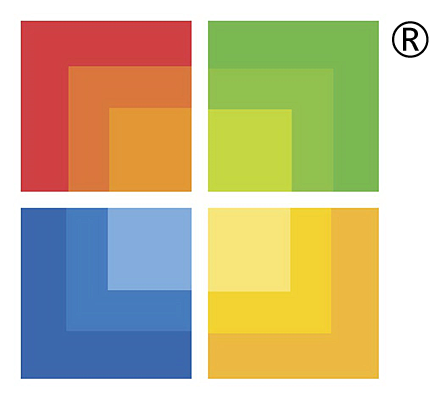Microsoft Intros Preview Build 16170, Windows 10 Insider Program For Business
Microsoft introduced the new Windows 10 Insider Program for Business to let you sign up for preview builds of Windows 10 with your corporate credentials instead of your personal Microsoft Account. That should help you get sneak peeks of upcoming changes to Windows 10 without having to connect your personal and professional lives. And you'll know right where to start: with the new Windows 10 Insider Preview Build 16170 for PC.
Well... maybe. Build 16170 doesn't boast a bunch of new features. Microsoft said in a blog post that it's focused on improving OneCore--the foundation upon which Windows 10, Windows 10 IoT, Windows Server, and the operating systems for the Xbox One and HoloLens are built--than adding new features or squashing bugs. Unless you're a developer, you can probably sit out Build 16170, because it won't change much for you.
Which isn't to say it won't change anything. Build 16170 includes a few bug fixes: updates failing to install on reboot should be a thing of the past, high-DPI scaling has been fixed in apps that use graphics accelerated contents, and the blue-light-reducing night light feature is now immediately disabled when you turn it off in Settings. Microsoft also solved a problem with Miracast connections disconnecting after the Connect UI was closed.
A few problems remain from previous builds, though. Those include a green light flashing in the Game Bar during a Beam live-stream on certain hardware configurations (though Microsoft now advises you to check your graphics card's drivers if you encounter this problem) and software crashes resulting from a misconfigured advertising ID. Build 16170 also has a new problem--the Narrator accessibility feature simply doesn't work in this build.
Build 16170's lack of user-facing updates likely stems from the fact that it's debuting right in the middle of the Windows 10 Creators Update's rollout. That update includes new features like the performance-enhancing Game Mode, a new Paint 3D app, the night light utility mentioned above, and more. It's technically supposed to be released on April 11, but you can download it now via the Windows 10 Update Assistant. Just know that doing so will slightly change the setup process by using Microsoft's recommended privacy settings instead of using your current settings like the proper release.
You can sign up for the Windows 10 Insider Program for Business by visiting Microsoft's website, clicking "For Business," and using your corporate credentials stored in the Azure Active Directory. (If that means nothing to you, the credentials in AAD are the same as the ones used to sign in to Office 365 and other Microsoft services.) You can also learn more about the program and Build 16170 by checking out Microsoft's blog post on them.
Get Tom's Hardware's best news and in-depth reviews, straight to your inbox.

Nathaniel Mott is a freelance news and features writer for Tom's Hardware US, covering breaking news, security, and the silliest aspects of the tech industry.