All Aboard! P4 with 200 MHz FSB and the i875P Dual DDR400 Chipset
Serial ATA Configuration: With Or Without RAID
After starting up a system with the Southbridge ICH5, one of the menu items in the BIOS immediately catches the eye: "IDE Configuration." And, as a matter of fact, many possibilities are available here. So, how would you like to configure your system today?
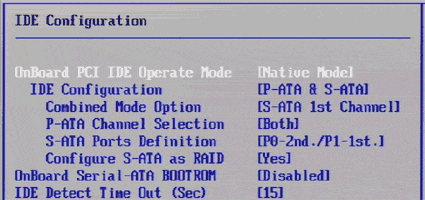
The point marked in the screen shot shows you which controller will be activated. We used both for our tests. The "Combined Mode Option" determines the primary device; the BIOS then uses this for the system start. Here, you can activate both channels of the UltraATA controllers individually.
"S-ATA Ports Definition" lets you choose which port should be the designated primary device. Thus, you can attach two S-ATA drives, each with a different operating system. Switching the primary ports takes place at the BIOS startup by pressing a key and/ or via submenu - the implementation is solely dependent on the motherboard manufacturer.
Last but not least, it's interesting that you can configure the Serial ATA controller as a RAID device. When this menu item is activated, the controller appears with its own BIOS during bootup:
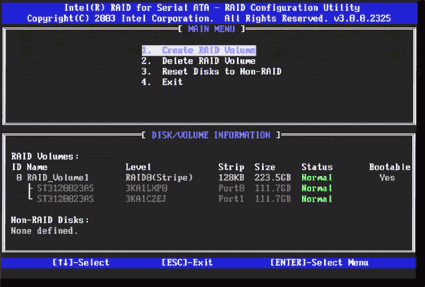
The structure of this BIOS utility is similar to that of other RAID controllers. The menu allows you to set up and remove RAID arrays in mode 1 (striping) or 2 (mirroring). In conjunction with this, Windows recognizes the corresponding drive. After successfully installing a drive or setting up an array, the controller shows the following status during bootup:
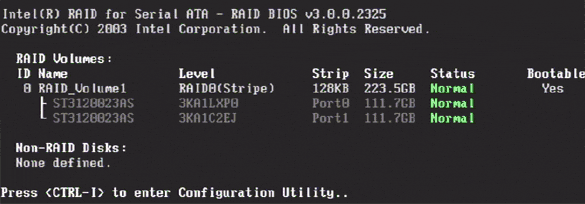
Stay on the Cutting Edge
Join the experts who read Tom's Hardware for the inside track on enthusiast PC tech news — and have for over 25 years. We'll send breaking news and in-depth reviews of CPUs, GPUs, AI, maker hardware and more straight to your inbox.
Current page: Serial ATA Configuration: With Or Without RAID
Prev Page The Basics: Serial ATA Next Page Windows Installation With Serial ATAMost Popular


