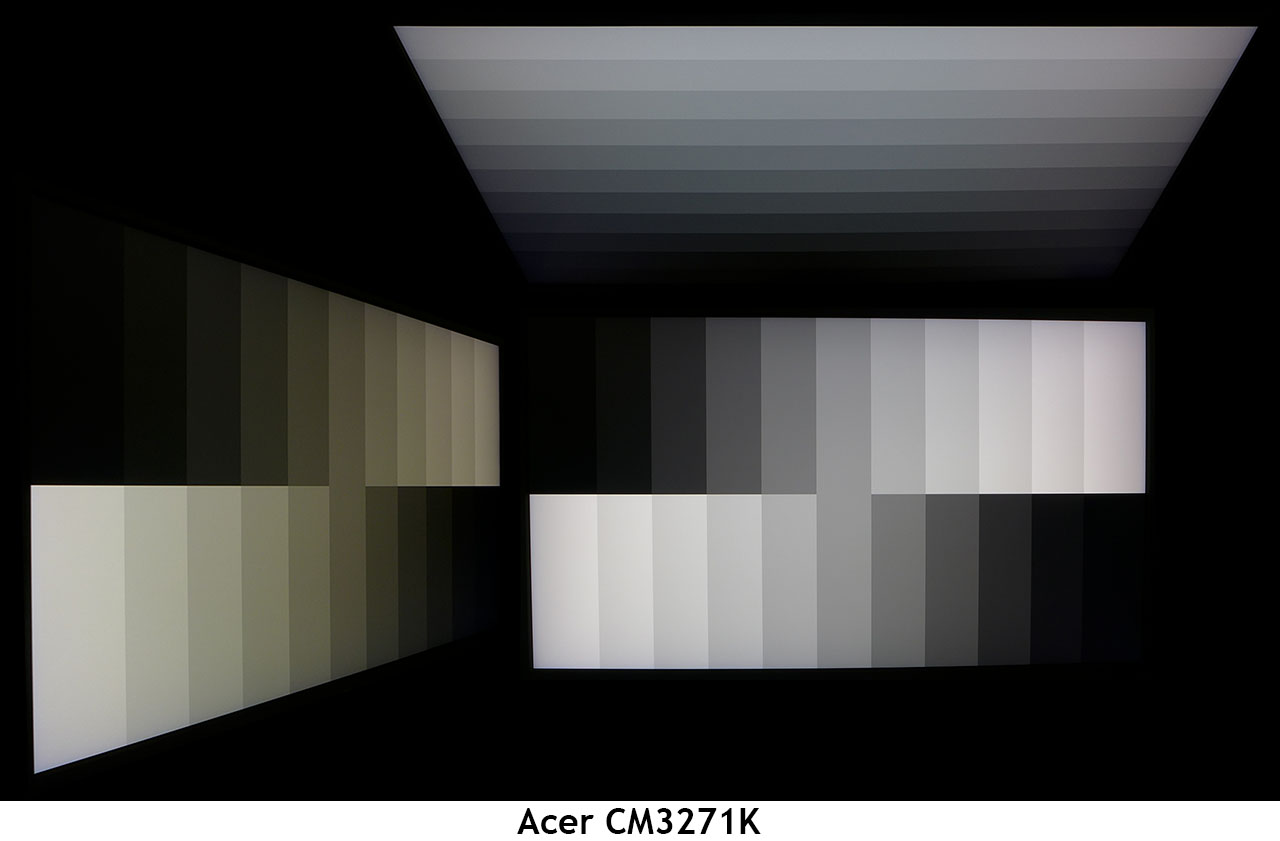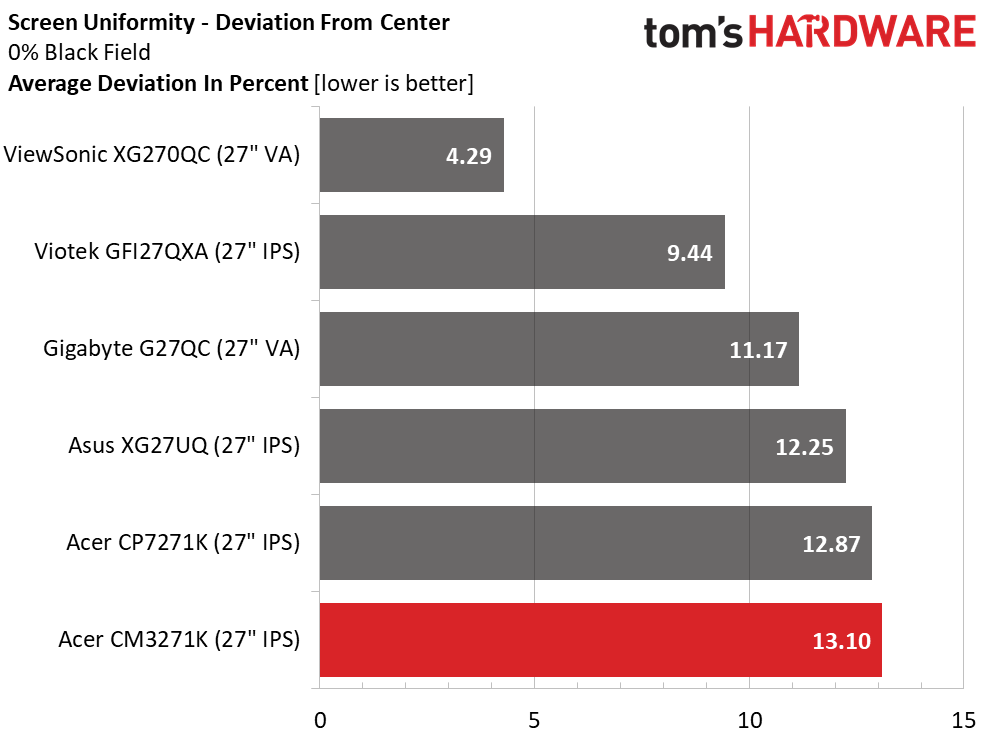Why you can trust Tom's Hardware
Viewing Angles
The CM3271K shows typical IPS viewing angles when photographed at 45 degrees to the sides. A green tint is visible and peak output drops about 30% brightness. Detail is visible down to the darkest steps. In the vertical plane, the image looks more washed out with a blue tint and a 50% drop in brightness.
Screen Uniformity
To learn how we measure screen uniformity, click here.
Our CM3271K sample had slight hotspots in the corners with the bottom right showing a barely visible glow. That hurt its uniformity score though 13.10% isn’t too bad. This is a sample-specific issue, so not all CM3271Ks will exhibit this behavior. Color uniformity was exemplary at every brightness level and field patterns above 10% brightness had no issues.
Pixel Response and Input Lag
Click here to read up on our pixel response and input lag testing procedures.
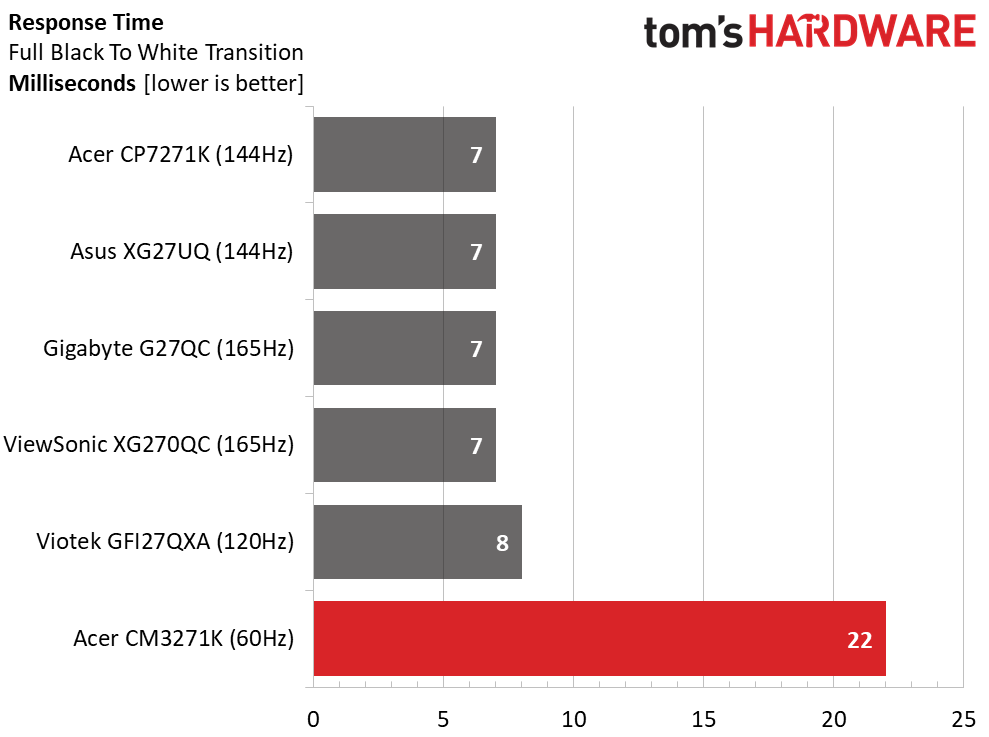
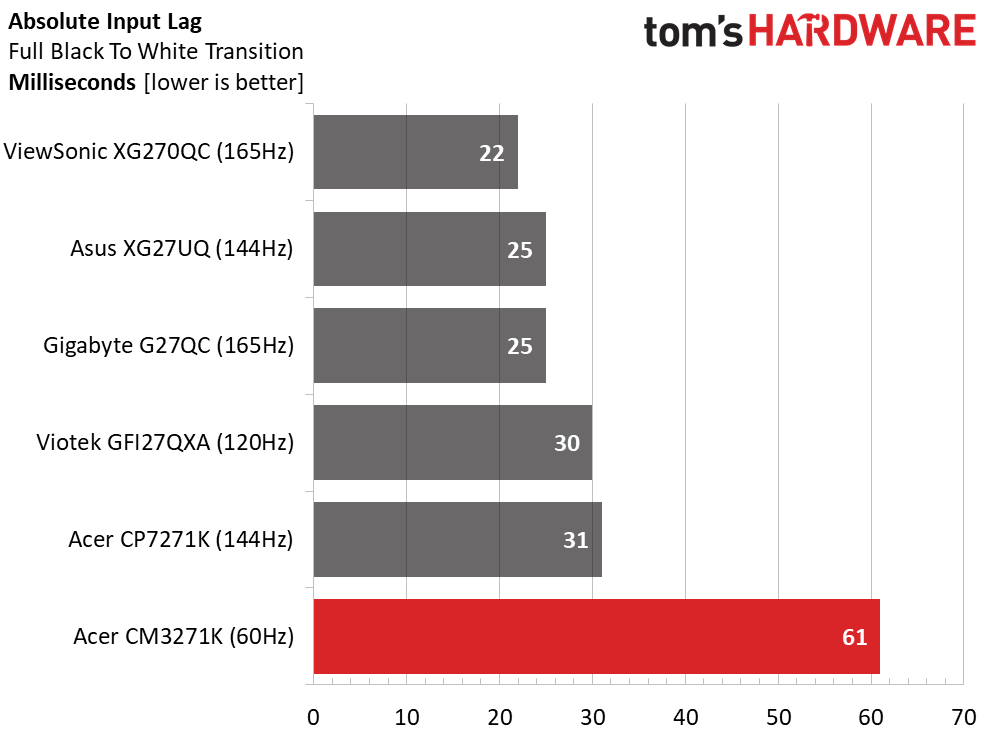
Among 60Hz monitors, the CM3271K has a tad less input delay. Of course, compared to faster screens, it lags behind. 61ms is fine for casual gaming, but more skilled players will need a speedier monitor to rack up the frags. The 22ms draw time can be mitigated with overdrive, but when Adaptive-Sync is engaged, overdrive is unavailable. This means rapid movements on screen will show visible motion blur and a reduction in resolution.
MORE: Best Gaming Monitors
MORE: How We Test Monitors
Get Tom's Hardware's best news and in-depth reviews, straight to your inbox.
MORE: All Monitor Content
Current page: Viewing Angles, Uniformity, Response and Lag
Prev Page HDR Performance Next Page Conclusion
Christian Eberle is a Contributing Editor for Tom's Hardware US. He's a veteran reviewer of A/V equipment, specializing in monitors. Christian began his obsession with tech when he built his first PC in 1991, a 286 running DOS 3.0 at a blazing 12MHz. In 2006, he undertook training from the Imaging Science Foundation in video calibration and testing and thus started a passion for precise imaging that persists to this day. He is also a professional musician with a degree from the New England Conservatory as a classical bassoonist which he used to good effect as a performer with the West Point Army Band from 1987 to 2013. He enjoys watching movies and listening to high-end audio in his custom-built home theater and can be seen riding trails near his home on a race-ready ICE VTX recumbent trike. Christian enjoys the endless summer in Florida where he lives with his wife and Chihuahua and plays with orchestras around the state.
-
ingodwestream Is this a better pick for video/photo/office vs BenQ PD2700U? 4K and color accurate is top priority.Reply -
kkruecke Thanks for the CM3271K review and for the suggested User mode settings mentioned in the review.Reply -
Pro.swe Thanks a lot for this great review. I have one of this and a colorimeter. Which are the differencies is using "Acer Calibrator" software for calibration or the colorimeter software with icc profile? Does this monitor support hardware calibration? I cannot find clear information about thisReply