Why you can trust Tom's Hardware
Viewing Angles
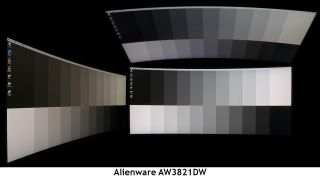
The AW3821DW has off-axis performance typical of the latest IPS panels. At 45 degrees to the sides, the picture goes a bit green and brightness falls by around 30%. Shadow detail remains clearly visible, but black levels increase slightly. From the top, the screen goes cool, and brightness drops by approximately 40%.
Screen Uniformity
To learn how we measure screen uniformity, click here.
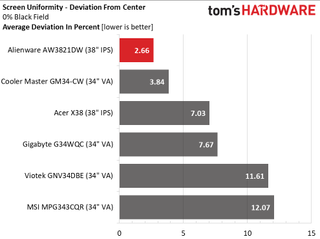
Our AW3821DW sample laid down one of the best uniformity test results we’ve ever recorded. 2.66% is well beyond visually perfect. There are no visible artifacts anywhere on the screen when displaying an all-black pattern. No glow, no bleed, no nothing. It doesn’t get better than this.
Pixel Response & Input Lag
Click here to read up on our pixel response and input lag testing procedures.


The X38’s extra speed might be a reason to spend more money, but the difference is pretty small. Though the AW3821DW is 1ms behind in its screen draw time, it matches the Predator X38’s lag score, so its raw input lag is actually a tad lower. In practice, there is no perceivable difference in response between the AW3821DW and Predator X38. Even the most skilled player would not be at a disadvantage with either 38-inch screen. 25ms is very quick, and only a few milliseconds behind the fastest 240 and 360 Hz monitors we’ve tested.
Current page: Viewing Angles, Uniformity, Response & Lag
Prev Page HDR Performance Next Page Conclusion
Christian Eberle is a Contributing Editor for Tom's Hardware US. He's a veteran reviewer of A/V equipment, specializing in monitors. Christian began his obsession with tech when he built his first PC in 1991, a 286 running DOS 3.0 at a blazing 12MHz. In 2006, he undertook training from the Imaging Science Foundation in video calibration and testing and thus started a passion for precise imaging that persists to this day. He is also a professional musician with a degree from the New England Conservatory as a classical bassoonist which he used to good effect as a performer with the West Point Army Band from 1987 to 2013. He enjoys watching movies and listening to high-end audio in his custom-built home theater and can be seen riding trails near his home on a race-ready ICE VTX recumbent trike. Christian enjoys the endless summer in Florida where he lives with his wife and Chihuahua and plays with orchestras around the state.

U.S. lawmakers annoyed with Huawei's latest laptop with Intel Meteor Lake CPUs

Vendor readies AMD motherboards for Zen 5 CPUs — FireRangePi 1.1.7.0 AGESA for AM5 makes way for Ryzen 9000

Hard drive destroyer vibrates hard drives to death in 90 seconds — DiskMantler then spits out the individual components
-
Metteec Overall, thank you for a well-detailed review. I think another important point to mention is the warranty. The Alienware includes Dell's 3-year advanced replacement, meaning Dell will send you a replacement before receiving your broken screen. With so many comparisons to the Acer X38p, having a 2-year standard warranty, I think that Tom's should mention the support differential. Another important factor not evaluated is the noise. The AW3821DW is whisper quiet. The X38p has a noticeable fan noise that I can hear with headphones on if no sound is playing. The sound was driving me crazy.Reply
I have owned the X38p (returned) and now I own the AW3821DW and can confirm the AW3821DW's HDR is mostly trash, but the color accuracy, screen size, g-sync, brightness, and responsiveness make it one of the best monitors I have used. I was able to purchase for around $1,300 in the US with a 10% off coupon and their sale. I would not be surprised if you saw the monitor get to $1000 in six months. -
helper800 Reply
At this price range you mind as well grab a 48 inch LG CX when they inevitably go on sale. I just recently got the 55 inch LG CX at Costco for 1350. I wall mounted it and have it at a -16 degree angle above my other 2 monitors. I have not used it for any PC gaming yet as I am setting up a new desk as well but it looks great about 5.5 feet away and all I have to do is look up about +40 degrees or lean back in my chair. It primary purpose is not PC gaming, however, its for the consoles and watching content from my bed about 10 feet away.coloradoblah said:About 600 too expensive still
TLDR; why get this monitor for nearly the price of something so much better? -
coloradoblah Reply
Yeah, im not a fan of non matte screens but the sheer size and contrast alone its a better buyhelper800 said:At this price range you mind as well grab a 48 inch LG CX when they inevitably go on sale. I just recently got the 55 inch LG CX at Costco for 1350. I wall mounted it and have it at a -16 degree angle above my other 2 monitors. I have not used it for any PC gaming yet as I am setting up a new desk as well but it looks great about 5.5 feet away and all I have to do is look up about +40 degrees or lean back in my chair. It primary purpose is not PC gaming, however, its for the consoles and watching content from my bed about 10 feet away.
TLDR; why get this monitor for nearly the price of something so much better? -
helper800 Reply
It has a glossy finish but its bright enough to get rid of about 80% of glare. It was a big concern of mine but I am happy with the finish in the end. I have had some monitors with matte finishes that end up making the picture overall grainy looking which, in my opinion, is worse than glare.coloradoblah said:Yeah, im not a fan of non matte screens but the sheer size and contrast alone its a better buy -
TacticalBeard Just grabbed this for 1100$ for Black Friday 2021.Reply
ive been using a 100hz 3440x1440 acer predator x34 since it’s been out 6 years now. Got lucky and grabbed it for a 700$ Open box steal back when they were new and everyone was sending them back because they had IPS glow in the corners.
this has much faster nano IPS,144 refresh rate , slightly bigger at 38” but with the same pixel density being 3840x1600 21.45% more pixels the GPU needs to run but still keeping a 21:9 aspect ratio unlike the 49” Samsung G9 that’s it’s own uniqe aspect ratio that I doubt has much if any game support you
It’s a solid improvement in IPS panel technology. I’ve never had an HDR screen so I’ll have to wait and see if I like this. even if it’s only HDR600 witch really seems to be the only real let down of this screen with pretty much every reviewer saying 1000HDR is when it starts to get good it makes me wonder why dell ddt push to make this premium display to have the last thing it needed to be perfect and left it with mediocre HDR . But for all I know 600HDR will blow me away when I first try it
just need to figure out what I’m going to do with my x34 that’s still running perfectly fine
