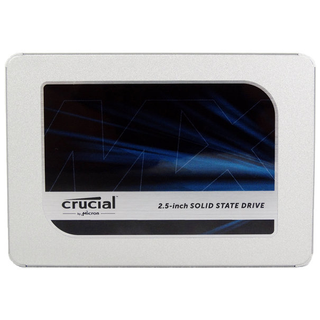Gigabyte UD Pro 512GB Review: Gigabyte Joins The SSD Club
Why you can trust Tom's Hardware
512GB Performance Results
Comparison Products
We threw in a few popular contenders for our tests today. The Crucial MX500 uses an SM2258 controller and Micron’s latest 64-layer 3D TLC NAND, while the Intel’s 545s has a similar design but comes with a slightly different SM2259 controller and Intel’s own custom firmware. The Plextor M8V is another SM2258-based SSD, but it comes with Toshiba’s BiCS3 NAND. We also included the WD Blue 3D, a Marvell 88SS1074-based SSD with BiCS3 NAND, and the Samsung 860 EVO, which is one of the best performing SATA drives on the market.
Trace Testing – PCMark 8 Storage Test 2.0


PCMark 8 is a trace-based benchmark that uses Microsoft Office, Adobe Creative Suite, World of Warcraft, and Battlefield 3 to measure the performance of storage devices in real-world scenarios.
The Gigabyte UD PRO doesn’t seem to live up to its PRO naming in the PCMark 8 test. The drive scored 4833 points and delivered an average bandwidth of 154.85 MB/s. That is lightning fast compared to an HDD, but the results are lackluster compared to competing SSDs. The second-lowest performing SSD, the Crucial MX500, easily delivers almost 100 MB/s more on average than the UD PRO while the rest of the SSDs post even larger gains. The Samsung 860 EVO leaves the other SATA SSDs in the dust with an average bandwidth that is double that of the UD PRO.
Game Scene Loading - Final Fantasy XIV
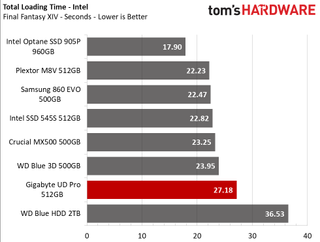
The Final Fantasy XIV StormBlood benchmark is a free real-world game benchmark that easily and accurately compares game load times without the inaccuracy of using a stopwatch. The Gigabyte UD PRO delivers a tangible improvement over an HDD during our game loading test. Here it averaged 27.18 seconds, which shaves 9.35 seconds off the 2TB WD Blue HDD's score. However, it is 3-4 seconds slower than the other SSDs in the test pool.
Transfer Rates – DiskBench


We use the DiskBench storage benchmarking tool to test file transfer performance with our own custom 50GB block of data. Our data set includes 31,227 files of various types, like pictures, PDFs, and videos. We copy the files to a new folder and then follow up with a read test of a newly-written 6 GB file.
As we'll see in our synthetic tests, the UD PRO’s subpar low-QD 4K random performance, which is the single most important performance measurement to quantify real-world performance, is definitely a disadvantage. The drive delivered an average speed of just 109MB/s during our transfer test. While this is more than twice as fast as a hard drive, better SATA SSDs can deliver triple the speed of an HDD. The UD PRO does fairly well during the read test with an average of 498 MB/s, which is comparable with most of the other drives in the test.
SYSmark 2014 SE


Like PCMark, SYSmark uses real applications to measure system performance. SYSmark takes things much further, however. It utilizes fourteen different applications to run real application workloads with real data sets to measure how overall system performance impacts the user experience. BAPCo's SYSmark 2014 SE installs a full suite of applications for its tests, which includes Microsoft Office, Google Chrome, Corel WinZip, several Adobe software applications, and GIMP. That also makes it a great test to measure the amount of time it takes to install widely-used programs after you install a fresh operating system.
It took 974 seconds to install SYSmark onto the Gigabyte UD PRO, but the WD Blue 3D was 21 seconds faster. The 860 EVO is the fastest of the group at 923 seconds. In comparison to an HDD, however, the UD PRO still delivers a very hefty improvement. The UD PRO also scored 1556 points in the responsiveness test. This is a lower than the comparison pool’s average range that spans 1611 to 1633, but still much better than the WD Blue HDD.
ATTO


ATTO is a simple and free application that SSD vendors commonly use to assign sequential performance specifications to their products. It also gives us insight into how the device handles different file sizes.
The Gigabyte UD PRO exceeds the factory-rated specifications with 565/528 MB/s of sequential read/write throughput. Not only that, but its read performance ramps up fairly quickly and leads the pack from the 4KB file size and up. It delivers similar performance to the rest of the drives as it ramps up to 4KB during the write test, but the Samsung 860 EVO stands out on top.
Anvil's Storage Utility



Anvil's Storage Utility is a commonly-referenced benchmark that simplifies the complex IOMETER benchmark and its underlying Dynamo engine with a one-click software wrapper. The UD PRO trails in read performance, which isn't surprising considering its competition uses newer, more optimized controllers. It is still a bit disappointing, though. It does better during write workloads and ranks above the M8V and Intel 545s, which helps bring the overall score near the middle of the pack.
CrystalDiskMark








CrystalDiskMark is a simple and easy to use file size benchmarking tool.
The UD PRO posts good sequential performance numbers of 562/526 MB/s read/write. The UD PRO's 4K QD1 read and write metrics trail behind the comparison pool.
Power Consumption
We use the Quarch XLC Programmable Power Module to gain a deeper understanding of power characteristics. Idle power consumption is a very important aspect to consider, especially if you're looking for a new drive for your laptop. Some SSDs can consume watts of power at idle while better-suited ones sip just milliwatts. Average workload power consumption and max consumption are two other important aspects. You might think that lower power consumption is better than high peak values, but performance-per-watt is more important. A drive might consume more power during any given workload, but accomplishing a task faster allows the drive to drop into an idle state faster, which ultimately saves power.





The Gigabyte UD PRO consumed an average of 1.69W, but we recorded a 2.53W spike while copying the 50GB test folder. This seems like very little at first, but by factoring in the write speed to calculate efficiency, the UD PRO proved to be quite power hungry. It delivered just 65MB/s per watt, ranking as the least efficient SSD in our comparison pool.
Furthermore, the UD PRO consumed 126mW at idle with LPM disabled, surprisingly landing it in first place for that metric. In constrast, it consumed 66mW at idle with LPM enabled, ranking second to last. Still, these numbers are much better than the power consumption of some NVMe SSDs, which consume 1-2W of power at idle.
MORE: Best SSDs
MORE: How We Test HDDs And SSDs
MORE: All SSD Content
Stay on the Cutting Edge
Join the experts who read Tom's Hardware for the inside track on enthusiast PC tech news — and have for over 25 years. We'll send breaking news and in-depth reviews of CPUs, GPUs, AI, maker hardware and more straight to your inbox.

Sean is a Contributing Editor at Tom’s Hardware US, covering storage hardware.
-
eien.yozora I'd like to know if this worse than Kingston A400? I can buy the 256gb version for about $46.Reply