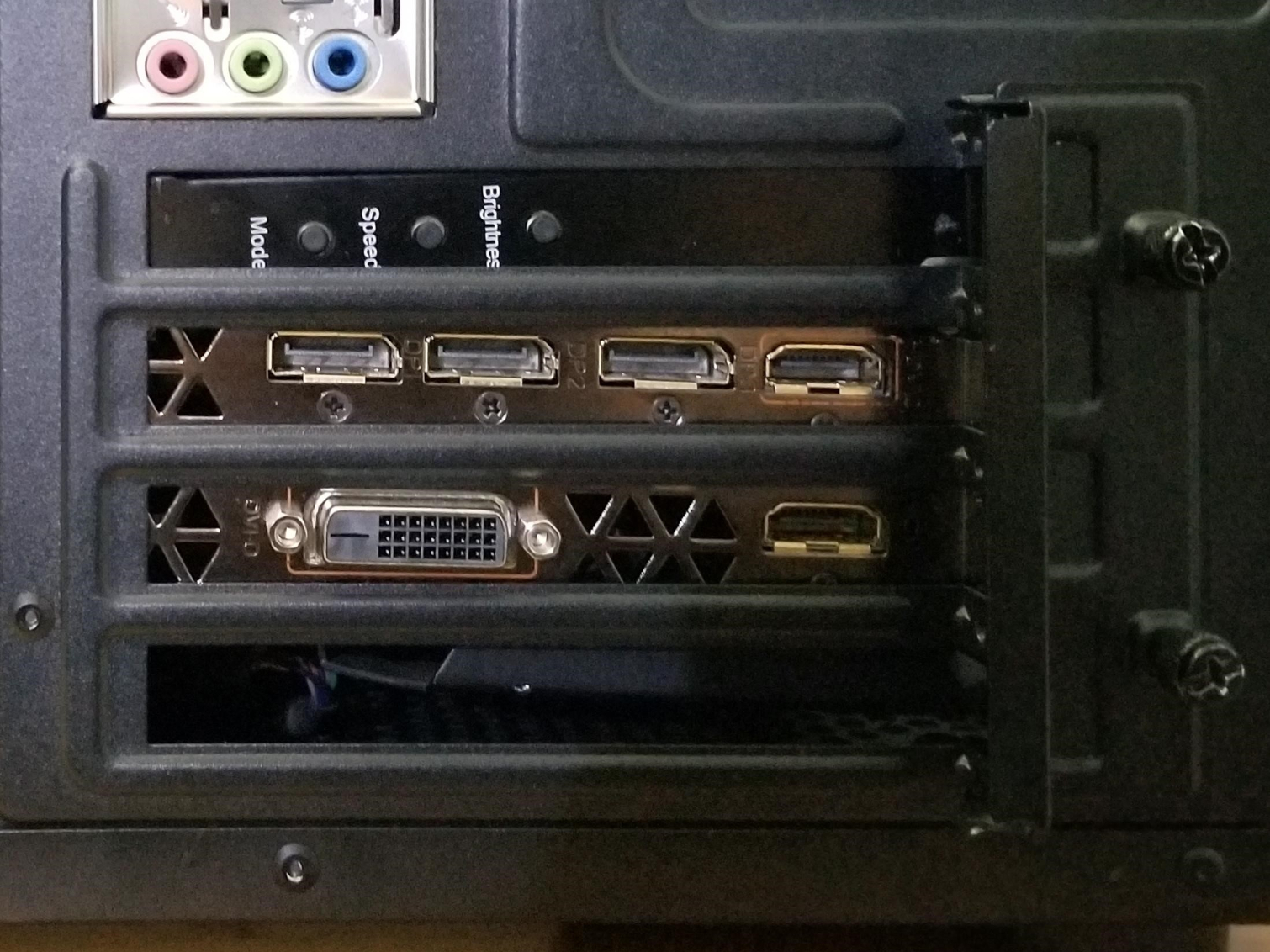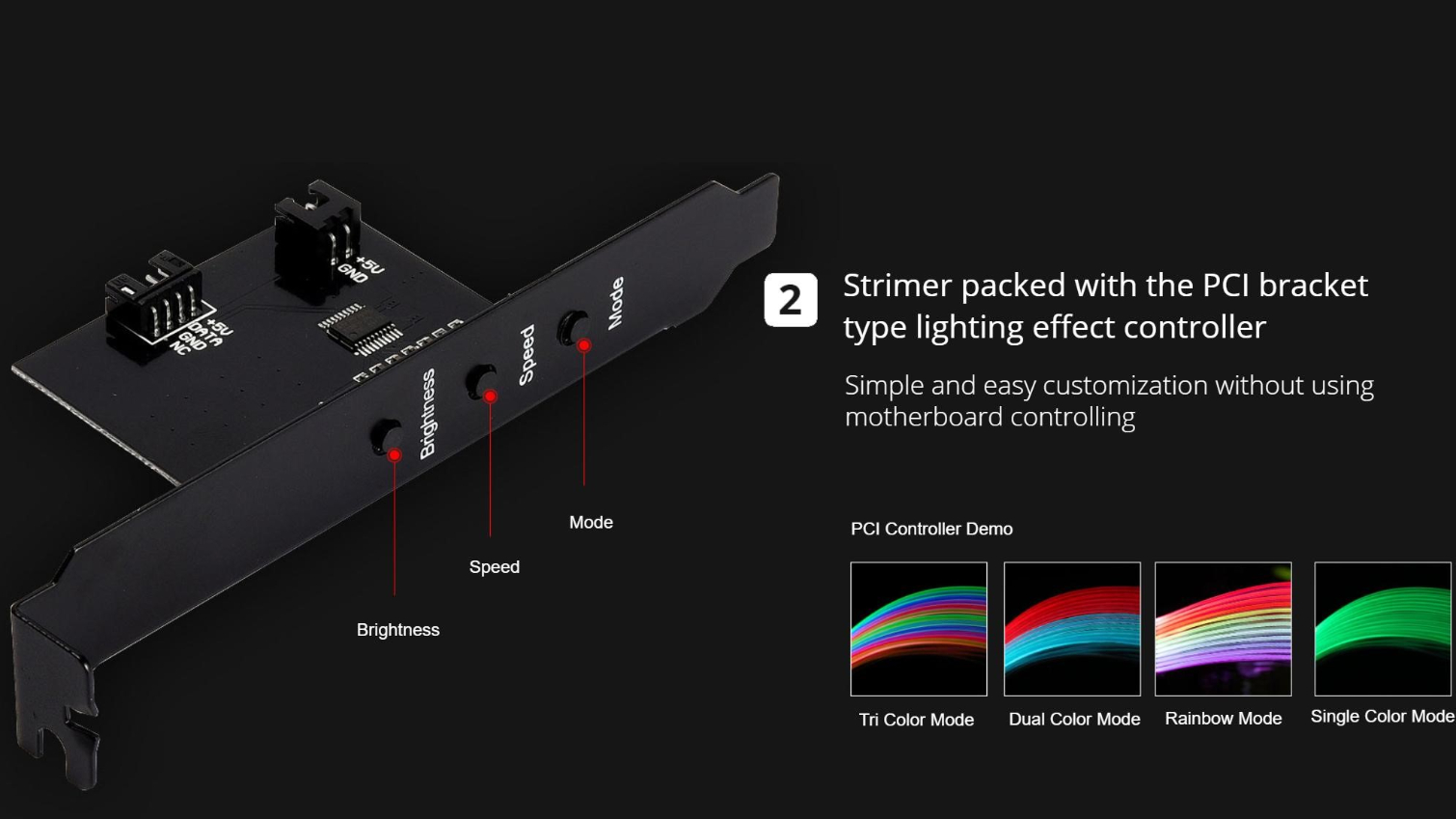Tom's Hardware Verdict
Lian Li’s Strimer is arguably the best solution yet for adding RGB to your PC’s power cables. But there’s no way to turn off the lights if you use the included expansion bracket controller. And you’ll need lots of room behind your board to hide excess cables.
Pros
- +
Attractive, customizable light show
- +
Relatively simple installation
Cons
- -
No off button for the light show
- -
Requires lots of cable clearance behind your motherboard
- -
Build quality could be more robust
Why you can trust Tom's Hardware
Depending on where you stand, RGB lighting is either a fun way to customize your PC, or an eye-searing scourge that’s infecting the previously dark and cozy corners of the computer world. Well, bad news for those who lean toward the latter: Lian Li’s $40 Strimer brings RGB to yet another area of your case- the previously rainbow-forsaken realm of the 24-pin ATX power cable.
To be fair, iBuyPower has already ventured into this realm with its RGB cable combs. But those require that your power supply has pricey individually sleeved cables, while the Strimer is, itself, an individually sleeved power cable extension with 12 RGB light tubes (Lian Li’s product page calls them an “Optic Fiber layer”) that sit on top of it.
The effect is an attractive one, as RGB bling goes, and installation is fairly simple. But getting the Strimer in place just the way you want it is a bit fiddly. And if your motherboard lacks a 5V addressable RGB header (ours only had an incompatible 12V RGB header) you’ll have to control the Strimer’s lighting display via an included expansion bracket, which lacks the ability to turn the light show off. And no matter how much you like glorious/vomitous RGB lights in your PC, there will come a time--whether it be when you’re trying to watch a movie or take a nap while your system downloads the latest AAA title--when you want to turn off the rainbow.
Details and Installation
In essence, the Strimer (which the company clearly intends to be pronounced “streamer,” though that’s not how it’s spelled) is a 240mm (9.45-inch) extension cable for the main 24-pin motherboard power connector. It’s sleeved in white, and the box includes a series of light tubes that clamp on to the top of the cables, via transparent combs.

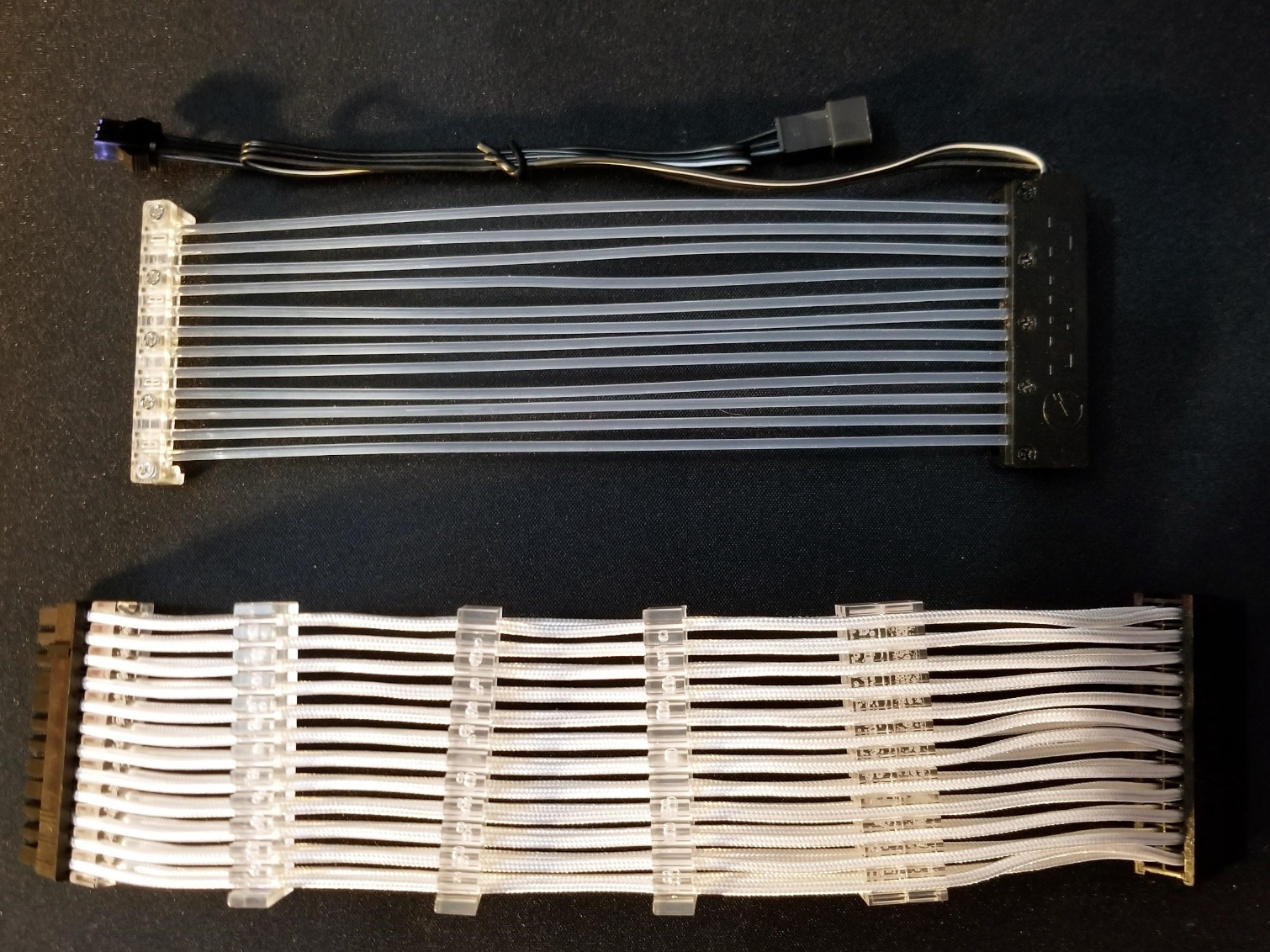
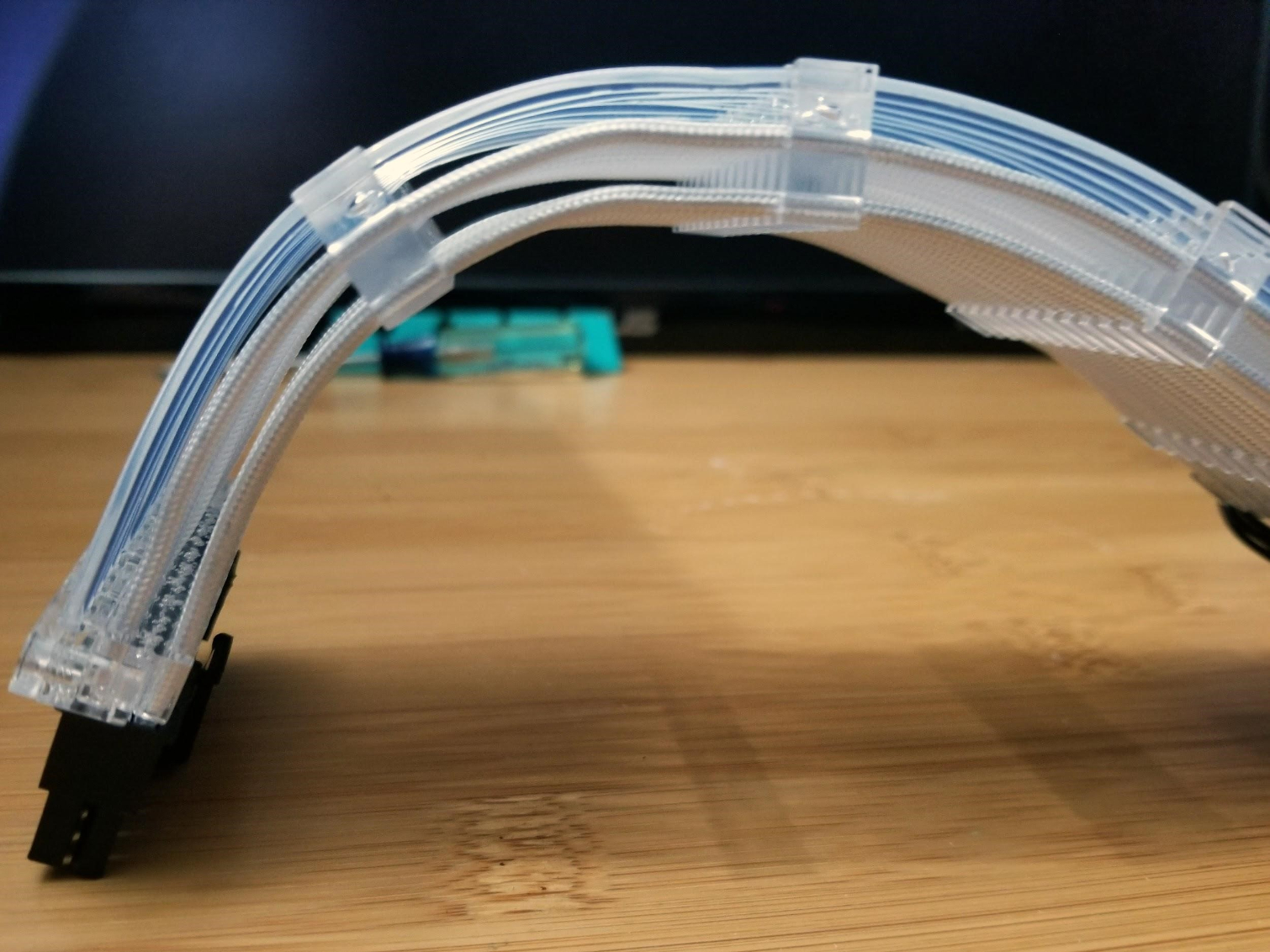
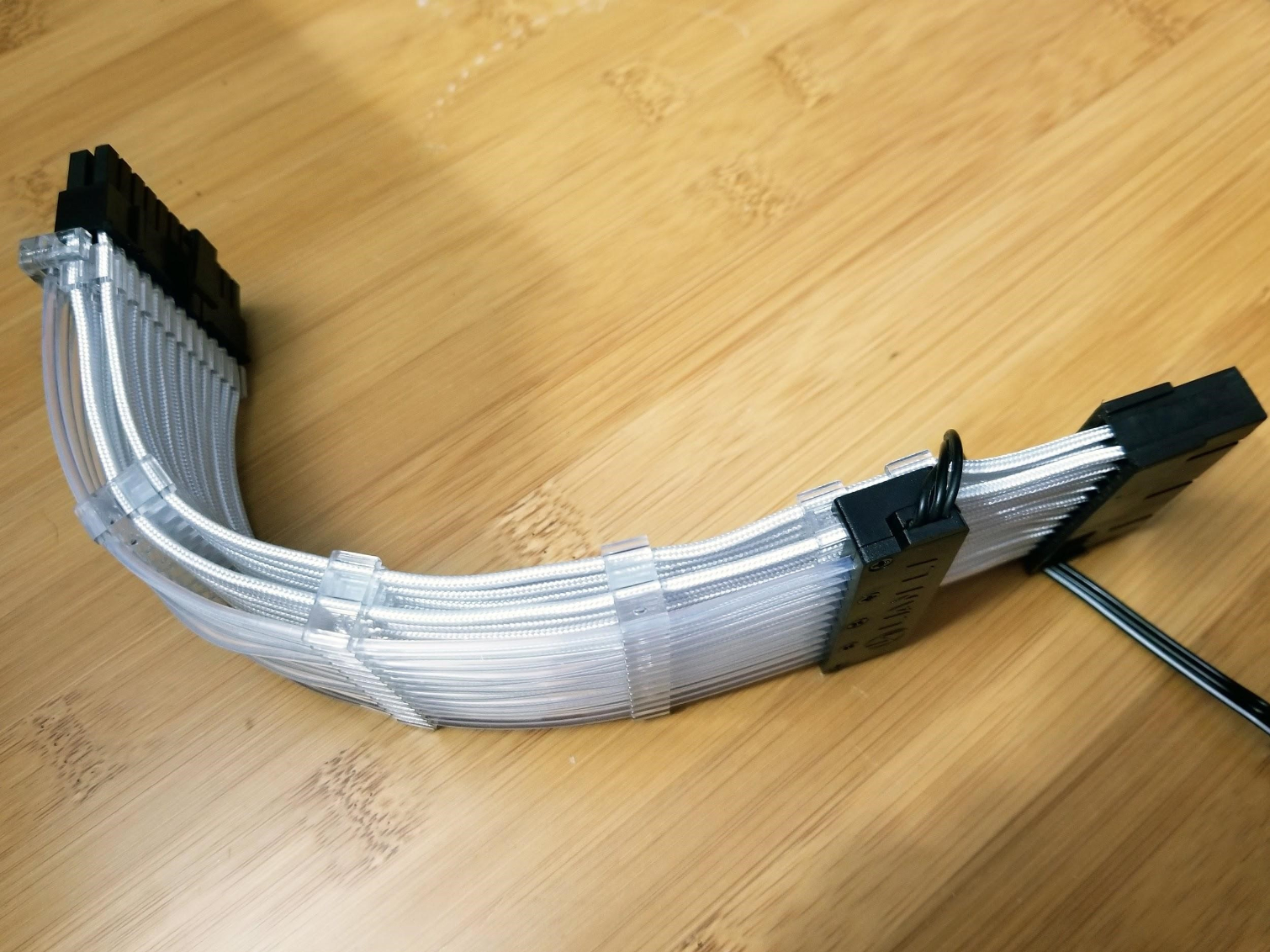
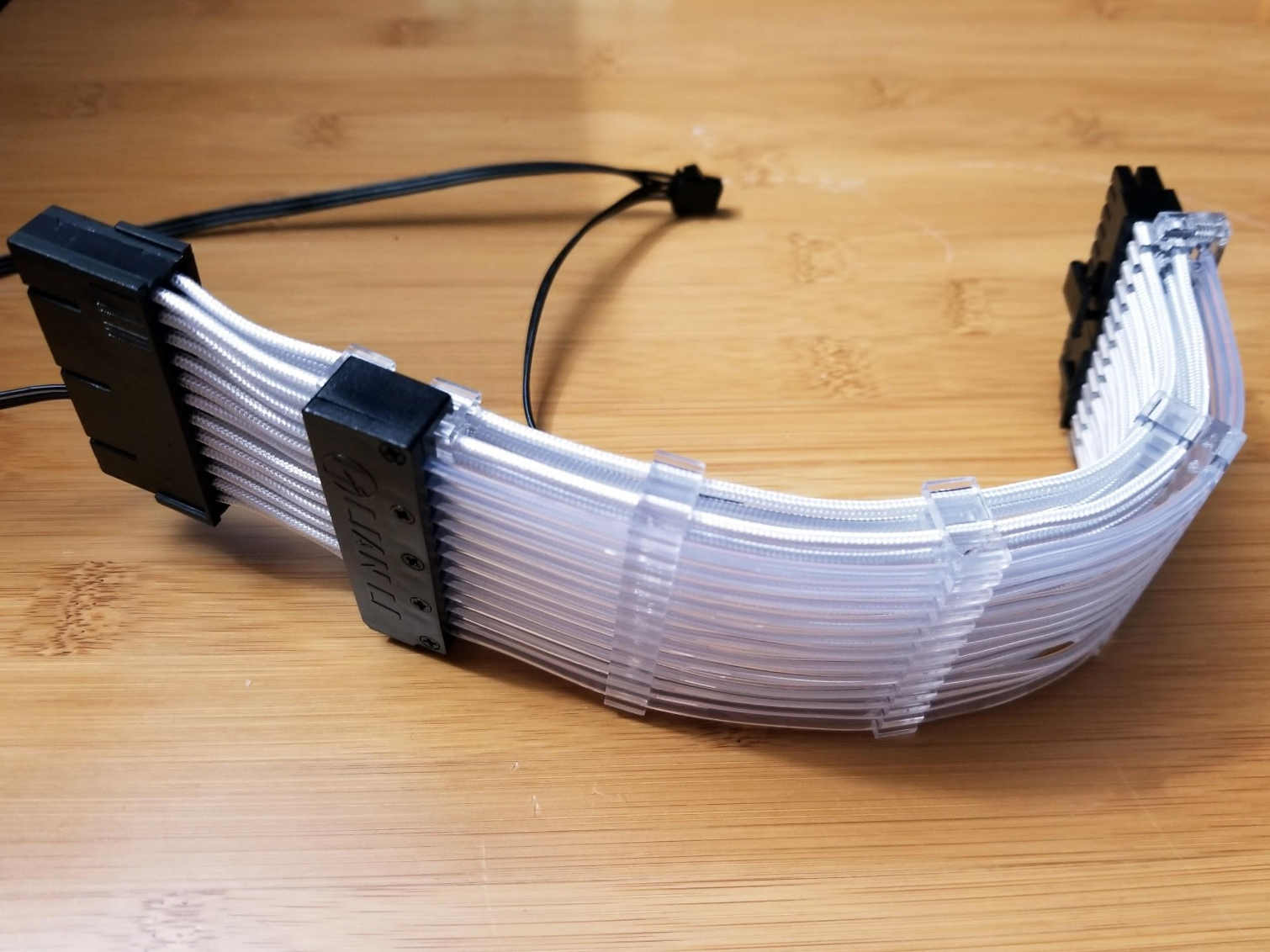

Installing the sleeved 24-pin extension cable is simple. You just plug one end into the standard 24-pin cable from your power supply and the other end into your motherboard. Lian Li notes that you’ll need 1.5cm (0.6 inch) of clearance behind your motherboard to use the Strimer. But we suggest using the Strimer with a case that has copious space behind the motherboard, as you’ll have to shove the entirety of the bulky 24-pin power supply cable behind the motherboard tray.
For the sake of aesthetics (which is kind of the only point here) you’ll only want the Strimer cable poking through your board routing hole. The Corsair Crystal 280X RGB case that we used for our test build made stashing the extra cabling easy, but it’s also significantly wider than most cases. Just be aware that you’ll need plenty of space for cable stashing if you opt for the Strimer.
The light tube section of the Strimer comes separated out of the box from the sleeved 24-pin cable. We suggest keeping things that way until you install the cable itself (or at least until you bend the cable into the shape you want it), because the light tubes snap into grooves atop the permanently attached cable combs. And attempting to substantially bend or torque the cable after clipping the tubes in can result in the tubes popping out of their housings at either end of the Strimer. This happened to us more than once in our testing, but the good news is that you can loosen the small screws at either end to re-insert the tubes into their housings.
Get Tom's Hardware's best news and in-depth reviews, straight to your inbox.
A black section at one end of the light tubes houses the strimer’s circuitry, as well as a wire that snakes out (preferably behind the motherboard tray) to provide power/lighting control either via a three-pin 5V motherboard header and board software (the far better option if it’s available on your board), or with an included expansion bracket. If you use the bracket, you’ll also need to plug the Strimer into a SATA power port.
We had to go the expansion bracket route, as our ASRock B350M Pro4 motherboard has an incompatible 12V RGB header, rather than the addressable 5V RGB that the Strimer uses.
The Strimer’s three buttons let you switch between several light modes and speed, letting you dial in your preferred light show. But while the Brightness button does let you choose between four different levels, none of them are particularly dim, and as we noted earlier, there is no option to switch the lights off with the included hardware controller.
If your board happens to have the requisite three-pin 5V addressable RGB header, you should be able to turn off the lights (and coordinate the Strimer’s lights with other RGBs in your system) via software. But 12V RGB headers, which are incompatible with the Strimer, seem to be more common at the moment. Since there’s no easy way to convert between header types (there’s a big voltage difference), we’d like to either see Lian Li offer up a separate Strimer model that works with other header types, or at least add a button on the expansion bracket for turning off the lights.


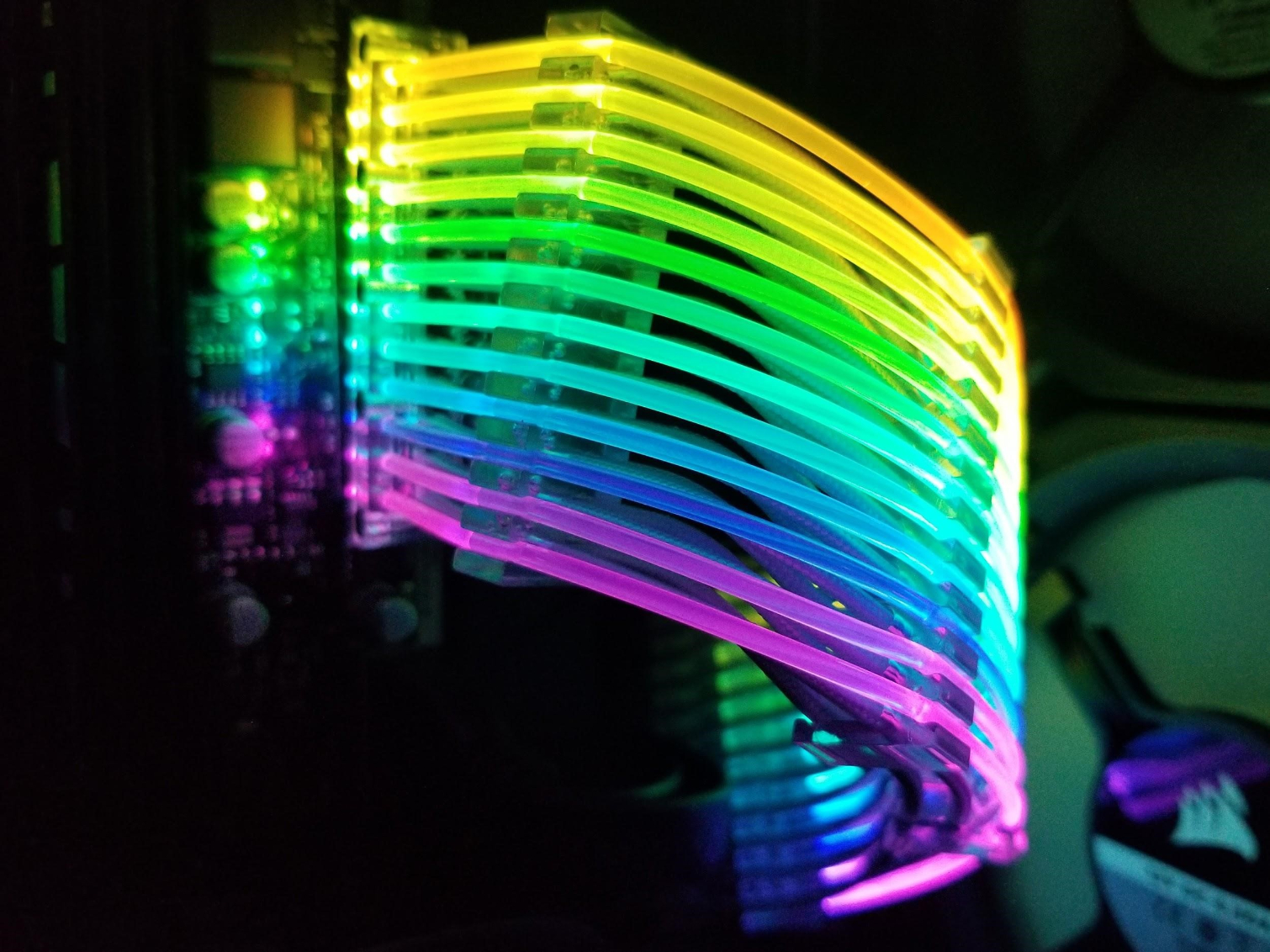

Conclusion
Our overall experience with the Strimer was predominantly positive. It’s an attractive, relatively easy-to-install accessory that brings a unique neon-tube-like look to any system with a window or a tempered-glass panel. We still think the Strimer (and all case lights in general) should have an easy-access off switch (even if it’s in software), and the Strimer’s expansion bracket lacks that.
You’ll also need lots of room behind your motherboard, since the entirety of the PC building world’s bulkiest cable is going to have to hide there, banished to the non-RGB darkness of the back side of your build.
As for the $39.99 price, it is $10 more than iBuyPower’s competing RGB cable combs. But we liked the overall visual effect with the Strimer better, plus you won’t have to spring for custom individually sleeved cables and the install process is much easier with Lian Li’s product.
Just remember: If your board doesn’t have an addressable 5V RGB header, you won’t be able to switch off the Strimer rainbow without physically unplugging its SATA power cable or, of course, turning off your PC. And as much is you might think you want all the blinding, blinking RGBs you can shove into your PC, there will come a time when you need a respite from neon rainbows.
After a rough start with the Mattel Aquarius as a child, Matt built his first PC in the late 1990s and ventured into mild PC modding in the early 2000s. He’s spent the last 15 years covering emerging technology for Smithsonian, Popular Science, and Consumer Reports, while testing components and PCs for Computer Shopper, PCMag and Digital Trends.
-
davidgirgis ReplyAnd no matter how much you like glorious/vomitous RGB lights in your PC, there will come a time--whether it be when you’re trying to watch a movie or take a nap while your system downloads the latest AAA title--when you want to turn of the rainbow.
Should Be:
And no matter how much you like glorious/vomitous RGB lights in your PC, there will come a time--whether it be when you’re trying to watch a movie or take a nap while your system downloads the latest AAA title--when you want to turn off the rainbow. -
davidgirgis ReplySince there’s no easy way to convert between header types (there’s a big voltage difference), we’d like to either see Lian Li offer up a separate Strimer model that works with other header types, or at least add a button on the expansion bracket for turning off the the lights.
Should Be:
Since there’s no easy way to convert between header types (there’s a big voltage difference), we’d like to either see Lian Li offer up a separate Strimer model that works with other header types, or at least add a button on the expansion bracket for turning off the lights. -
DrakeFS The worst part about this product, it is simply 24 led strips clipped onto your existing psu cable. I want the led and cable to be one and the same! Actually I don't really care, as I am not a fan of RGB.Reply -
newsonline.4000000 RGB madness again ... now most good cases are not reliable and come with glass , and can break easy while in transit , all thanks to the RGB hype ...Reply
there was a time when a PC case was rejected because it is not shielded enough . now no one cares ..
-
shadowr2d2 It would be nice if...? They worked with some Motherboard Co.. To have this product work with them.. Just plug it in to your Motherboard.. Than have it work with your courant RGB system.. Also will they have an 6 pin, & 8 pin as well..? I would like to get one.. But for right now.. Just watching the GPU prices drop.. Thank you for posting this.. A very interesting article..Reply -
islandwalker @shadowr2d2, it does work with and plug directly into motherboards. You just need a board with the right RGB header. The one I used had a different (12v) header. Graphics and CPU cables with RGB would be nice, but I think to do that they'd have to find a way to actually integrate the lights into the cables.Reply