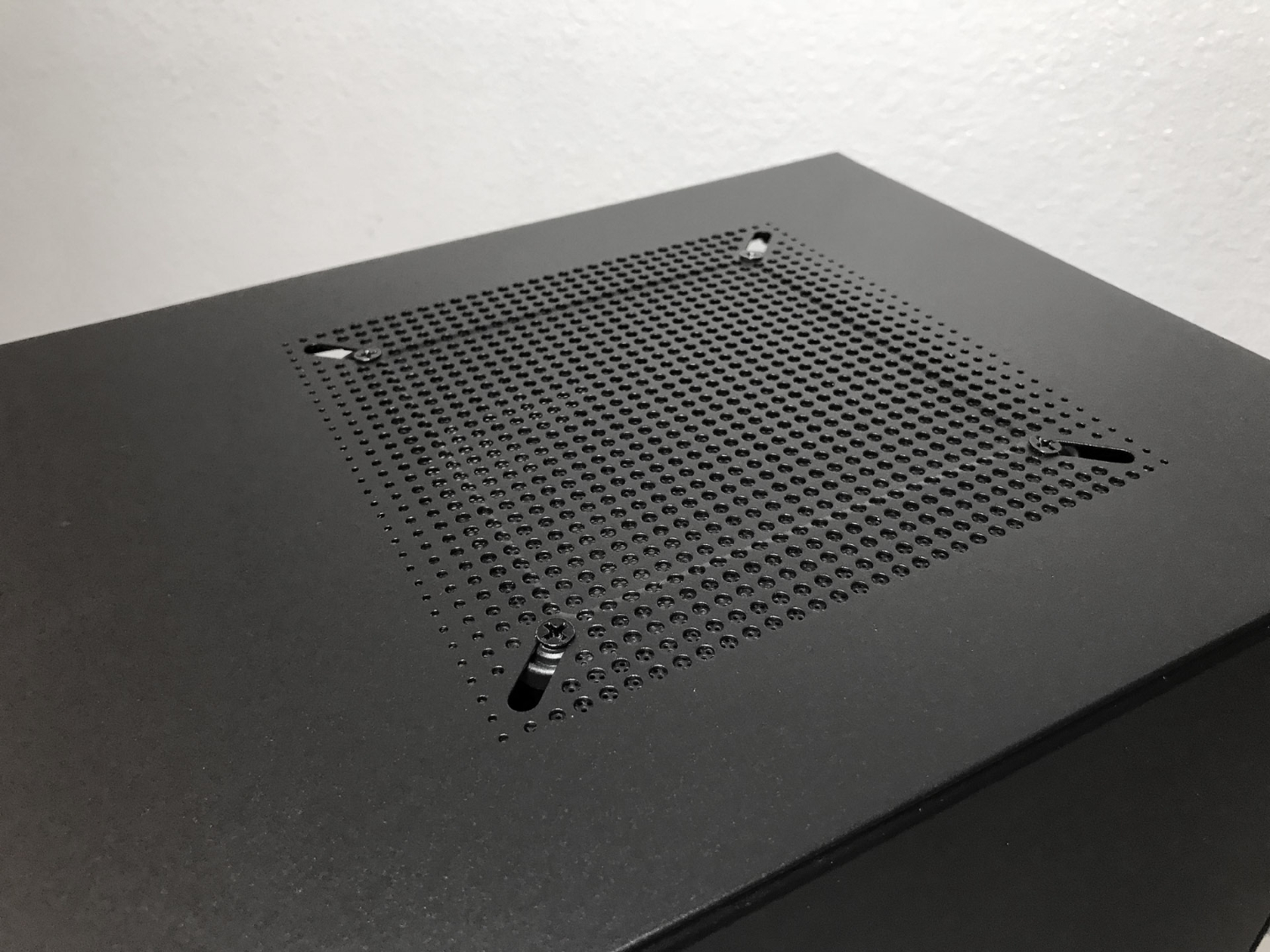Tom's Hardware Verdict
The H500i's distinctive styling will appeal to fans of NZXT's line of H series cases. The brightly colored cable management bar, tempered glass side panel, and RGB lighting provide pizzazz without being overly flashy or gaudy.
Pros
- +
Attractive price
- +
Good acoustic performance
- +
Tempered glass side panel
- +
Two RGB lighting strips included
- +
Great layout
- +
Supports vertically mounted GPUs
Cons
- -
Odd fan placement
- -
Hard drive cage must be removed to add hard drives
Why you can trust Tom's Hardware
Features & Specfications
Priced at just $100, the compact mid-tower H500i chassis comes in a range of colors, features a large full-cover tempered glass side panel, vertical GPU mount, and built-in lighting and fan control functionality. In short, if you are in the market for a great looking chassis and solid performance, without forking over a ton of cash, this could be the case you are looking for.
Specifications
| Type | Compact Mid-Tower |
| Motherboard Support | ATX, mATX, Mini-ITX |
| Dimensions (HxWxD) | 18.1 x 8.3 x 16.9" 460 x 210 x 428mm |
| Space Above Motherboard | 1.6” (40.5mm) |
| Card Length | 15" (381mm) |
| Power Supply Format | Standard ATX PS2-Style PSU |
| Weight | 15.5 lbs (7 kg) |
| External Bays | (0) 5.25" |
| Internal Bays | (2) 3.5", (2) 2.5" |
| Card Slots | 7 |
| Ports/Jacks | (2) USB 3.0, audio/mic jacks |
| Other | Tempered-glass side panel, included RGB / fan controller |
| Front Fans | ✗ |
| Rear Fans | 1x 120mm |
| Top Fans | 1x 120mm |
| Bottom Fans | ✗ |
| Side Fans | ✗ |
| Dampening | ✗ |
Exterior
At first glance, you might mistake the H500i for its big brother, the H700i. Both feature tempered glass side panels, a contrasting color scheme and trademark cable management bar. Upon closer examination, the simplified design language and the differences in features between the two cases becomes clear. But, NZXT does cut the price of the H500i to half that of the H700i, so there's definitely a value proposition at play here.
Although the company labels the NZXT H500i a "compact mid-tower chassis," its 460 x 210 x 528mm (HWD) dimensons make the claim a bit if a stretch considering it is not much smaller than the mighty H700i. This H500i comes in black or white, with a variety of accent colors, including black, blue, red, and it weighs fifteen and a half pounds empty. Sharp-eyed readers will notice that unlike the more expensive H700i chassis, the accent colors do not extend to the exterior of the chassis. This chassis comes with a two-year warranty, just like the H700i.
Embedded in the top of the H500i are two USB 3.1 ports, a power button, HDD activity LED, and headphone and microphone jacks. The top panel, with the exception of a 120/140mm fan grille, is smooth and featureless.
The front of the chassis is bare as well. The slightly tinted tempered-glass panel measures 420 x 330mm (16.5" x 13"), and covers roughly three quarters of the side of the chassis. Much like Cooler Master's MasterCase H500P, NZXT has ditched the use of rubber-coated locating pins and thumbscrews, opting instead for a tempered glass panel bonded to a metal frame. This assembly attaches to the frame via push pins.
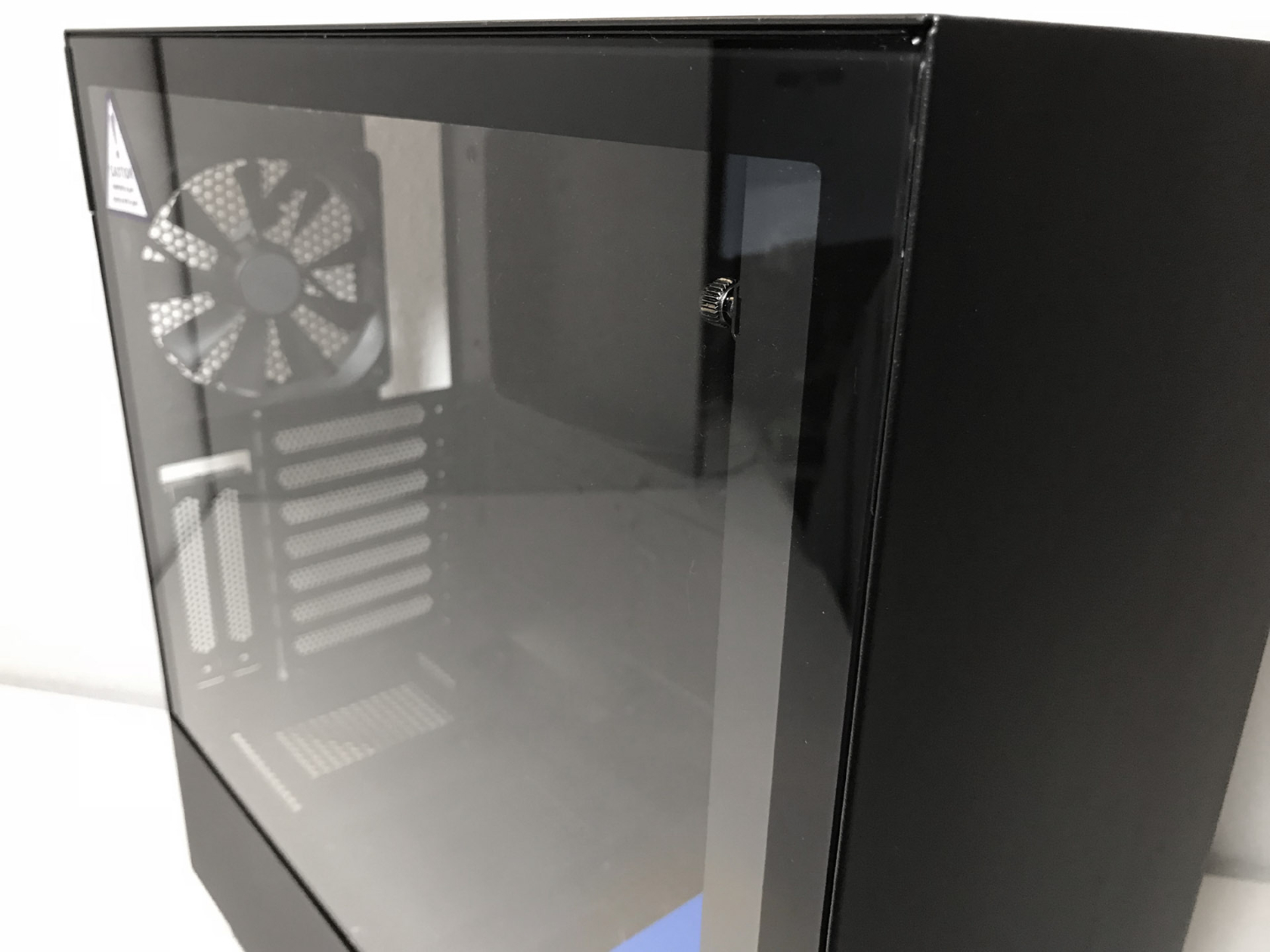



The opposite side panel is of the stamped steel variety and features a 410 x 38mm vertical row of ventilation holes at the leading edge of the panel. Both side panels are secured with metal thumbscrews.
The rear of the chassis has a fairly basic layout; here you'll find seven standard expansion-card slots (plus two vertical ones for video-card mounting), a motherboard I/O area, an exhaust-fan mounting location for 120mm fans, and an opening for a bottom-mounted PSU. On the bottom of the chassis lives a removable rectangular plastic mesh filter covering the power-supply fan opening. The four large, rubber-coated feet keep the case approximately one inch off the ground to facilitate air intake to the power supply.
Get Tom's Hardware's best news and in-depth reviews, straight to your inbox.
The fan-mounting locations in the front of the chassis rely on clip-in removable nylon filters covering the opening at the bottom of the front fascia and the vertical row of ventilation holes in the stamped steel side panel. Filter material is also sandwiched in between the fan and the top panel, so the top fan must be removed to gain access to this filter. There is also a rectangular filter for your power-supply fan, which can be removed from the rear of the case. Overall, these filters do a good job preventing dirt and dust particles from entering your system, but their diminutive size means you'll be cleaning them more often to remove gunk.

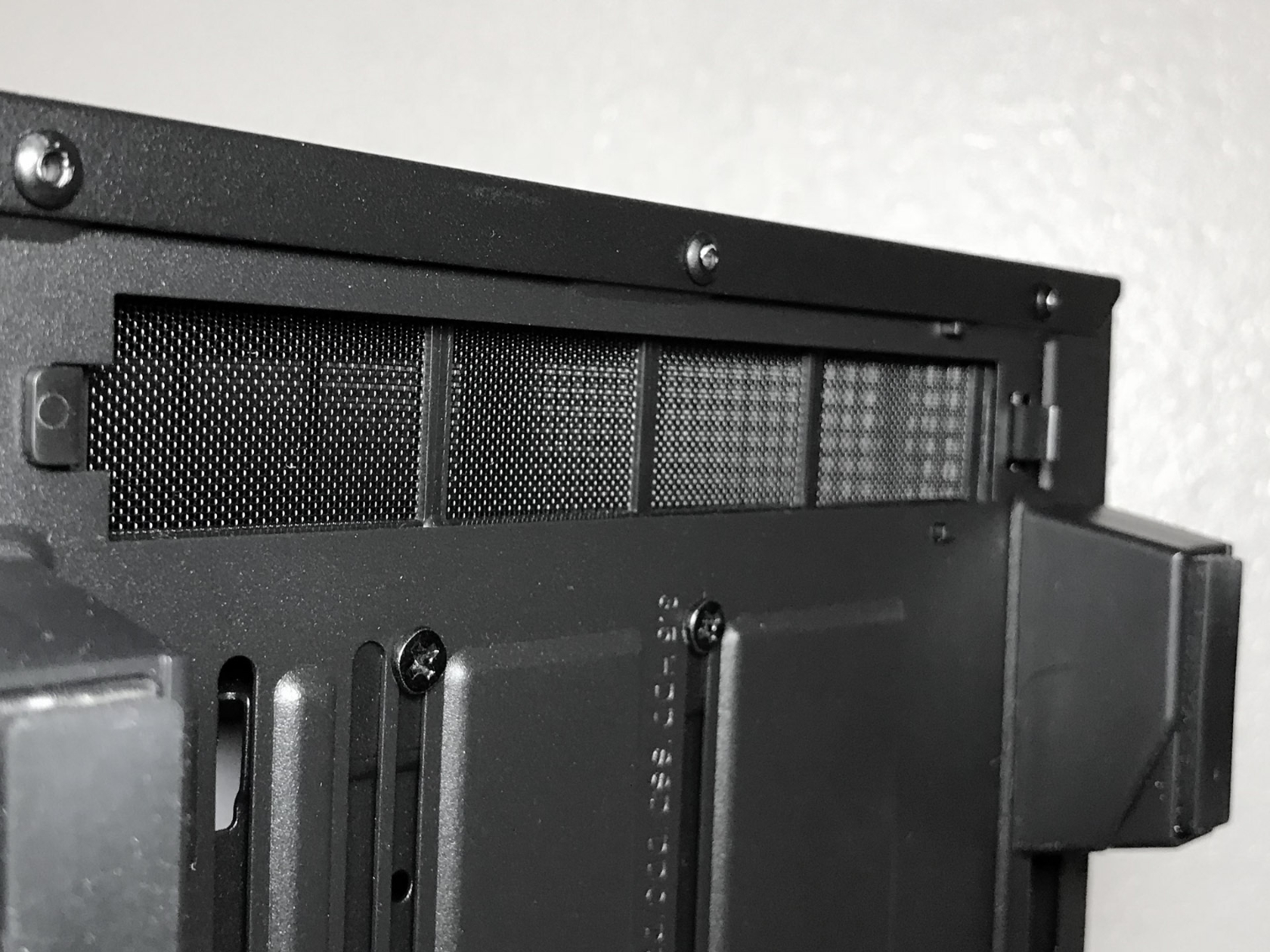
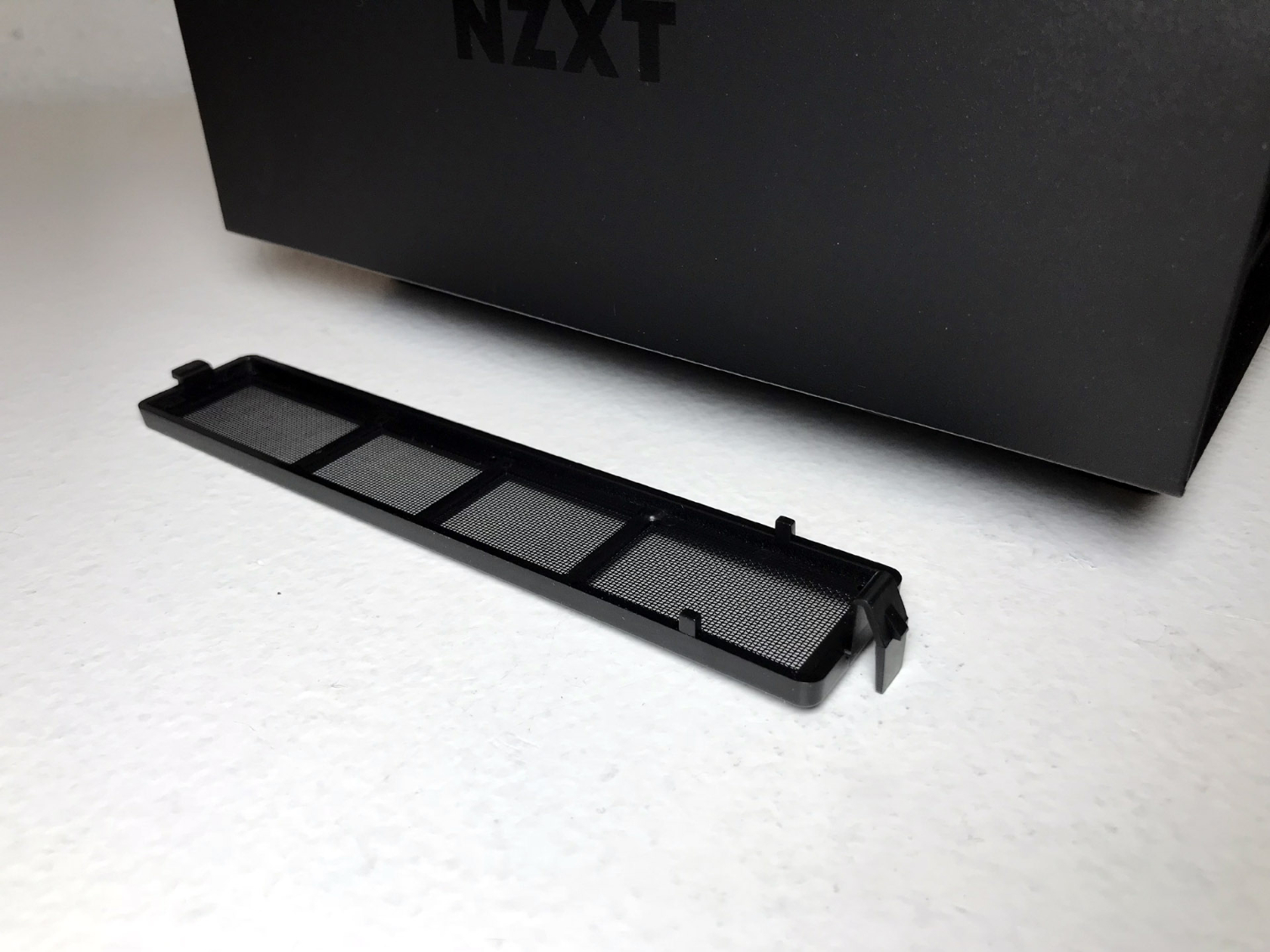

MORE: Best Cases
MORE: All Case Content
Steven Lynch is a contributor for Tom’s Hardware, primarily covering case reviews and news.
-
jpe1701 Reply21125398 said:Thanks for the extra set of eyes JPE1701, its much appreciated!
You are most welcome. Keep up the great work. -
digitalgriffin The phanyeks eclipse P300 is a much better buy with better cable management at $60Reply -
jcwbnimble It would really have been nice to have a picture showing the cables running from the power supply to the motherboard, both from the front side and back of the case. Just having the motherboard in place doesn't really give a good idea of how it will all look once the cables are plugged into it.Reply -
volksgolf2 No dust filter in the front panel, which means it will turn into a vacuum cleaner. That's a big con for me.Reply