Early Verdict
PowerColor's Devil R9 390X is a powerful graphics card that runs very cool, but produces much noise. It will get the job done for some of the most demanding gaming tasks, but it won't be everyone's first pick. If temperatures are your priority, this is a great option. For everyone else, it might just be too loud.
Pros
- +
8GB frame buffer • Low Temperature • Performance
Cons
- -
4K performance • Loud • Overclocking headroom • Triple-slot
Why you can trust Tom's Hardware
Introduction, Specifications & Features
AMD's Fiji GPU might be at the top of the company's portfolio, but it's not the only graphics processor able to benefit from a hybrid cooling solution. PowerColor's Radeon Devil R9 390X boasts twice as much memory and a similar cooler, but can its aggressive overclock keep up with AMD's entry-level HBM-equipped Fury?

In the beginning of June, AMD launched its 300-series Radeon graphics cards, rebranding the line-up with versions of past GPUs. The R9 390X is chief among the new series, and is based on the R9 290X's Hawaii XT.
Not much changed in the processor itself, but AMD renamed it Grenada XT anyway and paired it with twice as much memory. Not surprisingly, Grenada shares most specifications with its predecessor, including 2816 shader cores, 176 texture units and 64 ROPs.
The R9 390X comes equipped with 8GB of GDDR5 on an aggregate 512-bit memory bus running at 1525MHz. The result is a theoretical 390.4 GB/s of memory bandwidth, which is 70 GB/s more than the R9 290X. That extra throughput could be what makes the extra memory relevant at 4K, particularly if Hawaii's ALUs were going underutilized.
The Radeon R9 390X is built on AMD's GCN 1.1 architecture. Like the 290X, it enables DirectX 12 feature level 12_0, LiquidVR for direct-to-display VR HMD support and TrueAudio. FreeSync is supported as well, and the R9 390X can drive up to four displays at once.
Specifications
Features

PowerColor's Devil R9 390X isn't a typical 390X. Most come equipped with a large air cooler, many sporting up to three fans and several large copper heat pipes. But PowerColor took a different approach with the Devil, configuring its card with a closed-loop liquid cooler and 12cm radiator. Of course, the company recognized that AMD's GPU isn't the only thermally-sensitive component, so it added a 12cm fan on the card to blow air over the memory modules and voltage regulation circuitry.
The stylized shroud cover resembles the air intake of a high-performance sports car, and some of the angles make it appear stealth bomber-like. The shroud is made of black plastic with some aluminum accents. Unfortunately, due to its size, you won't be able to install a second card in CrossFire directly next to it; one expansion slot worth of buffer space is needed.
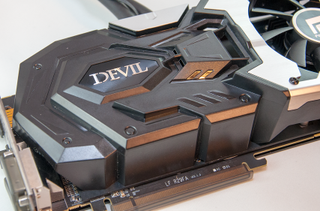
The card measures 11 inches (278 millimeters) long from the DVI port to the rear, and 4.75 inches (122mm) tall where the hoses exit (shroud-only). Because the Devil R9 390X measures 2.5 inches (60mm) at its widest point, three-way CrossFire would be difficult to achieve.
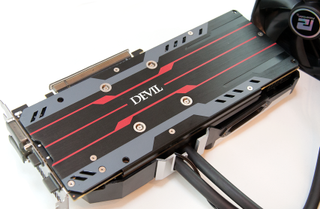
PowerColor covers the back of its card with a stylish aluminum plate. The back plate sticks out a little too far, making it nearly impossible to release the PCIe card latch many motherboard vendors use to secure add-in boards. It's adorned with grey and red accents, with the Devil logo in the center. If your chassis is windowed and your color scheme includes red, black or grey, this card will fit right in.

Along the top edge of the card you'll find its six- and eight-pin auxiliary power connectors. This was a bit surprising to me, given the overclocked and water-cooled nature of the board (not to mention this GPU's reputation for drawing significant current under load).

On the other end of the top edge, PowerColor integrates a BIOS selector switch. One firmware has the factory settings, while the second one has a slightly less aggressive profile that can be used as a fail-safe if an overclock goes too far.

The Devil R9 390X can drive up to four displays, though your connectivity options are limited. You get one DisplayPort connector, one HDMI output and two dual-link DVI ports. You can get 4K out of DisplayPort (at 60Hz) and HDMI (at 30Hz), but only 2560x1600 from DVI.

Graphics card vendors sometimes include value-adds to set their boards apart. Sometimes that's a free game or a bundled poster. PowerColor instead gives you a large mouse pad with its Devil R9 390X. The mat is made of a fairly thick material, and has lots of surface area. It's a practical and useful addition.
MORE: Best Graphics CardsMORE: All Graphics Content
Kevin Carbotte is a contributing writer for Tom's Hardware who primarily covers VR and AR hardware. He has been writing for us for more than four years.
-
utroz Hmm.. So a pre almost max OCed card with watercooling.. Only around 6 months late (or more if you count the 290X 8GB as basically the same as a 390X). At this point if you have a decent card wait for 16nm..Reply -
BrandonYoung An impressive result by AMD and PowerColor! I'm looking forward to future (more modern) released by these companies hoping to bring more competition into the once stagnant GPU realm!Reply
I'm aware this is a review of the Devil R9, yet I'm curious why the GTX 980 was mentioned in the noise graph, but omitted in the temperature graph, I get the feeling its because it will show the card was throttling based on thermals, helping describe its performance in the earlier tests, this is strictly speculation on my behalf however, and highly bias as I currently own a 980. -
ryguystye Does the pump constantly run? I wish there was a hybrid liquid/air cooler that ran the fan only when idle, then turned on the water pump for more intensive tasks. I don't like the noise of water pumps when the rest of my system is idleReply -
fil1p ReplyDoes the pump constantly run? I wish there was a hybrid liquid/air cooler that ran the fan only when idle, then turned on the water pump for more intensive tasks. I don't like the noise of water pumps when the rest of my system is idle
The pump has to run, even at low RPMs, otherwise the card would overheat. The waterblock itself is generally not enough to dissipate heat. The waterblock simply transfers the heat to the water and the radiator does almost all of the heat dissipation. If the pump is off there is no water flow through the radiator, no water flow will mean heat from the waterblock is not dissipated, causing the water in the waterblock to heat up and the GPU to overheat.
-
elho_cid What's the point testing on the windows 8.1? I mean, there was enough time to upgrade to windows 10 already... It was shown several times that the new W10 often provide measurable performance advantage.Reply -
Sakkura To be fair, overclocking headroom varies from GPU to GPU. Maybe you just got a dud, and other cards will overclock better.Reply -
Cryio Why test on 15.7? Seriously, that's like 6 drivers old. AMD stated they will release WHQL just ocasionaly, with more Beta throughout the year. You're doing them a diservice benching only "official" drivers.Reply
Nvidia's latest ... dunno, 12 drivers in the last 3 months were all official and most of them broke games or destroyed performance in a lot of other games. -
kcarbotte ReplyWhy test on 15.7? Seriously, that's like 6 drivers old. AMD stated they will release WHQL just ocasionaly, with more Beta throughout the year. You're doing them a diservice benching only "official" drivers.
Nvidia's latest ... dunno, 12 drivers in the last 3 months were all official and most of them broke games or destroyed performance in a lot of other games.
At the time this review was written it was not that old. As mentioned in the article, we first got this card over the summer. The test were done a couple months ago now and at the time they were done with the driver that Power Color suggested after having problems with the first sample.
An impressive result by AMD and PowerColor! I'm looking forward to future (more modern) released by these companies hoping to bring more competition into the once stagnant GPU realm!
I'm aware this is a review of the Devil R9, yet I'm curious why the GTX 980 was mentioned in the noise graph, but omitted in the temperature graph, I get the feeling its because it will show the card was throttling based on thermals, helping describe its performance in the earlier tests, this is strictly speculation on my behalf however, and highly bias as I currently own a 980.
The temperature of the 980 was omitted because the ambiant temperature of the room was 3 degrees cooler when that card was tested, which affected the results. I didn't have the GTX 980 in the lab to redo the tests with the new sample. I had the card when the defective 390x arrived for the roundup, but when the replacement came back it was loaned to another lab at the time.
Rather than delay the review even longer, I opted to omit the 980 from the test.
It had nothing to do with hiding any kind of throttling result. If that were found we wouldn't slip it under the rug.
What's the point testing on the windows 8.1? I mean, there was enough time to upgrade to windows 10 already... It was shown several times that the new W10 often provide measurable performance advantage.
We have not made the switch to Windows 10 on any of our test benches yet. I don't make the call about when that happens and I don't know the reasons behind the delay. -
Cryio Well then, sir @kcarbotte, I can't wait until you guys get to review some AMD GPUs on Windows 10 with the new Crimson drivers and some Skylake i7s thrown into the mix !Reply -
kcarbotte Reply17016358 said:Well then, sir @kcarbotte, I can't wait until you guys get to review some AMD GPUs on Windows 10 with the new Crimson drivers and some Skylake i7s thrown into the mix !
You and me both!
I have a feeling that the Crimson drivers have better gains in Win10 than the do in older OS's.


