Tom's Hardware Verdict
Razer updated the DeathAdder V2 with a Focus+ optical sensor that makes it a joy to use, even if it seems larger-than-usual at first. It’s a worthy option for right-handed gamers who don’t need a bunch of whiz-bang features to appreciate a well-performing mouse.
Pros
- +
Great performance
- +
Excellent USB cable
- +
Easy customization
Cons
- -
Textured design can be uncomfortable during long gaming sessions
- -
Middling side buttons
- -
Somewhat unwieldy size
Why you can trust Tom's Hardware
The new Razer DeathAdder V2 ($69.99) announced today updates the original with the new Razer Focus+ optical sensor, eight programmable buttons and a slightly modified design that’s supposed to bring this familiar silhouette into 2020 with even more comfort than before. Now the question for those seeking the best gaming mouse is whether the DeathAdder V2 is even more deadly in-game or if this snake’s lost its bite in the process.
Razer DeathAdder V2 Specs
| Sensor Type | Optical |
|---|---|
| Sensor Model | Razer Focus+ |
| Sensitivity | 100 to 20,000 CPI |
| Polling Rates | Up to 1,000Hz (1ms) |
| Programmable Buttons | 8 |
| LED Zones and Colors | 2 zones, 16.8 million colors |
| Cable | 7 feet (2.1m), braided |
| Measurements (LxWxH) | 5 x 2.43 x 1.68 inches (127 x 61.7 x 42.7mm) |
| Weight (without cable) | 2.89 ounces (82g) |
Design and Comfort

Razer has equipped the DeathAdder V2 with two primary buttons, two side buttons, a scroll wheel and two smaller buttons underneath it that cycle through DPI presets by default. The scroll wheel and logo both feature RGB backlighting that complements the mouse’s black-and-gray plastic casing.
The Razer DeathAdder V2 reminds me of the original Xbox. That can be partly attributed to the shared black-and-green color scheme, but it’s mostly because the DeathAdder V2 and the original Xbox controller both feel like they were made for people with larger hands than me.
That isn’t to say the DeathAdder V2 is unwieldy—it weighs just 0.18 pounds (81.6g), and the mouse isn’t actually that much larger than the SteelSeries Sensei 310 I use daily either (5 x 2.4 x 1.7 inches versus 4.9 x 2.4 x 1.5 inches) despite looking a lot bigger. A combination of the mouse’s contoured shape, material, and slightly larger dimensions makes it seem bigger than it really is. Most people shouldn’t have a problem using the mouse with either a palm grip or claw grip.
Most of the DeathAdder V2’s surface is pretty smooth, although slight texturing makes it a dust magnet, that said, the mouse’s sides feature a sharper texture meant to keep it from slipping during use. The scroll wheel is also textured, which makes it easy to find in between the smooth primary buttons that surround it.
Those textured pieces can make the DeathAdder V2 feel uncomfortable to use for long periods, especially if you like to shift your grip during when you're not gaming. I suspect that would become less noticeable over time, but it didn’t leave a good first impression during a long gaming session.
Gaming Performance

The biggest upgrade Razer has made to the DeathAdder V2 is the addition of the Focus+ optical sensor developed in collaboration with Pixart. That sensor can support up to 20,000 CPI. That’s a massive increase over the relatively minuscule CPI ranges offered by previous DeathAdder models. For example, the DeathAdder Essential ($29 at the time of writing) offers 6,400 CPI. In addition, Razer claims that this sensor has 99.6% resolution accuracy.
Get Tom's Hardware's best news and in-depth reviews, straight to your inbox.
That’s a high bar for the DeathAdder V2 to clear, and it does so with aplomb. I didn’t notice any issues with the mouse’s tracking across multiple titles (Overwatch, Apex Legends and Call of Duty: Modern Warfare) no matter what CPI setting I used. Every motion was smooth, too, which is something I can’t say for the Sensei 310 I normally use.
The DeathAdder V2’s primary buttons were also responsive enough that I couldn’t blame any in-game shortcomings on the hardware, much to my delight as a reviewer and dismay as a gamer.
However, I wasn’t as sure about the side buttons. It can be hard to press one without pressing the other, yet unless I heard the actuation clicks, I was never sure that I had pressed them hard enough.
Another point of praise for the DeathAdder V2 is its scroll wheel. The wheel doesn’t suffer from the activation issues, such as the SteelSeries Sensei Ten I reviewed in November. It scrolls just enough in-game to cycle through weapons, but unlike the Sensei Ten, the button underneath the scroll wheel wasn’t accidentally activated every time I skimmed through a long web page.
Perhaps surprisingly, my favorite thing about gaming with the DeathAdder V2 is its “Razer Speedflex” braided cable used for connecting to the PC. Unlike the cable of every other wired mouse I’ve used, the DeathAdder V2’s cable never distracted me during gameplay. There was no drag, and the combination of its braiding and weight meant it didn’t hang down from the back of my desk either. That little thing makes a big difference.
Features and Software
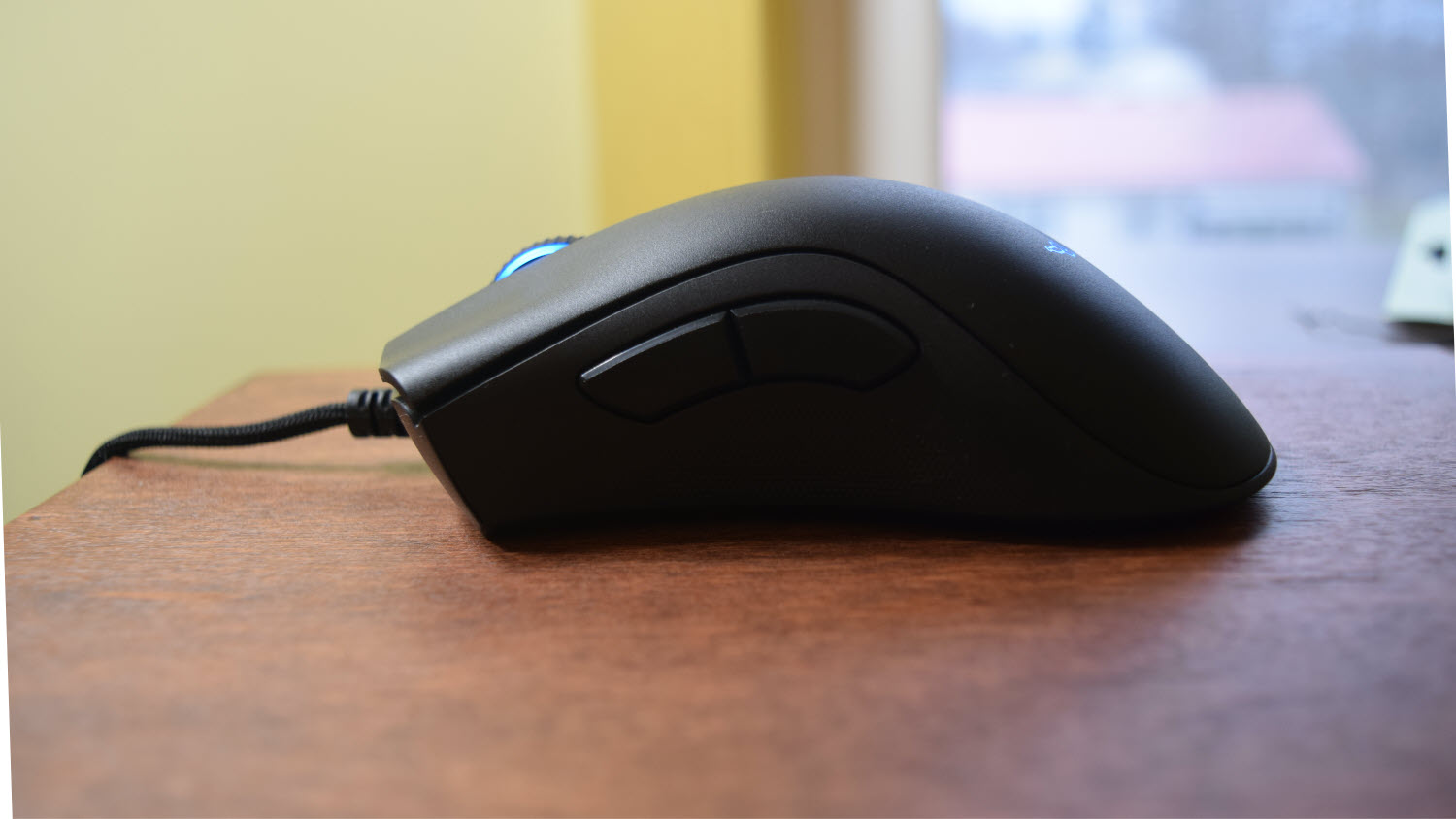
If this is your first time using a Razer product, you best get prepared to be swamped with pop ups to install Razer's Synapse suite as soon as you plug in the mouse. Razer’s not ashamed to push all of its software on its customers as soon as you start to use a piece of its hardware. Or to ask people who use its software to make a Razer ID.
The prompt to install a bunch of Razer software upon plugging in the DeathAdder V2 was off-putting, as was the subtle push to create a Razer ID, but Synapse is otherwise inoffensive. People who want to customize their experience can do so; people who just want to pick the appropriate DPI settingand never have to use the software again, can do that too. That sounds fair to me.
Razer Synapse makes it easy to customize the DeathAdder V2 to your heart’s content. Most of its buttons (with the notable exception of the left mouse button) can be assigned practically any function. Want the right mouse button to insert a “$” sign when it’s clicked? It can do that. Want the scroll click to launch your favorite game? Done. All it takes is a few clicks.
The usual customization options are present too, including the ability to set five sensitivity stages that you can cycle through via the buttons underneath the scroll wheel. You can assign each of those stages a value between 100 and 20,000 in 50-step increments, thanks to that Razer Focus+ optical sensor. The polling rate can also be set to 125, 500 or 1,000 Hz.
You can also customize the DeathAdder V2’s RGB lighting via Synapse as well. The software offers five default effects to use (Audio Meter, Breathing, Reactive, Spectrum Cycling and Static). Synapse can also set the lighting’s brightness, change when the lighting turns off and synchronize the mouse’s dancing lights with other Razer Chroma-enabled products.
Of course you also get on-board storage with the DeathAdder V2 as well, making it easy to store up to five local profiles using Synapse. Those profiles can be customized for use in specific games, and a Profile button on the mouse’s belly can cycle through the installed profiles too, which is ideal if you're on the move, gaming at tournaments or use the mouse on multiple devices. You can also sync profiles over the cloud as long as you have a Razer ID, so you download them on the fly wherever you are and whatever PC it is you're gaming on.
Bottom Line

The Razer DeathAdder V2 is not for people who demand a lot of customizable hardware, a bunch of side buttons or accommodations for their left-handedness. It’s for people who want a solid performer but don’t need additional features.
Although I was skeptical about the DeathAdder V2’s size and I don’t appreciate the textured sides during longer gaming sessions, Razer’s Focus+ optical sensor and the Speedflex braided cable make for a compelling combination. I’ll just have to get over the sinking suspicion that Razer doesn’t think my hands are big enough for me to be a real gamer.

Nathaniel Mott is a freelance news and features writer for Tom's Hardware US, covering breaking news, security, and the silliest aspects of the tech industry.