Red-Hot Stuff: 11 DVD Burners Reviewed
Sony DRX-510UL
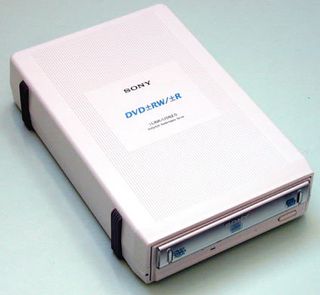
Firmware: 1.0c
Sony sent us the DRX-510UL, which differs fundamentally from the other drives in that it is an external device that is connected via USB 2.0 or IEEE1394a/FireWire.
It wasn't that hard to navigate through sony.com until we found the information we were looking for. The internal device is called DRU-510A, and is technologically identical to our test drive.
Before the test, we upgraded the firmware to 1.0c, which we found on storagebysony.com - the best website to visit if you're only looking for drivers. Unfortunately, we couldn't keep the test drive until the end of this mega round-up, so it wasn't possible to test the new 1.0d firmware.
That was a real shame, especially since the drives' DVD ripping performance is lousy - and that's a common problem. Despite the fact that the 510UL is, alongside the Pioneer and Teac drives, among the slowest at reading out entire DVD movies, it is still a good performer in ripping SCVDs or audio CDs. Of course, what else would you expect from Sony, who pioneered the CD industry?
In writing to DVD-R and DVD+R at 4x, Sony's total time of 16:03 and 14:58 minutes was the best score overall, while the 510UL's time for DVD+RWs was back down to the middle of the test field.
With a write speed of 24x for CD-Rs, Sony has also reduced the time it takes to burn 646 MB to a CD to almost four minutes. That means that you wouldn't need to use an additional CD burner if you're seriously considering buying the Sony.
Stay on the Cutting Edge
Join the experts who read Tom's Hardware for the inside track on enthusiast PC tech news — and have for over 25 years. We'll send breaking news and in-depth reviews of CPUs, GPUs, AI, maker hardware and more straight to your inbox.
The drive read our entire SVCD in a little more than five minutes. The only other devices to beat that time are from Gigabyte, LG and NU Tech. The times for digitally extracting music CDs are outstanding. While Pioneer and Teac are a smidgen faster, they only finish a second or two earlier than the Sony.
Unfortunately, the DVD+R burned in the 510UL could not be played back in the Cyberhome, Redstar, Toshiba or Yamakawa DVD players. We had no such problems with the DVD-R.
Current page: Sony DRX-510UL
Prev Page Pioneer DVD-A06, Continued Next Page Sony DRX-510UL, Continued-
Very informative review. Tedious reading and loading it though...It would have been nice to see a chart or graph at the end of the article with all the drives together. This loading page after page after page sucks big time. too much other crap. Otherwise, I did find what I was looking for. Thanks Tom's Hardware!Reply
Most Popular

