Why you can trust Tom's Hardware
Samsung 980 Pro (500GB)
RATING: 4.5 (Editor's Choice)
VERDICT: Samsung's 500GB 980 Pro was developed with bleeding-edge technology and brings a high level of performance to the table for both gamers and prosumers, making it a solid choice if you're after premium performance.
FOR
+ AES 256-bit encryption
+ Black PCB
+ Software package
+ 5-year warranty
AGAINST
- Average endurance

Comparison Products
Since Samsung's Pro series SSDs have traditionally defined the best storage in the industry, it was only fitting that we put the 980 Pro against some of the best SSDs, like the Samsung 970 EVO Plus, SK hynix Gold P31, Adata XPG SX8200 Pro, and the Seagate BarraCuda 510. WD's Blue SN550, Silicon Motion's P34A60, along with Crucial's P1, P2, and MX500, make up the cheaper competition.
Game Scene Loading - Final Fantasy XIV
Final Fantasy XIV Stormbringer is a free real-world game benchmark that easily and accurately compares game load times without the inaccuracy of using a stopwatch.
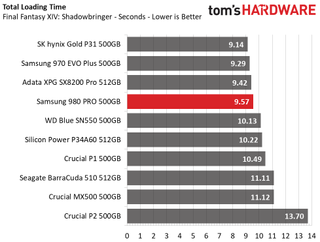
While there isn't much performance variation between the fastest and slowest SSDs when it comes to current games, DirectStorage will possibly start to change that as it gains traction with developers. With a sub-10 second total load time, Samsung's 980 Pro delivers fast performance, but SK hynix's Gold P31 is a bit faster in this test. Even the previous-gen 970 EVO Plus and Adata XPG SX8200 Pro outperformed the 980 Pro by a hair or two.
Transfer Rates – DiskBench
We use the DiskBench storage benchmarking tool to test file transfer performance with our own custom blocks of data. Our 50GB data set includes 31,227 files of various types, like pictures, PDFs, and videos. Our 100GB includes 22,579 files with 50GB of them being large movies. We copy the data sets to new folders and then follow-up with a reading test of a newly written 6.5GB zip file and 15GB movie file.




Samsung's 980 Pro may not have been the fastest game-loading SSD, but it tops the charts in both of the read tests as well as the copy tests. It outperforms its predecessor by a significant margin in all tests, as well as many of the best SSDs on the market. Samsung's 980 Pro is a top pick at 500GB for moderate-sized workflows.
Trace Testing – PCMark 10 Storage Tests
PCMark 10 is a trace-based benchmark that uses a wide-ranging set of real-world traces from popular applications and common tasks to measure the performance of storage devices. The quick benchmark is more relatable to those who use their PCs for leisure or basic office work, while the full benchmark relates more to power users.






Samsung's 980 Pro outperforms the pack as it notches roughly half the latency of the company's 970 EVO Plus. The 980 Pro managed to outscore the Seagate BarraCuda 510 and Adata XPG SX8200 Pro by a significant margin and left all the entry-level SSDs in the dust. SK hynix's Gold P31 managed to keep up well in the Full System Drive benchmark but ultimately came in second to Samsung's 980 Pro due to its more limited architecture.
Trace Testing – SPECworkstation 3
Like PCMark 10, SPECworkstation 3 is a trace-based benchmark, but it is designed to push the system harder by measuring workstation performance in professional applications.





If you are a data scientist running simulations, a videographer creating high-res video content, or even someone who sketches up a lot of CAD designs, Samsung's 980 Pro is currently your best SSD choice (other than Optane, that is). Samsung's 980 Pro not only delivers exceptional burst performance with its PCIe 4.0 x4 link, but it can also deliver a much better quality of service than its competitors when you hammer it with heavy workloads. It is the fastest to serve up, write, or copy your work data sets.
Synthetic Testing - ATTO / iometer
iometer is an advanced and highly configurable storage benchmarking tool, while ATTO is a simple and free application that SSD vendors commonly use to assign sequential performance specifications to their products. Both of these tools give us insight into how the device handles different file sizes.










Again, with its incredible bandwidth potential, Samsung's sequential performance absolutely blows past the competition at larger file sizes. Peak sequential performance results come in at roughly 7/5GBps of read/write throughput, as rated. However, with smaller file sizes at a queue depth of 1 (QD1), the 980 Pro's sequential performance is similar to PCIe 3.0 SSDs.
Likewise, the Samsung 980 Pro's performance in random workloads is very impressive. Responding to 4K random requests at 0.046 ms, it delivered over 21K IOPS at QD1 and hit upwards of 600,000/530,000 random read/write IOPS at QD128.
Random write performance is a little slower than some of the competition, but Samsung's 980 Pro still delivers respectable results.
Sustained Write Performance and Cache Recovery
Official write specifications are only part of the performance picture. Most SSDs implement a write cache, which is a fast area of (usually) pseudo-SLC programmed flash that absorbs incoming data. Sustained write speeds can suffer tremendously once the workload spills outside of the cache and into the "native" TLC or QLC flash. We use iometer to hammer the SSD with sequential writes for 15 minutes to measure both the size of the write cache and performance after the cache is saturated. We also monitor cache recovery via multiple idle rounds.





You have to be careful when filling up the 980 Pro because it will do so quicker than you might expect. Samsung's 980 Pro sustained 100GB of writes to its TurboWrite cache at a rate of 4.5 GBps before performance degraded. Once its cache filled, write speed averaged 1 GBps until full, outwriting the competition. Cache recovery is on the slower side, however. While the static 6GB cache recovered immediately, the 'Intelligent' dynamic cache did not recover within a half-hour idle window.
Power Consumption and Temperature
We use the Quarch HD Programmable Power Module to gain a deeper understanding of power characteristics. Idle power consumption is an important aspect to consider, especially if you're looking for a laptop upgrade. Some SSDs can consume watts of power at idle while better-suited ones sip just milliwatts. Average workload power consumption and max consumption are two other aspects of power consumption, but performance-per-watt is more important. A drive might consume more power during any given workload, but accomplishing a task faster allows the drive to drop into an idle state faster, which ultimately saves power.
We also monitor the temperature of the drive via the SMART data and an IR thermometer to see when (or if) thermal throttling kicks in and how it impacts performance. Bear in mind that results will vary based on the workload and ambient air temperature.





Samsung's 980 Pro touts incredible efficiency gains over the 970 EVO Plus. That comes courtesy of Samsung's migration from 14nm to an 8nm manufacturing process node for the controller.
However, the 980 Pro isn't the most efficient choice at the 500GB capacity point. SK hynix's Gold P31, with its quad-channel controller and 128-Layer 4D NAND flash, is much more efficient. In fact, it scored over 80 MBps-per-watt higher than the 980 Pro. That's because Samsung's 980 Pro draws more power on average, and its peak power consumption is much higher due to its higher channel count. Idle power consumption is high when ASPM is disabled, too. However, the 980 Pro consumes very little power, just 30mW, after enabling the feature.
With high-performance and high average power draw comes the concern of overheating if you put the 980 Pro into a heavy production environment. That is why Samsung's DTG works in conjunction with a temperature sensor in the controller and the NAND to keep temperatures in check while assuring high levels of performance.
We tested the SSD in a 24 degrees Celsius room, and the 980 Pro remained fairly cool during moderate use. At idle, the NAND measured roughly 40 degrees Celsius, and the controller measured 50 degrees Celsius.
We wrote over 300GB of data to the SSD continuously, which caused the drive to heat up significantly. The controller rose to 84 degrees Celsius while the NAND peaked at 73 degrees Celsius. The drive didn't throttle, but that doesn't mean you shouldn't take care to provide the drive with some airflow, or place it under a motherboard's included heatsink, to keep it cool.
MORE: Best SSDs
MORE: How We Test HDDs And SSDs
MORE: All SSD Content
Current page: 500GB Performance Results
Prev Page Features and Specifications Next Page 1TB Performance Results
Sean is a Contributing Editor at Tom’s Hardware US, covering storage hardware.
-
dmitche31958 I would have liked to see how this compares to the Corsair MP600. No need to compare these to SATA SSDs but other PCI 4.0 are. While it's nice to see comparisons of this type they can lead one to believe that the items are better than they truly are.Reply -
derekullo What's the point of a Pro model with turbowrite?Reply
I guess every company has a "Netburst" -
seanwebster Reply
The Team Group Cardea Ceramic C440 and Corsair Force MP600 are the same hardware and near-identical firmware save for AES 256-bit encryption being unlocked on the MP600. You can basically just swap names since the performance figures are comparable. I wish I had a 500GB E16-based SSD to compare, but for now, the 1TB and up is all I got with that controller.dmitche31958 said:I would have liked to see how this compares to the Corsair MP600. No need to compare these to SATA SSDs but other PCI 4.0 are. While it's nice to see comparisons of this type they can lead one to believe that the items are better than they truly are. -
Rob1C After reading Tom's article: "Sabrent Crushes Samsung At Their Own Game: Builds World's Fastest M.2 SSD" I'd like to have seen it included in the charts in this article (save for a very brief mention).Reply -
Rognis I'm surprised the Sabrent pcie 4.0 TLC drive wasn't in the compared list, unless it's just so bad there wasn't a reason to add it?Reply -
Friesiansam 980 Pro is certainly quick but, by the time my 970 Pro goes belly-up, there'll be something quicker and cheaper with more durability.Reply -
mattkiss Why is the WD SN550 random read 4K QD1 iops so much lower than it's outstanding random write 4K QD1 iops? Just curious b/c I'm interested in the 1 TB version of the SN550.Reply -
0112358 No mention in the article, but current, other 7,000+ MB/s read-speed SSDs include:Reply
1) Gigabyte's AORUS Gen4 AIC 2 TB & 8 TB RAID card, with read speeds of up to 15,000 MB/s (via Phison’s 3D TLC PS5016-E16 controller), and
2) ADATA's XPG GAMMIX S70 PCIe 4.0 SSD -- up to 7,500 MB/s.
"Just sayin'..." -
0112358 Reply
The Samsung 980 is nearly 50% faster than Sabrent's best for read-speed...so there's that.Rognis said:I'm surprised the Sabrent pcie 4.0 TLC drive wasn't in the compared list, unless it's just so bad there wasn't a reason to add it? -
salgado18 Reply
Considering my 840 EVO is still going strong as a system and programs drive, you will probably upgrade to a PCIe 6.0 drive :sweatsmile:Friesiansam said:980 Pro is certainly quick but, by the time my 970 Pro goes belly-up, there'll be something quicker and cheaper with more durability.
