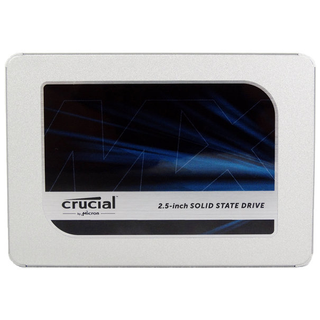Toshiba BG4 M.2 NVMe SSD Review: One Tiny, But Speedy SSD
Why you can trust Tom's Hardware
1TB Performance Results
Comparison Products
For comparison, we opted to throw the BG4 against a few of the mainstream NVMe SSDs in the market. Closest to the BG4 in performance stats, we included the entry-level Adata SX6000 Pro, a DRAMless SSD with a Realtek NVMe controller and Toshiba’s 64L TLC. Additionally, we threw in the Intel SSD 660p, which features Silicon Motion’s SM2263 NVMe controller and QLC NAND flash.
For even better performance, we included the Samsung 970 Series, WD’s Black SN750, and the Corsair Force MP510. We also added Intel’s Optane SSD 905P with its exotic Optane media and Crucial’s MX500. And, for comparison's sake, we show the Toshiba XG6, the BG4’s bigger brother.
Game Scene Loading - Final Fantasy XIV
The Final Fantasy XIV StormBlood benchmark is a free real-world game benchmark that easily and accurately compares game load times without the inaccuracy of using a stopwatch.
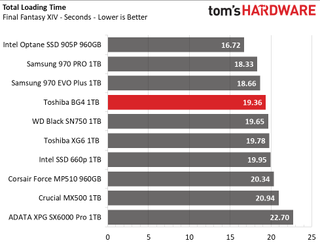
After a few rounds of testing, we found Toshiba Memory’s BG4 to be significantly faster than the Adata SX6000 Pro, the other HMB based SSD in our test pool. With a total load time of 19.36s, the BG4 ranks in fourth place overall, even outperforming the XG6 and WD Black SN750.
Transfer Rates – DiskBench
We use the DiskBench storage benchmarking tool to test file transfer performance with our own custom 50GB block of data. Our data set includes 31,227 files of various types, like pictures, PDFs, and videos. We copy the files to a new folder and then follow up with a reading test of a newly-written 6GB file.


While the BG4’s performance stats are quite impressive for its size, sustained write performance isn’t as good as some of its competitors. With an average copy rate of 398 MBps, the BG4 delivers twice the performance of the SATA based Crucial MX500, but falls behind the Intel 660p. However, during reading, the BG4’s TLC outperforms the QLC NAND flash-based 660p and it ties the SX6000 Pro with a speed of 1.6 GBps.
Trace Testing – PCMark 8 Storage Test 2.0
PCMark 8 is a trace-based benchmark that uses Microsoft Office, Adobe Creative Suite, World of Warcraft, and Battlefield 3 to measure the performance of storage devices in real-world scenarios.


In testing with various consumer workload and application traces, the BG4 scored pretty well overall. It averaged 557 MBps in bandwidth and attained a total score of 5,081 points. It falls behind most DRAM-based competitors here, but still delivers twice the punch of any SATA based SSD.
Trace Testing – SPECworkstation 3 Storage Test
Like PCMark 8, SPECworkstation 3’s Storage test is a trace-based benchmark, but it is designed to push the system harder by measuring workstation performance in professional applications. The full suite consists of more than 30 workloads, but we've opted to only run the storage benchmark which uses only 15 of them and categorizes the results into 5 market segments for scoring: Media & Entertainment, Product Development, Life Sciences, Energy, and General Operations.






Toshiba Memory’s BG4 falls into eighth place during this torture round. This is good enough to outperform the MX500 and the SX6000 Pro. Surprisingly, it scores second only to the Optane SSD 905P during the Life Sciences tests and it did pretty well during the Energy applications tests too. There, it even outperformed the Corsair Force MP510, which has twice the bandwidth capability.
Synthetics - ATTO
ATTO is a simple and free application that SSD vendors commonly use to assign sequential performance specifications to their products. It also gives us insight into how the device handles different file sizes.


The BG4’s performance peaks at 2.4/1.8 GBps in ATTO. Sequential read performance at the smaller file sizes, ranging from the 2-64KB, is a bit lower than most of the mainstream competitors, but write performance is very similar up to its max speed.
Synthetics - iometer
iometer is an advanced and highly configurable storage benchmarking tool that vendors often use to measure the performance of their devices.










Similar to the performance we saw in ATTO, the BG4 clocks in at 2.4/1.8 GBps read/write speeds under iometer. This is average for most entry-level NVMe SSDs. Random read performance is very good.
At a QD of 1, it exhibits lower latency than even the Samsung 970 PRO, the only MLC based SSD on our charts and it even outranks the XG6. Write performance, on the other hand, lags a bit. With a response time of 0.026ms, it still outperforms the MX500 significantly. 4K random reads peak at 424K IOPS while writes are the slowest in the group at 85K.
Synthetics - Sustained Sequential Write Performance
Official write specifications are only part of the performance picture. Most SSD makers implement an SLC cache buffer, which is a fast area of SLC-programmed flash that absorbs incoming data. Sustained write speeds can suffer tremendously once the workload spills outside of the SLC cache and into the "native" TLC or QLC flash. We hammer the SSDs with sequential writes for 15 minutes to measure both the size of the SLC buffer and performance after the buffer is saturated.




After clearing the drive with a secure erase, we note that the BG4 features an 18GB pSLC cache. Fortunately, after it fills, write performance degrades to a respectable value, unlike some others. After a few moments of writing, the average write speed falls to ~675 MBps. Overall, it ranks between the SX6000 Pro and Corsair Force MP510 and outperforms the SATA based MX500 at all times.
Power Consumption
We use the Quarch HD Programmable Power Module to gain a deeper understanding of power characteristics. Idle power consumption is a very important aspect to consider, especially if you're looking for a new drive for your laptop. Some SSDs can consume watts of power at idle while better-suited ones sip just milliwatts.
Average workload power consumption and max consumption are two other aspects of power consumption, but performance-per-watt is more important. A drive might consume more power during any given workload, but accomplishing a task faster allows the drive to drop into an idle state faster, which ultimately saves power.





Toshiba Memory’s BG4 consumed the least amount of power on our charts. The XG6 outperforms the BG4 in overall power efficiency, but that is due to its much higher sustained write speed. While transferring files the device is very efficient still and outranks many others.
The maximum consumption was also very low at just 3.07W. And, when doing nothing at idle, it sips 125mW when ASPM is enabled and a little over 1W when disabled. So, most OEMs will probably configure this little guy with the power saving features enabled to extract the best efficiency numbers out of their devices.
MORE: Best SSDs
Stay on the Cutting Edge
Join the experts who read Tom's Hardware for the inside track on enthusiast PC tech news — and have for over 25 years. We'll send breaking news and in-depth reviews of CPUs, GPUs, AI, maker hardware and more straight to your inbox.

Sean is a Contributing Editor at Tom’s Hardware US, covering storage hardware.
-
cryoburner ReplyWith performance that is 6 times that of any SATA SSD...
Perhaps "up to six times" would be a slightly more accurate way to word that? In most real-world tasks, you are not going to see that kind of performance difference. In the game load test, it was just 8% faster than an MX500, which would be more or less unnoticeable. It fares better in some other tests, particularly synthetics, but I'm struggling to find charts showing it performing 6 times as well, and it actually performs worse in a few due to the increased latency from lacking an onboard DRAM cache. Even the sequential read and write numbers are only around 4 times those of a good SATA SSD, so I'm not sure where that number came from.
Also, while the power consumption appears good in the file copy tests, the idle efficiency is a bit below average. And being DRAM-less, that also leaves me wondering whether there might be increased power draw on other parts of the system, like the system RAM or CPU, if those are getting utilized more, though that would probably be difficult to accurately test. -
seanwebster Reply
The 6 was a mistype, meant 4 as you stated. I'll get that fixed.cryoburner said:Perhaps "up to six times" would be a slightly more accurate way to word that? In most real-world tasks, you are not going to see that kind of performance difference. In the game load test, it was just 8% faster than an MX500, which would be more or less unnoticeable. It fares better in some other tests, particularly synthetics, but I'm struggling to find charts showing it performing 6 times as well, and it actually performs worse in a few due to the increased latency from lacking an onboard DRAM cache. Even the sequential read and write numbers are only around 4 times those of a good SATA SSD, so I'm not sure where that number came from.
Also, while the power consumption appears good in the file copy tests, the idle efficiency is a bit below average. And being DRAM-less, that also leaves me wondering whether there might be increased power draw on other parts of the system, like the system RAM or CPU, if those are getting utilized more, though that would probably be difficult to accurately test.