‘Contain’ Facebook’s Tracking With This Mozilla Firefox Extension

Mozilla has built an extension for its Firefox browser that can “contain” all of Facebook’s tracking and stop its trackers from following you outside of that container and around the web.
The extension uses an experimental technology that Mozilla has been developing for Firefox Nightly for the past two years, but that is also available as a separate Multi-Account Containers extension for Firefox.
Firefox Containers
Two years ago, Mozilla announced a new experimental feature called “containers” that would essentially create ephemeral browser accounts or identities within the same browser window. These containers would allow you to keep your browsing identities separate. Mozilla created four main browsing activity containers called: Personal, Work, Banking, and Shopping.
Mozilla's containers are also a different take on Google’s own multiple browser profiles idea, which allows you to create different accounts in Chrome. However, those accounts are more permanent, and you have to use a different browser window for each one of them.
As a response to the recent Facebook and Cambridge Analytica scandal, Mozilla wanted to make things even easier for its users, so it created an extension that only enables a Facebook container that will keep all of Facebook’s tracking isolated within that container.
New Facebook Container Extension
Unlike another one of Firefox’ features, called Tracking Protection, which blocks most tracking scripts on the web, the new extension will not block the Facebook’s tracking completely, but it will isolate the tracking within the Facebook container. The advantage of something like this is that you shouldn’t experience any breaking of the web, as you can sometimes experience with anti-trackers, unless Facebook stops its service from working inside this container somehow.
According to Mozilla, when you install this extension, it will delete all of the existing Facebook cookies and log you out of the service. The next time you visit the Facebook site, it will open it in a blue-colored browser tab (a container tab). When you click on a non-Facebook link, that link will open outside of the Facebook container.
Stay on the Cutting Edge
Join the experts who read Tom's Hardware for the inside track on enthusiast PC tech news — and have for over 25 years. We'll send breaking news and in-depth reviews of CPUs, GPUs, AI, maker hardware and more straight to your inbox.
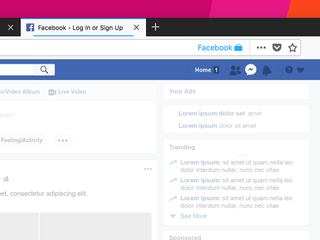
If you click on any Facebook Share or Like buttons on the web, even when browsing within other tabs, those links will open in the Facebook tab, further ensuring that all Facebook-related activity happens inside the Facebook container. As the tracking is not actually blocked within the container, the sharing or liking activity will still be recorded and sent to Facebook, as per usual.
Mozilla mentioned a couple of issues with this extension. One is that you can’t login to other websites using Facebook credentials, because the purpose of the container is to isolate Facebook from other services and websites. The second issue is that even if you may be logged into Facebook, you will not be able to see embedded Facebook comments outside of the container, for the same reason as mentioned before.
Mozilla has been slowly but steadily embracing an increasingly stronger privacy stance. The company has been adding privacy-preserving features to its browser over the past few years. Although the company’s revenue still depends on advertising, it recently also "paused" its Facebook ads over the Cambridge Analytica scandal, to let Facebook know that such data sharing practices are not acceptable. The new Facebook container extension is another step in the same direction, for the benefit of its users.
-
USAFRet Except for all those places where you use Facebook as a single sign on, or the facebook messenger on your phone...Reply -
compprob237 Reply20833320 said:Except for all those places where you use Facebook as a single sign on, or the facebook messenger on your phone...
You shouldn't be doing that in the first place. Well, assuming you even have the option. If you didn't then consider not using that site. -
spdragoo Reply20833710 said:20833320 said:Except for all those places where you use Facebook as a single sign on, or the facebook messenger on your phone...
You shouldn't be doing that in the first place. Well, assuming you even have the option. If you didn't then consider not using that site.
Exactly. I avoid using any social media platform (Facebook, Google+, etc.) as a sign-on for a 3rd-party site. If my email address isn't good enough for logging in, then their site isn't good enough for me to waste my time on.
-
LORD_ORION https://www.privacytools.io/Reply
http://hardenwindows10forsecurity.com/
Just in case you want to go full retard. -
Giroro Speaking of logging into websites using an email address in firefox... I can't use firefox on tomshardware any more, using my username.Reply
On both my (out of date) pc and my phone it is returning "unable to configure verification page"
Most Popular




