Set The World On Fire: Benchmarking 'Just Cause 3' (Updated)

Just Cause 3 has been out for almost a full week, and with such a game focused on both a large, open world combined with gigantic explosions, we decided to test it out on a few systems used by the Tom’s Hardware news team.
As usual, we should note that the systems we used are only used a sampling of the game’s performance across a small number of systems used by the team. As such, the results should not be considered comprehensive and not indicative of a review.
The Systems
This time around, we used six different systems to test Avalanche Studios’ latest game. Some builds were included in our previous benchmarking sessions, but there is a newcomer in the form of the gaming laptop from Derek Forrest.
In addition, my budget gaming build (which had an Intel Core i3-4160) received a massive upgrade to the Intel Core i7-4790K (which was $249.99 on Black Friday at my local Micro Center). However, I will probably put the Intel Core i3-4160 when I build a second system in a few months.
You’ll also notice that the AMD APU (AMD A10-6800K, overclocked to 4.6 GHz; Radeon HD 8670D), which we had in Assassin’s Creed: Syndicate run (and which later ran benchmarks in Fallout 4 and Star Wars: Battlefront) isn’t included. Also, the budget gaming laptop (Intel Core i7-3632QM, Nvidia GeForce GT 620M) from Michael Justin Allen Sexton also isn’t in the mix.
This is because after running the tests on what we considered Low settings (more on that later) for the game, both systems posted truly abysmal results. The AMD APU build managed an average of 0.60 frames per second (fps) while the laptop scored slightly higher with an average of 7.28 fps. The systems are hardly on the charts, as it were, so we left them off of the actual charts.
| System List | Reference System | Personal System #1 | Personal System #2 | Personal System #3 | Personal System #4 | Laptop |
|---|---|---|---|---|---|---|
| CPU | Intel Core i7-5930k (4.2 GHz) | Intel Core i7-4790K (4.0 GHz) | Intel Core i7-4790K (4.4 GHz) | Intel Core i7-4770K (3.5 GHz) | Intel Core i5-4670K (3.4 GHz) | Intel Core i7-4720HQ |
| GPU | PowerColor Radeon R9 390X (8 GB) | Sapphire Radeon R9 280 (3 GB) | EVGA GeForce GTX 970 (4 GB) | Nvidia GeForce GTX 780Ti (3 GB) | EVGA GeForce GTX 760 (2 GB) | Nvidia GeForce GTX 960M (2 GB) |
| GPU 2 (if available) | Gigabyte GeForce GTX 980Ti Xtreme Gaming WINDFORCE Edition (6 GB) | EVGA GeForce GTX 980 (4 GB) | None | None | None | None |
| RAM | Crucial 16 GB DDR4 (4x4 GB) | G.Skill Ares Series DDR3 8GB (2x4 GB) | Patriot Viper 3 DDR3 16 GB (2x8 GB) | Corsair Vengeance Pro DDR3 16 GB (2x8 GB) | Corsair Vengeance Pro 8 GB DDR3 (2x4 GB) | 16 GB DDR3 (2x8 GB) |
| Storage | Crucial M200 SSD (500 GB) | Western Digital Blue HDD (1 TB, 7200RPM) | Samsung 840 EVO SSD (500 GB) | Samsung 830 SSD (256 GB) | Seagate HDD (1 TB) | Samsung 850 EVO SSD (500 GB) |
A Word On Graphics Settings
When we first looked at the game’s graphics settings, we noticed that there were no presets available, so we made our own based on the selections available. A few of the settings had only four options: Low, Medium, High and Very High. Therefore, we chose settings that we felt fell under one of those four categories. Again, this is different for everyone, but for the sake of testing we needed four standards to compare data.
Stay on the Cutting Edge
Join the experts who read Tom's Hardware for the inside track on enthusiast PC tech news — and have for over 25 years. We'll send breaking news and in-depth reviews of CPUs, GPUs, AI, maker hardware and more straight to your inbox.
| Just Cause 3 Graphics Settings | Low | Medium | High | Very High |
|---|---|---|---|---|
| VSync | Off | Off | Off | Off |
| Anisotropic Level | 2x | 8x | 12x | 16x |
| Anti Aliasing | Off | FXAA | SMAA | SMAAT2x |
| Texture Quality | Low | Medium | High | Very High |
| Water Detail | Low | Medium | High | Very High |
| Water Tesselation | Off | On | On | On |
| LOD Factor | Low | Medium | High | Very High |
| Shadow Quality | Low | Medium | High | Very High |
| SSAO | Off | On | On | On |
| Motion Blur | Off | On | On | On |
| Edge Fade | On | On | On | On |
| Global Illumination | Off | Off | On | On |
| Screen Space Reflections | On | On | On | On |
| Bokeh Depth of Field | On | On | On | On |
In addition, we kept our tests at the standard 1080p resolution. However, some of our staffers have 4K displays, so we also ran the same four graphics tests at the higher resolution.
The Results
1080p Tests
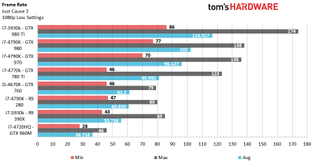
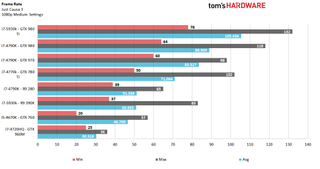
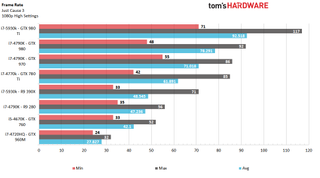
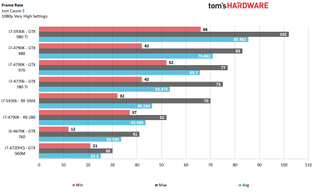
4K Tests
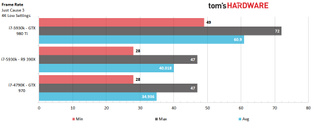
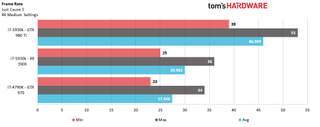
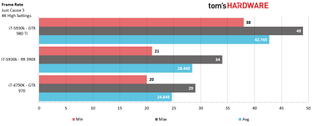
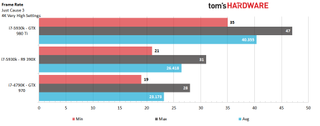
At our Low settings, six of the seven desktop variations reached 60 fps or higher. The only GPU that had a problem was the PowerColor Radeon R9 390X, and that was with our reference system. The gaming laptop posted a somewhat-respectable 36.72 fps, but obviously it would suffer at higher frame rates.
On Medium settings, the two AMD cards were both performing at less than 60 fps. The lowest performing Nvidia card, the EVGA GeForce GTX 760, could handle just 46.71 fps. At High settings, the same card dropped to 42.1. As for the laptop, it lost only about nine frames per second between the three settings mentioned.
With Very High settings, only the GTX GeForce 900 series stayed above 60 fps. Gigabyte’s GeForce GTX 980Ti posted 85.48 fps, whereas the EVGA GeForce GTX 970 had a 65.7 fps average. On the same setting, the lowest desktop performer was the Intel Core i5-4570K and EVGA GeForce GTX 760 combo, at 33.54 fps. It should be noted that the minimum requirements for the game call for a GTX 670, so this card may not actually have the specs the developers were looking for.
For the AMD GPUs, the Sapphire Radeon R9 280 beat the PowerColor Radeon R9 390X on Low (60.86 vs. 55.74 fps) and Medium (51.34 vs. 50.96 fps) settings, but the two cards switched places on High (47.24 vs. 48.55 fps) and Very High (43.55 vs. 46.16 fps) levels.
Only Derek Forrest and Kevin Carbotte had 4K displays, so the higher resolution was tested on their cards: Derek had the EVGA GeForce GTX 970, whereas Kevin held the PowerColor R9 390X and the Gigabyte GeForce GTX 980Ti. At Low settings, the R9 390X and GTX 970 already struggled to make it to 60 fps. The GTX 980Ti barely hung on with a 60.9 fps average. At Medium, all three posted sub-60 fps marks, and at Very High, the GTX 980Ti was the only one above 30 frames per second, at 40.36 fps. The other two cards scored below 30 fps on all graphics settings except for low.
Still Playable
At the end of the day, any of these can achieve the coveted 60 fps that every PC gamer craves from their build. In order to reach that mark, though, changes need to be made with various graphical tweaks. If you’re comfortable playing at a lower resolution with higher settings, so be it.
As always, Nvidia held to its promise of providing a Game Ready driver for the latest dates. As for AMD, the company is still working with Square Enix and Avalanche Studios to fix the game’s issue on its GPUs, but it did recommend installing the latest beta driver (which we used for this test), which should fix some of the issues.
As it is still in its infancy, Just Cause 3 will continue to have gameplay and graphical updates in the future. Various technical issues plagued players post-launch, and the developers promised a patch. However, an exact date for its release is still unknown, as the team needs to gather more game data before fixing all of the issues.
Update, 12/9/2015, 10:30 am PST: Corrected the Reference System's benchmark data on Low settings at 4K resolution.
______________________________________________________________________

Rexly Peñaflorida II is a Contributor at Tom’s Hardware. He writes news on tech and hardware, but mostly focuses on gaming news. As a Chicagoan, he believes that deep dish pizza is real pizza and ketchup should never be on hot dogs. Ever. Also, Portillo’s is amazing.
Follow Rexly Peñaflorida II @Heirdeux. Follow us on Facebook, Google+, RSS, Twitter and YouTube .
-
mamasan2000 Where are the AMD systems? That could be interesting. Seems the game is CPU-heavy.Reply -
toddybody Wheres the 1440p benchmarks?Reply
Understanding it's not as ubiquitous (yet) as 1080p and not the resolution dujour of 2160p...still alot of folks who care about it :( -
Daniel Ladishew I'm still not a fan of this hodge-podge benchmark style. If you want to show how it plays on different hardware, that is fine, but the game settings need to be the same across the board or you just going to end up with predictable scaled graphes that I could draw for you without knowing the results.Reply -
firefoxx04 The graph needs to mention which systems are mobile GPUs. Mentioning that the 280 beats the 390x in some of the cases without explaining why is ridiculous.Reply
Turns out the 390x was in a laptop? -
SinxarKnights This coincides with my limited experience (thanks for the free game Tom's!). Running a 4790k with R9 280 and 16GB of 1600 MHz RAM on Very High settings. It is more than playable at FHD but the minimum FPS isn't nearly 60+. I have my FPS counter turned off because it is distracting but it feels like 30 - 40 minimum. Still very smooth gameplay even in low FPS scenes.Reply -
RCguitarist ReplyI'm still not a fan of this hodge-podge benchmark style. If you want to show how it plays on different hardware, that is fine, but the game settings need to be the same across the board or you just going to end up with predictable scaled graphes that I could draw for you without knowing the results.
For this one they did that. All systems were tested on the game's low, medium, high and very high presets. They did this one right. -
heirdeux ReplyWould be nice to see the benchies with your i3 too
I don't have all the parts yet for my i3-4160 build, but I should have it in a few months, and it will have most, if not all, of the same parts as my initial build. -
Darkbreeze I think your charts are fubared. How can the minimum frame rates be higher than the max or average rates? Something's not right on those charts.Reply
Most Popular







